How to get iOS 17 — install it on your iPhone now
Here's how to get access to iOS 17 on your iPhone right now

iOS 17 got its major reveal at Apple's WWDC showcase, and I bet you're trying to figure out how to get the iOS 17 beta on your iPhone.
It's actually easier than you might think. Previously, developer betas have required that you enroll in the $99 per year paid tier of Apple's Developer Program, but this year Apple opened that up to the free developer tier.
Fair warning though: we don't really recommend upgrading right away unless you've got a spare iPhone to try it on. This isn't the full release for iOS 17, so you're likely going to run into quite a few bugs before the official release this fall 2023, or at least the consumer beta that should arrive in a couple of weeks.
But if you're that determined, here's how to get iOS 17 right now.
How to get iOS 17
1. Sign up for the Apple Developer Program
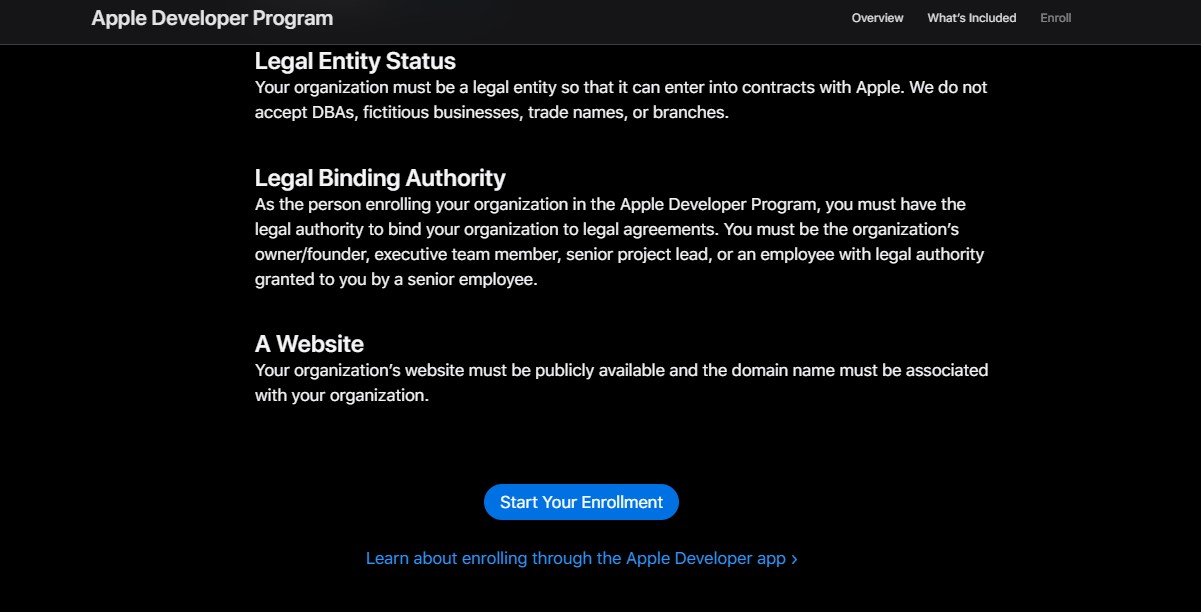
If you're already part of the Apple Developer Program you can skip to step 2. If not, you just need to go to https://developer.apple.com/programs/enroll/ and click Start Your Enrollment. Sign in with the Apple ID that you use on your iPhone and follow the instructions to complete the sign-up process.
2. Settings > General
When you're ready to get the beta, hop on over to the Settings app and go to General.
2. Software Update > Beta Updates
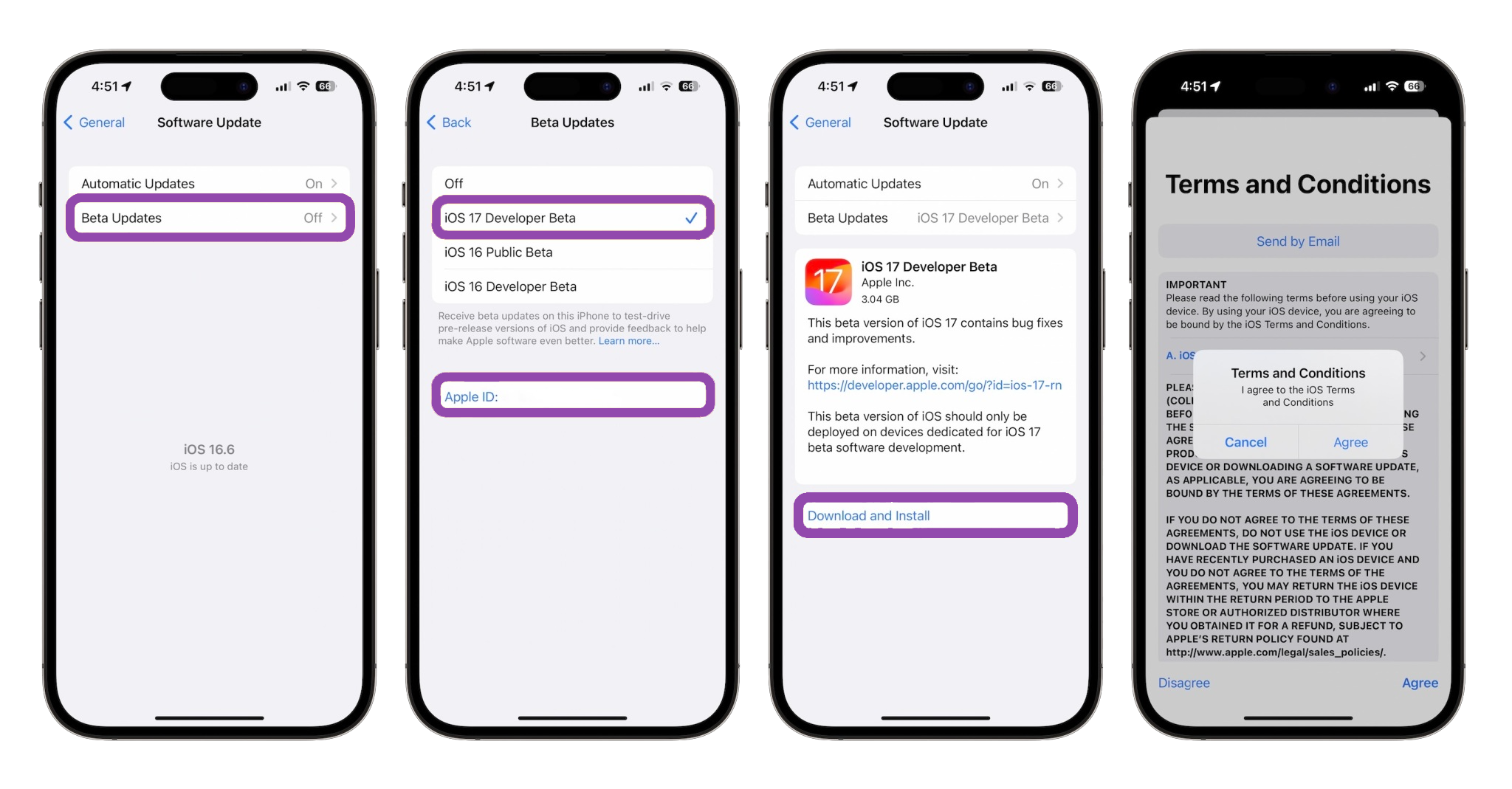
Navigate the General section and find Software Updates, then you'll want to select Beta Updates.
3. Click iOS 17 Developer Beta
Select the iOS 17 Developer Beta, but make sure that your Apple ID at the bottom matches up with the once you actually signed up with for the Developer Program.
4. Back > Download iOS 17
Back out and you should be on the Software Update screen, except now there should be the iOS 17 Developer Beta software below. Now you can Download and Install.
If for any reason iOS 17 doesn't show up, try restarting the Settings app or restarting your iPhone if you have to. Also keep in mind that you need to be on the most up-to-date iOS software, which is iOS 16.5.
Sign up to receive The Snapshot, a free special dispatch from Laptop Mag, in your inbox.

Rami Tabari is the Reviews Editor for Laptop Mag. He reviews every shape and form of a laptop as well as all sorts of cool tech. You can find him sitting at his desk surrounded by a hoarder's dream of laptops, and when he navigates his way out to civilization, you can catch him watching really bad anime or playing some kind of painfully difficult game. He’s the best at every game and he just doesn’t lose. That’s why you’ll occasionally catch his byline attached to the latest Souls-like challenge.
