How to see who blocked you on Instagram
Find out whether your blocked or not with these tips

"How to see who blocked you on Instagram" is a popular query among users of the ultra-popular photo-and-video sharing app. However, after doing some research of my own, I have some bad news and some good news.
The bad news is, as far as I know, there isn't a way to get an organized list of every single person who's blocked you on Instagram. I did stumble upon this TikTok video that claimed the XProfile app lets you see who blocked you for a price, but while experimenting with it myself, it failed to reveal that my co-worker Jason England blocked me (for the purpose of this how-to). The moral of the story? Don't fall for third-party apps' deceptive claims.
On the plus side, the good news is that if you have suspicions that someone is has blocked you, there are signs that can help confirm your theory.
How to tell someone blocked you on Instagram
As mentioned, for the purpose of this how-to, I asked my co-worker Jason England (@mrjasonengland) to block me on Instagram.
Before he blocked me, I had the privilege of seeing everything on his profile, including his photos, videos and stories.
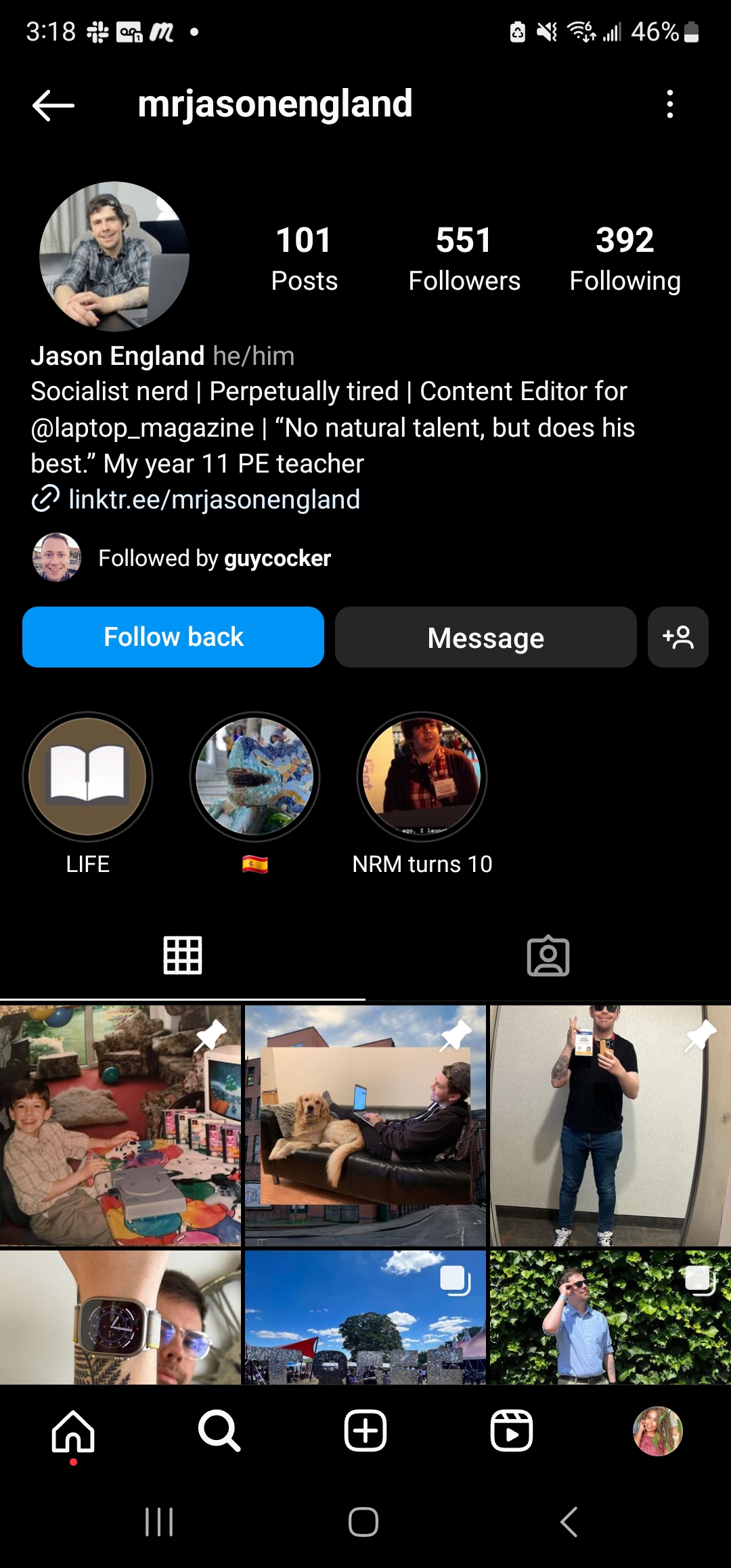
However, after he blocked me, the following strange occurrences happened (which you can use to determine whether or not your person of interest blocked you, too).
- Jason's timeline of photos, videos and highlights were completely emptied.
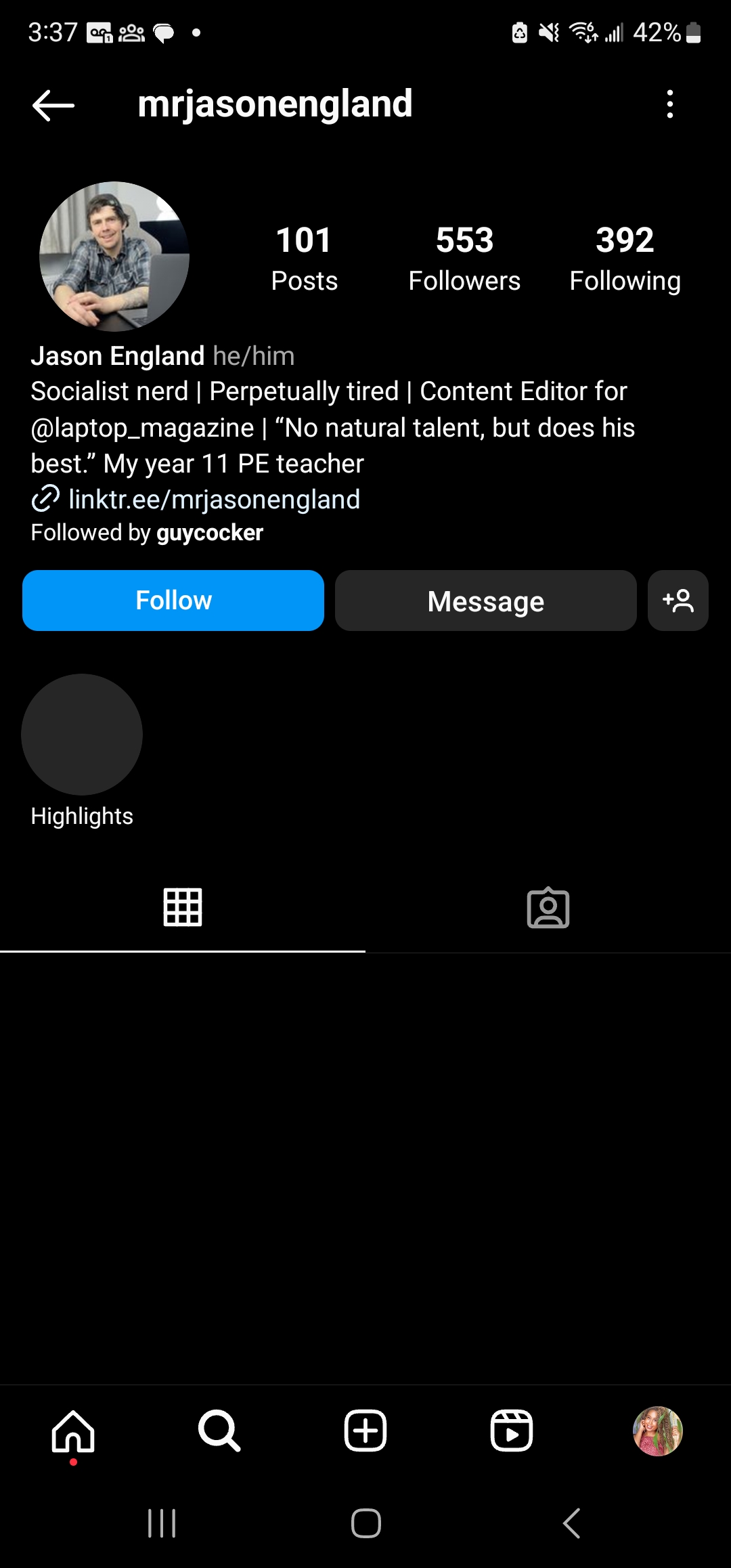
- Whenever I tried to tap on the Follow button, the button appeared to "bug out" and refused to change to "Following."
- After logging out and logging back in, I searched for "mrjasonengland," but his username would not populate in search.
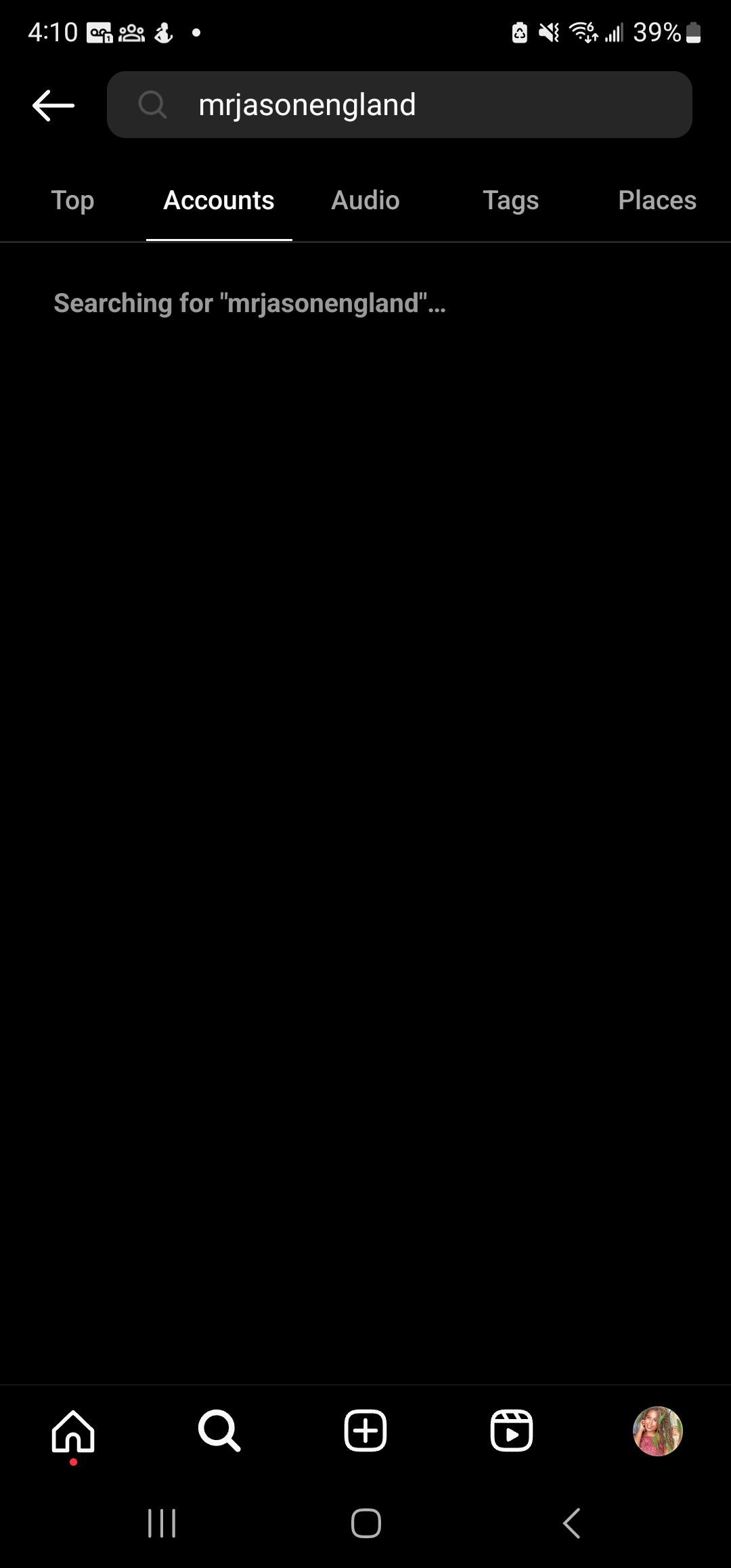
- Plugging in his Instagram URL into a browser showed me an error page that says, "Sorry, this page isn't available."
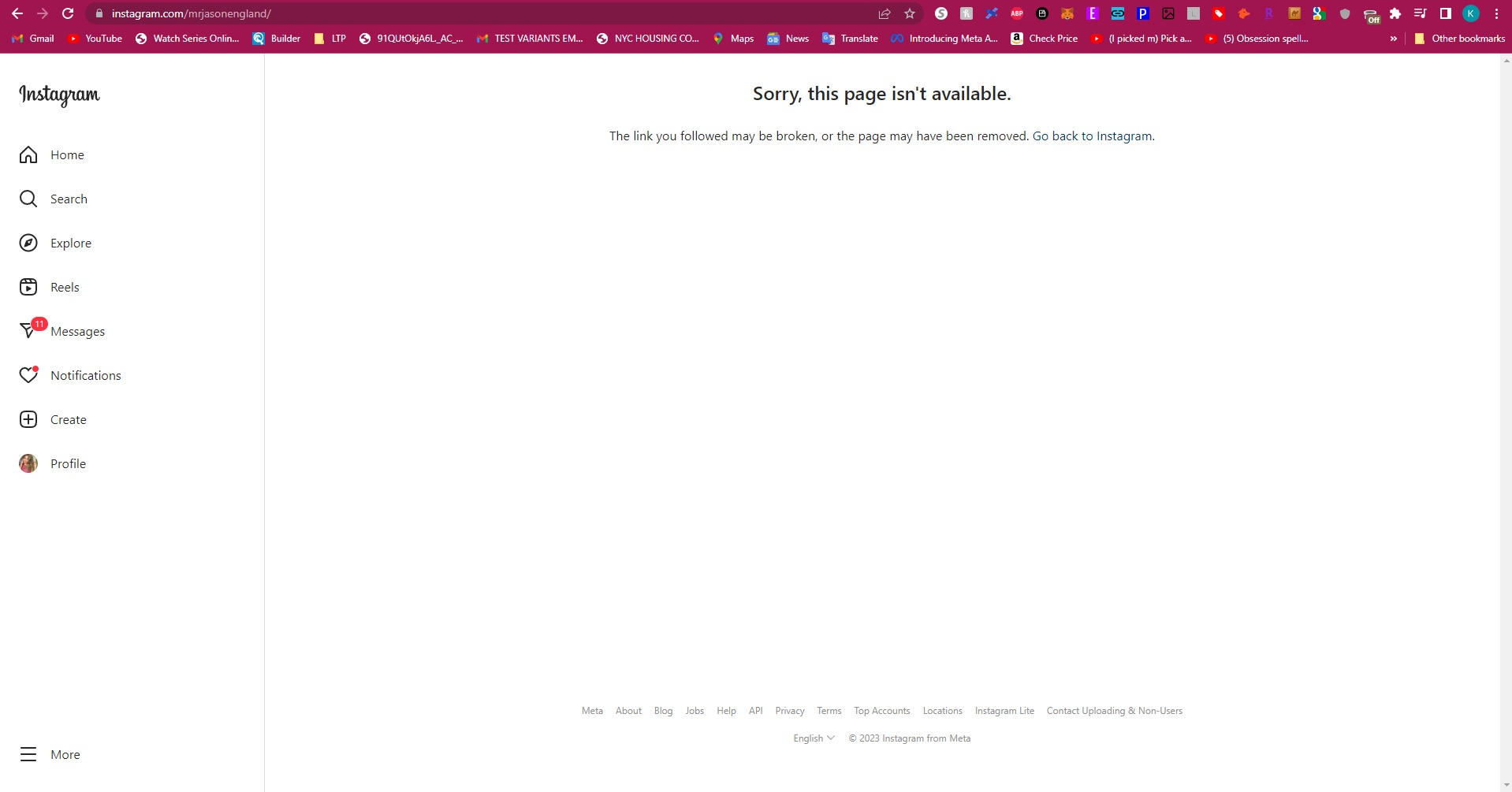
Keep in mind, however, that some of the "tells" highlighted here isn't a 100% goofproof. Perhaps the user deactivated or deleted their account. To know for sure, ask a friend if they can see your person of interest's account. If they can see it, sorry to say, but you've been blocked.
Stay in the know with Laptop Mag
Get our in-depth reviews, helpful tips, great deals, and the biggest news stories delivered to your inbox.
Kimberly Gedeon, holding a Master's degree in International Journalism, launched her career as a journalist for MadameNoire's business beat in 2013. She loved translating stuffy stories about the economy, personal finance and investing into digestible, easy-to-understand, entertaining stories for young women of color. During her time on the business beat, she discovered her passion for tech as she dove into articles about tech entrepreneurship, the Consumer Electronics Show (CES) and the latest tablets. After eight years of freelancing, dabbling in a myriad of beats, she's finally found a home at Laptop Mag that accepts her as the crypto-addicted, virtual reality-loving, investing-focused, tech-fascinated nerd she is. Woot!

