How to see your Spotify Wrapped 2022 — which songs did you play the most?
Get an overview of your 2022 music streaming trends

"How to see Spotify Wrapped" is a query that's blasting off on Google Search right now, which is no surprise. After all, Spotify just unleashed a fascinating report on the top artists and songs that captivated the world (hint: the most popular global musician is, er, a certain malicious rabbit).
While Spotify revealed people's music tastes on a macro level, the music streaming platform also doled out personalized reports for each user based on their listening history. It's called Spotify Wrapped — stick around to find out how to access your 2022 music overview.
How to see Spotify Wrapped
1. Open the Spotify app.
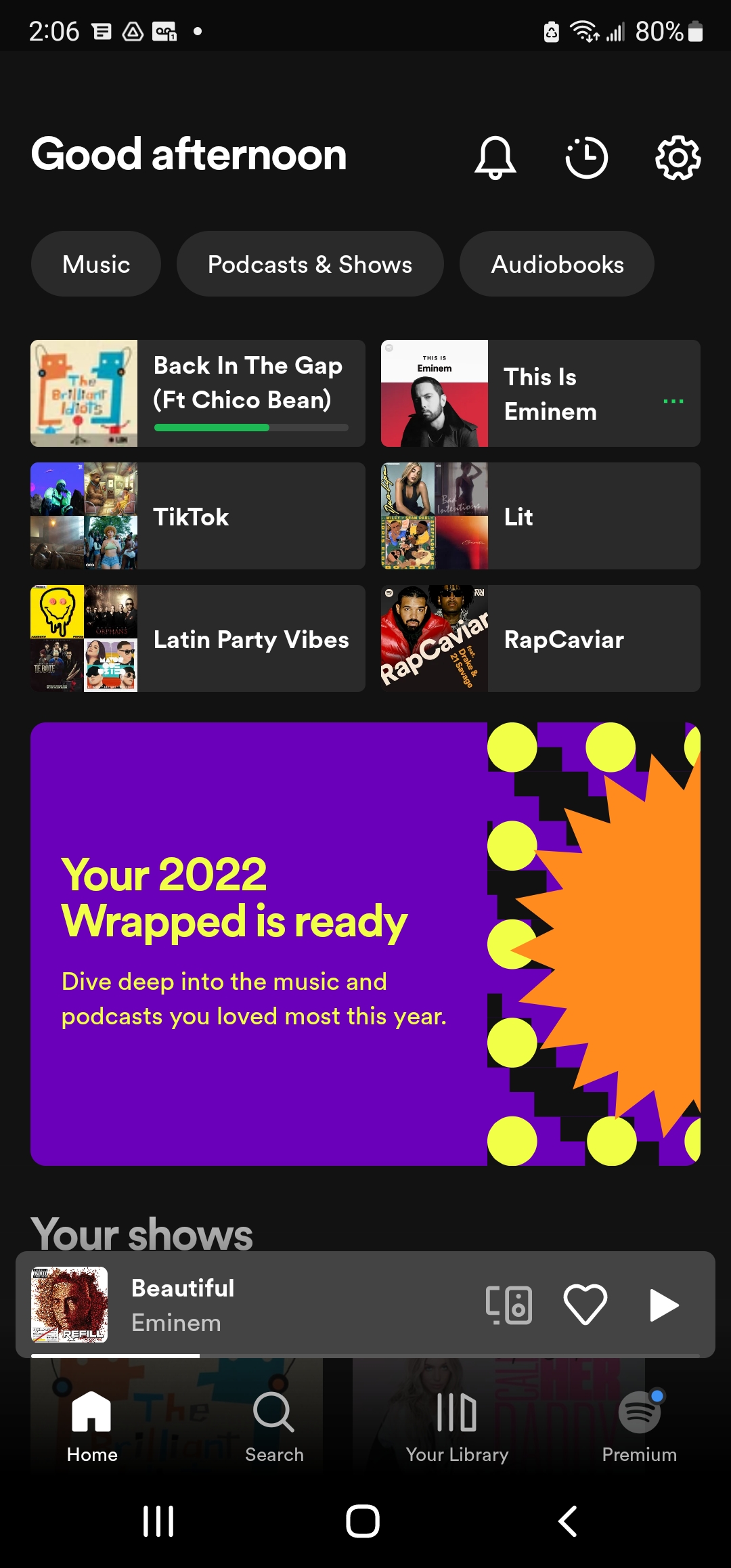
2. A banner entitled, "Your 2022 Wrapped is ready" should be visible. Tap on it.
3. This will kick off an Instagram story-like dive into your the music and podcasts you loved the most this year.
Some insights that Spotify Wrapped will delve into are ...
- The number of genres you explored
- Your top genres
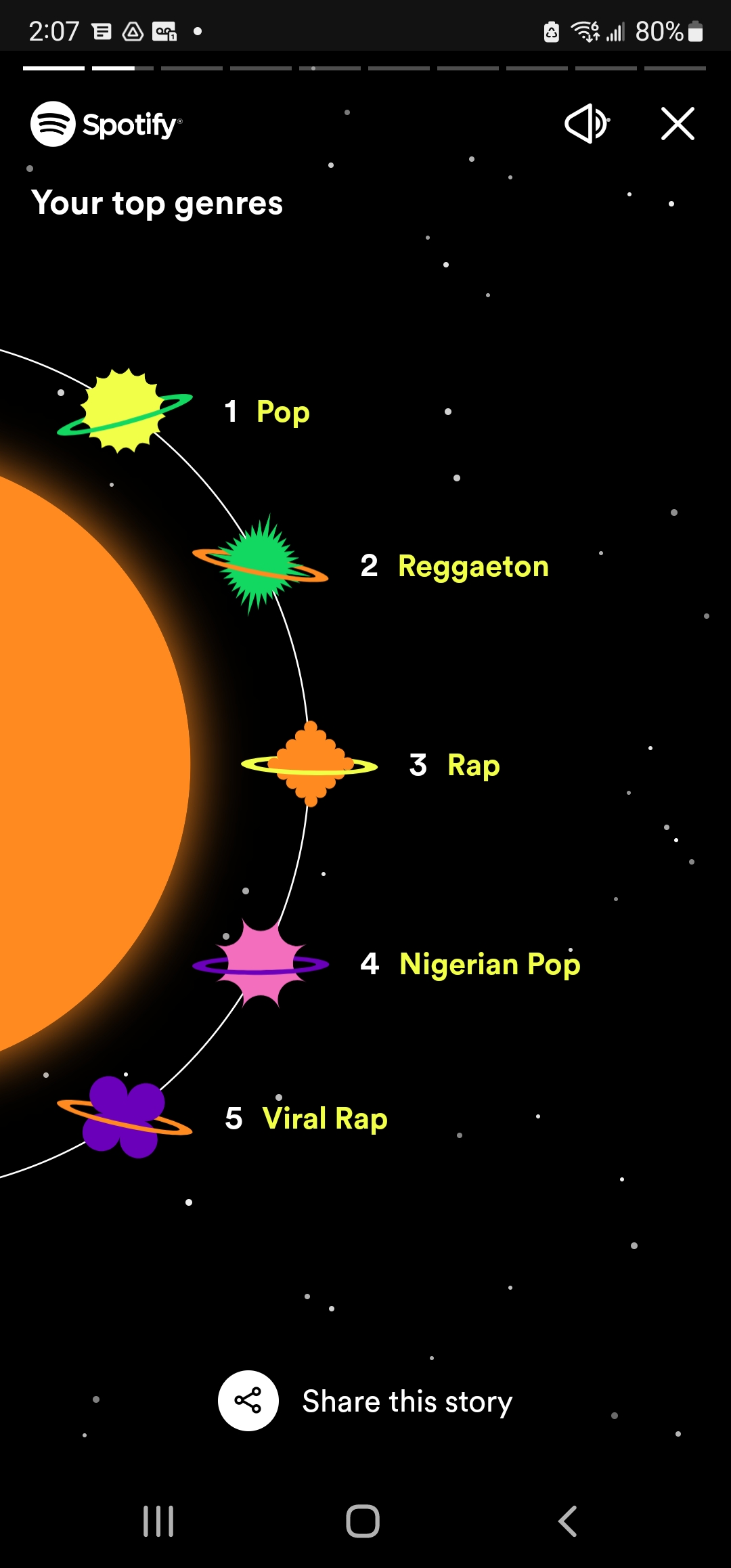
- Your total play time compared to other Spotify listeners
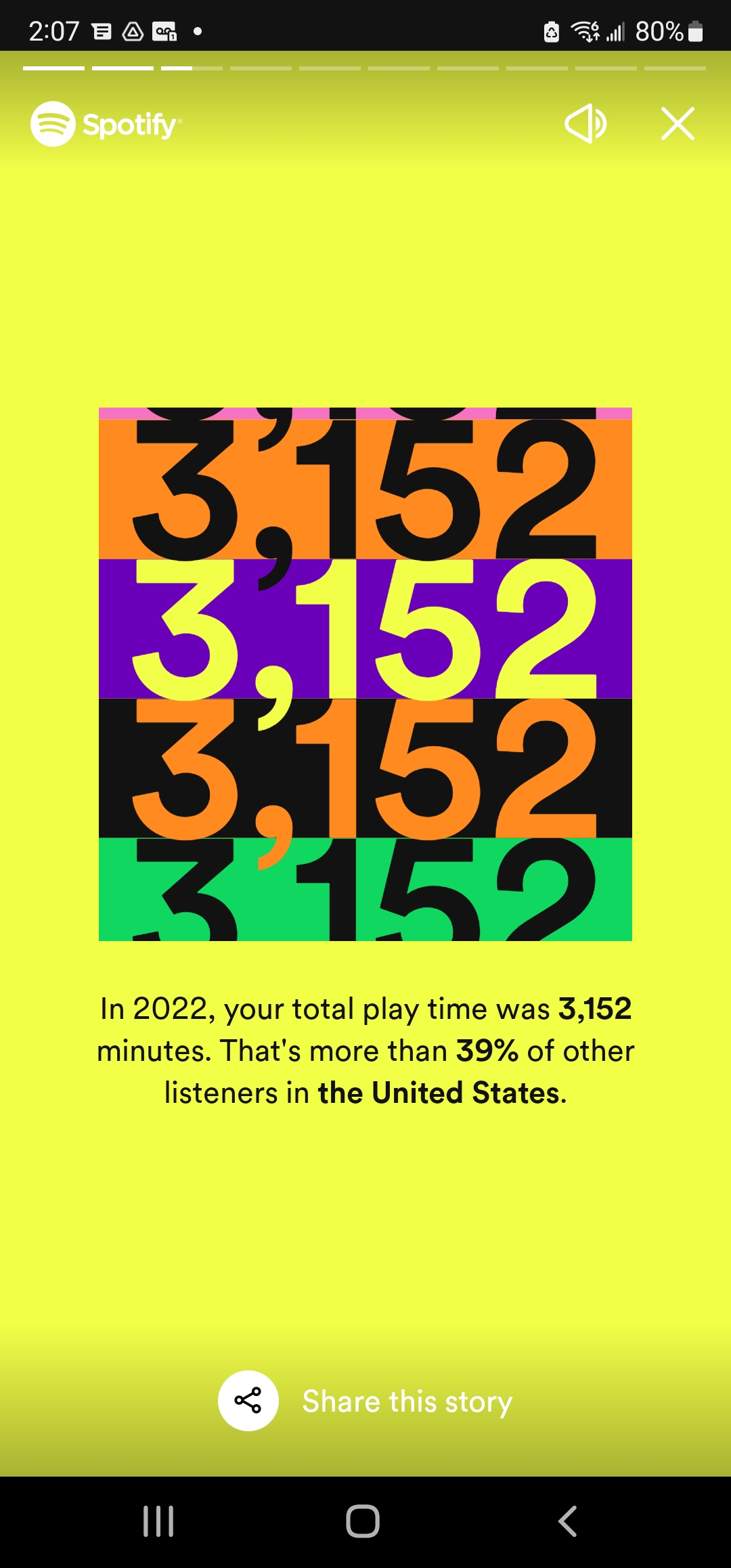
- Your most-played songs
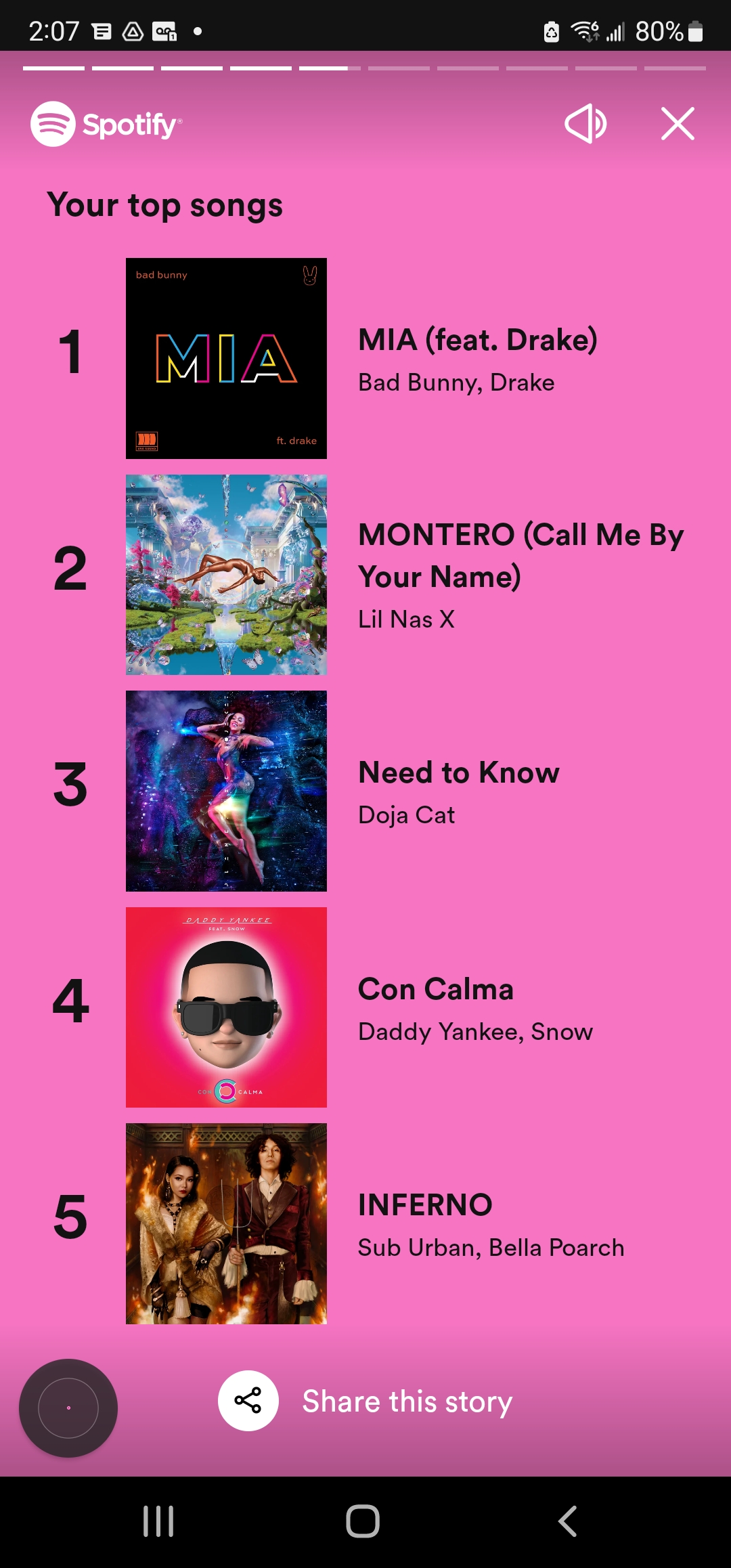
- Your favorite artist of 2022 and much more
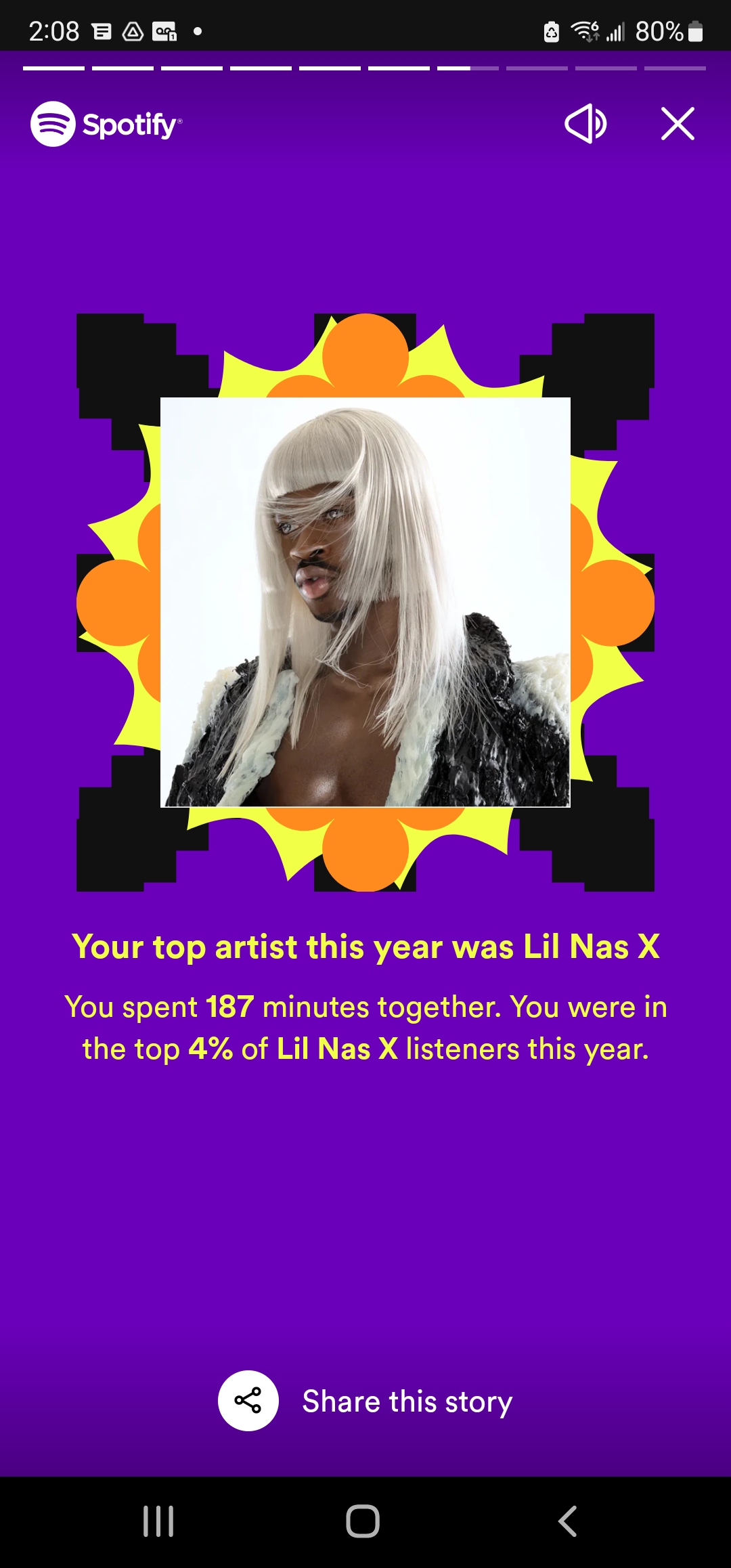
The best part is that, within the visual display of your Spotify Wrapped report, Spotify put together a list of your top 100 songs that you can listen via Your Library. Win!
Stay in the know with Laptop Mag
Get our in-depth reviews, helpful tips, great deals, and the biggest news stories delivered to your inbox.
Kimberly Gedeon, holding a Master's degree in International Journalism, launched her career as a journalist for MadameNoire's business beat in 2013. She loved translating stuffy stories about the economy, personal finance and investing into digestible, easy-to-understand, entertaining stories for young women of color. During her time on the business beat, she discovered her passion for tech as she dove into articles about tech entrepreneurship, the Consumer Electronics Show (CES) and the latest tablets. After eight years of freelancing, dabbling in a myriad of beats, she's finally found a home at Laptop Mag that accepts her as the crypto-addicted, virtual reality-loving, investing-focused, tech-fascinated nerd she is. Woot!

