How to spot a bad Amazon Prime Day deal
Spot the Prime Day deals from the duds

Amazon Prime Day is just around the corner, and the deals are already beginning to roll in. But more and more, we’re starting to see a lot of shoppers get fleeced by bad deals.
So, what defines a bad Prime Day deal? Well, we’re not talking about any overt scams — more like deceptive discounts, misleading product descriptions, and price cuts that are nowhere near the lowest possible price.
We have the tools to help you spot these and make the most of every purchase you make. Here’s a quick set of tips to help you spot the deals from the duds.
Check out our Prime Day deals hubs
Throughout the Prime Day mania, we are working hard behind the scenes to surface the best bang for your buck in Amazon’s big sale. We're leaving no stone unturned in our quest to find the biggest savings for you to benefit from.. So, let us take on the legwork for you. Bookmark the hubs below.

Pay close attention to the specs
If something sounds too good to be true, it probably is.

Cliché aside, that’s also very apparent on Amazon. I’ve already covered this at length with this fake Black Friday deal I spotted, but here is what you need to look out for:
- “Cover all” terminology in the product name: If the name of a product is very long and contains all kinds of feature names within it, double check the actual specs and review further down.
- Bullet point specs without any specificity.
- Any configuration drop-down menus: You may be looking at a non-OLED version of a laptop, but the name is copied over from an OLED configuration of the same system.
This doesn’t mean that every product with a list of specs or any of these potential deceptions are fake. But I’ve been burned before, and trust me when I say it’s always better to do your background research before you settle on it.
Stay in the know with Laptop Mag
Get our in-depth reviews, helpful tips, great deals, and the biggest news stories delivered to your inbox.
Hop on the Camelizer
The Camelizer is a Google Chrome extension that tracks how an Amazon product price has fluctuated over the past few months. It is the strongest weapon in your arsenal against retailers being sneaky with their sales, trying to dress up a fraction of a huge discount offered a while ago as a huge deal.
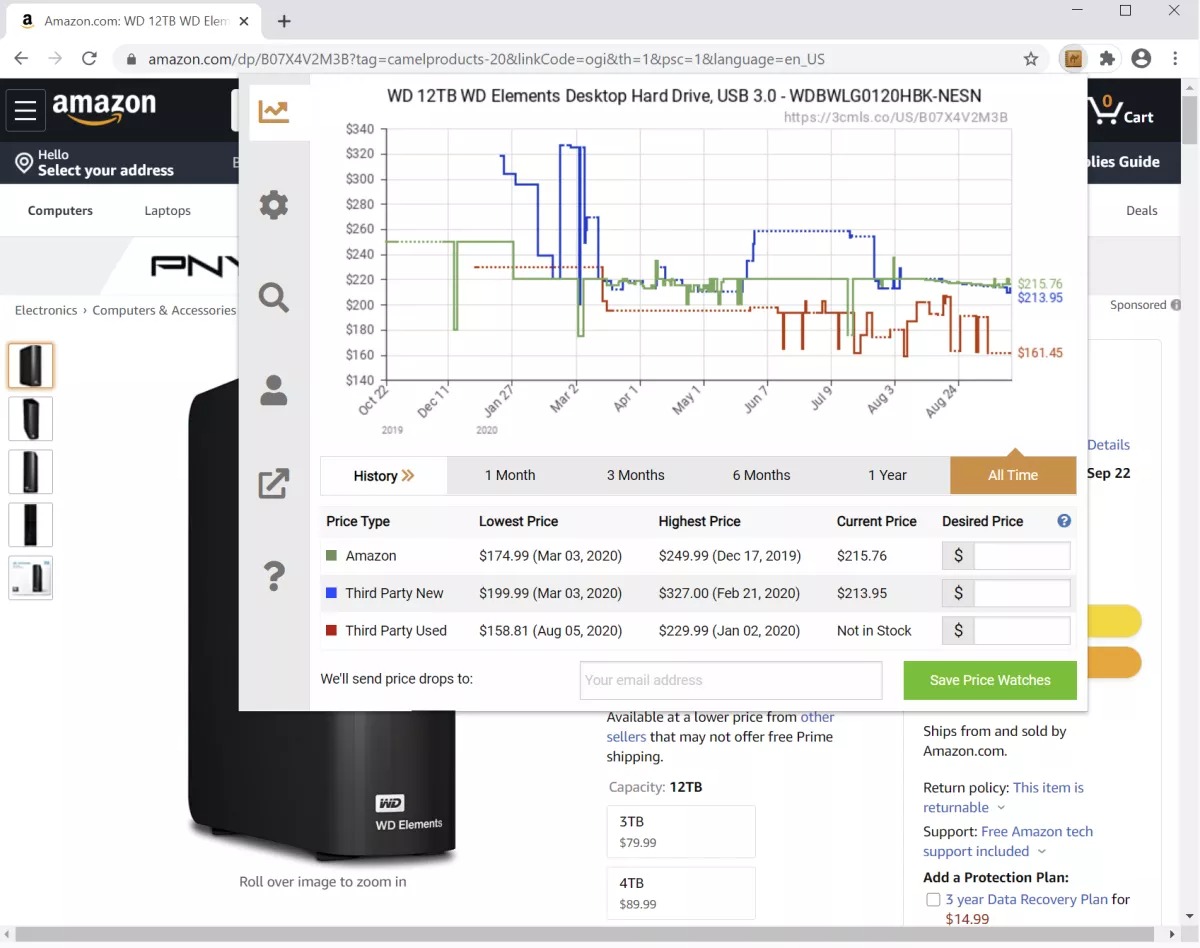
And even better, it’s totally free to use. So do yourself a favor, get it downloaded so you can keep a close eye on those prices.
Double check the competition
You found an Amazon deal? Great! Don’t settle on it just yet. You’ll find other retailers and even the brand’s own websites are running sales to jump on the Prime Day hype train.
Because of that, you may find that laptop even cheaper elsewhere. Plus, Amazon is making a commitment to having enough stock to fulfill its daily deals (not the lightning deals), so you have enough time to search around and see if you can save even more.

Jason brought a decade of tech and gaming journalism experience to his role as a writer at Laptop Mag, and he is now the Managing Editor of Computing at Tom's Guide. He takes a particular interest in writing articles and creating videos about laptops, headphones and games. He has previously written for Kotaku, Stuff and BBC Science Focus. In his spare time, you'll find Jason looking for good dogs to pet or thinking about eating pizza if he isn't already.










