How to switch from a passcode to an iPhone password — boost your security in seconds
This one change is hacker kryptonite

The iPhone has a reputation for security and while that's well-earned, you are basically the weak link that could break the iPhone's security chain. A weak passcode can undo all of the protections Apple has in place, so here's how to make your iPhone hacker-proof with just one simple setting.
The team at GadgetHacks took a look at research by cybersecurity firm Hive Systems, which showed that even a 6-digit passcode (the current default option in iOS) can be hacked instantly by a powerful PC with an Nvidia RTX 3090 GPU. However, switch that to an 8-character password with numbers, upper and lowercase letters, and symbols and it would take 10 years.
Don't worry, for you this will only take about 30 seconds to change and with Face ID and Touch ID it will rarely make any difference in your day-to-day iPhone usage.
How to change your iPhone passcode to a password
1. Open Settings
2. Tap on Face ID & Passcode
3. Enter your passcode
4. Scroll down and tap on Change passcode
Stay in the know with Laptop Mag
Get our in-depth reviews, helpful tips, great deals, and the biggest news stories delivered to your inbox.
5. Enter your old passcode

6. Tap on Passcode Options
7. Select Custom Alphanumeric Code
8. Enter your new password and tap Next
9. Verify your new password and tap Done
That's it, your new password is all set and your iPhone is now much safer if someone should steal it and try to gain access to your data. If you're curious about what kind of a difference password lengths and variations make for hackers, the full chart from Hive Systems is interesting. Go for an 18-character password with numbers, upper and lowercase letters, and symbols and it should take a hacker 76 quintillion years to crack it.
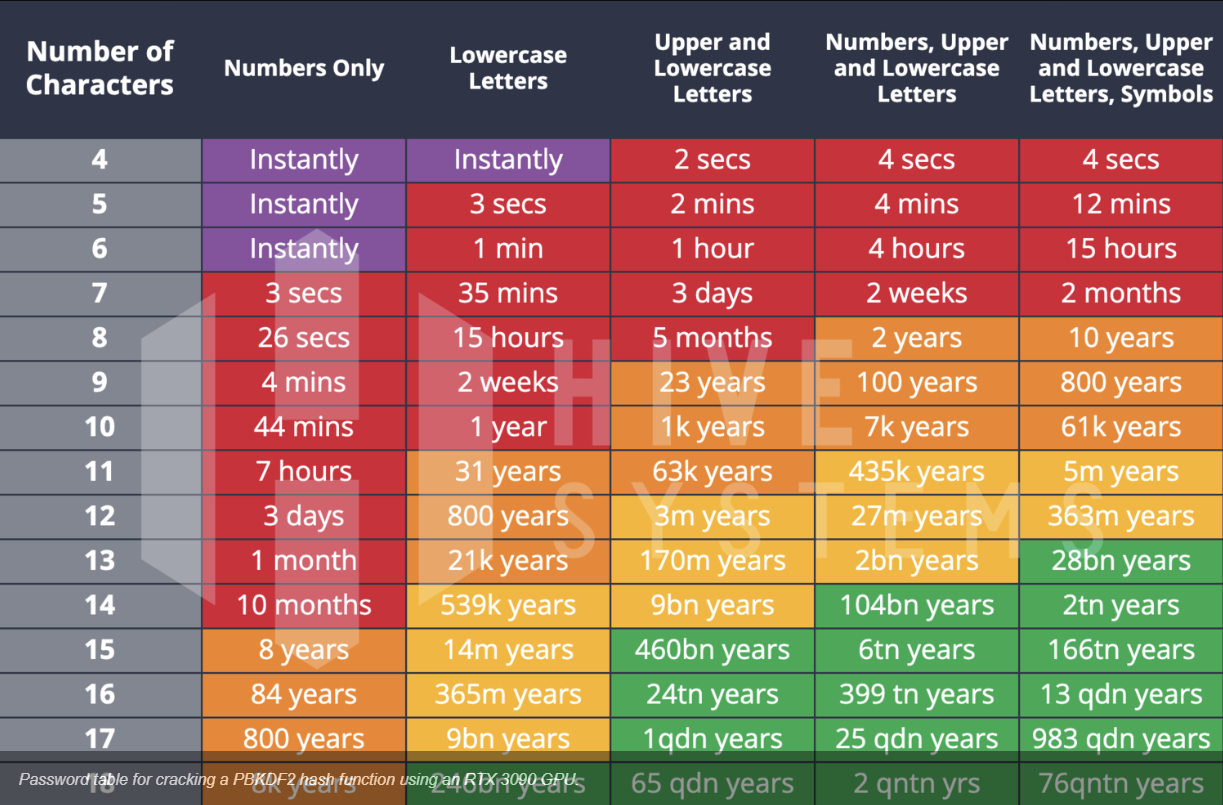
In-person hacking vs. online hacking
I want to be clear that this is talking about a hacker physically taking your phone, not an attack via a malicious app or website. While the latter is less common for iPhone, we just recently reported on over 200 apps caught spreading malware on Android and iOS, so to keep your phone safe from hackers both off- and online, you should consider one of the best mobile antivirus apps.
Sean Riley has been covering tech professionally for over a decade now. Most of that time was as a freelancer covering varied topics including phones, wearables, tablets, smart home devices, laptops, AR, VR, mobile payments, fintech, and more. Sean is the resident mobile expert at Laptop Mag, specializing in phones and wearables, you'll find plenty of news, reviews, how-to, and opinion pieces on these subjects from him here. But Laptop Mag has also proven a perfect fit for that broad range of interests with reviews and news on the latest laptops, VR games, and computer accessories along with coverage on everything from NFTs to cybersecurity and more.

