How to unlock Lifeweaver in Overwatch 2
Season 4 of Overwatch 2 introduces Lifeweaver!

Season 4 of Overwatch 2 has arrived and with it comes Lifeweaver, a new support hero who who is available for purchase or can be unlocked by playing through the game naturally. Although there is much else to look forward to within the latest 80-tier battle pass, it's hard to deny that the most exciting prospect is this new playable character.
How to unlock Lifeweaver in Overwatch 2
Overwatch 2's method of acquiring heroes has remained consistent since the game launched, reflected in the release of both Kiriko and Ramattra: By coughing up $10. While this isn't fun, it is the path of least resistance.
Unlocking heroes naturally in OW2 asks for a lot of playtime (certainly more that I'm willing to spend). And while that's fine if you're an avid player, some will be turned off from the idea of binging all those levels over the next two months.
So here's how to purchase Lifeweaver.
Select Battle Pass

Click Battle Pass in the main menu. You should be graced by Lifeweaver's glorious hand outstretched towards the screen.
Select Upgrade Battle Pass
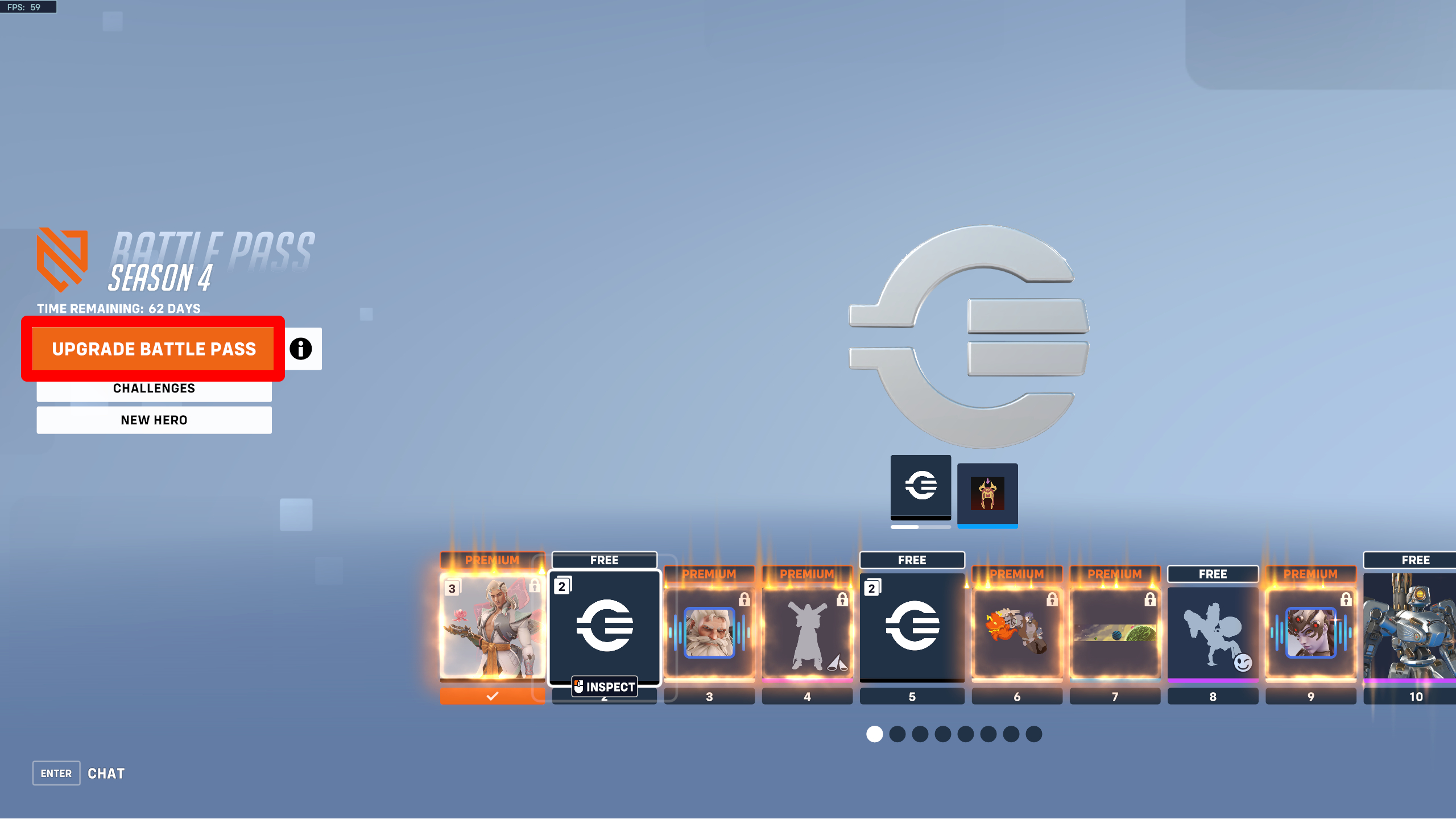
On the leftmost side of the screen, click the orange-highlighted button that says Upgrade Battle Pass.
Select Buy Premium

You have options between Buy Premium ($10) and Buy Premium + 20 Bonus Tiers ($20). Unless you're for some reason desperate for those bonus tiers, we recommend just sitting with the $10 version.
How to unlock Lifeweaver without spending money
As mentioned previously, you can absolutely farm this 80-tier battle pass to get Lifeweaver. Here's how you can unlock him by just playing the game.
Get to Tier 45
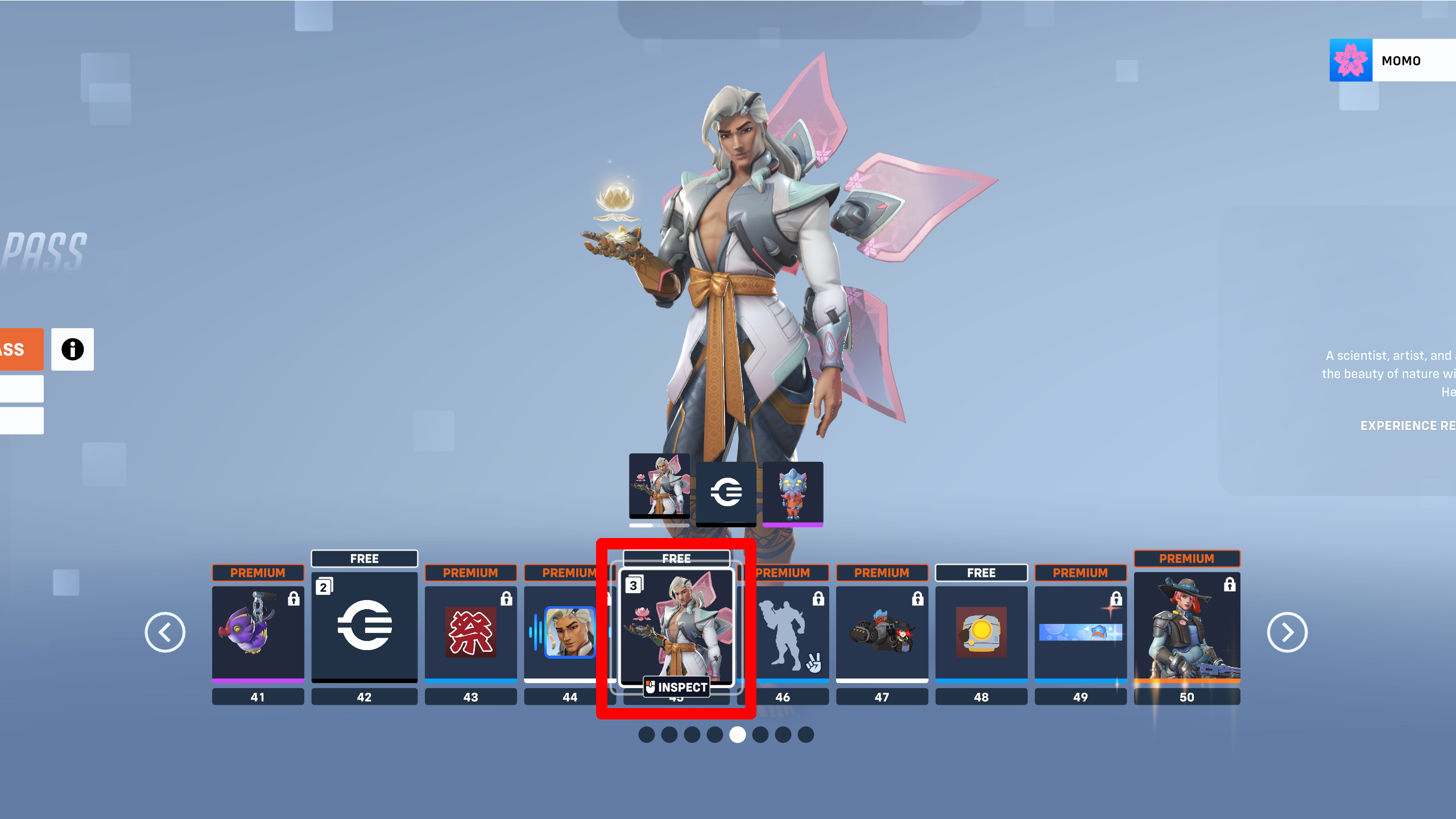
Season 4's Battle Pass places Lifeweaver at Tier 45. You gain levels by simply playing Overwatch, but if you'd like to expedite the process somewhat, you'll want to do challenges.
Access the Challenge Menu

You can access this menu by clicking the orange medal on the top right of the main menu screen.
Complete Challenges
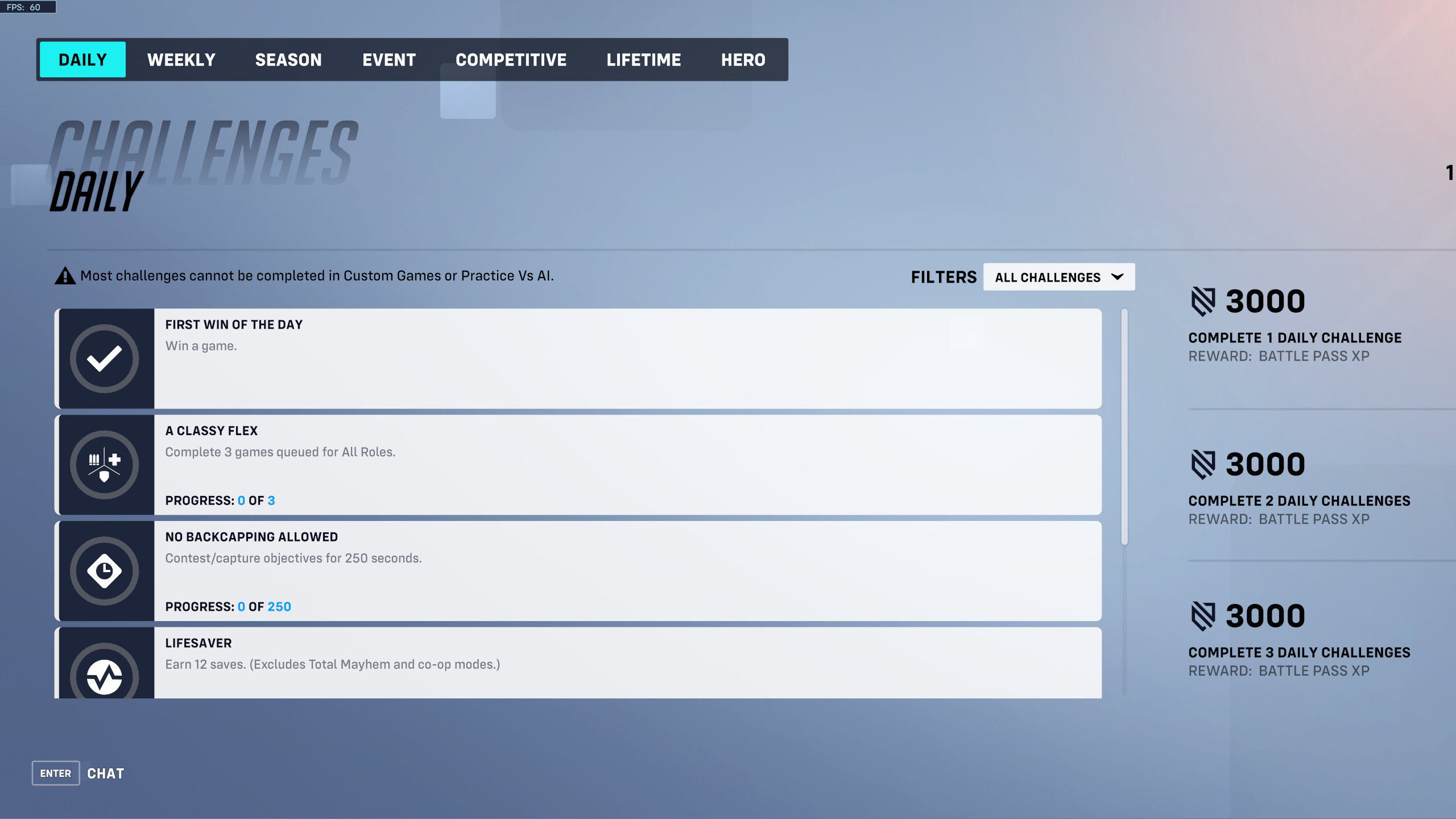
Complete challenges to expedite the process. Available challenge types include daily, weekly, seasonal, events, and lifetime. It won't be quick to get through these challenges, but they're one way to get Lifeweaver for free.
How to play Lifeweaver for free
While you can only use this character permanently by unlocking them, there are currently ways to try them out for free. The most obvious one is by using Lifeweaver in the Practice Range, but you can actually play Lifeweaver with other players in the B.O.B. and Weave game mode for a limited time.
Select Play

Enter the Play menu.
Select Arcade
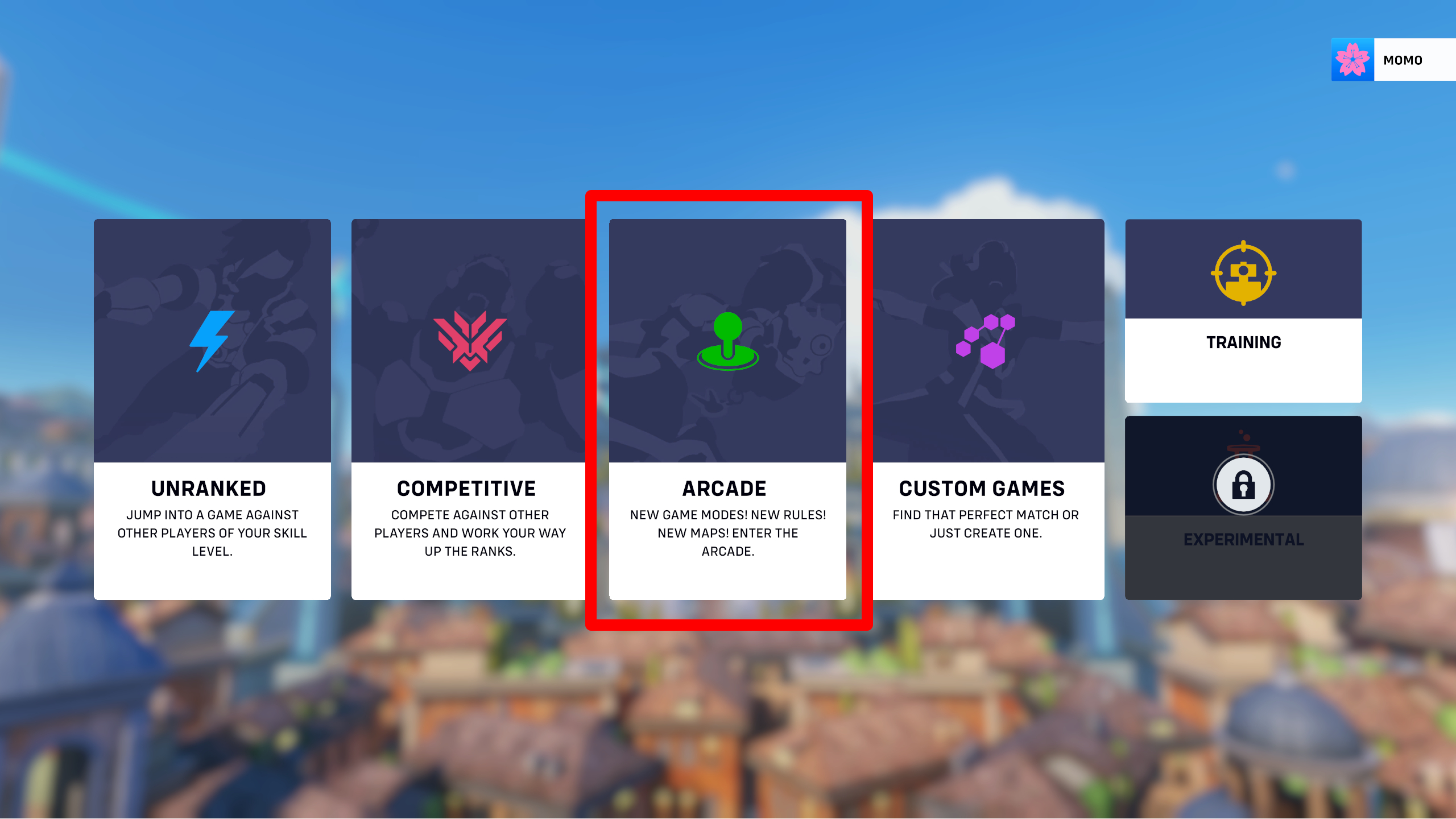
Enter the Arcade menu.
Select B.O.B. and Weave
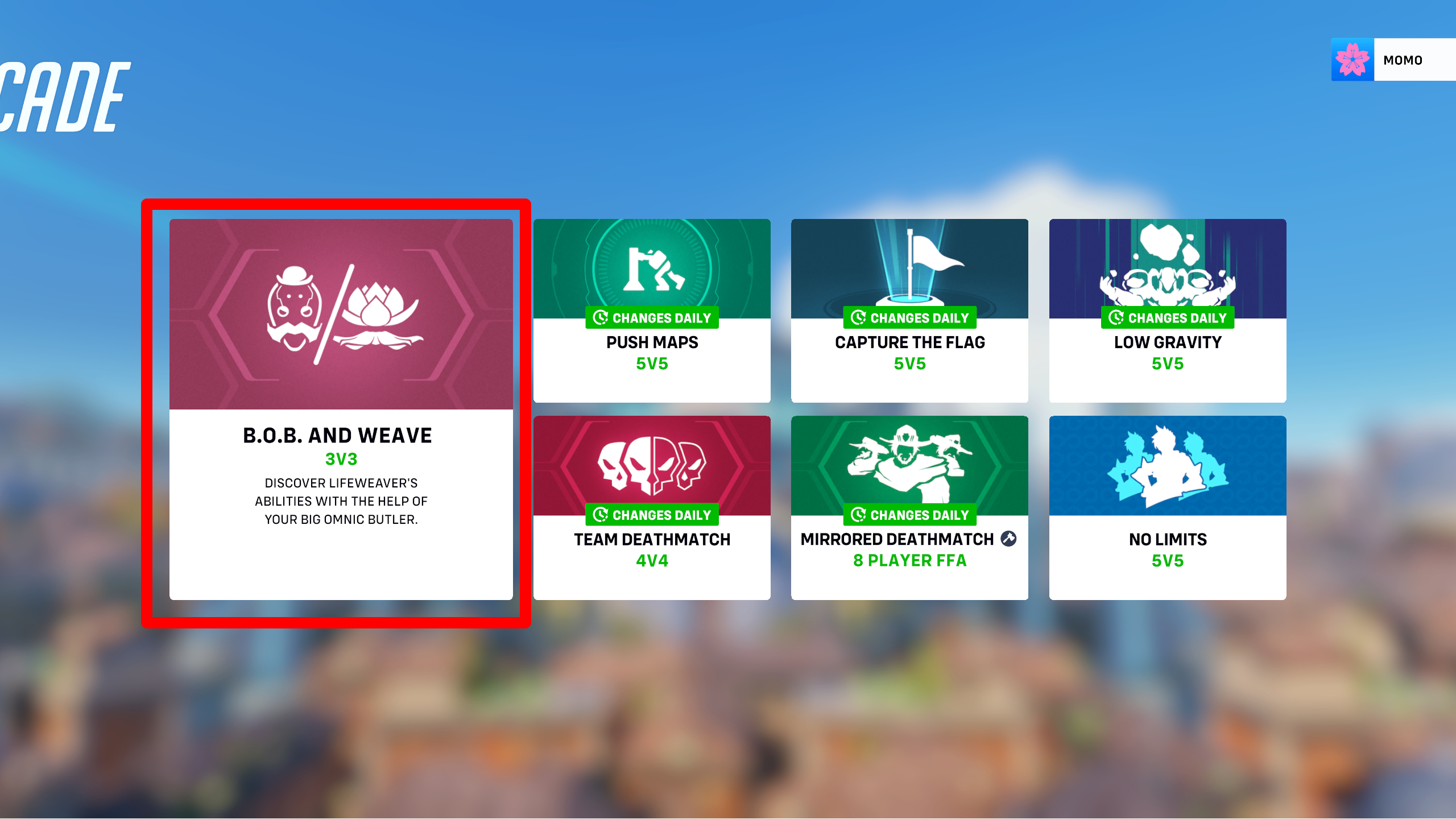
Search for a game by clicking B.O.B. and Weave. It's a 3v3 game mode with the description "Discover Lifeweaver's abilities with the help of your big Omnic butler."
Stay in the know with Laptop Mag
Get our in-depth reviews, helpful tips, great deals, and the biggest news stories delivered to your inbox.

Self-described art critic and unabashedly pretentious, Claire finds joy in impassioned ramblings about her closeness to video games. She has a bachelor’s degree in Journalism & Media Studies from Brooklyn College and five years of experience in entertainment journalism. Claire is a stalwart defender of the importance found in subjectivity and spends most days overwhelmed with excitement for the past, present and future of gaming. When she isn't writing or playing Dark Souls, she can be found eating chicken fettuccine alfredo and watching anime.
