How to use Chrome Reader Mode — stay focused on what you're reading
With Google Chrome's reader mode, you can focus on actually reading.

As you're transversing the Web of all things, learning new things, or researching your interests, you sometimes find some webpages are packed to the gills with videos and images that distract you from your reading experience. Google provides a way to clean things up and give you a text-dominated webpage viewing experience that lacks all the distracting content.
Thanks to Google Chrome's hidden Reader mode, you can get a clean reading experience, but first, you have to initiate it. With my ADHD, using Chrome's Reader mode helps me stay focused on my intended purpose, information gathering.
Here's how to enable Goole's Reader mode and avoid all those distracting videos, images, and ads.
How to use Chrome Reader Mode
1.On your desktop open Google Chrome
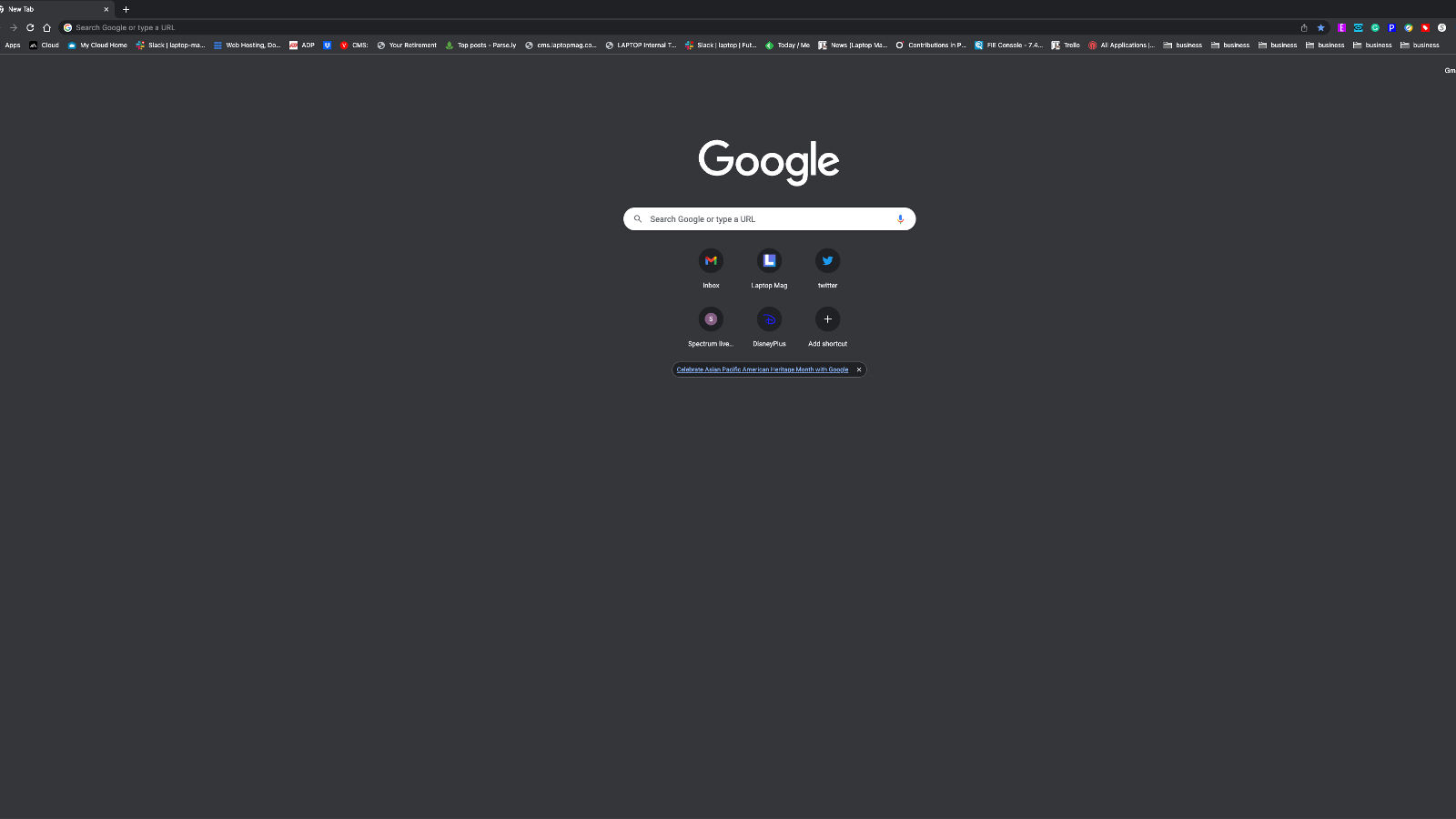
Step 2. Go to chrome://flags. This is a shortcut command that takes you to a menu where you can activate various browser features that aren’t defaults.
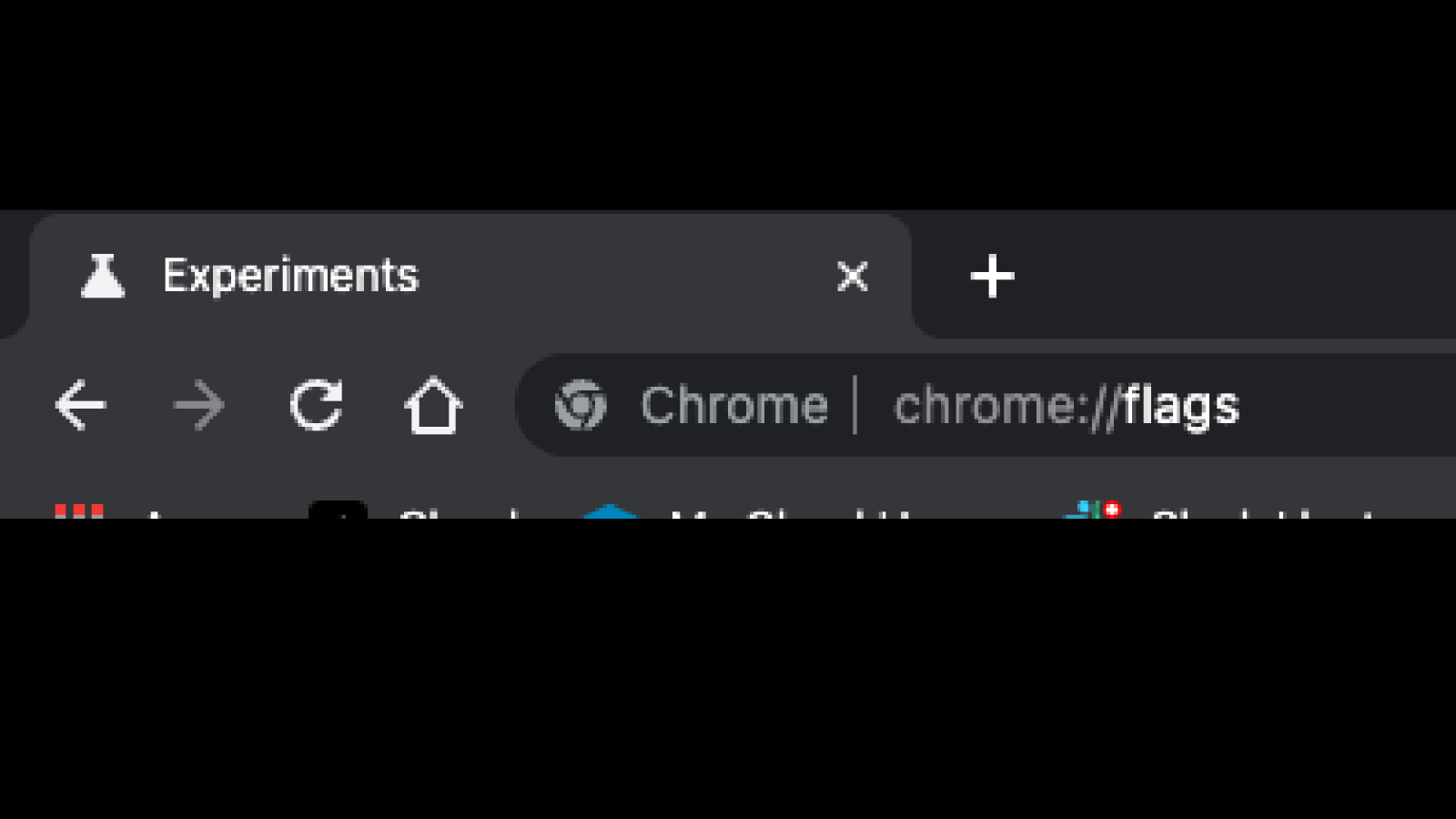
Step 3. scroll down to Reader mode
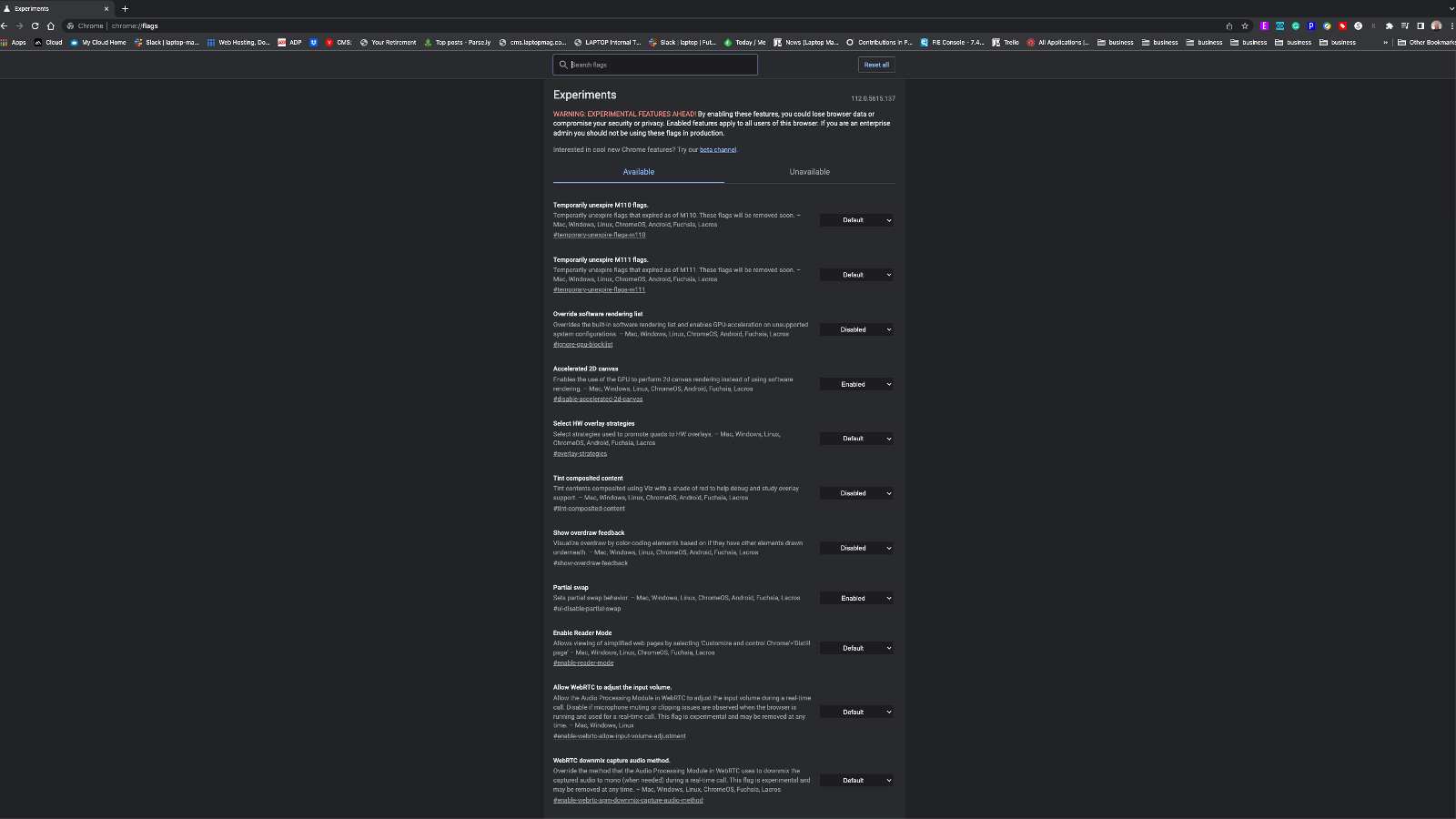
Step 4. Slect and enbale Reader mode
Stay in the know with Laptop Mag
Get our in-depth reviews, helpful tips, great deals, and the biggest news stories delivered to your inbox.
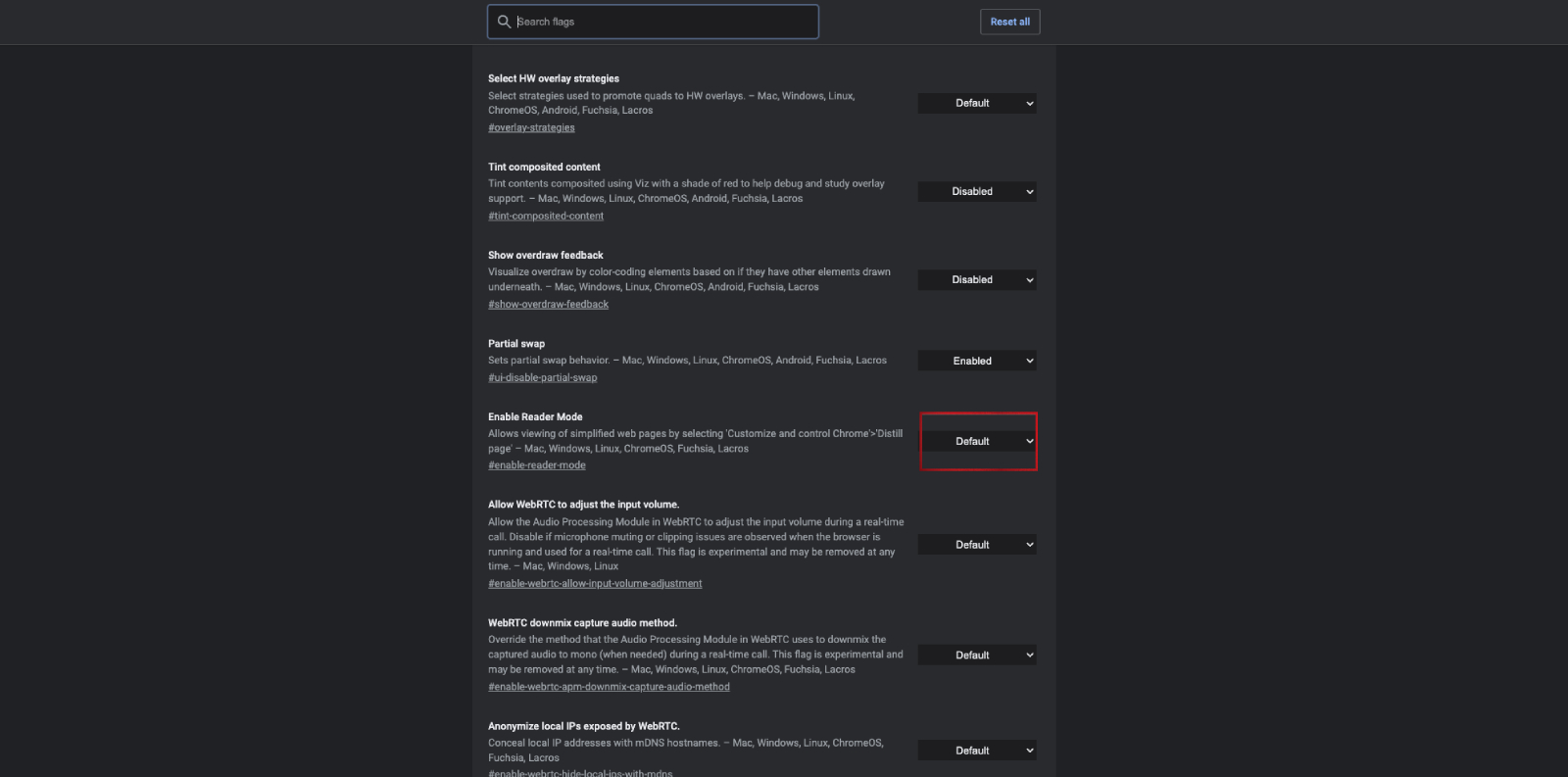
Step 5. The relaunch prompt will pop up, select it and Chrome will restart.
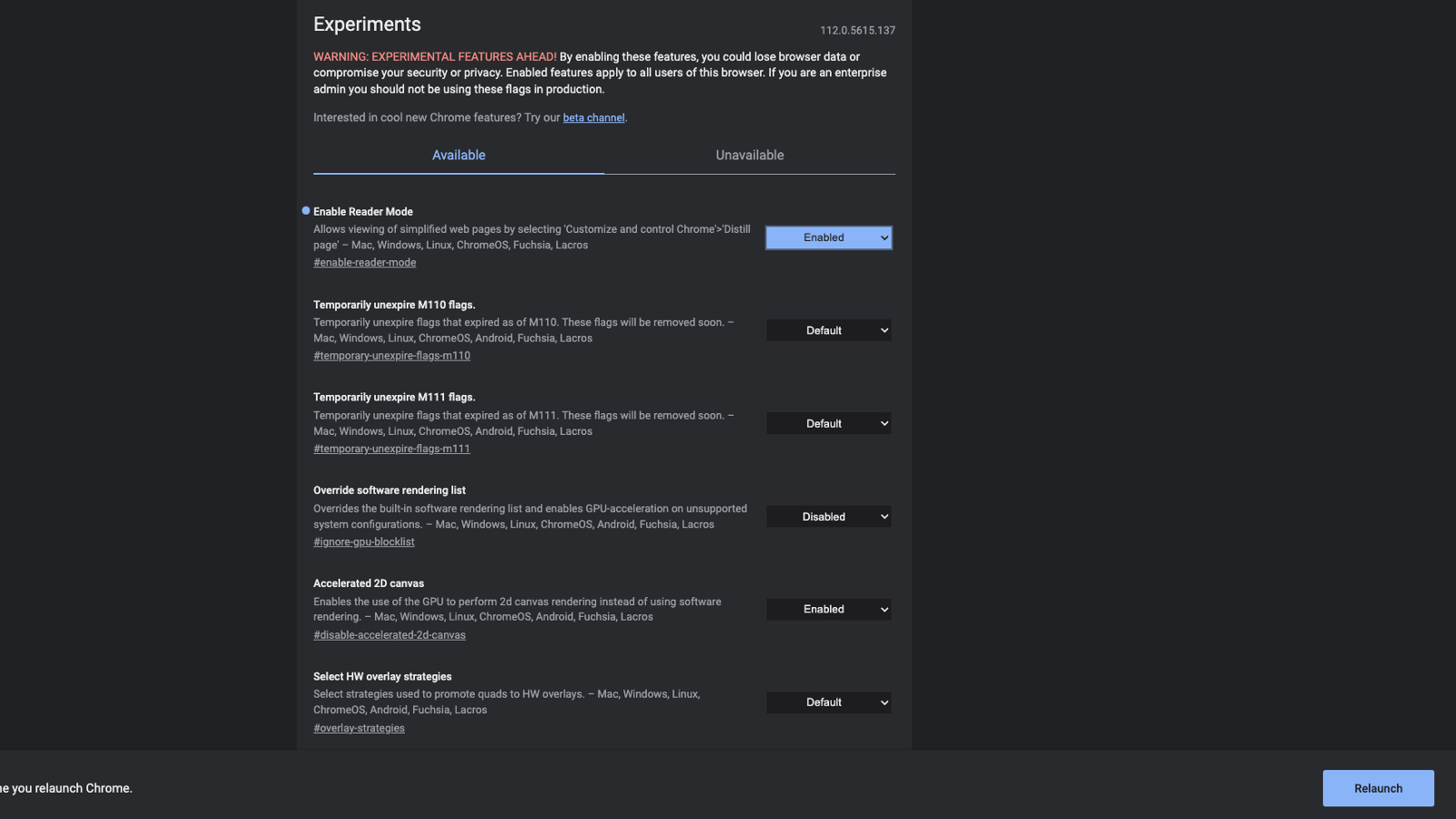
Step 6. Go to Website and select an article or content you wish to read.
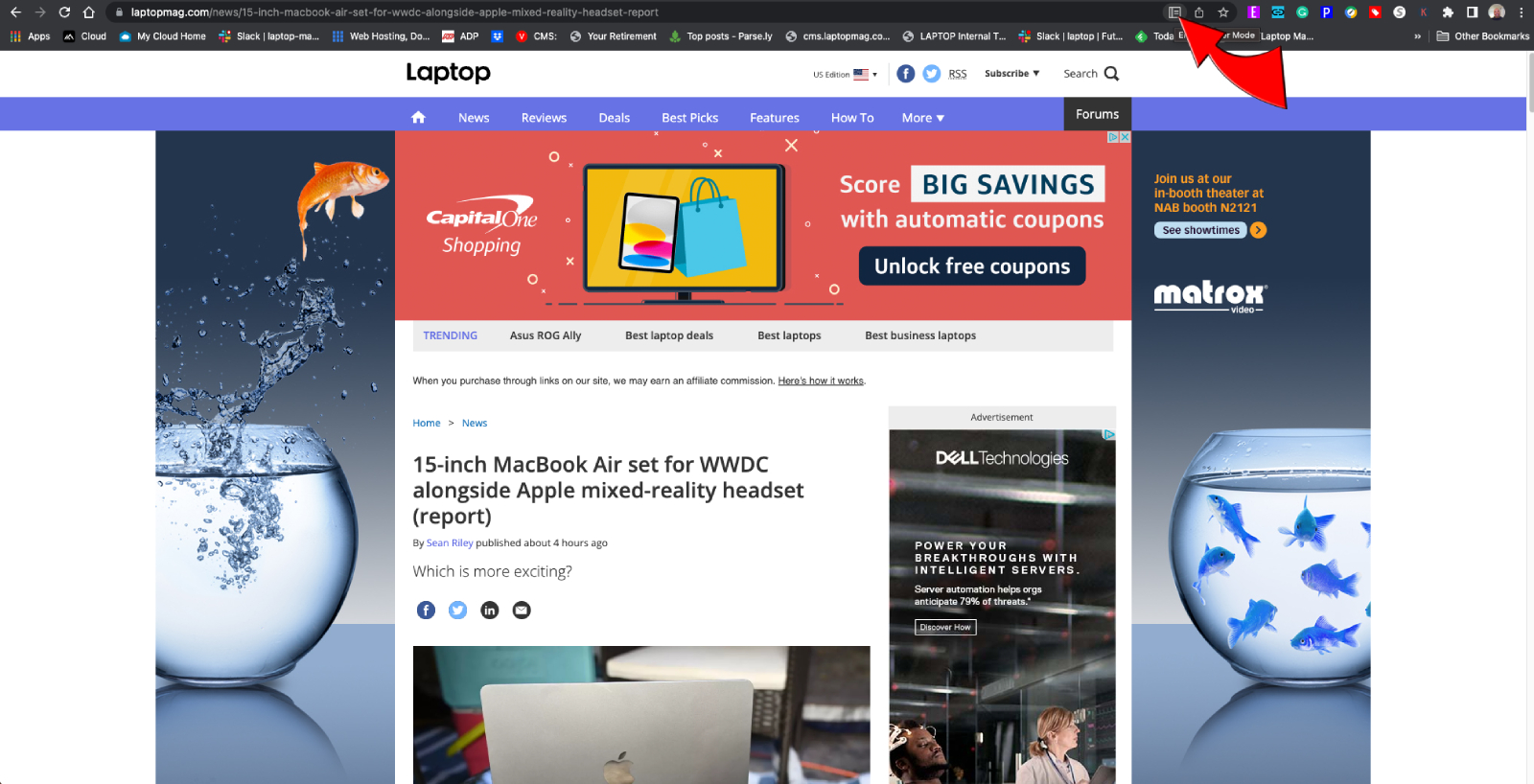
Step 8. You will now see only text.
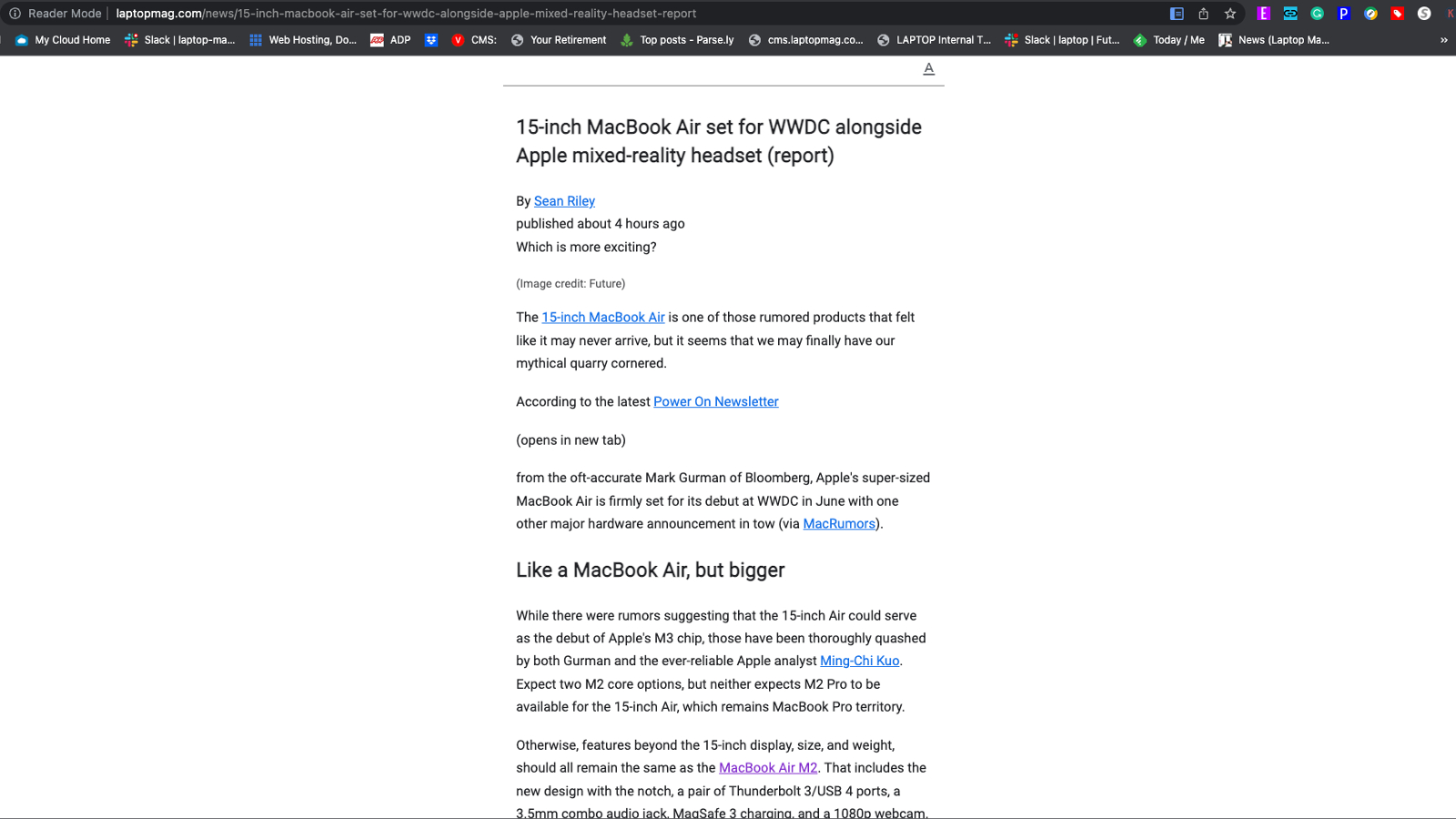
If for any reason, you wish to diable Reader mode, just reverse your steps and disable the feature and follow the relaunch prompt and it will be disabaled.

Mark has spent 20 years headlining comedy shows around the country and made appearances on ABC, MTV, Comedy Central, Howard Stern, Food Network, and Sirius XM Radio. He has written about every topic imaginable, from dating, family, politics, social issues, and tech. He wrote his first tech articles for the now-defunct Dads On Tech 10 years ago, and his passion for combining humor and tech has grown under the tutelage of the Laptop Mag team. His penchant for tearing things down and rebuilding them did not make Mark popular at home, however, when he got his hands on the legendary Commodore 64, his passion for all things tech deepened. These days, when he is not filming, editing footage, tinkering with cameras and laptops, or on stage, he can be found at his desk snacking, writing about everything tech, new jokes, or scripts he dreams of filming.
