Latest Windows 11 update slows some SSDs to a crawl - here's how to fix it
Experiencing slow boot times? It might be the new Windows 11 update

Girl gets laptop, girl uses laptop, laptop starts slowing down. It’s a tale as old as time. Laptop productivity slowdown can happen in a number of waves. Having too many tabs open and overheated specs are just a couple of reasons your laptop might experience that dread lag. However, if you’re using a Windows 11 laptop with an SSD, there might be an even more insidious reason for the slowdown and it has everything to do with Windows.,
According to Digital Trends, a recent Windows 11 update is throwing a monkey wrench into your productivity, slowing down the SSD. How slow are we talking? In some cases users are reporting up to a 50% slowdown, which is a major problem. Some telltale signs that your laptop might be affected are slow boot times and apps running like molasses and sluggish game loading times as well as stuttering.
To date, Microsoft is staying mum on the topic as it hasn’t shown up on the Known Issues page. And while I’m pretty confident Microsoft will patch the fix sooner than later, you need a right now kind of solution, which in this case is uninstalling that latest update. It’s not a true fix, you’ll have to wait for Microsoft for that. But in the meantime, you SSD speeds and overall productivity doesn’t have to suffer.
Thankfully, it’s a rather easy fix. Let’s get to it.
1. Go to the search bar and type in Windows Update Settings.
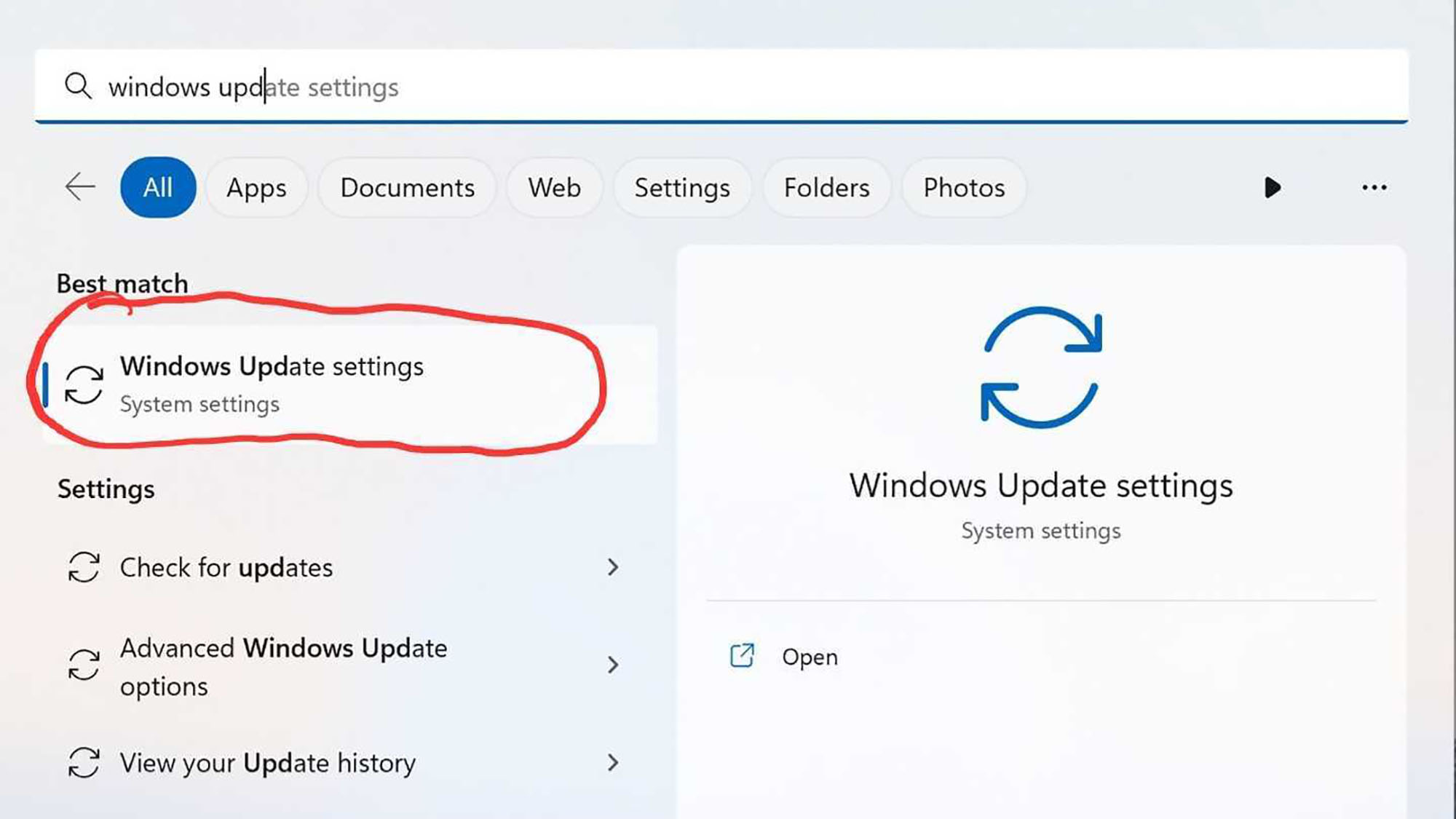
2. Click on View Update History
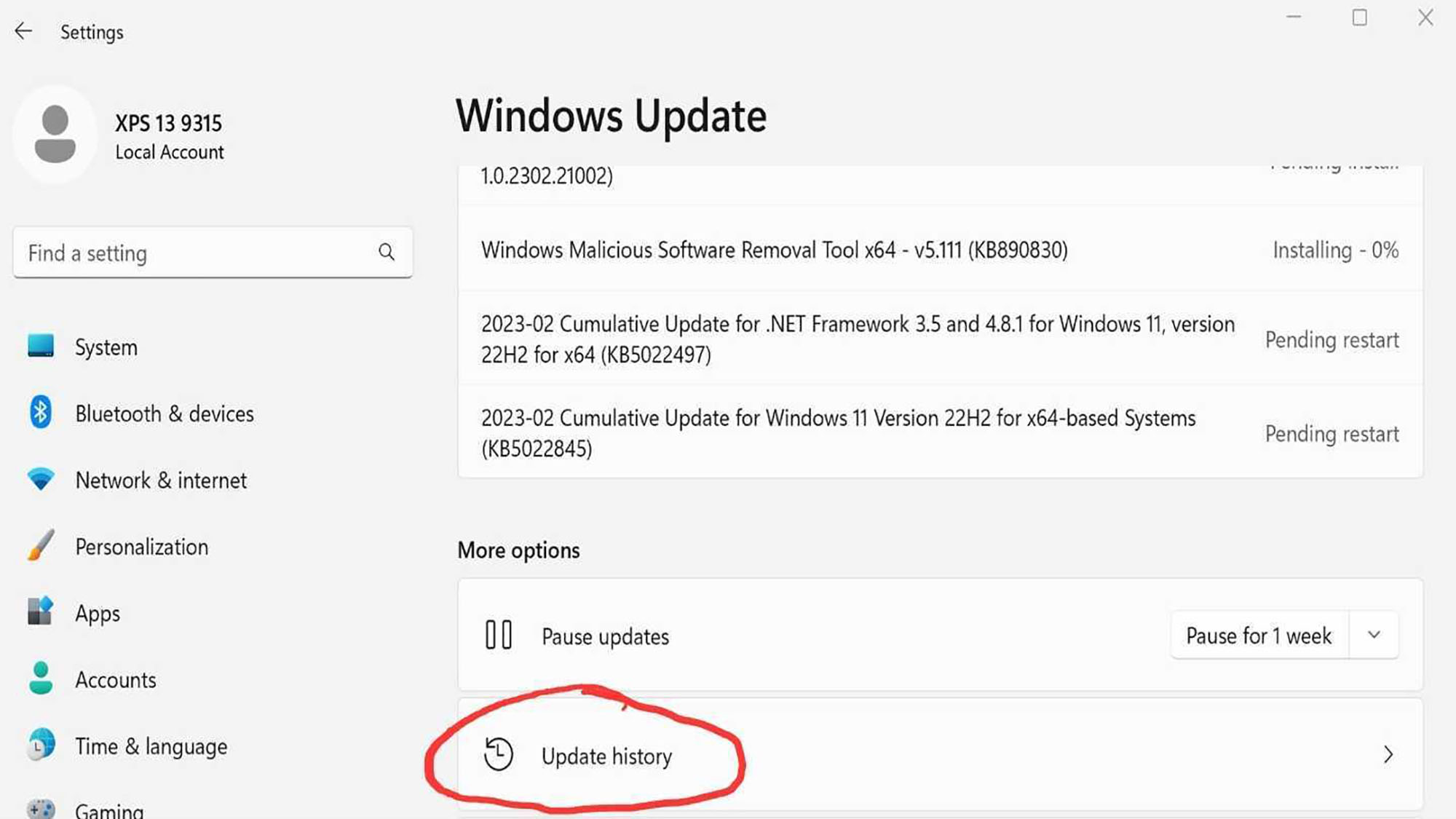
3. Select the latest update version and uninstall
Stay in the know with Laptop Mag
Get our in-depth reviews, helpful tips, great deals, and the biggest news stories delivered to your inbox.
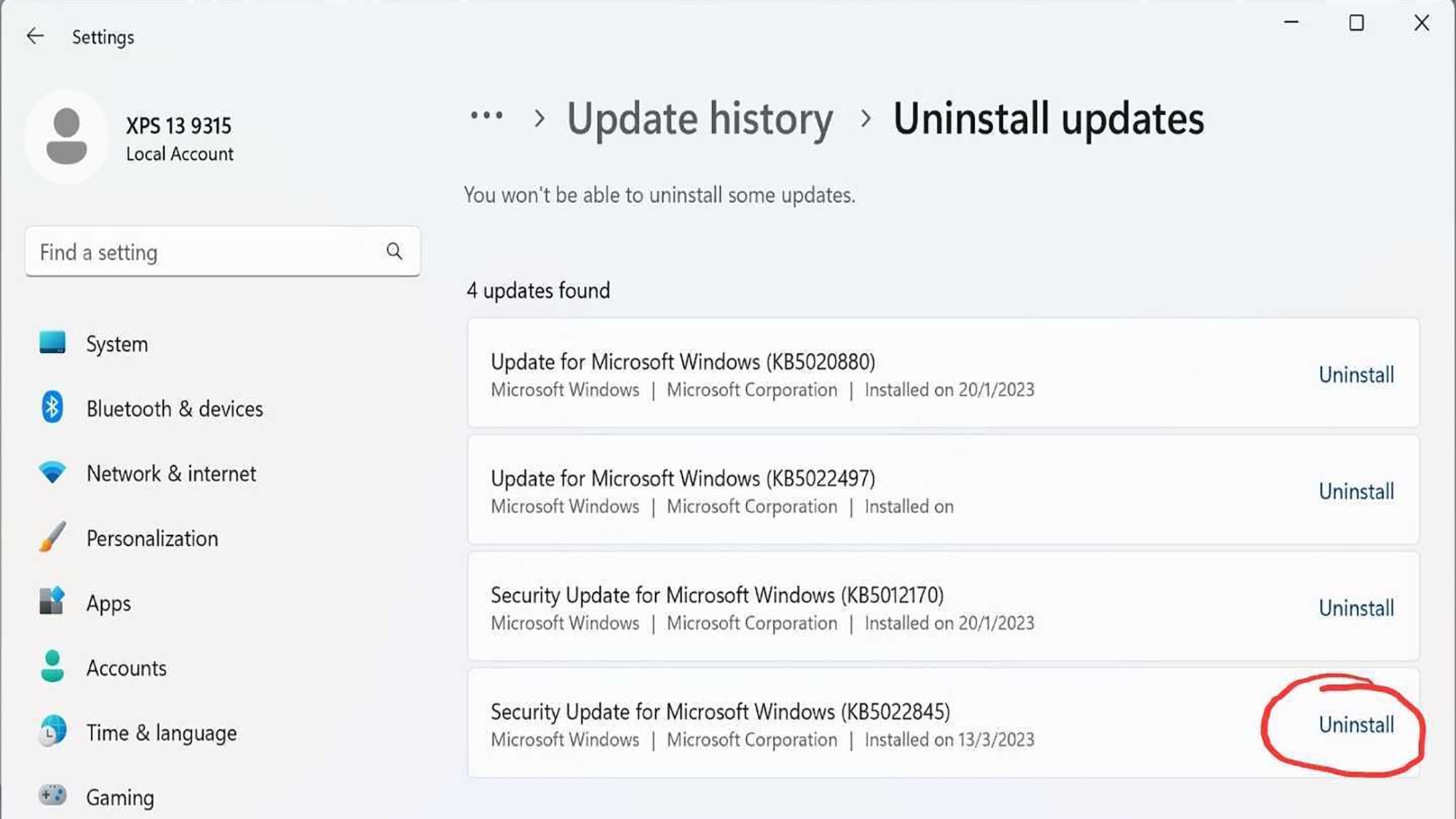

Sherri L. Smith has been cranking out product reviews for Laptopmag.com since 2011. In that time, she's reviewed more than her share of laptops, tablets, smartphones and everything in between. The resident gamer and audio junkie, Sherri was previously a managing editor for Black Web 2.0 and contributed to BET.Com and Popgadget.
