How to move the Spotlight search bar on macOS
If you’d like to move the default positioning of the Spotlight search bar, you’re in luck
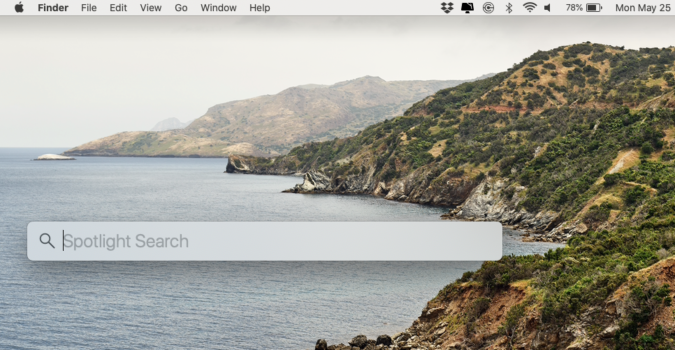
First introduced in 2004, on Mac OS X 10.4 (Tiger), Spotlight is an Apple-specific desktop search tool that’s still around today. It’s incredibly useful for a quick search of applications, files, and utilities that you might otherwise have to remove your hands from the keyboard to perform. Though it’s had a fair share of competitors -- including the ultra-powerful Alfred -- the handy Command + Space keyboard shortcut and an ever-improving suite of features have made Spotlight a fan favorite over the years.
Its search bar though, tends to get in the way. By default it opens in the top third of the screen, centered horizontally, blocking things from if you don’t move it. And many aren’t even aware that you can move the search bar, as it wasn’t always movable.
If you’d like to move the default positioning of the Spotlight search bar, you’re in luck. It really couldn’t be easier.

1) On the Mac menu bar, click the looking glass (Spotlight) icon.
2) Click and drag the Spotlight search bar to wherever you want to place it.

3) To bring it back to its default position, click and hold on the Spotlight icon for a few seconds.
Stay in the know with Laptop Mag
Get our in-depth reviews, helpful tips, great deals, and the biggest news stories delivered to your inbox.
Bryan covers everything you need to know about Windows, social media, and the internet at large for Laptop Mag. Thanks to his extensive knowledge of operating systems and some of the most popular software out there, Bryan has written hundreds of helpful guides, including tips related to Windows 11 drivers, upgrading to a newer version of the OS, editing in Microsoft Photos, or rearranging pages in Google Docs.
