How to Print Multiple Emails From an Outlook Folder
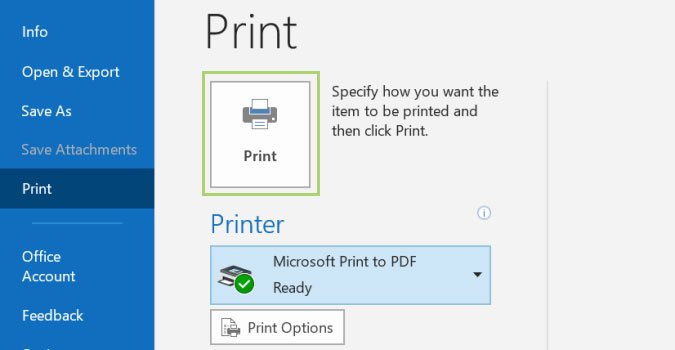
The functionality to print an email in Outlook is similar to printing a Word document. If you need to print multiple emails for your record you can do so without opening each email and going through the process to print via the File menu. But this can be done only in the Outlook client and not in the Outlook app.
1) Select the emails you want to print.
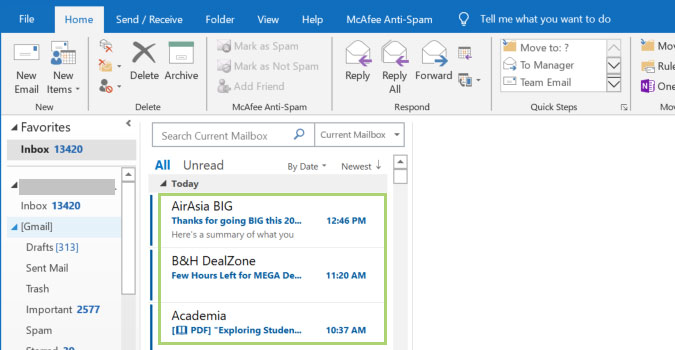
2) Click File on the menu bar.
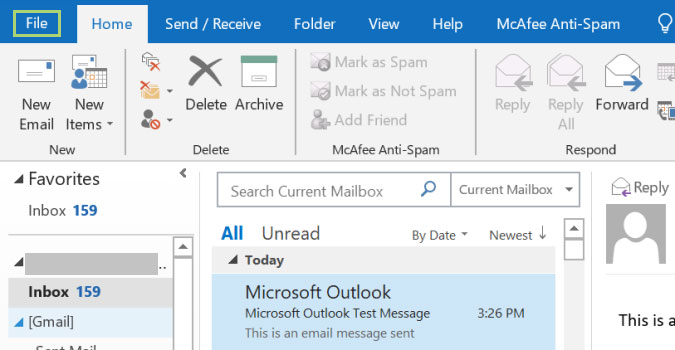
3) Select Print to open print options.
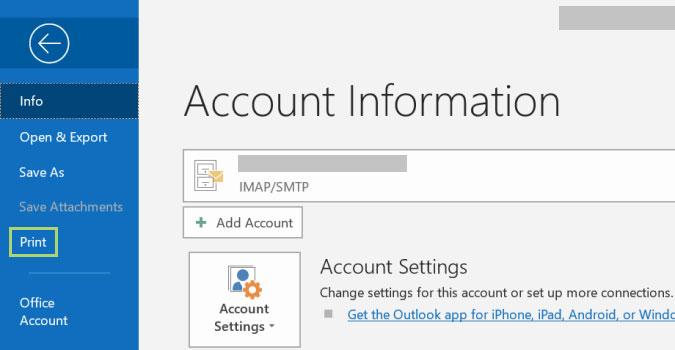
4) Click the Printer dropdown menu to open printer options.
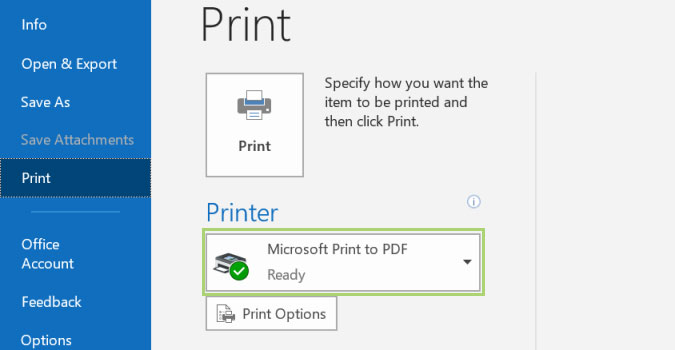
5) Select a printer. In this example I have selected.
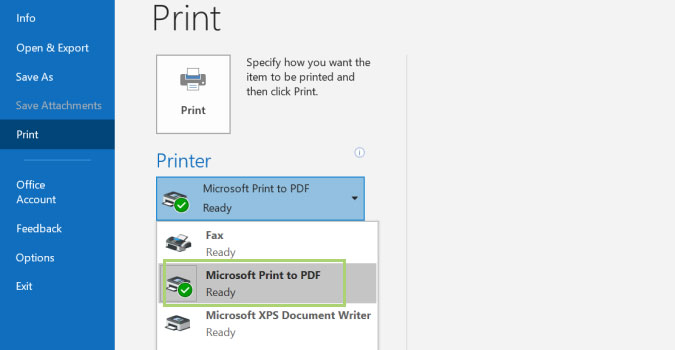
6) Click Print, to print all the selected emails at once.
Stay in the know with Laptop Mag
Get our in-depth reviews, helpful tips, great deals, and the biggest news stories delivered to your inbox.
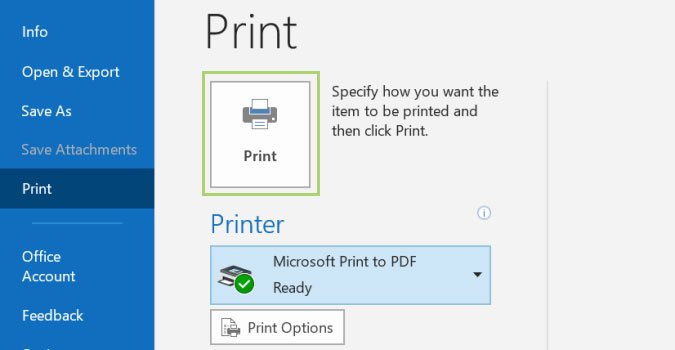
Bryan covers everything you need to know about Windows, social media, and the internet at large for Laptop Mag. Thanks to his extensive knowledge of operating systems and some of the most popular software out there, Bryan has written hundreds of helpful guides, including tips related to Windows 11 drivers, upgrading to a newer version of the OS, editing in Microsoft Photos, or rearranging pages in Google Docs.
