How to repair a disk in macOS
Stuff happens… but do you know what to do when it does?
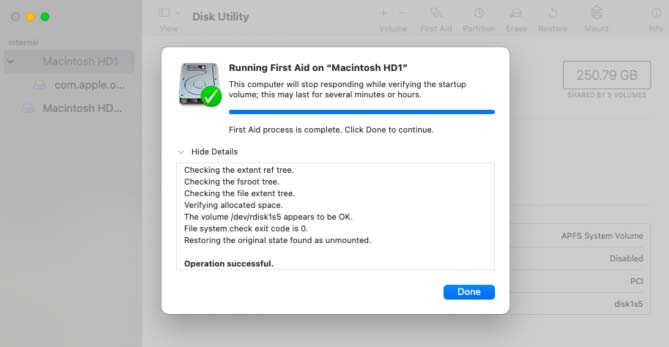
A corrupt disk could lead to unexpected behavior. If that corrupt disk is your default drive, the one with your operating system installed, the problem gets progressively worse.
Fortunately, Apple makes it easy to diagnose and (often) repair a disk in macOS with its built-in Disk Utility tool. Here you can find problems that could occur from formatting, directory structure, or any number of other common problems.
If the disk needs attention, the process could take a while using First Aid, Apple’s repair tool. Make sure you have plenty of time before you start, and a fresh backup wouldn’t hurt either.

1) Click to open the Launchpad on the Dock.
2) Select Disk Utility from the Launchpad.

3) With the hard disk selected, click First Aid.
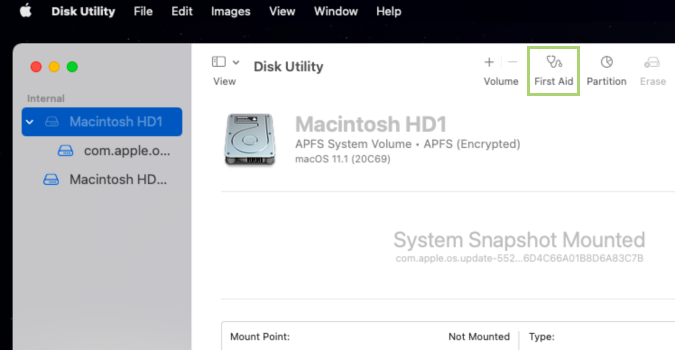
4) On the pop-up that displays a warning message, click Continue.
Stay in the know with Laptop Mag
Get our in-depth reviews, helpful tips, great deals, and the biggest news stories delivered to your inbox.
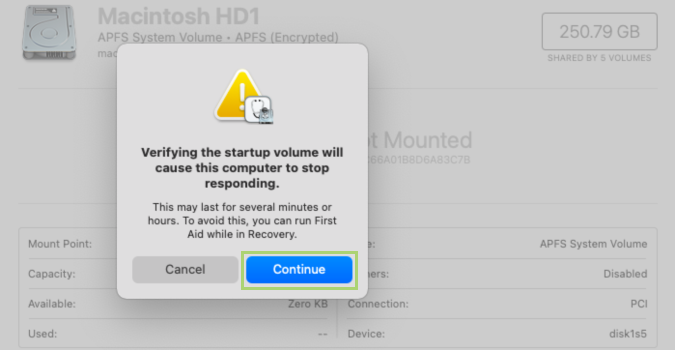
5) Read the report and click Done when the process is complete.
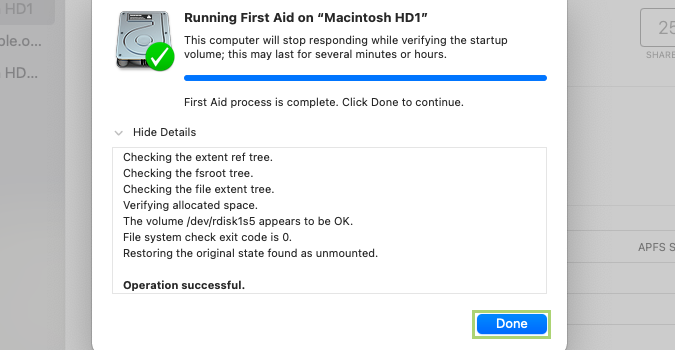
Bryan covers everything you need to know about Windows, social media, and the internet at large for Laptop Mag. Thanks to his extensive knowledge of operating systems and some of the most popular software out there, Bryan has written hundreds of helpful guides, including tips related to Windows 11 drivers, upgrading to a newer version of the OS, editing in Microsoft Photos, or rearranging pages in Google Docs.
