How to restore YouTube dislikes — get back those downward thumbs
How to bring back YouTube’s dislike stats

Where did YouTube’s dislikes go? Well, technically they didn’t go anywhere. You can still dislike videos, but the stats are invisible to you as the viewer. Creators, on the other hand, can still see them behind the scenes. Google decided to place an invisible cloak over the thumbs-down metrics because it wants to deter “dislike attacks” whereby online mobs bombard a video with negativity due to their personal vendetta against the creator.
Google also discovered a psychological phenomena in which people are less likely to dislike a video if they can’t see the stats. In other words, users tend to hit the thumbs-down button when they spot high dislikes — even though they don’t necessarily dislike the video itself. As such, the search-engine giant decided to remove dislike visibility. If you’re unhappy about this, don’t worry. There is a way to restore your dislikes.
How to Restore YouTube dislikes
YouTube dislikes have their advantages. They help users gauge the quality of videos before watching them. I’ve stumbled upon my fair share of useless videos while trying to troubleshoot laptops and/or phones. I eventually learned to rely on the like-to-dislike ratio to give me an accurate depiction of the content’s helpfulness. Unfortunately, that is out of question now with YouTube’s new “invisible dislikes” UI.
Thankfully, there is a way to restore your dislikes via a Google Chrome extension. Here’s how to do it:
1. Navigate to the Chrome Web Store and type in “Return YouTube Dislike.”
2. Make sure to click on the Chrome extension with the red thumb icon.
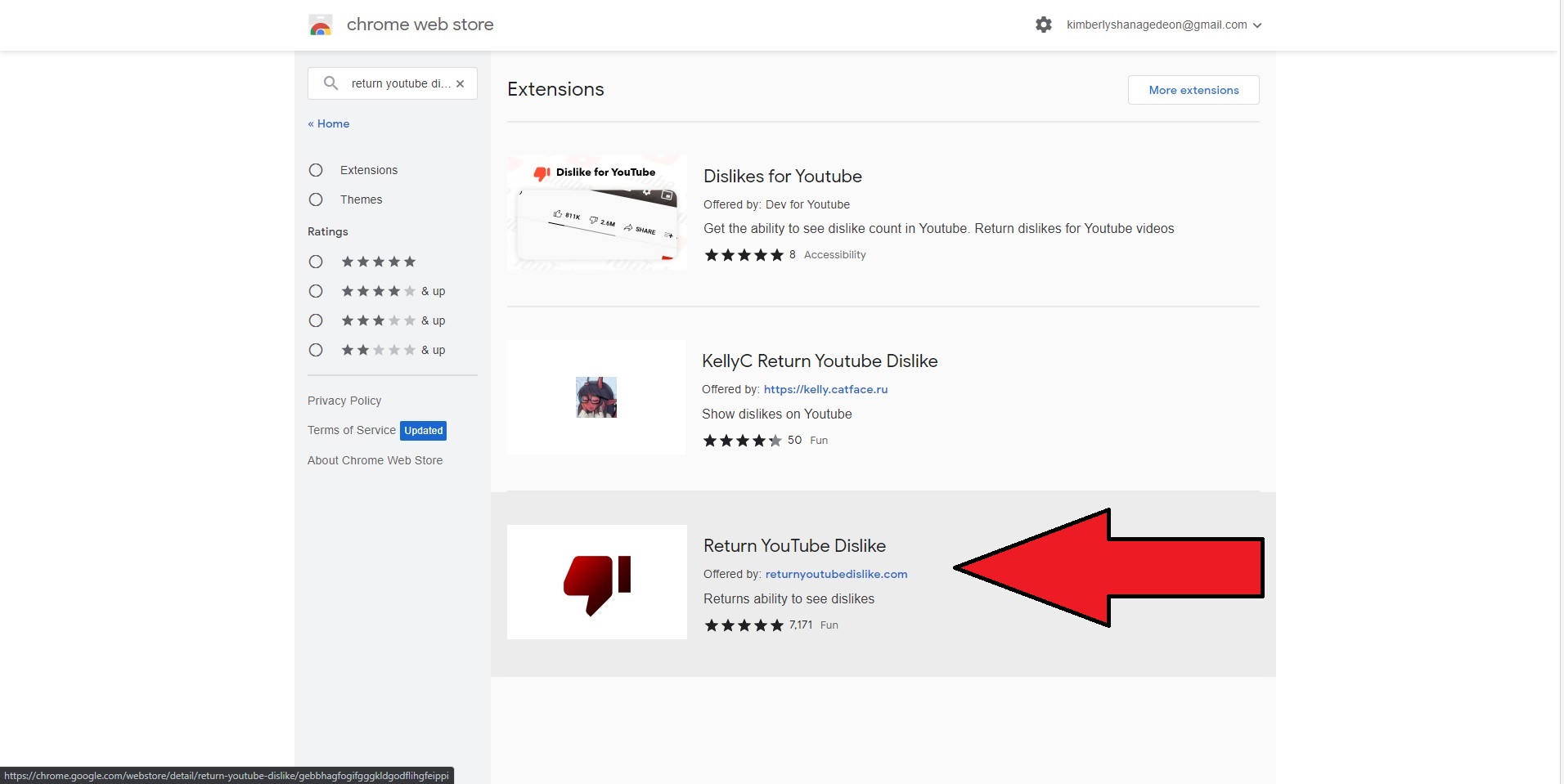
3. Click on “Add to Chrome.”
Stay in the know with Laptop Mag
Get our in-depth reviews, helpful tips, great deals, and the biggest news stories delivered to your inbox.
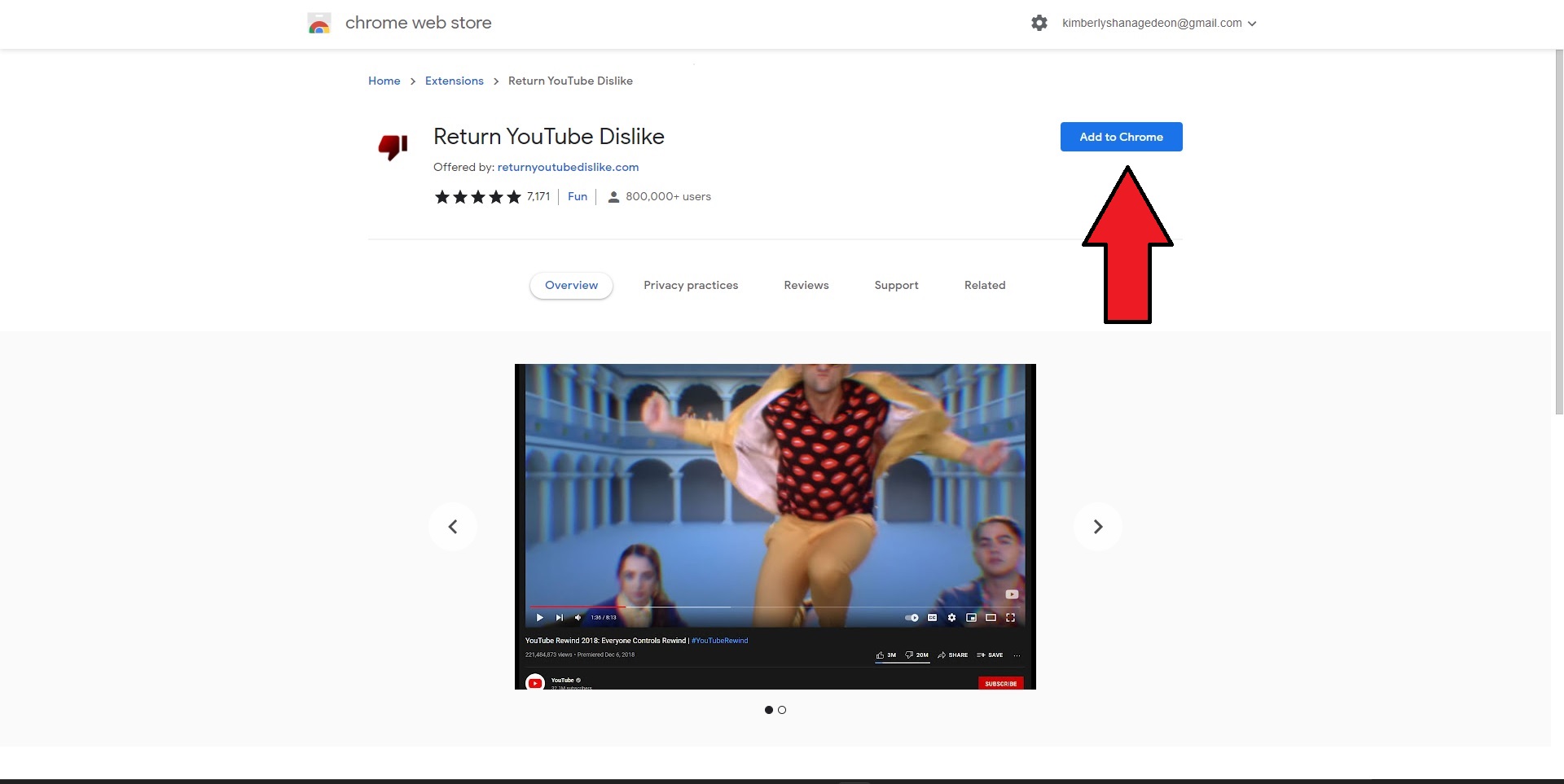
4. A pop-up will appear warning you that this extension can read and change data on YouTube. Click on “Add extension.”
5. To make the Chrome extension visible, click on the puzzle icon followed by the pin next to “Return YouTube Dislike.”
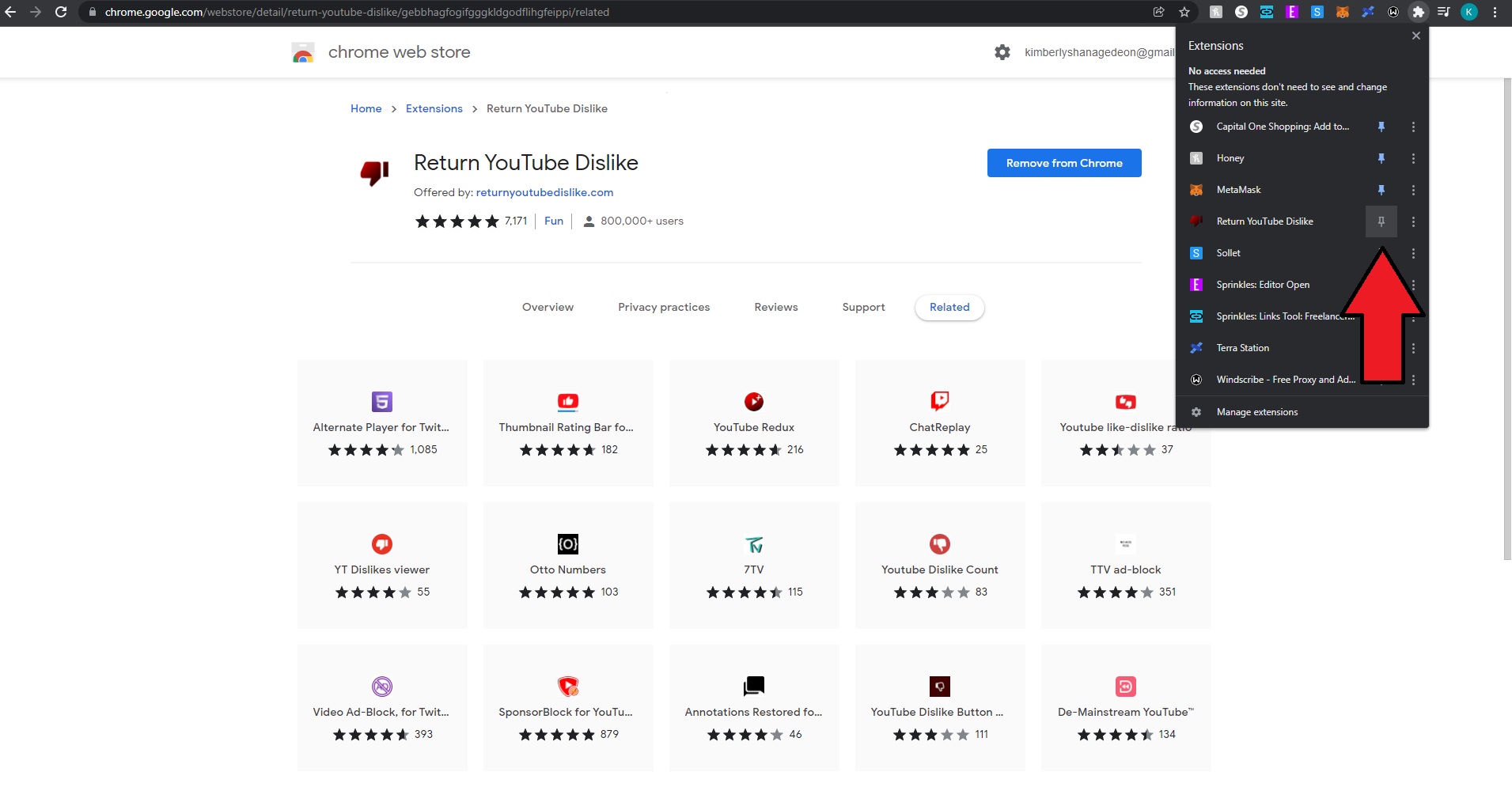
6. Open YouTube into a new tab, launch a video, and voila, your dislikes are back! You’re very welcome.
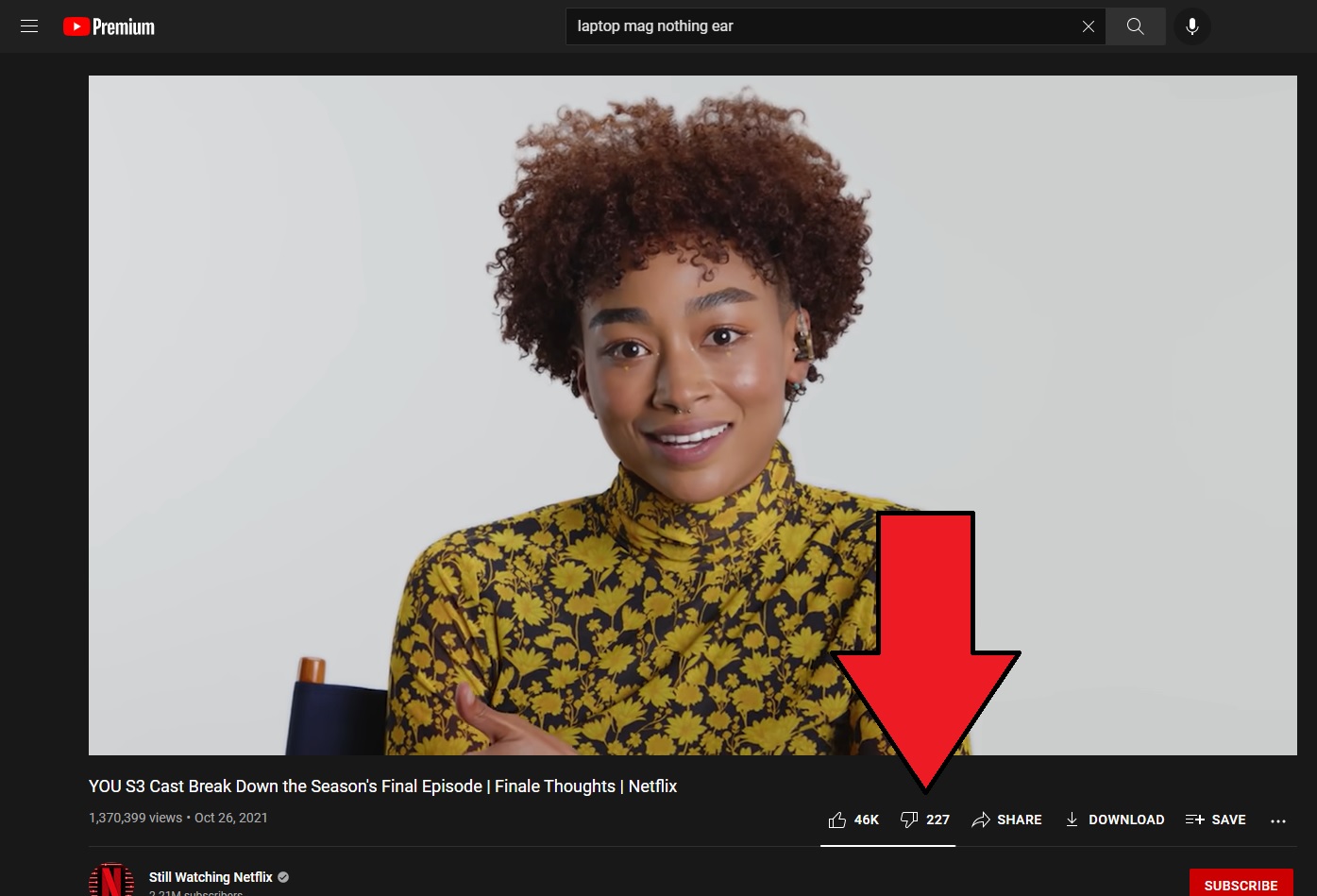
You can always redress your YouTube dislikes with the invisibility cloak by deleting the Chrome extension. You can do this by clicking on the three-dot icon, selecting More Tools and clicking Extensions. Delete the app by clicking “Remove.”
Kimberly Gedeon, holding a Master's degree in International Journalism, launched her career as a journalist for MadameNoire's business beat in 2013. She loved translating stuffy stories about the economy, personal finance and investing into digestible, easy-to-understand, entertaining stories for young women of color. During her time on the business beat, she discovered her passion for tech as she dove into articles about tech entrepreneurship, the Consumer Electronics Show (CES) and the latest tablets. After eight years of freelancing, dabbling in a myriad of beats, she's finally found a home at Laptop Mag that accepts her as the crypto-addicted, virtual reality-loving, investing-focused, tech-fascinated nerd she is. Woot!

