How do you share a note on Instagram? Find out with this guide
Make the most of Instagram’s latest Twitter-esque feature

“How do you share a note on Instagram?” It’s a question a lot of people are asking since Meta dropped this new feature. Allow us to help!
Notes are, essentially, a smaller version of Twitter with a more personal touch — Instagram stories with text that allow you to share short messages of up to 60 characters to the top of the inboxes of your friends and closest followers.
Any replies to these notes are then served to you as DMs in your inbox. Here is a helpful quick guide to getting started with this new feature, which is only available in the U.S. at the moment.
How to share a note on Instagram
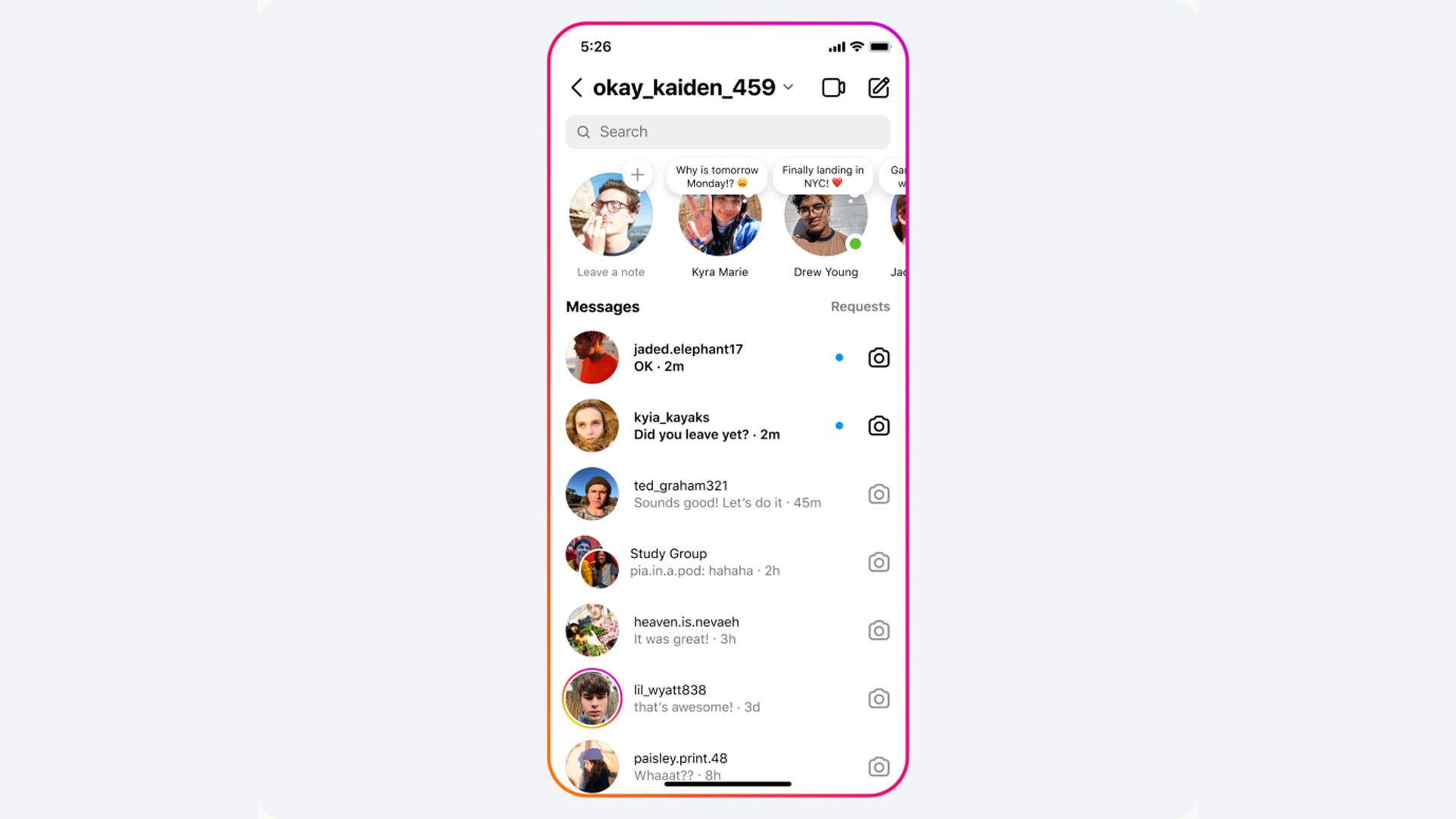
1. Head over to your messages inbox by tapping the messaging icon in the top right.
2. From here, just above your normal list of direct messages, you’ll see profile picture bubbles. Tap on your profile picture. You’ll also see it has the words Leave a note beneath it.
3. Type out your note and tap share. From here, you can choose who to share this with: Followers you follow back or your Close friends.
4. Make a selection and tap share in the top right to finish it off.
Stay in the know with Laptop Mag
Get our in-depth reviews, helpful tips, great deals, and the biggest news stories delivered to your inbox.

Jason brought a decade of tech and gaming journalism experience to his role as a writer at Laptop Mag, and he is now the Managing Editor of Computing at Tom's Guide. He takes a particular interest in writing articles and creating videos about laptops, headphones and games. He has previously written for Kotaku, Stuff and BBC Science Focus. In his spare time, you'll find Jason looking for good dogs to pet or thinking about eating pizza if he isn't already.
