How to stream Netflix movies over Discord
Watching movies with friends has never been easier

Are you a fan of both Netflix and Discord? Did you know that you can stream your favorite Netflix movies and TV shows over Discord with just a few simple steps? In this tutorial, we'll walk you through the process of setting up and streaming Netflix on Discord.
Here are a few things to keep in mind when streaming movies on Discord. Make sure you have a stable internet connection. Check your audio and video settings. If you have a limited data plan, be mindful of how much you're streaming to avoid exceeding your data limit. Lastly, check the copyright laws in your region. Streaming copyrighted material without permission may be illegal in some areas.
Streaming in Discord is a quick and easy way to share your favorite movies and TV shows with your friends and chat about them in real-time. Whether you're looking to watch a classic film or the latest blockbuster, streaming Netflix over Discord is a fun and convenient way to do it. So grab some popcorn, sit back, and get ready to learn how to stream Netflix on Discord.
Steps to share a Netflix movie using Discord
1. Open the Netflix website, and have your favorite Netflix movie on standby. You can also click this link to open it.
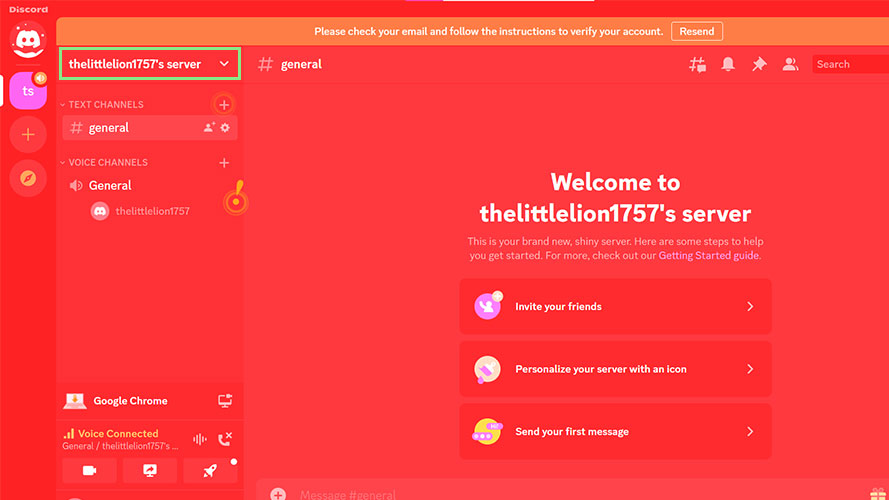
2. Open Discord and make sure it is connected to a server.
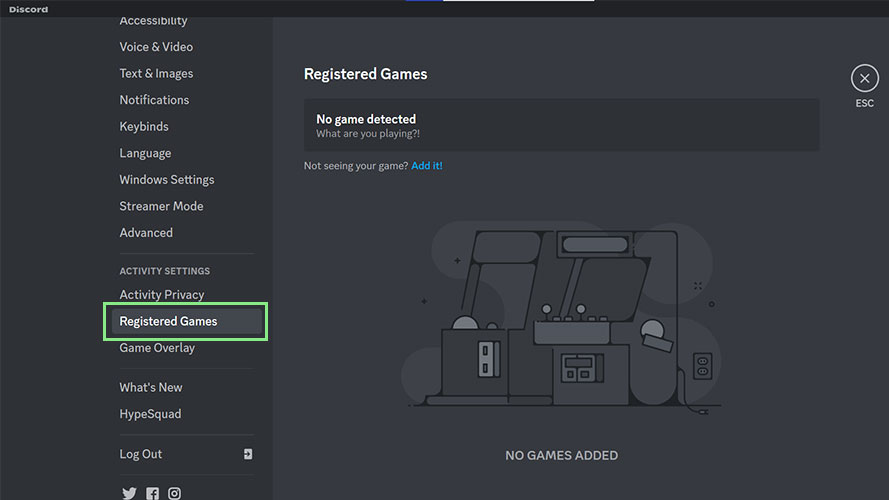
3. Click the Settings button at the bottom of the page and go to Activity Settings > Registered Games.
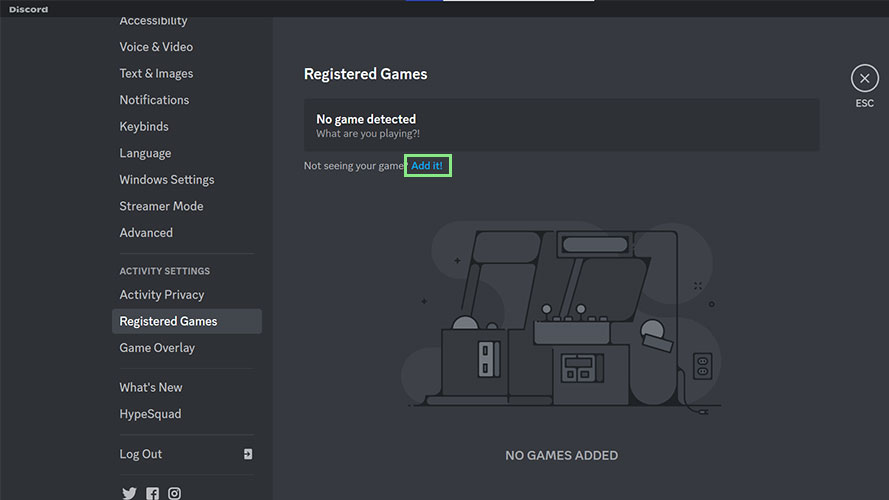
4. Click Add it. A small pop-up window should appear.
Get The Snapshot, our free newsletter on the future of computing
Sign up to receive The Snapshot, a free special dispatch from Laptop Mag, in your inbox.
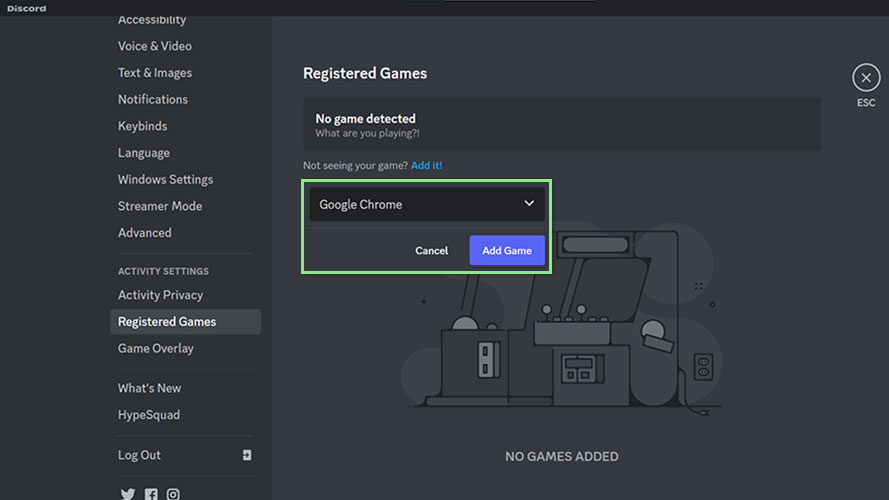
5. Select the browser that has Netflix open, and click the Add Game button.
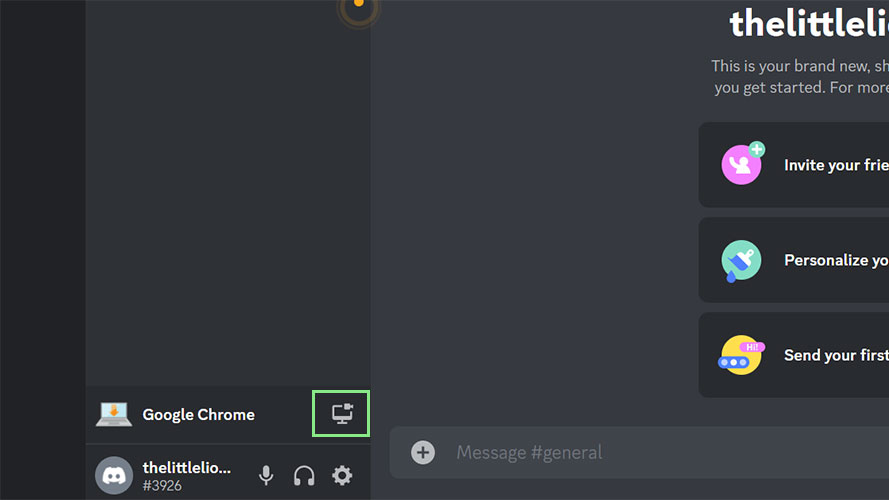
6. Go back to the server you plan to stream Netflix on and click on the screen icon in the lower left corner.
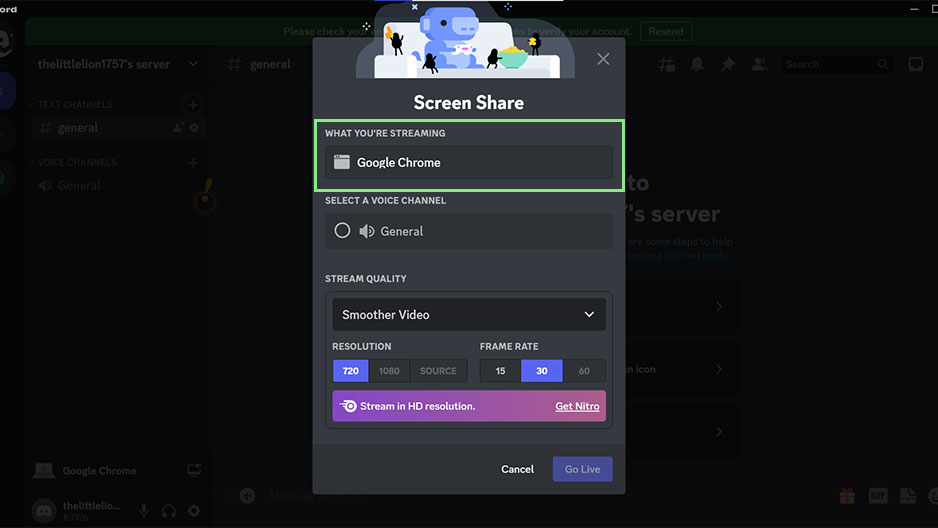
7. Select the browser tab you want to stream in the Screen Share pop-up.
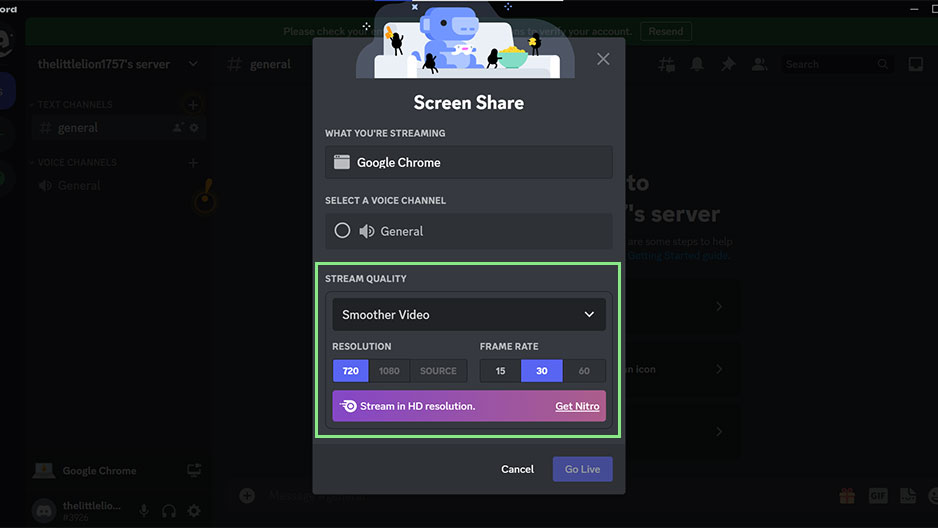
8. Adjust the streaming settings.
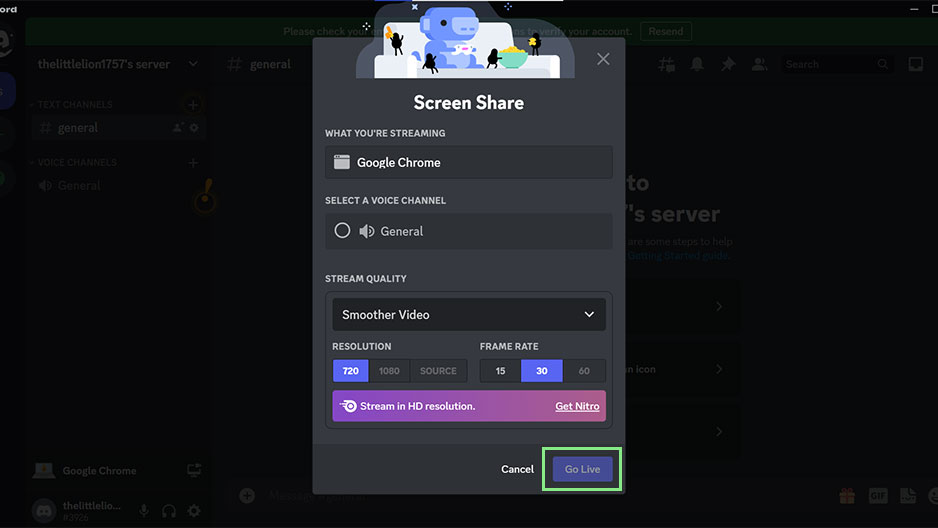
9. Click the Go Live and begin streaming your Netflix movie.
