Your iPhone has built-in nature sounds that help you sleep — how to play them
The best sleeping hack has been right under your nose

Did you know that you can play nature sounds directly from your iPhone? No need to download any third-party apps — the sounds are built into iOS for your enjoyment and relaxation.
Using this little-known iPhone trick allows you to fall asleep to the sounds of rain falling or ocean waves crashing. Or, if the sounds of water aren’t peaceful to you, there are various white noise sounds to choose from. Using this iPhone hack to fall asleep may be the obvious choice, but these calming sounds are also great to play while studying or meditating.
The best part is that the sounds play continuously in a non-stop loop, so they're perfect for catching some Z's. Read on to see how simple it is to enable background sounds on your iPhone.
How to use your iPhone to play nature sounds
Playing white noise or the sounds of nature while falling asleep can help you get to sleep faster or more peacefully. Follow these steps to find your perfect background noise.
1. Launch Settings.
2. Tap on Accessibility.
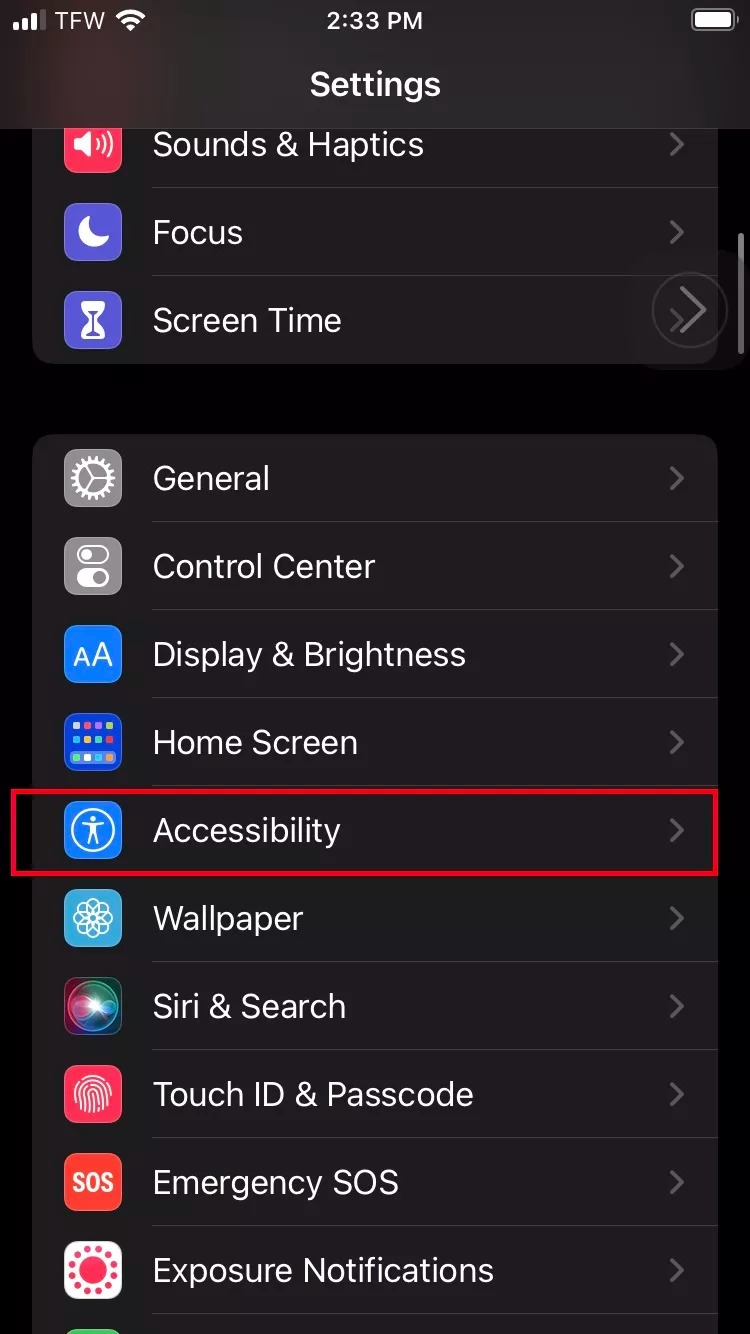
3. Tap on Audio/Visual.
Sign up to receive The Snapshot, a free special dispatch from Laptop Mag, in your inbox.
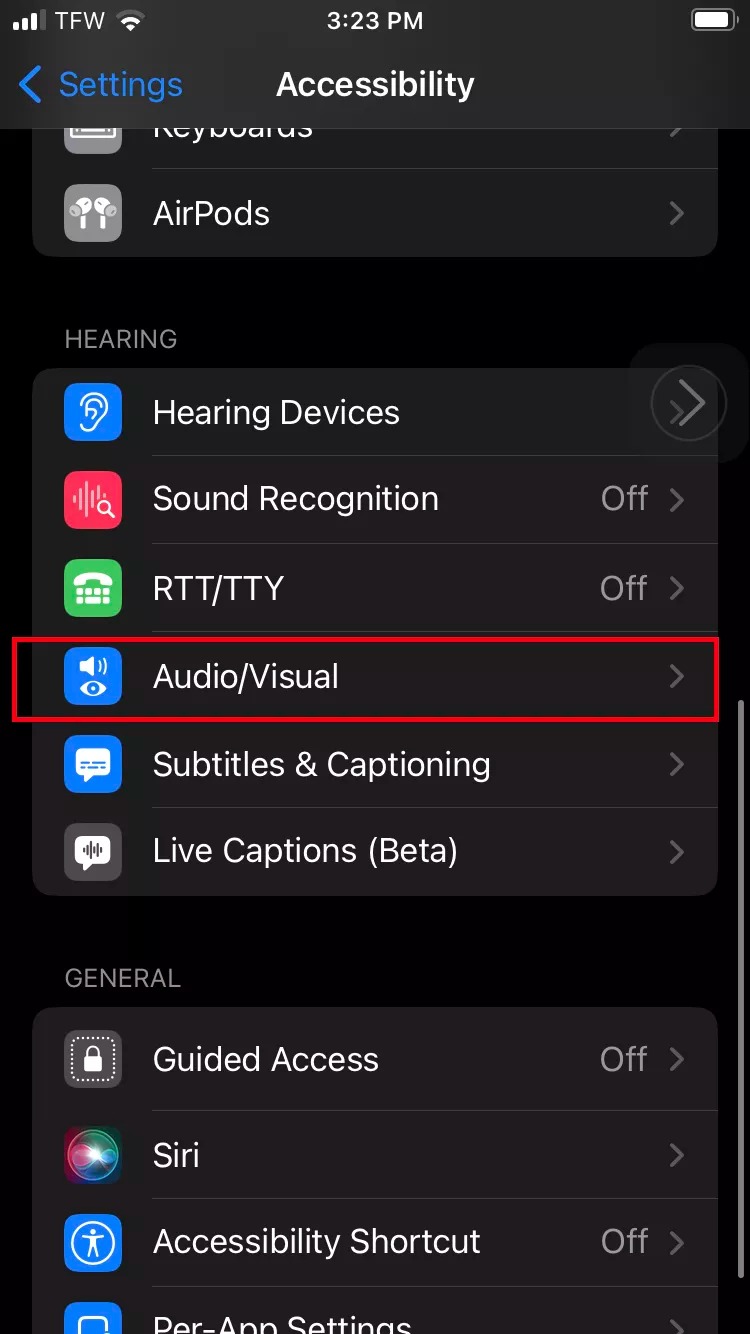
4. Select Background Sounds and toggle the green switch on. Next, tap on Sound.
5. Choose your favorite sound: Stream, Ocean, Rain, Dark Noise, Bright Noise or Balanced Noise.
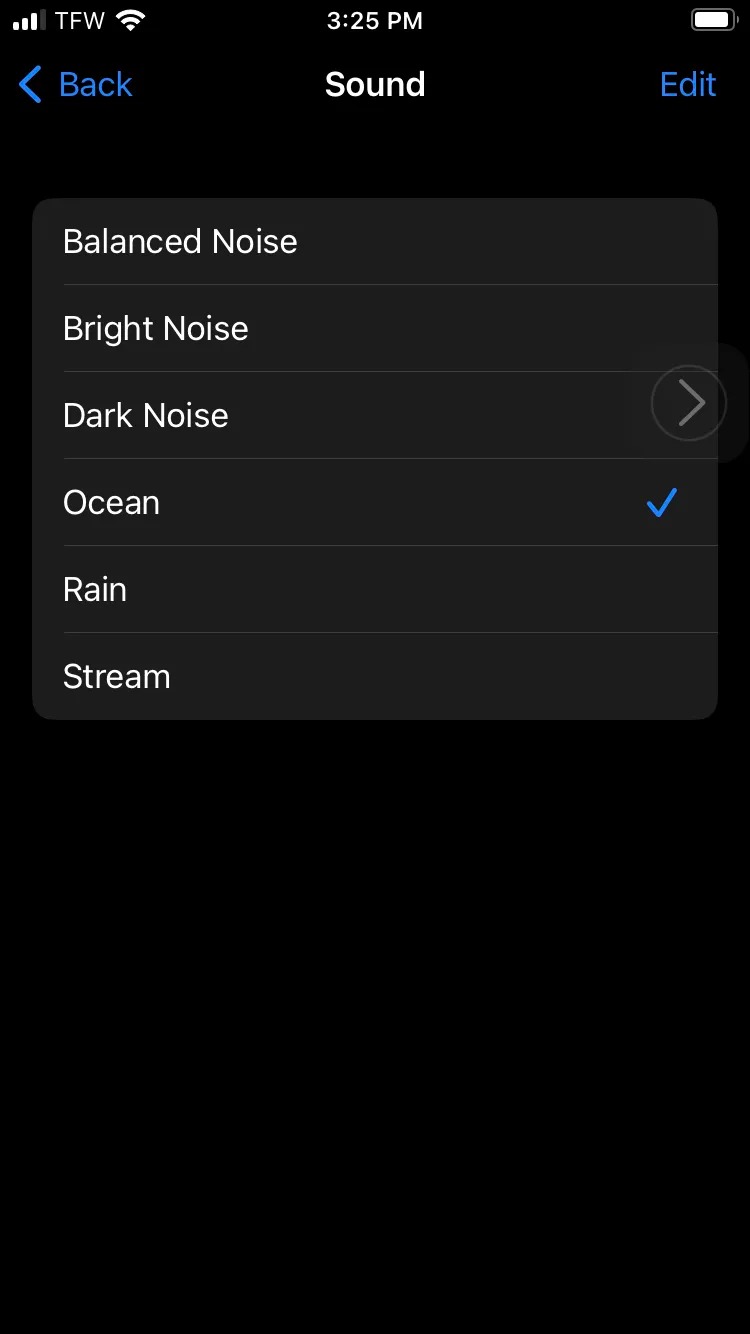
As soon as you select your desired sound, you should hear it playing in the background. You can adjust the volume under Background Sounds, and use the Hearing tile in Control Center to play, pause, or change your background sound.
Enabling nature or white-noise background sounds on your iPhone is just one of many handy features you might not be aware of. We’ve got you covered with plenty of other iPhone hacks, including the best time-saving features, little-known iPhone magic tricks, and sly tricks sneaky people use.

Sarah Chaney is a freelance tech writer with five years of experience across multiple outlets, including Mashable, How-To Geek, MakeUseOf, Tom’s Guide, and of course, Laptop Mag. She loves reviewing the latest gadgets, from inventive robot vacuums to new laptops, wearables, and anything PC-related. When she's not writing, she's probably playing a video game, exploring the outdoors, or listening to her current favorite song or album on repeat.
