Laptop Mag Verdict
Asus' Zenbook Duo refresh benefits from excellent processing power but suffers from worse battery life. Regardless, you'll still get a gorgeous OLED panel, loud speakers, and seamless dual-displays.
Pros
- +
Excellent processing speeds
- +
Gorgeous OLED panel
- +
Loud speakers
- +
Dual-displays work seamlessly
- +
Clicky keyboard
Cons
- -
Disappointing battery life
- -
Display could be brighter
Why you can trust Laptop Mag
I reviewed the first iteration of the Asus Zenbook Duo last year and was blown away by the seamless incorporation of its dual-display technology. Ideal for productivity, and just a fun feature to play with in general, the additional panel hidden beneath its detachable keyboard came together excellently.
Asus' 2025 refresh of the Zenbook Duo utilizes the same core design, but now brings the latest Arrow Lake processor, Intel Core Ultra 9 285H, to the same chassis. This is a refresh, meaning the major changes come in only the performance and battery life.
In other words, it's still the same great laptop, although it does suffer in one key avenue as a result of its new processor. Regardless, it's still among the best touchscreen laptops out there.
Asus Zenbook Duo 2025: Specs and benchmarks
| Price: | $1,599 (starting), $1,699 (as reviewed) |
| CPU: | Intel Core Ultra 9 285H |
| GPU: | Intel Arc 140T |
| RAM: | 32GB |
| Storage: | 1TB SSD |
| Display: | Dual 14-inch, 2,880 x 1,800p, OLED, touch, 120Hz |
| Battery (HH:MM): | 8:39 |
| Dimensions: | 12.3 x 8.6 x 0.6~0.8-inches |
| Weight: | 3.8 pounds |
Click to view full benchmark test results
| Header Cell - Column 0 | Asus Zenbook Duo 2025 |
|---|---|
| Geekbench 6 (Higher is better) | 16,048 |
| Handbrake conversion (Lower is better) | 4:54 |
| BlackMagic Write (SSD speed) | 3,423.6 MBps |
| BlackMagic Read (SSD speed) | 2,972.5 MBps |
| Heat (Degrees Fahrenheit) | 98.8 |
| Battery life (Higher is better) | 8:39 |
| Display brightness (Higher is better) | 330 |
| sRGB color gamut (Higher is better) | 115% |
| DCI-P3 color gamut (Higher is better) | 86% |
| Color accuracy (Lower is better) | 0.31 |
| Sid Meier's Civ VI: Gathering Storm (1080p) | 56 fps |
| Borderlands 3 (1080p) | 24 fps |
| Shadow of the Tomb Raider | 20 fps |
Asus Zenbook Duo 2025: Price and configurations
The Asus Zenbook Duo 2025 is a refresh of last year's model of the same name, featuring one of the new Arrow Lake processors, particularly the Intel Core Ultra 9 285H CPU and integrated Intel Arc 140T graphics. Our model costs $1,699 at Amazon and is built with 1TB of SSD storage, 32GB of RAM, and dual 2,880 x 1,800-pixel resolution OLED touchscreens at 120Hz refresh rate.
Alternative models include a base $1,599 unit built with an Intel Core Ultra 7 265H processor and a downgrade to a 1,920 x 1,200-pixel resolution panel. And the final model is similar to the unit we reviewed but costs $1,699, upgrading the SSD storage to 2TB while reducing the OLED panel down to 1,920 x 1,200p.
Asus Zenbook Duo 2025: Design

Pulling the Zenbook Duo out of its box reveals what looks like nothing more than an ordinary 2-in-1 laptop, bolstered by the sturdiness of its aluminum chassis that gives it a premium feel.
Lifting the lid reveals its deck, and those who are none the wiser probably wouldn't even realize that a hidden screen lies underneath the keyboard (although the deck is notably thick, so keen observers will immediately note its bulk).
Lifting the detachable keyboard is easiest at the top edges, as trying to pry it up from the bottom will prove a difficult task since the magnet is at the lower center.
On the base of the Zenbook Duo is a firm stand that can prop the deck up. When extending the hinge and keeping the laptop upright, one screen can sit above the other. This is when utilizing its detachable keyboard is ideal, and it works perfectly.
My only criticism of the Zenbook Duo's design is that the hinges of its top display are a little wobbly, but since it's not a 2-in-1 laptop, that's to be expected.
The Zenbook Duo weighs 3.8 pounds and measures 12.3 x 8.6 x 0.6~0.8-inches, which is notably heavy and thick for a 14-inch laptop, but it's all a result of its dual-display feature.
Here's how it compares to the competitors:
- Asus Zenbook Duo (2024) — 12.3 x 8.6 x 0.6~0.8 inches, 3.6 pounds
- HP Spectre x360 14 (2024) — 12.4 x 8.7 x 0.7 inches, 3.2 pounds
- LG Gram Pro 16 2-in-1 — 14.1 x 10 x 0.49~0.51 inches, 3.08 pounds
Asus Zenbook Duo 2025: Ports
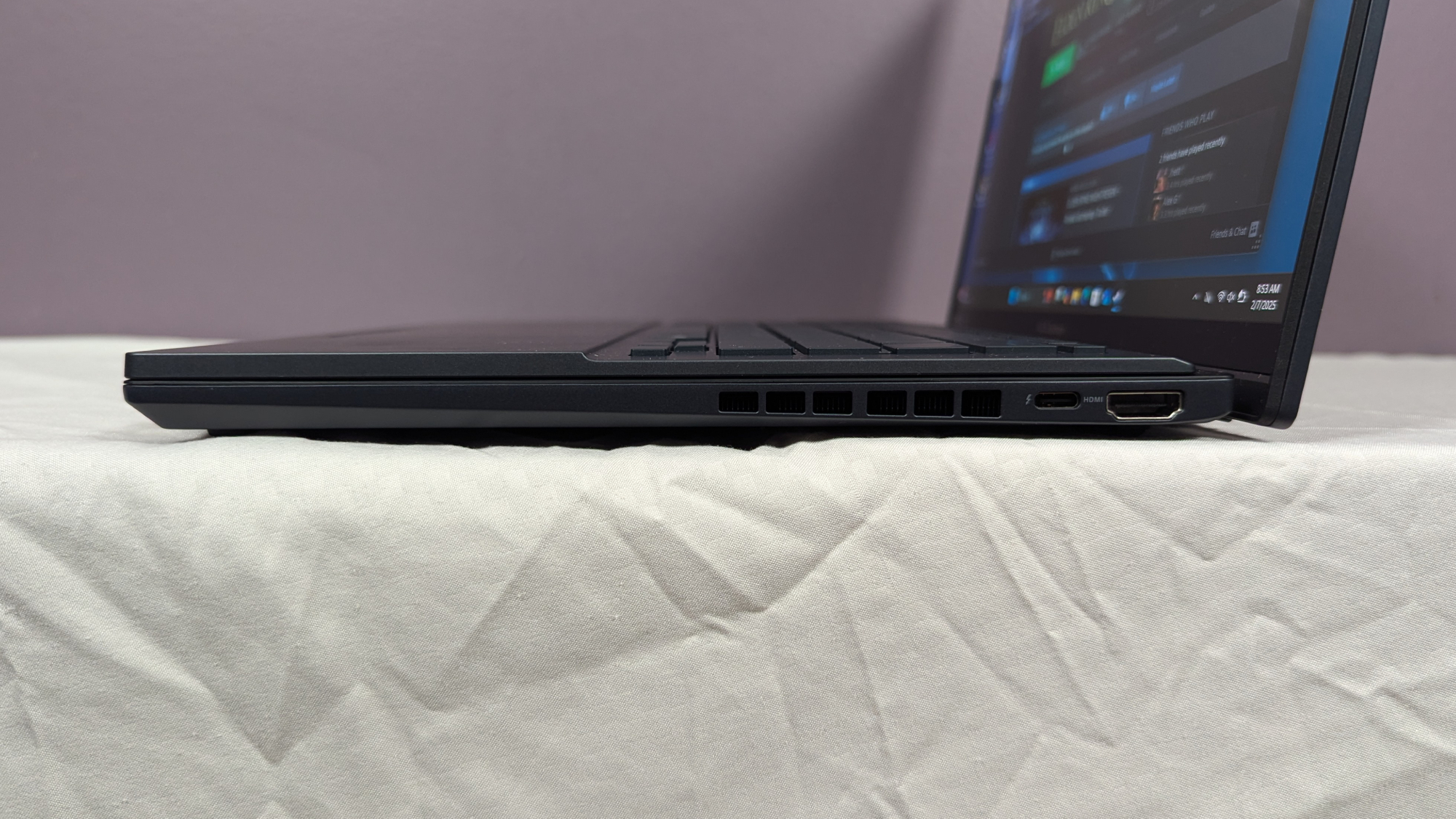

While the Zenbook Duo 2025 isn't necessarily packed with ports, its inclusion of two Thunderbolt 4 and an HDMI 2.1 allows more than enough breathing room for most users.
- 1x USB 3.2 Gen 1 Type-A
- 2x Thunderbolt 4 with support for display / power delivery (data speed up to 40Gbps)
- 1x HDMI 2.1 TMDS
- 1x 3.5mm Combo Audio Jack
If you find yourself needing more USB Type-A ports or aren't happy with its selection of ports in general, our best USB Type-C hub or best laptop docking station can add any port you might need.
Asus Zenbook Duo 2025: Battery life
There's not much difference between last year's model of the Zenbook Duo and this year's model, but with a new processor, its power efficiency will shift for better or worse. Unfortunately, in this case, it's for the worse.
On the Laptop Mag battery life test, which involves continuous web surfing over Wi-Fi at 150 nits, the Asus Zenbook Duo lasted 8 hours and 39 minutes before running out of juice. We usually set 8 hours as our bare minimum before we recommend against a laptop for its longevity, but the Zenbook Duo 2025 is cutting it close. It's especially damning considering last year's model lasted 10 hours and 34 minutes on the same test.
Two hours shorter in battery life between generations isn't great, and that's not even considering the longevity with the second display on: With the second display active, the Zenbook Duo 2025 lasts 6 hours and 5 minutes, versus last year's 8 hours and 22 minutes.
Some things to keep in mind, however: The model we tested last year utilized an Ultra 7, while this year's model boasts an Ultra 9. Beyond just that, these displays are higher resolution at 2880 x 1800-pixel resolution rather than 1920 x 1200, so that could have an impact on battery life.
Regardless of the comparisons, just barely hitting over eight hours is pretty disappointing.
Here's a look at how the Asus Zenbook Duo 2025's result stacks up against its actual competitors:
Click to view chart data in table format
| Header Cell - Column 0 | Asus Zenbook Duo 2025 | Asus Zenbook Duo 2024 | HP Spectre x360 14-inch | LG Gram Pro 16 2-in-1 |
|---|---|---|---|---|
| Battery life - Web Surfing (Higher is better, HH.MM) | 8.39 | 10.34 | 11.01 | 10.41 |
| Battery life - Dual display (Higher is better, HH.MM) | 6.05 | 8.22 | NA | NA |
Asus Zenbook Duo 2025: Display

Dual-displays may seem like overkill in a laptop, especially when we're all used to them having a single display, but it can be vital for improving productivity. Beyond just being able to work on two screens at once, it's even great when you want to have some fun. As someone who used last year's model of the Zenbook Duo to run a tabletop roleplaying game campaign, the laptop's two displays and detached keyboard provided plenty of room to plot and plan the demise of my adventurers.
Thankfully, Asus has ensured you're getting something pretty great out of both screens. Each panel is a 2880 x 1800 OLED touchscreen with solid color coverage, but its display brightness leaves a bit to be desired. While it won't be anywhere near high enough to handle areas caked in direct sunlight, it'll be fine in a well-lit room.
I watched a trailer for Dog Man and adored how the Zenbook Duo's OLED display portrayed the vibrant city streets and buildings, as every color from the red brick buildings to the purple cloudy sky appears distinct and pops beautifully.
Here's how the Asus Zenbook Duo 2025's display performed in our lab tests against its competitors:
Click to view chart data in table format.
| Header Cell - Column 0 | Asus Zenbook Duo 2025 | Asus Zenbook Duo 2024 | HP Spectre x360 14-inch | LG Gram Pro 16 2-in-1 |
|---|---|---|---|---|
| Display brightness (Higher is better) | 330 | 351 | 366 | 392 |
| sRGB color gamut (Higher is better) | 122 | 114 | 122 | 188 |
| DCI-P3 color gamut (Higher is better) | 86 | 81 | 86 | 134 |
| Color accuracy (Lower is better) | 0.23 | 0.30 | 0.22 | 0.36 |
Asus Zenbook Duo 2025: Keyboard and touchpad
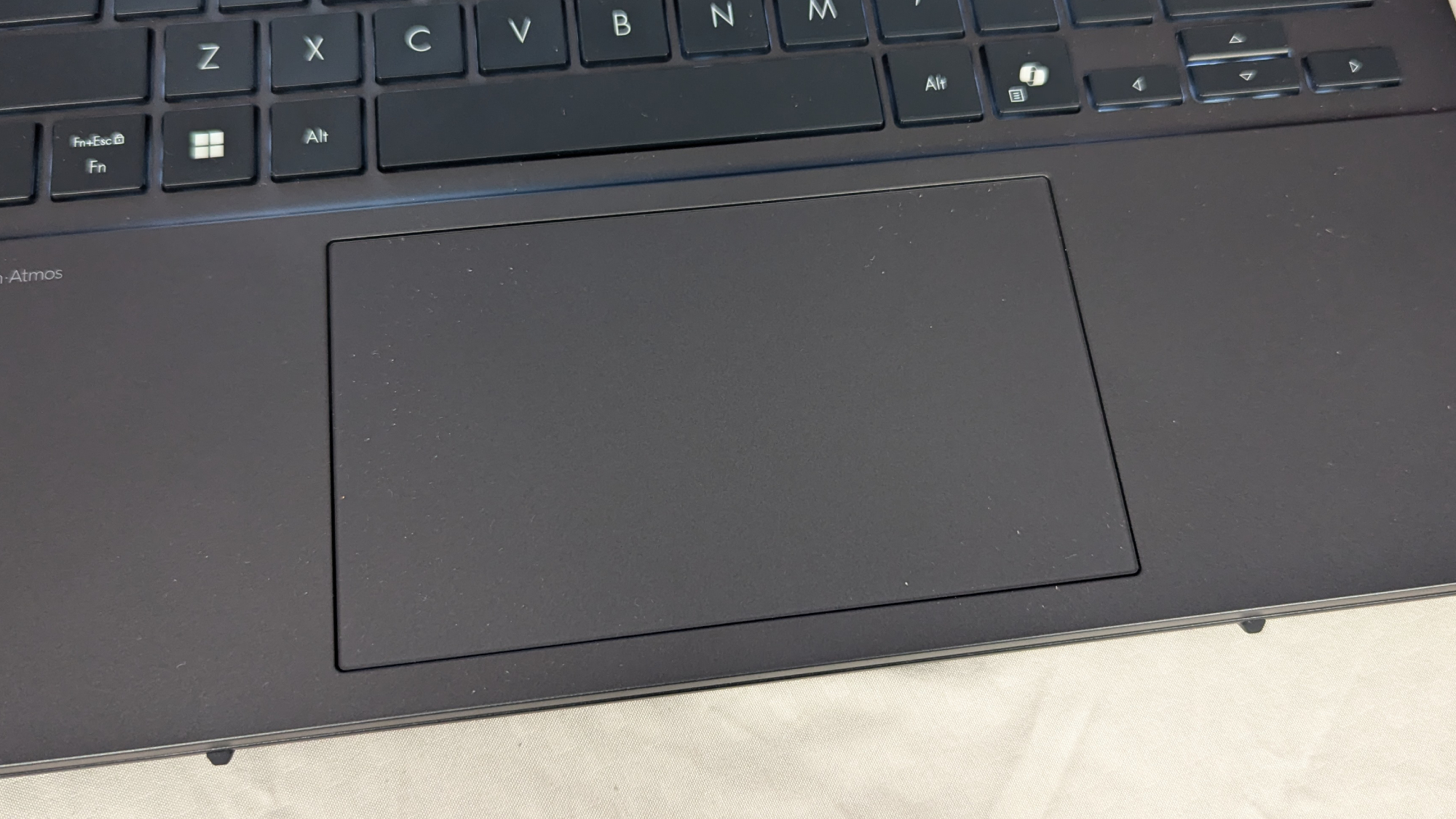
Built with an easily detachable keyboard that magnetically slots onto the deck seamlessly, the Zenbook Duo 2025 isn't held down by its primary feature. Its keyboard even supports a dedicated charging slot, and through a simple flick of a switch on the side, you can activate Bluetooth mode. My only criticism of the keyboard is that it utilizes half-sized arrow keys.
I took the 10fastfingers typing test and achieved an amazing score of 123 words per minute at 100% accuracy. The concept of a detachable keyboard will make you wonder if it feels cheaper than the regular laptop's keyboard, but rest assured, each key is satisfyingly clicky.
The 5.1 x 2.9-inch touchpad feels smooth to use, and multi-finger gestures like swapping between tabs and minimizing windows work without issue. However, it suffers from the same issues most do, as its top portion isn't clickable. Otherwise, it
Asus Zenbook Duo 2025: Audio
Built with bottom-firing speakers that are so much louder than you are ready for, the Zenbook Duo 2025 boasts a solid audio system that won't disappoint. But it can get a bit muddy when multiple sounds are playing at once.
I listened to "Loved You Before" by Peach PRC. At 60% volume, I was shocked at the volume of the speaker system, which was already at a comfortable listening level for my small office. At 100% volume, it's loud, but the elements of the song begin to mesh together, from the backing percussion to the vocals.
If you don't want to use an external audio solution, the Zenbook Duo 2025's built-in speakers are a pretty solid option. However, nothing can replace the best headphones.
Asus Zenbook Duo 2025: Performance and heat

The Zenbook Duo 2025's launch is justified by the presence of that shiny new Arrow Lake processor, refreshed inside the same Duo we saw last year. Thus, it's built with an Intel Core Ultra 9 285H processor, 32GB of RAM, and 1TB of SSD storage. If you want your Duo to be powered by the latest and greatest processor, this is the model you'll want.
The Intel Core Ultra 9 285H managed a Geekbench 6 multi-core score of 16,048 inside the Duo 2025, compared against last year's model achieving a multi-core score of 12,873 with its Intel Core Ultra 7 155H CPU. When comparing its performance to an Intel Core Ultra 9 185H CPU, which is the high-end processor of the previous generation, the Acer Predator Triton Neo 16 managed a Geekbench 6 multi-core score of 13,653 with that chip.
While that additional boost in power is welcome, it has seemingly had a negative impact on the battery life, as it lasted a little less than two hours shorter in the 2025 model.
The Zenbook Duo does get a bit warm, but it won't burn your legs to a crisp, as its underside stayed at around 87 degrees Fahrenheit with the dual displays on. However, its hottest point at the center underside, above the kickstand hinge, did get pretty spicy at 99 degrees, which is above our 95-degree comfort threshold. In my own testing, the laptop never got hot enough for me to notice, nor are its fans particularly loud.
Here's how the Asus Zenbook Duo 2025 performed in our real-world and lab tests compared to its competitors:
Click to view chart data in table format.
| Header Cell - Column 0 | Asus Zenbook Duo 2025 | Asus Zenbook Duo 2024 | HP Spectre x360 14-inch | LG Gram Pro 16 2-in-1 |
|---|---|---|---|---|
| Geekbench 6 (Higher is better) | 16,048 | 12,873 | 12,358 | 11,897 |
| Handbrake conversion (Lower is better, MM.SS) | 4:54 | 8:56 | 7:30 | 8:52 |
| SSD Transfer rate (Higher is better, MBps) | 1,825 | 1,349 | 1,363 | 1,810 |
| Heat (Degrees Fahrenheit, 95 comfort threshold) | 99 | 113 | 102 | 116 |
Asus Zenbook Duo 2025: Gaming and graphics

Looking to primarily play games? Don't invest in the Zenbook Duo. Stop reading and check out our best gaming laptops. We still tested its gaming capabilities regardless, especially as we're curious how well Intel's integrated graphics improve with each generation.
The Zenbook Duo is built with an Intel Core Ultra 9 285H processor and Intel Arc 140T integrated graphics with 16GB of VRAM. And it performed miles better than the competition, and even last year's Duo, playing Sid Meier's Civilization VI: Gathering Storm at 56 frames per second on Medium, 1080p settings. Getting so close to a full 60 fps on integrated graphics is impressive, especially when last year's Duo got only an average of 34 fps on the same test.
Here's how the Asus Zenbook Duo 2025 performed in a few of our typical game benchmarks compared to the competition:
Click to view chart data in table format.
| Header Cell - Column 0 | Asus Zenbook Duo 2025 | Asus Zenbook Duo 2024 | HP Spectre x360 14-inch | LG Gram Pro 16 2-in-1 |
|---|---|---|---|---|
| Sid Meier's Civilization VI: Gathering Storm (1080p) | 56 | 34 | 36 | 31 |
| Borderlands 3 (FPS - Badass, 1080p) | 24 | NA | NA | NA |
| Shadow of the Tomb Raider (FPS - Ultra, 1080p) | 20 | NA | NA | NA |
| 3DMark Fire Strike | 9,510 | 7,681 | 6,986 | 7,101 |
| Time Spy | 4,023 | 3,540 | 3,213 | 3,325 |
Asus Zenbook Duo 2025: AI features
Powered by the shiny new Intel Core Ultra 9 285H processor utilizing the Intel AI Boost NPU with 13 peak TOPS (trillions of operations per second). The NPU is utilized throughout Microsoft's 365 Suite to help assist you with the use of AI.
The Duo comes with a Copilot button that allows the user to quickly access Windows 11's built-in AI, alongside boasting additional applications like Live Translations, Image Creator, Background Removal, and more.
Asus Zenbook Duo 2025: Webcam
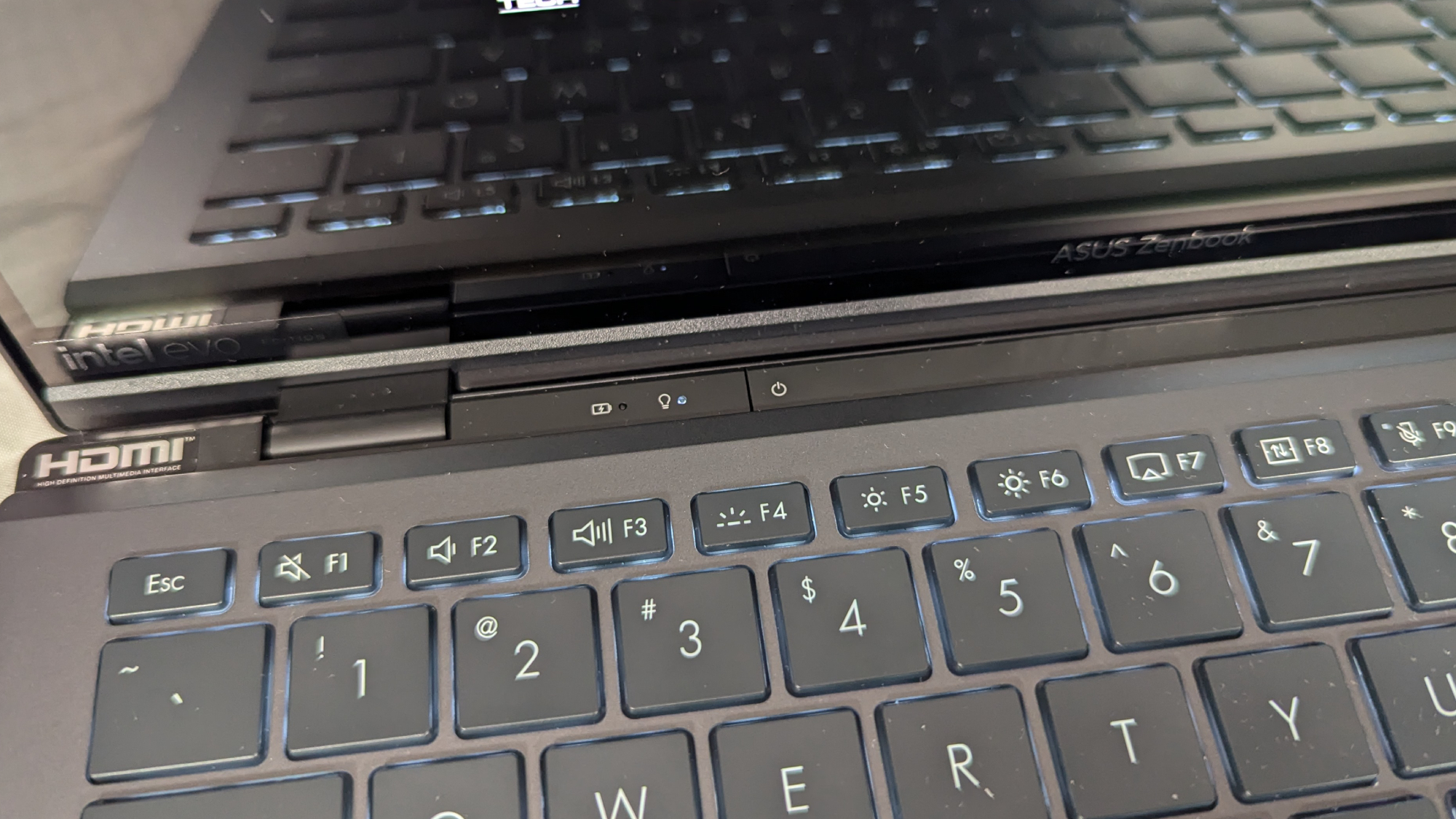
Featuring a simple 1920 x 1080 webcam, the Zenbook Duo doesn't do particularly great in this department.
I took a photo of myself in my office, and the pink of my wall and the shades of various wall art appeared a bit muted and undersaturated. At the very least, the image wasn't overly blurry, making it a decent choice if you just need something for conferencing. Be sure to check out our best webcams if you want something better.
Asus Zenbook Duo 2025: Software and warranty
The Zenbook Duo uses Windows 11 as its operating system and offers the all-encompassing MyAsus application.
MyAsus allows the user to monitor battery, CPU load, memory usage, available storage space, system information (like its serial number), warranty service, and more. Device settings include the ability to add battery care options, change fan profiles, modify how much memory is allocated to the integrated GPU, add noise canceling or change audio modes, activate OLED care, and much more.
The Asus Zenbook Duo ships with a standard 1-year warranty.
Bottom line
2025's Zenbook Duo refresh still boasts the same great dual-display implementation, colorful OLED display, loud speakers, and clicky keyboard bolstered by the presence of an ultrapowerful Arrow Lake processor. But that same boon comes with a caveat, as the battery life suffers, coming in nearly two hours shorter than last year's model.
It's hard to recommend anything quite similar to the Asus Zenbook Duo, so even with its flaws, it's still an excellent choice all around. If you'd like something similar, the Lenovo Yoga Book 9i boasts nearly a four-hour longer battery life. But if you look past its longevity issues, the Zenbook Duo is still great.

Self-described art critic and unabashedly pretentious, Claire finds joy in impassioned ramblings about her closeness to video games. She has a bachelor’s degree in Journalism & Media Studies from Brooklyn College and five years of experience in entertainment journalism. Claire is a stalwart defender of the importance found in subjectivity and spends most days overwhelmed with excitement for the past, present and future of gaming. When she isn't writing or playing Dark Souls, she can be found eating chicken fettuccine alfredo and watching anime.
You must confirm your public display name before commenting
Please logout and then login again, you will then be prompted to enter your display name.

