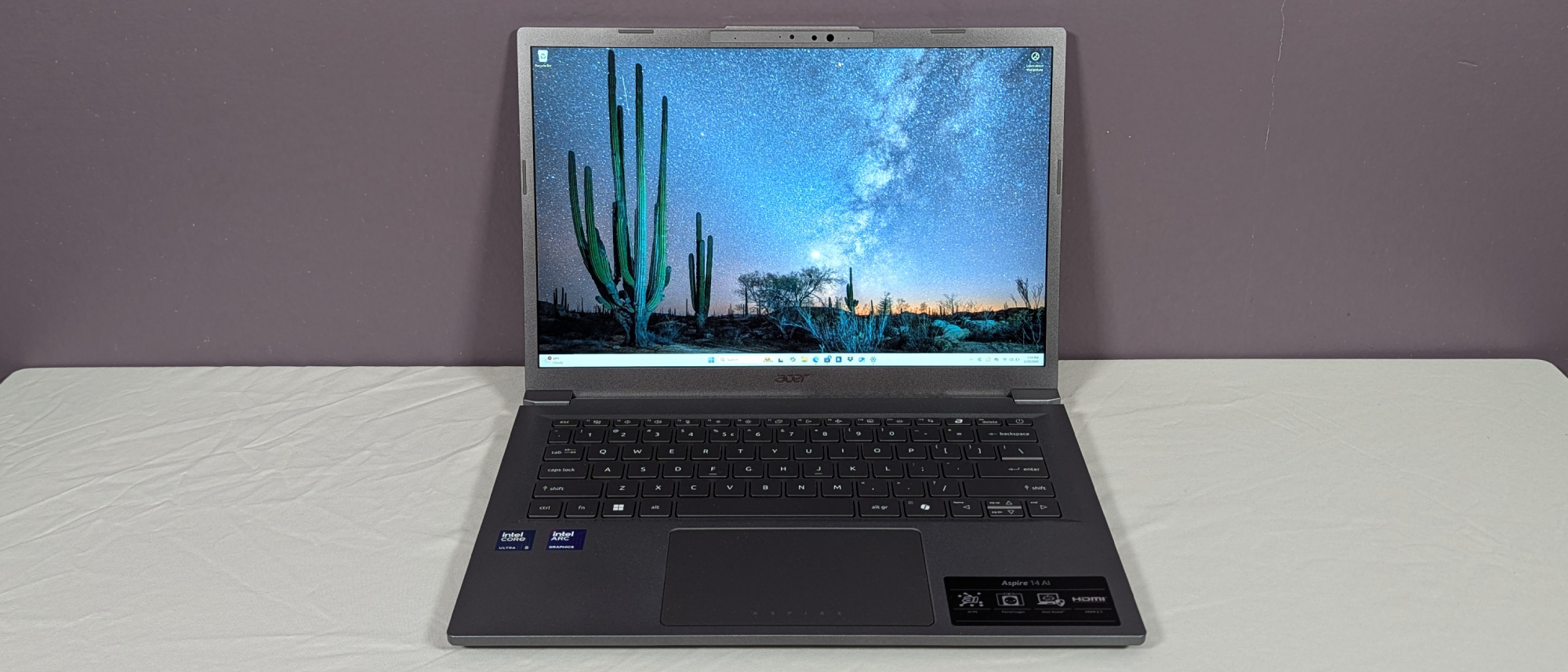Laptop Mag Verdict
The Acer Aspire 14 AI yields solid performance, a sturdy chassis, long-lasting battery life, and a clicky keyboard within an affordable package, but anyone who cares about display color and brightness should look elsewhere.
Pros
- +
Sturdy aluminum chassis
- +
Solid Ultra 5 speeds
- +
Long lasting battery life
- +
Clicky keyboard
- +
Clear speakers
- +
Affordable
Cons
- -
Dreadful display
- -
Ugly webcam
Why you can trust Laptop Mag
Acer pulls out all the stops to deliver an admirable budget laptop that feels premium without making too many sacrifices, but one key trade-off will be a dealbreaker for some.
The Acer Aspire 14 AI is a marvel for $699 with its solid Intel Core Ultra 5 226V processing speeds and over 14 hours of battery life, alongside a sleek and sturdy design from the lid to its deck. This would have rocketed to the head of the class for best student laptop were it not for my concerns about the display; however, if you aren't as hung up on a vibrant panel, this laptop is otherwise a steal at under $700.
It's a solid contender for our best 14-inch laptops and best laptops under $1,000, but let’s see if the Acer Aspire 14 AI is the right machine for you.
Acer Aspire 14 AI: Specs and benchmarks
Price: | $699 (starting and reviewed) |
CPU: | Intel Core Ultra 5 226V |
GPU: | Intel Arc 130V GPU (8GB) |
RAM: | 16GB |
Storage: | 1TB SSD |
Display: | 14-inch, 1,920 x 1,200 IPS touchscreen, 60Hz |
Battery (HH:MM): | 14:15 |
Dimensions: | 12.56 x 8.86 x 0.46~0.67 inches |
Weight: | 3.2 pounds |
Click to view full benchmark test results
| Header Cell - Column 0 | Acer Aspire 14 AI |
|---|---|
Geekbench 6 (Higher is better) | 10,043 |
Handbrake conversion (Lower is better) | 7:24 |
25GB File Copy (SSD speed) | 1,746 MBps |
Heat (Degrees Fahrenheit) | 89 |
Battery life (Higher is better) | 14:15 |
Display brightness (Higher is better) | 284 |
sRGB color gamut (Higher is better) | 63% |
DCI-P3 color gamut (Higher is better) | 44% |
Color accuracy (Lower is better) | 0.23 |
Sid Meier's Civ VI: Gathering Storm (1080p) | 54 fps |
Acer Aspire 14 AI: Price and configurations
The model of the Acer Aspire 14 AI we reviewed is built with an Intel Core Ultra 5 226V processor, Intel Arc 130V integrated graphics with 8GB of vRAM, 16GB of RAM, 1TB of SSD storage, and a 14-inch, 1920 x 1200 IPS touchscreen clocked at 60Hz refresh rate. It is available for $699 at Costco, which is a pretty solid price point for everything you’re getting.
Acer Aspire 14 AI: Design

Sleek and minimalist, the Aspire 14 AI isn't particularly innovative in its design, but it'll satisfy anyone who needs a productivity machine that looks premium.
The dark gray aluminum chassis feels sturdy and light, and its 180-degree hinges are firm. Its lid is bare, occupied by only a reflective silver Acer logo in the bottom left, alongside Acer's AI symbol placed on the bottom right.
Lifting the lid reveals a minimalist deck with even darker gray keys, giving the machine a uniform look. Below that is the word “Aspire” engraved into the bottom of the touchpad. Meanwhile, the thick bezels on the display are the least attractive aspect of the design.
Weighing 3.2 pounds and measuring 12.56 x 8.86 x 0.46~0.67-inches, the Aspire 14 AI is light and thin.
Here's how it compares to the competitors:
- Asus Vivobook S14 (Q423) — 12.22 x 8.74 x 0.55 inches, 2.9 pounds
- Dell Inspiron 14 Plus 7441 — 12.36 x 8.81 x 0.58~0.67 inches, 3.2 pounds
- Lenovo IdeaPad Slim 3i — 14.15 x 9.25 x 0.7 inches, 3.5 pounds
Acer Aspire 14 AI: Ports
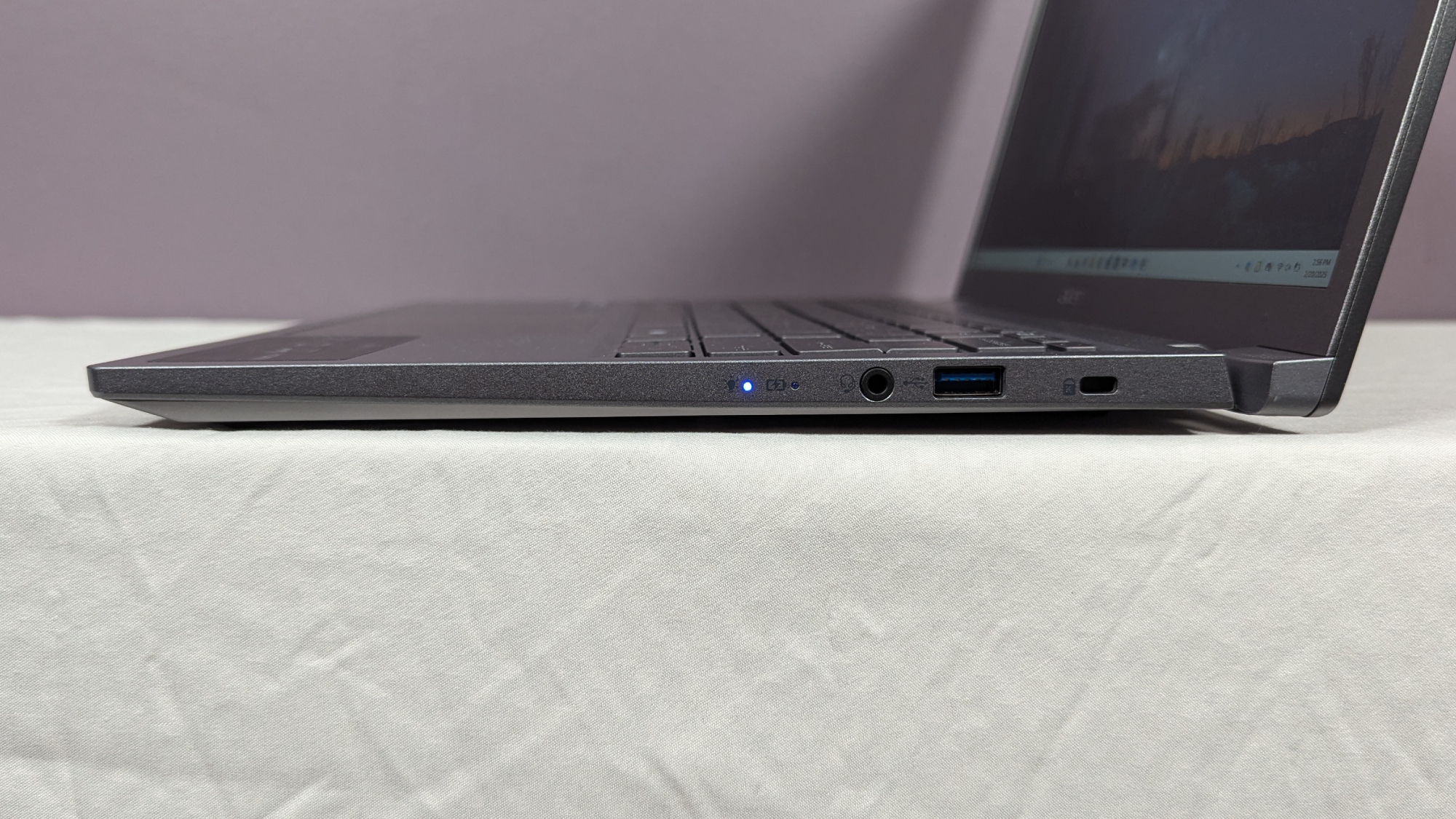
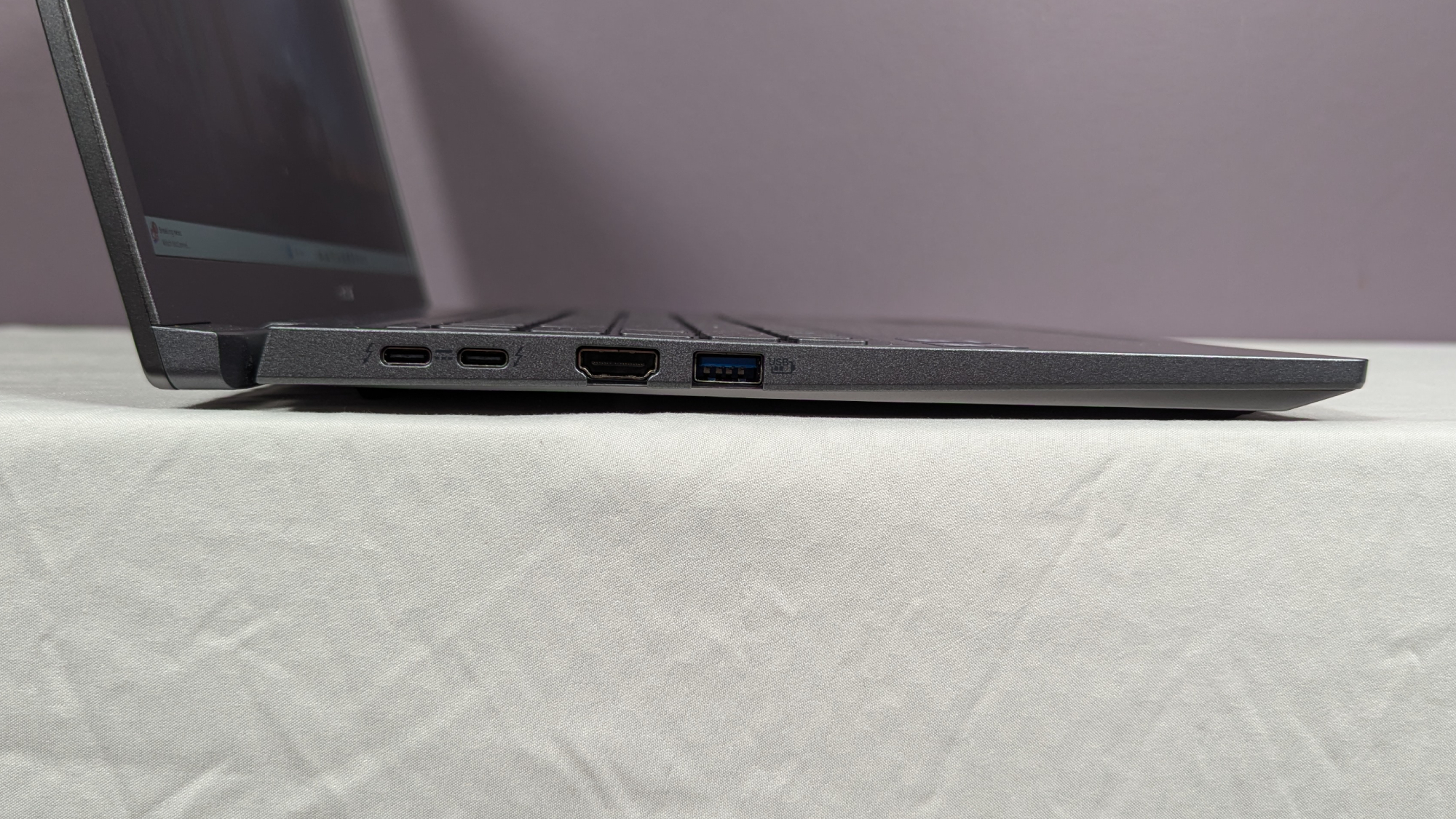
The Aspire 14 AI offers an impressive collection of ports, and I cannot imagine most people will be disappointed. Here’s what you get:
- 2 x Thunderbolt 4 ports
- 1 x HDMI 2.1 port
- 1 x headphone/mic jack
- 1 x Kensington Lock
- 2 x USB 3.2 Type A
Unfortunately, it hasn't caught up to the Thunderbolt 5 hype, but that’d be asking a bit too much of a budget laptop. If you want more ports, like a microSD slot or just even more USB connections, we recommend looking at our best USB Type-C hub or best laptop docking station pages.
Acer Aspire 14 AI: Battery life
Battery life has grown exponentially more impressive over the last few years, and this is largely thanks to newfound power efficiency in modern CPUs. The Intel Core Ultra 5 226V processor seems to continue this trend, as the Aspire 14 AI's battery life is as fantastic as we'd expect.
On the Laptop Mag battery life test, which involves continuous web surfing over Wi-Fi at 150 nits of brightness, the Aspire 14 AI lasted 14 hours and 15 minutes before running out of juice. We typically recommend at least over 10 hours of longevity in a machine, and this laptop crushes that metric.
Here's a look at how the Acer Aspire 14 AI's result stacks up against its competitors:
Click to view chart data in table format
| Row 0 - Cell 0 | Acer Aspire 14 AI | Asus Vivobook S14 | Dell Inspiron 14 Plus 7441 | Lenovo IdeaPad Slim 3i |
Battery life - Web Surfing (Higher is better, HH.MM) | 14.15 | 17.40 | 18.20 | 6.06 |
Acer Aspire 14 AI: Display

Let's get this out of the way: If you care about display quality even a little, the Aspire 14 AI I reviewed will not satisfy you in any avenue. At 1,920 x 1,200-pixel resolution, IPS technology, and 60Hz refresh rate, it’s low resolution, dim, lackluster, and doesn't feature a higher refresh rate (although this isn't that big of a deal considering it's not a gaming laptop).
There is an OLED model available within the more expensive configurations of the laptop, so if you want something better, we recommend upgrading. Otherwise, you'll be stuck with a dull panel.
To illustrate just how dull, our brightness tests clocked it at 284 nits. This is significantly dimmer than all of its competitors (we typically recommend 300 nits of brightness at the bare minimum).
You'll feel it's a bit too dim in well-lit rooms, and practically invisible in direct sunlight. Its color depth is similarly dire, with a DCI-P3 color coverage of 44%. On paper, this screen is dreadful, and in practice, it looks equally awful.
I watched a trailer for Smurfs and while I was impressed by the animation style, the panel misrepresented its colorful world. The beautiful forest populated by bold blue and red mushroom homes were homogenized, and each hue didn't pop out enough.
Here's how the Acer Aspire 14 AI's display performed in our lab tests against its competitors:
Click to view chart data in table format.
| Row 0 - Cell 0 | Acer Aspire 14 AI | Asus Vivobook S14 | Dell Inspiron 14 Plus 7441 | Lenovo IdeaPad Slim 3i |
Display brightness (Higher is better) | 284 | 367 | 470 | 310 |
sRGB color gamut (Higher is better) | 63 | 116% | 98 | 63 |
DCI-P3 color gamut (Higher is better) | 44 | 82 | 69 | 44 |
Color accuracy (Lower is better) | 0.23 | 0.22 | 0.29 | 0.27 |
Acer Aspire 14 AI: Keyboard and touchpad
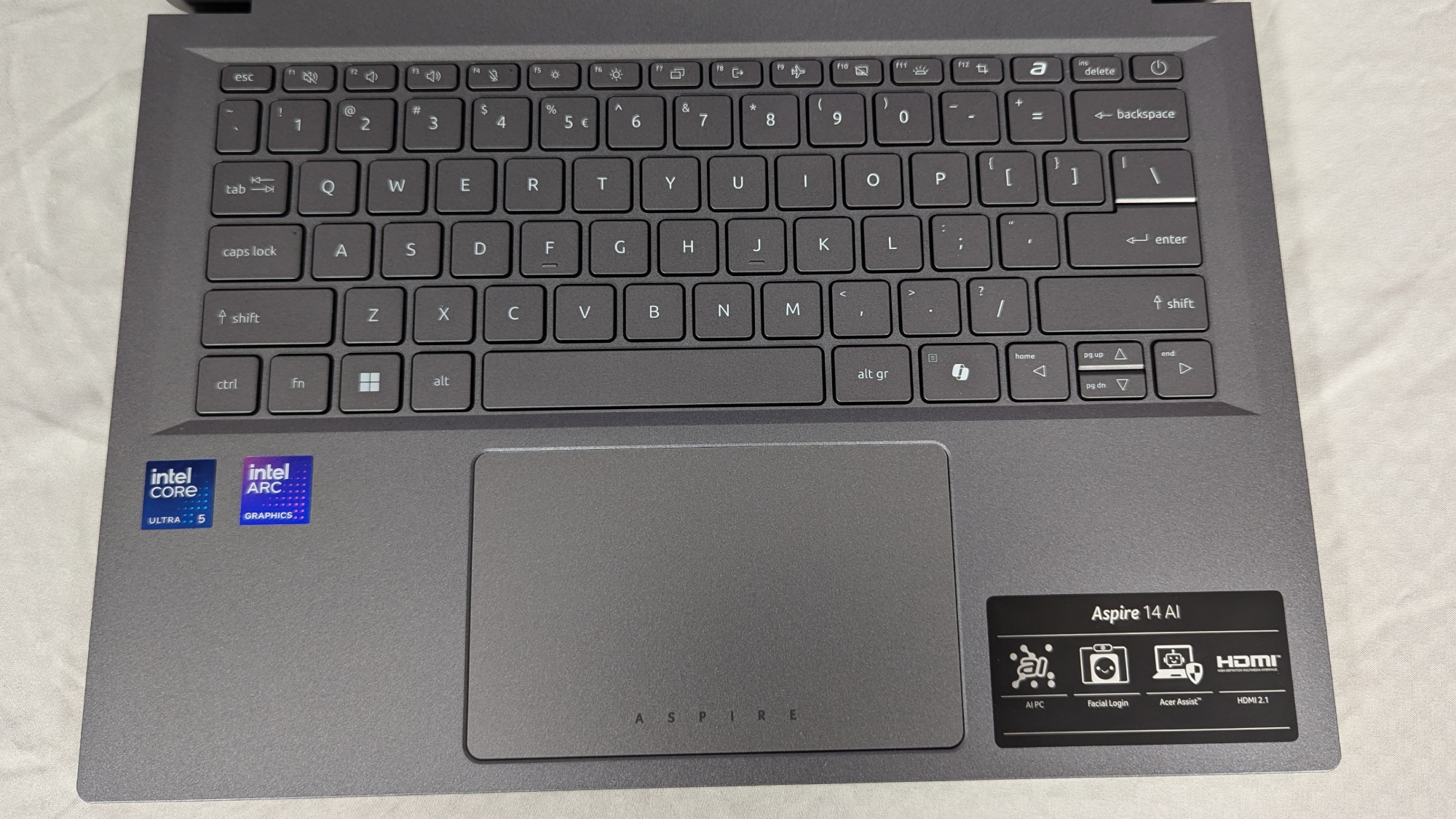
With a keyboard that's clicky and responsive, you won't have any troubles with the Aspire 14 AI's typefeel.
I took the 10fastfingers typing test and managed 114 words per minute with a 96% accuracy, which is pretty close to what I'm generally able to do. I felt comfortable jumping between each key and satisfied by the bounce.
My only criticism of the Aspire 14 AI's keyboard is that its up and down arrow keys are half-sized, and as someone who frequently uses them to navigate documents, it's a tad too small to utilize casually.
The Aspire 14 AI's 5.1 x 3.2-inch touchpad isn't bad, but it isn't perfect. It's smooth for scrolling, yet boasts a bit too much friction when dragging windows and files around. Its top portion is also not clickable. At the very least, multi-finger gestures worked seamlessly when swapping between tabs and hiding windows.
Acer Aspire 14 AI: Audio
With bottom-firing speakers pumping out clear audio at a decent volume, the Aspire A14 AI's sound system is more than suitable for a budget productivty laptop.
The narrator's voice in Smurfs sounded crisp against the musical backing, and characters’ voices were smooth enough that I didn’t need subtitles.
I listened to "This Woman's Work” by Kate Bush, and could hear her angelic voice clearly against the melancholic piano backing. As the song grew in intensity toward the middle, the strings and synths maintained their weight against the surrounding instruments. It's a pleasant, clear, and impactful sound, although you may wish for louder speakers.
You'll still want one of the best headphones, especially if you enjoy getting lost in the music and playing at higher volumes, but the Aspire 14 AI is decent for what it is.
Acer Aspire 14 AI: Performance and heat
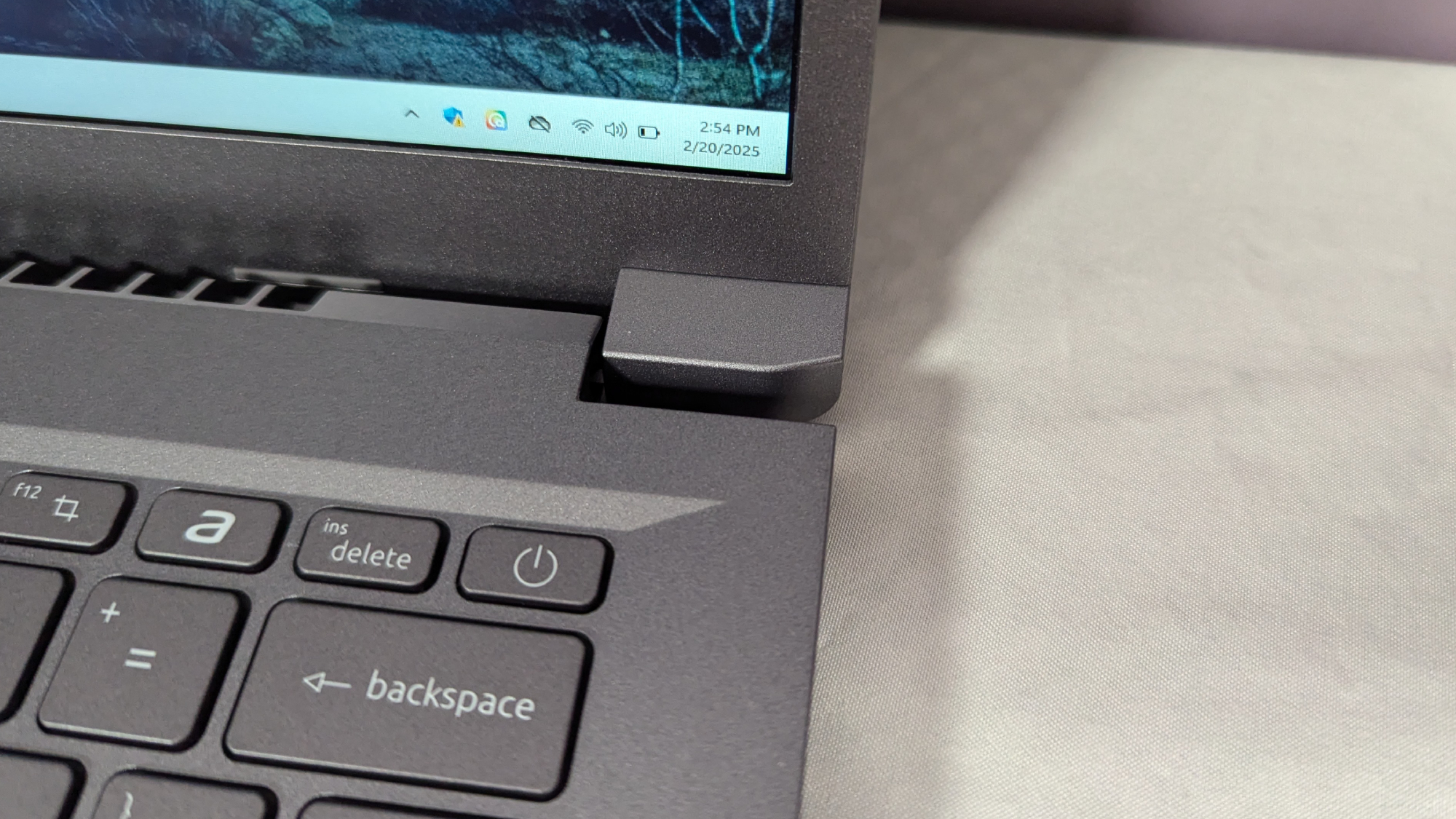
Utilizing Intel's new lower-end chip, the Aspire 14 AI is built with a Core Ultra 5 226V, but don't underestimate its power just because it's designed for budget machines. The Ultra 5 226V delivered a Geekbench 6 score of 10,043, which is fantastic for a budget laptop. While we don't recommend this configuration if you plan to perform heavy-duty tasks, it's more than enough for the average user.
The laptop's 1TB SSD is also surprisingly swift, hitting a transfer rate of 1,746 megabytes per second. Laptops of this caliber typically offer closer to 1,000 MBps, so this is a rare quality.
The laptop remained incredibly cool throughout our heat tests, reaching its hottest point of 89 degrees at the underside. This is well below our 95-degree comfort threshold, meaning you'll have no issue using it while it's on your lap. That’s not particularly surprising considering its lower-end processor.
Here's how the Aspire 14 AI performed in our real-world and lab tests compared to its competitors:
Click to view chart data in table format.
| Row 0 - Cell 0 | Acer Aspire 14 AI | Asus Vivobook S14 | Dell Inspiron 14 Plus 7441 | Lenovo IdeaPad Slim 3i |
Geekbench 6 (Higher is better) | 10,043 | 10,160 | 13,281 | 8,549 |
Handbrake conversion (Lower is better, MM.SS) | 7.24 | 6.53 | 6.23 | 14.33 |
SSD Transfer rate (Higher is better, MBps) | 1,746 | 1,376 | 1,510 | 1,038 |
Heat (Degrees Fahrenheit, 95 comfort threshold) | 89 | 102 | 100 | 90 |
Acer Aspire 14 AI: Gaming and graphics
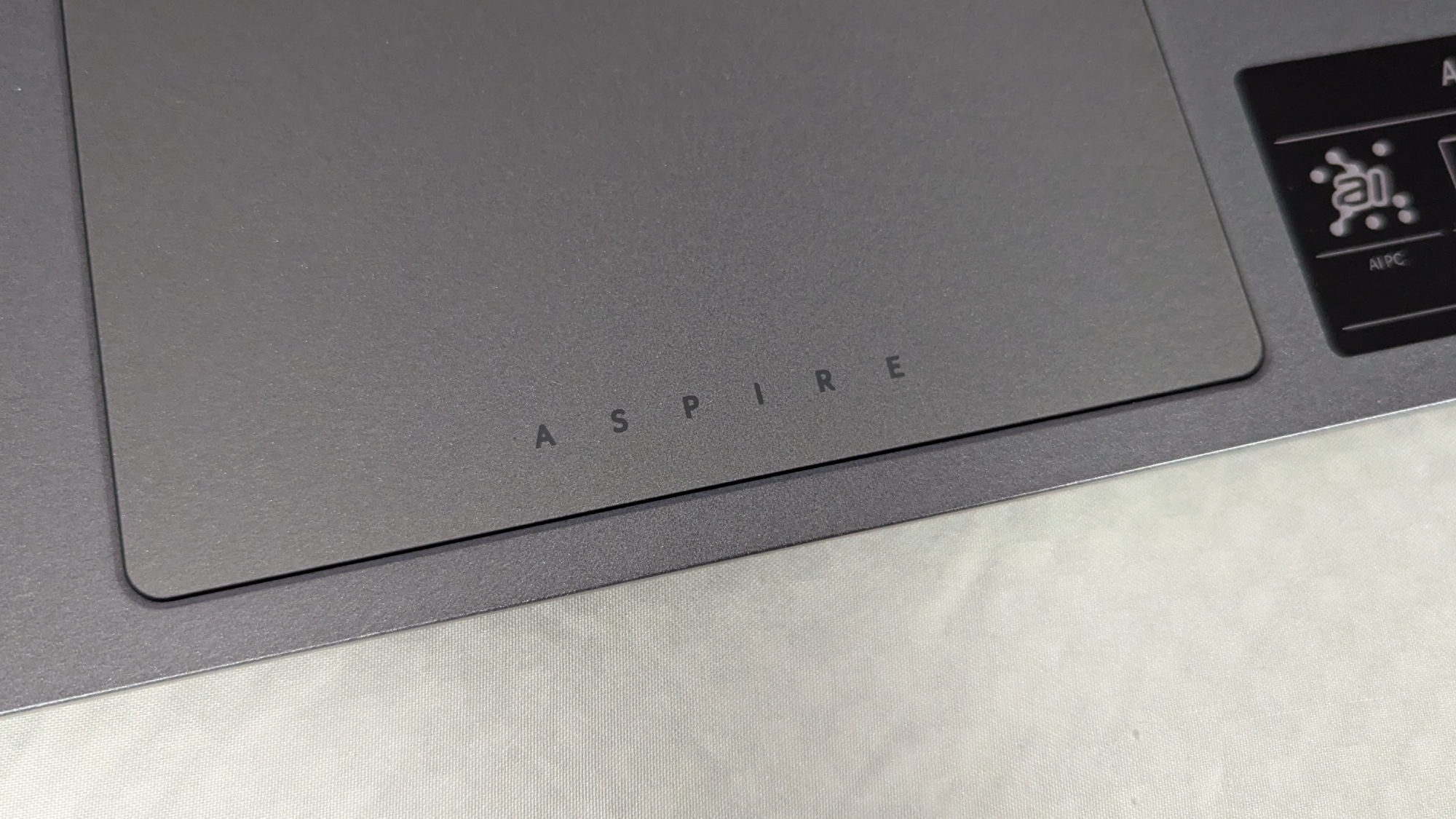
Integrated graphics improves with every new generation, but we don't recommend using this laptop for gaming. Arrow Lake's higher-end iGPUs might be better suited for the task, but the Arc 130V iGPU with 8GB of VRAM is good only for casual gaming at best.
All things considered, it did pretty well when we played Sid Meier's Civilization VI: Gathering Storm at Medium, 1080p settings, managing a solid 54 frames per second.
Here's how the Aspire 14 AI performed in a few of our typical game benchmarks compared to the competition:
Click to view chart data in table format.
| Row 0 - Cell 0 | Acer Aspire 14 AI | Asus Vivobook S14 | Dell Inspiron 14 Plus 7441 | Lenovo IdeaPad Slim 3i |
Sid Meier's Civilization VI: Gathering Storm (1080p) | 54 | 51 | 21 | 44 |
Acer Aspire 14 AI: AI features
If it wasn't obvious by the inclusion of "AI" in the product name, the Aspire 14 AI is one such machine.) Built with an Intel Core Ultra 5 226V processor, the Aspire 14 AI comes with a few special features.
One such feature is Acer VisionArt, which is a text-to-image wallpaper generator. It includes settings that allow you to further customize your image, and you can quickly apply your new background. I personally cannot imagine why you'd need AI to make a wallpaper when there's so much amazing art out there, but if it's something that you take interest in, it's here.
Another feature is Acer LiveArt 2.0, which allows you to remove the backgrounds of images, alongside turning that image into a sticker. However, I found this implementation annoying, as the LiveArt widget appears whenever you open up a photo.
Acer Assist acts as an offline, AI-operated database that allows you to figure out how to do certain things on your laptop. Whether you're wondering how to access your BIOS or how to enable Bluetooth, it's designed to be able to assist you in tech support queries.
And of course, plenty of Copilot features are available, including Recall, Live Captions, and Cocreator. Recall provides access to anything previously on screen by frequently saving screenshots, and by asking Recall through text or voice on some key words from that screenshot, it can quickly bring back what you were looking for.
Live Captions provide real time subtitles for audio that's on the screen at any time, with nearly 50 languages supported. And Cocreator lets the user draw illustrations and the AI will take what you made and create something off of it.
Acer Aspire 14 AI: Webcam
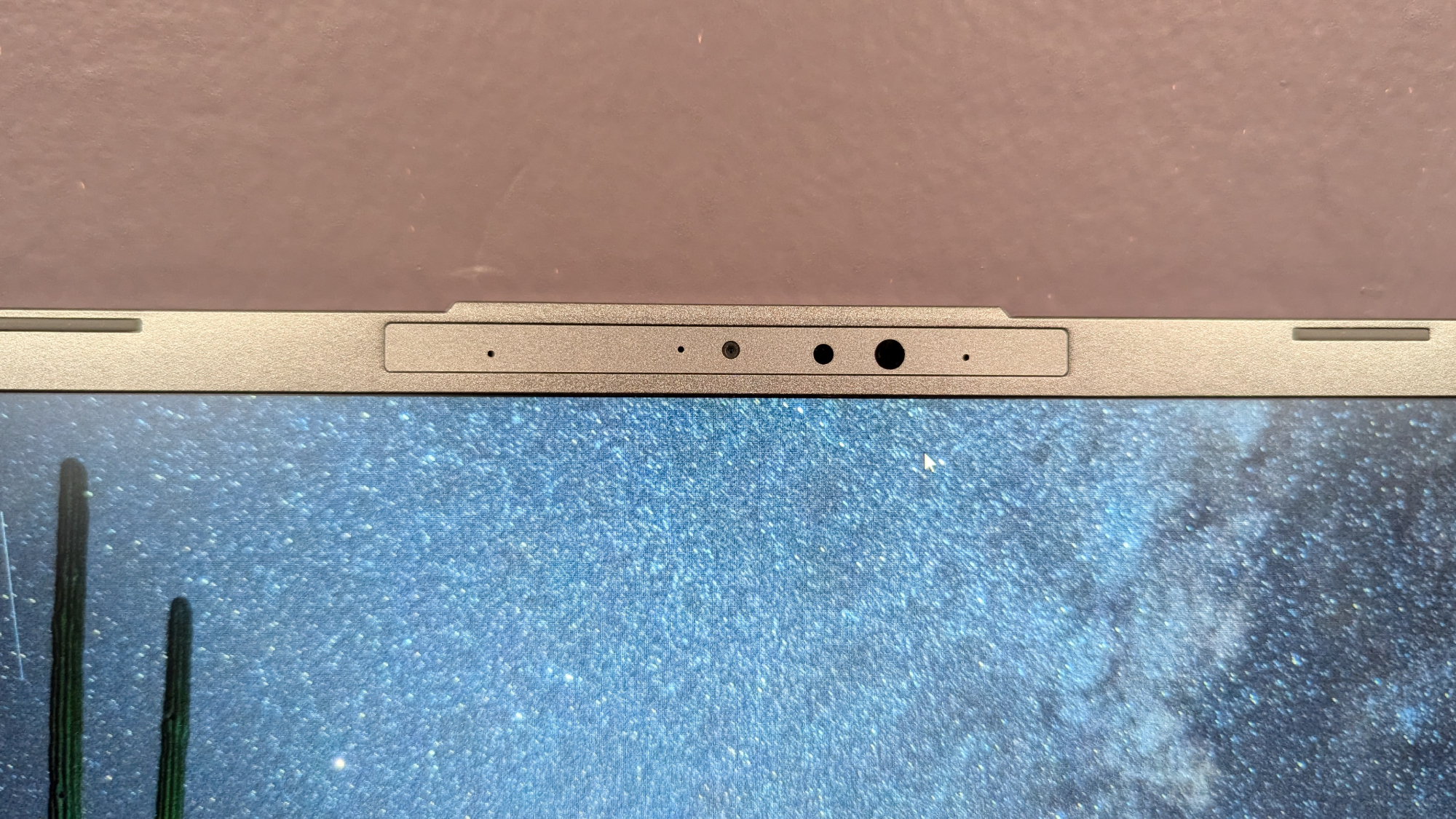
Yikes, the Aspire 14 AI's webcam is dreadful. I took a photo of myself and couldn't believe how poorly my features blended together into a fuzzy mess of indiscernible qualities. Even though it's at 1080p, tons of visual artifacts are visible all over the image. Beyond that, it's desaturated and dull, appearing as if there's a sepia filter over each image.
Frankly, if you want a decent camera, you'll want to check out our best webcams page.
Acer Aspire 14 AI: Software and warranty
The Aspire 14 AI comes with Windows 11 and features the expected suite of applications from Microsoft, including the Xbox app, Paint, Photos, OneDrive, Media Player, and more. The Microsoft Office 365 suite is also available, but a subscription is required.
Acer automatically installed different applications as well, including Acer LiveArt, Acer Assist on Store, Acer PurifiedVoice Console, Acer QuickPanel, Acer VisionArt, and AcerSense — this is where you can receive hardware diagnostics, system information, and modify settings.
The Aspire 14 AI comes with a one-year limited warranty.
Bottom line
The Acer Aspire 14 AI shines as a budget laptop, hitting an affordable price point for solid Lunar Lake processing speeds, excellent battery life, a satisfying keyboard, and a sturdy chassis. Unfortunately, its display is miserable, and we wouldn't recommend it to anyone who remotely cares about color and brightness.
If you want a decent display, the Dell Inspiron 14 Plus 7441 is a tad more expensive at $899 but features a far brighter and more colorful panel. Otherwise, anyone who doesn't particularly mind a poor panel will love the Aspire 14 AI as a budget laptop.

Self-described art critic and unabashedly pretentious, Claire finds joy in impassioned ramblings about her closeness to video games. She has a bachelor’s degree in Journalism & Media Studies from Brooklyn College and five years of experience in entertainment journalism. Claire is a stalwart defender of the importance found in subjectivity and spends most days overwhelmed with excitement for the past, present and future of gaming. When she isn't writing or playing Dark Souls, she can be found eating chicken fettuccine alfredo and watching anime.
You must confirm your public display name before commenting
Please logout and then login again, you will then be prompted to enter your display name.