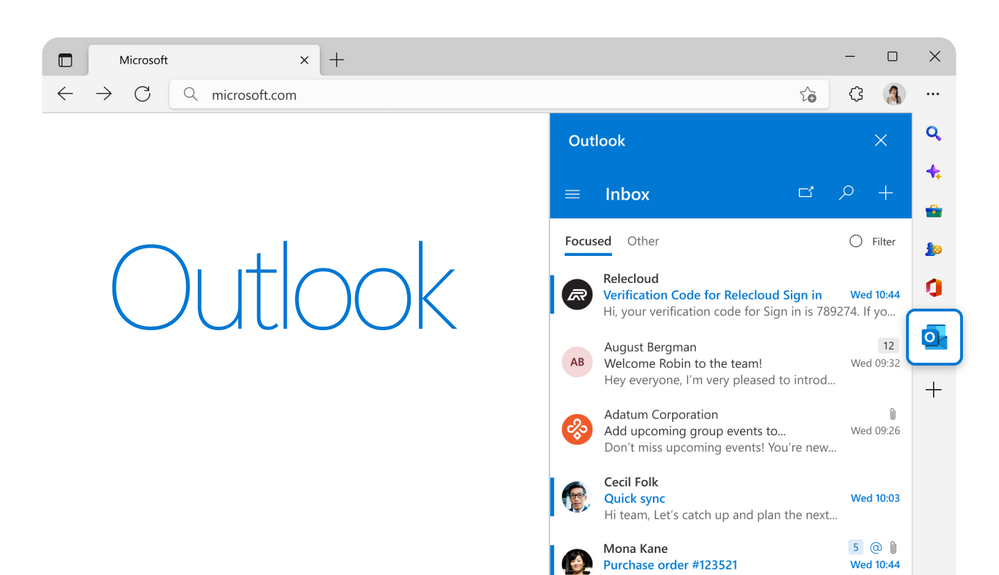Finding the best laptops for engineering students is crucial, here are our 3 top picks for 2025
Here are our best picks for laptops for engineering students

1. The list in brief
2. Best overall
3. Best budget
4. Best high-end
5. Recent reviews
6. FAQs
7. How we test
8. Why trust Laptop Mag
We're finally in Spring. Flowers are blooming, birds are singing, and college acceptance letters are rolling in. Which makes this a great time to start looking for all your school supplies, and grabbing one of the best student laptops is essential.
While most students need a decent laptop with great battery life, engineering students have slightly higher requirements. The best laptops for engineering students need to be robust enough to take you through your courses without failure, featuring powerful CPU and GPU combos. With those requirements in mind, we've put together this list of the cream of the crop for STEM-ready laptops.
Our current pick for the best laptop for engineering students is the ASUS ProArt P16, which is powered by the AMD Ryzen AI 9 HX 370 processor and Nvidia's RTX 4070 GPU, making it an excellent choice if you need something strong and capable of running high-load tasks. Configurable with up to 32GB of RAM and 2TB of SSD storage alongside its gorgeous 3840 x 2400 resolution OLED display, it's an excellent choice for those in need of an excellent middle-ground between quality and cost.
But if you'd prefer something a little cheaper, look no further than the Asus TUF Gaming A14. It's an absolute beast that manages over 10 hours of battery life, even though it's built with an AMD Ryzen 7 8845HS and Nvidia GeForce RTX 4060 GPU. Considering that it boasts MIL-STD-810H certification, making it far more durable than the average gaming laptop while staying at around 3 pounds, it's an absolutely incredible product at $1,399.
Here's a closer look at my top picks for the best laptops for engineering students in 2025.
The quick list

Best overall laptop for engineering students
With excellent processing and RTX 4070 graphical power stuffed into a gorgeous machine that's long-lasting and beautiful, this is a great pick for those who need a solid balance between price and performance

Best affordable laptop for engineering students
This gaming laptop pulls out all of the stops and provides excellent battery life in a sturdy machine for less than $1,500 bucks, making it the ideal budget options for engineering students.

Best high-end laptop for engineering students
If you're not looking to cut costs on your engineering laptop, this beast features an RTX 3000 Ada GPU with 8GB of VRAM, making it capable of working with larger models than your average GPU.

Madeline Ricchiuto has covered software and hardware of all kinds over the years. She joined Future in 2019 in the hardware testing lab and after thousands of testing laptops, monitors, tablets and more she joined Laptop Mag in 2024, where Madeline has reviewed over 30 laptops.
Best overall laptop for engineering students








1. ASUS ProArt P16 (2024)
Our expert review:
Specifications
Reasons to buy
Reasons to avoid
The Asus ProArt P16 features a powerful AMD Ryzen AI 9 HX 370 processor, Nvidia GeForce RTX 4070 laptop GPU with 8GB of VRAM, 32GB of system memory, 2TB of SSD storage, and an OLED touchscreen, which makes it a great fit for engineering students.
✔️You want a laptop that can keep up with your heavy course-load: With a powerful Ryzen AI processor and Nvidia RTX 4070 GPU, the ProArt P16 has enough raw power to handle 3D modeling and data set analysis with ease.
✔️You want a laptop that looks gorgeous for gaming or streaming after class: College can eat up a lot of your time between lectures, seminars, lab sessions, study groups, and homework. But for those few hours of free time you can steal away, you want a laptop with a display gorgeous enough to take your mind off your final exam as you binge watch a show for a few hours.
✖️You need to stay on a budget: Pricing for the ProArt P16 starts at $1,899 though our review model costs $2,299. While not the most expensive laptop on this list, it is a significant chunk of change for a student laptop.
✖️
When determining the best fit for our number one laptop suited for engineering students, we searched for something with a modern, AI-infused procerssor, powerful GPU, high-resolution display, long-lasting battery life, plenty of RAM, and lots of storage all within a product that wouldn't reach the costs of the most absurdly priced workstations.
If you're in need of that balance, look no further than the Asus ProArt P16. It's built with a powerful AMD Ryzen AI 9 HX 370 processor, Nvidia GeForce RTX 4070 laptop GPU with 8GB of VRAM, 32GB of RAM, 2TB of SSD storage, and a 3,840 x 2,400-pixel resolution OLED touchscreen.
Those specs are already fantastic on paper, which justifies the $2,299 price point of the model we reviewed, but things get even more impressive when considering its staggering 9 hours and 32 minutes of battery life. This is especially impressive for a laptop with a discrete GPU, as our expectations in battery life for laptops with discrete GPUs are significant lower.
And with the inclusion of its OLED display, you also gain the benefit of enjoying streaming content (and games if you so wish) at an incredible color depth with inky blacks that make every frame as immersive as possible. Its 85.5% DCI-P3 color coverage ensures everything you watch will look vivid, but its 356-nit brightness might be a bit underwhelming if you plan to use the laptop in bright spaces (this isn't shocking considering OLED displays typically struggle with brightness).
You can also expect phenomenal processing performance out of its AMD Ryzen AI 9 HX 370 processor, as it managed a multi-core score of 15,286 on the Geekbench 6 test. While this isn't necessarily as strong as the staggering MacBook Pro M3 Max (20,886), it's still an impressive score and outdoes the Asus TUF Gaming A14 (AMD Ryzen 7 8845HS, 11,330) and HP ZBook Studio 16 (Intel Core i9-13900H, 14,532).
It also did exceptionally well converting a 4K video to 1080p on the Handbrake app, accomplishing the task in 3 minutes and 15 seconds. Compared to the HP ZBook Studio 16 (4:37) and Asus TUF Gaming A14 (4:21), the ProArt P16 absolutely demolishes with its processing power.
See our full ASUS ProArt P16 (2024) review.
Best affordable laptop for engineering students

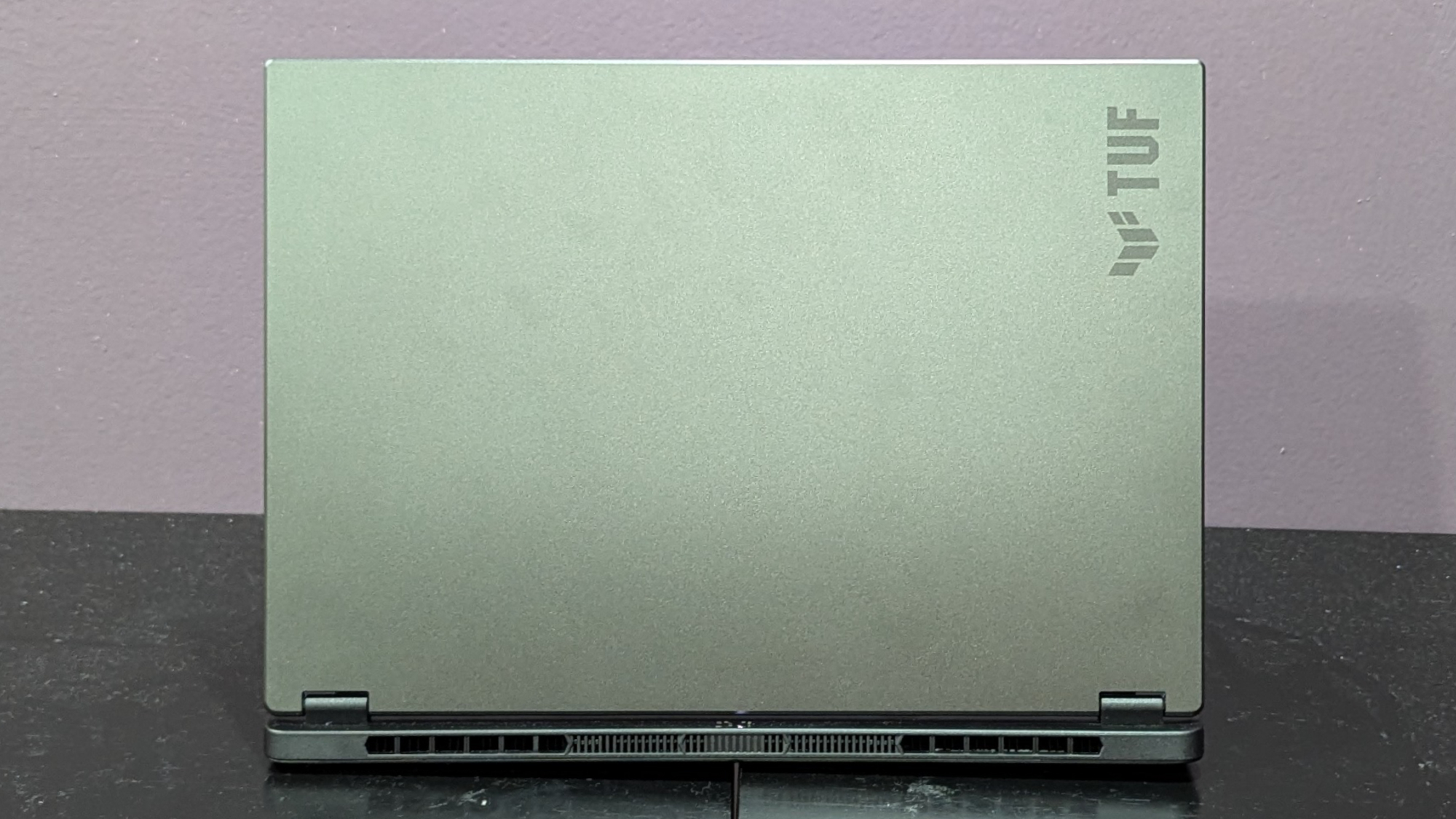




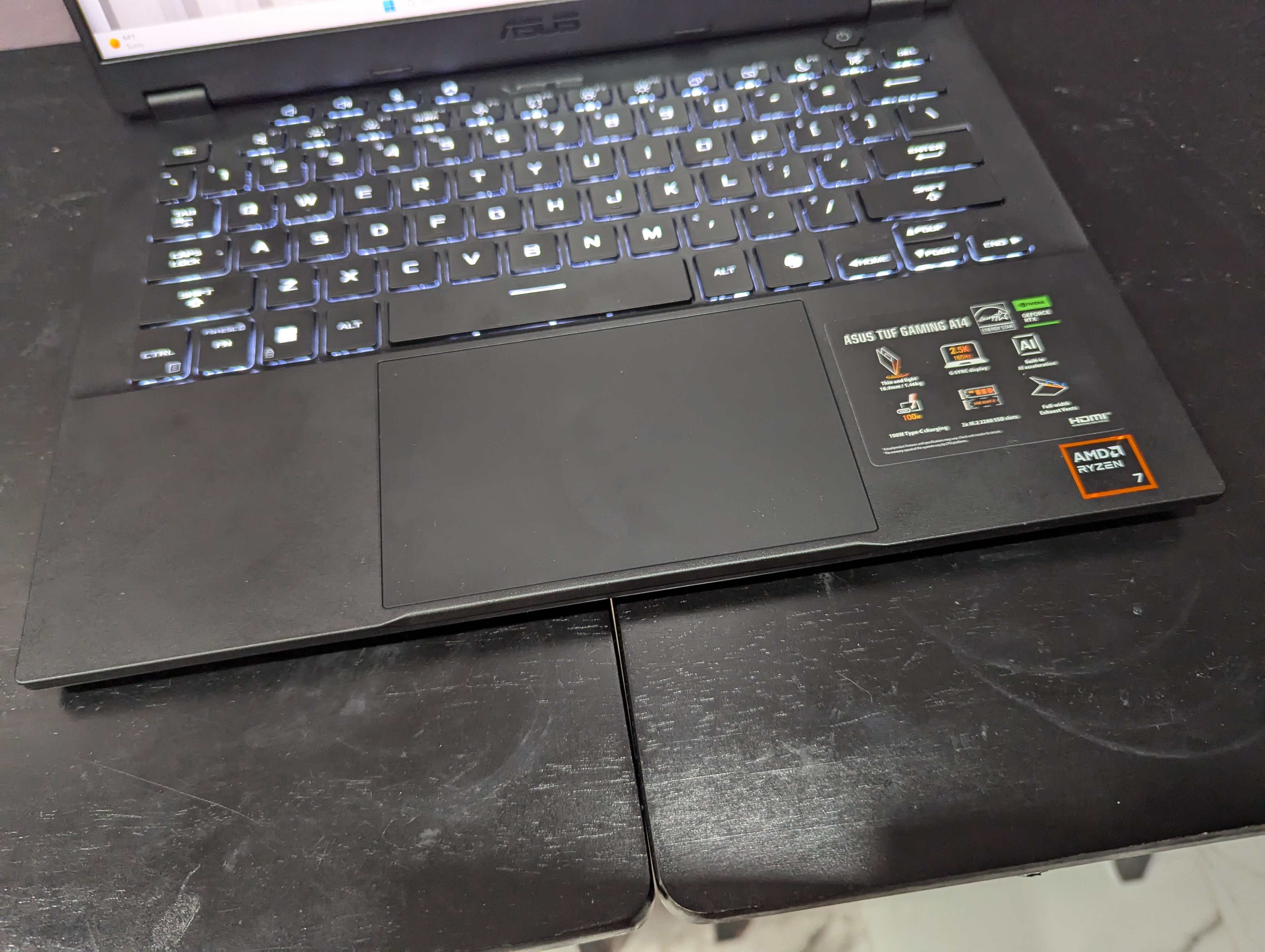
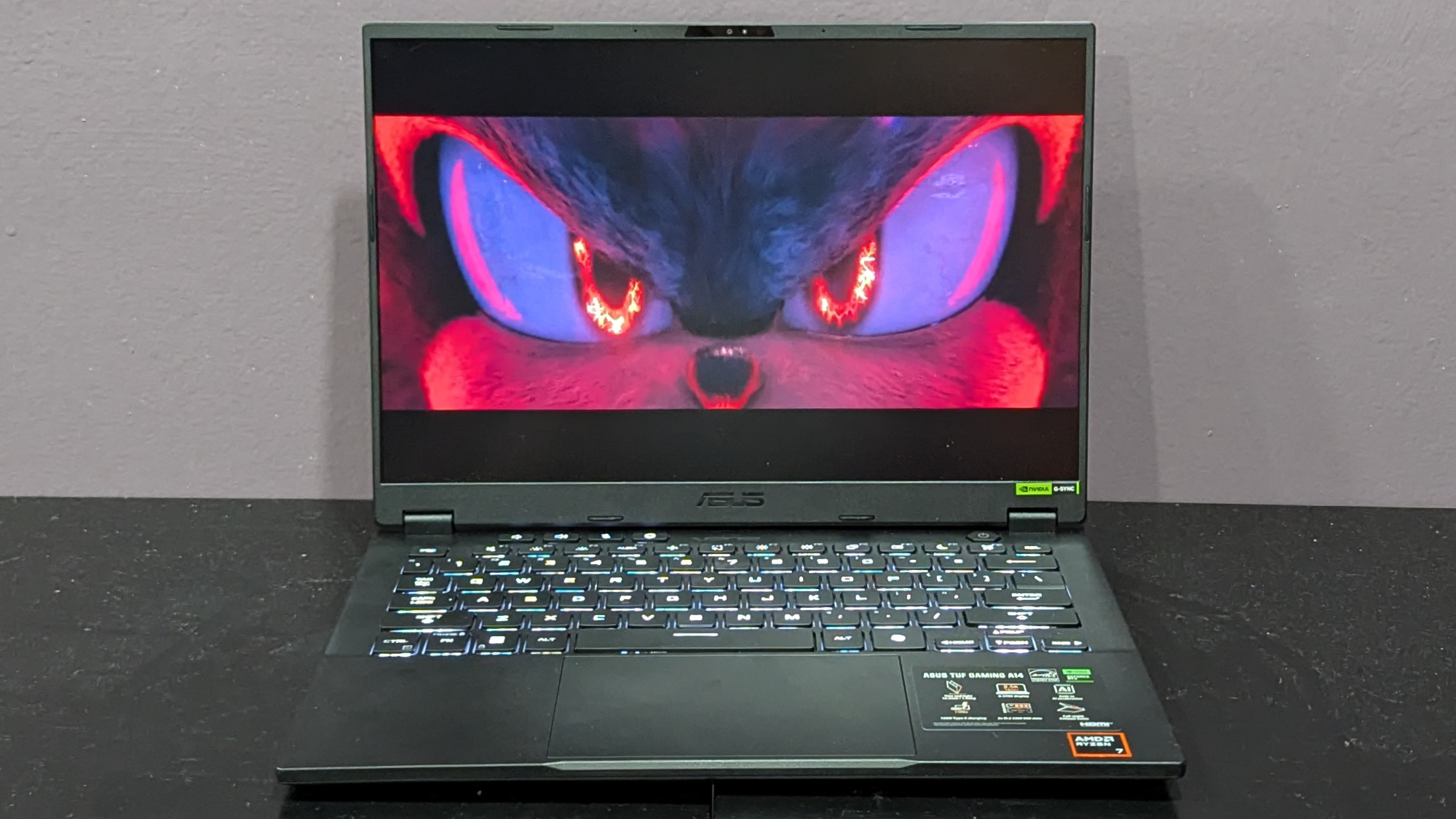
Specifications
Reasons to buy
Reasons to avoid
The Asus TUF Gaming A14 is the rare gaming laptop that offers a powerful CPU and GPU combo in a light and thin laptop, and it's priced at just $1,399 though you can often find it on sale, making it a serious win for students on a limited budget.
✔️You want a powerful laptop that won't cost almost as much as your tuition: Laptops that are good for engineering students are often on the pricey side, but the TUF Gaming A14 starts at just $1,399 and is often on sale for less than that, making it a powerful but affordable option.
✔️You need a laptop with great battery life: Laptops with discrete GPUs are notorious for having poor battery life, but the TUF Gaming A14 is one of the few exceptions. The A14 lasted for over 10 hours on the Laptop Mag battery test.
✖️You don't want to use a mouse with your laptop: Our biggest complaint with the TUF Gaming A14 was its sluggish trackpad. While not a dealbreaker for some, the trackpad's high friction means you probably want to carry a mouse with you instead of using the built-in trackpad.
✖️You need a GPU with more power: While the TUF Gaming A14's RTX 4060 GPU is powerful enough to handle most engineering workloads, some applications may need a bit more GPU power. Unfortunately, the TUF Gaming A14 can't be configured with a higher-tier GPU like an RTX 4070 or professional-grade RTX Ada Generation graphics card, so if you do need more graphics power, you'll likely want to opt for the ProArt P16 or ZBook Studio instead.
We normally wouldn't go out of our way to recommend a gaming laptop for engineering students. This is due to how often they're unnecessarily large, lacking in sturdiness, and bogged down by weak battery life. Great performance isn't the only facet an engineering student needs to think about, as having a machine that can handle your needs while traveling to school without being overbearing in your backpack is vital.
But the Asus TUF Gaming A14 blew us away for this exact reason, as it fulfills the requirements of a gaming laptop, while hitting shockingly good longevity, all packed in an affordably priced, thin machine.
We reviewed our model of the Asus TUF Gaming A14 for $1,399 and it was built with an AMD Ryzen 7 8845HS processor, Nvidia GeForce RTX 4060 graphics card, 16GB of RAM, 1TB of SSD storage, and a 2,560 x 1,600-pixel resolution IPS display at 165Hz refresh rate.
Yet even though it's a gaming laptop, it blew us away with its 12.24 x 8.94 x 0.67~0.78-inch build (which is surprisingly small and thin), alongside its light 3.2 pound weight. But even though it's small, it didn't stop Asus from building it with MIL-STD-810H certification, which means it passed tests involving drops, vibrations, humidity, high or low temperatures, and more.
This means it will survive in conditions other laptops might not. While that doesn't mean we recommend treating it poorly and letting it drop from heights, it's better primed to survive an accident in case one does happen.
Beyond just that, we were blown away by its longevity. On the Laptop Mag battery life test, which involves continuous web surfing over wifi at 150 nits, the Asus TUF Gaming A14 lasted 10 hours and 4 minutes before running out of juice. That's unprecedented, as the average for gaming laptops is 5 hours and 3 minutes, which is practically half as long.
It's also the longest lasting gaming laptop we've tested in over four years, with the previous one being the Asus ROG Zephyrus G14 back in 2020. Considering you'll want to use this on-the-move while traveling between classes, long-lasting battery life is vital, and this machine has you more than covered.
See our full Asus TUF Gaming A14 (2024) review.
Best high-end laptop for engineering students




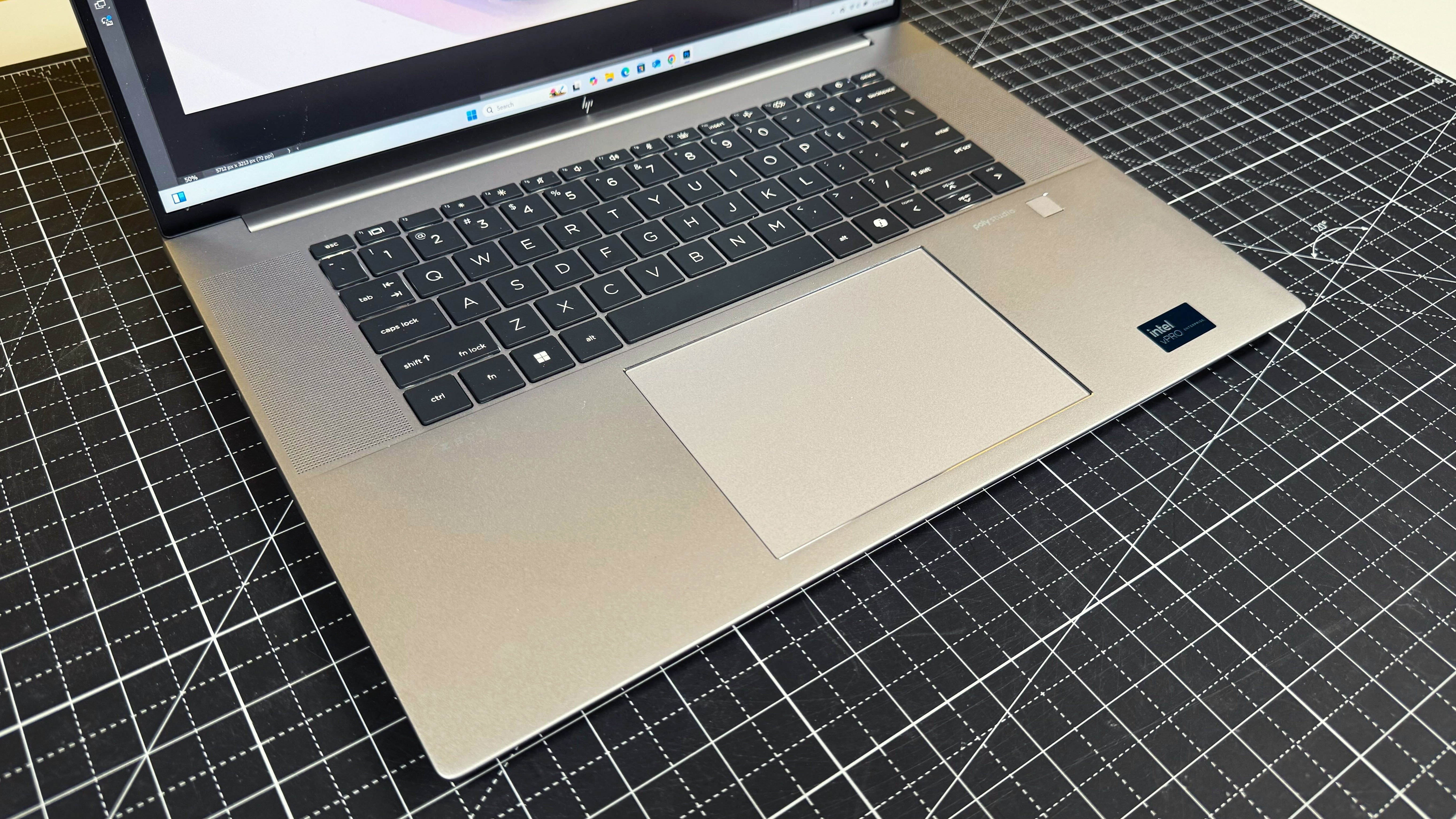



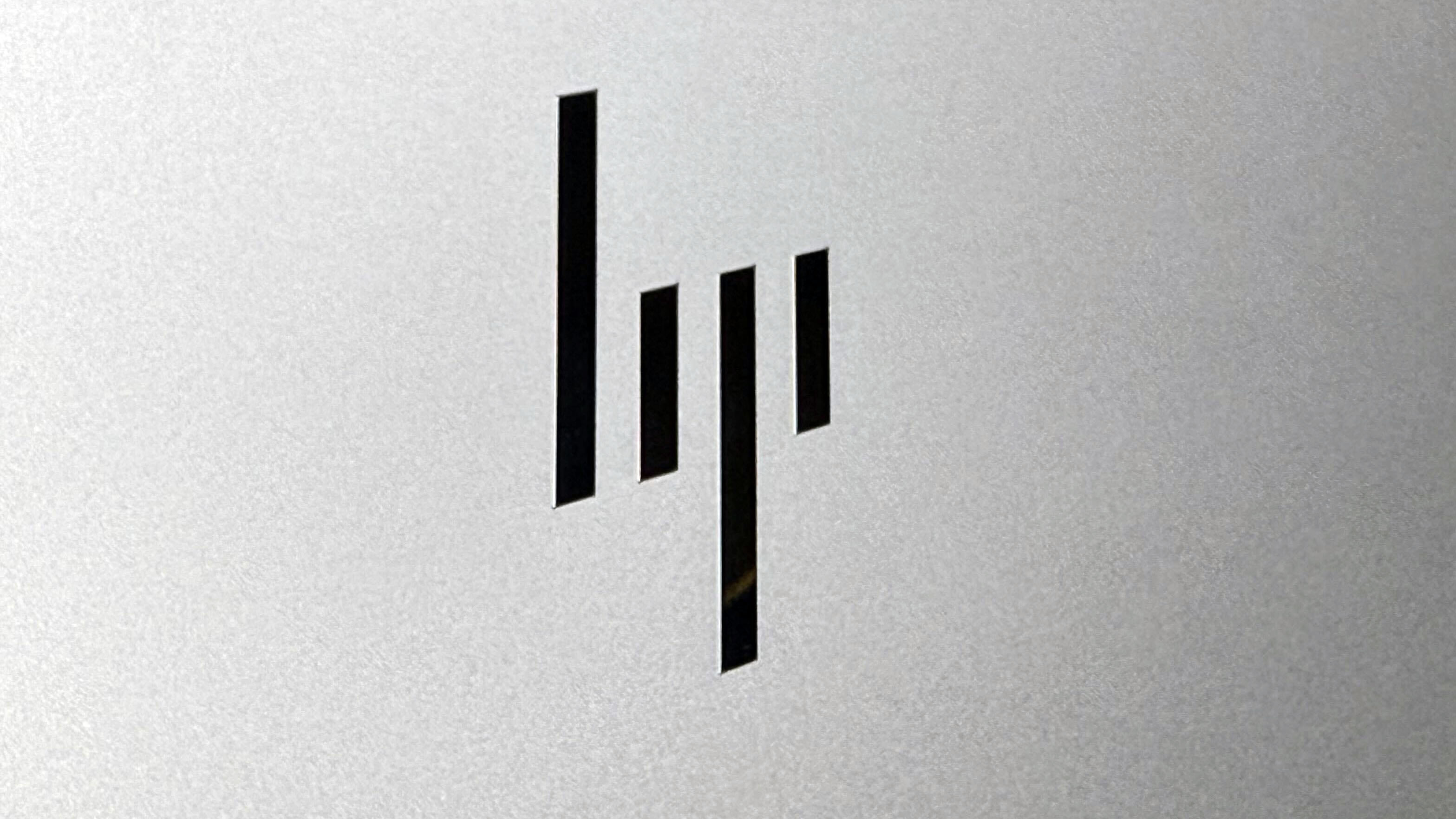
Specifications
Reasons to buy
Reasons to avoid
The HP ZBook Studio 16 G11 is a professional workstation with plenty of graphics and computational power to handle even the most strenuous of engineering coursework. It also boasts a fantastic display and high-quality audio.
✔️You want professional-grade power: If your course load is particularly computation heavy, or if you want a laptop that can follow you into your first post-college jobs, the HP ZBook Studio 16 G11 has the power to take on just about anything thanks to its Intel Core Ultra 9 185H CPU and Nvidia RTX 3000 Ada Generation GPU.
✔️You want a highly color-accurate display: Whether your particular engineering track is more visually focused, or you do some video editing on the side, the ZBook Studio's display is its second major selling point. No matter what you do on the ZBook, it'll look absolutely fantastic.
✖️You need to stay on a budget: While the base model of the HP ZBook Studio 16 G11 starts at just $3,559, you don't get a ZBook for the starting configuration. Our review model cost a staggering $7,283 at full price. While HP does often run sales on workstations like the Studio G11, you'll still be paying a lot for a decent spec model.
✖️You need battery life that can last more than a day: The HP ZBook Studio 16 G11 lasted just 4 hours and 43 minutes on the Laptop Mag battery test. If you need a laptop that can last for a full day of classes without needing a charge, the ProArt P16 or TUF Gaming A14 would be a better choice.
Now that we've gotten the more reasonable recommendations for engineering students out of the way, let us jump into the product that is reserved for those in need of the most luxurious laptop available.
The HP ZBook Studio 16 G11 is the pinnacle of what you'd expect from a high-powered workstation, boasting the powerful professional-grade Nvidia RTX 3000 Ada Generation GPU, which is designed to handle high-level 3D rendering, 8K video editing, and data set analysis. While you can get a powerful engineering laptop with a gaming graphics card, the RTX 3000 Ada Generation GPU is tuned to handle large models and datasets while gaming GPUs are designed for gaming workloads first. So while the RTX 3000 has just 8GB of VRAM, it's got professional software and drivers that make it a better fit for STEM students.
Beyond just its powerful GPU, the Studio G11 features an Intel Core Ultra 9 185H processor, 64GB of RAM, 1TB of SSD storage, and a 16-inch, 3840 x 2400, anti-glare Dream Color display. Its 398-nit brightness display is good enough to handle bright environments, although it might not survive against direct sunlight. But with its 113% coverage of the DCI-P3 color gamut, the Studio 16 G11 can be a treat for architecture students. Or just look fantastic while streaming tv shows once you're done with homework.
As a result of these phenomenal specs, it's not much of a surprise that the HP ZBook Studio 16 G11 we reviewed cost $7,283. Yup, you read that right. However, you should be able to find these laptops on steep discounts at HP's website so you won't have to spend that much money.
You can also opt for a lower-end GPU or CPU combo to save some money, or tone down the display specs if you'll mostly be using the Studio for data analysis rather than more visually-heavy studies.
Paying more than three thousand dollars isn't a lot of money for a professional workstation, but it is a steep price for students. However, if you want a laptop that can easily transition from school to a career, it may be worth the investment if you can find it on sale.
See our full HP ZBook Studio 16 G11 review.
Recently reviewed
Razer Blade 16 (2025) | AMD Ryzen AI 9 HX 370 | Nvidia RTX 5090 | 32GB RAM | 2TB SSD
Score: ★★★★
Pros: Strong all-around performance; Vivid OLED display; Over 7 hours of web surfing battery life and almost 2.5 hours of gaming battery life; bouncy keyboard; impactful audio; superb build quality; plenty of ports; just 4.6 pounds.
Cons: Upgrades get expensive; gets very hot under pressure; game performance is good but could be better.
See our full Razer Blade 16 (2025) review.
Asus ROG Flow Z13 (2025) | AMD Ryzen AI Max+ 395 | AMD Radeon 8060S | 32GB RAM | 1TB SSD storage
Score: ★★★★
Pros: Long battery life, sharp, bright display; solid speakers; incredible performance and graphics
Cons: Over $2K, limited use-case, keyboard isn’t suitable for gaming, runs hot
See our full Asus ROG Flow Z13 (2025) review
MSI Creator A16 AI+ A3HVFG | AMD Ryzen AI 9 HX 365 | Nvidia GeForce RTX 4060 | 32GB RAM | 1TB SSD
Score: ★★★½
Pros: Great CPU performance; discrete RTX 4060 GPU; sturdy chassis; satisfying keyboard, clear speakers.
Cons: Overpriced for the specs; battery life could be better; poor trackpad; gets uncomfortably hot.
See our full MSI Creator A16 AI+ review.
Apple MacBook Pro 14 (M4, 2024) | Apple M4 CPU | Apple M4 GPU | 16GB RAM | 1TB SSD
Score: ★★★★★
Pros: Over 18 hours of battery life; outstanding performance; brilliantly bright display; unmatched build quality; incredible stereo audio.
Cons: No Face ID; awkward vent placement.
See our full Apple MacBook Pro 14 (M4, 2024) review.
Samsung Galaxy Book 5 Pro | Intel Core Ultra 7 256V | Intel Arc 140V | 16GB RAM | 1TB SSD
Score: ★★★★
Pros: Bright and vivid touchscreen AMOLED display; over 12 hours of battery life; light for a 16-inch laptop; durable aluminum chassis; Galaxy AI and Copilot+ AI features.
Cons: Multitasking performance can’t match top competitors; limited key travel can impact typing; disappointing webcam, lacks facial recognition.
See our full Samsung Galaxy Book 5 Pro review.
Acer Predator Triton Neo 16 | Intel Core Ultra 9 185H | Nvidia GeForce RTX 4060 | 32GB RAM | 1TB SSD
Score: ★★★★
Pros: Slick general performance; smooth RTX 4060 graphics; bright 240Hz display; decent battery life; plenty of ports; quality webcam.
Cons: Keyboard gets very hot while gaming; thermal throttles during long gaming sessions; tinny, distorted audio.
See our full Acer Predator Triton Neo 16 review.
Acer Swift X 14 | Intel Core Ultra 7 155H | Nvidia GeForce RTX 4070 | 32GB RAM | 1TB SSD
Score: ★★★★½
Pros: Swift, reliable performance; powerful RTX 4070 graphics for gaming and content creation; crisp, satisfying keyboard; light and thin chassis for a laptop with a discrete GPU; decent battery life.
Cons: Display doesn't meet 100% DCI-P3 claim; display could be brighter.
See our full Acer Swift X 14 review.
Acer Nitro 17 | AMD Ryzen 7 8845HS | Nvidia RTX 4060 | 16GB RAM | 1TB SSD
Score: ★★★★
Pros: Huge display; great audio quality; smooth gaming performance; budget-friendly price
Cons: Bulky; plastic chassis; no right-hand control key; grainy webcam
See our full Acer Nitro 17 review.
FAQs
What are the requirements for an engineering laptop?
Determining what makes a laptop right for an engineering student generally depends on your college and the expectations of your courses, but there's many agreed upon foundations that colleges themselves share publicly on the internet.
Gonzaga University in Washington's 2024 system requirements for an Engineering laptop include Windows operating system, at least 16GB of RAM, 500GB of storage space (SSD recommended), an "advanced graphics card," which examples including Nvidia Quadro FX, a minimum i7 processor, and a USB-C port.
Arkanas Tech University's breakdown is a bit more complex, offering separate categories for what makes a "good," "better," and "best" engineering laptop.
For the "best" category, the university recommends an Intel Core i7 or i9 processor (12th Gen or newer), or AMD Ryzen 7 or Ryzen 9 (5000-series or newer), Windows 10/11 operating system, 16 to 32GB of RAM, 500GB to 1TB of SSD storage, a dedicated graphics card with 6-8GB of video memory, and a 15 to 17-inch 1,920 x 1,080-pixel display (or higher).
Your own university might feature a breakdown of what's necessary for its engineering course, so that's a good place to start to ensure you don't get stuck with an underpowered machine. If this sort of information isn't publicly available on your university's website, we are using these website's recommendations as a foundation and highlighted some of our favorite laptops that meet these requirements.
Is a discrete GPU necessary for engineering laptops?
We highly recommend discrete GPU if you're an engineering student. You won't necessarily require the most high-end graphics card, as our budget recommendation, the Asus TUF Gaming A14, is built with an RTX 4060, but it's still good to have a GPU regardless.
However, if you cannot afford a discrete GPU, it's not necessarily the end of the world. You might have trouble with certain applications, and you could run into performance issues, but Arkanas Tech University's minimum requirements for an engineering laptop do allow for integrated graphics with at least 2GB to 4GB of video memory (VRAM).
Why would I want a professional GPU over a gaming GPU?
Gaming GPUs are designed primarily for high-performance gaming with quick responsiveness and high framerates. So gaming GPUs have the drivers and AI software to meet the need of gamers. While Nvidia RTX 40-series and 50-series gaming GPUs are powerful graphics engines that can run STEM and engineering workloads, they're not optimized for it.
Workstation or professional GPUs are designed for 3D rendering, video editing, and scientific simulations. So the architecture of a workstation GPU emphasizes accuracy rather than speed and they feature specialized drivers that enhance the modeling and data analysis aspects of a graphics card.
Sure, you can game on a workstation GPU but its generally not a great experience. Gaming GPUs do a bit better at handling outside tasks, and they tend to be more budget-friendly so they're often a better solution for students, while professionals would opt for a pro-series Ada or Blackwell Generation GPU.
How we test laptops for engineering students
We put each laptop through extensive benchmark testing — both synthetic and real-world — before we send it to our reviewers. We evaluate each aspect of the laptop, including its performance, battery life, display, speakers, and heat management.
In our benchmark testing, we use a Klein K10 colorimeter to detect the brightness and the sRGB and DCI-P3 color gamut of the laptop's display. For performance testing, we run the laptop through a gauntlet of benchmarks, including Geekbench 6 and 3DMark professional graphics tests. To determine real-world performance, we task the laptop with converting a 4K video to 1080p resolution and duplicate a 4.97GB multimedia file.
Discrete graphics is a vital aspect of any laptop for engineering students, but there's a difference between a workstation GPU (like Nvidia's Ada Lovelace cards) and a gaming GPU (like the Nvidia RTX 40-series). For the former, we run the laptop through a series of gaming tests at 1080p and their native resolutions, including titles like Red Dead Redemption 2, Assassin's Creed Mirage, Far Cry 6, Cyberpunk 2077, and more. For the latter, we use synthetic benchmarks like 3DMark Firestrike and 3DMark Time Spy and analyze its performance, alongside playing games like Sid Meier's Civilization VI: Gathering Storm with medium settings at 1080p and 4K resolution.
We also run heat tests by playing a 15-minute full-screen video and measuring temperatures in different areas of the laptop. Last but not least, our battery test consists of continuous web surfing over Wi-Fi at 150 nits of brightness. Gaming laptops and workstations that can stay powered longer than 5 hours deserve praise.
Following these tests, the laptop is given to our expert reviewers for extensive hands-on testing. Our reviewers will spend days using the laptop as part of their typical workflow to get a sense of the real-world performance and live with the laptop to come away with a thorough understanding of the hardware and software experience. This blended lab testing and hands-on approach allows us to offer you a clear and comprehensive view of every laptop that comes through Laptop Mag.
Why trust Laptop Mag
Laptop Mag reviews over a hundred laptops yearly, from paperweight ultralights to everyday workhorses to lumbering gaming notebooks that scorch the frame rates of even the hottest AAA games. We're not just experts in the laptop field, as we go one step further by meticulously testing smartphones, tablets, headphones, PC accessories, software, and even the latest in gaming.
We are 100 percent independent and have decades of experience to help you buy with confidence. Laptop Mag has been testing and reviewing products for three decades and continues to deliver trustworthy reviews you can rely on.
Our experienced team of writers and editors scour the available information about the laptop and put it through its paces to determine which is best for you. But before they start, the testing team subjects each system to a rigorous regimen of synthetic and real-world tests to see how a system handles the type of work and games you’re most likely to throw at it.
Future Publishing, one of the world's largest technology publishers, enforces our editorial trustworthiness. As a company, we have unrivaled experience across every tech sector — and we're the group's specialist for all things mobile tech.
Get The Snapshot, our free newsletter on the future of computing
Sign up to receive The Snapshot, a free special dispatch from Laptop Mag, in your inbox.

A former lab gremlin for Tom's Guide, Laptop Mag, Tom's Hardware, and TechRadar; Madeline has escaped the labs to join Laptop Mag as a Staff Writer. With over a decade of experience writing about tech and gaming, she may actually know a thing or two. Sometimes. When she isn't writing about the latest laptops and AI software, Madeline likes to throw herself into the ocean as a PADI scuba diving instructor and underwater photography enthusiast.
- Claire TabariStaff Writer