I'm a veteran laptop journalist. Here are the top 5 specs for a budget laptop in 2025.
If you want a budget laptop that feels fast after a couple of years, some specs matter more than others.

My friends and family know me as a tech journalist, so they always ask me for advice when buying a budget laptop. However, I have noticed that many of them are clueless about what specifications to choose and often buy the cheapest model a salesperson shows them.
While the laptop they get would often be okay for a year or two, they’d usually come to me complaining that their PC is slow and unresponsive after that.
On the other hand, my laptops often last me five years or more without problems, even though I use them at least eight hours per day (or more) for nearly six days a week.
Aside from regular maintenance, what makes my PC work great over the years is the specifications that I choose when I buy it. So, if you want a laptop that still feels fast after a couple of years — especially if it's a great budget laptop — these are the minimum specifications that you should get.
Avoid entry-level processors
Some of the cheapest laptops on Amazon often come with an Intel Pentium or Intel Celeron processor. While these chips are good enough for basic PC use, like checking the internet or streaming movies, I wouldn’t recommend them for much more than that. If you want to do even some basic multitasking, these will likely stutter and lag, making for a frustrating experience. At the very least, I would often recommend getting an Intel Core i3 or higher chip.
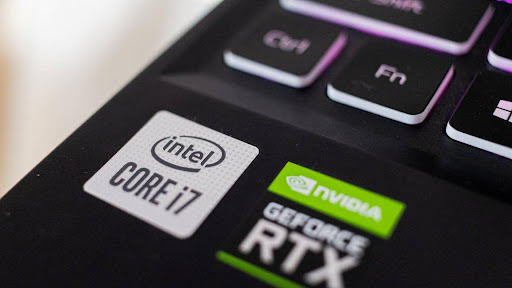
Although Intel has since rebranded the Pentium and Celeron processors to just Intel Processor, you should still avoid them if you don’t like to get exasperated with their sluggish performance while using your computer.
That’s because even the latest, most powerful versions of these chips only have five cores — one performance and four efficiency cores. On the other hand, mid-range Intel Core chips have at least six cores, while the higher-end Intel Core Ultra starts at eight cores. You will appreciate these additional cores' performance, even in mundane day-to-day tasks like running multiple spreadsheets.
Get The Snapshot, our free newsletter on the future of computing
Sign up to receive The Snapshot, a free special dispatch from Laptop Mag, in your inbox.
If you’re looking at an AMD-powered laptop, it’s best to stick with Ryzen processors. Like Intel, you want to avoid its entry-level Athlon chips except for the most basic uses. Aside from avoiding entry-level models, you’d also like to buy the latest processor in your price range. Most new-generation CPUs deliver at least a slight power bump, so getting the newest released chip for your laptop adds more performance and life to it.
How much RAM do you really need?
Apple once said that 8 GB of RAM is enough for its laptop, but that is no longer true. If you visit an Apple Store today, the cheapest, entry-level MacBook Airs now have at least 16 GB of memory. But if you’re buying a Windows laptop, you’ll still find models that offer 4 GB and 8 GB of RAM.
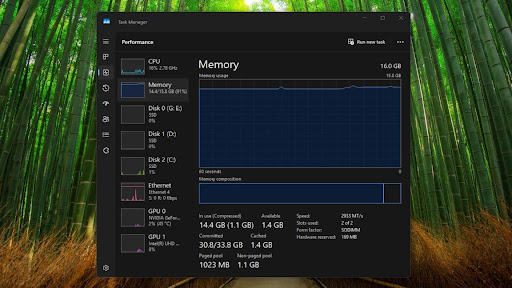
While Windows 11’s minimum requirement is 4 GB of RAM, you shouldn’t stick with that. Even 8 GB of memory would barely be enough for most tasks, with Google Chrome already using around 2 GB of memory when you open 20 tabs (on top of all the other apps that use RAM on your computer). Web-based apps, like Trello and Slack, also use up a lot of memory, so if you plan to use your laptop for some productivity, you should have at least 16 GB of RAM or more.
If you don’t have the budget right now to get a computer with this amount of RAM, at least make sure that your PC comes with upgradeable memory. Some laptops have soldered RAM, meaning you can’t add more memory later down the road and you’ll be stuck with what you have right now.
Don’t rely on cloud storage for your data
Some laptops offer less storage space to save on costs. While this might save you a buck or two, it will likely cause you trouble in the long run. Some of the cheaper models come with just 64 GB of storage, which is nowhere near enough if you want to install an app or two and store your personal files on your device.
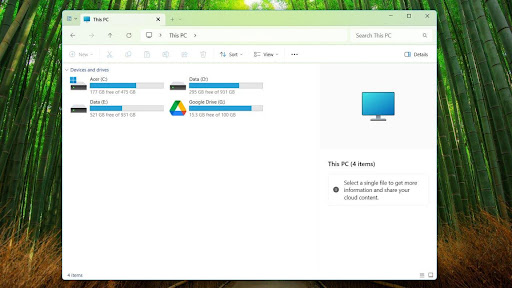
A few argue that you could use cloud storage instead to store your data, but this will entail an additional subscription cost and always need to connect. Alternatively, you could get an external SSD to save your files, but this will still limit the apps you can install on your device, as having them on a removable drive will be inconvenient.
At the very least, I recommend getting at least a 512 GB SSD to store your files, but 1 TB is ideal. While you can get by with 256 GB, you’ll have to pick and choose between the apps you can install and the files you can keep on your laptop. This is an issue I’m facing myself with my 15-inch M2 MacBook Air, but since it’s just a backup device, I don’t need (nor do I want to spend for) larger storage space on it.
Stick with Windows 11 if you're not getting a Mac
You might find a few cheap laptops on sale, but if its operating system is Windows 10, then you should avoid it like the plague. While it’s true that Windows 11 isn’t perfect, Microsoft is ending support for the older operating system in October 2025. While your device will not be bricked after that date, you’re going to lose updates on it, especially critical security updates, meaning your system will be vulnerable.

Furthermore, a new computer that still has Windows 10 today might not have TPM 2.0, which is a core requirement for Windows 11 and probably why its manufacturer still hasn’t upgraded it. So, even if you decide to upgrade the laptop to Windows 11, you might not be able to do so officially, and you’ll just end up with a brand-new, outdated laptop.
Maintenance and proper use are essential, but basic specs help a lot, too.
Of course, you should still take proper care and maintain your computer if you want it to last as long as possible. That means cleaning it frequently and keeping dust out to prevent it from overheating, and you should also avoid installing sketchy software. However, it is the unfortunate truth that as newer, more powerful hardware is released annually, apps and programs are slowly but surely catching up with them.
While getting the fastest, most powerful PC money can buy will help it last longer, not everyone can afford it. But if you find that your budget for a new laptop will limit you to specifications that fall below these, consider getting a used or refurbished laptop instead. While it may not have the latest and greatest hardware, you can at least avoid future headaches and frustrations.
More from Laptop Mag

Jowi Morales is a writer and journalist who has been interested in technology since his father brought home a Windows 95 PC. He’s always been the go-to tech expert for his family and friends and primarily uses a Windows workstation and an Android phone. Still, he bought into the Apple ecosystem with the 6th-gen iPad, iPhone 14 Pro Max, and the M1 MacBook Air. Today, Jowi covers hardware and software from Redmond and Cupertino while also looking at the tech industry in general.
You must confirm your public display name before commenting
Please logout and then login again, you will then be prompted to enter your display name.
