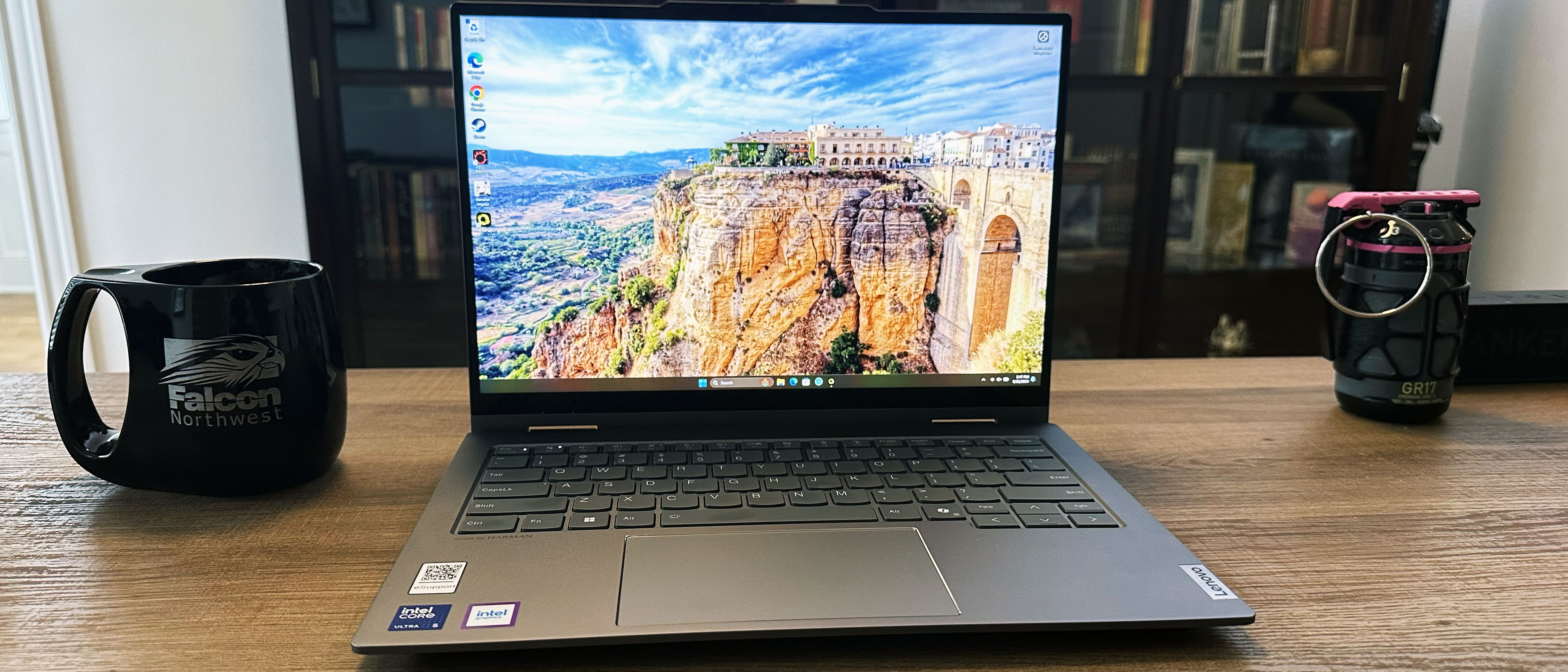Laptop Mag Verdict
The Lenovo ThinkBook 14 2-in-1 Gen 4 has reliable productivity performance and incredible battery life, but it suffers from a dim display, grainy webcam, poor graphics, and a mushy keyboard.
Pros
- +
Impressive battery life
- +
Reliable productivity performance
- +
Sturdy 2-in-1 hinge
Cons
- -
Dim display panel
- -
Grainy webcam
- -
Poor graphics
- -
Mushy keyboard
Why you can trust Laptop Mag
Business laptops rarely hit the 2-in-1 convertible form factor, which makes the Lenovo ThinkBook 14 2-in-1 such an interesting concept. This year is the fourth generation model, which keeps many of the same ThinkBook styling and benefits like Lenovo’s stellar build quality, a lightweight, sustainably sourced chassis, and dependable performance.
However, the ThinkBook is Lenovo’s lower-end business line compared to the premium ThinkPad lineup, so some sacrifices allow it to fit better into smaller budgets.
The ThinkBook has drawbacks. Although it may have an ergonomic keyboard, the actuation has a soft and mushy feel. The laptop’s productivity performance is solid, but it struggles with graphically demanding tasks. It doesn’t help that Lenovo only targeted 300 nits for its display brightness, and our unit couldn’t even hit that average.
Business laptops don’t need to be good at gaming, nor do they need overly bright displays.
The ThinkBook 14's benefits may outweigh its shortcomings enough to make it onto our list of the best 2-in-1 laptops. Let’s find out.
Lenovo ThinkBook 14 2-in-1 Gen 4: Specs
| Price: | $1,595 starting, $1,774 as reviewed |
| CPU: | Intel Core Ultra 5 125U |
| GPU: | Intel Graphics |
| RAM: | 16GB |
| Storage: | 512GB |
| Display: | 14-inch 60Hz WUXGA (1,920 x 1,200) IPS touchscreen display |
| Battery: | 11:32 |
| Dimensions: | 12.32 x 8.81 x 0.66 inches |
| Weight: | 3.7 pounds |
Lenovo ThinkBook 14 2-in-1 Gen 4: Price and configurations
The Lenovo ThinkBook 14 2-in-1 Gen 4 can be configured with plenty of optional upgrades, but the base model starts at just $1,595. The base ThinkBook 14 comes with an Intel Core Ultra 5 125U processor with integrated graphics, 8GB of memory, 256GB of PCIe Gen4 storage, a 14-inch WUXGA (1,920 x 1,080) IPS touchscreen display, and Windows 11 Home pre-installed. The base model also includes the Lenovo Active Pen without a battery, though you can skip the pen if you already have one.
Our review unit came with Windows 11 Pro, but we upgraded the memory to 16GB and the storage to 512GB for $1,774. You can also configure the ThinkBook with up to 32GB RAM for an additional $510 and up to 1TB of storage for an additional $450.
For an additional $15, the webcam can be upgraded to a 14-inch IR hybrid camera with a dual microphone. An upgrade to the Intel Core Ultra 7 155U processor costs an additional $280.
Finally, never pay the full retail price for a ThinkBook or ThinkPad — discounts are always available for these laptops.
Lenovo ThinkBook 14 2-in-1 Gen 4: Design
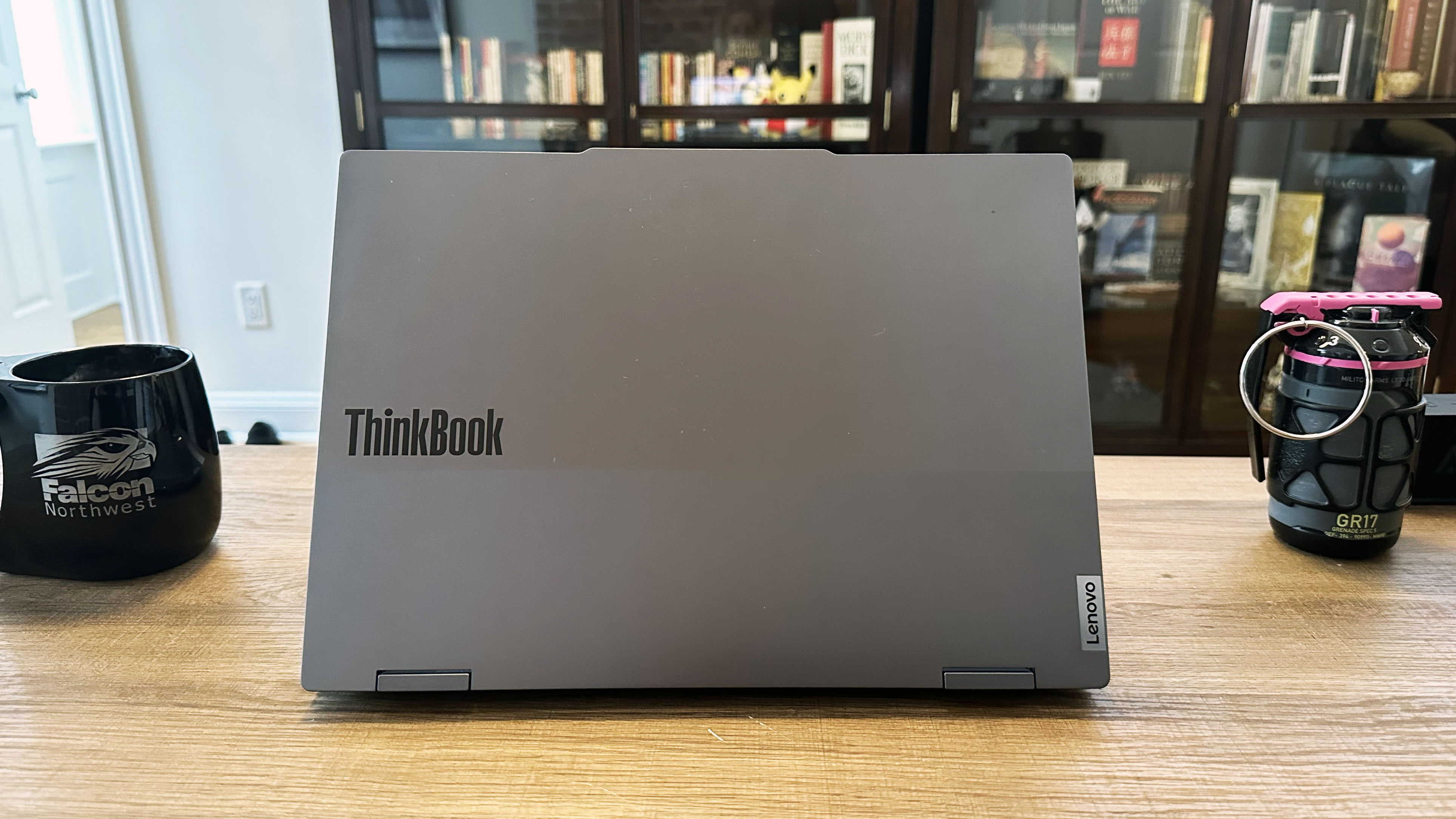
Like most ThinkBooks, the ThinkBook 14 2-in-1 Gen 4 uses sustainable materials in the plastic battery enclosure, speaker enclosure, keycaps, packaging, 65W power adaptor, and bottom (D) cover panel.
I often complain about the boring design of business laptops, and the ThinkBook isn’t much of an exception. The brushed aluminum “Luna Grey” chassis is minimalist and understated, though I appreciate the matte contrast on the (A) panel lid. It at least adds some visual interest to what would otherwise be a standard silver square.
The 2-in-1 360-degree hinges on the ThinkBook have Lenovo’s signature sturdy build quality. The hinges held up under gentle use and still feel sturdy and strong after multiple commutes into the Laptop Mag office.
The ThinkBook fits into the light and thin laptop design range
Regarding portability, the ThinkBook fits into the light and thin laptop design range, though compared to other convertible laptops, it isn’t the lightest or thinnest out there. Measuring 12.32 x 8.81 x 0.66 inches and weighing 3.7 pounds, the ThinkBook 14 is a bit heavier than other convertibles like the ThinkPad X1 2-in-1 Gen 9, which weighs just 3.11 pounds, the HP Envy x360 (2024) which weighs 3.2 pounds, or even the Dell Inspiron 14 2-in-1 (2023) which weighs 3.48 pounds.
The ThinkBook is more average-sized than the competition, as the ThinkPad X1 convertible measures 12.31 x 8.57 x 0.61 inches, the HP Envy x360 measures 12.34 x 8.62 x 0.67 inches, and the Inspiron measures 12.3 x 8.9 x 0.61-0.73 inches. So, at least in terms of thickness, the ThinkBook is no larger than its competitors.
| Laptop | Dimensions | Weight |
|---|---|---|
| Lenovo ThinkBook 14 2-in-1 Gen 4 | 12.32 x 8.81 x 0.66 inches | 3.7 pounds |
| Lenovo ThinkPad X1 2-in-1 Gen 9 | 12.31 x 8.57 x 0.61 inches | 3.11 pounds |
| HP Envy x360 2-in-1 (2024) | 12.34 x 8.62 x 0.67 inches | 3.2 pounds |
| Dell Inspiron 14 2-in-1 (2023) | 12.3 x 8.9 x 0.61-0.73 inches | 3.48 pounds |
The ThinkBook 14 2-in-1 may not be the lightest or thinnest convertible laptop, but it’s portable enough to fit in any standard backpack or laptop bag. So you won’t have to worry about lugging a massive work machine to and from work during your commute.
Lenovo ThinkBook 14 2-in-1 Gen 4: Ports

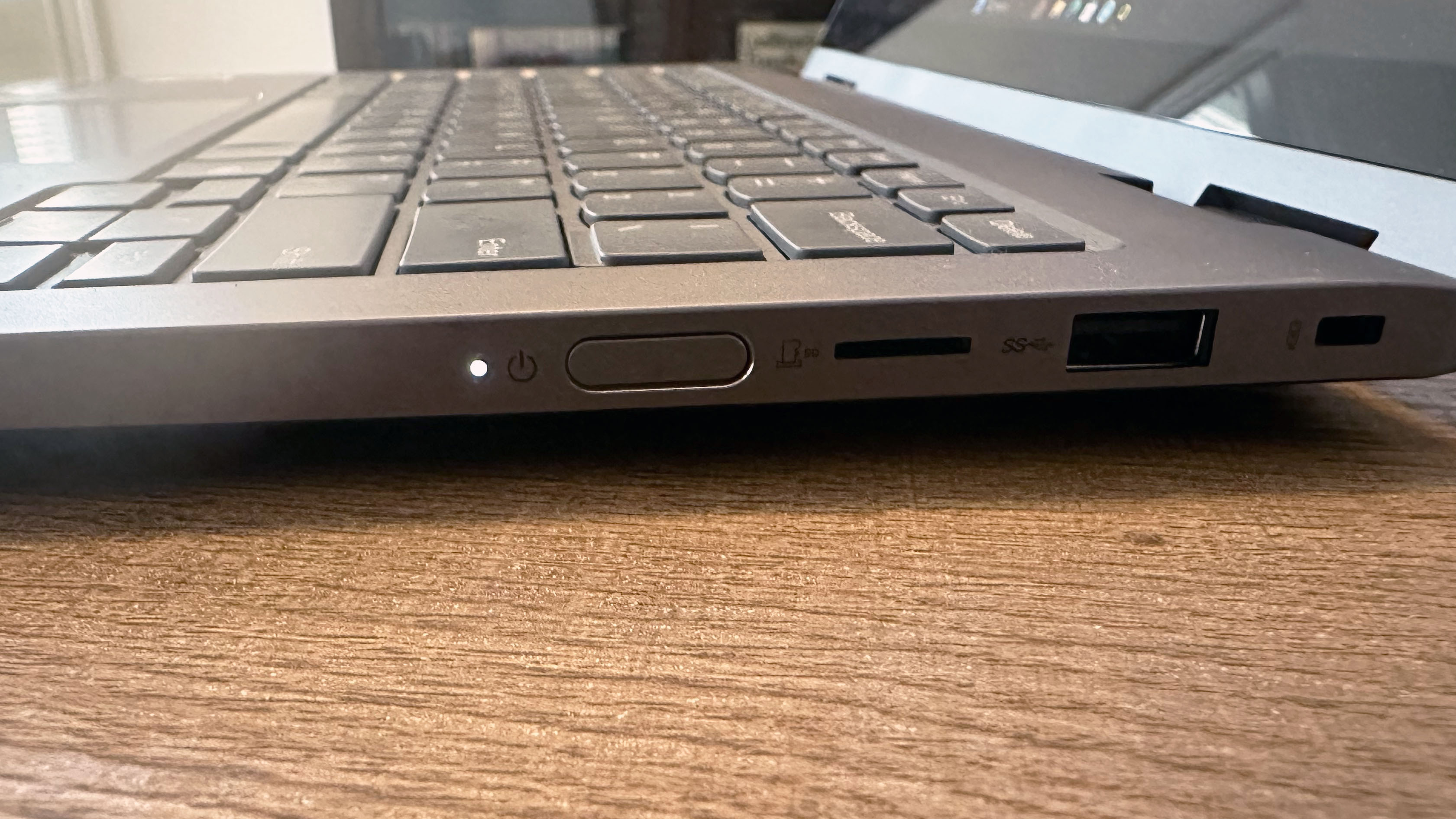
The ThinkBook 14 2-in-1 features a respectable port array, including a USB-C Thunderbolt 4 port with a 40 Gbps transfer rate, a USB-C port with a 10Gbps transfer rate, two USB-A ports with a 5Gbps transfer speed, one HDMI 2.1 port, 4-in-1 micro SD card reader, and a 3.5mm combo headphone/mic jack.
While there are plenty of ports, if you want to make the ThinkBook 14 2-in-1 a permanent desktop setup, investing in one of the best USB Type-C hubs or best laptop docking stations to kit out your workspace is worth the effort.
Lenovo ThinkBook 14 2-in-1 Gen 4: Security
The ThinkBook 14 2-in-1 Gen 4 features a 1080p webcam that can be used for secure Windows Hello sign-in. The FHD webcam also features a webcam shutter.
The ThinkBook also features Lenovo’s Discrete Trusted Platform Module (dTPM) 2.0 security chip to keep your files secure. The convertible also has a smart power button with a match-on-chip fingerprint reader and a Kensington Nano security slot for additional security.
Lastly, the ThinkBook meets the MIL-STD-810H standards for durability, which ensures the laptop will function at extreme temperatures, through dust and sand exposure, and even survive high altitudes.
Lenovo ThinkBook 14 2-in-1 Gen 4: Display

While a high-quality display is not necessary for every kind of work, a bad display can ruin any project requiring a vibrant, bright laptop. The ThinkBook 14 2-in-1 at least has a vibrant display, even if Lenovo only rates the WUXGA panel for 300 nits of maximum brightness.
I tested the ThinkBook’s glossy IPS panel against the latest trailer for Samara Weaving, Peter Christofferson, and Eero Milonoff’s upcoming post-apocalyptic horror film Azrael.
The trailer features stunning drone shots of a vast forest and dim interior shots of a candle-lit church. The ThinkBook’s display was a bit muted with the exterior sequences of Weaving running through the forest, though judging by later scenes of an out-of-control fire in those same woods at night, the muted colors were intentional.
The dark scenes are bright and crisp, with high detail. Unfortunately, the display suffered a bit from glare thanks to the glossy panel's LED overhead lights, even at 100 percent brightness.
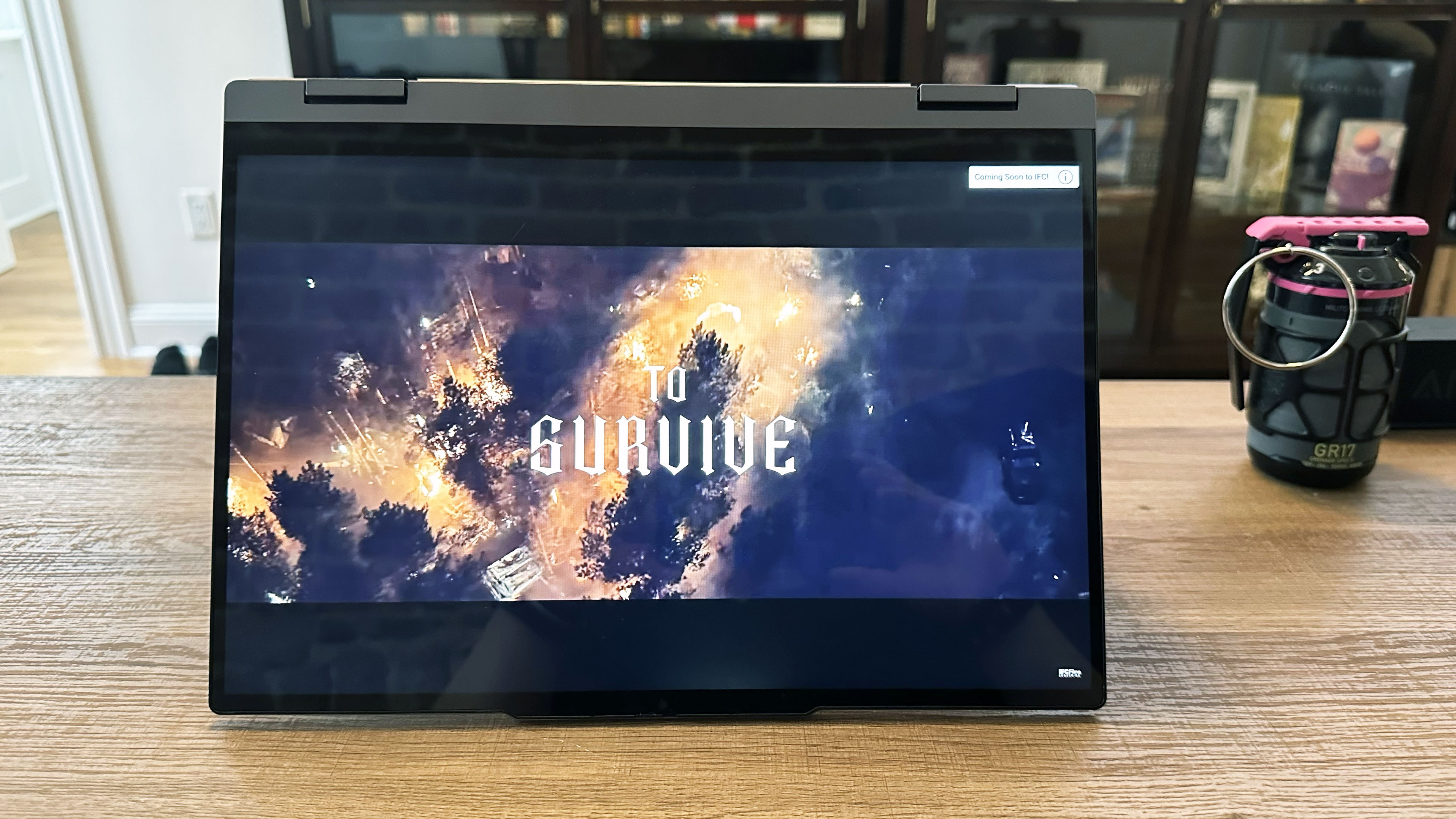
Our lab tests confirmed my findings, indicating that the ThinkBook 14 2-in-1 has a vibrant display that covers 81.6% of the DCI-P3 color gamut with a Delta-E accuracy of 0.21. Of the other recent convertible laptops, only the HP Envy x360 had a more vibrant display that covered 136% of the DCI-P3 color gamut with an accuracy of 0.26.
The Lenovo ThinkPad X1 was less colorful than the ThinkBook, covering just 71.2% of the color gamut with an accuracy of 0.2. The Dell Inspiron had the weakest display, covering a paltry 42.8% of the DCI-P3 gamut with an accuracy of 0.24.
| Laptop | Display average brightness (nits) | DCI-P3 color gamut (%) | Delta-E color accuracy |
|---|---|---|---|
| Lenovo ThinkBook 14 2-in-1 Gen 4 | 284 | 81.6 | 0.21 |
| Lenovo ThinkPad X1 2-in-1 Gen 9 | 326 | 71.2 | 0.2 |
| HP Envy x360 2-in-1 (2024) | 368 | 136 | 0.26 |
| Dell Inspiron 14 2-in-1 (2023) | 215 | 42.8 | 0.24 |
While the ThinkBook 14 may have a colorful IPS panel, it falls short regarding brightness. Lenovo rates the IPS display at 300 nits, but our review unit only averaged 284 nits of average brightness at maximum settings. Only the Dell Inspiron 14 was worse, with a max brightness of 215 nits. The ThinkPad X1 had a more acceptable brightness of 326 nits on average, while the HP Envy x360 had the brightest display at 368 nits.
284 nits of brightness can get you through most situations, but bright overhead office lights can sometimes cause screen glare. That is particularly true with a glossy display like the IPS panel attached to the ThinkBook.
Lenovo ThinkBook 14 2-in-1 Gen 4: Keyboard and touchpad
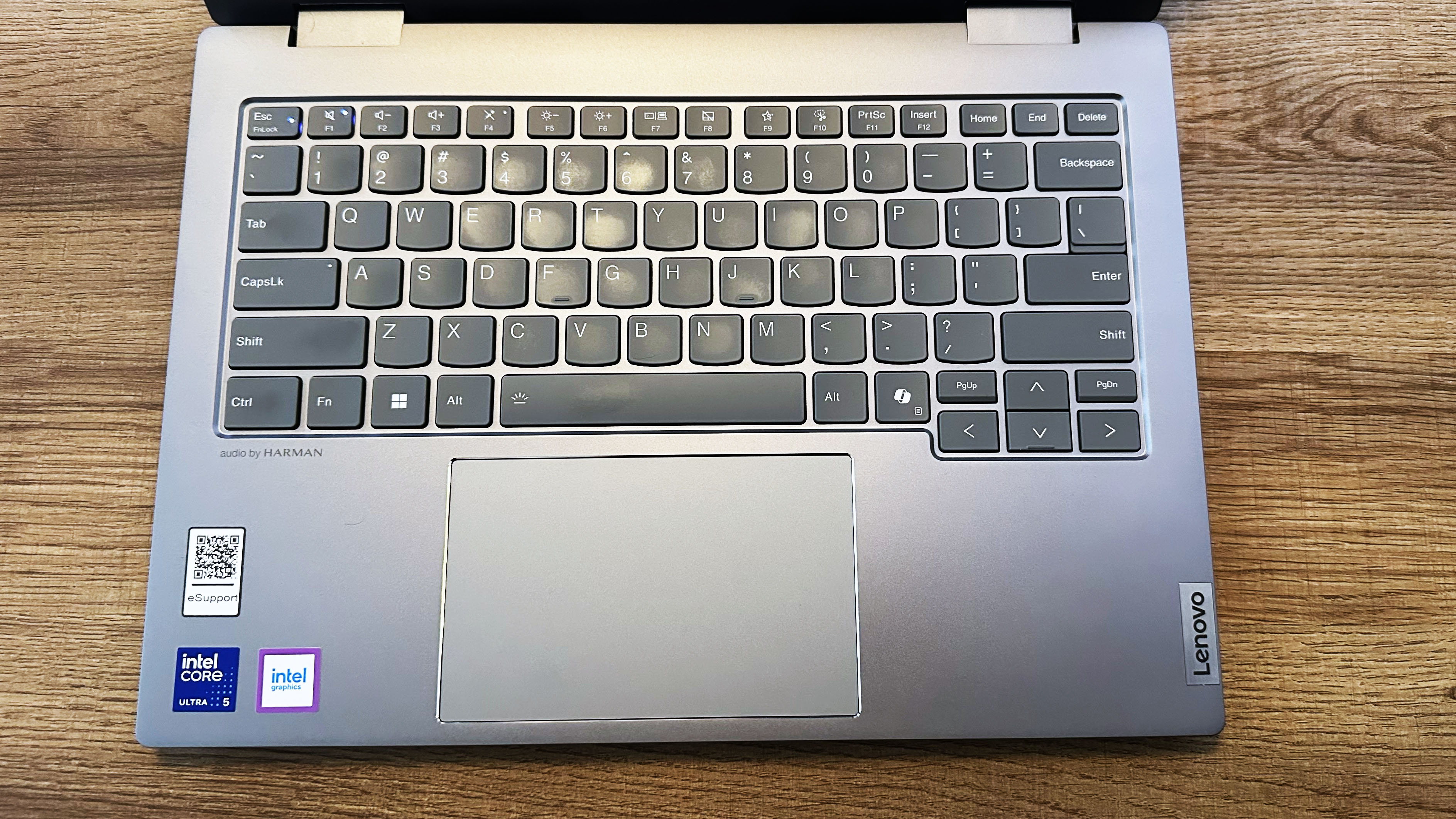
The ThinkBook 14's large touchpad is an excellent size for a laptop. It's not so large that you’re constantly hitting a right-click when you mean to stick with the standard left-click option. But it’s still big enough to feel spacious and offer good precision.
The main drawback of the ThinkBook 14’s interior chassis is the soft, mushy keyboard. The key actuation point is solidly in the middle, but the soft-touch feel makes for an unsatisfying tactile experience.
The keyboard is similarly sized to my Apple MacBook Pro 14 M1 Pro’s keyboard, so I didn’t have much trouble switching between the two. The keys are also about the same spacing between both laptops, making the transition even easier.
So imagine my surprise when I averaged 95 words per minute (WPM) on the 10FastFingers advanced typing test compared to my usual 88 WPM average. Of course, just because you can type quickly on a keyboard doesn’t mean it’s a great experience. Still, it does mean the soft actuation of the ThinkBook’s ergonomic keyboard has benefits, even if I would prefer a different experience.
Lenovo ThinkBook 14 2-in-1 Gen 4: Audio
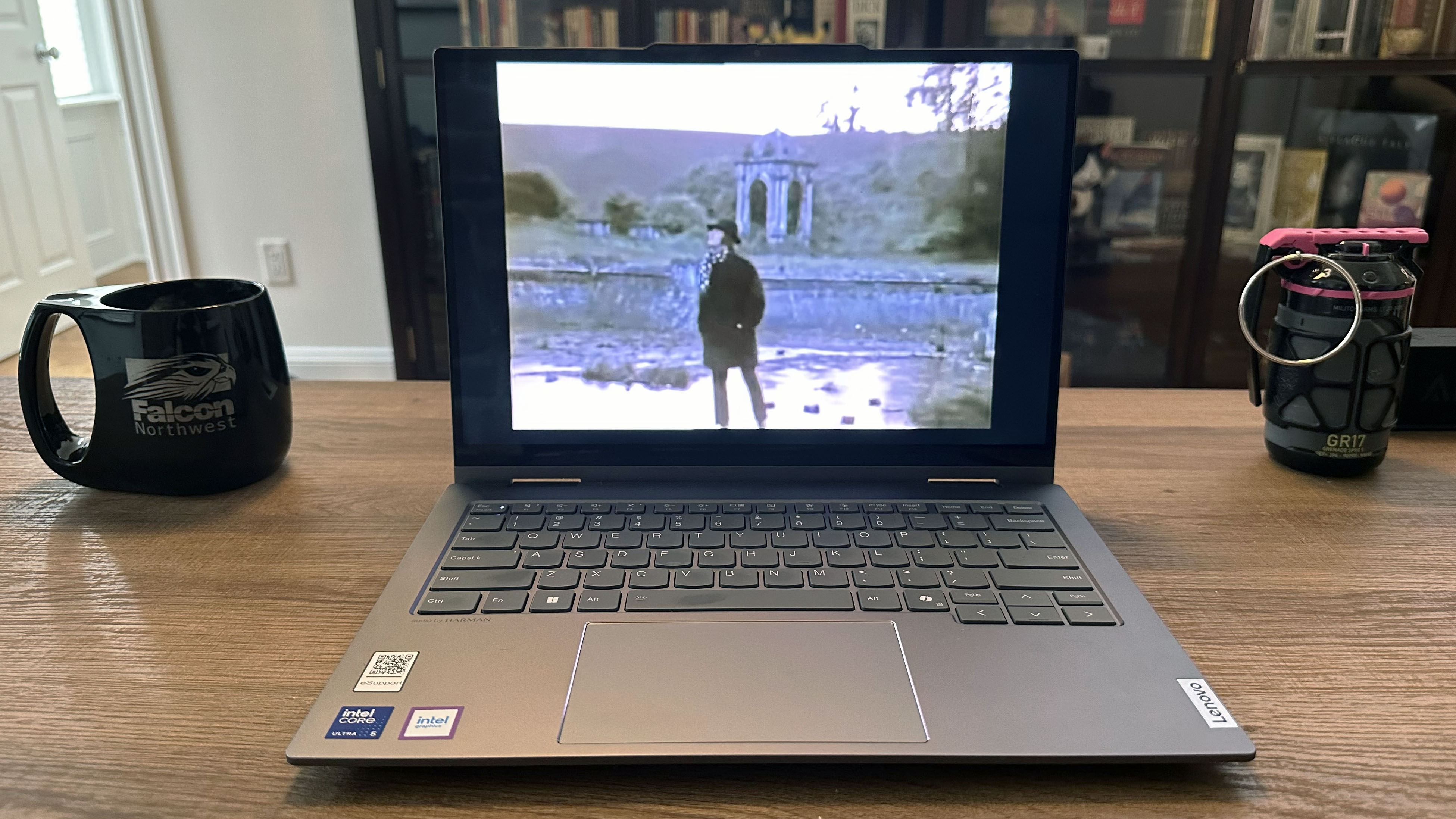
I opted for a deep cut of DadRock and broke out Procol Harum’s “A Whiter Shade of Pale” for my audio testing on the ThinkBook 14. I know the song well from long car drives with my father and his reliance on SiriusXM’s Classic Vinyl channel, and Procol Harum’s combination of clean and distorted audio on the track makes for a good speaker test.
The ThinkBook 14 won’t be winning any awards for sound quality, but the onboard 2-by-2 Harman speakers do a good job of putting out loud, clear sound that can easily fill a room. However, it is enough to handle video calls or a casual YouTube binge. However, if you want immersive surround sound, you’re better served with one of the best computer speakers.
Lenovo ThinkBook 14 2-in-1 Gen 4: Performance
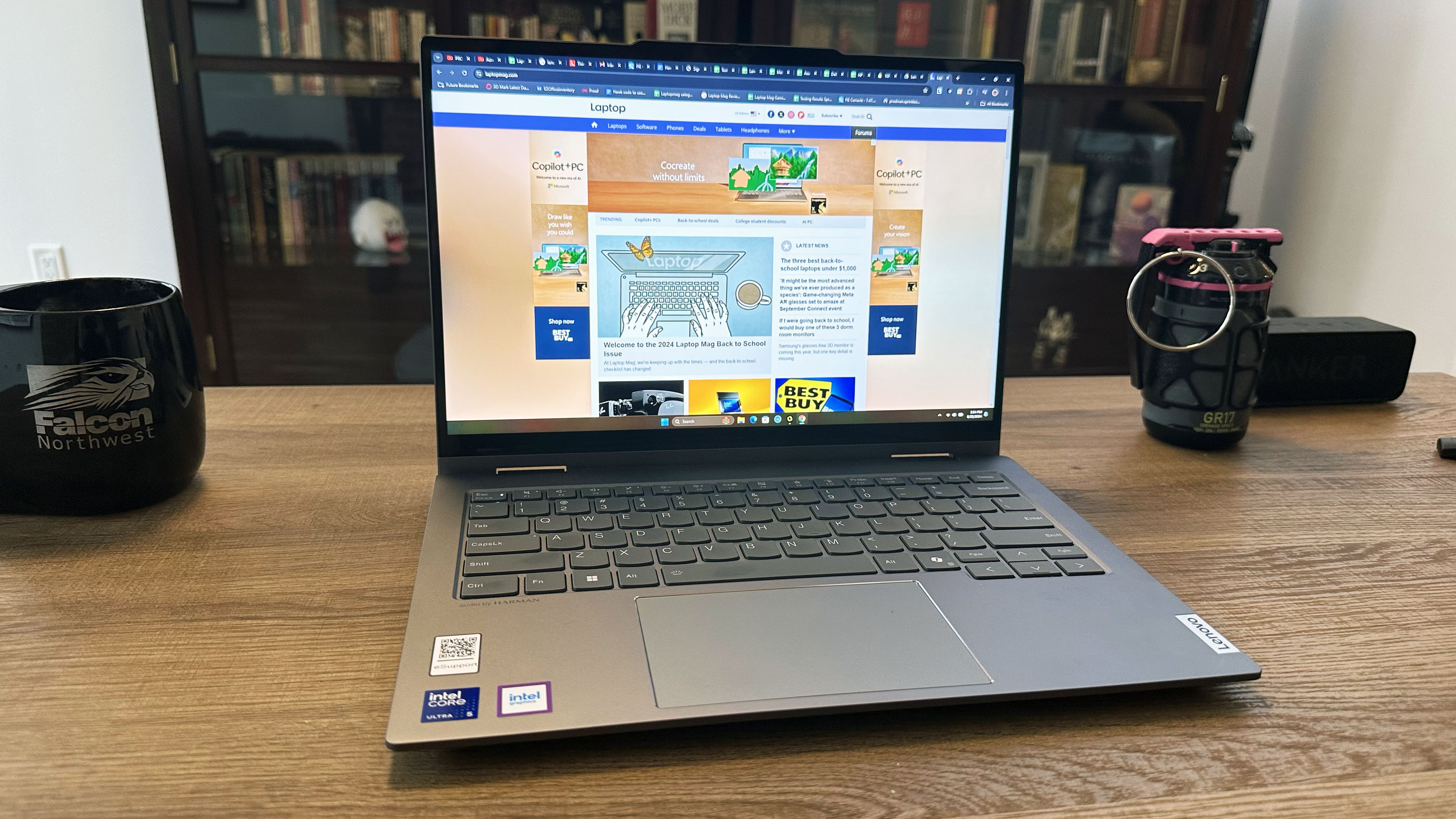
General performance is more important than any other business laptop metric. Sure, you’ll need a webcam and OK audio for meetings, and you’ll want a comfortable keyboard and touchpad, but battery life and performance are the two things that will make or break a business laptop.
If your laptop can’t survive a workday without a charger or can’t handle the 25-plus browser tabs and spreadsheets you need to do your work while also streaming music from Spotify or YouTube, there’s little point in even bothering to bring it with you. Thankfully, the ThinkBook 14 2-in-1 Gen 4 has enough power to handle most types of work.
My staggering amount of Chrome tabs didn’t slow the laptop down, nor did downloading some Steam games for testing in the background, and on top of it, I was able to hop on my meeting video calls and listen to my work playlists without a problem.
Our lab benchmarks helped solidify the ThinkBook’s quality performance on CPU and SSD-heavy tasks. On the Geekbench 6 CPU benchmark, the ThinkBook 14 2-in-1’s Intel Core Ultra 5 processor scored a single-core average of 2,167 and a multicore average of 8,479, just behind its Intel Core Ultra 7 competitors.
The ThinkPad X1 scored a single-core average of 2,302 and a multicore average of 9,519, while the HP Envy x360 scored a single-core average of 2,305 and a multicore average of 8,697. The Dell Inspiron 14 2-in-1 fared the worst on the CPU benchmark, as its AMD Ryzen 5 7530U processor scraped by with a single-core average of just 1,472 and a multicore average of 6,274.
| Laptop | Geekbench 6 single-core | Geekbench 6 multicore | Handbrake time | 25GB file copy time | Transfer rate (MBps) |
|---|---|---|---|---|---|
| Lenovo ThinkBook 14 2-in-1 Gen 4 | 2,167 | 8,479 | 07:38 | 19.63 | 1,368 |
| Lenovo ThinkPad X1 2-in-1 Gen 9 | 2,302 | 9,519 | 07:27 | 18.61 | 1,442 |
| HP Envy x360 2-in-1 (2024) | 2,305 | 8,697 | 11:00 | 29.78 | 901 |
| Dell Inspiron 14 2-in-1 (2023) | 1,472 | 6,274 | 10:00 | 38.4 | 700 |
On our Handbrake video encoding benchmark that takes the 4K version of Tears of Steel and translates it into a 1080p 30FPS format, the ThinkBook took just 7 minutes and 38 seconds to complete the task. The Lenovo ThinkPad X1 2-in-1 was a bit faster, encoding the video in just 7:27. The Dell Inspiron 14 (10:00) and HP Envy x360 (11:00) took significantly longer to encode the video.
Lastly, on our File Transfer Test, which has a laptop copy over a 25GB multimedia folder, the ThinkBook quickly reads and writes files, taking just 19.63 seconds to copy the multimedia folder for a transfer rate of 1,368 MBps.
The ThinkPad X1 was faster, with a completion time of 18.61 seconds and a transfer rate of 1,442 MBps. The HP Envy x360 took much longer to copy the multimedia folder, averaging 29.78 seconds for a transfer rate of 901 MBps. The Dell Inspiron 14 had the slowest SSD of the bunch, taking 38.4 seconds to copy the folder for a transfer rate of just 700 MBps.
Lenovo ThinkBook 14 2-in-1 Gen 4: Graphics and gaming
Generally speaking, gaming is the last thing you’ll likely do on a business laptop. Of course, I tend to try gaming on business laptops regardless because I prefer to wind down at the end of the day by spending time with my MMO and gacha game addictions of choice, and I’m sure I’m not the only one. That said, I don’t usually expect great gaming performance from business machines and the ThinkBook 14 2-in-1 is no exception.
Thanks to the recent graphics overhaul in Final Fantasy XIV with the new Dawntrail expansion, the game was practically a slideshow on the ThinkBook. Even in uncrowded zones in the new game areas, the screen stuttered and froze, just trying to keep up with my character’s movements on Laptop (Standard) graphics settings and 1080p resolution. I had quite a bit more luck getting a consistent framerate with Genshin Impact, granted Genshin can run on most smartphones so that’s not exactly a stressful game.
Our lab benchmarks indicate a similar level of gaming performance. On the 3DMark FireStrike DirectX 11 benchmark, the ThinkBook 14’s integrated Intel Core Ultra 5 graphics managed an average score of 3,925, which is on the lower-end of what we’d expect even from an iGPU.
The ThinkPad X1’s integrated Intel Core Ultra 7 graphics came in at the high end with an average of 5,022. The HP Envy x360 had a similar Intel Core Ultra 7 iGPU as the ThinkPad, though it had a slightly lower average performance of 4,616 on the FireStrike benchmark.
The Dell Inspiron 14’s integrated AMD Radeon Graphics built into the Ryzen 5 7530U processor struggled with gaming performance the most, averaging just 3,320 on the FireStrike benchmark.
| Laptop | 3DMark FireStrike | 3DMark Time Spy |
|---|---|---|
| Lenovo ThinkBook 14 2-in-1 Gen 4 | 3,925 | 1,865 |
| Lenovo ThinkPad X1 2-in-1 Gen 9 | 5,022 | 2,249 |
| HP Envy x360 2-in-1 (2024) | 4,616 | 2,076 |
| Dell Inspiron 14 2-in-1 (2023) | 3,320 | 1,287 |
On the more real-world side of gaming, our lab also ran the convertible laptops through the internal benchmark for Sid Meier’s Civilization VI: Gathering Storm at medium settings and 1080p.
The ThinkBook maintained a respectable average performance of 22.266 FPS (frames per second), while the ThinkPad X1 struggled to keep up with a 19.697 FPS average. The HP Envy x360 had the second-best gaming performance on the Civ VI benchmark, with a frame rate of 25.633 FPS. The Dell Inspiron fared the best on this benchmark with a 25.790 FPS frame rate.
| Laptop | Civilization VI: Gathering Storm (1080p) |
|---|---|
| Lenovo ThinkBook 14 2-in-1 Gen 4 | 22.266 FPS |
| Lenovo ThinkPad X1 2-in-1 Gen 9 | 19.697 FPS |
| HP Envy x360 2-in-1 (2024) | 25.633 FPS |
| Dell Inspiron 14 2-in-1 (2023) | 25.790 FPS |
So if you’re going to game on the ThinkBook 14 2-in-1 Gen 4, dial down your settings and expectations to low. This is not the laptop that can handle Red Dead Redemption II.
Lenovo ThinkBook 14 2-in-1 Gen 4: Battery life

Laptops thrive off battery life. The ability to work on the go is the biggest reason to opt for a laptop over a desktop, so if your business laptop can’t survive a full workday without a charge, there’s no justification for buying it. Luckily the ThinkBook 14 2-in-1 Gen 4 has enough battery power to get through an 8-hour shift and then some.
In my hands-on testing, I was able to get through my work day, browse the web, and even spend some time managing my Steam library before I got a low battery warning. This is backed up by our lab testing which revealed a battery life of 11 hours and 32 minutes on the Laptop Mag battery test. Our in-house battery benchmark sets a laptop to 150 nits of brightness, then sets it to continuously surf the web across a series of static, dynamic, and multi-media web pages and videos.
| Laptop | Battery life (web surfing hh:mm) |
|---|---|
| Lenovo ThinkBook 14 2-in-1 Gen 4 | 11:32 |
| Lenovo ThinkPad X1 2-in-1 Gen 9 | 09:47 |
| HP Envy x360 2-in-1 (2024) | 09:49 |
| Dell Inspiron 14 2-in-1 (2023) | 11:27 |
That 11:32 battery life makes the ThinkBook 14 one of the best 2-in-1 laptops for battery life in recent memory. The ThinkPad X1 2-in-1 Gen 9 lasted only 9:47 on our battery test while the Envy x360 lasted slightly longer at 9:49. Only the Dell Inspiron 14 2-in-1 came close to the ThinkBook with a battery life of 11:27. So if you need one ironclad reason to opt for the ThinkBook, its battery life.
Lenovo ThinkBook 14 2-in-1 Gen 4: Webcam

The ThinkBook 14 2-in-1 Gen 4 has an FHD webcam, but like many FHD webcams the feed is grainy enough to be almost unusable at higher aspect ratios. There’s also artifacting in the video feed, particularly with movement, and the colors are incredibly muted.
If you need a professional-quality webcam for presentations and video calls, I recommend using one of our best webcams instead.
Lenovo ThinkBook 14 2-in-1 Gen 4: Heat
While you can use a 2-in-1 without a keyboard, knowing how hot your system gets can still be helpful, particularly for business laptops. No one wants to set important documents on fire with an overly warm laptop after all. So we put the ThinkBook 14 2-in-1 through its paces on the Laptop Mag heat test, streaming a 4K YouTube video for at least 15 minutes before measuring the heat.
The touchpad on the ThinkBook hit 79.3 degrees Fahrenheit after 15 minutes of video streaming, while the G and H keys hit a high of 85.5 degrees. The hottest point on the ThinkBook was the underside of the laptop which hit 93.8 degrees Fahrenheit. This is below the Laptop Mag comfort threshold of 95 degrees, but it will still feel rather toasty after a few minutes of exposure.
| Laptop | Hottest surface & temperature |
|---|---|
| Lenovo ThinkBook 14 2-in-1 Gen 4 | 93.8 degrees, Around vents on underside |
| Lenovo ThinkPad X1 2-in-1 Gen 9 | 91.5 degrees, Underside, between vents |
| HP Envy x360 2-in-1 (2024) | 96.3 degrees, Around the R key |
| Dell Inspiron 14 2-in-1 (2023) | 97.2 degrees, Underside, between vents |
Lenovo ThinkBook 14 2-in-1 Gen 4: Software and warranty
The ThinkBook 14 2-in1 has a 1-year warranty with courier or carry-in service, with an optional 2-year courier or carry-in service upgrade that covers everything but the battery. To see how Lenovo’s customer service performed in our annual ranking, check out our Tech Support Showdown list.
Our ThinkBook 14 unit came with Windows 11 Pro pre-installed, which includes standard Microsoft software installs like Microsoft 365, Journal, Media Player, Microsoft Clipchamp, and OneNote. The laptop also had Lenovo’s Vantage, Smart Meeting, and Pen Settings applications pre-installed.
Bottom line

The 2-in-1 convertible laptop is a tricky product. Not only does it need good performance and battery life, but it also needs a high-quality display to justify its convertible nature. And while the ThinkBook 14 2-in-1 Gen 4 has a nicely vibrant display, the brightness isn’t up to our expectations.
The ThinkBook 14 2-in-1 has excellent battery life and solid Intel Core Ultra 5 125U performance, so it meets the minimum criteria for a good business laptop. But there may be better choices if you need your laptop to do double duty at work and at home, especially if you aren’t fond of soft, mushy keyboards and poor gaming performance.
Of course, if you want a laptop to take to work and occasionally use the 2-in-1 convertible tablet mode for presentations, the ThinkBook 14 2-in-1 is as reliable as you can get.

A former lab gremlin for Tom's Guide, Laptop Mag, Tom's Hardware, and TechRadar; Madeline has escaped the labs to join Laptop Mag as a Staff Writer. With over a decade of experience writing about tech and gaming, she may actually know a thing or two. Sometimes. When she isn't writing about the latest laptops and AI software, Madeline likes to throw herself into the ocean as a PADI scuba diving instructor and underwater photography enthusiast.