Laptop Mag Verdict
The Lenovo ThinkPad T14 Gen 5 is a solid, performant business laptop with an iconic design but clunky in parts and chunky in others. Surprise highlights include a great webcam and solid external sound.
Pros
- +
Great webcam
- +
Surprisingly pleasing keyboard
- +
Solid external sound
Cons
- -
Deflating battery life
- -
Mushy trackpad for clicking
- -
The chassis bends a little
- -
A bit chunky
Why you can trust Laptop Mag
Lenovo’s ThinkPad is an iconic machine that often falls within the best business laptops and the ThinkPad T14 Gen 5 carries that tradition dutifully forward (for the most part).
This machine excels in the categories you might want from a laptop designed for those of us who are often lost in spreadsheets and/or a sea of productivity apps. It also offers a few welcome surprises in the form of a hi-fi webcam, decent performance, and solid external speakers.
If the ThinkPad branding or design language appeals to you, you’ll be happy to know that the ThinkPad T14 Gen 5 stands as a worthy addition to the lineup – and yes, there’s still a bright red TrackPoint.
Lenovo Thinkpad T14 Gen 5: Specs and benchmarks
| Price: | $1,291 starting ($1,553 as reviewed) |
| CPU: | Intel Core Ultra 7 155U |
| GPU: | Integrated Intel graphics |
| RAM: | 16GB |
| Storage: | 512GB SSD |
| Display: | 14-inch, 1920 x 1200, 60 Hz |
| Battery (HH:MM): | 8:44 |
| Dimensions: | 12.44 x 8.81 x 0.7 inches |
| Weight: | 2.86 lbs |
Click to view full benchmark test results
| Header Cell - Column 0 | Lenovo ThinkPad T14 Gen 5 | Asus ExpertBook P5 | Acer Swift 14 AI | Apple MacBook Pro 14-inch (M4 Pro, 2024) | Premium laptops average |
|---|---|---|---|---|---|
| Geekbench 6 (Higher is better) | 9,557 | 11,259 | 14,531 | 15,114 | 10,492 |
| Handbrake conversion (Lower is better) | 7:31 | 7:27 | 4:46 | 4:28 | 6:18 |
| SSD Transfer rate (Higher is better, MBps) | Row 2 - Cell 1 | Row 2 - Cell 2 | Row 2 - Cell 3 | Row 2 - Cell 4 | Row 2 - Cell 5 |
| BlackMagic Write (SSD speed) | Row 3 - Cell 1 | Row 3 - Cell 2 | Row 3 - Cell 3 | Row 3 - Cell 4 | 3370.8 MBps |
| BlackMagic Read (SSD speed) | Row 4 - Cell 1 | Row 4 - Cell 2 | Row 4 - Cell 3 | Row 4 - Cell 4 | 3357.4 MBps |
| Heat (Degrees Fahrenheit) | 96.0 | 86.9 | 84.6 | 83.5 | N/A |
| Battery life (Higher is better) | 08:44 | 14:22 | 17:30 | 18:32 | 13:23 |
| Display brightness (Higher is better) | 432 | 465 | 367 | 1,096 | 434 |
| sRGB color gamut (Higher is better) | 61.90% | 109 | 107% | 113% | 120% |
| DCI-P3 color gamut (Higher is better) | 43.90% | 77.3 | 75.6% | 80.20% | 84.7% |
| Color accuracy (Lower is better) | 0.17 | 0.23 | 0.33 | 0.19 | N/A |
| Sid Meier's Civ VI: Gathering Storm (1080p) | 26 fps | 58 fps | 21 fps | 54 fps | 43 fps |
Lenovo ThinkPad T14 Gen 5: Price and configurations
Lenovo’s ThinkPad T14 Gen 5 is available in several configurations. The version I tested came with an Intel Core Ultra 7 155U processor, Integrated Intel graphics, 16GB of RAM, a
512GB SSD, and a 14-inch IPS screen with a 1920 x 1200 resolution. This configuration stands in the middle of the ThinkPad T14 Gen 5 lineup and you can currently pick one up for $1,553 from Lenovo.
The base Intel version comes with a less powerful Intel Core Ultra 5 125U processor and 256GB of storage and can be scooped up for $1,291 from Lenovo.
The maxed-out version of the ThinkPad T14 Gen 5 comes with an Intel Core Ultra 7 165U vPro processor, 1TB of storage, and 32GB of RAM and costs $1,774 from Lenovo.
Sign up to receive The Snapshot, a free special dispatch from Laptop Mag, in your inbox.
Lenovo ThinkPad T14 Gen 5: Design
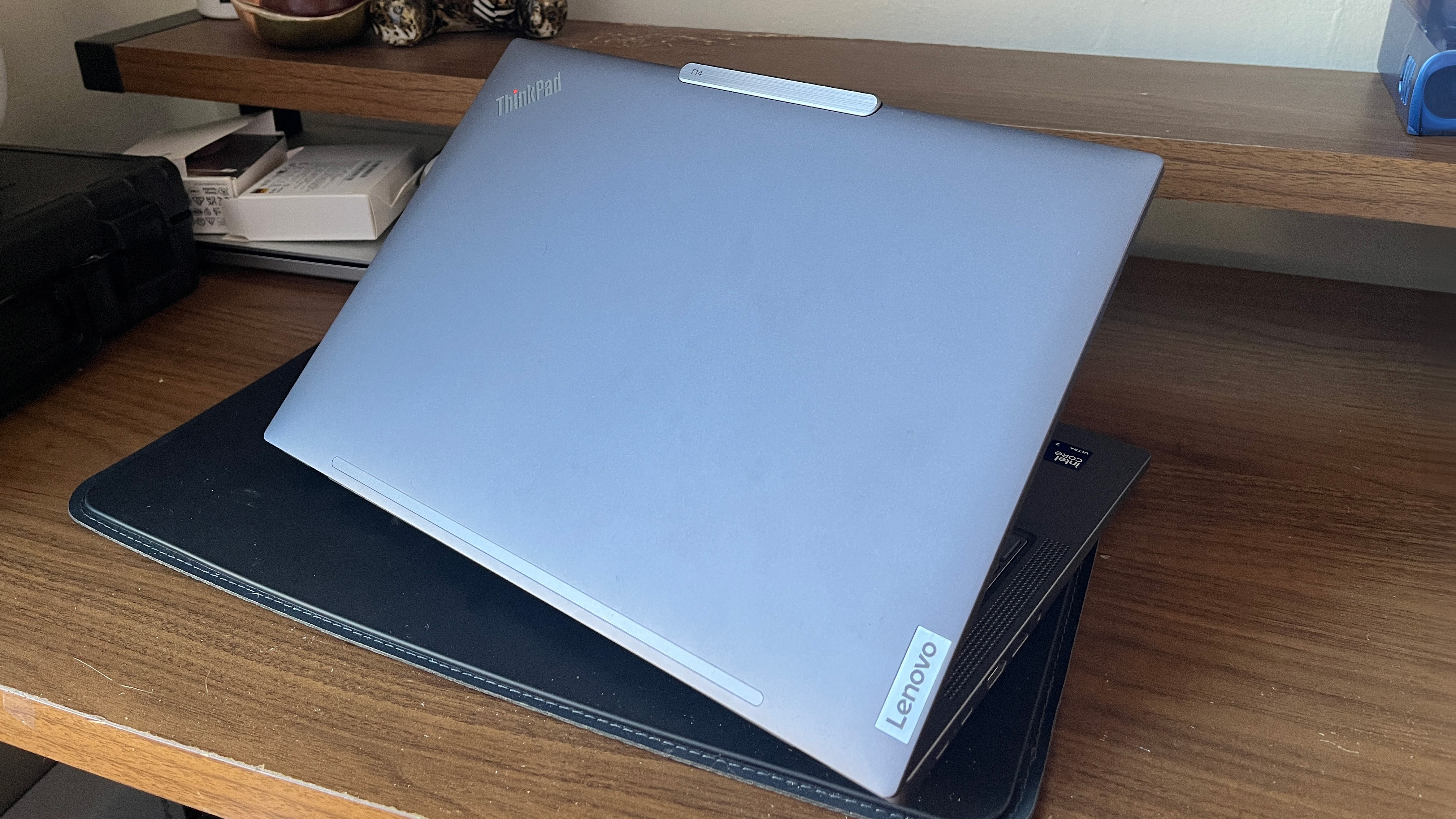
There are two color options, black and grey – the version I reviewed came in the latter. This is a business laptop and the exterior reflects that. On the outside is a smooth plastic surface with ThinkPad branding in the upper-left corner. The dot on the “i” in ThinkPad lights up with a red LED which is a nice touch. On the other opposite perimeter, Lenovo has its own badge.
Inside, the ThinkPad T14 Gen 5 looks pretty neat in my opinion. The keyboard is compact enough for my liking and there are two noticeable speaker grilles flanking either side. There’s (of course) an iconic red TrackPoint in the middle of the keyboard and the trackpad has two physical left- and right-click buttons at the top.
In the right corner, there’s more ThinkPad branding just in case you forgot and F keys in the top-left corner get LEDs to indicate whether FnLock is activated or the laptop is muted.
At 2.96 pounds and 12.44 x 8.81 x 0.7 inches, the Lenovo ThinkPad T14 Gen 5 definitely feels a little chunky. If having the thinnest and lightest laptop is a major priority, this isn’t your machine, but that being said it’s not a total brick.
Here's how it compares to the competitors:
- MacBook Pro M4: 3.4 pounds, 12.3 x 8.7 x 0.61 inches and
- Asus ExpertBook P5 (P5405): 2.84 pounds, 12.3 x 8.8 x 0.59 inches
- Acer Swift 14 AI: 3.2 pounds, 12.7 x 9.0 x 0.66~0.72 inches
Lenovo ThinkPad T14 Gen 5: Ports


Thankfully, the ThinkPad T14 Gen 5 doesn’t lack in ports. You’ve got USB-A and -C ports and if you want you can add a smart card reader for encryption or payments.
- 2 x USB-C (Thunderbolt™ 4, USB 40Gbps)
- 2 x USB-A (USB 5Gbps,
- 1 always on Ethernet (RJ45)
- HDMI 2.1 (supports resolution up to 4K at 60Hz)
- 3.5mm headphone jack
- Optional: Nano SIM Slot and smart card reader
If you do need more ports, we also have a list of the best docking stations that offer additional ports a lot more.
Lenovo ThinkPad T14 Gen 5: Battery
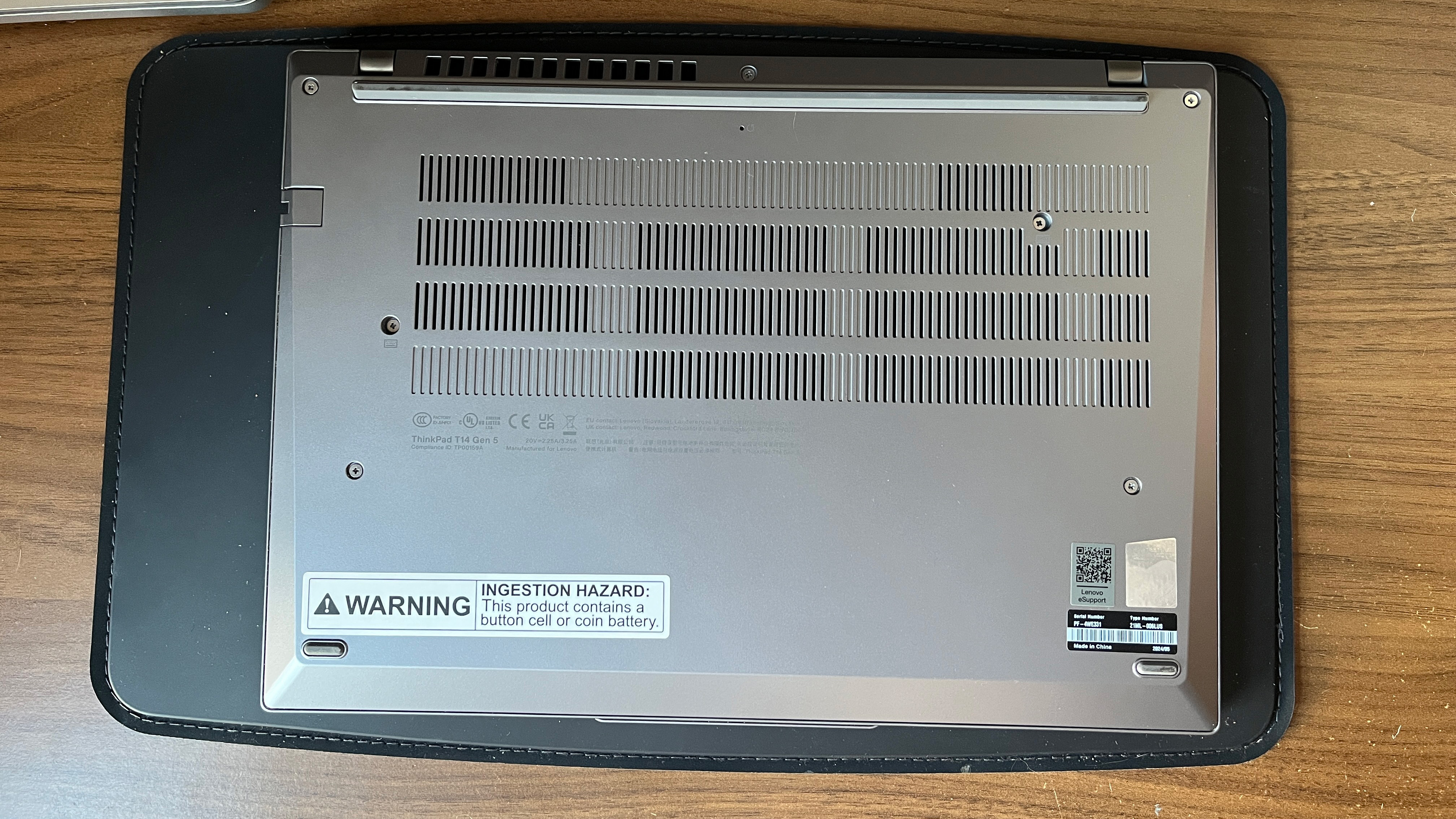
Battery life on Lenovo’s ThinkPad T14 Gen 5 leaves a lot to be desired.
In our testing, which involves surfing a set group of websites with video and static images while the display is set at 150 nits of brightness, the best battery test made it to 8:44 while the worst clocked in at 7:27. Your mileage will also depend on what you’re doing and the settings you’ve chosen in Windows 11. In our tests, the best battery life was recorded with the “Best power efficiency” mode selected in settings, while the worst battery life run was “Best performance.”
If you’re looking for a laptop that will keep going and going, sadly this isn’t the pick for you, especially when other laptops in the category are extending to the almost 24-hour mark. It’s also worth noting that our battery test is conducted at about 40% of most screens’ peak brightness and doesn’t include any app usage.
I found the ThinkPad T14 Gen 5 to be fairly sufficient for a typical workday, but you’ll probably have to plug this laptop in if you’re doing any heavy lifting video or photo editing. Its battery life score is still well under competitors:
Click to view chart data in table format
| Row 0 - Cell 0 | Lenovo ThinkPad T14 Gen 5 | Asus ExpertBook P5 | Acer Swift 14 AI | Apple MacBook Pro 14-inch (M4 Pro, 2024) | Premium laptops average |
| Battery life (Higher is better, HH.MM) | 08:44 | 14:22 | 17:30 | 18:32 | 13.23 |
Lenovo ThinkPad T14 Gen 5: Display

The version of the ThinkPad T14 Gen 5 that I tested doesn’t have an OLED display like the AMD variant, but it does a good job tackling different types of content.
The 14-inch, 1920 x 1200 display features a 60Hz refresh rate with an IPS anti-glare screen. I watched some movie trailers – Bong Joon Ho’s Mickey 17 and one for an upcoming remake of How to Train a Dragon – and both were very dynamic. Blacks were deep and clear and colors felt nuanced but not cloying like they do on cheaper laptop screens. It wasn’t a life-changing cinematic experience, but watching Robert Pattison repeatedly die on a dark spaceship looked clear enough for my liking. This is a business laptop, to be sure, but that doesn’t mean you don’t want a display that can keep up with whatever Netflix watching you might be doing in between meetings.
In our testing, the ThinkPad T14 Gen 5 averaged about 432 nits of brightness which is plenty bright for me personally but only 43.9% on our DCI-P3 color gamut test, so I wouldn’t plan on doing any heavy-duty photo editing on this thing.
Here’s how the ThinkPad T14 Gen 5 performed against competitors:
Click to view chart data in table format
| Header Cell - Column 0 | Lenovo ThinkPad T14 Gen 5 | Asus ExpertBook P5 | Acer Swift 14 AI | Apple MacBook Pro 14-inch (M4 Pro, 2024) | Premium laptops average |
|---|---|---|---|---|---|
| Display brightness (Higher is better) | 432 | 465 | 367 | 1,096 | 434 |
| sRGB color gamut (Higher is better) | 61.90% | 109 | 107% | 113% | 120 |
| DCI-P3 color gamut (Higher is better) | 43.90% | 77.3 | 75.6% | 80.20% | 84.7 |
| Color accuracy (Lower is better) | 0.17 | 0.23 | 0.33 | 0.19 | Row 3 - Cell 5 |
Lenovo ThinkPad T14 Gen 5: Keyboard and touchpad
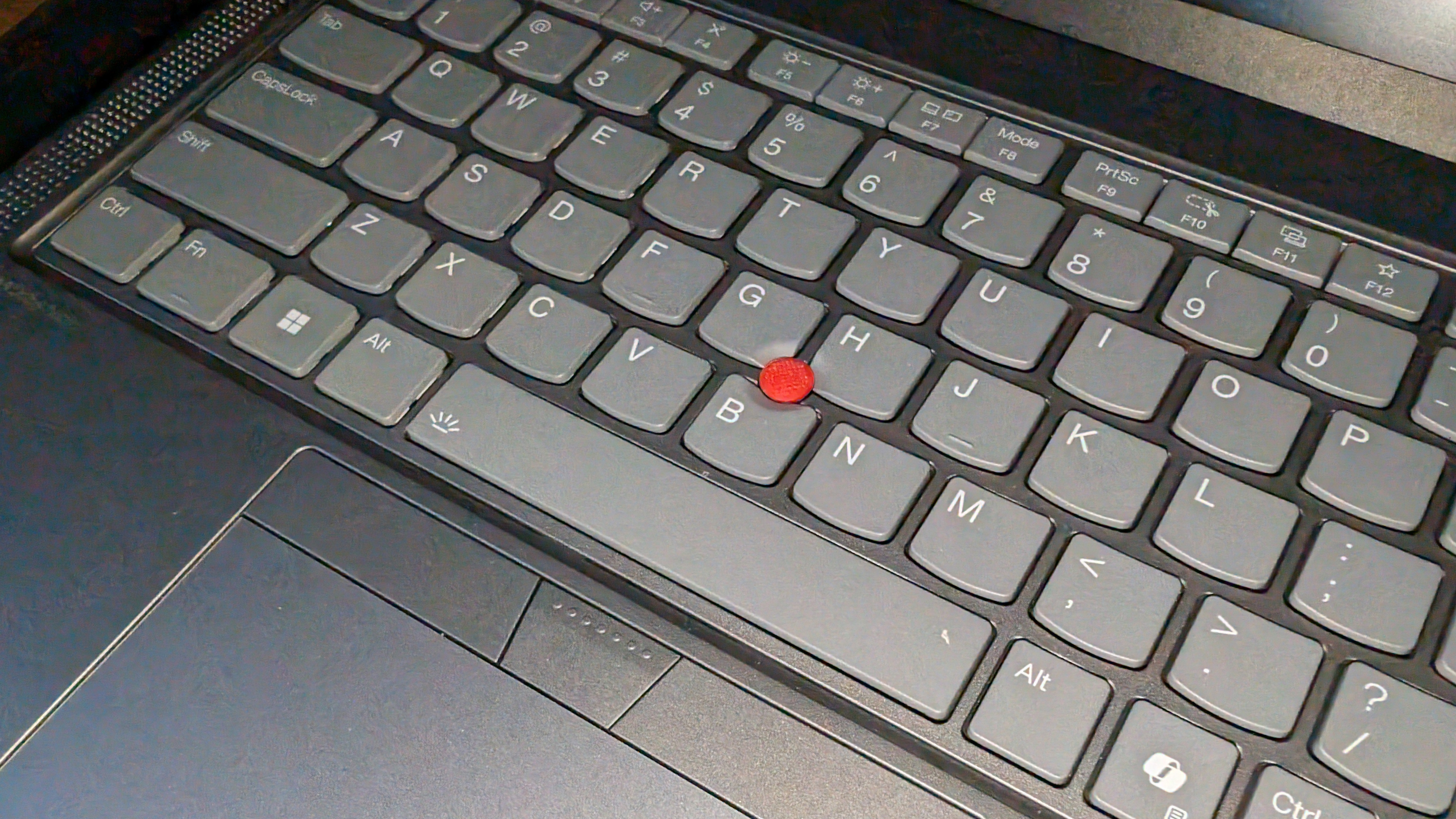
The ThinkPad T14 Gen 5’s keyboard and touchpad are a bit of Jekyll and Hyde. While I really like the size of this laptop’s keyboard, and I don’t hate the in-between mushy and clickiness of the keys themselves, the trackpad and its corresponding buttons are a different story.
First, I took the 10fastfingers typing test and clocked a more-than-serviceable 69 words per minute, which is what I usually get on my 13-inch MacBook Pro’s keyboard. This is a solid keyboard, and I don’t have many complaints. Keys are more on the mushy side than I would prefer, but not too much to put me off.
Now for the touchpad’s story. While tapping and swiping on the touchpad, the experience is fine, but I found myself trying to avoid hard-clicking as much as humanly possible. This trackpad is Mushy with a capital “M” and adding to that mush-filled experience is a general looseness in the trackpad feel. The pad itself tends to move and bend and even shifts some lower part of the chassis along with it.
I’m not saying that anything is structurally unsound, but the experience makes me question this laptop’s durability. On top of that, it makes certain moments feel less-than-premium, which is not something you want in a relatively expensive laptop.
Lenovo ThinkPad T14 Gen 5: Audio
Maybe you’re going to be lost in a dozen spreadsheets while using this laptop, but when you come up for air you might have to hop on a video call for work. And when that moment arises, you’re going to want solid audio – a perk that I’m happy to report that the ThinkPad T14 Gen 5 delivers.
Those conspicuous grilles on either side of the keyboard aren’t just for show, they (with the help of Dolby) deliver a solid audio experience. To put the speakers to the test, I put on some Daft Punk (the song “Face to Face”) and was impressed with speaker dynamics. They adeptly pick up kick drums and unlike cheaper laptop speakers don’t overdo higher frequencies.
Lenovo ThinkPad T14 Gen 5: Performance and heat
I used the ThinkPad T14 Gen 5 for what most people are probably going to use this laptop for work. In my workflow, which usually involves lots of word processing, an ungodly amount of Chrome tabs, and maybe some YouTube viewing both for business and non-business purposes, it rarely stuttered.
I would describe the ThinkPad T14 Gen 5 with Intel’s Core Ultra 7 155U as solid, which is to say enough juice to get through a similar workload. With that and its 16GB of RAM, it scored 9,557 on the Geekbench 6.3 overall performance test, which corroborates my experience. That’s a little below average and definitely below the more premium-end competitors.
The ThinkPad T14 Gen 5 falls behind some competitors when it comes to video editing. In our HandBrake test it took 3 more minutes to transcode a 4K video to 1080p compared to the Acer Swift 14 AI but was about on par with the Asus ExpertBook P5.
This laptop does get slightly hot on the underside near the center; our tests clocked 100 degrees which is slightly above the 95-degree threshold that we consider to be a comfortable range, but I didn’t find it to be uncomfortable in my day-to-day use.
Here’s how the ThinkPad T14 Gen 5 stacks up against competitors.
Click to view chart data in table format
| Header Cell - Column 0 | Lenovo ThinkPad T14 Gen 5 | Asus ExpertBook P5 | Acer Swift 14 AI | Apple MacBook Pro 14-inch (M4 Pro, 2024) | Premium laptops average |
|---|---|---|---|---|---|
| Geekbench 6 (Higher is better) | 9,557 | 11,259 | 14,531 | 15,114 | 10,492 |
| Handbrake conversion (Lower is better, MM.SS) | 7:31 | 7:27 | 4:46 | 4:28 | 6:18 |
| SSD Transfer rate (Higher is better, MBps) | Row 2 - Cell 1 | Row 2 - Cell 2 | Row 2 - Cell 3 | Row 2 - Cell 4 | Row 2 - Cell 5 |
| BlackMagic Write (Higher is better, MBps) | 6,640.5 | 6,272.5 | N/A | 2,832.8 | 3,370.8 |
| BlackMagic Read (Higher is better, MBps) | 5,353.7 | 5,039.7 | N/A | 3,242.0 | 3,357.4 |
| Heat (Degrees Fahrenheit, 95 comfort threshold) | 96.0 | 86.9 | 84.6 | 83.5 | N/A |
| Row 6 - Cell 0 | Row 6 - Cell 1 | Row 6 - Cell 2 | Row 6 - Cell 3 | Row 6 - Cell 4 | Row 6 - Cell 5 |
Lenovo ThinkPad T14 Gen 5: Gaming and graphics

This is a business laptop so gaming probably won’t be your number one priority, but we tested the ThinkPad T14 Gen 5 just in case you get some time on your flight to Salt Lake City for that big conference.
Unfortunately, this Lenovo laptop falls short of the 30 frames-per-second threshold on our Sid Meier's Civilization VI: Gathering Storm test, clocking about 25 fps at 1080p, Medium. Again, this isn’t a huge surprise and gaming probably won’t be your number one priority, but it’s deflating nonetheless.
Click to view chart data in table format
| Header Cell - Column 0 | Lenovo ThinkPad T14 Gen 5 | Asus ExpertBook P5 | Acer Swift 14 AI | Apple MacBook Pro 14-inch (M4 Pro, 2024) | Premium laptops average |
|---|---|---|---|---|---|
| Sid Meier's Civ VI: Gathering Storm (1080p, FPS) | 26 fps | 58 fps | 21 fps | 54 fps | 43 |
Lenovo ThinkPad T14 Gen 5: Webcam

The ThinkPad T14 Gen 5’s webcam is another highlight of this laptop. It has a 1440p QHD webcam that renders my face crystal clear – much clearer than most laptops I’ve used, including any MacBook Pro or Air.
I can say for certain that you’ll be among the most high-fi talking heads in your Zoom meeting if you use this as your work machine. You probably won’t ever buy a laptop for its webcam, but at the same time, it’s easy to appreciate the inclusion of an above-average one when it actually finds its way into your machine.
Lenovo ThinkPad T14 Gen 5: Software and warranty
Lenovo’s ThinkPad T14 Gen 5 comes preloaded with Windows 11 which is probably my favorite Windows update in a long while. I’ve always been a Mac guy, but Windows 11 – especially on Lenovo’s ThinkPad T14 Gen 5 – feels smooth and responsive.
Some of my favorite Windows 11 features include snap layouts, which help keep your rat’s nest of Chrome windows and productivity apps organized, and while I don’t find myself in need of Copilot, it’s nice to have the option to enlist the help of Microsoft’s ChatGPT-powered LLM if you should want to summarize a verbose email or need help re-writing something for tone.
Lenovo’s ThinkPad T14 Gen 5 offers a one-year limited warranty.
Lenovo ThinkPad T14 Gen 5: Bottom line
Lenovo’s ThinkPad T14 Gen 5 might be good enough to get the job done, but it still falls short in some major categories that make a good business laptop, particularly the battery life.
The battery life might be more forgivable if the ThinkPad T14 Gen 5 aced all of the other crucial categories, but mushy left- and right-click buttons, a less-than-premium feeling chassis, and some general chunkiness make this laptop hard to justify when competitors are excelling in all of the above categories.
This is still a solid business laptop that will get you by and if you’re a fan of the classic (albeit outdated) design of the ThinkPad, then this might be the pick for you. That being said, you should fully assess your options before smashing the “Add to cart” button like it’s the ThinkPad’s TrackPoint because competitors like Acer and Apple are offering a lot for a similar price point.

James is Senior News Editor for Laptop Mag. He previously covered technology at Inverse and Input. He's written about everything from AI, to phones, and electric mobility and likes to make unlistenable rock music with GarageBand in his downtime. Outside of work, you can find him roving New York City on a never-ending quest to find the cheapest dive bar.

