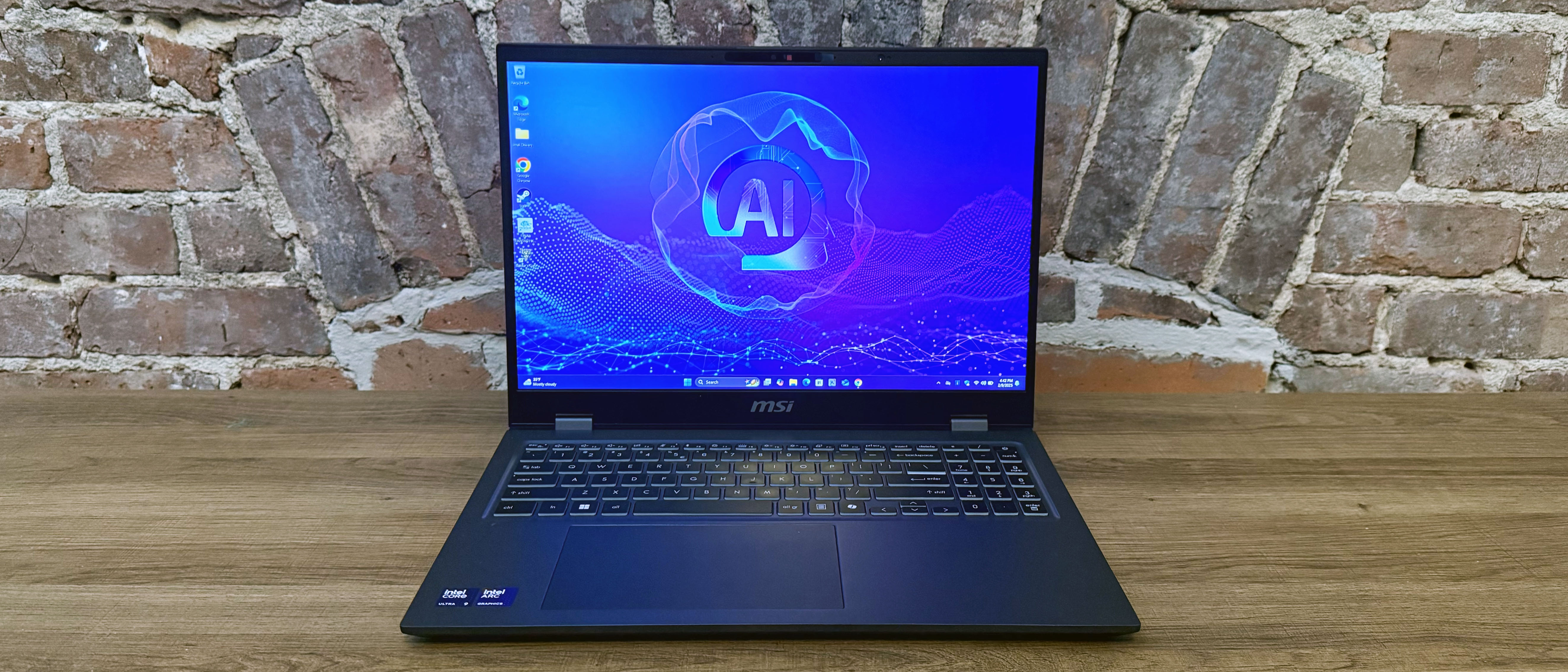Early Verdict
MSI has refreshed the Prestige 16 AI Evo with the latest Intel Core Ultra 200H series processors, offering over 15 hours of battery life, strong general performance, solid graphics, immersive audio, a bright, vivid display, and bouncy keyboard.
Pros
- +
Over 15 hours of battery life
- +
Strong general performance
- +
Solid gaming and graphics potential
- +
Bright, vivid display
- +
Bouncy keyboard feel
- +
Impressive audio quality and immersive volume
Cons
- -
Build quality feels a bit flimsy
- -
Thunderbolt 4 and USB-A ports are all on the back of the chassis
- -
Off-center touchpad comes with a learning curve
Why you can trust Laptop Mag
The previous MSI Prestige 16 AI Evo arrived in late 2023 and remained one of our favorite Mac competitors through 2024. One of Intel’s first AI PCs, the Prestige 16, was an early success story for Intel’s Core Ultra 100 series family.
With the release of Intel’s new Arrow Lake-H mobile chipsets, MSI has a new version of the Prestige 16, which offers even better battery life and performance than the 2023 model. Paired with a bright, vivid display, satisfying keyboard, and solid graphics performance, the MSI Prestige 16 AI Evo (B2HM) is a worthy overhaul.
However, I'm disappointed in MSI's design choices for the 2025 chassis, which makes the laptop feel flimsy despite its magnesium case. MSI also put both Thunderbolt 4 ports and the one USB Type-A port on the back of the 16-inch chassis, which puts many of the most used ports in the most inaccessible location.
But are the power and battery life improvements enough to help the MSI Prestige 16 AI Evo snag a spot on our best AI PCs list? Or perhaps our best business laptops page?
Unfortunately, the Prestige 16 AI Evo does not have an MSRP at press time, so we are unable to score this review. We will update this hands-on to a fully scored review once pricing is available.
MSI Prestige 16 AI Evo (B2HM) Specs and benchmarks
Price: | TBA |
CPU: | Intel Core Ultra 9 285H |
GPU: | Intel Arc 140T |
RAM: | 32GB |
Storage: | 1TB SSD |
Display: | 16-inch, 2560 x 1600, IPS |
Battery (HH:MM): | 15:20 |
Dimensions: | 14.11 x 10.01 x 0.66-0.74 inches |
Weight: | 3.41 pounds |
Click to view full benchmark test results
| Header Cell - Column 0 | MSI Prestige 16 AI Evo (B2HM) |
|---|---|
Geekbench 6 (Higher is better) | 17,385 |
Handbrake conversion (Lower is better) | 04:12 |
25GB File Transfer Test (Lower is better) | 14.71 |
25GB File Transfer Test (SSD speed) | 1,825 |
Blackmagic Disk Speed Test: Read (Higher is better) | 4,365.3 |
Blackmagic Disk Speed Test: Write (HIgher is better) | 4,765.4 |
Heat (Degrees Fahrenheit) | 101.5 |
Battery life (Higher is better) | 15:20 |
Display brightness (Higher is better) | 418 |
sRGB color gamut (Higher is better) | 163.1% |
DCI-P3 color gamut (Higher is better) | 115.6% |
Color accuracy (Lower is better) | 0.3 |
3DMark Fire Strike (Higher is better) | 8,688 |
3DMark Time Spy (Higher is better) | 4,610 |
Borderlands 3 (1080p, fps) | 31.67 |
Shadow of the Tomb Raider (1080p, fps) | 28 |
Sid Meier's Civilization VI: Gathering Storm (1080p, fps) | 57.79 |
MSI Prestige 16 AI Evo (B2HM): Price and configurations
MSI lists multiple configurations for the Prestige 16 AI Evo, with the starting model featuring an Intel Core Ultra 7 255H (Arrow Lake) processor, Intel Arc integrated graphics, and a 16-inch, 3840 x 2400 OLED screen.
Our review model was a higher-end spec with an Intel Core Ultra 9 285H processor, Intel Arc 140T integrated graphics, 32GB of memory, 1TB of SSD storage, and a 16-inch, 2560 x 1600 IPS display.
MSI has not published pricing for any models of the Prestige 16 AI Evo (B2HM) as of press time.
MSI Prestige 16 AI Evo (B2HM): Design

The magnesium chassis on the Prestige 16 AI Evo is a nondescript “Stellar Grey,” which is an understated color ideal for professional users. It’s a great choice for a laptop that’s designed to blend in with only MSI’s minimalist business logo on the top cover in a shiny chrome inlay to add a bit more interest to the clamshell lid.
The Prestige 16’s design hasn’t changed too much from the 2023 model, as MSI kept the port array and off-center touchpad from the original model with the same magnesium chassis. My only issue with the design is the build quality. While the Prestige 16 has a minimalist magnesium chassis, it’s too thick to feel as much give in the body as I do while carrying the Prestige around. While not a huge issue, it makes the Prestige feel less premium than some of its competitors.
The Prestige 16 AI Evo (B2HM) measures 14.11 x 10.01 x 0.66-0.74 inches and weighs 3.3-3.4 pounds, depending on your configuration. Our Intel Core Ultra 9 model did have a thicker chassis, however, it's still pretty light, even when compared to some thinner competitors:
- MSI Prestige 16 AI Evo (2023): 14.11 x 10.01 x 0.66 inches, 3.3 pounds
- HP EliteBook Ultra G1q: 12.31 x 8.79 x 0.44 inches, 2.9 pounds
- Asus ZenBook S16 (UM5606): 13.92 x 9.57 x 0.47~0.51 inches, 3.3 pounds
- Apple MacBook Pro 16 (2024, M4): 14 x 9.77 x 0.66 inches, 4.7 pounds
MSI Prestige 16 AI Evo (B2HM): Ports


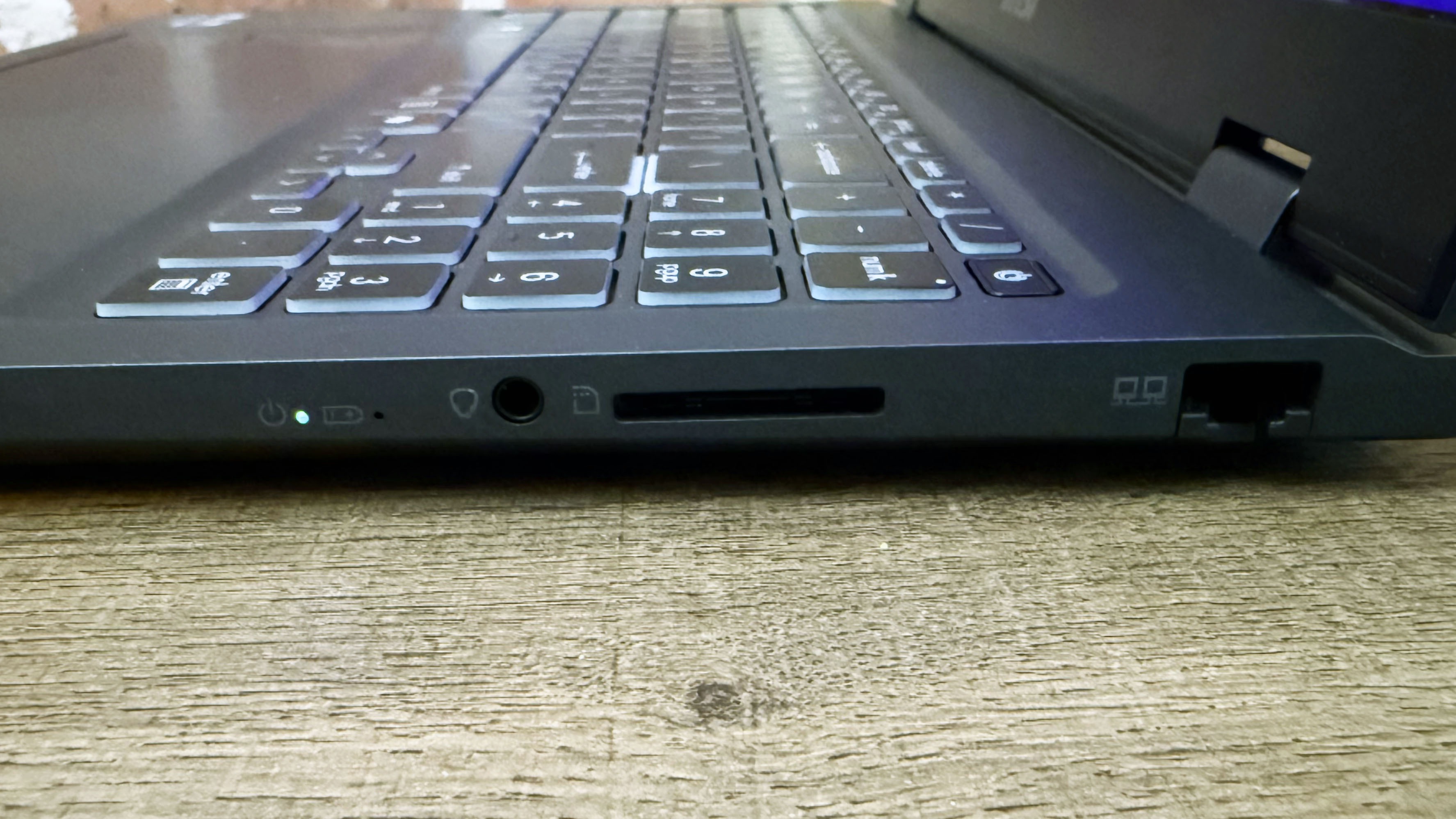
It would be tough to run out of ports on the Prestige 16 unless you have an incredibly port-hungry workstation setup. The Prestige 16 AI Evo features:
- 2x Thunderbolt 4 (with power delivery, DisplayPort 1.4)
- 1x USB 3.2 Gen 1 Type-A
- 1x HDMI 2.1
- 1x RJ45 ethernet port
- 1x Audio combo jack
- 1x SD card reader
- 1x Kensington lock slot
However, the two Thunderbolt 4 ports, USB Type-A port, and HDMI port are all on the back of the laptop. So, if you do decide to pick up the Prestige 16, we recommend investing in one of the best laptop docking stations or USB-C hubs so you aren’t constantly reaching around the back of the Prestige to change out an accessory or two.
MSI Prestige 16 AI Evo (B2HM): Battery life
The Prestige features an Intel Core Ultra 9 285H Arrow Lake processor, which is more powerful than its Lunar Lake counterpart, but the Prestige still has an impressive degree of power efficiency from its Intel CPU and 99Whr (watt-hour) battery combo.
I was able to go through a full workday on the Prestige with its display set to max brightness, with at least 10 Chrome tabs open, and Photoshop running in the background, and still have a decent chunk of battery life left at the end of the day. While I wouldn’t be able to go two full work days on a single charge, I wasn’t worried about finding an outlet halfway through the day. While I wasn’t able to personally test the Prestige out on a flight, I can’t see any reason why I’d be worried about running out of battery while working on a flight between New York and California.
MSI isn’t setting any battery life records with the Prestige 16 AI Evo, but it did last an impressive 15 hours and 20 minutes on the Laptop Mag battery test. This is almost two full hours more battery life than the 2023 Intel Meteor Lake version of the Prestige 16, and it’s more than enough to get you through an overtime shift entirely unplugged.
Click to view chart data in table format
| Header Cell - Column 0 | MSI Prestige 16 AI Evo (B2HM) | MSI Prestige 16 AI Evo (B1MG) | HP EliteBook Ultra G1q | Asus Zenbook S 16 (UM5606) | Apple MacBook Pro 16 (M4 Pro, 2024) |
|---|---|---|---|---|---|
Battery life (Higher is better) | 15:20 | 13:04 | 16:22 | 11:35 | 20:46 |
MSI Prestige 16 AI Evo (B2HM): Security and durability
Security is often one of the most important factors when considering a business laptop. And MSI has not skimped on the security of the Prestige 16. The Prestige features a fingerprint scanner, a webcam shutter, a discrete trusted platform module (TPM) 2.0 security chip, a firmware trusted platform module 2.0, and a Kensington lock slot.
MSI also offers secure sign-in via Windows Hello for an added layer of protection for your data, and you can use the proximity sensors for Smart Guard to keep your files private for your eyes only.
And if you’re more worried about durability, the Prestige 16 has been tested to withstand extremely high and low temperatures, low-pressure environments, shock, dust, and moisture to meet the MIL-STD-810H standards.
MSI Prestige 16 AI Evo (B2HM): Display

Our Prestige 16 review unit features a 16-inch, 2560 x 1600, glossy IPS display panel. The bright, vibrant IPS panel made even the bland trailer for the upcoming MCU flick The Fantastic Four: First Steps look almost watchable.
While the trailer is shot with an intentionally muted color palette, there’s still a wide range of capture variance in the lighting when watching the trailer on the Prestige’s slick display. The sheer number of shades of beige the Prestige captures in the 1960s-style trailer is impressive. Unfortunately, not even the Prestige can make the awful CGI used for Ebon Moss-Bachrach’s The Thing look any less like bad AI.
In our lab tests, the Prestige 16 measured 115.6% coverage of the DCI-P3 color gamut with a peak average brightness of 418 nits. So it’s a bright, vibrant panel that shouldn’t have too much issue with glare.
Click to view chart data in table format.
| Header Cell - Column 0 | MSI Prestige 16 AI Evo (B2HM) | MSI Prestige 16 AI Evo (B1MG) | HP EliteBook Ultra G1q | Asus Zenbook S 16 (UM5606) | Apple MacBook Pro 16 (M4 Pro, 2024) |
|---|---|---|---|---|---|
Display brightness (Higher is better) | 418 | 368 | 321 | 357 | 565 |
sRGB color gamut (Higher is better) | 163.1% | 194.7% | 119.6% | 112.6% | 115.0% |
DCI-P3 color gamut (Higher is better) | 115.6% | 137.9% | 84.7% | 79.7% | 81.4% |
Color accuracy (Lower is better) | 0.3 | 0.17 | 0.22 | 0.23 | 0.27 |
MSI Prestige 16 AI Evo (B2HM): Keyboard and touchpad

We loved the chicklet keyboard on the Prestige 16 when we reviewed the Meteor Lake version in 2023, and MSI has kept the keyboard relatively unchanged. It still has a satisfying bounce and solid spacing between each key and still features a numeric pad.
On the 10fastfingers.com Advanced typing test, I averaged 86 words per minute (WPM) on the Prestige 16, which is just below the 88WPM average I maintain on my MacBook Pro 14.
Having the touchpad centered below the spacebar makes sense from a design perspective, but it does take some getting used to because the whole keyboard is shifted a bit to the left to fit the numpad. Luckily, the touchpad is large enough to compensate for the learning curve, and it’s got a silky smooth surface that feels fantastic under your fingers.
MSI Prestige 16 AI Evo (B2HM): Audio
Business laptops aren’t exactly known for having stellar audio quality, but with the rise of virtual meetings, having good speakers on a business laptop is more necessary than ever. The Prestige 16 AI Evo has bottom-firing speakers which does mean you aren’t going to get the same quality as you would from top-firing speakers, but the dual-speaker system gets a pretty solid amount of volume.
I put the Prestige’s speakers to the test with some classic German industrial metal, blasting Rammstein’s “Radio” at full volume. While there is a little bit of extra distortion from the speakers being embedded in a laptop chassis, Til Lindemann’s vocals were crisp, and the bass didn’t get lost in the background. The Prestige was also able to fully fill a large room with sound, so you shouldn’t have any trouble hearing your coworkers on a video call.
But while the Prestige’s speakers pack solid quality and impressive volume, we’d still recommend a set of the best headphones to keep the peace with everyone who sits near you at the office.
MSI Prestige 16 AI Evo (B2HM): Performance and heat

MSI has loaded the Prestige 16 AI Evo (B2HM) with an Intel Arrow Lake H-series processor, which offers better performance and power efficiency over the previous Meteor Lake generation. Our review model featured an Intel Core Ultra 9 285H chipset, so I had high expectations for the Prestige’s performance.
I handled my day-to-day work with ease thanks to the Prestige, which included 20 research Chrome tabs, Photoshop, YouTube videos, and games running and downloading in the background. That performance was pretty consistent, with only a minor drop when on battery power. So, it’s easy to juggle emails, spreadsheets, video conferences, and creative applications without hitting any bottlenecks.
In our lab benchmarks, the Prestige 16 AI Evo offered performance that was well above its AMD and Qualcomm competition, offering a Geekbench 6.3 multicore score of 17,385. Intel claims up to 20% increase in multicore performance with the Intel Core Ultra 200H series compared to the previous generation. Our 2023 Prestige 16 unit did feature an Intel Core Ultra 7 155H processor, so we saw gains of closer to 30% generation to generation, but the Core Ultra 9 has a higher turbo frequency than the Core Ultra 7 155H, which accounts for some of the 30% increase.
The Prestige 16 was also just 31% behind the Apple MacBook Pro 16 (M4 Pro, 2024), and 15% ahead of the Apple MacBook Pro 14 (M4, 2024). So the Prestige 16 packs some serious power.
Click to view chart data in table format.
| Header Cell - Column 0 | MSI Prestige 16 AI Evo (B2HM) | MSI Prestige 16 AI Evo (B1MG) | HP EliteBook Ultra G1q | Asus Zenbook S 16 (UM5606) | Apple MacBook Pro 16 (M4 Pro, 2024) |
|---|---|---|---|---|---|
Geekbench 6 (Higher is better) | 17,385 | 13,310 | 12,717 | 13,282 | 22,822 |
Handbrake conversion (Lower is better) | 04:12 | 5:27 | 6:40 | 5:09 | 2:38 |
25GB File Transfer Test (Lower is better) | 14.71 | 19.2 | 37.7 | 29.55 | Row 2 - Cell 5 |
25GB File Transfer Test (SSD speed) | 1,825 | 1,400 | 721 | 908 | Row 3 - Cell 5 |
Blackmagic Disk Speed Test: Read (Higher is better) | 4,365.3 | Row 4 - Cell 2 | 4,398.2 | 3,207.0 | 5,353.7 |
Blackmagic Disk Speed Test: Write (HIgher is better) | 4,765.4 | Row 5 - Cell 2 | 4,329.1 | 2,977.5 | 6,640.5 |
Heat (Degrees Fahrenheit) | 101.5 | 104.5 | 112.0 | 105.5 | 90.5 |
MSI Prestige 16 AI Evo (B2HM): Gaming and graphics
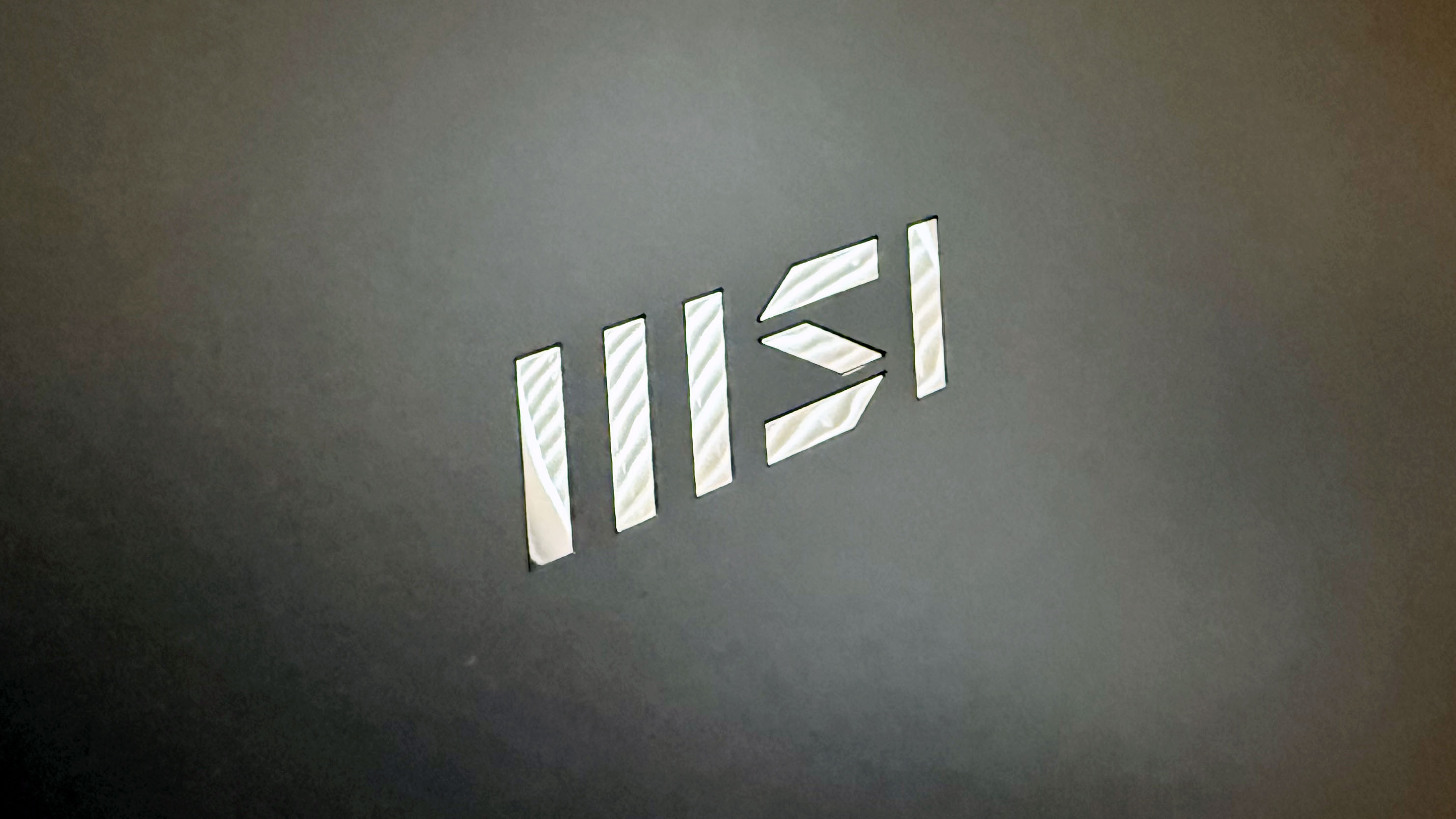
The Prestige is a mainstream business laptop, not a gaming device. But it does have enough graphic power to handle some casual gaming if you need to unwind after a long day of meetings and conference calls.
As the type of person described as an MMO hermit, I value decent gaming performance on any laptop because I know my own weaknesses. I booted up my MMO of choice, Final Fantasy XIV: Dawntrail, to put the Prestige to the test against my daily gaming habits, including a 24-player raid, and the Prestige holds its own against the display-melting boss and magic-user ability effects. Set to 1080p on the Standard (Laptop) graphics preset, the Prestige maintained a solid 50-60 frames per second without issue.
Of course, most business users will stress the Prestige’s iGPU with AI features or graphics rendering rather than gaming. The Prestige generated text-to-image prompts in Photoshop and Intel AI Playground within seconds.
Click to view chart data in table format.
| Header Cell - Column 0 | MSI Prestige 16 AI Evo (B2HM) | MSI Prestige 16 AI Evo (B1MG) | HP EliteBook Ultra G1q | Asus Zenbook S 16 (UM5606) | Apple MacBook Pro 16 (M4 Pro, 2024) |
|---|---|---|---|---|---|
3DMark Fire Strike (Higher is better) | 8,688 | 8,192 | 5,334 | 7,468 | Row 0 - Cell 5 |
3DMark Time Spy (Higher is better) | 4,610 | 3,857 | 1,807 | 3,728 | Row 1 - Cell 5 |
Borderlands 3 (1080p, fps) | 31.67 | Row 2 - Cell 2 | Row 2 - Cell 3 | 31.9 | 42.8 |
Shadow of the Tomb Raider (1080p, fps) | 28 | Row 3 - Cell 2 | Row 3 - Cell 3 | 27 | 79 |
Sid Meier's Civilization VI: Gathering Storm (1080p, fps) | 57.79 | 65.68 | 20.07 | 63.21 | 98.36 |
MSI Prestige 16 AI Evo (B2HM): AI features
MSI opted for Intel’s Arrow Lake-H chipset for the Prestige 16, so it does feature an Intel AI Boost NPU, though the Neural Processor on Arrow Lake is much smaller than its Lunar Lake counterpart. Because of that, the Prestige doesn’t make the cut for Microsoft’s Copilot+ rating. However, you do still get some Windows Copilot AI features like basic Windows Studio Effects, including background effects like background blur.
The Prestige does get some AI features in MSI Center; you also get multiple AI hardware optimization features like Intelligent modes like Intelligent Meeting, Intelligent Entertainment, and Intelligent Work to better optimize your performance and efficiency settings to get the best out of your MSI laptop. But MSI Center S on the Summit 13 also offers additional AI features like AI Noise Cancellation, Smart Brightness, and Studio Effects for the built-in webcam and microphone.
Since the Prestige has an Intel AI PC chipset onboard, it also gets access to Intel’s open-source AI platform, Intel AI Playground, which lets you use Intel’s AI models, import your own LLM models, or install ComfyUI and Llama on installation.
MSI Prestige 16 AI Evo (B2HM): Webcam
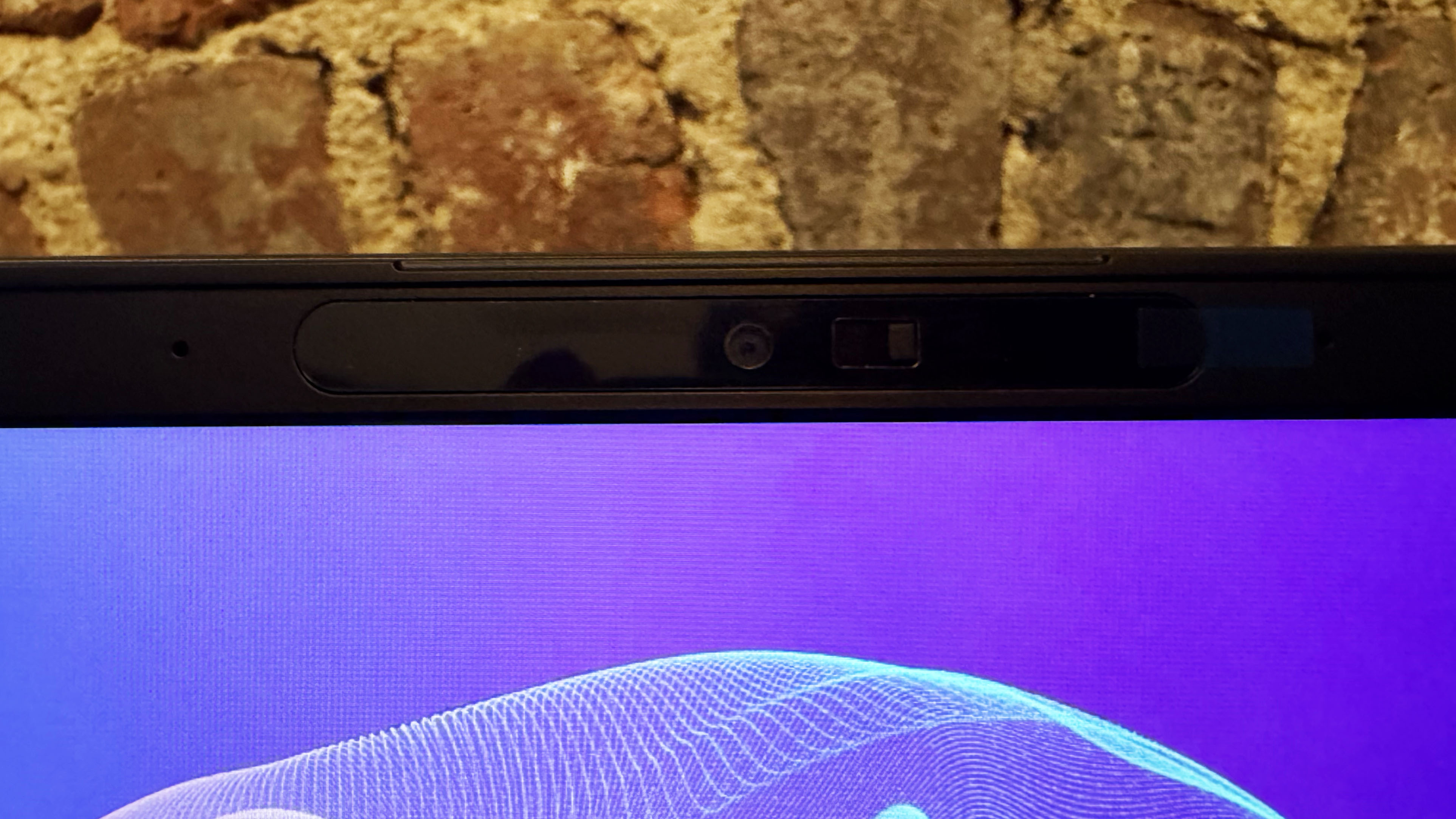
The Prestige 16 AI Evo sports an FHD IR webcam that is sufficient for web calls and virtual meetings, but it is more of a security and necessity feature than a high-end webcam. The raw camera feed offers decent color fidelity without much color bleed, even with my blue hair. It simply suffers from a bit of graininess, particularly at full-screen.
If you plan to use the laptop for video calls or presentations regularly, we recommend using one of our best webcams instead.
MSI Prestige 16 AI Evo (B2HM): Software and warranty
The Prestige ships with Windows 11 Home or Windows 11 Pro, depending on your spec, which includes standard Microsoft applications like Copilot, Microsoft 365, Windows Media Player, OneNote, and Microsoft Teams. The Prestige also comes with Intel applications like Intel Graphics Command Center, the Killer Performance Driver Suite, and Killer Intelligence Center.
You also get the MSI Center S pre-installed as well so you can customize your performance settings, monitor your hardware usage, and enable AI features like “Smart Screen” settings. While this is not a clean Windows 11 Pro installation, MSI doesn’t load a lot of proprietary software to the Prestige, so you don’t need to worry about bloatware.
MSI has covered the Prestige with a 3-year limited warranty, including a 1-year Global warranty.
Bottom line
The Prestige 16 AI Evo (B1MG) in 2023 was an immediate favorite of the Laptop Mag staff. The Arrow Lake-H processor update adds additional performance, gaming potential, and battery life value to an already great package.
Ultimately the 2025 version of the Prestige 16 AI Evo (B2HM) is a solid hardware refresh. Unfortunately, it still keeps some of the design flaws of the previous model, as it is built on the same chassis, with the same keyboard, and off-center touchpad. As long as MSI keeps a similar pricing scheme, the Prestige 16 (B2HM) will once again be an incredible value.

A former lab gremlin for Tom's Guide, Laptop Mag, Tom's Hardware, and TechRadar; Madeline has escaped the labs to join Laptop Mag as a Staff Writer. With over a decade of experience writing about tech and gaming, she may actually know a thing or two. Sometimes. When she isn't writing about the latest laptops and AI software, Madeline likes to throw herself into the ocean as a PADI scuba diving instructor and underwater photography enthusiast.
You must confirm your public display name before commenting
Please logout and then login again, you will then be prompted to enter your display name.