Laptop Mag Verdict
The Acer Chromebook Spin 312 is a solid laptop for anyone on a tight budget, especially students or retirees. With a sturdy build, vivid display, and easy set-up, it’s a quality Chromebook.
Pros
- +
Affordable price
- +
Sturdy build
- +
Smooth trackpad
Cons
- -
Shallow audio
- -
Thin keycaps
- -
Grainy webcam
Why you can trust Laptop Mag
As a teacher, I see Chromebooks all the time. My school put a cart of them in my classroom over five years ago, and the Acer Chromebook Spin 312 is a great example of how much they have changed for the better over a short time.
What the Acer Chromebook Spin 312 offers in terms of hardware and features is balanced nicely against its price of $450, and that's when it's not on sale. While it does stick you with a mediocre keyboard and audio, its sturdy build and smooth trackpad make traveling and browsing a breeze.
It's enough to make it a strong contender for our best laptops under $500 and best Chromebooks. Let’s find out where it lands.
Acer Chromebook Spin 312: Specs and benchmarks
Price: | $450 |
CPU: | Intel Core i3-N305 |
GPU: | Intel UHD integrated graphics |
RAM: | 8GB |
Storage: | 128GB eMMC |
Display: | 12.2-inch (1920 x 1200) 60Hz IPS touch |
Battery (HH:MM): | 10:33 |
Dimensions: | 11.41 x 8.10 x 0.78 inches |
Weight: | 2.84 pounds |
Click to view full benchmark test results
Geekbench 6 (Higher is better) | 4,477 |
JetStream 2 (Higher is better) | 215.0 |
WebXPRT 4 (Higher is better) | 194.0 |
CrXPRT 2 (Higher is better) | 140.0 |
Heat (Degrees Fahrenheit) | 91.5 |
3DMark Wild Life Extreme (Higher is better) | 1026 |
3DMark Wild Life Extreme (fps, Higher is better) | 25.95 |
Battery life (Higher is better) | 10:33 |
Display brightness (Higher is better) | 277 |
sRGB color gamut (Higher is better) | 77 |
DCI-P3 color gamut (Higher is better) | 55 |
Color accuracy (Lower is better) | 0.2 |
Acer Chromebook Spin 312: Price and configurations
The Acer Chromebook Spin 312 comes in only one configuration, for $450 (and Laptop Mag has already seen it on sale for closer to $300): an Intel Core i3-N305, Intel UHD integrated graphics, 8GB of RAM, 128GB of storage, and a 12.2-inch, 1920 x 1200 IPS touch display.
Compared to some of the other best Chromebooks we've recently reviewed, the Spin 312 is neither the fastest nor the cheapest, but it stands out in its own lane once you start digging into nitty-gritty details.
See also: Best Chromebook deals
Acer Chromebook Spin 312: Design

When I hear "12.2-inch laptop," my mind immediately flashes back to the late 2000s netbook era. I wasn't a fan of tiny laptop screens then, and I'm less so now. But it's hard to tell that the Spin 312's screen is that small because the display bezels are flush with the screen. They're thicker than what you'd normally see on a more expensive laptop, but they're unobtrusive.
The rest of the Spin 312 is simple, understated: neat lines meeting at slightly rounded corners across a light silver colorway. The understated design works in its favor, even with a 0.78-inch-thick chassis, making this 2.84-pound, $450 Chromebook look more expensive.
The 4.0 x 2.25-inch trackpad is too small for my preference, and it’s off-center with the keyboard (yet centered with the bottom chassis). But even though part of my right wrist covers the trackpad's top right corner when I type, it doesn't accidentally trigger the cursor, an issue I've come across every so often.
The Spin 312 comes in at 2.84 pounds and 11.41 x 8.10 x 0.78 inches.
Here's how it compares to other Chromebook competitors:
- Acer Chromebook Plus 516 GE — 14 x 9.8 x 0.84 inches, 3.7 pounds
- Samsung Galaxy Chromebook Plus — 8.89 x 13.9 inches, 2.45 pounds
- Lenovo Chromebook Duet 11 Gen 9 — 10.05 x 6.57 x 0.3 inches, 2.08 pounds (with case), 1.12 pounds (tablet only)
Acer Chromebook Spin 312: Ports


A lot of little things make me happy in life, like seeing a budget laptop equipped with essential ports.
- 1x USB-C 3.2 Gen 1 (with Display support)
- 2x USB-A 3.2 Gen 1
- 1x HDMI
- Audio/mic combo
If all that still isn't enough for all your peripherals, check out our recommendations for the best USB Type-C hubs and best laptop docking stations.
Acer Chromebook Spin 312: Battery life
Battery life can be a toss up when it comes to Chromebooks, but Acer's Spin 312 made it through 10 hours and 33 minutes of our battery rundown test. While there are laptops that can last much longer, that's still above an ideal minimum as far as productivity machines go.
Outside of our lab, I used the laptop a few hours a day for a little over a week. Even with the brightness set between 200 to 250 nits and the computer balancing my horde of Chrome browser tabs like an Olympic gymnast, I needed to charge it only every other day.
Click to view chart data in table format
| Row 0 - Cell 0 | Acer Chromebook Spin 312 | Acer Chromebook Plus 516 GE | Samsung Galaxy Chromebook Plus | Lenovo Chromebook Duet 11 Gen 9 |
Battery life (Higher is better, HH:MM) | 10:33 | 07:25 | 11:12 | 09:47 |
Acer Chromebook Spin 312: Display

It captured every dark and moody or neon-lit scene in Beetlejuice 2 with clarity and vibrance.
The Spin 312's 12.2-inch, 1920 x 1200, 60Hz touchscreen produces richer, bolder colors than the average laptop with an IPS panel, and Laptop Mag has tested some truly dreadful ones.
It captured every dark and moody or neon-lit scene in Beetlejuice 2 with clarity and vibrance. Just look at the sun reflecting off Winona Ryder’s hair! Even though our tests showed abysmally low color gamut coverage, the Chromebook's 12.2-inch display didn't make watching that movie any less of a treat.
However, its display features much more gloss and sheen than the average matte IPS panel. So, like with an OLED display, you'll probably see your reflection while watching a movie. But unlike OLED, this is much dimmer. The panel brightness reaches a maximum of 277 nits according to our tests, and as you can probably see in the photograph above, that isn't nearly enough to stop the display from casting dark shadows of objects in your house over a tense, scary scene.
Click to view chart data in table format
| Row 0 - Cell 0 | Acer Chromebook Spin 312 | Acer Chromebook Plus 516 GE | Samsung Galaxy Chromebook Plus | Lenovo Chromebook Duet 11 Gen 9 |
Display brightness (Higher is better) | 277 | 341 | 377 | 402 |
sRGB color gamut (Higher is better) | 77% | 110.0% | 153% | NA |
DCI-P3 color gamut (Higher is better) | 55% | 78% | 108% | 83% |
Color accuracy (Lower is better) | 0.2 | 0.3 | 0.23 | 0.33 |
Acer Chromebook Spin 312: Keyboard and touchpad

For me, there's usually one thing that can make or break a laptop: the keyboard.
For me, there's usually one thing that can make or break a laptop: the keyboard. I've been let down by trackpads, too, but I'm particular about keyboards. Part of it comes down to my tiny hands. With a small laptop like the Spin 312, however, my fingertips don't need to travel far to reach all the keys. My wrists lay flat on either side of the trackpad, too.
What weirded me out was the feel of the keys. They feature good travel and a pleasant, clacky sound (if they forcefully hit the bottom of the keyboard), but the switches are on the softer side (a bit like gently pressing into Jello), which accentuates the thinness and hollowness of the plastic keycaps. This made typing feel clicky and squishy. It was an odd sensation.
However, for a Chromebook, the trackpad feels like it should be on a more expensive laptop, and it actually is! Acer includes its OceanGlass trackpad (recycled from ocean-bound plastic) in many of its other laptop models in addition to the Spin 312. Even though it is plastic, the surface feels more like a glossy new book cover. It's one of the few trackpads out there that hasn't made my fingers skip over the surface.
Clicking on the trackpad itself requires significantly more force compared to the keyboard, but it responds quickly to taps and swipes.
Acer Chromebook Spin 312: Audio
I wasn't surprised that the Spin 312's bottom-firing speakers didn’t have the oomph to match the display.
Over the last six years, I can count the number of times I've encountered a laptop with speakers that could rival its display on one hand. Those laptops are a rare breed, so I wasn't surprised that the Spin 312's bottom-firing speakers didn’t have the oomph to match the display. It's a budget Chromebook, after all.
Listening to Trollfest, a folk metal band from Norway, I saw live a few weeks ago, was a night and day experience. (And there was no conga line.) Aside from a lead electric guitar, the rest of the instruments sounded far away and muddled, and there was virtually no bass. That's not to say the audio is outright terrible. The vocals sounded clear and crisp.
If you want audio quality that can match or surpass the display quality, you'll definitely want a pair of the best headphones.
Acer Chromebook Spin 312: Performance and heat

With an operating system designed to handle productivity tasks in the cloud and lightweight apps, the Acer Chromebook Spin 312 doesn't need the latest and greatest hardware. Its Intel Core i3-N305 processor and 8GB of RAM handled a fair amount, but having too many tabs open at once will slow it down. It started to grow sluggish once I surpassed two dozen Chrome tabs.
But you shouldn't have to worry about the Spin 312 getting literally too hot to handle. (Important for a convertible laptop!) Our tests showed its hottest point, above the settings button on the keyboard reached 91.5 degrees, which is below our 95-degree comfort threshold. The rest of the laptop fluctuated between 77 and 85 degrees, and yes, I did leave it on my lap for a solid 20 minutes while watching Beetlejuice 2. I didn't feel the slightest bit of discomfort, even on my bare skin.
Click to view chart data in table format
| Row 0 - Cell 0 | Acer Chromebook Spin 312 | Acer Chromebook Plus 516 GE | Samsung Galaxy Chromebook Plus | Lenovo Chromebook Duet 11 Gen 9 |
Geekbench 6 (Higher is better) | 4,477 | 7,303 | 6,015 | 2,323 |
JetStream 2 (Higher is better) | 215.0 | 295.2 | 268.4 | 114.3 |
WebXPRT 4 (Higher is better) | 194.0 | 282.0 | 263.0 | NA |
CrXPRT 2 (Higher is better) | 140.0 | 205.0 | 167.0 | 106.0 |
Heat (Degrees Fahrenheit, 95 comfort threshold) | 91.5 | 89.7 | 84.5 | 88.0 |
Acer Chromebook Spin 312: Gaming and graphics

While we have rounded up the best Chromebook games, if you want to do more than casual gaming, you should check out our best gaming laptops. Chromebooks are not made for gaming (despite the marketing around the Acer Chromebook Plus 516 GE). They don't have the hardware or a robust operating system capable of handling the demands of PC games.
That said, a strong and stable wireless internet connection is all you need to play PC games in the cloud via your browser or a standalone app like Nvidia GeForce Now. Games don't perform as well as they do on a local machine because it takes longer for a remote server to register your inputs, but the Spin 312 sports good enough specs to make cloud gaming on a Chromebook feel almost like a gaming laptop, just steer clear of any fast-twitch games.
Click to view chart data in table format
| Row 0 - Cell 0 | Acer Chromebook Spin 312 | Acer Chromebook Plus 516 GE | Samsung Galaxy Chromebook Plus | Lenovo Chromebook Duet 11 Gen 9 |
3DMark Wild Life Extreme (Higher is better) | 1026 | 2461 | 1966 | NA |
3DMark Wild Life Extreme (fps, Higher is better) | 25.95 | 14.74 | 11.77 | NA |
Acer Chromebook Spin 312: AI features
At purchase, users get access to Google's advanced AI features like Gemini 1.5 Pro and Gemini 2.5 Pro Experimental, expanded access to Deep Research, integration with Google Workspace, and 2TB of cloud storage space for 3 months at no cost.
But there are no Acer-branded AI features.
Acer Chromebook Spin 312: Webcam

In my living room, under two large recessed ceiling lights, video grain obscured the texture of my skin like a home movie from the 1980s.
The Spin 312's built-in 1080p webcam is serviceable but not great.
In my living room, under two large recessed ceiling lights, video grain obscured the texture of my skin like a home movie from the 1980s. All the colors around me appeared muted, too, even the brown TV box wedged between my couch and the wall. Anyone would still be able to recognize me on camera, but the video quality isn't great in low light.
The webcam fared much better when the same room was well-lit by natural sunlight. Colors popped a bit more, and the grain was less noticeable. If looking good on your video calls is important, you may want to invest in one of the best webcams.
Acer Chromebook Spin 312: Software and warranty
Aside from one or two Google-specific apps like Chrome Canvas, the Spin 312 is blessedly free of bloatware. Since it's designed for personal cloud computing, you simply sign into the Chromebook with your Gmail account the first time you start it up for easy access to your Gmail, Drive files, and other Google services.
Warranty coverage lasts a full year (12 months) and applies to material defects or other issues under normal use. It also includes free tech support.
Bottom line
Chromebooks are the no-muss-no-fuss of laptops, and Acer's Chromebook Spin 312 is no exception.
Chromebooks are the no-muss-no-fuss of laptops, and Acer's Chromebook Spin 312 is no exception. It's easy to set up and easy to use, especially with its quality display, sturdy build, and affordable price. However, I’m not crazy about the keyboard or speakers.
If you want something with a better keyboard, take a look at the Lenovo IdeaPad Flex 5i or Acer Chromebook Plus Spin 714. They're more expensive, but they feature larger displays and faster processors. The Spin 714 also has top-firing speakers, so its audio quality is way better.
Despite that, the Spin 312’s downsides are small compared with what you get. If you need a computer for the basics like web browsing, productivity work, and watching the occasional video, this one's easy to recommend.
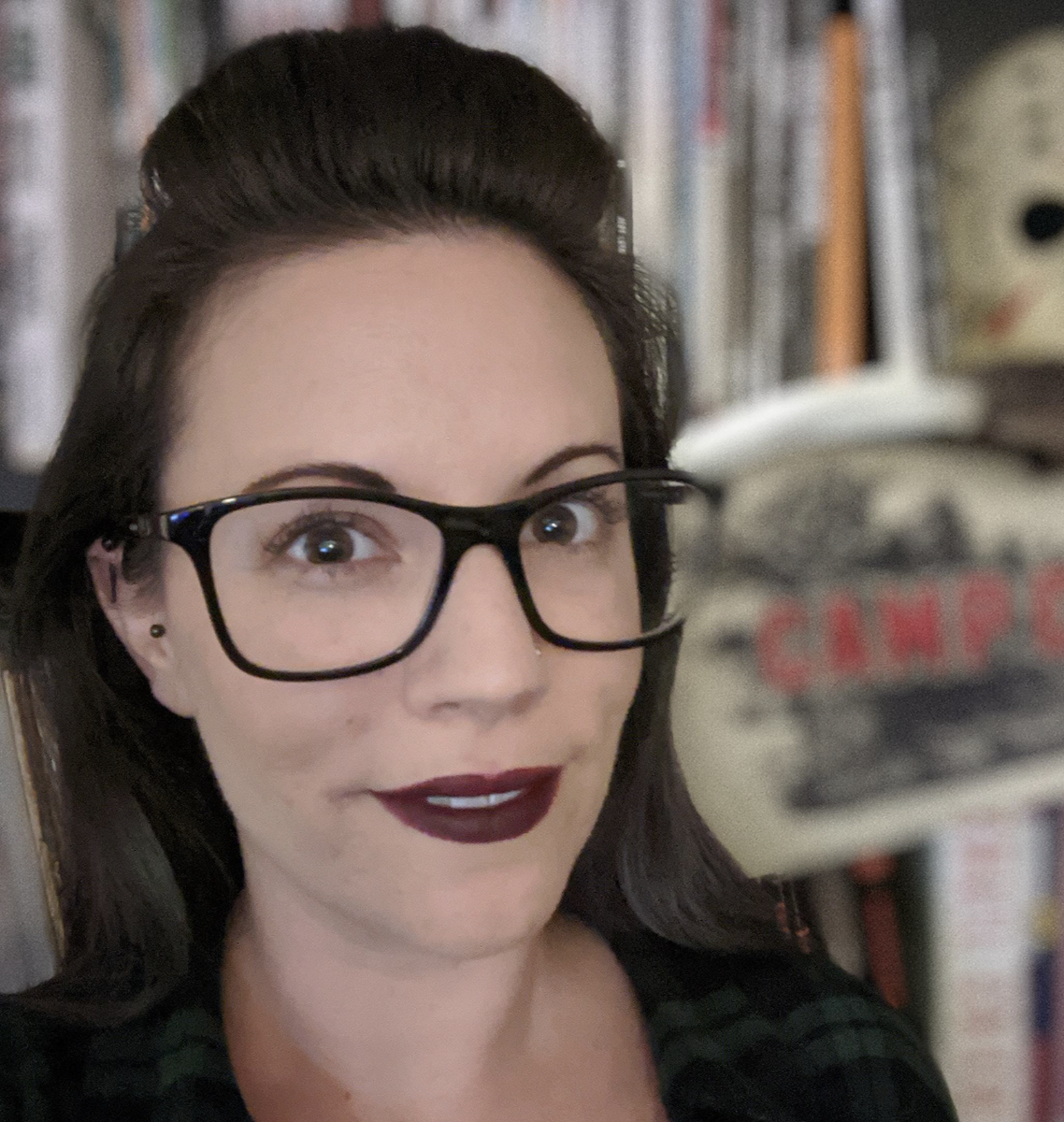
Joanna Nelius is a contributing writer to Laptop Mag. She has reported on and reviewed laptops for The Verge, Gizmodo, PC Gamer, and USA Today.
You must confirm your public display name before commenting
Please logout and then login again, you will then be prompted to enter your display name.

