Don't buy a Chromebook without checking this feature — it makes all the difference
Check the storage: Does it have UFS or eMMC? It's important
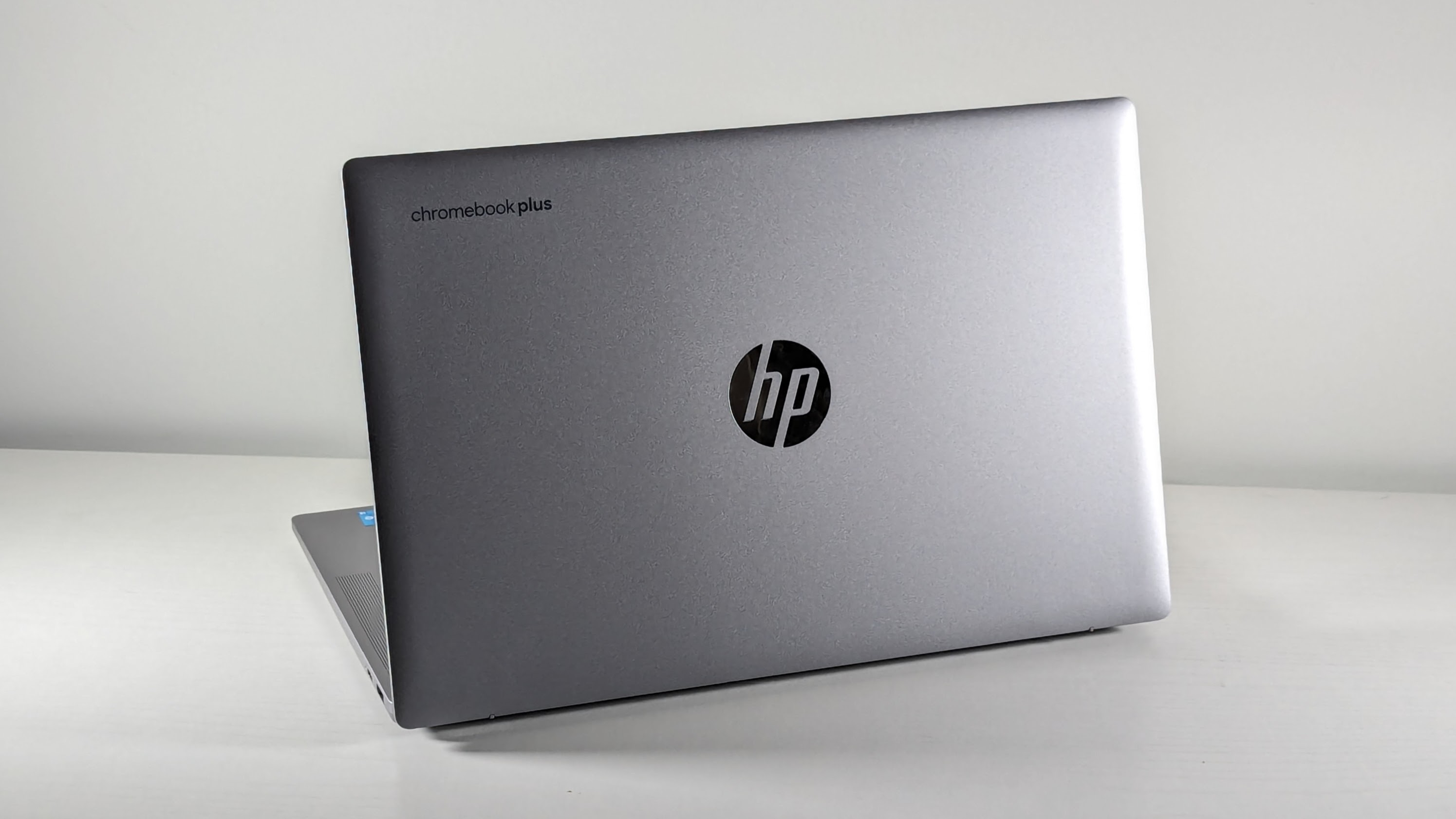
Check the storage before you buy a Chromebook. If you don’t, you might regret it. No, I’m not talking about whether it has at least 128GB, we need to dig a little deeper than that.
A wave of new Chromebooks are hitting the shelves this year and they’re packed with new storage components that you’ll want to get your hands on. Even a mostly web-based operating system like ChromeOS benefits from better storage performance.
I reviewed the HP Chromebook 14a and, while I’m not an avid Chromebook fan, I appreciated that HP outfitted it with UFS storage instead of eMMC. UFS storage in Chromebooks is not new, but there are plenty of eMMC Chromebooks still available. But what’s the difference? Well, on the most basic level, UFS is faster.
Even some of the best Chromebooks are outfitted with older eMMC storage. But it’s time to avoid laptops with this type of storage. Here’s how big the gap is between UFS and eMMC.
UFS vs. eMMC: What’s the difference?
There’s a critical speed difference between UFS and eMMC, so let’s talk about it.

eMMC 5.1 clocks in at 330 megabytes per second and 200 MBps for sequential read and write speeds, respectively. Meanwhile, the most recent UFS 4.0 scores a whopping 4,200 MBps and 2,800 MBps read and write speeds. Even the older UFS 3.1 comes in at 2,100 MBps and 1,750 MBps read and write speeds.
Keep in mind that the speeds listed above are estimates published by Samsung for its storage devices, so speeds may vary per device. Unfortunately, it's also often unclear which versions are outfitted in Chromebooks. It’s not exactly a spec listed on most sites.
Get The Snapshot, our free newsletter on the future of computing
Sign up to receive The Snapshot, a free special dispatch from Laptop Mag, in your inbox.
However, that shouldn’t matter. The gap between eMMC and UFS is so large that even the best eMMC drive should still fall considerably short of the worst UFS drive. Lucky for you, it’s pretty easy to spot whether a Chromebook sports eMMC or UFS storage.
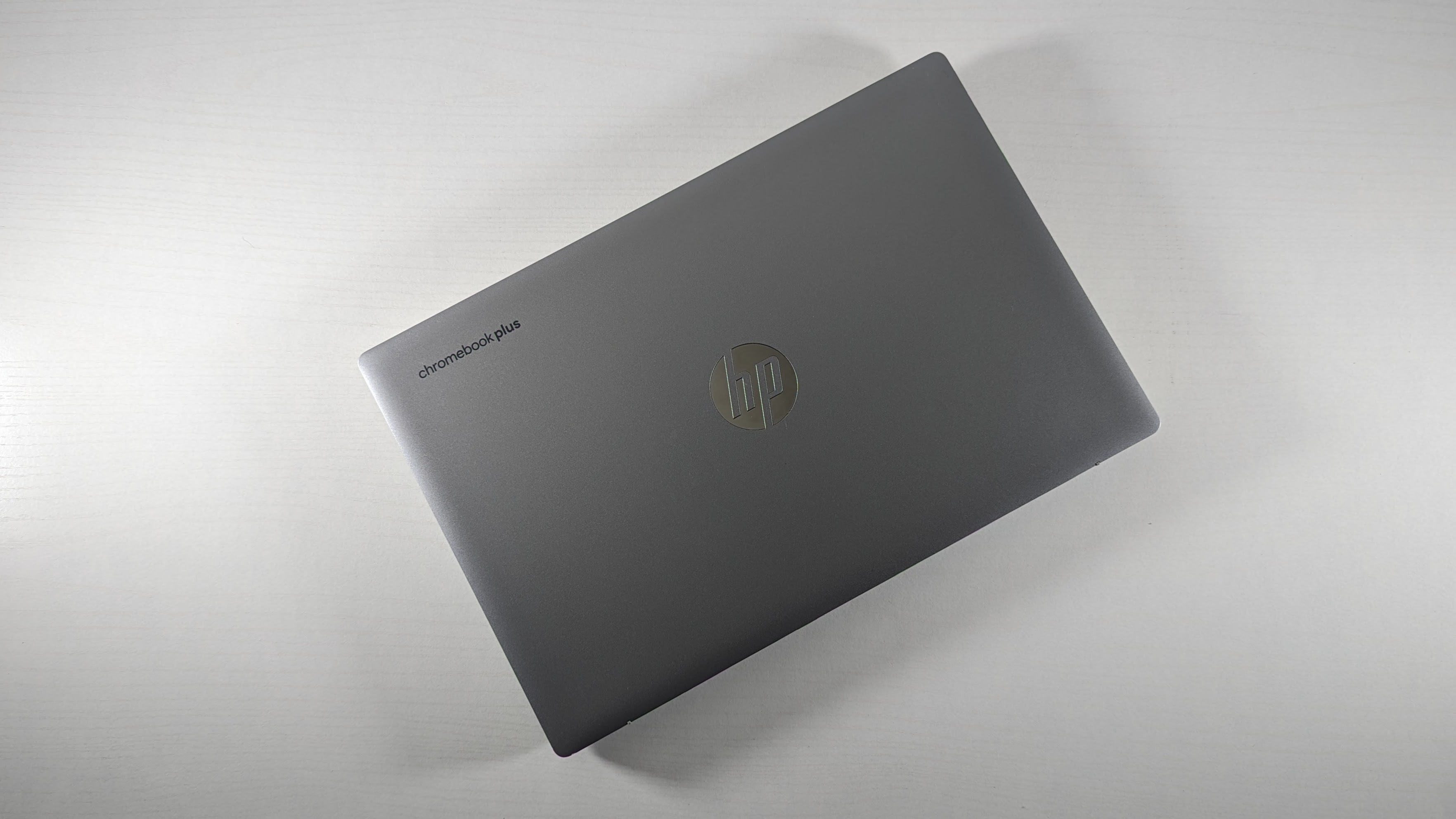
Laptop listings aren’t exactly subtle with their naming conventions, as most of the specs just show up. For example, the HP 15.6 Chromebook at Best Buy features “64GB eMMC” right in the title. However, not all sites are as obvious. If you’re purchasing the new HP Chromebook 14a at HP, you’ll have to look under the title to find “128GB UFS storage.”
If you can’t find the spec anywhere on the landing page, find a “See all specs” or “Tech specs” button. That should get you to where you need to go.
Chromebooks that support UFS and eMMC storage usually land under $500. More expensive Chromebooks find themselves outfitted with full-blown SSDs.
Now it’s important to clarify that technically SSDs use flash memory just like UFS, and the speed tests are even comparable, as outlined by Principled Technologies. So pining for an SSD in a Chromebook may not be necessary. The benefit of SSD in laptops, however, is the larger storage capacities. While UFS is technically capable of up to 16TB of storage, most laptops will only go up to 256GB of UFS storage.
Outlook
Don’t overthink it. Just buy a Chromebook with UFS storage. Avoid eMMC — it’s slow and old, kind of like my knees. Since ChromeOS encourages most operations on the web, storage isn’t the first thing you think of, however, the type of storage will severely impact the boot times of the laptop, apps, and ultimately general performance.
Most Chromebooks are underpowered compared to their Windows counterparts, so if you want to get the most out of your laptop, you need to futureproof it with better components. Like UFS storage.
The affordability of Chromebooks is part of their appeal, so if the price difference between Chromebooks with eMMC versus UFS is breaking your budget, check out our best Chromebook deals page to find something efficient and economical.

Rami Tabari is the Reviews Editor for Laptop Mag. He reviews every shape and form of a laptop as well as all sorts of cool tech. You can find him sitting at his desk surrounded by a hoarder's dream of laptops, and when he navigates his way out to civilization, you can catch him watching really bad anime or playing some kind of painfully difficult game. He’s the best at every game and he just doesn’t lose. That’s why you’ll occasionally catch his byline attached to the latest Souls-like challenge.










