I would replace every old Chromebook at my school with this one
A major raise in quality without a major raise in price

I developed a love-hate relationship with Chromebooks a couple years after I started teaching; ChromeOS severely limits what programs I use to teach my interactive fiction class, but when the pandemic pushed us into distance learning, those Chromebooks gave my students without their own laptops the opportunity to attend class and keep up with assignments.
Two years later, when we were back in the classroom, those same Chromebooks were still useful in a pinch, but they had already started to show their age, which is why I wish I could wave a magic wand and replace them all with the Acer Chromebook Spin 312.
At a glance, it looks like a Windows laptop compared to the now seven-year-old Chromebooks I have in my classroom. Its keyboard, touchpad, and hardware components are all major upgrades, and I know my students would recognize and appreciate them. But our aging Chromebooks came into our classrooms during a literal crisis, likely with the help of federal emergency funds.
Who knows when my school — or any school — will have the funds to upgrade, but here’s why I’ll shout my recommendation for the Spin 312 for as long as it’s still around.
Out with the old
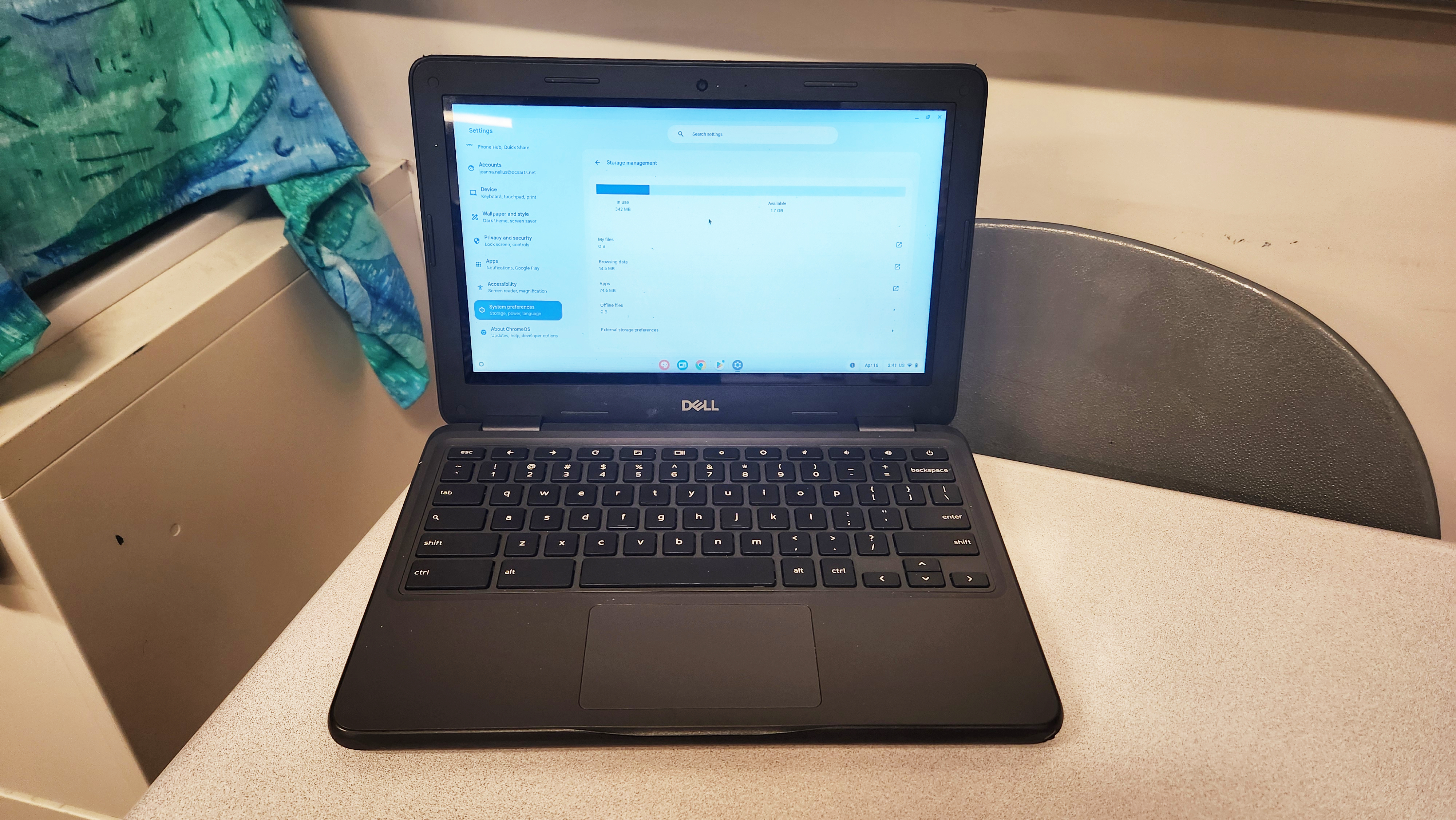
All of my school’s 2,200 Chromebooks — enough for every individual student — are Dell Chromebook 11 5190 laptops. With a price tag around $339, it came with an Intel Celeron N3450 (1.1GHz), 4GB of RAM, and 32GB of eMMC storage. My school opted for the clamshell form factor instead of the 2-in-1, but it did splurge for the touchscreen version.
Laptop Mag reviewed the Dell Chromebook 5190 shortly after its release in early 2018, and seven years later, I can attest to their durability. They've been knocked off desks and slammed into their charging carts, and yet most have only a few scraps or dings. But with each passing school year, I see fewer students grab one out of the cart when it's time to write, pulling their own out of their backpack instead. My students who do need to use one of the Chromebooks will sometimes come to me for tech support.
I've been asked to troubleshoot frozen laptops, ones that won't turn on even after being charged, that have run out of storage space, and that are running too slow. Aside from telling those students to grab another Chromebook or to close a bunch of browser tabs, there's not much I can do aside from flag the issues with the IT department. (Those moments are especially distressing when one of my students asks for help recovering their work.)
Stay in the know with Laptop Mag
Get our in-depth reviews, helpful tips, great deals, and the biggest news stories delivered to your inbox.
The other issue is the aging ChromeOS operating system itself. How long will Google keep rolling out long-term support updates for these devices? According to the company's auto update policy, the school's Chromebooks will receive automatic updates until June 2027. After that, the school will need to opt in to receive extended updates, assuming it still makes sense to keep most of those Chromebooks around.
In with the new

For $450, the Acer Chromebook Spin 312 I recently reviewed comes with an Intel Core i3-N305 (3.80GHz), 8GB of RAM, and 128GB of eMMC storage. Like the Dell Chromebook, it features a touchscreen, but it’s a 2-in-1.
Comparing both laptops side by side is a trip: my eyes were the only testing equipment I needed to see that the Acer Chromebook boots up noticeably faster. With twice the amount of RAM and a much faster processor, it can handle more open Chrome browser tabs, and switching between them happens in the blink of an eye instead of a slow second.
The increase in storage space is the most crucial. Since these laptops stay in the classroom, multiple students use them throughout the day in every class, downloading assignments, reading material, and whatever else they need for that class period. (Can't forget about website data and browsing activity, either!) They save a surprising amount of data to the local storage, which fills up quickly.
This can be especially problematic if the school IT department partitioned the local storage in anticipation of the greatest number of separate users, or for a recovery image of ChromeOS. (Possibly both!)
Will the Chromebook frenzy continue?

With federal emergency funds for schools now exhausted, schools will need to figure out a way to fit new Chromebooks into their budget, or make the ones they have last as long as they can. These devices didn't solve all the problems distance learning presented, but they were the least expensive technological solution for getting through it.
There is one silver lining if schools opt to purchase new Chromebooks: they're still some of the best laptops for students on a budget, and their overall quality has improved drastically since the Dell Chromebook 11 5190.
Windows laptops are getting cheaper, and while I wish my school provided something like the Lenovo IdeaPad Flex 5i 14 Gen 7 to our students, the cost of the Acer Chromebook Spin 312 makes it a better option. Especially if my school buys 2,200 of them.
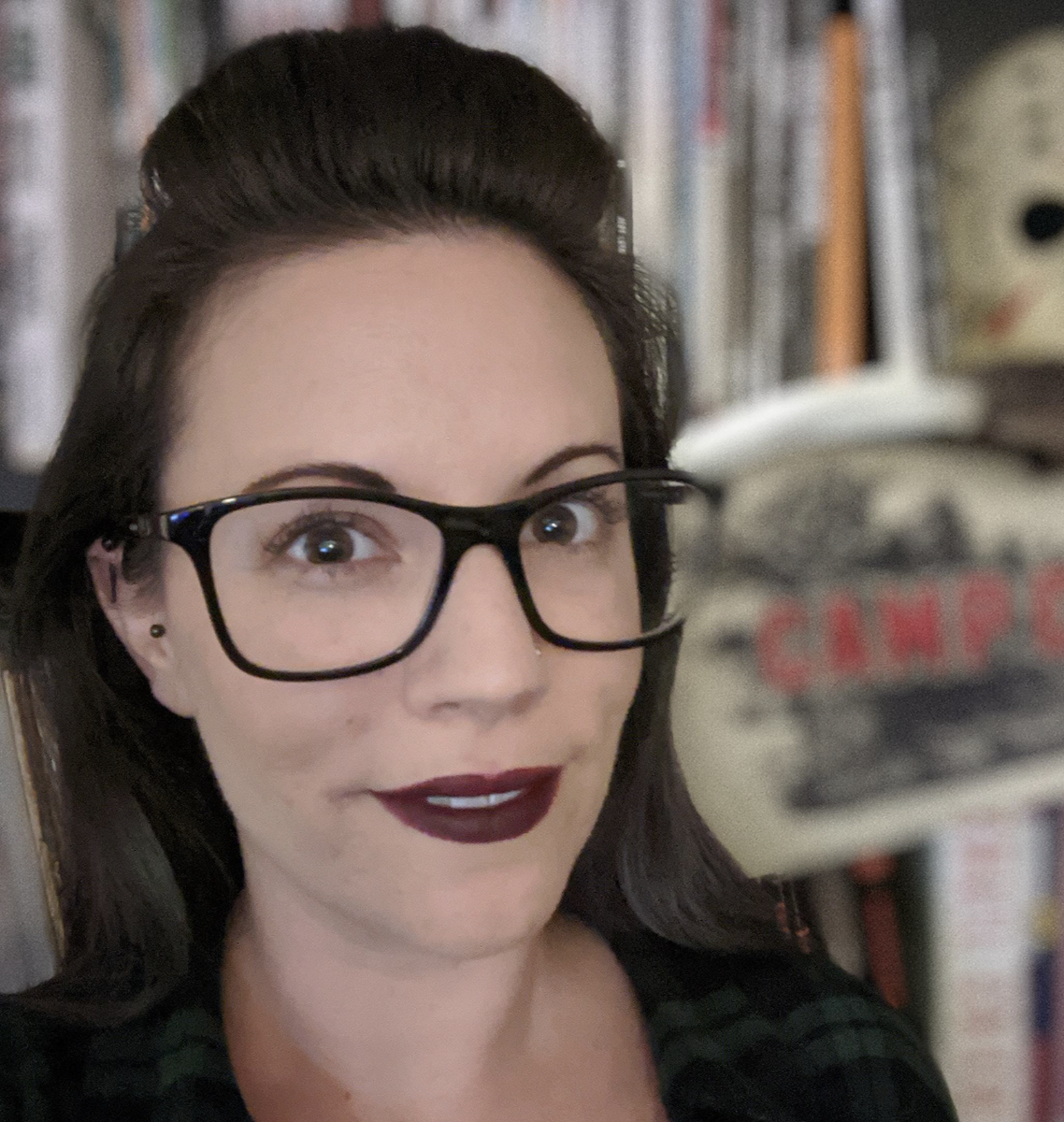
Joanna Nelius is a contributing writer to Laptop Mag. She has reported on and reviewed laptops for The Verge, Gizmodo, PC Gamer, and USA Today.
You must confirm your public display name before commenting
Please logout and then login again, you will then be prompted to enter your display name.
