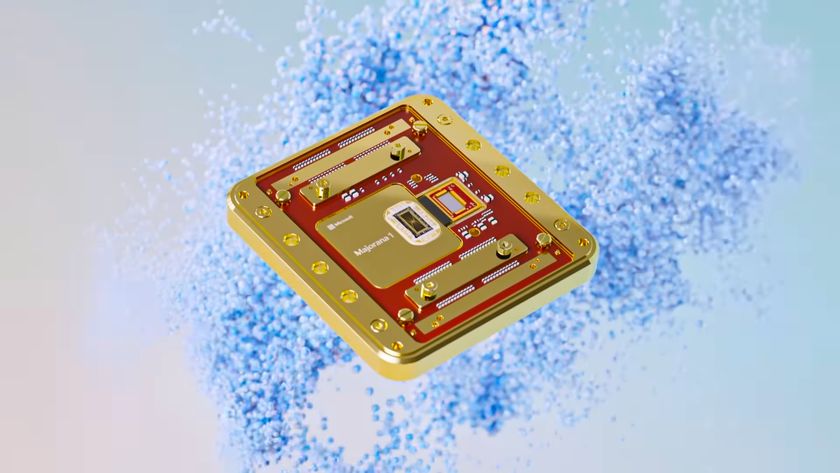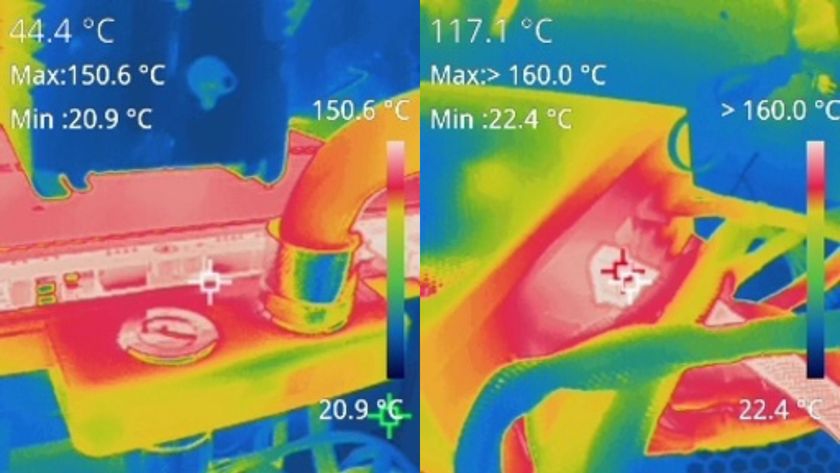Quick Insert with Google AI might be the best reason to buy a Chromebook Plus laptop
Google is adding new AI features for Chromebook Plus and bringing some AI favorites to all Chromebooks

Google has two new Chromebooks coming and they're leaning heavily into AI.
At a press event in New York last week, Google showcased the Samsung Galaxy Chromebook Plus and the Lenovo Chromebook Duet 11 refresh. Both of those devices, announced on Tuesday, are coming with a new array of AI features native to ChromeOS. That includes Quick Insert, a feature that offers one-button AI integration, and Welcome Recap a feature that quickly gets you caught up from when you last used your laptop.
To support all of the new AI features, Google is bringing the Google One AI Premium subscription plan to Chromebooks rather than just Chromebook Plus models. You get three months of free Google One AI Premium for purchasing a Chromebook and one year of free Google One AI Premium for buying a Chromebook Plus. Google One AI Premium lets you use Gemini integration features in Google apps like Docs, Sheets, Slides, and Gmail.
Here's everything you need to know about Google's new AI-centric Chromebooks.
More Google AI in Chromebook Plus
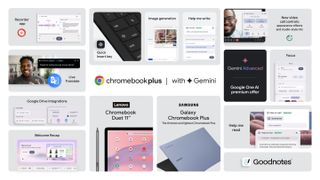
One of the biggest changes you can expect is (drum roll) a new key: on the new Samsung Galaxy Chromebook Plus, Google changed the keyboard. The old launcher button is being moved near the space bar, while the Quick Insert button is taking its place near the Shift key.
The Quick Insert key is a multipurpose key that brings up a dropdown menu allowing you to access several AI features, add reaction emojis or GIFs, access a list of your recently opened browser tabs to add links without needing to copy and paste between windows, tools to make simple calculations, and a Google Drive integration to quickly attach files, photos or videos from your Google Drive without needing to exit your current workflow.
Right now the Quick Insert key will only be available on the Samsung Galaxy Chromebook Plus, but all Chromebook Plus users can use the Quick Insert feature by using the Launcher Key + F keyboard shortcut.
Stay in the know with Laptop Mag
Get our in-depth reviews, helpful tips, great deals, and the biggest news stories delivered to your inbox.
Because it allows for a more seamless workflow, the Quick Insert feature has me rethinking my stance on Chromebooks. I've not been a huge fan, as I often rely on software that need a macOS or Windows x86 operating system, but the switch to ChromeOS has never felt more tempting.
Google is also adding other AI features to Chromebook Plus laptops like Help Me Read to summarize PDFs and articles with a right click, Live Translate built into the Operating System so it functions across all apps and windows, an updated Recorder app that offers AI transcriptions, and new video call features like studio-style mic and appearance enhancements to get rid of under-eye bags for your morning Zoom calls.
Long story short: This is a pretty significant update to the AI offerings launched on Chromebook Plus earlier this year.
Google AI is coming to All Chromebooks
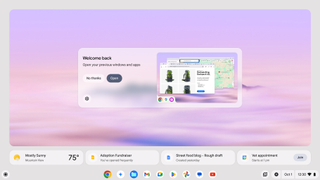
Google also put some of the most highly requested AI features on all Chromebooks.
All Chromebook owners are able to chat with Gemini with a simple shortcut pinned to the shelf on all Chromebooks, so they can start using Gemini to help plan trips, generate images, or initiate a search.
Welcome Recap now pops up when the Chromebook is first woken from sleep or powered on. For the uninitiated, Welcome Recap gives an overview of where you left off during your last session, including calendar reminders, quick access to recently opened files, or hand-off suggestions from your Android or iOS phone.
All Chromebooks also get access to the Focus feature, so you can set tasks and dedicate focus time to get it done. Chromebook owners can now set a soundscape or YouTube Music playlist, with an automatic "Do Not Disturb" feature.
Lastly, all Chromebook users are able to pin important files to the home screen for easier access.
Samsung Galaxy Chromebook Plus







Samsung has joined the Chromebook Plus lineup with an ultra-portable, thin and light laptop. The sleek Samsung Galaxy Chromebook Plus comes in a Neptune blue color, weighs just 2.58 pounds, and is less than half an inch thick. This makes it Google's thinnest and lightest Chromebook Plus laptop yet.
The Samsung Galaxy Chromebook Plus is powered by an Intel Core i3-100U (Raptor Lake Refresh) processor with 8GB of RAM, a 256GB SSD, and a 15.6-inch OLED screen. The Galaxy Chromebook Plus's keyboard features the first iteration of the new Quick Insert ChromeOS key.
Google and Samsung claim 13 hours of battery life for this laptop, which is not insignificant considering its ultra-thin design and OLED display panel.
The Samsung Galaxy Chromebook Plus will be available starting this month.
Lenovo Chromebook Duet 11 refresh






Lenovo has refreshed the compact and durable Lenovo Chromebook Duet 11 with a MediaTek Kompanio 838 Processor with up to 8GB of RAM, up to 128GB of storage, and an 11-inch LCD display.
The Chromebook Duet features an 8MP back-facing camera and a 5MP front-facing camera. The Chromebook has AI Super Resolution on the front and rear-facing cameras for added picture quality. The tablet is packaged with a keyboard and kickstand case, though the Lenovo USI Pen 2 is sold separately.
Google has also optimized the Goodnotes application for touchscreen Chromebooks that are stylus-compatible, for enhanced note-taking and journaling. All applicable Chromebooks will receive three complimentary months of Goodnotes later this month.
The Lenovo Chromebook Duet 11 starts at just $339.99, and is expected to go on sale on October 13, 2024.
More from Laptop Mag
- Ray-Ban Meta Smart Glasses review: A glimpse into what glasses could be
- Verizon and AT&T customers report phones are stuck in SOS: Here's what to do about the widespread outage
- Dell XPS 13 (9350) Lunar Lake vs Dell XPS 13 (9345) Snapdragon X Elite: Do you want Qualcomm or Intel inside?

A former lab gremlin for Tom's Guide, Laptop Mag, Tom's Hardware, and Tech Radar; Madeline has escaped the labs to join Laptop Mag as a Staff Writer. With over a decade of experience writing about tech and gaming, she may actually know a thing or two. Sometimes. When she isn't writing about the latest laptops and AI software, Madeline likes to throw herself into the ocean as a PADI scuba diving instructor and underwater photography enthusiast.