I “downgraded” from a Windows laptop to a Chromebook. Here’s what happened.
The Chromebook is so often looked down upon, but its utility, portability, and affordability make it a productivity machine that's perfect for people who might otherwise be living behind Windows.

Chromebooks in the early 2010s weren’t something I would have recommended, but it has been over a decade, and the best Chromebooks are stronger than ever.
While in no way can these Chromebooks compete with the best Windows laptops in raw performance, there are perks of using them that simply make your life convenient.
When I first switched to a Chromebook back in 2017, my initial experience was pretty lackluster. Since I have been used to Windows OS and loved how I used to carry out tasks on my laptop for two decades, I never took the time to learn how many great utilities a Chromebook can offer.
The Chromebook Plus 515 is a 15.6" laptop with a touchscreen and 256GB of storage and 8GB of system memory. Its battery lasts for 10 hours, and it comes in a steel gray color. Powered by an Intel Core i3-1215U processor, it runs on Chrome OS.
A Chromebook isn’t just a cost-effective solution that you would want to invest in for the short term for just browsing the internet but something that you could look up to for several years for various types of work.
It can be one of your most rewarding investments, whether you are a student or someone who does lots of office work on your commute or even in the office.
Here are some of the reasons why downgrading to a Chromebook changed my life for good.
Gets most of the job done without needing dedicated applications

For those who aren’t familiar, Chromebooks run on ChromeOS and it’s a browser-based operating system that works just as you would expect it to run on a regular computer.
Stay in the know with Laptop Mag
Get our in-depth reviews, helpful tips, great deals, and the biggest news stories delivered to your inbox.
Therefore, Chromebooks cannot run Windows applications such as .exe files but since many Chromebooks can run Android applications out of the box, there is hardly anything you can’t do, except for intensive stuff regular Windows PC excels at.
From opening sheets to video editing, there are dedicated apps you can run on your Chromebook and do whatever you would be able to do on a regular laptop. At first, I was confused as to how I was supposed to run the classic Adobe Photoshop for my photo editing tasks or run my offline videos.
Just a quick search helped me learn that Adobe Photoshop does work on the web (available in the form of Photoshop Express), and although there are some limitations, it gets most of the job done.
Similarly, I could play my videos on the VLC media player in the browser itself. However, this isn't a concern you would be dealing with in the very beginning but getting used to the Chrome browser is the real challenge.
Imagine opening Chrome for everything; it might seem tedious at first, but when you organize everything in one place, you will be able to access all your apps faster and from a single place.
There are endless possibilities on Chromebooks if you try to step out of your comfort zone for a few days to learn the most used tools and utilities.
Technically, it’s possible to run it like a regular PC
Interestingly, you can run many traditional Windows-like apps on a Chromebook as well. Even though the app stack for ChromeOS is quite enormous, some users would like to leverage its full potential.
Thankfully, Chromebooks allow you to install Linux-based operating systems.
Chromebooks have the option to install Linux apps using the built-in Linux development environment called Crostini, but you can always install a full Linux distribution such as Ubuntu using Crouton, although the latter may be complex for beginners and isn’t recommended for everyone due to warranty-related issues.
Even though we aren’t here to compare the advantages or limitations of Linux over Windows, recent Linux developments have been significant, closing the gap between the two drastically.
Still, do keep in mind that the hardware limitations of Chromebooks won’t allow you to crunch large numbers or perform heavy 3D rendering since Chromebooks lack dedicated GPUs and offer entry-level specs.
There isn’t much storage as well but you can save everything on your favorite cloud platform or external storage just in case you want to secure larger files.
Gaming? Yes, you can install Steam
Don’t expect a Chromebook to run Cyberpunk 2077, but you can certainly play light games from your Steam Library.
Chromebooks are known for their limited gaming capability, and yes, even though you can play the Android games flawlessly from the Play Store, running Steam isn’t impossible on the device, assuming your Chromebook qualifies for it.
Unless you are buying a $150 Chromebook with an Intel Celeron, you are good to go even with a Core i3 processor.
Surely, it won’t be an ‘amazing’ gaming experience on entry-level hardware, but at least you will be able to run quite a lot of games from the vast Steam library. Moreover, there are emulators out there that can run iconic games from the PSP and NES era.
Still, just in case you want to enjoy your triple-A titles, you can subscribe to cloud gaming services such as GeForce Now, Amazon Luna, and Xbox Game Pass Ultimate.
Cloud gaming hardly costs $10-$20 a month but gives you access to thousands of games, all running smoothly on your system since the entire load is on the server running the games. All you need is a reliable and fast internet connection, and you are good to go.
So lightweight that you won’t feel it in your backpack
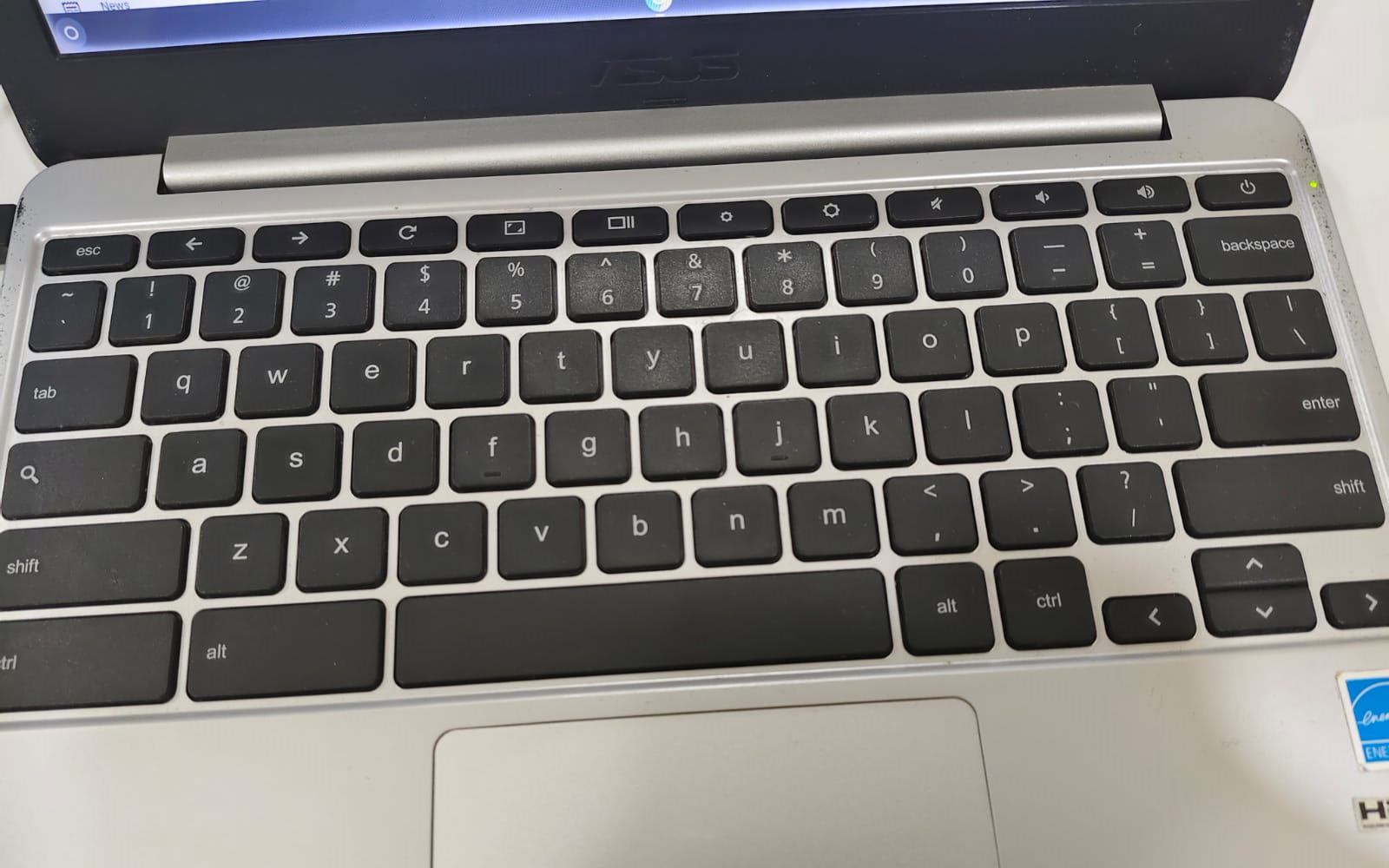
Since Chromebooks don’t need a lot of horsepower, they often ship with smaller and lighter chassis than their Windows counterparts. For similar specs, they are cheaper, lighter, and highly portable.
Most Chromebooks tend to bring a screen size between 11 and 14 inches while traditional Windows laptops bring 13-17-inch screen sizes, bigger keyboards, and larger chassis.
They aren’t only bigger in footprint than Chromebooks, but traditional Windows laptops can weigh nearly 6 pounds. Still, considering such laptops also come with dedicated graphics cards, the ones that don’t also usually weigh between 3-4 pounds easily.
Chromebooks, on the other hand, are hardly two to four pounds, making them easier to carry in your backpack.
My personal experience would always compel me to carry my Chromebook for work instead of my heavier laptop.
Since I hardly play games outside, the Chromebook has always proved to be more convenient for executing tasks quicker and delivering better productivity.
A touchscreen for just $300 — and more!
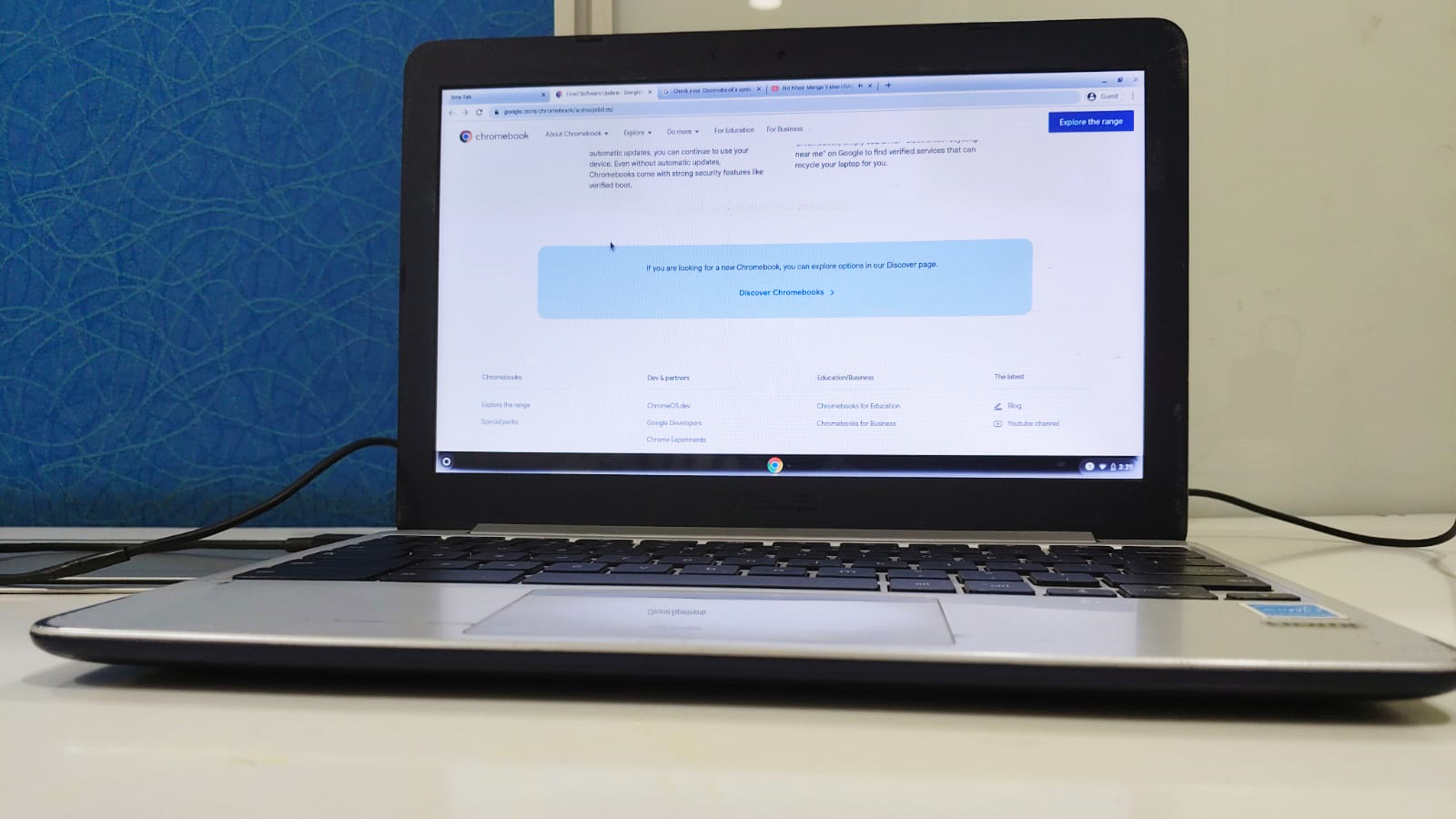
Try finding a touchscreen Windows laptop for $299, and you will hardly find one even at $400, while you can have this handy feature even on a $344 Chromebook like Acer Chromebook Plus 514.
Touchscreens are one of the best ways to increase productivity, and when you learn how to manage tasks together with the keyboard, you become unstoppable.
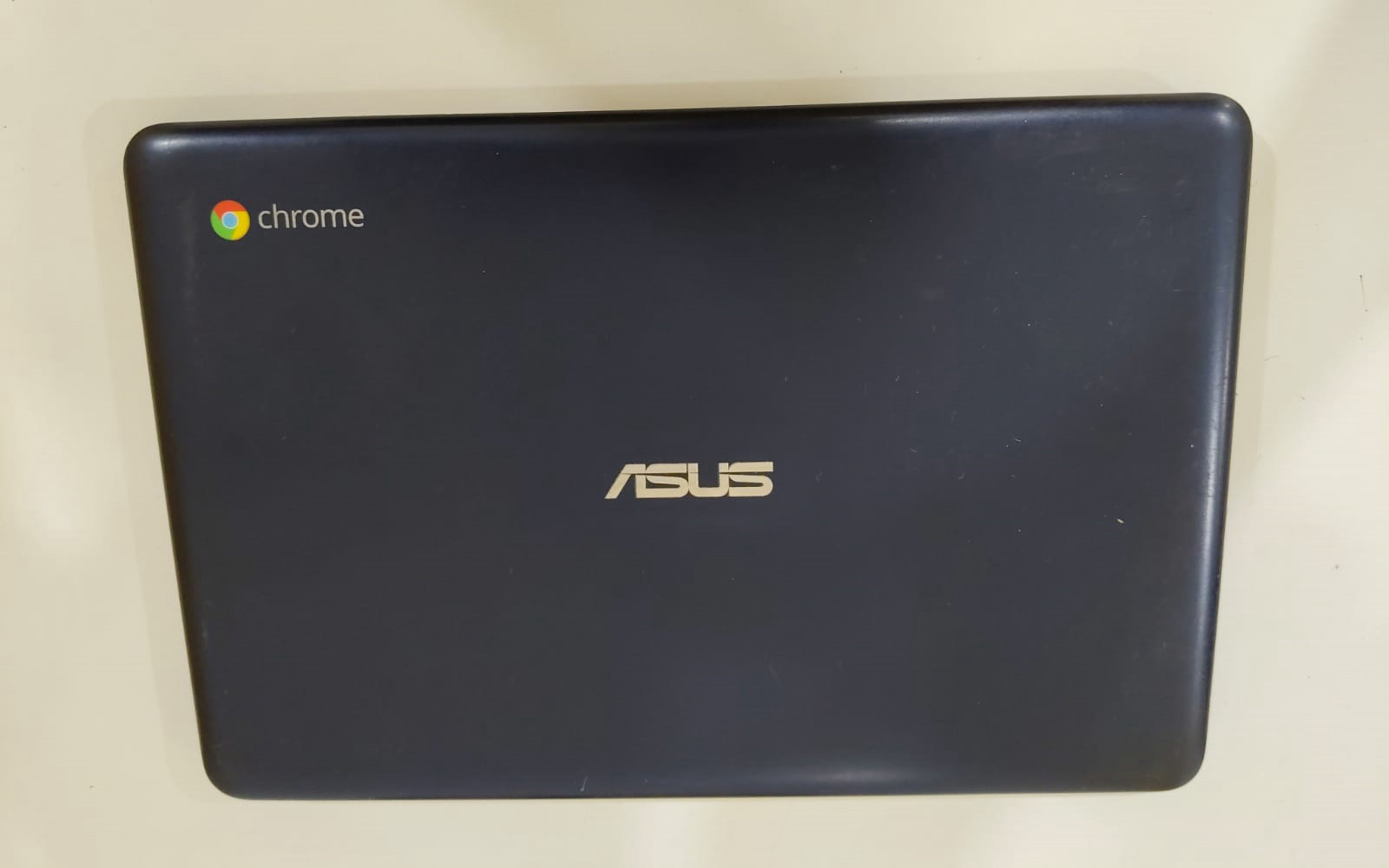
Amazingly, not just a touchscreen but a high-quality IPS full HD display is common for sub-$250 Chromebooks, which is rare on Windows laptops. For almost half the price, Chromebooks also offer modern connectivity like WiFi 6E, fast SSD storage, and up to 8 GB RAM in most cases, which is everything you would want for your daily use.
In a nutshell, Chromebooks may appear weaker due to a less versatile OS and weaker hardware, but these are often sufficient for the masses, only if users can understand how to leverage their full potential.
Chromebooks may have had a bad reputation a decade ago, but things have changed remarkably. Of course, there are several areas where Chromebooks need improvements but in their current state, no one can deny their dominance in the entry-level market that wouldn’t be possible with Windows-based laptops.
More from Laptop Mag

You must confirm your public display name before commenting
Please logout and then login again, you will then be prompted to enter your display name.

