Your Chromebook comes with tons of free perks — here's how to redeem them
Take advantage of the freebies Google's throwing your way

If you recently purchased a Chromebook (or have had one for years) and you don't know about Chromebook perks, you're missing out.
Google offers special perks to every Chromebook device, from free subscriptions and permanent game copies to significant discounts on popular apps and services. Plus, the company regularly slots in new perks, so if no perks look interesting to you right now, check back in a few months!
Some perks are reserved for new Chromebook users or Chromebook Plus devices only, but most perks are available to every Chromebook user. Regardless of your Chromebook type, here's how to redeem your perks.
How to redeem your free Chromebook perks
To redeem most Chromebook perks, you can follow these simple steps:
1. Head to the Chromebook perks page in your browser.
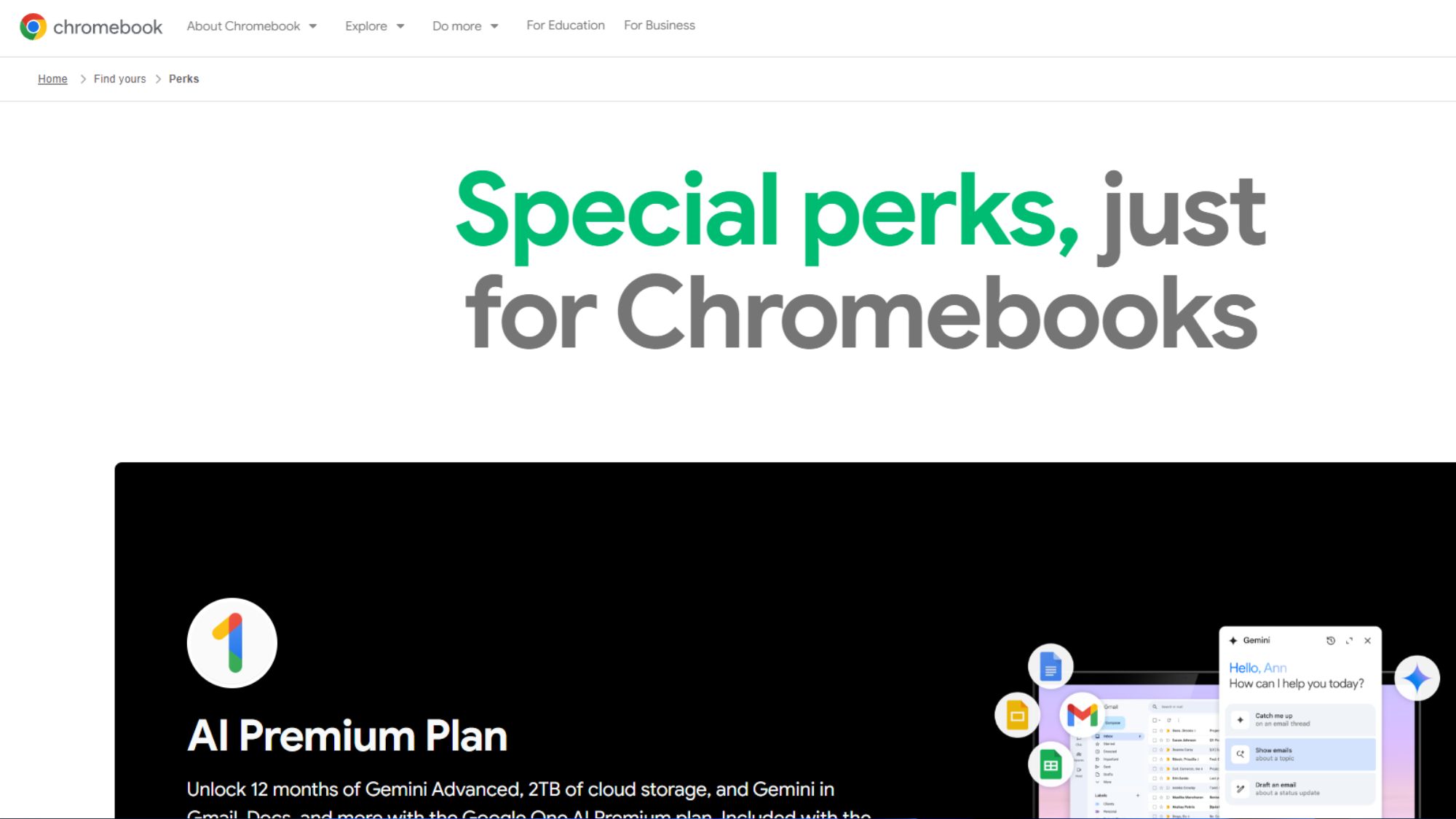
2. Click the Get perk button next to the offer you want to redeem. If you're not on a Chromebook, a message pops up that reads: Not so fast; this perk is only for Chromebooks.
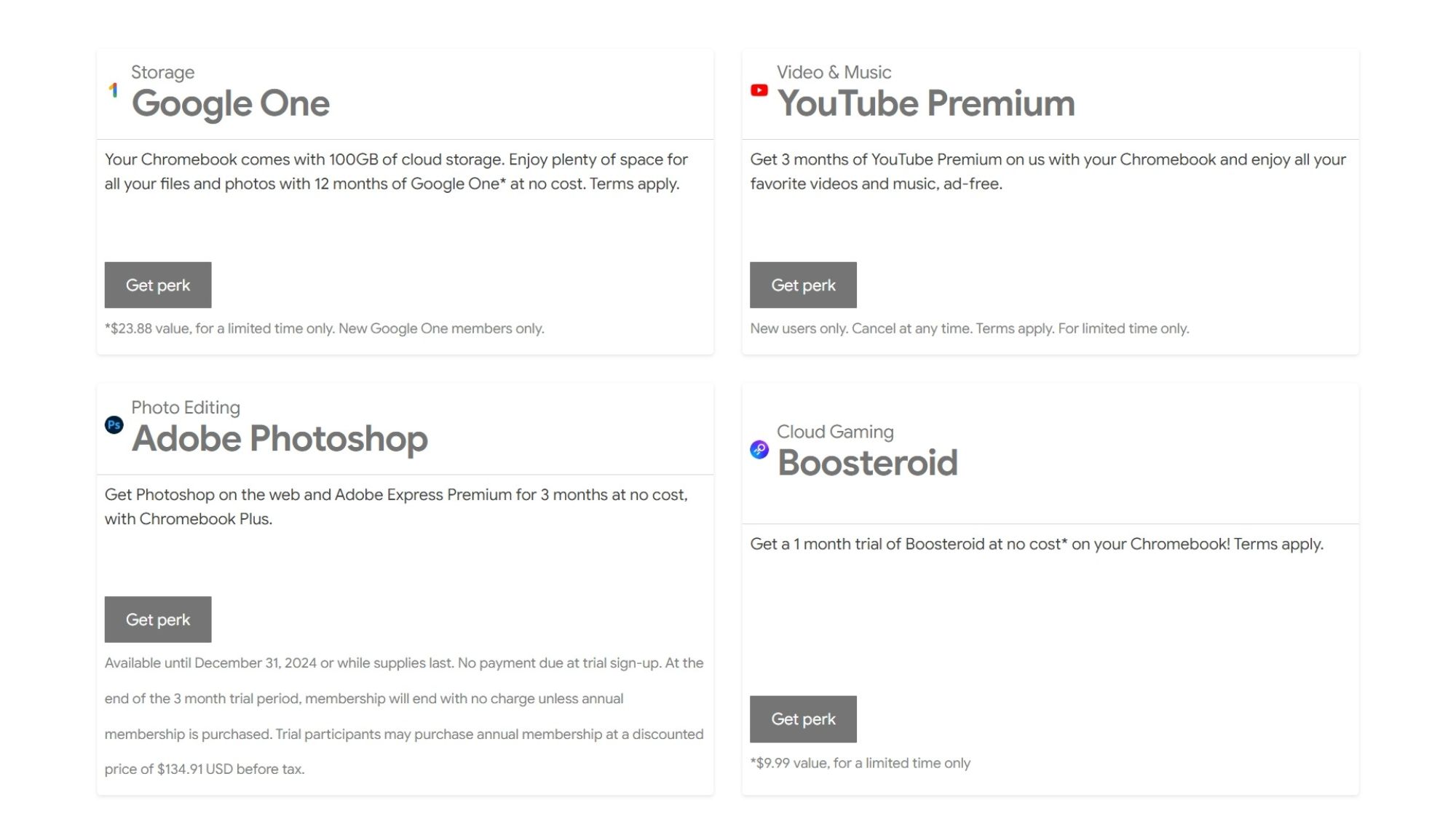
3. Read the terms and conditions for the Chromebook perk you're redeeming, and click Continue.
Stay in the know with Laptop Mag
Get our in-depth reviews, helpful tips, great deals, and the biggest news stories delivered to your inbox.
4. Click Allow when prompted with a message to check your device's eligibility for the perk.
5. Follow the rest of the on-screen instructions to redeem the perk. Some perks will have a code to copy and paste into another site, while others will let you join or subscribe directly from the Chromebook perks page.
What free perks are available on your Chromebook?
There's no set schedule for Google to rotate or update available Chromebook perks, but they do change.

Right now, these are the redeemable Chromebook perks:
- Google One Storage: New Google One members can get 12 months of Google One for free via their Chromebook, a $23.88 value.
- YouTube Premium: Google is offering new users three months of YouTube Premium for free, a $41.97 value.
- Boosteroid: Chromebook users can get one month free of Boosteroid (regularly $9.99/month), a cloud gaming service.
- LumaFusion: Pro Video Editing: This isn't a free perk but a 25 percent discount for the LumaFusion app, a $7.49 value.
- Adobe Photoshop: This perk is for three months free of Adobe Express Premium ($29.97), available only for Chromebook Plus devices until December 31, 2024.
- AI Premium Plan: For new Chromebook Plus devices, users can unlock one year of Gemini Advanced for free, a $239.88 value.
In the past, Google has offered some pretty sweet Chromebook perks, including free games like Stardew Valley, Fallout Shelter, Doom, and Doom II. If you own a Chromebook, it's worth checking the page consistently or monitoring the r/chromeos community for the best perks.
If you're redeeming any subscription-based perks, mark the date you need to cancel if you don't want your card to be charged automatically.

Sarah Chaney is a freelance tech writer with five years of experience across multiple outlets, including Mashable, How-To Geek, MakeUseOf, Tom’s Guide, and of course, Laptop Mag. She loves reviewing the latest gadgets, from inventive robot vacuums to new laptops, wearables, and anything PC-related. When she's not writing, she's probably playing a video game, exploring the outdoors, or listening to her current favorite song or album on repeat.










