Laptop Mag Verdict
The Acer Predator Helios Neo 14 offers commendable performance, a color-rich ISP display, a comfortable keyboard for both gaming and typing long essays, and a damn-good battery life for a gaming laptop. It’s not flashy, but who needs flashy when everything else it offers is rock solid?
Pros
- +
Vivid ISP display
- +
Comfortable and springy keyboard
- +
Over eight hours of battery life
- +
Stays cool
- +
Good gaming performance
Cons
- -
Rough trackpad
- -
Collects many fingerprints
- -
Bass doesn’t come through the speakers
Why you can trust Laptop Mag
The Predator Helios Neo 14 is a quiet gem of a gaming laptop and a wonderful addition to the Helios line-up. It doesn’t stand out like flashier 14-inch portable machines, but Acer didn’t sacrifice any key features for the sake of making it a fine competitor on price alone.
Its processor and graphics card put it within punching distance of gamer favorites like the ROG Zephyrus G14 and Razer Blade 14 and get long battery life for a modern gaming laptop. The places where Acer did skimp on taking this laptop to the next level are easy to forgive.
If you like 14-inch gaming laptops as much as I do, don’t overlook this one.
Acer Predator Helios Neo 14 (2024): Specs
Price: | $1,599 (originally $1,799) |
CPU: | Intel Core Ultra 7 155H |
GPU: | Nvidia GeForce RTX 4070 |
RAM: | 16GB LPDDR5X |
Storage: | 1TB SSD |
Display: | 14.5-inch 2560 x 1600 IPS, 120Hz, G-Sync |
Battery: | 8:42 hours |
Dimensions: | 12.76 x 10.05 x 0.77 inches |
Weight: | 4.19 lbs. |
Acer Predator Helios Neo 14 (2024): Price and configurations

The configuration I reviewed has the best-balanced price-to-performance ratio compared to its cheaper or more expensive alternatives. For $1,599, this Acer Predator Helios Neo 14 pairs a mid-range CPU and GPU with 16GB of memory but doesn’t leave out a high refresh rate display and Nvidia G-Sync. For the price, those are standard features these days, but it’s still nice to see Acer include them in a 14-inch gaming laptop.
It's not exactly a steal over the RTX 4060 version, though, which costs $1,474 (originally $1,499). Other than the GPU, both variations have the same features. That goes for the $1,744 (originally $1,799) configuration, too. It has the same GPU but a faster Intel Core Ultra 9 185H.
Acer traded fancier features like a 4K OLED display and a slimmer chassis (which is a good thing — more on that in a bit) to make the Helios Neo 14 as cheap as possible, which makes it a more compelling choice against the competition. A new Asus ROG Zephyrus G14 with an AMD Ryzen 9 8945 HS, an RTX 4070, and a nicer display still costs $2,000 or more. (A similarly configured Razer Blade 14 costs hundreds of dollars more.) However, there are 14-inch HP Omen Transcends out there with the same GPU, an OLED display, and a Core Ultra 9 for the same price (when on sale) as the most expensive Helios Neo 14.
Acer Predator Helios Neo 14 (2024): Design

Acer has continually refined the look of its Predator line-up for the last few generations, and the Predator Helios Neo 14 is, so far, my favorite. Its all-black chassis is sleek and refined. The engraved Predator logo on the lid is subtle, only more noticeable when light catches on its metallic surface. Size-wise, it’s about a pound heavier than something as small and slim as the ROG Zephyrus G14, but it’s bearable to carry around.
Sign up to receive The Snapshot, a free special dispatch from Laptop Mag, in your inbox.
The display does not connect directly to the back of the laptop, though. The bottom chassis extends about another inch, giving this gaming laptop a “butt.” It’s for thermal management, so I don’t mind how it looks. Exhaust ports line the backside, which helps keep this 14-inch laptop cool so it can run games as fast as possible. (Excuse me while I giggle like a child about butts and exhaust ports.) I also like how it expels heat away from my body; gaming on a laptop that blows hot air directly onto my mouse hand is not comfortable at all!
One thing the Helios Neo 14 needs is a special finish to reduce the appearance of fingerprints, something like Apple’s anodization process or Asus’ Ceraluminum. This might drive up its price, but globs of oil smudges really take away from its overall appearance. I found myself cleaning the laptop’s surfaces after every time I used it; they bothered me that much.
Acer Predator Helios Neo 14 (2024): Ports
Acer stuck about every type of port you could think of into the Helios Neo 14: two USB-A, two USB-C ports, a headphone/mic combo jack, a microSD slot, and an HDMI 2.1 port. One USB-C port supports Thunderbolt 4 with passthrough charging, though the battery does not charge as fast with that method compared to its proprietary charger with a barrel-style connector.


Acer Predator Helios Neo 14 (2024): Display

One advantage of an IPS display over an OLED for gaming is its lack of a reflective surface — and you don’t need to crank up the brightness just to be able to see the game properly. Aside from cost, it’s a big reason I’ve stuck with IPS displays and monitors. Not all IPS displays handle colors the same way, though, so I was delighted to see how vibrant and sharp everything looked on the Predator Helios Neo 14.
Our tests showed its display covers 110% of the sRGB color gamut, which is more than the gaming monitor I use, the Gigabyte M28U (and I love my monitor). Anything I threw on the screen, from games to YouTube videos, looked and felt the same, just on a smaller screen. The Helios Neo 14’s display also has a higher brightness compared to my beloved monitor; 358 peak nits compared to 300, making it better to game in the dark without roasting my eyeballs.
Acer Predator Helios Neo 14 (2024): Keyboard and touchpad
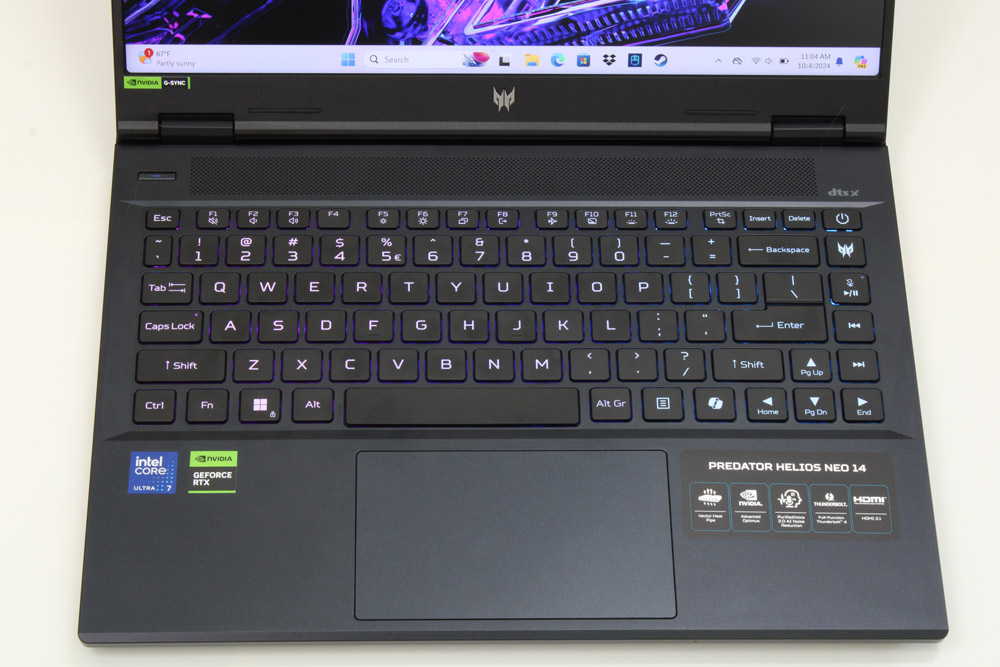
I usually have trouble typing as fast and as accurately when I start using a new keyboard. (My hands are tiny!) But I can legitimately say the Helios Neo 14’s keyboard made me a better typist even though its keys are smaller and spaced out further than what I’m used to.
Using Monkeytype’s typing test, I was able to reach 91 words per minute (WPM) with 97 percent accuracy. I can only do as much as 81 WPM with 90 percent accuracy with the keyboard I use every day.
The Helios Neo 14’s keys also have a shorter actuation point than what I’m used to, but every press still felt full and satisfying. While not mechanical, they have the spring of a mechanical switch, so typing barely requires pressure. It was pleasant!
But, oh, the trackpad — I avoided using it altogether, even if I was only using the laptop to check my email. While it was responsive and didn’t miss any of my inputs, my fingers did not glide over the surface at all. Every movement sent quick, unpleasant vibrations through my fingertips.
Acer Predator Helios Neo 14 (2024): Audio

If you listen to metal or industrial music like I do — anything with a fast, heavy bass — this laptop’s speakers will take the hard edge out of your favorite songs. Even equalizing the sound with the laptop’s included DTS:X software didn’t make me feel like I was in a goth club dancing to Rob Zombie’s “Dragula” or one of my favorite Combichrist songs.
It sounded like I had the volume cranked in my old 2001 Saturn’s stock speakers: the instruments were flat, lifeless, and slightly tinny. They were definitely lower quality compared to the speakers of other gaming laptops, like the Asus ROG Zephyrus G14 and the Razer Blade 14.
I came across the same issue playing games and watching movies with gunfire and explosions. John Wick speeding through New York City in his Ford Mustang or fighting my way through Arasaka Tower in Cyberpunk 2077 just didn’t have the same oomph.
Podcasts and dialogue? The Helios Neo 14 shines here. Voices are crisp, and you won’t even need to turn the volume all the way up to understand whoever is talking. As a person with hearing loss, I appreciated this immensely.
Acer Predator Helios Neo 14 (2024): Gaming and graphics
Compared to other, similarly configured 14-inch gaming laptops we’ve previously tested like the ROG Zephyrus G14 (RTX 4060) and Blade 14 (RTX 4070), the Helios Neo 14’s gaming performance falls in the middle. At 1080p and high or ultra graphical settings, it averaged about five to 15 frames per second (fps) higher than the Zephyrus G14, and about 10 to 15 fps lower than the Blade 14.
Some specific, notable differences: the Helios Neo 14 achieved 76 fps in Far Cry 6, with the Zephyrus G14 coming in at 69 fps and the Blade 14 at 85 fps; in Borderlands 3, the Neo 14 averaged 82 fps, with the Zephyrus G14 at 67 fps and the Blade 14 at 98 fps; and it managed 87 fps in Grand Theft Auto V, close to the G14’s 84 fps but much lower than the Blade 14’s 100 fps. It was also much closer to the G14 in Assassin's Creed Mirage (83 to 78 fps, respectively) but further away from the Blade 14, which achieved 107 fps.
In Red Dead Redemption 2 on medium graphics settings at 1080p, the Neo 14 also barely passed the Zephyrus, 58 fps to 53 fps, respectively. The Blade shot ahead to 73 fps.
Acer Predator Helios Neo 14 (2024): Performance
With the release of Intel’s new Core Ultra processors, the Helios Neo 14’s processor is technically last-gen. It’s still no slouch, although it didn’t score as high as its competitors in synthetic benchmarks.
In GeekBench 6 single-core and multi-core tests, it scored 2425 and 13091, respectively, falling behind the AMD Ryzen-configured Zephyrus G14 (2614) and Blade 14 (2684) by about 7-10 percent. In 3DMark TimeSpy, it scored 10263, falling behind the Blade (12602) by roughly 20 percent. But the Neo 14 scored 7 percent higher than the Zephyrus (9535), which makes sense since the model we tested had an RTX 4060 GPU instead of an RTX 4070 like the Neo.
Synthetic tests are great for quick comparisons, but real-world benchmarks can often tell a better and more realistic story. In transcoding a 4K video to 1080p, the Helios Neo 14 took three minutes and 55 seconds with HandBrake — 30 seconds faster than the Zephyrus G14. It also transferred 25GB of data faster (1784 MBps) than the G14 (1289 MBps) and slightly faster than HP’s Transcend 14 (1730 MBps).
Acer Predator Helios Neo 14 (2024): AI performance and features
This laptop’s RTX 4070 graphics card does all the heavy lifting regarding AI, scoring 13072 in GeekBench’s ML 0.6 test. The Intel processor, on its own, only achieves a score of 3989.
However, that’s still faster than the Qualcomm Snapdragon chip we tested in the Dell Inspiron 14 Plus. However, as we noted before, GeekBench’s ML test may not be optimized for Snapdragon processors; the Intel Core Ultra 7 155H’s NPU provides about 11 TOPS of computational power, while the Snapdragon X Plus X1P-64-100 has up to 45 TOPS.
The Helios Neo 14 lacks AI features, though. Microsoft has specific requirements as to what defines a Copilot+ PC, and the Helios Neo 14 doesn’t have a powerful enough NPU to meet those requirements. Only new AMD Ryzen AI and Intel Core Ultra 200V series laptops can access Windows AI features.
Finally, for some more real-world gaming experience, we tested all of the laptops on Sid Mieier’s Civilization VI: Gathering Storm graphics benchmark at Medium graphics settings and 1080p resolution.
The Zenbook S 14 averaged 48fps, which is solidly in the middle of the pack for gaming performance compared to the other premium laptops. The Zenbook S 16 had the best gaming performance, averaging 63fps, while the MacBook Pro 14 (51fps) came in second. Both the Zenbook 14 OLED Q425 (31fps) and XPS 13 (22fps) performed worse than the Zenbook S 14.
Acer Predator Helios Neo 14 (2024): Battery life
A gaming laptop that can last more than a few hours on battery power, even just streaming video or music, is still hard to come by these days. The best productivity laptops can reach double digits, so gaming laptops don’t usually suffice for everyday tasks. But the Helios Neo 14 lasted eight hours and 42 minutes in our battery run-down test, which is fantastic for a gaming laptop.
That’s a half-hour longer than our results with the ROG Zephyrus G14 and 15 minutes longer than the Blade 14.
Acer Predator Helios Neo 14 (2024): Webcam
I have a habit of assuming that all laptop webcams are awful, but I would not be afraid to use the Helios Neo 14’s webcam on an important work call.
In a well-lit room, the webcam’s automatic exposure adjustments didn’t make me appear washed out. Even against a white background, the light didn’t bounce back too brightly.
When my cats decided to explore the laptop, all their cute little whiskers appeared clearly defined. It even made the faded blue streaks in my hair more noticeable without adjusting the color saturation.
This is the rare laptop review where you don't strongly suggest you review our guide to the best webcams.
Acer Predator Helios Neo 14 (2024): Heat
Fourteen-inch gaming laptops usually get hot since their chassis are so compact. There’s less room for heat to dissipate, so it gets trapped inside and could make certain parts of the laptop uncomfortable to touch.
Even parts of the keyboard. This laptop intakes air from its underside, so while I don’t recommend gaming with it in your laptop for this reason, I was surprised that I could play less graphically intensive games with it in my lap. Even in performance mode. (Not on my bare skin, of course.)
The hottest part of the Helios Neo 14 is the top center of the keyboard deck (above the vent), reaching up to 121.5 degrees Fahrenheit while gaming — makes sense since it expels hot air out of its backside. But the WASD and spacebar keys, places that I have felt get uncomfortably warm on the ROG Zephyrus G14 and Razer Blade 14, stayed cooler than my normal body temperature.
Acer Predator Helios Neo 14 (2024): Software and warranty
Like most Acer laptops, the Helios Neo 14 comes with a standard one-year warranty but also a bunch of software that you may or may not want: Planet 9, Dropbox, ExpressVPN, McAfee, Acer LiveArt, two separate DTS sound applications, and Intel Unison (another take on Windows Phone Link). You can easily uninstall those, though it will take a little bit of time.
Acer Predator Helios Neo 14 (2024): The bottom line
The Acer Predator Helios Neo 14 isn’t a love-at-first-sight laptop. But after getting to know it, I could see myself being happy using it every day for gaming and working.
I’m not thrilled with its trackpad, but its keyboard is one of the most comfortable I’ve ever used for typing short emails or long pages of text. It’s much cheaper than flashier gaming laptops, cranks out high frame rates even in demanding games, stays cool, and the battery lasts over eight hours. It’s everything you’d expect from a gaming laptop, plus a little extra.
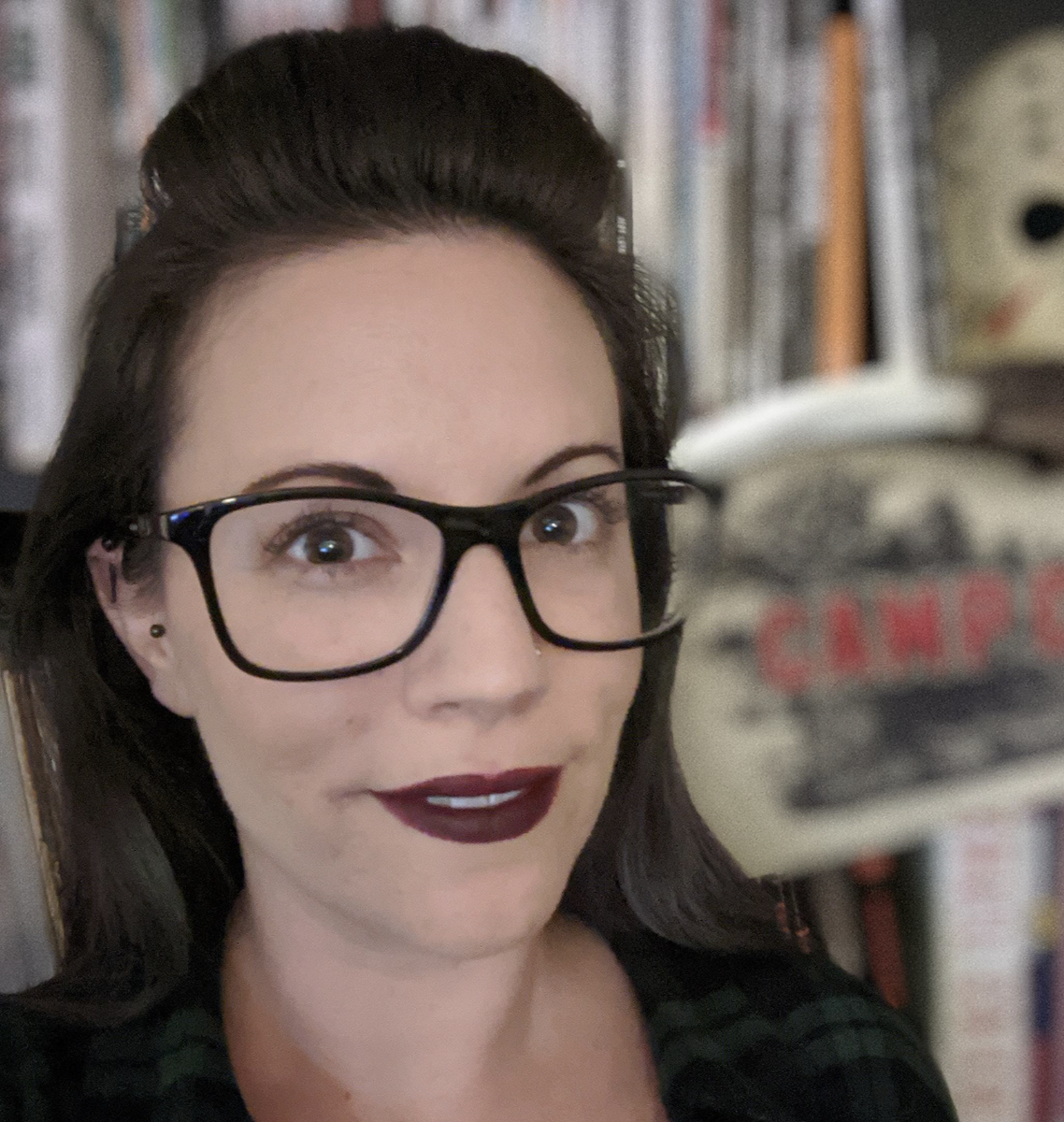
Joanna Nelius is a contributing writer to Laptop Mag. She has reported on and reviewed laptops for The Verge, Gizmodo, PC Gamer, and USA Today.

