Early Verdict
One of our favorite gaming laptops has gotten a fresh coat of paint along with powerful new specs and a shiny new OLED panel, but is it enough to return it to the top of the heap?
Pros
- +
Slick new redesign
- +
Beautiful OLED Nebula display
- +
New Ryzen 9 processor
Cons
- -
Speakers sound a little tinny
Why you can trust Laptop Mag
We still don’t know how much the G14 will cost when it launches in Q1. The laptop will be available in a number of configurations with up to an AMD Ryzen R9 8945 HS processor with a maximum of 32GB of RAM, and 2TB of SSD storage. In addition to integrated AMD Radeon 780M Graphics, the G14 runs the gamut in terms of configurations starting with an Nvidia GeForce RTX 4060 GPU with 6GB of VRAM, topping out at an RTX 4090 GPU with 16GB of VRAM.
One thing every configuration of the G14 has in common is the 14-inch display. The OLED panel has a 3K (2880 x 1800) resolution with a 120Hz refresh rate with Asus’ Nebula certification (more on that later).
Asus hooked me up with a pre-production unit with AMD Ryzen R9 8945 HS CPU with 32GB of RAM, a 1TB SSD, Radeon 780M Graphics, Nvidia GeForce RTX 4060 GPU with 16GB of RAM and an OLED Nebula screen.
Asus ROG Zephyrus G14 pricing and availability
We still don’t know how much the G14 will cost when it launches in Q1. The laptop will be available in a number of configurations with up to an AMD Ryzen R9 8945 HS processor with a maximum of 32GB of RAM, and 2TB of SSD storage. In addition to integrated AMD Radeon 780M Graphics, the G14 runs the gamut in terms of configurations starting with an Nvidia GeForce RTX 4060 GPU with 6GB of VRAM, topping out at an RTX 4090 GPU with 16GB of VRAM.
One thing every configuration of the G14 has in common is the 14-inch display. The OLED panel has a 3K (2880 x 1800) resolution with a 120Hz refresh rate with Asus’ Nebula certification (more on that later).
Asus hooked me up with a pre-production unit with AMD Ryzen R9 8945 HS CPU with 32GB of RAM, a 1TB SSD, Radeon 780M Graphics, Nvidia GeForce RTX 4060 GPU with 16GB of RAM and an OLED Nebula screen.
Asus ROG Zephyrus G14 design
Sadly, Asus’ AniMe Matrix lid which used a collection of customizable mini LED lights embedded in the aluminum lid got the boot. That doesn’t mean Asus has abandoned its funky lid-side light show. Instead of a series of dots, you have a glossy strip of plastic cutting diagonally across the CNC aluminum lid. Dubbed the Slash Lighting array, it’s a customizable set of lights that can flash in a series of patterns that can be accessed in Asus’ Armoury Crate hub. In the bottom-right corner of the lid sits a Republic of Gamers emblem while the word “ZEPHYRUS” is stamped elegantly in the center-rear with three small status lights right below.
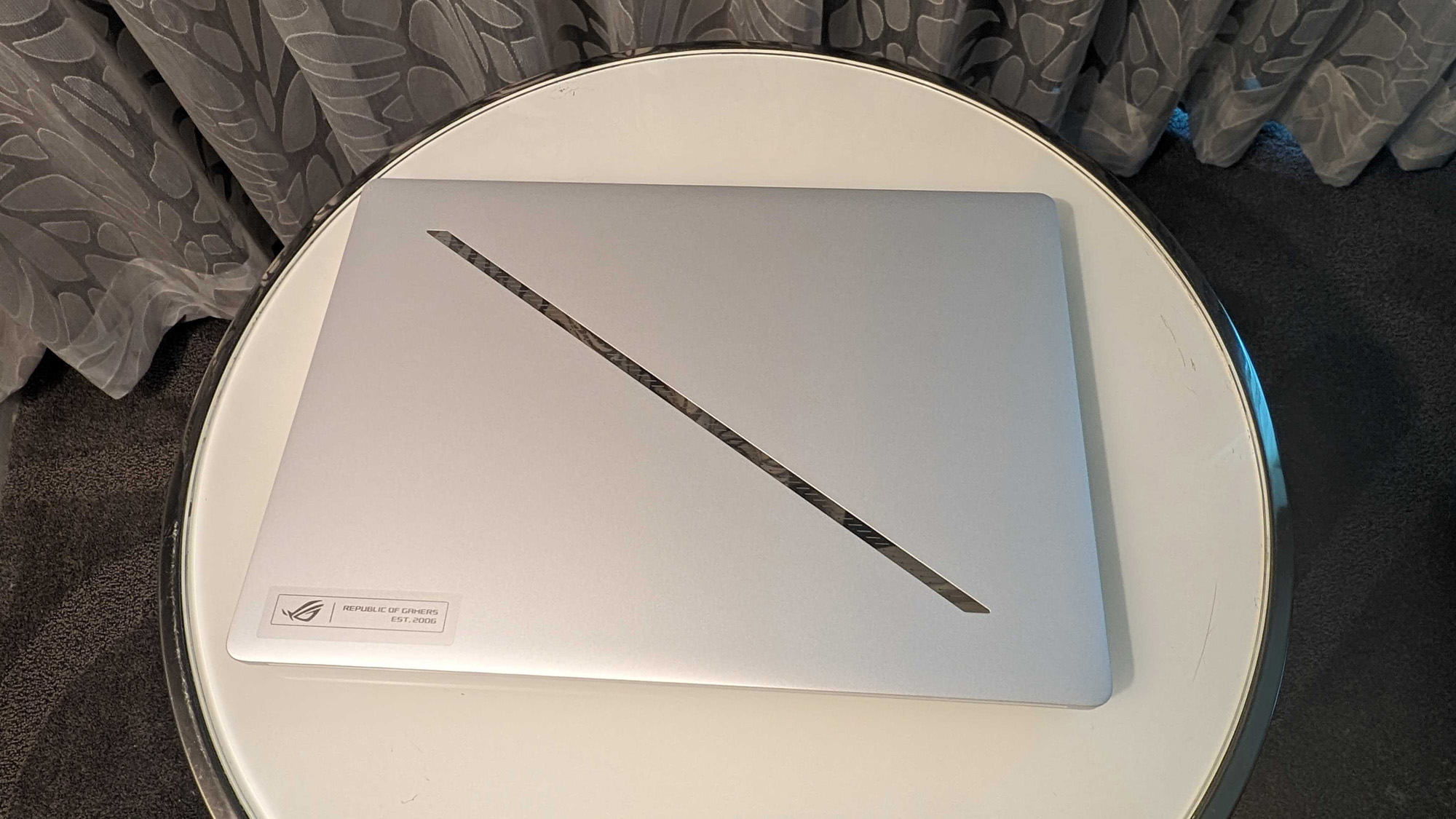
Once I opened the lid, I gazed lovingly at the brightly glowing keyboard nestled between the pair of speakers in the CNC-aluminum deck. A rather large touchpad resides just below the keyboard. You’ll see a trio of media buttons along with an Armoury Crate button in the upper deck. The Power button also resides in the deck, right above the Airplane mode button. A massive trackpad sits below the keyboard. The notebook is available in two colors: Eclipse Gray and Platinum White like my preview unit. Having seen both color schemes, I have to say I prefer the white as it makes the glowing keys pop with color.
The G14 series slimmed down for the new year. It’s 20% thinner than its predecessor Asus managed to shave some thickness off the 2024 model, making it an impressive 25% thinner. The 12.2 x 8.7 x 0.64 ~ 0.62-inch Zephyrus G14 weighs in at a measly 3.3 pounds which is lighter than the Razer Blade 14 (4.1 pounds, 12.2 x 8.9 x 0.7 inches) and just a hair heavier than the Asus ROG Flow X13 (2.9 pounds, 11.8 x 8.4 x 0.74 inches)
Asus ROG Zephyrus G14 ports

The Zephyrus G14 has six ports on its slim frame, including starting with a USB 4.0 port, USB 3.2 Gen2 Type-A, HDMI 2.1 port and audio jack on its left. On the right, sits USB 3.2 Gen2 Type-C, and a proprietary charging port.
Asus ROG Zephyrus G14 display
Finally, at long last, OLED has come calling on the Zephyrus! This marks the first time that Asus is bringing an OLED panel to its ROG-branded gaming laptops. As expected, the colors are simply gorgeous on the 14-inch, 3K (2880 x 1800) resolution panel. Model Bethann Hardison stunned in an orange-and-black checkerboard ensemble that made her warm mocha skin, dirty blonde cut and bold red lip pop. The details were so clear that I could make out every individual rhinestone embedded in her fashionable sunglasses.
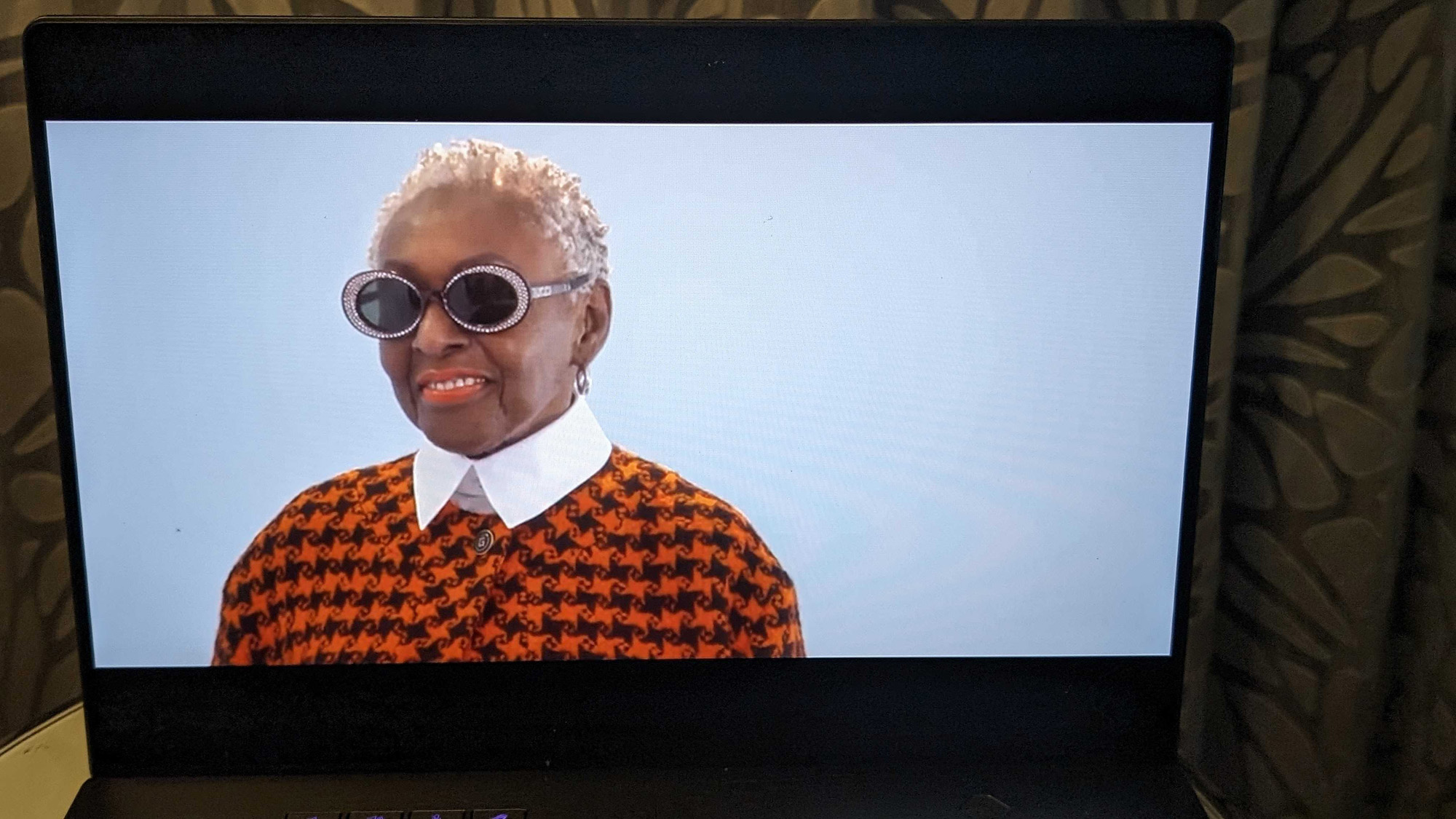
In addition to being OLED, the panel also has Asus’ Nebula certification, which means it has certifications regarding DCI-P3, Delta-E and other measurements. The screen also supports Nvidia G-Sync which when paired with the 120Hz refresh rate made CyberPunk 2077 look glorious. I didn’t encounter any stuttering as I fought my way through the mean streets of Night City.
Since I’m evaluating a pre-production model, we couldn’t benchmark color reproduction and accuracy. But what I’m seeing looks good to me. The laptop has Dolby Vision preinstalled so people who want to tweak the color temperature a bit can. While Bright will work for most, I like my hues practically seared into my eyeballs, so it’s nothing but the Vivid preset for me.
Asus ROG Zephyrus G14 audio
Similar to its big brother, the Asus ROG Zephyrus G16, Asus gave the G14 six top-mounted speakers (two tweeters, four woofers). Despite its rather small that had no problem filling my large living room with loud audio. However, as I listened to Tems “Not An Angel,” I immediately noticed the distortion on the highs at maximum volume. However, that didn’t affect Tems unique, inviting alto nor the crisp percussion. I got a better result when I switched the settings in Dolby Atmos from Music to Dynamic. But I switched to Game when I played Street Fighter VI and enjoyed weighty hits as attacks connected.
Asus ROG Zephyrus G14 keyboard
Asus made some tweaks to the keyboard, making the keycaps 12.24% larger than the original. The RGB glow brilliantly, practically begging to be touched. The backlighting is plenty bright and I had no trouble whatsoever making out which key was which when I brought the laptop into my darkened bedroom for a late-night Cyberpunk run.
Despite boasting a 1.7-millimeter key travel, I felt the keys were a little mushy as I wrote my review. Still, I managed to surpass my usual 70 word-per-minute result on the 10fastfingers test at 75 wpm.
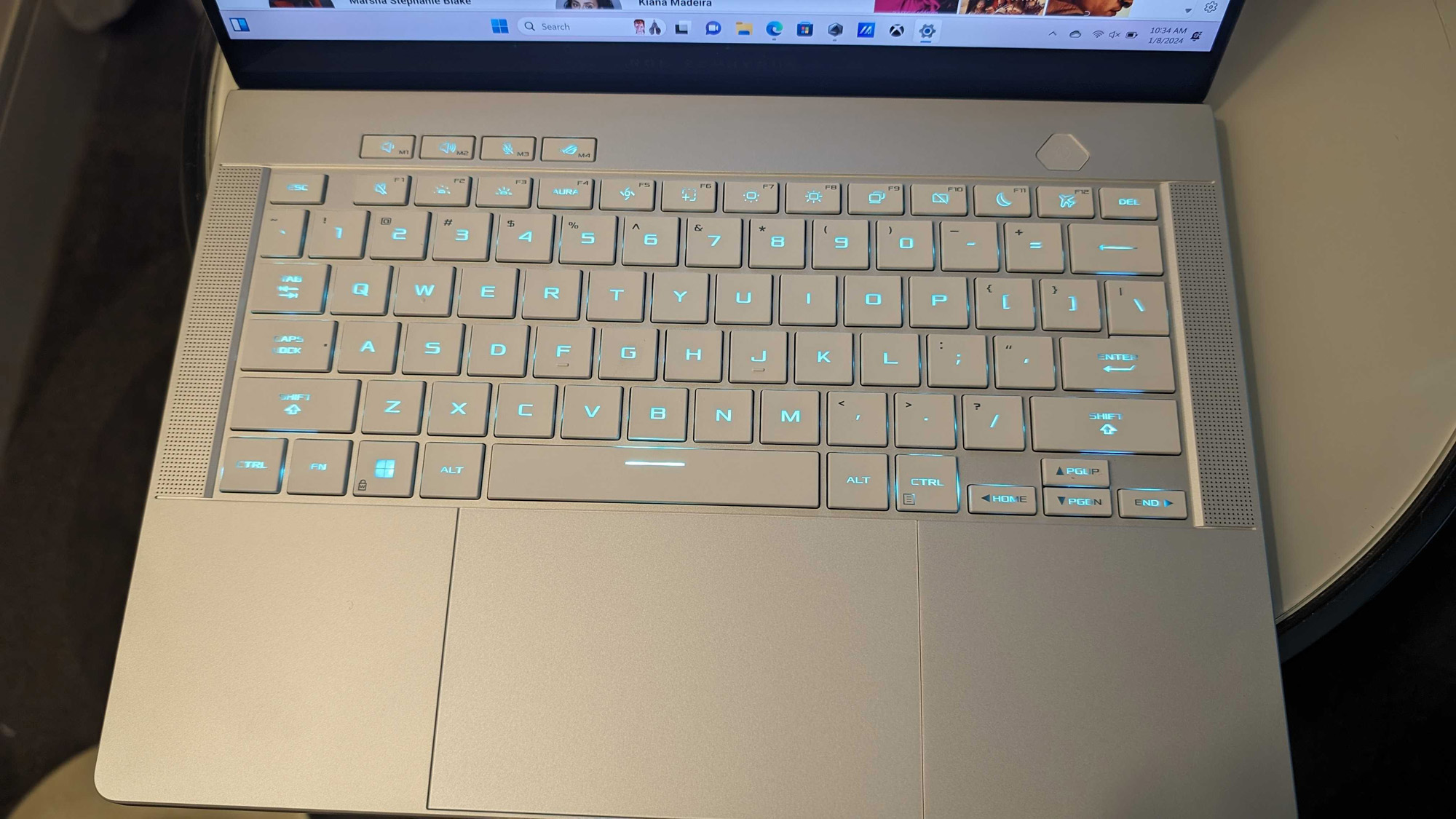
The trackpad also underwent a growth spurt, increasing in size by 3.3% which gave me plenty of space to maneuver. The bottom edges deploy with a nice, springy click and Windows 11 multitouch gestures deployed with near-instant results.
Asus ROG Zephyrus G14 gaming and graphics
When it ships, the ROG Zephyrus G14 will run the gamut of Nvidia’s current 4000-series chips, starting with an RTX 4050 GPU all the way to the RTX 4090 GPU. And while we don’t currently have pricing, it’s a sure bet that anything past 4070 is going to cost upwards of $2,000.

My pre-production unit has a 4060 GPU with 8GB of VRAM. That meant that I played Cyberpunk at high settings at native resolution without any trouble. Street Fighter 6 and Baldur’s Gate ran smoothly as well. But since this isn’t a final production product, I can’t do any real benchmarking. You’ll have to keep an eye out for the full review.
But it tore through everything I threw at it including Street Fighter VI, Baldur’s Gate 3 and Cyberpunk 2077 with ease, even on the highest settings. Unfortunately, since this is not a final product, I can’t share with you exact benchmarking numbers. I can say that nothing fell below 60 frames per second. Please stay tuned to this hands-on for full benchmarking results as soon as we receive the final version of this system for testing.
Asus ROG Zephyrus G14 performance
The Zephyrus G14 is coming out the gates swinging with an AMD Ryzen R9 8945 HS processor, one of AMD’s new Ryzen 9 CPUs A member of AMD’s Hawk Point family of chips, the 8945 HS CPU features 8 Zen 4 cores. The HS in the chip’s nomenclature signals that it’s one of the more powerful chips in the latest lineup. It will serve up some slight improvement from last gen’s AMD Ryzen R9 7940HS CPU.

Unfortunately, since we can’t benchmark a pre-production model, we can’t rely on our usual tests to tell us how the R9 8945 HS measures up to competition. So for right now, I can only share my real-world testing results. I opened 80 Google Chrome tabs with a mix of videos, spreadsheets, documents, social media, news and shopping sites, with no signs of stuttering.
I’m curious to see how the laptop’s AMD Ryzen AI will handle artificial intelligence functions in addition to regular tasks.
Asus ROG Zephyrus G14 battery life
The Zephyrus G14 has a 73WHr battery that I’m eager to put through its paces with both our Laptop Mag Battery Test (continuous web surfing over Wi-Fi at 150 nits of brightness) along with our gaming test (PCMark 10 script) to see how long the it lasts. It has some big shoes to fill as the original G14 is our longest-lasting gaming laptop ever at over 12 hours.
Bottom line
The Asus ROG Zephyrus G14 has a storied history with the Laptop Mag staff, throwing us for a loop with its impressive performance and endurance. It definitely fell off last year, but it looks like the 2024 iteration of the G14 is looking to launch a serious comeback. It’s slimmer than the previous model and has a totally new design. It’s one of the first ROG-branded laptops to feature an OLED panel.
But while the laptop is an absolutely aesthetic stunner, it’s shooting to be the king of the mid-tier laptops with its AMD Ryzen 9 processor and Nvidia RTX 4000-series graphics. And while I’m curious to see how the laptop will handle AI performance, I’m chomping at the bit to see how the notebook will fare on our benchmarks, especially if we get a configuration with an RTX 4070 GPU.

Sherri L. Smith has been cranking out product reviews for Laptopmag.com since 2011. In that time, she's reviewed more than her share of laptops, tablets, smartphones and everything in between. The resident gamer and audio junkie, Sherri was previously a managing editor for Black Web 2.0 and contributed to BET.Com and Popgadget.

