Found a gaming laptop with a strong GPU? Check this one critical spec before you buy
You need to stop treating the display like a dump stat

The display is the first feature you should consider when buying a gaming laptop. If you don’t, you might regret it.
I used to focus exclusively on the price-to-performance ratio for gaming laptops — like how cheap could you get a gaming laptop with an RTX 4070 GPU? But that thinking misses a key point.
I reviewed the Alienware x16 R2, which is an absolute powerhouse in nearly every respect, except its display didn’t quite keep up with its $3K+ asking price. What’s the point of its RTX 4080 GPU if the player can’t reap all the benefits?
The best gaming laptops need to come equipped with displays that complement the GPU they’re paired with. Unfortunately, that’s not always the case. That’s why you need to take your fate into your own hands and focus on the display.
How does a display complement a GPU?
The GPU and the display need to work in tandem to provide an optimal gaming experience. I’ll walk you through some things you need to look out for.

Let’s talk about quality first. In the case of the Alienware x16 R2, the gaming laptop offered enough power to take advantage of its 16-inch, 2560 x 1600, 240Hz display. However, the quality of the panel didn’t live up to the premium cost. The Alienware x16 R2 covered 78.9% of the DCI-P3 color gamut and averaged 334 nits of brightness. These are solid scores, but the color and brightness are comparable to gaming laptops that cost half the price. While those laptops won’t boast specs as powerful, you cannot configure the Alienware x16 R2 with a better display.
Then there’s compatibility. With the Asus Zephyrus G14 (2024), its RTX 4060 GPU couldn’t carry the 14-inch, 2880 x 1800, 120Hz OLED display. I loved that panel, but the GPU just isn’t right for it. The display can handle games running up to an 1800p resolution at 120 frames per second. However, even benchmarking older AAA games like Grand Theft Auto V produced less-than-desirable results. The Zephyrus G14 scored 84 fps on High, 1080p settings, and 38 fps on High, 1800p. A sharp display like that can barely handle one of our least intensive graphics tests isn’t a great match for its GPU.
Stay in the know with Laptop Mag
Get our in-depth reviews, helpful tips, great deals, and the biggest news stories delivered to your inbox.
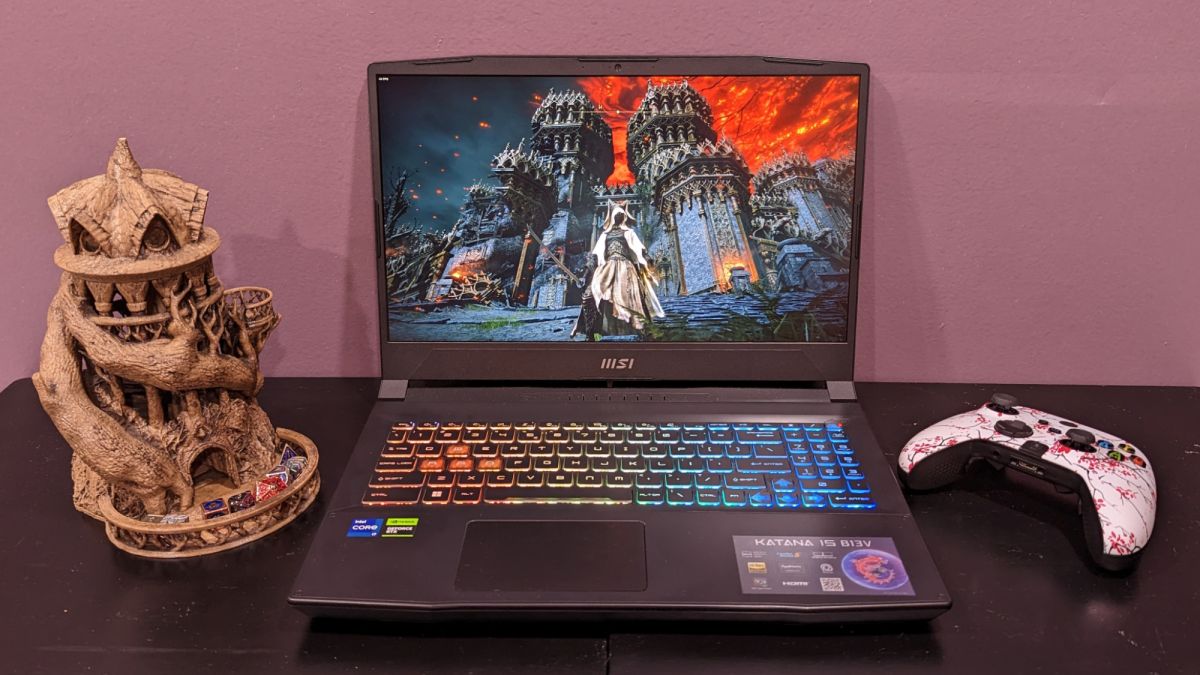
There’s also the worst of both worlds. Sorry, MSI Katana 15, I’m throwing you under a tank. This machine is rocking an RTX 4070 GPU, which offered superb performance during our tests. However, the gaming laptop got stuck with a 15.6-inch, 1920 x 1080, 144Hz display. That’s too low of a refresh rate to justify a base 1080p resolution. That’s not the only problem — it also looks bad, reproducing only 46.1% of the DCI-P3 color gamut and averaging 248 nits of brightness. An otherwise great gaming laptop gets tanked by its terrible display.
So what are you supposed to do with these examples? Take action. First, consider what kinds of video games you intend to play. Are you playing the latest AAA titles or are you sticking to esports and indie games? With the former, a strong GPU can get away with a display similar to the Zephyrus G14. And with the latter, you might go for a weaker GPU with a lower resolution and high refresh rate panel (240Hz and up).
The key is to do your research. We’ve reviewed plenty of gaming laptops, so cross-reference our benchmarks with how the display stacked up.
Outlook
When you’re doing your online shopping, check out what kind of display that gaming laptop is rocking. Finding benchmarks for specific GPUs can tell you most of the story of how well the performance complements the display.
However, it’s important to assess quality, which will take a little more digging on your part. That’s going to come down to the exact model you’re looking to purchase, but it’s likely someone has tested it.
Sometimes the manufacturer will detail the nits of brightness and color coverage in the spec sheet or advertisement. But as with anything, take a manufacturer’s promises with a swig of skepticism. Check out our best gaming laptop deals if you’re having trouble finding something affordable that balances a quality display with a powerful GPU. If you’re wondering what else to look out for, we also wrote about the most important factors for buying a gaming laptop.

Rami Tabari is the Reviews Editor for Laptop Mag. He reviews every shape and form of a laptop as well as all sorts of cool tech. You can find him sitting at his desk surrounded by a hoarder's dream of laptops, and when he navigates his way out to civilization, you can catch him watching really bad anime or playing some kind of painfully difficult game. He’s the best at every game and he just doesn’t lose. That’s why you’ll occasionally catch his byline attached to the latest Souls-like challenge.










