Lenovo Legion Pro 7i Gen 10 hands-on: Tweaked to perfection?
It’s all about that thermal management

It's a new year of GPUs and CPUs across the board, which means new hardware for gaming enthusiasts.
Lenovo's Legion Pro 7i Gen 9 is our current pick for the best gaming laptop overall, so naturally, I was intrigued to see what the company had in store for its 10th Gen update. As it turns out, the Legion Pro 7i offers more than just iterative updates to the internal specs; it also offers a new set of RGB light bars on the back vents, a new thermal management system, an updated keyboard, and a slightly redesigned chassis to fit all the changes.
I reviewed the Legion Pro 7i Gen 9 last year, and I'm excited by the changes Lenovo has implemented in this new generation of Legion Pro laptops. Is it enough to take it from 4.5 stars to a perfect 5-star product? We'll need to get it in our labs for the final answer, but here's my first look.
Lenovo Legion Pro 7 Gen 10: Specs
| Price: | $2,399 starting |
| CPU: | Up to Intel Core Ultra 9 275HX |
| GPU: | Up to Nvidia RTX 50-series |
| RAM: | Up to 64GB |
| Storage: | Up to 2TB (1TB + 1TB) |
| Display: | Up to 16-inch, 240Hz (2560 x 1600) OLED |
| Battery: | Up to 99.99 Whr (watt hour) |
| Size: | 14.34 x 10.86 x 0.86~1.04 inches |
| Weight: | Starting at 6 pounds |
Lenovo Legion Pro 7 Gen 10: Pricing and availability
Lenovo hasn't revealed the entire spec range for the Legion Pro 7i Gen 10, but we do know that the pricing will start at $2,399. Configurations that jump the specs up to the Intel Core Ultra 9 275HX, Nvidia GeForce RTX 5090 with 24GB VRAM, 64GB memory, 2TB storage, and 16-inch OLED panel will cost a decent bit more than the $2,399 starting price.
Lenovo tells Laptop Mag the Legion Pro 7i Gen 10 will be available starting in March 2025.
Lenovo Legion Pro 7 Gen 10: Design
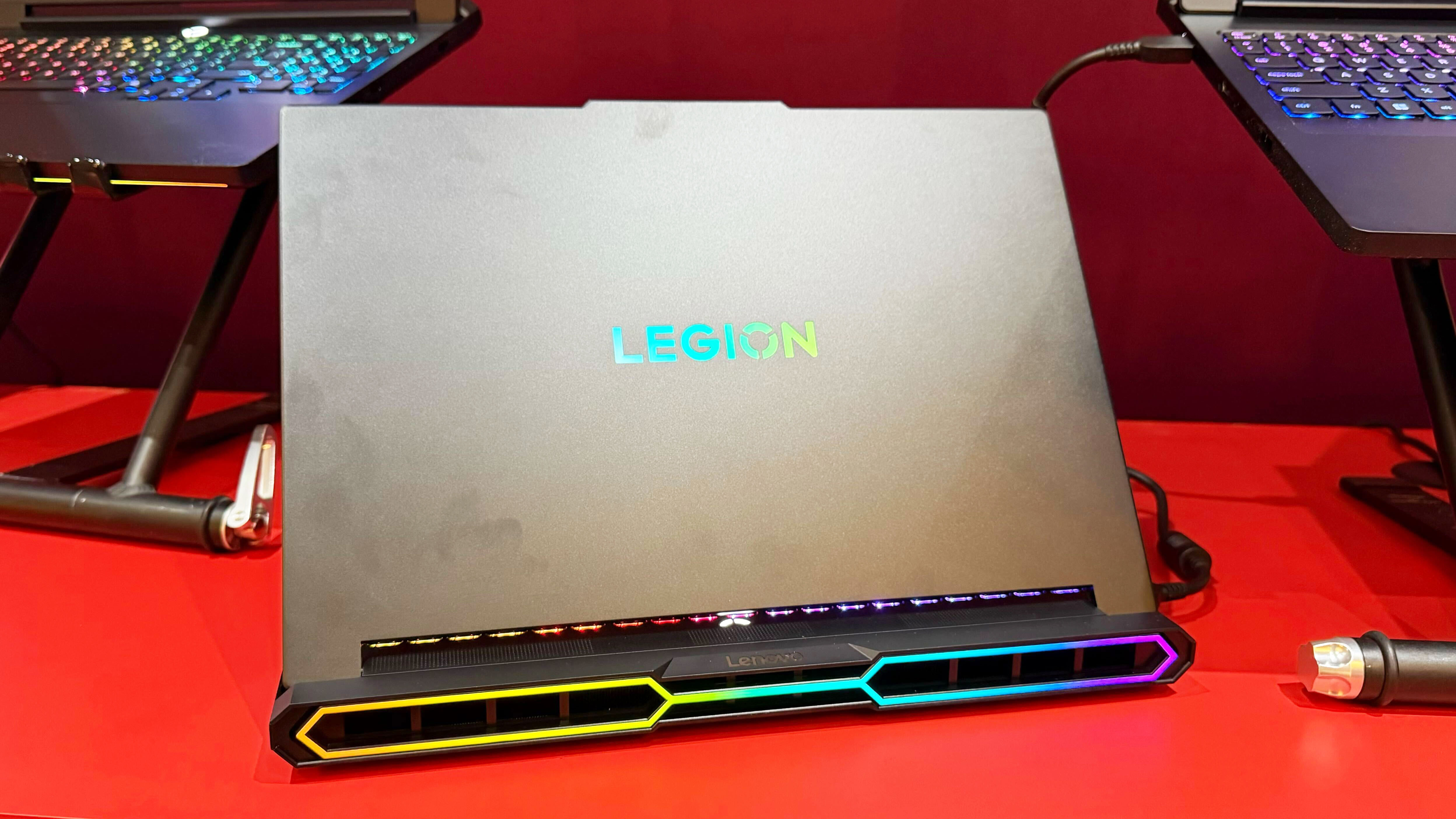
Lenovo's Legion laptops have always been on the heavier side, and the Legion Pro 7i Gen 10 doesn't change much of that formula. If anything, the new Legion Pro 7i leans into the large and in-charge laptop aesthetic by putting RGB light bars along the rear of the chassis around the heat exhaust vents and into the Legion logo on the top cover of the laptop.
The Legion Pro keeps the Eclipse Black colorway, which looks fantastic, even if it smudges rather easily. And it features a massive port array, even if the design moved the HDMI and DC-in ports from the rear control hub to the right and left sides of the chassis in favor of a revamped thermal system.
Get The Snapshot, our free newsletter on the future of computing
Sign up to receive The Snapshot, a free special dispatch from Laptop Mag, in your inbox.
At 0.86 to 1.04 inches thick and weighing 6 pounds or more, the Legion Pro 7i Gen 10 is portable, but not the sort of thing you want to commute with. Or take onto a flight. The Legion's 16-inch chassis isn't the largest or heaviest out there, as the Alienware 16 Area-51 (2025) will weigh up to 7.6 pounds at its heaviest. But it is more a desktop replacement laptop than a portable gaming rig.
Lenovo Legion Pro 7 Gen 10: Ports


Lenovo's Legion laptops typically offer massive port arrays fit for gamers of all kinds, and the new Legion Pro 7i Gen 10 is no exception.
The only real difference between this gen and last year's model is a lack of ports on the rear side of the laptop behind the hinge.
That port array includes:
- 1x DC-in
- 1x HDMI 2.1
- 1x USB Type-C with 140W power delivery
- 1x Thunderbolt 4
- 1x USB 3.2 Gen 2 Type-A
- 2x USB 3.2 Gen 1 Type-A
- 1x 35mm Audio combo jack
- 1x 2.5G RJ45 ethernet
- 1x E-Shutter button
So Lenovo may have moved some ports off the back side of the laptop, but you've still got a massive port array with just the right and left sides of the chassis. So you're not likely to need a USB-C hub or laptop docking station to get the most out of the Legion Pro 7.
Lenovo Legion Pro 7 Gen 10: Display

The Legion Pro 7i Gen 10 will come with display options up to a 240Hz (2560 x 1600) OLED display panel. That OLED display is rated with a 1ms response time, 100% DCI-P3 coverage for vibrancy, 500 nits of brightness, VESA TrueBlack 500, and TUV Rheinland Low Blue Light certification.
Lower spec displays for the Legion Pro 7i Gen 10 will be IPS panels, which we've enjoyed in the past on previous models like the Legion Pro 7i Gen 9 and Legion Pro 7i Gen 8.
While we couldn't see the display on Lenovo's sample unit at CES do more than showcase the Legion background image, it does look fantastic. OLED displays offer decent vibrancy and are brighter than they used to be, so we have no real reason to disbelieve Lenovo's claims. However, we will want to put those specs to the test in our lab when given the chance.
Lenovo Legion Pro 7 Gen 10: Keyboard and touchpad

We've loved the Legion keyboards for a few generations now, and the keyboard is only getting better. Lenovo has kept the off-set touchpad and full-sized arrow keys on the Legion Pro 7i Gen 10, though each key now has 1.6mm of keytravel compared to the 9th Generation's 1.5mm keytravel.
While 0.1mm of key travel distance isn't going to be game-changing, it is enough to add even more bounce to your keys. So you'll get a more satisfying typing experience than ever.
Lenovo Legion Pro 7 Gen 10: Performance and heat
We don't have much information yet on what performance to expect from Intel's new Core Ultra 200HX series of gaming processors, but from Intel's own internal testing, the company claims the 200HX series offers up to 20% performance increase in multi-thread performance.
If Intel can match those claims, that would make the Core Ultra 9 275HX processor inside the Legion Pro 7i Gen 10 a worthy successor to the Core i9-14900HX that was in the previous iteration of the laptop.
Additionally, because Intel's Arrow Lake architecture is intended to be more power-efficient than the 14th generation Core i9, the CPU will be running at lower temperatures than previously. And with a new thermal management system in the Legion Pro 7i, that exhaust system can focus on the GPU getting you better graphics performance, or letting you game with a cooler keyboard than before.
Lenovo Legion Pro 7 Gen 10: Graphics and gaming

Much like Intel's new processors, we only really have Nvidia's word to go on when it comes to the performance of the RTX 50-series processors. And Nvidia has made some fantastic claims about the new GPUs' performance. If the RTX 5070 is capable of competing with the RTX 4090 with DLSS 4, the more budget-friendly options of the Legion Pro 7i could be more attractive than ever.
And with the expanded heat management system on the Legion Pro 7i Gen 10, there's more room for the Legion to leverage the full power of whichever Nvidia GPU you choose to spec your system with.
Lenovo Legion Pro 7 Gen 10: What's next?
Lenovo has a history of solid build quality, which only makes us more sure the slightly redesigned Legion Pro 7i Gen 10 will leverage its new thermal management to get the most performance possible out of its new Intel and Nvidia hardware.
But that’s not the only reason we want to get some extended hands-on time with this new Legion. The updates to the keyboard with extended keytravel and the OLED display panel are also cause for serious interest.
Of course, we’ll need to put the Legion through our rigorous lab and hands-on testing process to make a final determination on whether the new Legion Pro is worth the money. But from our early peek at the new Legion line, we think it’s a safe bet to be excited.
MORE FROM LAPTOP MAG

A former lab gremlin for Tom's Guide, Laptop Mag, Tom's Hardware, and TechRadar; Madeline has escaped the labs to join Laptop Mag as a Staff Writer. With over a decade of experience writing about tech and gaming, she may actually know a thing or two. Sometimes. When she isn't writing about the latest laptops and AI software, Madeline likes to throw herself into the ocean as a PADI scuba diving instructor and underwater photography enthusiast.
