Want to game on a Copilot+ PC? Here’s how I made it work
No, gaming on a Snapdragon-powered laptop isn't perfect, but we'll make do

Copilot+ PCs might be good with AI, but how do they hold up with gaming? I tested out a range of games on the Lenovo Yoga Slim 7x to find out and the results were... interesting, but not grim.
Copilot+ PCs are a new collection of AI-powered laptops equipped with Qualcomm Snapdragon X Elite and Snapdragon X Plus chipsets. Qualcomm's chips run on a different type of architecture than Intel and AMD chips, which means many apps and games can't run natively on Copilot+ PCs — yet, anyway. For now, anything that can't run natively on Qualcomm's Arm architecture goes through Mircosoft's Prism emulator instead.
As a result, gaming on a Snapdragon-powered laptop can be hit or miss. If you're thinking about getting a Copilot+ PC and may want to game on it, there are a few things you should know first. Here's a look at my dive into gaming on the Lenovo Yoga Slim 7x.
Gaming on the Lenovo Yoga Slim 7x is… fine?

The Lenovo Yoga Slim 7x is a slim, sleek mid-range laptop designed to suit a variety of everyday tasks like web browsing or media consumption. However, it's not a purpose-built gaming laptop and doesn't feature a dedicated GPU. Our review unit included the Snapdragon X Elite X1E-78-100 CPU, integrated Qualcomm Adreno graphics, 16GB of RAM, and 512GB of SSD storage. It performed well overall, but provided an interesting gaming experience.
I wasn't sure what to expect from the Snapdragon X Elite, so I started with a couple of low-spec games and worked my way up from there. I usually prefer to use Xbox Game Pass during my gaming tests, but it doesn't run on Copilot+ PCs (unless you want to stream games with Xbox Cloud Gaming). So, I went through Steam instead.
I kicked things off with Death's Door, which is a pretty lightweight indie title. When I launched the game on the Yoga Slim 7x, it defaulted to max graphics settings (2944 x 1840, 89 fps), which led to a bit of lag but still playable. It ran perfectly when I changed the graphics settings to Medium (1920 x 1280, 59 fps). Death's Door looked great on the OLED display and ran smoothly, making it an enjoyable experience overall.
Next, I booted up Risk of Rain 2 to see how the Yoga Slim 7x handled generated worlds and large numbers of creatures to render. The Snapdragon X Elite lagged a bit when new worlds were loading in, but ran smoothly after that. It kept up with quick movements and rendered hordes of cartoon aliens without much trouble.
Stay in the know with Laptop Mag
Get our in-depth reviews, helpful tips, great deals, and the biggest news stories delivered to your inbox.

I was feeling a bit optimistic after these first two games — at least the Yoga Slim 7x can run casual titles, right? What about more demanding single-player games, though?
I took things up a notch by trying Horizon: Zero Dawn and Assassin's Creed: Valhalla next. Both games are designed for computers with dedicated GPUs. Zero Dawn will even trigger a pop-up to warn you about potential graphics issues if you try to run it on a PC without a dedicated GPU. I ignored the pop-up and ran it on the Yoga Slim 7x anyway. The results surprised me.
Horizon: Zero Dawn launched fairly quickly and loaded in my most recent save without any issues. On Low graphics settings, it ran perfectly and averaged around 55 fps. I made some progress on a quest, searched for supplies, and fought a pack of robots without any issues. Even combat was smooth and responsive.
So, surprisingly, it was a completely playable experience. The OLED display helped make up for the Low graphics settings, too. The Snapdragon X Elite slowed down a bit on Medium and High graphics, but I still consider this a "pass" overall.
The Yoga Slim 7x was three-for-three so far, but when I tried to run Assassin's Creed: Valhalla, I finally uncovered its limits.
Where gaming on a Snapdragon X Elite falls short

Despite being a few years old now, Assassin's Creed: Valhalla is a pretty demanding game, especially for a mainstream laptop like the Yoga Slim 7x. I immediately had to turn down the graphics quality, which was set to "High" by default. When I wasn't moving, the graphics looked great on the OLED display, but the Yoga Slim 7x couldn't handle movement with the graphics on "High."
I turned everything down to "Medium" and ran the in-game benchmark test on a few different graphics:
| Assassin's Creed: Valhalla graphics setting | FPS range | Average FPS |
|---|---|---|
| Medium (Auto SR on) | 6 to 58 fps | 21 fps |
| Low (Auto SR on) | 4 to 68 fps | 19 fps |
| Low (Auto SR off) | 4 to 63 fps | 19 fps |
Those results line up with our lab testing results on Sid Meier's Civilization VI: Gathering Storm, which showed an average of 20.8 fps in 1080p on the Yoga Slim 7x. That's much lower than the framerates I was getting in other games. Automatic Super Resolution (Auto SR) didn't help much, either, but that is most likely because Assassin's Creed: Valhalla doesn't support it yet.
Auto SR is a feature on Copilot+ PCs that uses AI to enhance graphics performance. By lowering rendering resolution, it can increase FPS. Since it's a new feature, it only works on a handful of games so far. Unfortunately, Assassin's Creed: Valhalla isn't one of them (at the time of writing).
Valhalla was barely playable, even on low graphics settings. The 20 fps it averaged in the benchmark test matched what I got in actual gameplay. I ran around a bit, but attempting things like combat or parkour was headache-inducing due to dropped frames.
So, unfortunately, the Yoga Slim 7x did not pass my Assassin's Creed: Valhalla test.
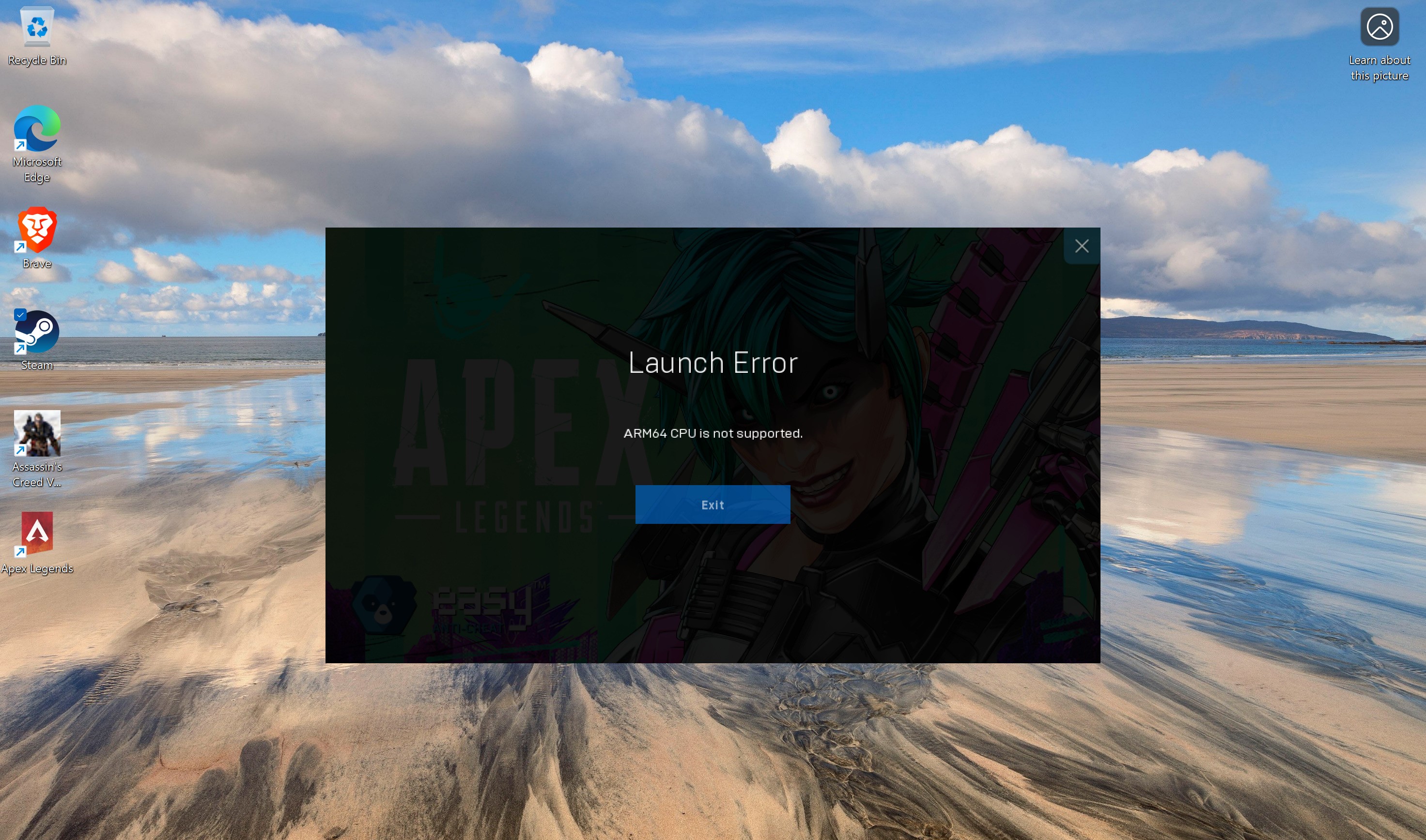
Things continued to go downhill when I moved on to the final stage of my gaming test: multiplayer. The first title I attempted to play, Apex Legends, ended abruptly with a pop-up notifying me that it wasn't compatible with the Snapdragon X Elite chipset. I expected this might happen since Apex Legends, and other esports titles like it, use anti-cheat software, which has so far completely blocked these games from running on ARM-based PCs.
After that failed attempt, I booted up Elder Scrolls Online to see how the Yoga Slim 7x handled large environments with a lot of moving players and creatures. The game did run, but it was completely unplayable. The Snapdragon X Elite struggled to render things correctly, resulting in accidentally invisible monsters and floating grass. The keyboard deck also got noticeably hot, especially in the top left corner where the WASD keys are.
So, sadly, both of my multiplayer tests were failures. The Snapdragon X Elite has its limits, but I wouldn't say it's a complete flop when it comes to gaming.
What about streaming games?

Assassin's Creed: Valhalla, Apex Legends, and Elder Scrolls Online paint a grim picture of gaming on Copilot+ PCs, but there may be a solution: cloud gaming. NVIDIA GeForce Now and Xbox Cloud Gaming work on the Snapdragon X Elite, allowing you to play games that might not otherwise be playable on the Yoga Slim 7x. It's not a perfect solution since it relies on an Internet connection, but many modern games require that anyway.
I played some Forza Horizon 5 on GeForce Now on the Yoga Slim 7x and had a great time with it. The resolution and framerate were just as good as what I normally get on my desktop gaming PC and the graphics were crisp and colorful on the Yoga Slim 7x's OLED display. The keyboard deck got a bit warm, but not as scorching hot as when it tried to run Elder Scrolls Online.
Cloud gaming offers a way to bridge the gap while game developers and publishers port their titles over to ARM architecture. While there have been other attempts to bring Qualcomm chips to laptops, Copilot+ PCs are the first time there have been so many Snapdragon-powered laptops on the market. So, it may just take time for more games to get optimized to run natively Arm architecture. In the meantime, you can still get a great experience with cloud gaming.
Bottom line
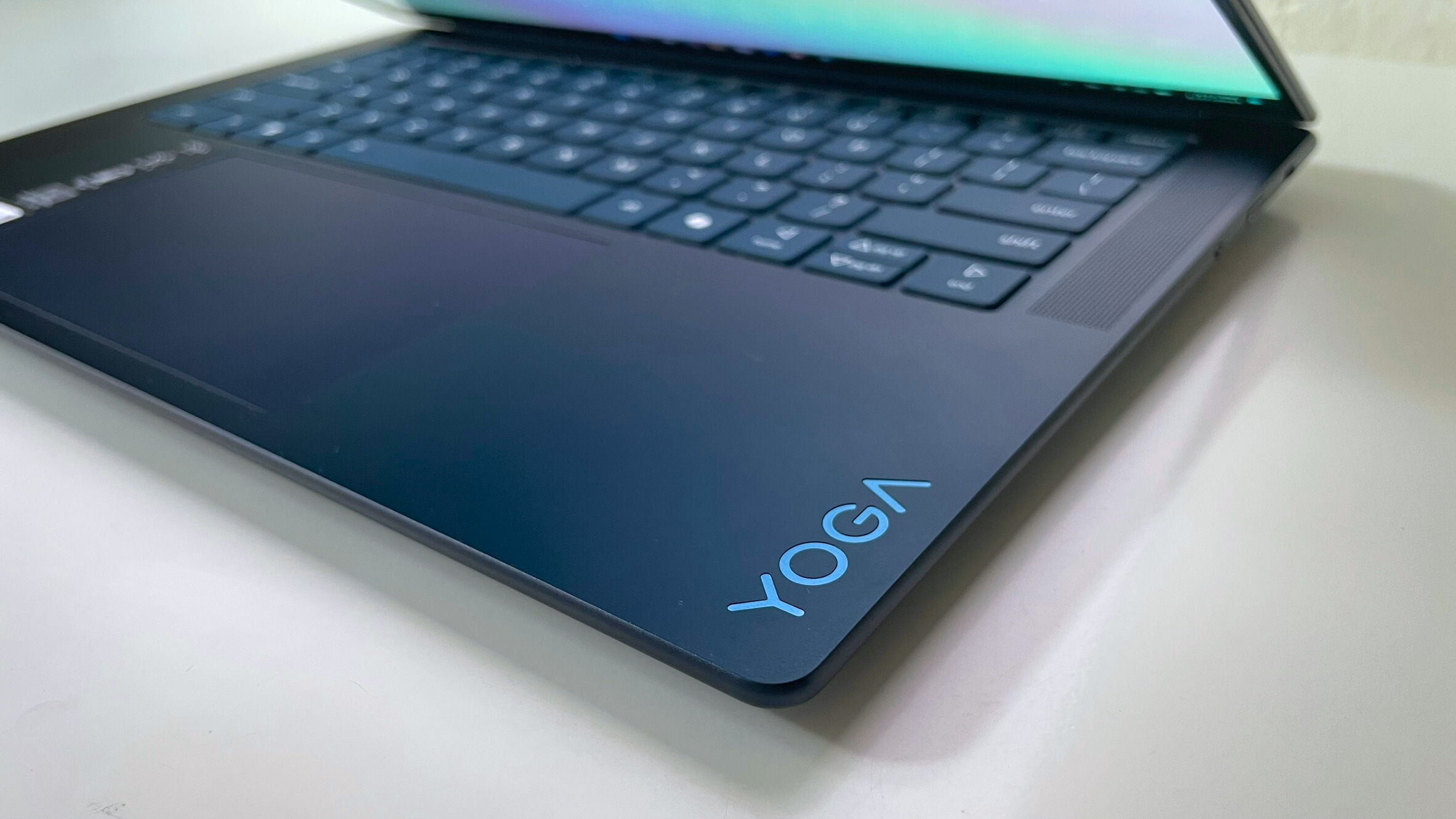
The Lenovo Yoga Slim 7x is many things — Copilot+ PC, Snapdragon-powered laptop, MacBook Air rival — but "gaming PC" is not one of them. It's designed to be a mid-range mainstream laptop and it succeeds at that. If you're looking for a device specifically for gaming, you would be better served with one of the best gaming laptops or even a handheld gaming PC.
However, if you're looking for a slim, lightweight, all-purpose laptop that can do some gaming on the side, the Lenovo Yoga Slim 7x is up to the task. It stumbled when I tried to run graphics-intensive games and multiplayer titles, but casual games run just fine on it. Indie titles performed especially well in my testing.
You could easily take this laptop with you on the plane and play a bit of Hades or Death's Door without any trouble. Considering the Yoga Slim 7x is running most games through an emulator right now, it keeps up surprisingly well. If you ever want to play a more resource-intensive game, you can always use a cloud gaming platform like NVIDIA GeForce Now or Xbox Cloud Gaming. Plus, games look great on the 3K OLED display.
If you're considering getting a Lenovo Yoga Slim 7x but are concerned about gaming performance, keep in mind that many games aren't optimized for Qualcomm chips yet. This will likely improve over time.
Whether the Yoga Slim 7x, or any other Copilot+ PC for that matter, is the right laptop for you comes down to what games you like to play. Competitive gamers who stick mainly to multiplayer titles should opt for a gaming laptop instead, but casual gamers or fans of indie games could be right at home with the Lenovo Yoga Slim 7x.
More from Laptop Mag
- I tried gaming on the Microsoft Surface Laptop 7th Edition... I wanted to cry
- The 9 most important factors for buying a gaming laptop
- Copilot+ PCs: Release date, reviews, price — and what Reddit thinks

Stevie Bonifield is a freelance tech journalist who has written for PC Gamer, Tom's Guide, and Laptop Mag on everything from gaming to smartwatches. Outside of writing, Stevie loves indie games, TTRPGs, and building way too many custom keyboards.










