Best types of mechanical keyboard switches for gaming, typing and more
Pick the right switches for your keyboard with this quick guide

Whether you’re building a custom mechanical keyboard or buying a pre-built one, you’re probably wondering what all the different types of mechanical keyboard switches are. What’s the difference between linear and tactile? Are there any advantages to one type or the other?
All of the switch terminology can be a little confusing at first, but it’s not as complicated as it might seem. Each type of switch offers a unique sound and feel, so it’s important to know a bit about them before choosing a set of switches for your keyboard.
Whether you're looking for the best gaming keyboards or a keyboard exclusively for typing, this guide breaks down all the basics, from linear switches to optical switches.
How many types of mechanical keyboard switches are there?
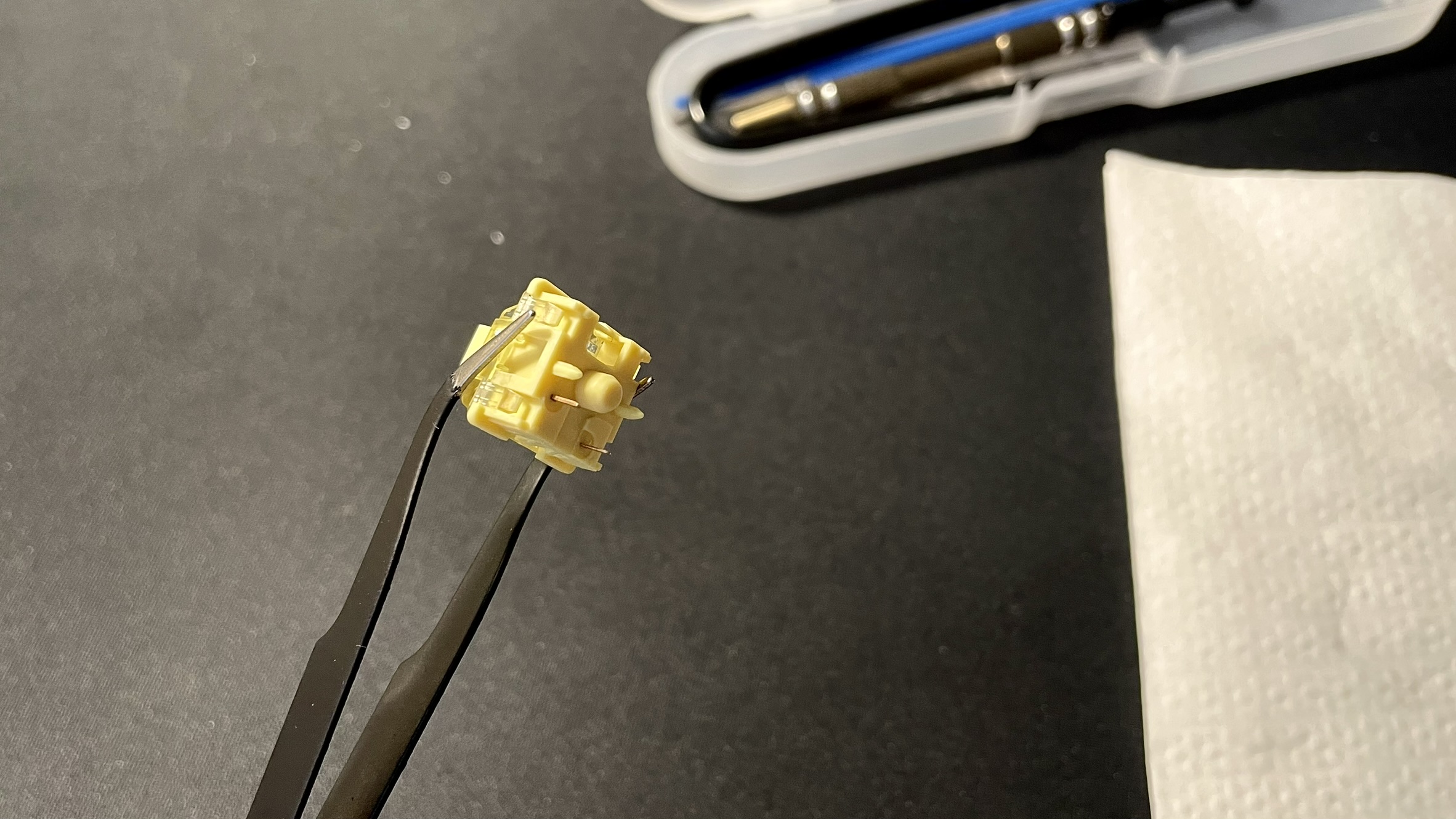
There’s three main types of mechanical keyboard switches: linear, tactile, and clicky. Each type has a different sound and feel. For instance, linear switches are smooth and quiet while clicky switches are loud and have a bump you feel when you press on a key.
All three types will work with any mechanical keyboard, so it’s mostly a matter of personal preference. Mechanical keyboard switches can also be 3-pin or 5-pin, regardless of whether they are linear, tactile, or clicky.
The pins are small metal and plastic pieces on the bottom of the switch that connect it to your keyboard’s plate and PCB (the circuit board). Most modern hot-swappable mechanical keyboards support 3-pin and 5-pin switches, but double-check your keyboard’s specs before buying switches just to make sure.
The main difference between 3-pin and 5-pin switches is stability. 5-pin switches use two additional plastic feet to stabilize the switch in the PCB while 3-pin switches rely mainly on clipping to the keyboard’s top plate. Most people won’t notice a difference between the two in everyday use.
Stay in the know with Laptop Mag
Get our in-depth reviews, helpful tips, great deals, and the biggest news stories delivered to your inbox.
There are also a few specialty types of switches, like optical and magnetic switches. These are compatible only with specific keyboards and tend to be designed for high-performance gaming. For most people, a standard linear, tactile, or clicky switch is the best option.
Linear switches: Smooth and quiet (best for gaming)

Linear switches have no tactile bump and no loud “click” sound effect, but they can still have some of the best typing sounds out there. In fact, many of the “thocky” keyboards you see online with deep, smooth keystroke sounds are built with linear switches. There are also linear switches at the other end of this spectrum that are virtually silent. So, there’s a lot of variety in this category.
Linear switches are a great all-around choice. They can be excellent for gaming since they often have a light actuation force. The most popular linear switches are the Cherry MX Red and the Gateron Red. Both of these are great starter switches since they sound and feel good out of the box. Speed silver switches, such as the Kailh Speed Silver, are the top linear switches for gaming since they’re engineered to handle rapid keystrokes.
I also highly recommend the Leobog Nimbus, Feker x Matcha, and Akko Cream Yellow V3 Pro. The Leobog Nimbus is an incredibly smooth “creamy” sounding switch. The Feker x Matcha is a bit more expensive, but an excellent choice if you want a heavier, deeper keystroke sound. These are technically linear switches but feel more like a tactile switch. The Akko Cream Yellow V3 Pro is a fantastic budget switch with a smooth, poppy sound that’s a blend of linear and tactile.
Clicky switches: Loud and responsive (best for sound effects)
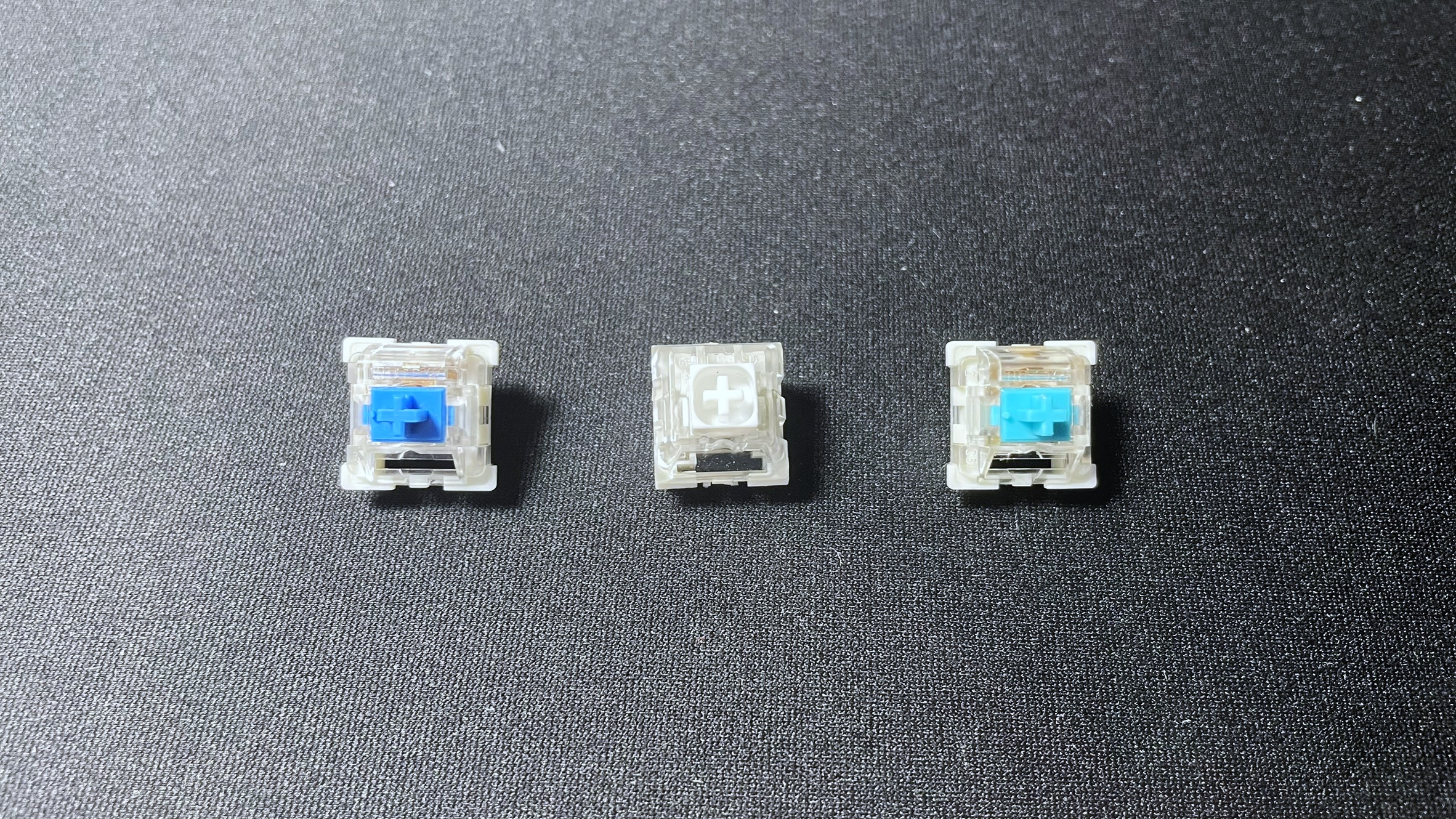
Clicky switches have a tactile bump and a loud “click” sound effect when bottoming out. They’re typically the loudest mechanical keyboard switches you can get. That doesn’t mean they sound bad, though. There are some great clicky switches out there, depending on the type of key sound you like.
However, these are not the best choice if you’re planning to use your mechanical keyboard around other people. Clicky switches can be disruptive in the office since they’re so loud and often high-pitched. They are very popular for gaming keyboards, though.
The most popular clicky switches are the Cherry MX Blue and the Gateron Blue, but I recommend the Kailh Box White. They’re so clicky that “crunchy” might be a better term for them. The Box Whites have a more crisp sound and feel compared to most blue switches, so you can use them for typing as well as gaming.
Tactile switches: The Goldilocks zone (best for typing)
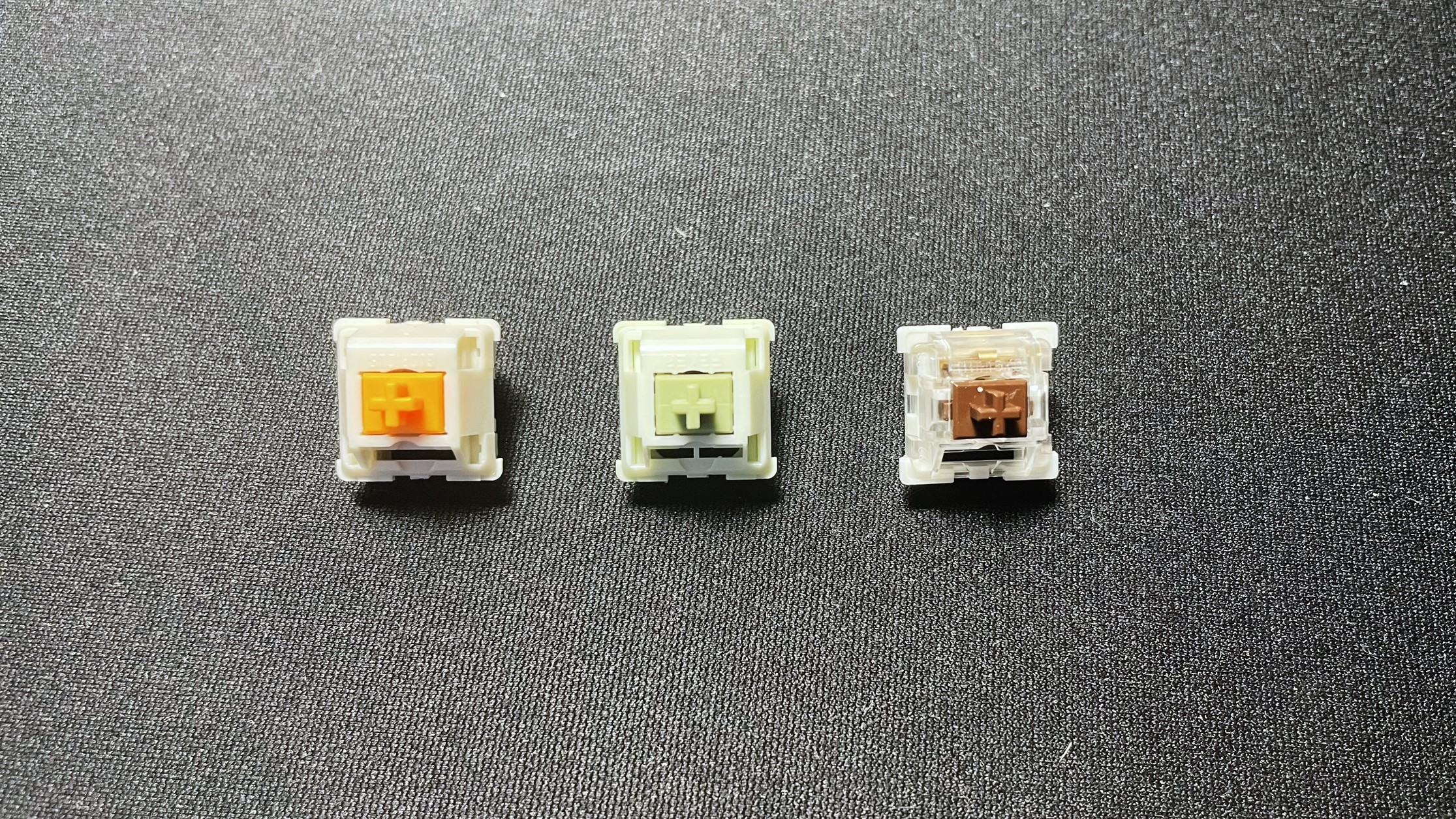
Tactile switches are a blend of clicky and linear. They have a tactile bump like clicky switches but they don’t have any clicky sound effect. Of course, every mechanical key makes some sound, but tactile switches tend to be smoother and lower pitched compared to clicky switches. They’re quieter than clicky switches but louder than linears.
If you want a bit of tactile feedback without too much noise, tactile switches are the way to go. They’re especially great for typing. If you’re building your first custom mechanical keyboard or you just aren’t sure which type of switch to get, a tactile switch is probably the way to go.
The most popular tactile switches are the Cherry MX Brown and Gateron Brown, but there are a ton of other great choices in this category. I highly recommend the Akko Lavender Purple V3 Pro and the Glorious Holy Panda. Both are budget-friendly options (especially the Akko Lavender Purple) but still deliver excellent sound and feel.
Specialty switches: Optical and magnetic

In addition to standard linear, tactile, and clicky switches, there are also a couple of specialty switches for gaming: optical and magnetic switches. These switches are compatible only with specific keyboards that include PCBs designed for them. So you can’t swap out your linear switches for a set of optical switches, even if your keyboard is hot-swappable. That said, you can swap out one set of optical switches for another, assuming the switches aren’t soldered onto your PCB.
Both of these switches are mainly for gaming. Optical switches use light rays to rapidly register keystrokes while magnetic switches, also known as “Hall effect” or “HE” switches, use Hall effect sensors to detect the movement of a small magnet inside the switch. Both can be much faster than regular mechanical switches because they eliminate the friction you get from the stem, contact, and spring rubbing together inside the switch.
So, if you’re looking for the fastest gaming switches out there, it might be worth picking up a keyboard with optical or magnetic switches. You’ll probably have to get a pre-built keyboard, but there are plenty of good options to pick from. For example, the Razer Huntsman V3 Pro TKL comes with Razer’s customizable optical switches. Alternatively, the Akko MOD007B is a top pick for magnetic Hall effect switches (and it comes in some cool color options).
What switches are best for typing vs gaming?
If you’re not sure which type of switch is best for you, I recommend choosing a tactile switch with a light or medium actuation force, such as the Gateron Brown. This type of switch is a great entry-level pick for people who are new to mechanical keyboards. Brown switches tend to be balanced in terms of feel, sound, and performance, so you can use them for both typing and gaming.
If you’re looking for a switch specifically for gaming, go for a linear switch like a speed silver, such as the Kailh Speed Silver, or a similar low-actuation force switch. Optical and magnetic switches can also be fantastic for gaming, but as mentioned above, you have to be careful to make sure your keyboard is compatible with them. Most mechanical keyboards are not compatible with optical and magnetic switches.
Make sure to check out our guide to pre-built vs mechanical keyboards next and take a look at one of our build guides for more help building your next DIY keyboard.

Stevie Bonifield is a freelance tech journalist who has written for PC Gamer, Tom's Guide, and Laptop Mag on everything from gaming to smartwatches. Outside of writing, Stevie loves indie games, TTRPGs, and building way too many custom keyboards.










