Laptop Mag Verdict
The Epomaker Tide 75 is a good all-around mechanical keyboard, ideal for anyone looking for light-and-fast linear switches or a more refined, minimalistic keyboard. However, the switch sound quality could be better.
Pros
- +
Anodized aluminum case
- +
Wireless and wired connectivity
- +
QMK/VIA compatible
Cons
- -
Switch sound quality could be better
- -
Thin keycaps
Why you can trust Laptop Mag
When you think of stylish tech, a keyboard might not be the first thing that jumps to mind, but Epomaker is trying to change that.
The Epomaker Tide 75 features a refined, minimalistic design that looks and feels like a premium product thanks to an anodized full aluminum case. The monochrome colorway allows you to add some flare to your desk without looking flashy or over the top. Little touches like a reflective backplate and metallic volume knob add to the Tide 75’s elevated style.
Does this mechanical keyboard perform and sound as good as it looks, though? I tested out the Tide 75 for over two weeks to find out. Here’s a look at how it performed and a few things you should know before adding the Epomaker Tide 75 to your desk. To compare it to some alternatives, you can also check out our guide to the best mechanical keyboards of the year.
Epomaker Tide 75: Price and configurations
The Epomaker Tide 75 starts at $119 on Amazon and comes in four colors: pink, purple, blue, and black. The pink and purple variants cost $119 while the blue and black versions cost $140. You can choose between the Epomaker Lemon switches and Epomaker Zebra switches, which are both linear switches with a 40-gram actuation force.
All versions of the Tide 75 support wired and wireless connectivity with Bluetooth, a 2.4GHz USB dongle, or the USB Type-C cable. Our review unit is the purple version with Epomaker Zebra switches.
Epomaker Tide 75: Design

I love a clean, monochrome aesthetic and the Epomaker Tide 75 does not disappoint. The entire keyboard is the same color, which gives it a very polished look on my desk. The anodized aluminum case looks fantastic; it’s sleek and polished without looking too flashy, so it blends in well in any workspace. And its satin finish feels cool to the touch. The anodized aluminum makes an otherwise fairly standard keyboard design look and feel like a luxury product.
However, you won’t want to carry the Tide 75 around with you much; the full aluminum case means it’s quite heavy at 3.9 pounds. It won’t slide around on your desk while you’re typing, though.
Sign up to receive The Snapshot, a free special dispatch from Laptop Mag, in your inbox.
The Tide 75 is a 75% size keyboard, so it offers a full row of function keys and a handful of media keys along the right edge, but no number pad. If a number pad is a must-have for you, you might be better served with a larger mechanical keyboard like the Lofree Block. That said, 75% is my favorite keyboard size. It supports all the keys I need for gaming and writing but doesn’t take up much space on my desk.

In the top right corner, the Tide 75 sports a polished metallic knob. It’s pre-set to control volume, but you can reassign it to another function if you want. You can also press the knob to mute the volume. Turning it provides a soft tactile feedback that’s satisfying while still allowing for smooth movement.
Along the back edge there’s a USB Type-C port for using the keyboard in wired mode, a switch to swap between wired and wireless, and an insert for storing the 2.4GHz USB dongle.
Epomaker Tide 75: Switches and keycaps

There are two switch options for the Tide 75: Epomaker Lemon switches and Epomaker Zebra switches (although it’s worth noting the pink version only comes with the Lemon switches and the black version only comes with the Zebra switches). Our review unit includes the Zebra switches, but I tested both.
If you’re a fan of light, linear switches, you will probably enjoy either one. They feel very similar to type on, which makes sense considering they both feature a 40-gram actuation force. These switches feel even lighter than their actuation force, though, so if you are used to heavier switches, they could take some getting used to.

I enjoyed typing on the Epomaker Zebra switches and the light actuation force makes them great for gaming. However, I wish they sounded better. Both types of switches have a high-pitched “clacky” sound that lacks the deeper “thocky” tone I (and many other keyboard enthusiasts) prefer in a mechanical keyboard.
The Tide 75 is gasket mounted, but it feels noticeably stiffer than other gasket mounted keyboards I’ve tried, including some from Epomaker. That, combined with the thin keycaps, may explain why the switches don’t produce a deeper sound profile. They sounded better when I swapped in thicker PBT keycaps for the included set, but there was a significant difference when I installed a Zebra switch on my Epomaker Hi75 for comparison.
So, while typing and gaming on the Tide 75 feels great, I was hoping for better sound quality. If you prefer a high, smooth “clack” tone, you would love how the Tide 75 sounds. However, if you’re looking for something with a low “thocky” sound, you may be better off with the Epomaker Hi75 or Epomaker x Aula F75.
Epomaker Tide 75: Performance

Light, linear mechanical switches aren’t for everyone, but they can offer fantastic performance, particularly for speed-typing and gaming. The Tide 75 kept up well through long days of typing at work and fast-paced gaming sessions afterward.
On the Monkeytype typing test, I scored 97 words per minute with 94 percent accuracy, which is on par with my desktop average. However, that accuracy score is lower than usual for me. One drawback of the lighter switches is that it’s easier to press them on accident. If you have large or clumsy fingers, that could be an issue. On the other hand, the low actuation force on the Epomaker Zebra switches means your hands and fingers won’t tire out as fast while typing on the Tide 75.
If you want an all-purpose mechanical keyboard for gaming and typing, the Tide 75 is up to the task. The Zebra switches are light and consistent, making them a good option for fast-paced titles.
I played a few rounds of Roboquest with the Tide 75 and it kept up well with my quick keystrokes. I like to play the Recon class in the game, which works best when I can perform snappy keystrokes to dash in and out of melee range with enemies. The Tide 75 didn't miss a beat even as my co-op partner and I got to some pretty high-speed zones.
Epomaker Tide 75: Software
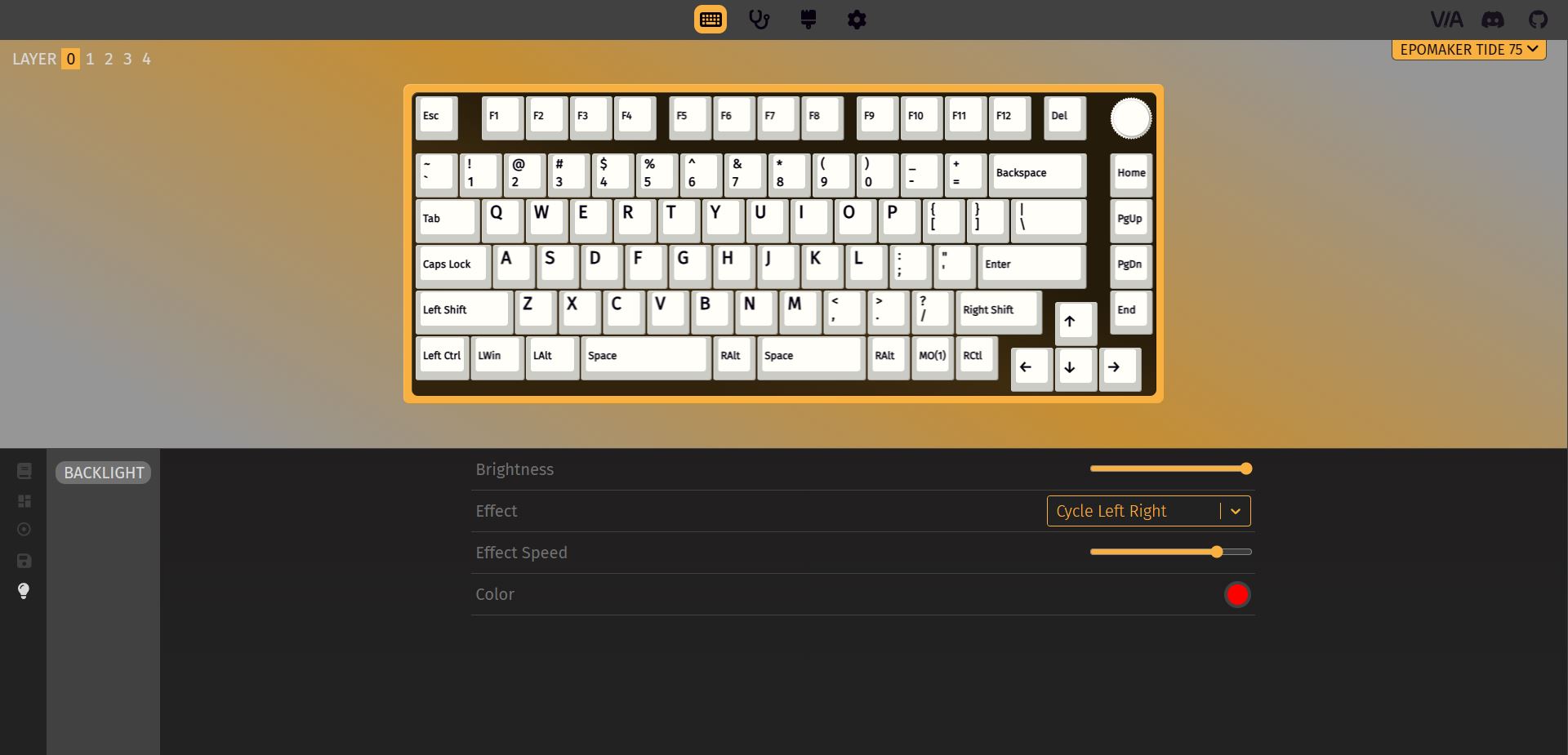
The Epomaker Tide 75 is QMK/VIA compatible, which is a huge plus. If you haven’t used them before, QMK and VIA are open-source platforms for keyboard customization. I love VIA because I can use it directly through my browser for free, no downloads needed. It acts as a one-stop-shop for everything, from keybinding adjustments to backlighting customization.
To use VIA with the Epomaker Tide 75, all you have to do is plug it in with the included USB Type-C cable and go to the VIA web app. Select the “Authorize device” button and you should see a pop up showing connected compatible devices. Select the Tide 75 from the list and hit “Connect.” It’s that easy. From there you can access all of your keyboard customization settings directly from your browser.
Bottom line

The Epomaker Tide 75 features a polished, minimalistic design and light linear switches that keep up well with fast-paced typing and gaming. However, the sound quality of the switches could be better and may be a letdown for keyboard enthusiasts looking for a “thocky” keyboard. If you prefer a smooth, higher-pitched switch sound, though, the Tide 75 could be the perfect fit.
While the switches didn’t sound as good as I hoped, they performed well overall. I wish the keycaps were made of a thicker plastic, which would help with the sound quality, but the monochrome colorway is a cool, sleek look.
Overall, the Tide 75 is a good all-around mechanical keyboard that’s ideal for anyone looking for light-and-fast linear switches or a more refined, minimalistic keyboard. If you want to compare it to some alternatives, take a look at the Epomaker Hi75.

Stevie Bonifield is a freelance tech journalist who has written for PC Gamer, Tom's Guide, and Laptop Mag on everything from gaming to smartwatches. Outside of writing, Stevie loves indie games, TTRPGs, and building way too many custom keyboards.

