Laptop Mag Verdict
The Lenovo Slim 7i Gen 9 14-inch gets a lot right, from strong performance and a snappy keyboard to a stellar display and audio quality. Despite a couple of notable flaws, it’s tough to go wrong with this compact productivity laptop.
Pros
- +
Bright, vivid OLED display
- +
Snappy keyboard
- +
Loud, top-firing speakers
Cons
- -
Mushy touchpad
- -
Sub-par webcam
Why you can trust Laptop Mag
The Lenovo Slim 7i Gen 9 14-inch is a speedy, compact productivity laptop that delivers on performance but has a couple of notable drawbacks.
It aced our performance tests, beating the scores of some higher-priced competitors (including the 15-inch M3 Macbook Air). With its small footprint and sleek design, it’s tough to go wrong with this laptop.
Here’s an in-depth look at the Lenovo Slim 7i Gen 9, and a few things you should know before buying one. Make sure to check out our guide to the best laptops for a peek at the competition.
Lenovo Slim 7i (Gen 9) 14-inch Specs (as reviewed)
| Price | $1240 |
| CPU | Intel Core Ultra 7 155H |
| GPU | Integrated Intel Arc graphics |
| RAM | 32GB |
| Storage | 1TB SSD |
| Display | 14-inch 1920 x 1200 OLED touchscreen |
| Battery life | 10:03 |
| Size | 12.28 x 8.7 x 0.59 inches |
| Weight | 3.15 pounds |
Lenovo Slim 7i (Gen 9) 14-inch price and configurations
The Lenovo Slim 7i Gen 9 14-inch has a few different configuration options, but it starts at $899. The base configuration includes an Intel Core Ultra 5 125H CPU, integrated Intel Arc Graphics, 16GB of LPDDR5X RAM, and 512GB of SSD storage.
Our review configuration includes max specs, which are the Intel Core Ultra 7 155H CPU, integrated Intel Arc Graphics, 32GB of LPDDR5X RAM, and 1TB of SSD storage, coming in at $1240. All configurations feature a 14-inch, 1920 x 1200 OLED touch display, a 1080p Full HD IR webcam, and a Luna Gray aluminum chassis.
Lenovo Slim 7i (Gen 9) 14-inch design

Lenovo’s Gen 9 Slim 7i has a sleek minimalistic design that you really can’t go wrong with. I especially appreciated the thin bezels and the comfortably rounded edges on the lower half of the laptop. The aluminum chassis comes in “Luna Gray,” which is a metallic silver color that won’t look out of place in the office or at school.
Inside you get a 3 x 4.9-inch touchpad and a matte gray keyboard with white legends. There is a dedicated Microsoft Copilot key in the lower right corner of the keyboard beside the arrow keys, which is convenient if you often use Microsoft’s AI assistant. Up top, you have a display with thin bezels, but the camera bump along the top edge throws things off a bit.
The Lenovo Slim 7i weighs in at 3.15 pounds and measures 12.28 x 8.7 x 0.59 inches. That’s similar to the 15-inch M3 Macbook Air (3.3 pounds, 13.4 x 9.35 x 0.45 inches) and the MSI Prestige 16 AI Evo (3.3 pounds, 14.11 x 10.01 x 0.66 inches), although both of those laptops have larger screens than the Slim 7i. The Acer Swift Go 14 (12.6 x 8.6 x 0.8 inches) is slightly lighter at 2.9 pounds, despite being a bit thicker.
| Laptop | Size | Weight |
|---|---|---|
| Lenovo Slim 7i (Gen 9) 14-inch | 12.28 x 8.7 x 0.59 inches | 3.15 pounds |
| M3 Macbook Air 15-inch | 13.4 x 9.35 x 0.45 inches | 3.3 pounds |
| MSI Prestige 16 AI Evo | 14.11 x 10.01 x 0.66 inches | 3.3 pounds |
| Acer Swift Go 14 | 12.6 x 8.6 x 0.8 inches | 2.9 pounds |
Lenovo Slim 7i (Gen 9) 14-inch ports
Lenovo’s Gen 9 Slim 7i has all of the basic ports you need for everyday use. While it may be a bit light on USB-A ports for some users, I never found myself needing more ports during my testing.

On the left side, you have an HDMI port and two USB-C Thunderbolt 4 ports, one of which is for charging. On the right side, there’s one USB-A 3.2 port and a headphone jack.

That was plenty of ports for my tests, but if you need more you can always pick up one of the best laptop docking stations or best USB Type-C hubs to add room for more peripherals.
Lenovo Slim 7i (Gen 9) 14-inch security
There are a few notable security features on the Slim 7i including a built-in webcam shutter and support for Windows Hello sign-in. The IR camera allows you to sign in using facial recognition. Of course, you can also use a password or PIN to sign in. However, unfortunately, there isn’t a fingerprint reader.
Lenovo Slim 7i (Gen 9) 14-inch display

The 1920 x 1200 OLED touch display on the Lenovo Slim 7i is bright and crisp with good details and colors. It has a 16:10 aspect ratio and a 60 Hz refresh rate with support for Dolby Vision plus TÜV Low Blue Light certification and Eyesafe certification.
The display looked great while I watched an episode of Lost Cities Revealed on Disney+, showing off all of National Geographic’s cinematic footage in vivid colors and crisp detail. It was bright enough that I could still see darker scenes well in bright lighting and colors never looked washed out or dull. It also rendered the vibrant, saturated graphics of Nightingale well in my gaming tests.
Overall, the display was one of my favorite aspects of the Lenovo Slim 7i. However, the 60 Hz refresh rate isn’t ideal for fast-paced competitive gaming.
In our tests, it scored an average brightness of 382 nits, which exactly matches the average brightness for premium mainstream laptops. It covered 134% of the DCI-P3 color gamut, speeding past which is much better than the 89.5% category mainstream laptop average and nearly double the 15-inch M3 Macbook Air (77.5%) and the Acer Swift Go 14 (79.1%). However, the Slim 7i did score a bit lower than the MSI Prestige 16 AI Evo (137.9%) and the M3 Macbook Air had a much higher peak brightness at 482 nits.
| Laptop | DCI-P3 color gamut | Brightness |
|---|---|---|
| Lenovo Slim 7i (Gen 9) 14-inch | 134% | 382 nits |
| M3 Macbook Air 15-inch | 77.5% | 482 nits |
| MSI Prestige 16 AI Evo | 137.9% | 368 nits |
| Acer Swift Go 14 | 79.1% | 374 nits |
Lenovo Slim 7i (Gen 9) 14-inch keyboard and touchpad
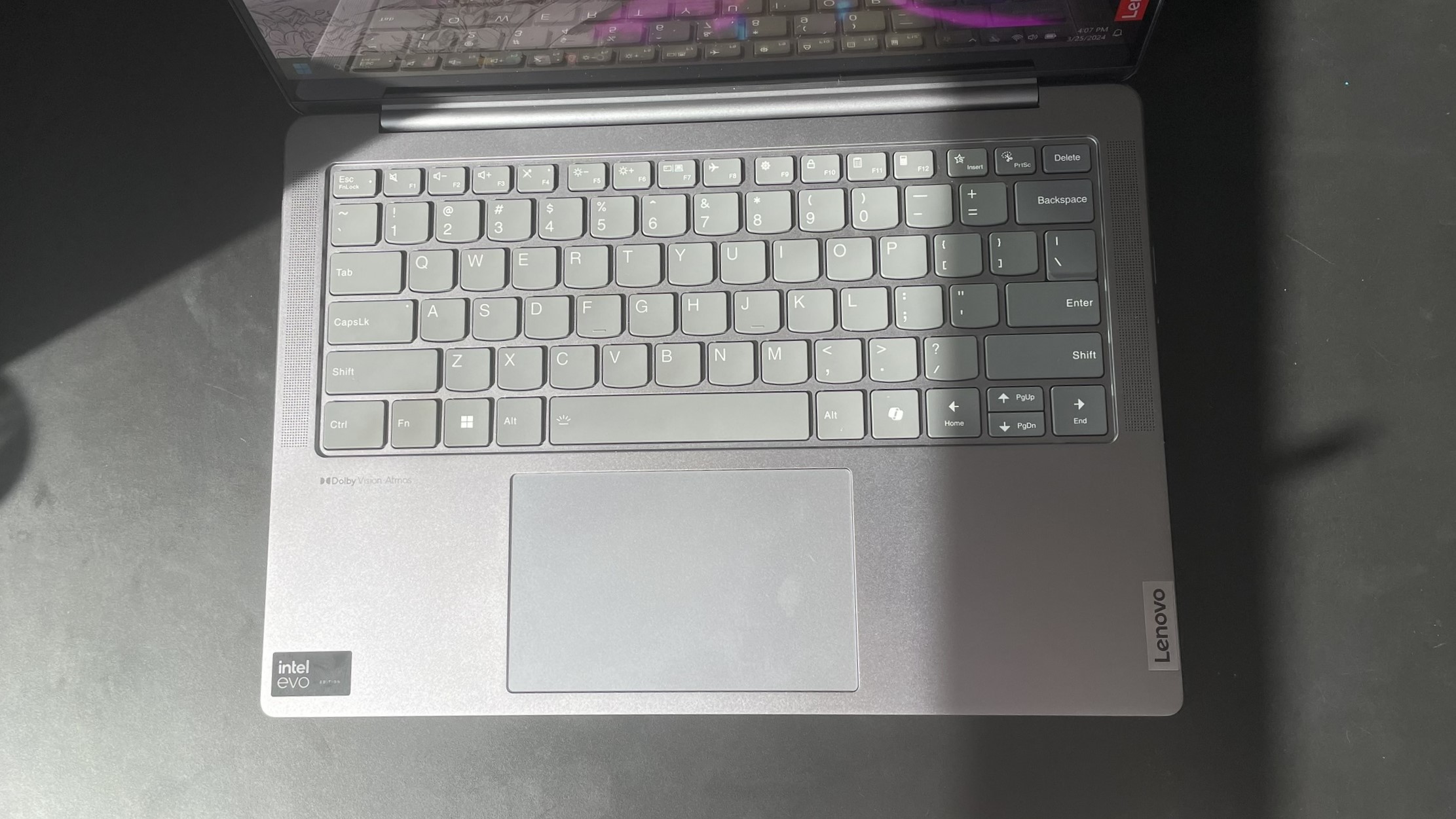
The typing experience on the Lenovo Slim 7i is solid and comfortable with roomy keys, 1.5 mm of key travel, and minimal noise. The keys are snappy and responsive. They never felt mushy or slow while typing.
In fact, I was able to type faster than I usually do on my desktop PC. On the Monkeytype typing test, I scored 102 wpm with 100% accuracy on the Lenovo Slim 7i, notably better than my desktop average of 83 wpm and 94.3% accuracy. So, if you’re a fast typer, you will enjoy clicking away on the Lenovo Slim 7i.
While I liked the keyboard, I wasn’t as impressed by the touchpad. It’s a comfortable size – not too small, but not too big, either – but it feels a bit mushy when you click on it. There’s a noticeable amount of travel when clicking, which some people might like while others may prefer stiffer touchpads.
So, this can come down to personal preference. However, I did find that the touchpad had a bit more give to it than I typically like. That said, the texture of it is nice and plenty smooth for quick, precise navigation. If it's not to your liking, though, you can always pair the Slim 7i with an external wireless mouse.
Lenovo Slim 7i (Gen 9) 14-inch audio
The speakers on the Lenovo Slim 7i are pretty good. They’re top-firing, which I always love to see. They sounded clear and crisp when I was listening to “Saturday Nights” by Khalid, capturing plenty of bass along with every guitar strum.
On the other end of the spectrum, ambient background noise in Nightingale came through well, too. The speakers were able to clearly output audio details like grass moving and birds chirping alongside game music.
The speakers get quite loud, too. If you’re someone who likes to watch movies, game, or listen to music on your laptop often, you won’t need a Bluetooth speaker with this laptop.
Lenovo Slim 7i (Gen 9) 14-inch performance

The Lenovo Slim 7i’s Intel Core Ultra 7 155H CPU performed well in all of the tests we threw at it, beating several of our category averages. It was also plenty fast enough for everyday productivity tasks. It had no issues keeping up with multitasking and I didn’t notice any performance dips while keeping a dozen or so browser tabs open at once.
Lenovo’s Slim 7i scored 12,111 on Geekbench 6.1, far above the premium laptop average (9,763) and higher than the 15-inch M3 Macbook Air (12,052). However it did score lower than the Acer Swift Go 14 (12,434) and the MSI Prestige 16 AI Evo (13,310), both of which also have the Intel Core Ultra 7 155H processor.
The Slim 7i was also able to transfer a 25GB file at a rate of 1,534 Mbps, well above the category average of 1,135 Mbps. That’s also higher than the Acer Swift Go 14 (1,458) and the MSI Prestige 16 AI Evo (1,400).
Crushing our Handbrake video transcoding test, the Slim 7i converted a 4K video into 1080p in just 5 minutes and 21 seconds. It clocked a way faster time than the premium laptop average of 8:14. That’s also faster than the 15-inch M3 Macbook Air (6:30) and the Acer Swift Go 14 (5:41).
| Laptop | Geekbench 6.1 | Handbrake time | SSD write speed |
|---|---|---|---|
| Lenovo Slim 7i (Gen 9) 14-inch | 12,111 | 5:21 | 1,534 Mbps |
| M3 Macbook Air 15-inch | 12,052 | 6:30 | N/A (unable to do same test) |
| MSI Prestige 16 AI Evo | 13,310 | 5:17 | 1,400 Mbps |
| Acer Swift Go 14 | 12,434 | 5:41 | 1,458 Mbps |
Lenovo Slim 7i (Gen 9) 14-inch graphics

The Lenovo Slim 7i also did fairly well on our graphics tests. It scored 8,455 on the 3DMark Fire Strike test, knocking out the premium laptop average (6,773) as well as the Acer Swift Go 14 (7,356) and the MSI Prestige 16 AI Evo (8,216).
However, the Slim 7i didn’t do as well with gaming. It ran through the Sid Meier’s Civilization VI: Gathering Storm benchmark in 1080p at an average of 41 frames per second, which is close to the premium laptop average (44 fps) but lower than the Acer Swift Go 14 (54 fps) and the MSI Prestige 16 AI Evo (66 fps).
I noticed this while gaming on the Slim 7i, as well. It was able to run Nightingale fairly well and the game’s vibrant graphics looked nice on the OLED display. However, I did notice it dropping frames fairly often. It was still a playable experience, though. So, the Lenovo Slim 7i can manage some casual gaming, but it can struggle a bit with particularly graphics-intensive tasks.
| Laptop | 3DMark Fire Strike | "Civilization VI" FPS at 1080p |
|---|---|---|
| Lenovo Slim 7i (Gen 9) 14-inch | 8,455 | 41 |
| M3 Macbook Air 15-inch | N/A (unable to do same test) | N/A (unable to do same test) |
| MSI Prestige 16 AI Evo | 8,216 | 66 |
| Acer Swift Go 14 | 7,356 | 54 |
Lenovo Slim 7i (Gen 9) 14-inch battery life
The battery life on the Lenovo Slim 7i is fairly good, averaging 10 hours and 3 minutes in our tests, which is right on par with the average premium laptop (10:08). However, that is notably lower than the 15-inch M3 Macbook Air (15:03) and the MSI Prestige 16 AI Evo (13:04).
Still, 10 hours is enough to get most people through a full day of web browsing and word processing. Of course, if you’re doing more resource-intensive tasks like graphic design, video editing, or gaming, the Slim 7i’s battery is going to drain much faster.
| Laptop | Battery life (hours and minutes) |
|---|---|
| Lenovo Slim 7i (Gen 9) 14-inch | 10:03 |
| M3 Macbook Air 15-inch | 15:03 |
| MSI Prestige 16 AI Evo | 13:04 |
| Acer Swift Go 14 | 9:50 |
Lenovo Slim 7i (Gen 9) 14-inch webcam
The webcam on the Lenovo Slim 7i is decent but could be better. I recorded a few short test videos using the webcam and microphone in 1080p at 30 FPS. The microphone captured my voice well, but the image quality from the webcam turned out a bit grainy. It’s better in bright lighting, but the image quality could be sharper. The webcam did capture a pretty wide angle, though.
One thing I did like about the webcam is the inclusion of a switch to shutter the lens when you’re not using it. You can find it on the right side of the laptop next to the power button. Overall, this webcam would be fine for everyday video calls and Zoom meetings. However, if webcam image quality is a top priority for you, it might not be the best fit. Of course, you can always pick up one of the best external webcams to replace it.
Lenovo Slim 7i (Gen 9) 14-inch heat
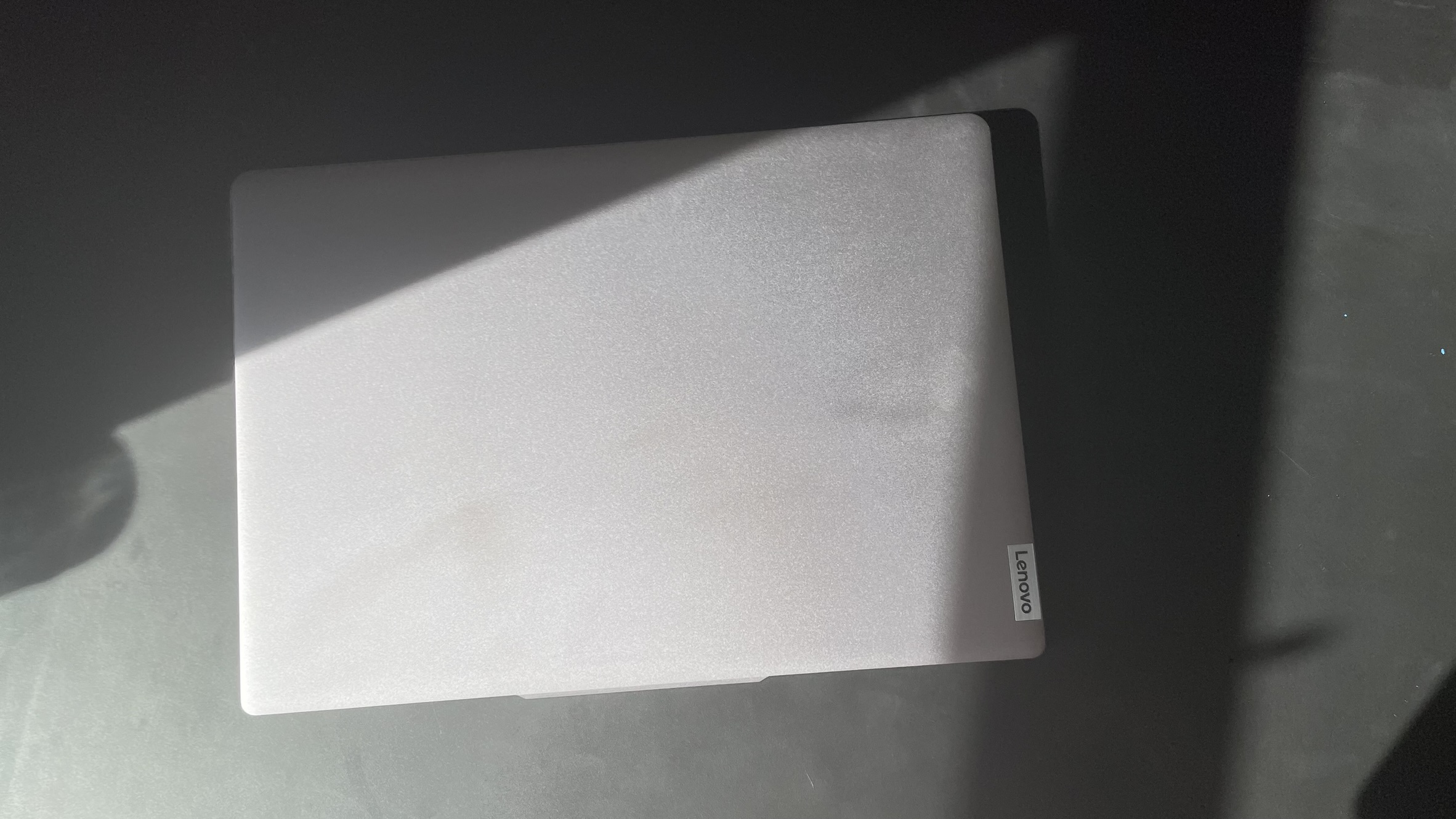
The Lenovo Slim 7i handles heat fairly well. In our tests, the underside of the Slim 7i peaked at 89 degrees Fahrenheit, lower than our 95-degree comfort threshold. The touchpad also stayed fairly cool, peaking at 77 degrees. The hottest area in our tests was the center of the underside of the laptop near the rear edge between the vent and the rear rubber risers, which peaked at 94.8 degrees.
The Slim 7i stayed cool for the majority of tasks I used it for. It did heat up a little while I was running Nightingale, which was also when the fan noise got quite loud. I had to mute my game for a minute because I thought the fan noise must be an ambient wind sound effect in the game. However, it was the fans. Luckily, they got loud only while I was gaming but stayed quiet otherwise.
| Laptop | Average bottom heat | Touchpad |
|---|---|---|
| Lenovo Slim 7i (Gen 9) 14-inch | 89 degrees | 77 degrees |
| M3 Macbook Air 15-inch | N/A | N/A |
| MSI Prestige 16 AI Evo | 95.5 degrees | 76.5 degrees |
| Acer Swift Go 14 | 94 degrees | 79 degrees |
Lenovo Slim 7i (Gen 9) 14-inch software and warranty
You get Windows 11 Home with the Slim 7i, although there is also an option to upgrade to Windows 11 Pro for an additional $50. Either way, it comes preloaded with some basic Microsoft and Lenovo apps including Microsoft Edge, Lenovo Utility, Lenovo Now, and Lenovo Vantage, which is where you can find system settings and warranty info. You also get complimentary trials of McAfee LiveSafe, Microsoft 365, and Adobe Creative Cloud.
The Lenovo Slim 7i includes a one-year limited warranty, although you can also upgrade your warranty with Lenovo Premium Care Plus and Accidental Damage Protection for extra costs. For more info on Lenovo’s customer service, take a look at how it performed in our annual Tech Support Showdown.
Bottom line
Overall, the Lenovo Slim 7i Gen 9 14-inch is a well-rounded, compact laptop that performed well in all of our tests. It handles everyday productivity tasks with ease and it can even run some casual games with the integrated Intel Arc graphics. The 10-hour battery life is plenty to get you through a full day of work or studying and the bright, crisp OLED display is easy on the eyes.
While the webcam and touchpad on the Lenovo Slim 7i could be better, the snappy keyboard and stellar audio help make up for it. The Slim 7i also outperformed some more expensive competitors in our tests, including the 15-inch M3 Macbook Air, so it’s definitely worth considering if you’re looking for a compact productivity laptop.
However, if you’re looking for a gaming laptop, you may want to opt for something like the MSI Prestige 16 AI Evo, which comes in at a similar price but performs better on Geekbench 6, battery life, color gamut, and FPS. You can also take a look at our guides to the best gaming laptops and best business laptops for more competitors to compare to.

Stevie Bonifield is a freelance tech journalist who has written for PC Gamer, Tom's Guide, and Laptop Mag on everything from gaming to smartwatches. Outside of writing, Stevie loves indie games, TTRPGs, and building way too many custom keyboards.











