Laptop Mag Verdict
The Lenovo ThinkBook 13x G4 has weaknesses, like underwhelming CPU benchmark scores, but it balances these with strengths that are surprising to see in a business laptop. The result is a well-rounded, ultra-portable laptop that can handle both work and entertainment.
Pros
- +
Fantastic speakers
- +
Snappy keyboard
- +
Sharp display
Cons
- -
Mediocre CPU performance
- -
Low color gamut coverage
- -
No USB Type-A ports
Why you can trust Laptop Mag
What makes a great business laptop? A powerful CPU? A snappy keyboard? An office-appropriate chassis? After testing the Lenovo ThinkBook 13x G4, I believe the answer is all of the above – and more.
The ThinkBook 13x G4 has its downsides but has some surprising strengths I wasn’t expecting from a business laptop, including seriously impressive speakers. It’s the kind of laptop that can be an around-the-clock companion for work-related tasks and relaxation after you leave the office. With its thin, lightweight chassis, it’s also perfect for travel.
So, can the ThinkBook 13x G4 balance work and play, or does it compromise where it shouldn’t? I set out to find the answer while testing the ThinkBook. Here’s an in-depth look at my experience and our benchmark results.
ThinkBook 13x G4: Specs (as reviewed)
| Price | $1,580 |
| CPU | Intel Core Ultra 5 125H |
| GPU | Integrated Intel Arc graphics |
| RAM | 16GB |
| Storage | 1TB |
| Display | 13.5-inch 2880x1920 IPS touch display |
| Battery life | 8:38 |
| Dimensions | 11.6 x 8.1 x 0.5 inches |
| Weight | 2.7 pounds |
ThinkBook 13x G4: Price and configurations
The Lenovo ThinkBook 13x G4 starts at $1,580 and has a few customization options for additional upgrade fees. We reviewed the base configuration which includes an Intel Core Ultra 5 125H CPU, Intel Arc integrated graphics, 16GB of RAM, and 512GB of storage.
You can upgrade to an Intel Core Ultra 9 185H CPU for an additional $432, increase the RAM to 1TB for $89, and choose between a ClickPad and ForcePad for no extra cost. The ClickPad has three physical buttons at the top of the touchpad, while the ForcePad has one unified area that’s clickable along the bottom edge. Our review unit includes the ForcePad.
ThinkBook 13x G4: Design

The Lenovo ThinkBook 13x G4’s design balances professional minimalism with refreshing touches of creativity. The chassis is a familiar metallic gray, but the lid has a two-tone effect, and the ThinkBook logo is in glossy silver. It stands out from other business laptops with plain designs while remaining subtle enough to blend in at the office.
There’s a slight bump along the top edge of the top case for the ThinkBook’s webcam, which also houses the Lenovo Magic Bay. This unique feature allows you to quickly and easily connect compatible accessories like the Magic Bay Light to improve lighting in video calls.
Inside, the IPS display is bordered by narrow bezels with rounded corners, which adds a modern touch. The keyboard deck includes a full function row with pre-assigned media functions and a dedicated Microsoft Copilot key. Housed on the right edge of the keyboard deck, the power button has a built-in fingerprint sensor for quick and convenient sign-in. There’s also a physical webcam shutter switch for added privacy.
ThinkBook 13x G4: Ports


The ThinkBook 13x G4 is an ultra-slim laptop, which is excellent for portability but makes it difficult to include larger ports like USB Type-A and HDMI. Unfortunately, that’s the case here. The ThinkBook 13x G4 only includes four ports: one USB Type-C port and a headphone jack on the left, and two USB Type-C ports on the right.
If you use more than three accessories or need access to a USB Type-A port, see our guides to the best USB Type-C hubs and laptop docking stations.
ThinkBook 13x G4: Display

The Lenovo ThinkBook 13x G4 features a 13.5-inch 2880x1920 IPS touch display. It’s sharp and fairly colorful, with thin bezels and rounded corners. I enjoyed using the display while working, streaming TV shows, and playing games. Scrolling and other quick actions feel responsive without significant lag or screen tearing.
The ThinkBook 13x G4 fared well on our display tests but could have performed better in one key area: color gamut. It reproduced 74% of the DCI-P3 color gamut, which is lower than many other laptops at this price point. For instance, the Lenovo Slim 7i Gen 9 reproduced a whopping 134% of the DCI-P3 color gamut, nearly double the ThinkBook 13x G4’s score. The MacBook Air M3 scored nearly identical to the ThinkBook, covering 77.8% of the DCI-P3 color gamut.
A good color gamut score is important for tasks like graphic design or digital art, where color accuracy is crucial. However, this score may be less important to users who mainly want to use their laptops for word processing or web browsing.
The ThinkBook 13x G4 performed better on our screen brightness test, averaging 477 nits. That’s about even with the MacBook Air M3 (476 nits) but significantly higher than the Lenovo Slim 7i (382 nits). This is arguably the most crucial display test since a high max brightness can be a lifesaver if you ever find yourself working outside or in a brightly lit space.
| Laptop | DCI-P3 color gamut | Avg. brightness (SDR) |
|---|---|---|
| Lenovo ThinkBook 13x G4 | 74% | 477 nits |
| Lenovo Slim 7i Gen 9 | 134% | 382 nits |
| MacBook Air M3 (13-inch) | 77.8% | 476 nits |
ThinkBook 13x G4: Keyboard and touchpad

At first, I wasn’t sure if I would like the keyboard on the ThinkBook 13x G4, but it surprised me. The keys are flatter than those on other Lenovo laptops I’ve tried, and there’s less key travel than I prefer. However, the ThinkBook’s keyboard is surprisingly snappy and satisfying. There’s a decent amount of tactile feedback, yet it’s still quiet enough you won’t disturb your neighbors in the office or on a plane.
The keyboard deck has a full row of function keys with pre-assigned media functions such as volume and screen brightness. The arrow keys are also larger than I typically see on 13-inch laptops, which is a refreshing change. There’s a dedicated Copilot key, as well, for those who often make use of Microsoft’s AI assistant.
On the Monkeytype typing test, I scored 97 words per minute with 98 percent accuracy on the ThinkBook 13x G4. That’s slightly higher than my laptop average of 90 wpm with 97 percent accuracy, but not quite as fast as I’ve scored on other Lenovo laptops like the Yoga Slim 7x.
The touchpad is also smooth and satisfying, with comfortable travel and tactile feedback. It’s responsive and consistent without any noticeable lag.
ThinkBook 13x G4: Audio
If there’s one feature on the ThinkBook 13x G4 that I found surprisingly impressive, it’s the speakers. They can get seriously loud and sound great across the board, from music to video game ambiance to movie dialogue.
I enjoyed listening to The Neighbourhood’s “Softcore,” which was clear, crisp, and bassy on the ThinkBook’s speakers. Billie Eilish’s hit “Ocean Eyes” sounded fantastic, as well. The bass in this song was especially smooth and crisp, balanced with highs that had a surround-sound effect on the ThinkBook. I never had to turn the volume up past 35 for music to come through loud and clear, which is impressive.
While watching episodes of Survivor, I practically felt like I was on the island!
Game and video audio sounds just as good. The music, dialogue, and sound effects in the teaser trailer for season two of Disney’s Percy Jackson were phenomenal on the ThinkBook 13x G4. While watching episodes of Survivor, I practically felt like I was on the island!
ThinkBook 13x G4: Gaming and graphics

Gaming performance might not be a top priority for many business users, but it’s still important to consider since it is also relevant for graphics-intensive tasks like graphic design and video editing. The Lenovo ThinkBook 13x G4 is not a gaming laptop but still fared reasonably well on our graphics tests.
On the 3DMark Fire Strike test, the ThinkBook 13x G4 scored 8,166 and averaged 46 frames per second in Sid Meier’s Civilization VI: Gathering Storm. The Lenovo Slim 7i Gen 9 had the highest score in the 3DMark Fire Strike test by about 300 points, but the Slim 7i and the MacBook Air M3 both fell behind the ThinkBook in our Civilization VI test.
| Laptop | 3DMark Fire Strike | Sid Meier's Civilization VI: Gathering Storm (1080p) |
|---|---|---|
| Lenovo ThinkBook 13x G4 | 8,166 | 46 fps |
| Lenovo Slim 7i Gen 9 | 8,455 | 41 fps |
| MacBook Air M3 (13-inch) | N/A (cannot run the same test) | 41 fps |
The ThinkBook 13x G4’s graphics scores aren’t going to break any records, but they’re high enough for the average business user. It offers enough gaming performance for lightweight, casual titles, which I would expect from a laptop exclusively using integrated graphics.
I tested Death’s Door, Firewatch, and Enshrouded on the ThinkBook 13x G4 with mixed results. It ran Death’s Door reasonably well, averaging 36 fps at full native resolution (2880x1920). There was a bit of lag now and then, but you can eliminate that by lowering the graphics settings. It’s not ideal, but it’s playable.
I experienced similar performance in Firewatch, another single-player indie title. It averaged 33 fps in medium graphics settings but was completely playable. Unlike in Death’s Door, I didn’t notice any lag while playing Firewatch.
Enshrouded is a more demanding game that pushed the ThinkBook’s capabilities. I averaged a mere 16 fps on the “Balanced” graphics preset. The graphics also looked grainy and failed to render certain details, like animations for spells.
ThinkBook 13x G4: Performance
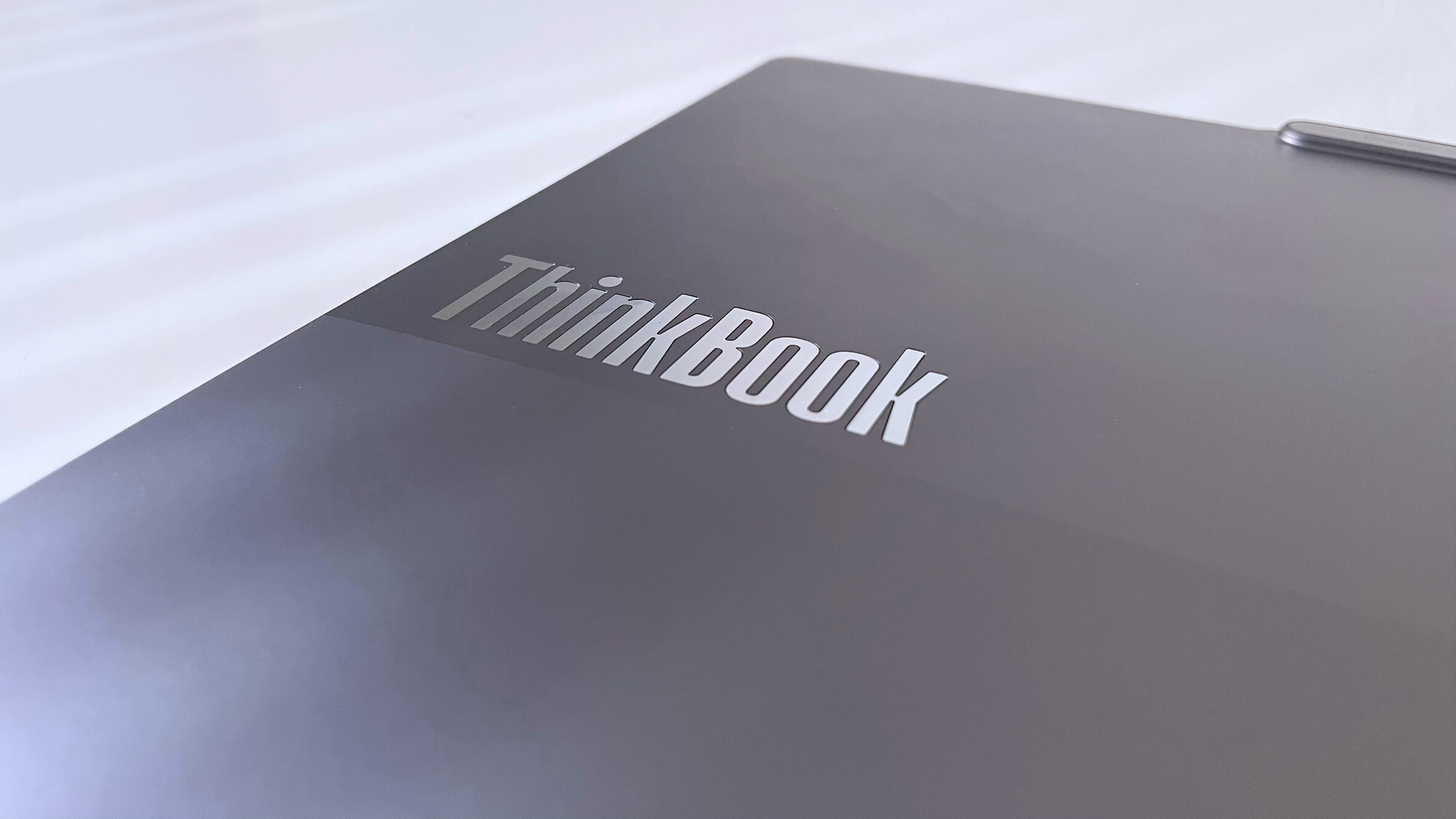
The Lenovo ThinkBook 13 G4 has an Intel Core Ultra 5 125H CPU, which includes 14 cores (four performance, eight efficiency) and 18 threads. It also has an Intel AI Boost neural processing unit for handling on-device AI tasks. The Core Ultra 5 125H is one of Intel’s less powerful AI-capable CPUs, which may explain why the ThinkBook 13x G4 lagged somewhat behind competitors in our performance benchmarks.
The ThinkBook scored 2,253 on the Geekbench 6 single-core test and 11,058 on the multi-core test. The Lenovo Slim 7i Gen 9, which is powered by an Intel Core Ultra 7 155H CPU, scored noticeably higher on both tests. The Slim 7i also completed the HandBrake video transcoding test about 30 seconds faster than the ThinkBook 13x G4. Both Lenovo laptops outpaced the MacBook Air M3 on the HandBrake test.
| Laptop | Geekbench 6 single-core | Geekbench 6 multi-core | HandBrake time |
|---|---|---|---|
| Lenovo ThinkBook 13x G4 | 2,253 | 11,058 | 5:58 |
| Lenovo Slim 7i Gen 9 | 2,432 | 12,111 | 5:21 |
| MacBook Air M3 (13-inch) | 3,082 | 12,087 | 7:40 |
The gap between the ThinkBook 13x G4 and the Slim 7i Gen 9 is important to note since it demonstrates the difference in performance between the Intel Core Ultra 5 125H and Core Ultra 7 155H. The Slim 7i Gen 9 outscored the ThinkBook by a similar margin across the board. It’s a noticeable performance gap but not a dramatic gap., The performance difference won’t be game-changing for typical everyday productivity tasks for most users.
The only CPU upgrade available for the ThinkBook 13x G4 is the Core Ultra 9 185H, which is a step above the Core Ultra 7 155H in both price and performance. Unless you need to run highly resource-intensive apps on your laptop, the $432 upgrade fee for the Core Ultra 9 most likely isn’t worth it. I would have appreciated an option to equip the ThinkBook 13x G4 with a Core Ultra 7 155H as a middle-ground between the 125H and 185H.
The Core Ultra 5 125H kept up well during my testing, which included a few days of regular work tasks like web browsing and word processing. It was able to manage numerous open browser tabs and multi-task reasonably well with two or three apps open at once. So, while a Core Ultra 7 155H CPU may have offered slightly faster performance, the 125H is plenty for typical productivity tasks.
ThinkBook 13x G4: Battery life
Strong battery life is a must-have for a high-quality business laptop. Unfortunately, the Lenovo ThinkBook 13x G4 could have performed better in this category. It lasted 8 hours and 38 minutes on our battery test, which isn’t bad but could be better. Depending on your workflow, that could be enough battery to get through an entire workday, but you will likely need to bring a charger with you if you often do more resource-intensive tasks.
The Lenovo Slim 7i Gen 9 lasted about an hour and a half longer than the ThinkBook. The MacBook Air M3 demolished both laptops’ scores with a time of 15 hours and 13 minutes.
| Laptop | Battery life (hours and minutes) |
|---|---|
| Lenovo ThinkBook 13x G4 | 8:38 |
| Lenovo Slim 7i Gen 9 | 10:03 |
| MacBook Air M3 (13-inch) | 15:13 |
ThinkBook 13x G4: Webcam
The ThinkBook 13x G4’s webcam is better than most laptop webcams I’ve tried, although it’s still no match for a dedicated camera. It’s 1080p full HD, and the video quality is reasonably clear and free of graininess or blur.
It tends to turn any background light sources, like lamps or windows, into hot spots, which isn’t ideal. However, facial expressions and colors are clear. The microphone quality is also good, so this webcam can offer a good experience for everyday video calls and meetings.
ThinkBook 13x G4: Heat
The Lenovo ThinkBook 13x G4 ran somewhat warm during our testing, but I only noticed it getting hot along the top edge of the keyboard deck, mainly during charging and gaming. In our thermal tests, it peaked at 92 degrees between the G and H keys and had an average touchpad temperature of 81.5 degrees. Those temperatures could be lower, but they’re below our 95-degree comfort threshold.
ThinkBook 13x G4: Software and warranty
The Lenovo ThinkBook 13x G4 includes a one-year warranty. For added protection, you can upgrade or extend your warranty coverage through Lenovo Premium Care Plus.
The ThinkBook 13x G4 includes Windows 11 Home, although you can upgrade to Windows 11 Pro for an additional fee. All of the standard Microsoft apps come preinstalled, including Microsoft Edge, Microsoft Copilot, the Microsoft Store, the Xbox app, and more. It also includes Lenovo Vantage, where you can view warranty info, system settings, and troubleshooting tips.
Bottom line

The Lenovo ThinkBook 13x G4 is a well-balanced business laptop with a few key strengths that make it great for work and entertainment alike. It features fantastic speakers, a surprisingly good webcam, a sharp display, and a snappy keyboard. While its CPU benchmark scores could be better, the ThinkBook is capable of casual gaming and kept up well with everyday tasks during my testing.
Considering its price, I would have preferred for the ThinkPad 13x G4 to include the more powerful Intel Core Ultra 7 155H CPU rather than the Core Ultra 5 125H. The display also could have performed better in our display tests. However, those drawbacks are only relevant for certain types of professionals, such as graphic designers or those in need of a highly powerful processor.
The ThinkPad 13x G4 is a well-rounded business laptop that’s more than capable of everyday productivity tasks in the office, casual gaming, and entertainment. If you want to compare it to some alternatives, visit our guide to the best business laptops and the best laptops of the year.

Stevie Bonifield is a freelance tech journalist who has written for PC Gamer, Tom's Guide, and Laptop Mag on everything from gaming to smartwatches. Outside of writing, Stevie loves indie games, TTRPGs, and building way too many custom keyboards.

