Laptop Mag Verdict
The only thing that the Lenovo ThinkPad L15 Gen 4 does right is its keyboard, and it didn’t even do that on its own.
Pros
- +
Solid keyboard
Cons
- -
Poor display
- -
Hollow audio
- -
Middling performance
- -
Short battery life
Why you can trust Laptop Mag
When we imagine a ThinkPad, we think “quality” — that’s what Lenovo has been banking on for years, and that’s what drives up the cost of these machines. Unfortunately, with Lenovo ThinkPad L15 Gen 4, that legacy is diminishing.
For $1,297, you are trapped with the most lackluster display, performance, and battery life — three key pillars that can make or break a laptop. Those pillars have eroded completely on this laptop, the only worthwhile feature it offers is a solid keyboard, but that’s been consistent over most ThinkPads.
Do yourself a favor, skip this review, go check out our best business laptops page and treat yourself to something worthy of your time.
Lenovo ThinkPad L15 Gen 4 price and configurations
Price: $1,297
CPU: Intel Core i7-1365U
GPU: Intel UHD Graphics
RAM: 16GB
Storage: 512GB SSD
Display: 15-inch, 1080p, touch-screen
Battery: 7:23
Size: 14.2 x 9.3 x 0.8 inches
Weight: 3.9 pounds
With the discount on Lenovo’s website at the time of writing, the ThinkPad L15 Gen 4 we tested will run you $1,297. It comes with an Intel Core i7-1365U processor, 16GB of RAM, a 512GB SSD, and a 15-inch, 1080p, touch-screen display.
The base model drops to $723, but that leaves you with a Core i3-1315U CPU, 8GB of RAM, a 256GB SSD, and a non-touch display. You can cap this machine out at $1,703, which ups you to 32GB of RAM and a 2TB SSD.
If you’re looking to get the most out of a laptop for an affordable price, we suggest looking at the best cheap laptops.
Lenovo ThinkPad L15 Gen 4 design
I can describe a ThinkPad with my eyes closed until I’m blue in the face. It’s black, sometimes gray-black (in this case). It’s got a Lenovo logo stamped in the corner and a ThinkPad logo on the opposite side. And overall, it’s dull.
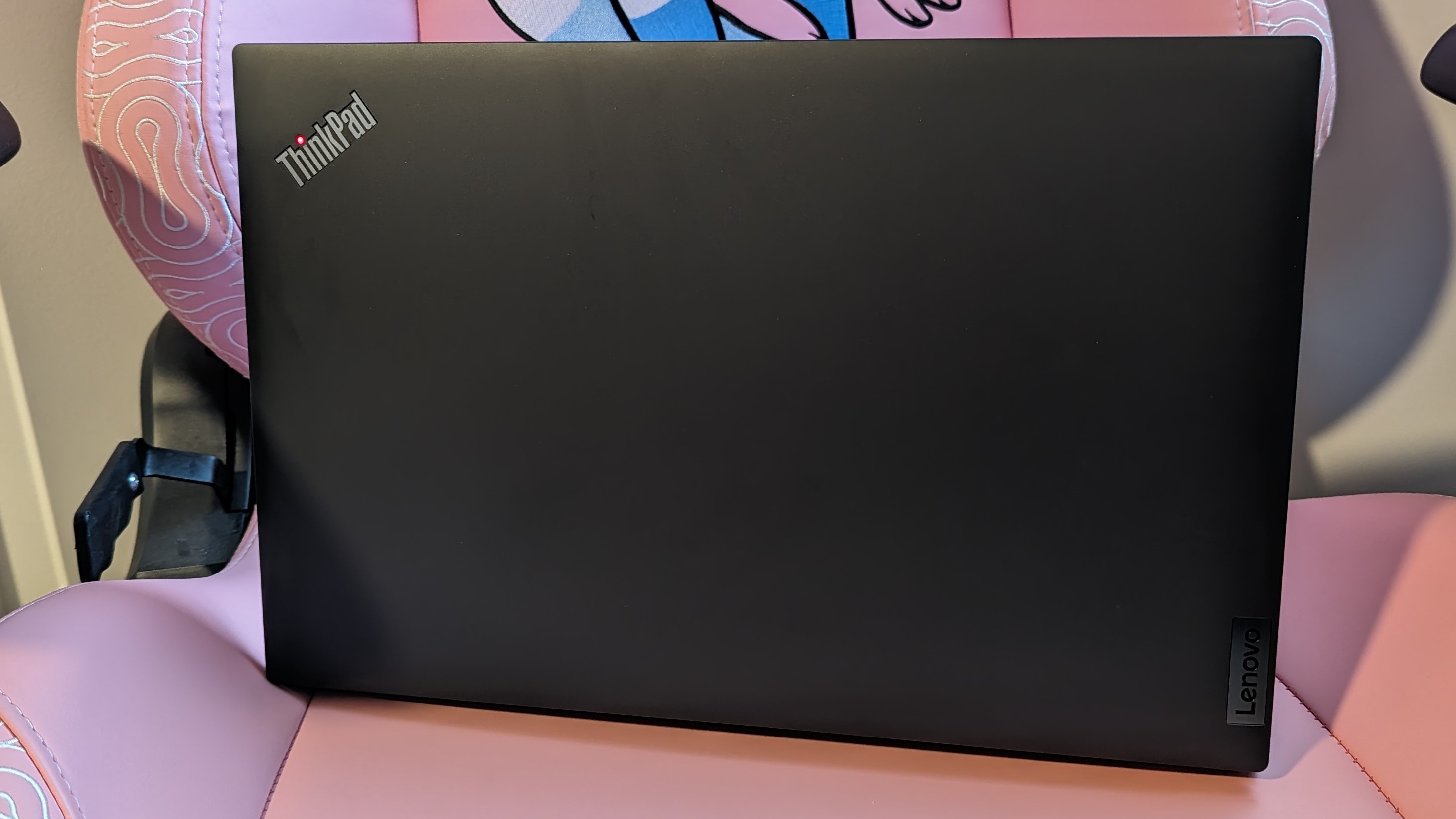
The interior features more of the same — a ThinkPad logo followed by red accents highlighting the pointing stick and clickers. The most offensive thing on this machine is the thick bezels on the display. If you cut those back, you could’ve been able to turn this into a 16:10 display, which companies love to boast increases productivity.
At 3.9 pounds, 14.2 x 9.3 x 0.8 inches, the ThinkPad L15 is the thickest amongst its competitors. It is lighter than the Lenovo Slim Pro 9i (4.9 pounds, 14.3 x 9.6 x 0.7 inches), albeit not the Acer Swift X (3.4 pounds, 12.7 x 9 x 0.7 inches) or LG Gram SuperSlim (2.2 pounds, 14 x 9 x 0.4~0.5 inches).
Lenovo ThinkPad L15 Gen 4 ports
Since the Lenovo ThinkPad L15 Gen 4 is on the thicker side, you get a variety of ports.

On the left side you’ll find an Ethernet port, two USB Type-C ports, an HDMI port, one USB Type-A port, a headphone jack, and a smart card reader (if available), while the right holds room for a security lock slot, one USB Type-A port, and a microSD card slot.

Do you find yourself in need of more ports? Check out our best USB Type-C hubs and best laptop docking stations pages.
Lenovo ThinkPad L15 Gen 4 security and durability
Like most ThinkPads, we’re expecting some security and durability features in this product.
The Lenovo ThinkPad L15 Gen 4 features a discrete TPM 2.0 security chip, a fingerprint reader, a Kensington Nano Security Slot, a self-healing BIOS, and a privacy shutter for the webcam. For durability, Lenovo boasts its usual MIL-STD testing, which tests against 12 standards and more than 200 quality checks. It covers arctic wilderness, desert dust storms, extreme temperature, pressure, humidity, vibration, and more.
Lenovo ThinkPad L15 Gen 4 display
With a 15-inch, 1080p, touchscreen display, I wasn't expecting greatness from the ThinkPad L15. But this screen is terrible.

I watched the trailer for “Spaceman,” and the purple space scene that was meant to spark wonder and mystery was instead sparking an incredible urge to color it in like I was Lisa Frank. Keep in mind that this scene is intentionally dark — so imagine how dark it was on a dim display (hint: I could barely see any detail in the clouds).
Let's see what went wrong. According to our colorimeter, the ThinkPad L15 covered a dismal 43.7% of the DCI-P3 color gamut. That's less than half of the average premium laptop (96.8%). Its competitors, Slim Pro 9i (111.2%), Swift X (138.1%), and Gram SuperSlim (139%), all went over into the triple digits.
At 296 nits of brightness, the ThinkPad L15 Gen 4 is dim as a popped lightbulb compared with the 431-nit category average. It didn’t come close to the Slim Pro 9i (637 nits), Swift X (359 nits) or Gram SuperSlim (384 nits).
Lenovo ThinkPad L15 Gen 4 keyboard and touchpad
One thing remains consistent about the ThinkPads I’ve tested — solid keyboards. My fingers felt right at home with the ThinkPad L15 Gen 4’s punchy keys on its edge-to-edge keyboard.
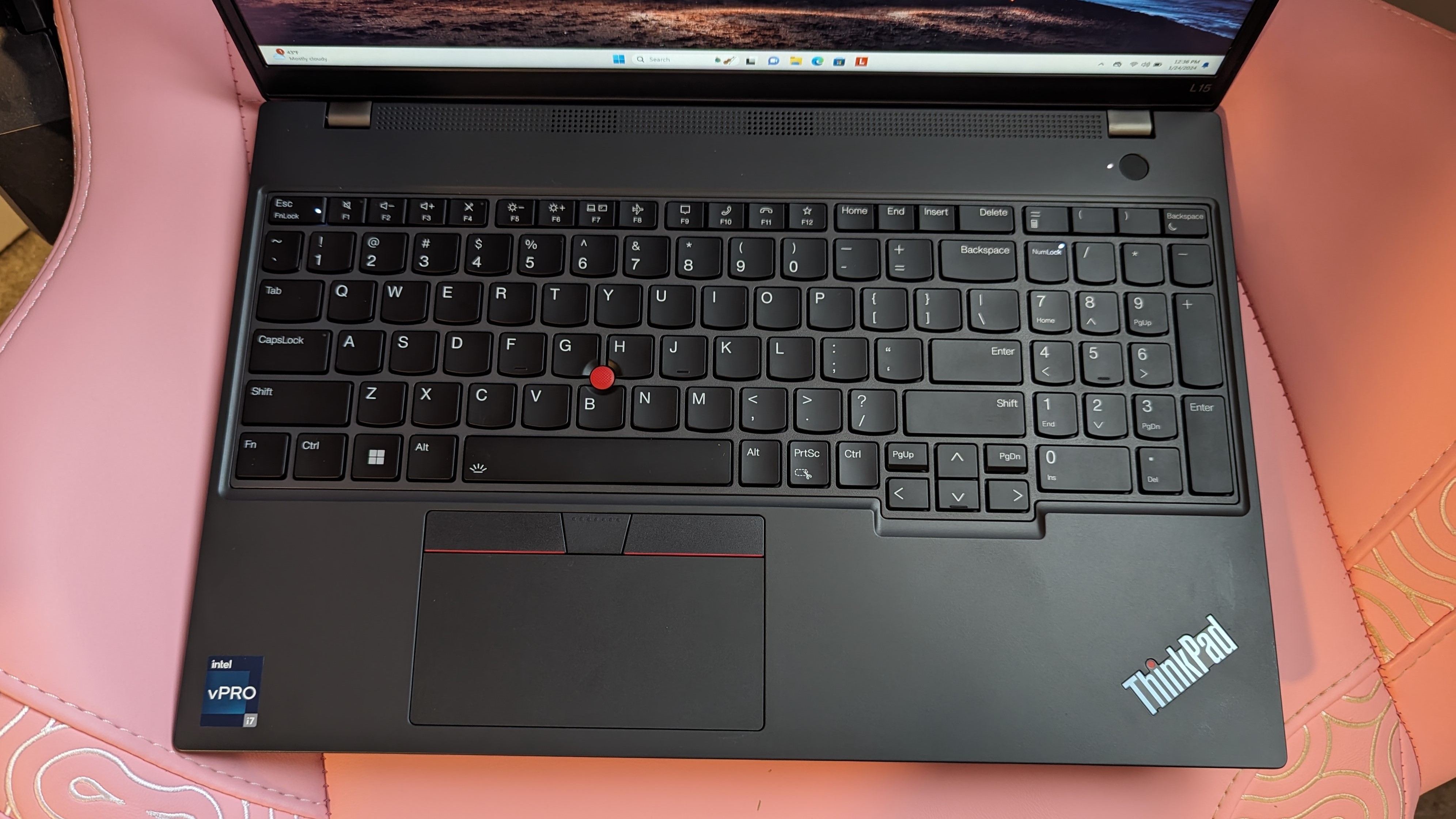
I typed 78 words per minute on the 10fastfingers.com typing test, which is my exact average. I did get tripped up a bit because it’s been a while since I’ve tested a laptop with an authentic edge-to-edge keyboard (typically we get more compacted full keyboards). It’s not a bad thing — it provides you with more space to type.
The touchpad is smooth and offers a deep, impactful clicker. Windows gestures like two-finger scrolling and three-finger tabbing work fine.
Lenovo ThinkPad L15 Gen 4 audio
Despite offering top-firing speakers, the ThinkPad L15 doesn’t offer the bass it takes to round out its sound.
I listened to “Are You Scared Of Me Yet?” by Daisy Grenade. The opening guitar riff was hollow. Vocals were scratchy. Percussion was sharp. It’s like turning the treble up to 100% and leaving no room for the bass to breathe.
Lenovo outfits the device with Dolby Access, but it’s not enough to radically fix the sound. Dynamic was the better setting, as Music made it too sharp.
Lenovo ThinkPad L15 Gen 4 performance
Sporting an Intel Core i7-1365U processor with 16GB of RAM, the ThinkPad L15 Gen 4 cleared through a couple dozen Google Chrome tabs and a handful of 1080p YouTube videos without issue. But the backend seemed a little lackluster.

On the Geekbench 5.5 overall performance test, the ThinkPad L15 Gen 4 scored 6,168, which is tripped up by the average premium laptop (7,974). The Slim Pro 9i’s Core i9-13905H (14,700), Swift X’s Core i7-13700H (12,168), and Gram SuperSlim’s Core i7-1360P (9,783) all surpassed the average.
The ThinkPad L15 Gen 4 transcoded a 4K video to 1080p in 10 minutes and 15 seconds, which fell far behind the category average (7:53). It managed to outpace the Gram SuperSlim (10:41), but couldn’t keep up with the Slim Pro 9i (3:59) or Swift X (7:46).
Lenovo outfitted a 512GB SSD in the ThinkPad, which has a transfer rate of 1,102 megabytes per second. That’s fast, but not as fast as the category average (1,382 MBps) or the Slim Pro 9i (1,712 MBps), Swift X (1,963 MBps), and Gram SuperSlim (1,692 MBps).
Lenovo ThinkPad L15 Gen 4 graphics
With an integrated Intel UHD Graphics chip, the ThinkPad L15 Gen 4 isn’t pushing any scales anytime soon.
On Sid Meier's Civilization VI: Gathering Storm (1080p) benchmark, the ThinkPad averaged 22 frames per second (30 fps is playable), while the Slim Pro 9i (RTX 4050) hit 124 fps, the Swift X (RTX 4050) managed 92 fps, and the Gram SuperSlim (Intel UHD Graphics) dropped to 25 fps.
On the 3DMark Time Spy DirectX 12 graphics performance benchmark, the ThinkPad L15 scored 1,307, falling well below the average premium laptop (3,831). Naturally, the Slim Pro 9i (9,000), Swift X (5,730), and Gram SuperSlim (1,778) left the ThinkPad in the wind.
Lenovo ThinkPad L15 Gen 4 battery life
This ThinkPad can’t even get battery life right. Come on, Lenovo. On our Laptop Mag Battery Test, the ThinkPad L15 Gen 4 lasted 7 hours and 23 minutes, over 3 hours shorter than the category average (10:34). The Slim Pro 9i (6:12) and Swift X (7:26) didn’t do much better. However, the Gram SuperSlim showed off with an 11:38 runtime.
Lenovo ThinkPad L15 Gen 4 webcam
This 1080p webcam makes me look like a hot mess — I just want to be hot, damn it.
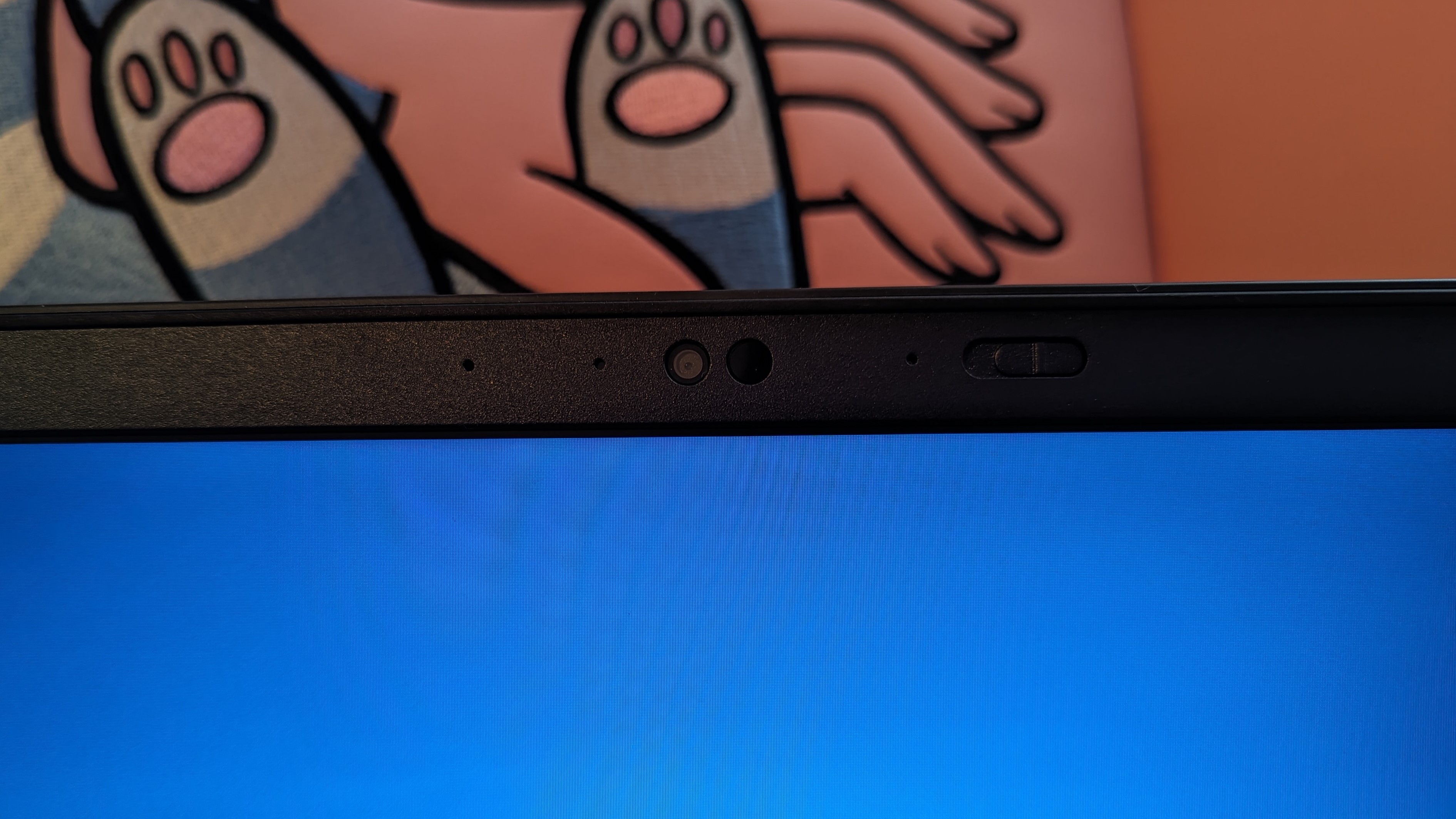
My skin is blotchy. My hair looks like a brillo pad from the dark abyss. And this awful contrast is doing its damndest to white-wash me. I hate it here. Get yourself one of the best webcams and forget this thing exists.
Lenovo ThinkPad L15 Gen 4 heat
One thing the ThinkPad has going for it is that it’s relatively cool. After 15 minutes of streaming, the underside hit 95 degrees Fahrenheit, matching our comfort threshold. The center of the keyboard and touchpad hit 86 and 76 degrees, respectively. The hottest the machine got was 99 degrees on the underside, near the vents.
Lenovo ThinkPad L15 Gen 4 software and warranty
Lenovo’s got you covered with its branded Vantage app. Within this app, you can customize your computer’s settings, check your warranty, and update your system. You can even perform hardware scans and configure your Wi-Fi security. Thankfully, Lenovo ties up all of its stuff in this one app.
The ThinkPad L15 Gen 4 comes with a one-year limited warranty. See how Lenovo performed on our Tech Support Showdown ranking.
Bottom line
The ThinkPad L-series laptops have done nothing but disappoint me recently, with the Lenovo ThinkPad L13 Yoga Gen 4 coming in at 3 stars, and now the Lenovo ThinkPad L15 Gen 4 crashing even lower. They’re both bad, and if you’re wondering why this is worse, it has a worse display and worse battery life.
Just get the Acer Swift X — it’s $200 more for significantly better performance and a colorful display.
I cannot in any conceivable realm recommend the Lenovo ThinkPad L15 Gen 4. (Unless the stars align to sell this machine for like $500.)

Rami Tabari is the Reviews Editor for Laptop Mag. He reviews every shape and form of a laptop as well as all sorts of cool tech. You can find him sitting at his desk surrounded by a hoarder's dream of laptops, and when he navigates his way out to civilization, you can catch him watching really bad anime or playing some kind of painfully difficult game. He’s the best at every game and he just doesn’t lose. That’s why you’ll occasionally catch his byline attached to the latest Souls-like challenge.

