Laptop Mag Verdict
The Lenovo Yoga Slim 7i Aura edition brings a new Intel Lunar Lake processor to the Yoga line-up. It offers a vivid display, superb audio, and an interesting “smart modes” feature. However, it lags in two critical categories.
Pros
- +
A bright vibrant display
- +
Top-firing speakers that are LOUD
- +
Built-in smart modes are super helpful
Cons
- -
Subpar performance scores
- -
Hit-or-miss gaming performance
Why you can trust Laptop Mag
I had high hopes for the Lenovo Yoga Slim 7i Aura edition. It’s powered by one of Intel’s new Lunar Lake processors and includes a couple of special features to help it stand out from the rest of the Yoga family.
The Yoga Slim 7i Aura edition features effectively the same design as the Lenovo Yoga Slim 7x, which earned an Editor’s Choice award from Laptop Mag. While the Yoga Slim 7x exceeded my expectations, the Yoga Slim 7i Aura edition disappointed me in two critical categories. However, it certainly has its strengths, too, including a vibrant display and stellar audio.
Will the unique selling point of the “Aura edition” be enough to win over users when the Yoga Slim 7x is available for a similar price?
Lenovo Yoga Slim 7i Aura edition: Specs (as reviewed)
| Price | $1,322 (as reviewed) |
| CPU | Intel Core Ultra 7 256V |
| GPU | Intel Arc 140V integrated graphics |
| RAM | 16GB |
| Storage | 1TB |
| Display | 15-inch 2880x1800 IPS touch display |
| Battery life | 14:10 |
| Dimensions | 13.53 x 9.27 x 0.6 inches |
| Weight | 3.37 pounds |
Lenovo Yoga Slim 7i Aura edition: Price and configurations
The Lenovo Yoga Slim 7i Aura Edition starts at $1,279 and includes an Intel Core Ultra 7 256V CPU, Intel Arc integrated graphics, 16GB of RAM, and 512GB of storage. For an additional fee, you can upgrade to 1TB of storage or swap out Windows 11 Home for Windows 11 Pro.
Lenovo Yoga Slim 7i Aura edition: Design
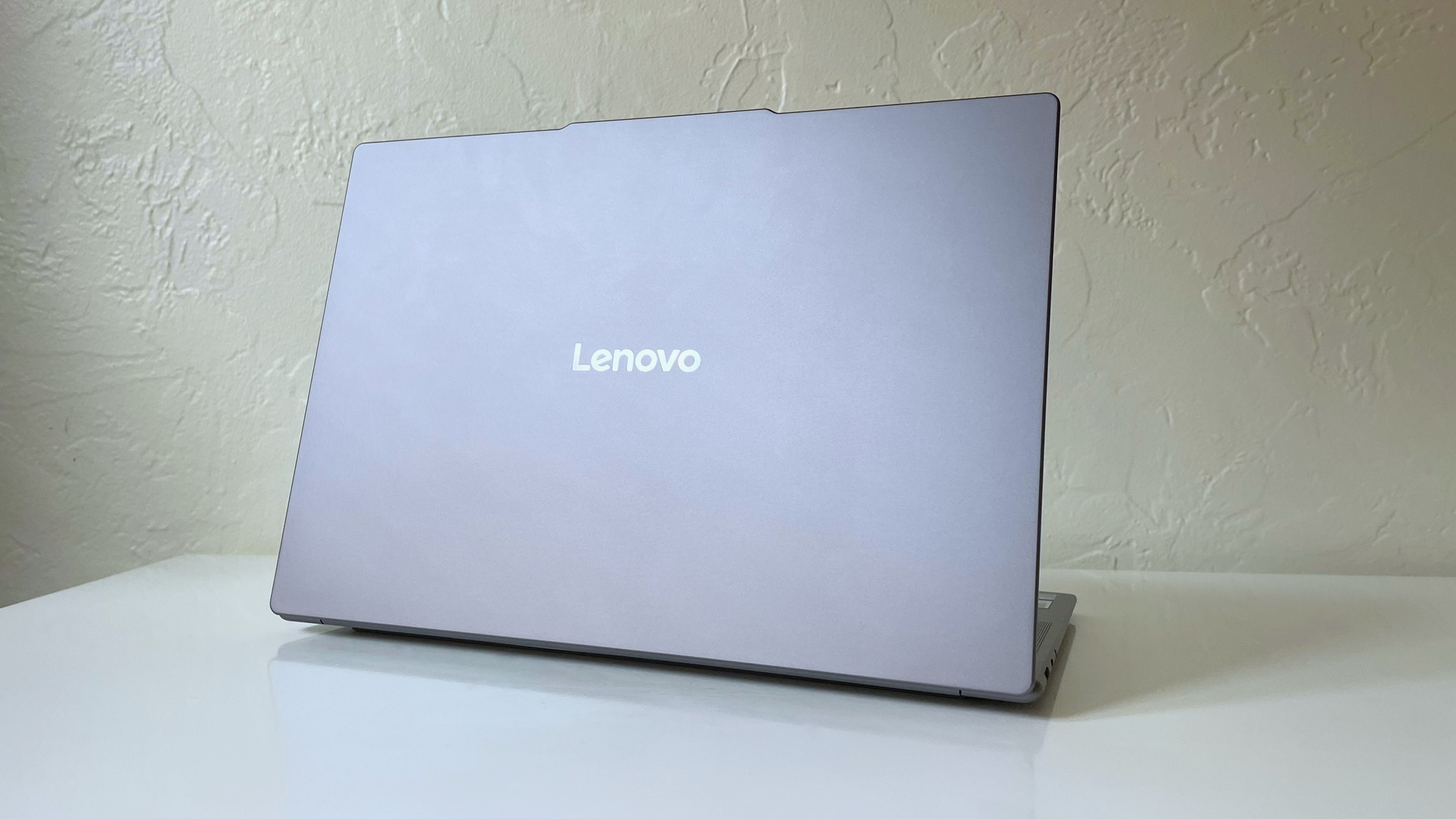
It’s hard to go wrong with the Lenovo Yoga Slim 7i Aura edition’s design. It’s relatively minimal with a gray metallic chassis, but I was glad it has the Lenovo logo centered like on the Lenovo Yoga Slim 7x. The Lenovo and Yoga logos have a polished finish that adds an elevated touch to the basic design.
Inside is a gray keyboard with thin white legends, row of function keys, and top-firing speakers. There’s a dedicated Copilot key for quickly activating the Microsoft Copilot AI assistant. The power button is on the right edge of the keyboard deck, so you don’t have to worry about accidentally pressing it while you’re typing.
One design feature that could be a drawback for some people is the camera bump along the top edge of the display. It’s an outward bump, so it doesn’t cut into the screen itself, but it sticks out above the chassis's outer edge. I don’t mind it since it’s convenient for opening the lid, but some people may not like that bump.
Lenovo Yoga Slim 7i Aura edition: Ports


The Yoga Slim 7i Aura edition has a pretty diverse port selection. On the right, there is a privacy shutter switch for the webcam, the power button, a USB Type-C port, and a USB Type-A port. On the left, there is a headphone jack, a second USB Type-C port, and an HDMI port. You can use either of the USB Type-C ports for charging.
Lenovo Yoga Slim 7i Aura edition: Display

The display was one of my favorite features of the Yoga Slim 7i Aura edition. It’s bright, sharp, and vivid. Videos and games alike looked great on it during my testing. I watched an episode of Survivor 47 and the Yoga Slim 7i Aura edition brought the tropical world of Fiji to life in colorful detail to match the colorful antics of this season’s Survivor cast.
The Yoga Slim 7i Aura edition performed well on our display benchmarks. It outscored its rivals in display brightness with an average of 486.6 nits. The Snapdragon-powered Lenovo Yoga Slim 7x had the highest color gamut score, reproducing 155.4% of the DCI-P3 color gamut. However, the Yoga Slim 7i Aura edition wasn’t far behind. The MacBook Air M3 almost matches the Yoga Slim 7i Aura edition on screen brightness but fell far short of it in the color gamut test.
| Laptop | DCI-P3 color gamut | Avg. brightness (SDR) |
|---|---|---|
| Lenovo Yoga Slim 7i Aura edition | 108.5% | 486.6 nits |
| Lenovo Yoga Slim 7x | 155.4% | 464.4 nits |
| Asus Vivobook S15 | 82.8% | 369.6 nits |
| MacBook Air M3 (15-inch) | 77.5% | 482.4 nits |
Lenovo Yoga Slim 7i Aura edition: Keyboard and touchpad
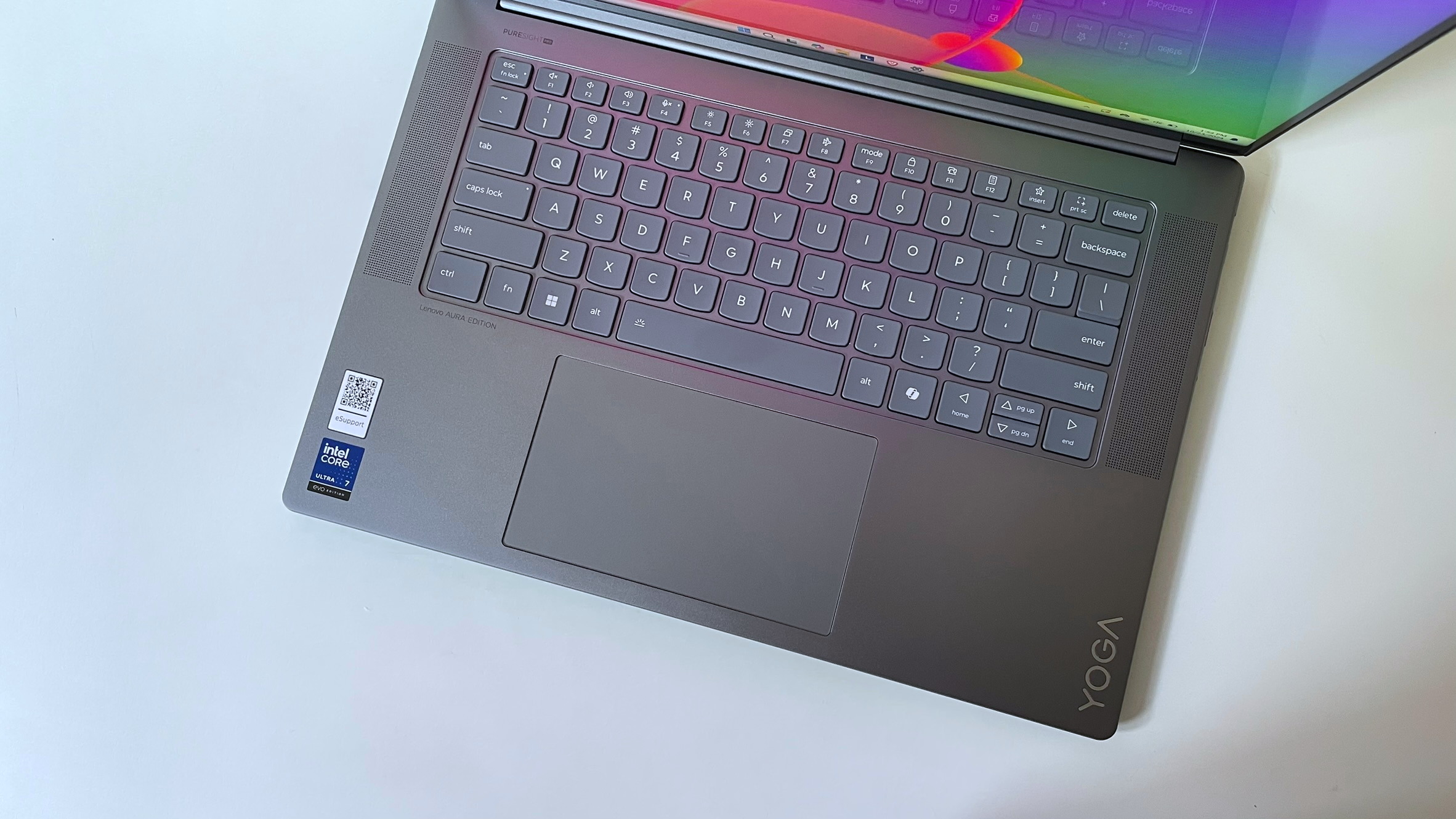
I’m usually a fan of Lenovo keyboards, and the Yoga Slim 7i Aura edition did not disappoint. It’s snappy and tactile. The keycaps are the perfect size and well-spaced with a soft finish that’s very nice to type on. The Yoga Slim 7i Aura edition has a full row of function keys along the top edge pre-assigned with various media functions like screen brightness or sound level.
On the Monkeytype typing test, I scored 103 words per minute with 99% accuracy on the Yoga Slim 7i Aura edition. That’s just shy of my top laptop score of 105 words per minute with 100% accuracy, earned on the Lenovo Yoga Slim 7x.
I also had a good experience with the touchpad. It’s smooth and responsive, with just the right amount of tactile feedback. I never felt like it was sluggish or lagging during my testing. Of course, if you prefer a physical mouse, you can pair it with one of our best wireless mice.
Lenovo Yoga Slim 7i Aura edition: Audio
I’m a big fan of top-firing speakers on any laptop since they typically offer a far better audio experience than bottom-firing speakers, which are easily muffled. So, I wasn’t surprised by the Yoga Slim 7i Aura edition’s audio quality. The speakers are clear and crisp and get seriously loud. I never had to turn them up past 40 percent.
The speakers are clear and crisp and get seriously loud. I never had to turn them up past 40 percent.
The speakers are well-balanced overall and handle dialogue and background ambiance in shows and games with clarity and detail. Music sounds good, too. “A Tear in Space” by Glass Animals sounded smooth and clear with crisp highs, strong mids, and punchy bass. “Welcome to the DCC” by Nothing But Thieves sounded great, too, with slick electric guitar notes and clean vocals.
Lenovo Yoga Slim 7i Aura edition: Gaming and graphics

The Yoga Slim 7i Aura edition isn’t a gaming laptop, but it can handle casual gaming when taking a break from work or school. It scored pretty high on the 3DMark Wild Life Original graphics benchmark at 26,127, almost 10,000 points higher than the Lenovo Yoga Slim 7x.
This is one of the most significant differences between these two (otherwise similar) Lenovo laptops. The Yoga Slim 7x is powered by a Qualcomm Snapdragon X Elite chip, which uses a different architecture than Intel and AMD processors. As a result, most games are either not optimized for it or can’t run natively on it at all. So, it’s not surprising that the Intel-powered Yoga Slim 7i Aura edition far outscored its Snapdragon-powered sibling.
The Yoga Slim 7i Aura edition also performed well on our Sid Meier’s Civilization VI: Gathering Storm benchmark, averaging 52 fps. That’s over double what the Lenovo Yoga Slim 7x and Asus Vivobook S15 scored. The Yoga Slim 7i Aura edition came out on top in Borderlands 3, as well, with an average of 25 fps compared to the MacBook Air M3’s 17 fps.
| Laptop | 3DMark Wild Life Original | Sid Meier’s Civilization VI: Gathering Storm (1080p) | Borderlands 3 (1080p) |
|---|---|---|---|
| Lenovo Yoga Slim 7i Aura edition | 26,127 | 52 fps | 25 fps |
| Lenovo Yoga Slim 7x | 16,671 | 20 fps | N/A |
| Asus Vivobook S15 | N/A | 20 fps | N/A |
| MacBook Air M3 (15-inch) | Maxed out | N/A | 17 fps |
I tested the Yoga Slim 7i Aura edition with two of my favorite games, Enshrouded and Death’s Door. Neither title is especially demanding, but unfortunately, my gaming experience didn’t quite live up to the Yoga Slim 7i Aura edition’s benchmark scores. It struggled significantly with Enshrouded, managing just 12 fps on the “Performance” graphics preset. The graphics also appeared grainy, and there was a lot of lag, rendering this game effectively unplayable.
I had a slightly better experience with Death’s Door, which averaged 45 fps in full native resolution. It appeared clear, sharp, and colorful with minimal lag, making for a completely playable experience.
So, you may be limited to only lightweight casual games or titles with 2D or pixel graphics. Of course, cloud gaming is also an option, but if gaming is a top priority for you, you would be better off choosing one of the best gaming laptops, some of which can be had for a similar price to the Lenovo Yoga Slim 7i Aura edition.
Lenovo Yoga Slim 7i Aura edition: Performance

Unfortunately, the Yoga Slim 7i Aura edition lagged behind its competitors in overall performance. It scored reasonably well on the Geekbench 6 single-core test but fell far short on the multi-core test, with a score of 10,711, over 3,000 points less than the Lenovo Yoga Slim 7x and almost 4,000 points behind the Asus Vivobook S15.
Similarly, the Lenovo Yoga Slim 7i Aura edition was slow to finish the HandBrake video transcoding test with a time of 6 minutes and 23 seconds. The Lenovo Yoga Slim 7x took over a minute less, and the Asus Vivobook S15 completed the test in less than 5 minutes. Only the MacBook Air M3 took longer, at 6 minutes and 30 seconds.
| Laptop | Geekbench 6 single-core | Geekbench 6 multi-core | HandBrake time |
|---|---|---|---|
| Lenovo Yoga Slim 7i Aura edition | 2,531 | 10,711 | 6:32 |
| Lenovo Yoga Slim 7x | 2,448 | 13,750 | 5:16 |
| Asus Vivobook S15 | 2,432 | 14,522 | 4:27 |
| MacBook Air M3 (15-inch) | 3,102 | 12,052 | 6:30 |
I was expecting a higher multi-core score for the Yoga Slim 7i Aura edition, considering similar Lenovo laptops we’ve tested this year scored much higher. For example, the Slim 7i Gen 9 with an Intel Core Ultra 7 155H scored 12,111. The Yoga Slim 7x powered by a Qualcomm Snapdragon X Elite X1E-78-100 scored even higher at 13,750.
It’s disappointing to see the Yoga Slim 7i Aura edition fall so far behind these other Lenovo laptops, especially considering it's one of the first to feature one of Intel’s new Lunar Lake processors. While the Snapdragon chip in the Yoga Slim 7x is more limited in gaming and app compatibility, it appears to offer more robust performance overall.
Despite subpar scores, the Yoga Slim 7i Aura edition generally kept up well in my everyday use. If you mainly use your laptop for tasks like web browsing or word processing, you most likely won’t notice the performance gap between the Yoga Slim 7i Aura edition and its Snapdragon-powered sibling. However, that gap will be more noticeable with more intensive tasks like graphic design, video editing, or on-device AI.
Lenovo Yoga Slim 7i Aura edition: Battery life
The Yoga Slim 7i Aura edition didn’t break our battery life record, but it didn’t disappoint me, either. It lasted a respectable 14 hours and 10 minutes in our battery life test, which is more than enough to get through a full day at work or school. That’s also on par with similar laptops and nearly identical to the Yoga Slim 7x’s battery life. Even so, the MacBook Air M3 still takes the cake for the longest battery life in this group, at 15 hours and 3 minutes.
| Laptop | Battery life |
|---|---|
| Lenovo Yoga Slim 7i Aura edition | 14:10 |
| Lenovo Yoga Slim 7x | 14:14 |
| Asus Vivobook S15 | 13:03 |
| MacBook Air M3 (15-inch) | 15:03 |
Lenovo Yoga Slim 7i Aura edition: Webcam

The video quality from the webcam on the Yoga Slim 7i Aura edition leaves something to be desired, but the built-in mic is solid. The image quality in my test video was a bit grainy, although that’s fairly standard for a laptop webcam. If you want the best video quality possible, your best bet is one of the best external webcams. However, I really appreciate that the Yoga Slim 7i Aura edition has a built-in shutter switch for the webcam, which is great for privacy-minded users.
The built-in mic on the Yoga Slim 7i is better than I expected, though, with a clean, warm tone that’s more than good enough for everyday video calls on Slack or Zoom.
Lenovo Yoga Slim 7i Aura edition: Heat
The Yoga Slim 7i Aura edition managed heat well overall, staying below our 95-degree comfort threshold in our thermal tests. The touchpad averaged a cool 77 degrees, while the center of the keyboard deck peaked at 88 degrees. The highest temperature we recorded was 93 degrees along the top right edge of the keyboard deck.
I never noticed the Yoga Slim 7i Aura edition growing particularly hot during my testing, except for gaming, although that’s to be expected. Even then, it only warmed up along the keyboard's top edge, and thankfully not around the WASD keys.
Lenovo Yoga Slim 7i Aura edition: Software and warranty

The Lenovo Yoga Slim 7i Aura edition has a few notable software features that make it stand out from the rest of the Yoga line-up. For example, it supports a feature called Smart Share, which allows you to simply tap your phone to the laptop to share pictures – on Android and iOS. This is a handy feature for moving photos from your phone to your computer for editing or sharing without needing to email them to yourself or go through the cloud.
The Yoga Slim 7i Aura edition also has “Smart Modes,” which automatically fine-tune performance and features for particular preferences and scenarios. For example, the “Attention” mode includes a built-in Pomodoro timer and you can set it up to block certain websites, like social media sites. I found this particular mode very helpful for staying focused while working.
There are also smart modes for gaming, improved web security, virtual meetings, eye and ergonomic health, and battery life. The basic scenario modes include common, media, meeting, gaming, creative, and learning. You can view, activate, and customize the modes by hitting the “Mode” button (the F9 key).
The Yoga Slim 7i Aura edition also includes Lenovo Vantage, where you can customize system settings, view your warranty info, and get troubleshooting help. Depending on your configuration, it ships ready to go with either Windows 11 Home or Windows 11 Pro, along with the standard suite of Microsoft apps such as Microsoft Edge, Copilot, and the Xbox app.
The Yoga Slim 7i Aura edition includes Lenovo’s standard one-year warranty. You can upgrade or extend your coverage through Lenovo Premium Care Plus if you want additional protection.
Bottom line

The Lenovo Yoga Slim 7i Aura edition is a Lunar Lake refresh for one of my favorite laptops. It offers a vivid display, great audio quality, a stellar typing experience, and a polished design. However, it falls short of its Snapdragon-powered sibling, the Lenovo Yoga Slim 7x. The addition of smart modes and smart share helps the Aura edition stand out, but they may not be deal-breakers for many people.
Unfortunately, the Yoga Slim 7i Aura edition lagged in our two most important categories: overall performance and gaming. While it had solid scores in our single-core and 3DMark Wild Life benchmarks, its multi-core performance was much lower than its rivals, and my hands-on gaming experience was hit-or-miss. Of course, the Yoga Slim 7i Aura edition still has an edge with gaming since it offers wider app compatibility than the Snapdragon-powered Yoga Slim 7x.
Thanks to the smart modes and smart share features, the Lenovo Yoga Slim 7i Aura edition could be a good fit for many users, particularly students. However, the Lenovo Yoga Slim 7x is similarly priced with a nearly identical design. It offers stronger performance in most categories, outshining the Lunar Lake-powered Yoga Slim 7i Aura edition. To compare it to more alternatives, visit our guide to the best laptops of the year.

Stevie Bonifield is a freelance tech journalist who has written for PC Gamer, Tom's Guide, and Laptop Mag on everything from gaming to smartwatches. Outside of writing, Stevie loves indie games, TTRPGs, and building way too many custom keyboards.

