Laptop Mag Verdict
The Acer Chromebook Plus Enterprise 515 is a business Chromebook with reliable Intel Core 3 100U performance, plenty of ports, a solid webcam, and Chrome Enterprise pre-installed. However, it's held back by a flat, dim display, mushy keyboard, and distorted audio.
Pros
- +
Reliable Intel Core 3 100U performance
- +
Plenty of ports
- +
Solid webcam
- +
Chrome Enterprise pre-installed
Cons
- -
Dim, lifeless display
- -
Mushy keyboard
- -
Tinny, distorted audio
Why you can trust Laptop Mag
Chromebooks aren't the ideal choice for all businesses, but for companies that utilize the Google software suite, the Acer Chromebook Plus Enterprise 515 may not be a bad option.
Acer has two models of the Chromebook Plus 515, one designed for business and one intended for general consumers. The primary difference between the two Chromebooks is pricing and the Chrome Enterprise software.
Along with enhanced security and IT controls, the Acer Chromebook Plus Enterprise 515 offers reliable Intel Core 3 100U performance, a decent selection of ports, and a solid webcam. But it suffers from a dim, lifeless display, mushy keyboard, and tinny audio.
Can the advantages of the Chromebook Plus Enterprise 515 offset those shortcomings enough to land on our Best Chromebooks page?
Acer Chromebook Plus Enterprise 515 (2024): Specs and benchmarks
Price: | $719 starting, $769 as reviewed |
CPU: | Intel Core 3 100U |
GPU: | Intel Graphics |
RAM: | 8GB |
Storage: | 256GB SSD |
Display: | 15.6-inch, 1920 x 1080, IPS touchscreen |
Battery (HH:MM): | 9:09 |
Dimensions: | 14.2 x 9.4 x 0.79 inches |
Weight: | 3.75 pounds |
Click to view full benchmark test results
| Header Cell - Column 0 | Acer Chromebook Plus Enterprise 515 |
|---|---|
Geekbench 6 (Higher is better) | 5,511 |
Geekbench 5 (Higher is better) | 5,226 |
JetStream 2 (Higher is better) | 265.105 |
WebXPRT 4 (Higher is better) | 253 |
CrXPRT 2 (Higher is better) | 170 |
Heat (Degrees Fahrenheit) | 91.5 |
Battery life (Higher is better) | 09:09 |
Display brightness (Higher is better) | 296 |
sRGB color gamut (Higher is better) | 65.6% |
DCI-P3 color gamut (Higher is better) | 46.4% |
Color accuracy (Lower is better) | 0.25 |
3DMark Wild Life Extreme (Higher is better) | 1,816 |
3DMark Wild Life Extreme (fps, Higher is better) | 10.9 |
Acer Chromebook Plus Enterprise 515 (2024): Price and configurations
There are multiple configuration options for the Chromebook Plus Enterprise 515, and we reviewed the entry-level configuration. For $719, you get an Intel Core 3 100U processor with integrated Intel Graphics, 8GB of RAM, a 256GB SSD, and a 15.6-inch, 1920 x 1080 IPS display.
For $879 you can upgrade to the Intel Core 5 120U for faster performance, and $939 will get you the upgraded Core 5 120U processor and a memory upgrade to 16GB. The high-end spec of the Chromebook Plus Enterprise 515 costs $1,099 for an Intel Core 7 150U processor with 16GB of memory.
Our review model featured the entry-level Intel Core Ultra 3 100U processor, 8GB of memory, a 256GB SSD, and the upgraded IPS touchscreen display, which costs $769.
See also: Turn your Chromebook into a business laptop, for free
The Acer Chromebook Plus Enterprise 515 isn’t exorbitantly expensive for an Enterprise laptop, but it is pretty pricey for a Chromebook. The starting configurations feature budget Intel Core 3 100U processors, but cost over $700, which is a bit much. Most consumer Chromebook Plus laptops cost between $500 and $600.
That said, enterprise-level laptops are often sold en masse to employers and laptop makers offer deep discounts to IT teams who are making the purchase, because enterprise-level corporations (ones with more than 1,000 employees) often commit to using a single brand for its fleet of employee laptops and will renew those bulk orders every few years. However, for small businesses who don’t qualify for enterprise discounts and still want the enhanced security features of enterprise-level laptops, $700 per Chromebook is a steep price.
Acer Chromebook Plus Enterprise 515 (2024): Design
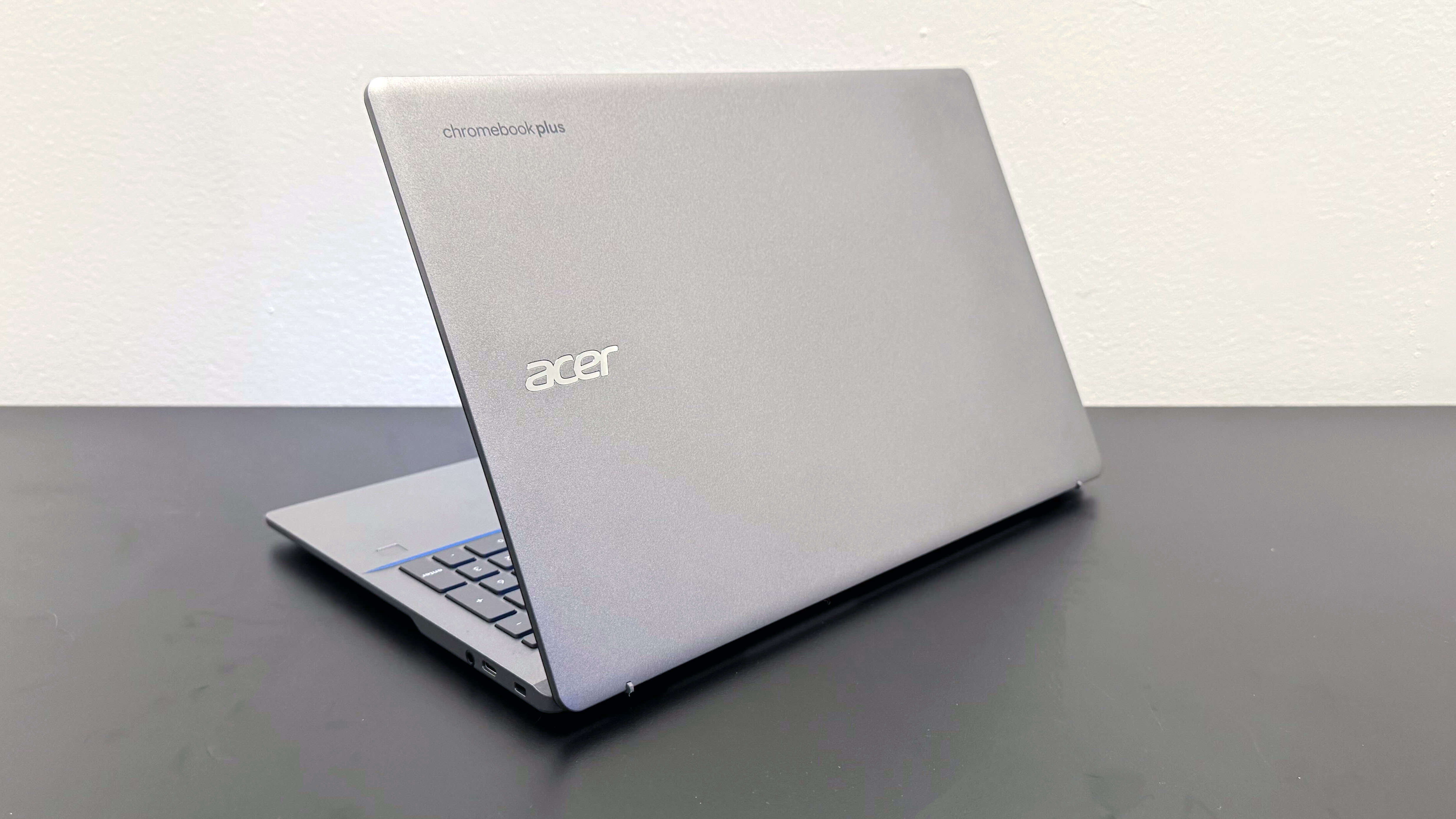
The Chromebook Plus Enterprise 515 isn’t the flashiest Chromebook and that’s by design. Because the Chromebook Plus is an enterprise laptop, it comes in a standard “Iron” gray colorway. Acer kept the Acer and Chromebook Plus badging subtle on the panel lid, with the small shiny Acer logo inlay and matte Chromebook Plus badge blending nicely into the “Iron” chassis.
The keyboard deck is also on the minimalist side, with an offset touchpad to the left and a fingerprint scanner on the right under the numpad’s Enter key.
While not exciting, this makes it easy for the Acer Chromebook Plus Enterprise 515 to fit into any office environment.
The Chromebook Plus Enterprise measures 14.2 x 9.4 x 0.79 inches and weighs 3.75 pounds which does make it a bit thicker and heavier than other Chromebooks like:
- Samsung Galaxy Chromebook Plus: 13.9 x 8.89 x 0.46 inches, 2.49 pounds
- HP Chromebook Plus 14a: 12.82 x 8.48 x 0.72 inches, 3.2 pounds
- Acer Chromebook Plus 516 GE: 14 x 9.8 x 0.84 inches, 3.7 pounds
Acer Chromebook Plus Enterprise 515 (2024): Ports


Enterprise machines need a decent port array to connect them to a monitor, keyboard, mouse, and other accessories for a decent office setup. Thankfully, the Chromebook Plus Enterprise 515’s full port array across the right and left sides of the chassis covers all of the most common needs:
- 2x ThunderBolt 4 USB-C ports
- 1x USB 3.2 Gen 2 Type-A ports
- 1x HDMI 2.1 port
- 1x 3.5mm audio combo jack
- 1x Kensington Lock Slot
But if your work requires more, we recommend investing in one of the best laptop docking stations or USB-C hubs. Or you can cut the cord and go for Bluetooth accessories to open up another USB port or two.
Acer Chromebook Plus Enterprise 515 (2024): Battery life
One of the original benefits of Chromebooks was dependably long battery life, but those days are behind us. Most mainstream laptops after over 10 hours, with some of the laptops with the best battery life even making it past the 21-hour mark. However, you will still get a solid 9-10 hours out of most Chromebooks, and the Acer Chromebook Plus Enterprise 515 is no different.
I could get through my standard work day, with 10-15 Chrome tabs open at a time, without running the Chromebook Plus 515 to an outlet. On the Laptop Mag battery test, the Enterprise 515 lasted 9 hours and 9 minutes, just above the 9:01 Chromebook category average.
Click to view chart data in table format
| Header Cell - Column 0 | Acer Chromebook Plus Enterprise 515 | Acer Chromebook Plus 516 GE | Samsung Galaxy Chromebook Plus | HP Chromebook Plus 14a | Chromebooks average |
|---|---|---|---|---|---|
Battery life (Higher is better) | 09:09 | 07:25 | 11:12 | 08:50 | 09:01 |
Acer Chromebook Plus Enterprise 515 (2024): Security and durability
Security is a major concern with Enterprise devices, and the Chromebook Plus Enterprise 515 is no different. The machine comes with Chrome Enterprise pre-installed, which offers enhanced IT software deployment and security features over the standard version of the Chrome browser.
Acer has kitted the Enterprise 515 with a fingerprint scanner on the right side of the keyboard deck and a Kensington lock slot on the right side of the chassis. The Chromebook also features a webcam shutter, which prevents access to the camera when not in use.
The Enterprise 515 also meets the MIL-STD-810H durability standard, so it can survive extreme high and low temperatures, exposure to dust and humidity, rapid pressure changes, and low-pressure environments.
Acer Chromebook Plus Enterprise 515 (2024): Display

The Chromebook Plus Enterprise 515 features a 15.6-inch, 60Hz, 1920 x 1080, matte IPS touchscreen display. When viewing Google Docs or browsing my email and Slack, the display was serviceable but didn’t blow me away.
Unfortunately, that didn’t hold up when I tested the Enterprise’s display by streaming video. Watching the trailer for Prime Video’s upcoming original film Holland, I was disappointed by how flat the colors appeared, especially in the exterior establishing shots of the Michigan countryside. Even the kitchen scenes of Nicole Kidman in traditional Dutch dress were visually bland, despite the preponderance of color in the costumes, the trailer for the upcoming suspense film just felt muted and lifeless.
Acer rates the Chromebook Plus Enterprise 515 as covering 45% of the NTSC color gamut. While we don’t measure that color space in our display testing, we did get similarly low vibrancy results, with the Enterprise measuring just 46.4% of the DCI-P3 color gamut.
The Chromebook Plus Enterprise is also rated to 300 nits of average peak brightness, and we measured our review unit at 296 nits. While 300 nits is enough to cut through most inside glare, especially with a flat IPS display panel, it is below the 320-nit Chromebook category average.
Click to view chart data in table format.
| Header Cell - Column 0 | Acer Chromebook Plus Enterprise 515 | Acer Chromebook Plus 516 GE | Samsung Galaxy Chromebook Plus | HP Chromebook Plus 14a | Chromebooks average |
|---|---|---|---|---|---|
Display brightness (Higher is better) | 296 | 341 | 377 | 289 | 320 |
sRGB color gamut (Higher is better) | 65.6% | 110.8% | 153.2% | 58.9% | 99.7% |
DCI-P3 color gamut (Higher is better) | 46.4% | 78.5% | 108.5% | 41.7% | 70.6% |
Color accuracy (Lower is better) | 0.25 | 0.31 | 0.23 | 0.27 | 0.35 |
Acer Chromebook Plus Enterprise 515 (2024): Keyboard and touchpad

One thing that is pretty common with Acer Chromebooks is a mushy membrane keyboard. Some people won’t mind the feel, but I prefer a more springy, tactile feel to my laptop keyboards. While the Enterprise 515 doesn’t have the mushiest keyboard I’ve ever tested, it is far from satisfying to type on.
However, it's important to note that the keyboard's feel won't impact your typing speed much. On the 10fastfingers Advanced typing test, I scored an average of 86 words per minute (WPM) which is just a bit behind the 88 WPM average I maintain on my Apple MacBook Pro 14 keyboard.
The Enterprise 515 features a full numeric pad on the keyboard, which can be a nice addition for those who work a lot with spreadsheets.
The OceanGlass touchpad on the Enterprise 515 is a bit off-center to keep it below the space bar since the numpad has shifted the keyboard to the left. However, it isn’t extremely off-center so it doesn’t take much getting used to. And the OceanBound glass feels silky under my fingertips, making the touchpad an overall solid addition to the Enterprise 515.
Acer Chromebook Plus Enterprise 515 (2024): Audio
The Chromebook Plus Enterprise 515 has bottom-firing speakers, which means your audio can get distorted with the laptop resting on a flat surface.
I queued up the Final Fantasy XIV: Endwalker main theme “Footfalls” to see how the Enterprise would handle the mix of musical styles tied together in the ballad and I was somewhat impressed by how well the Enterprise’s bottom-firing speakers handled the first minute or so of the theme’s clean intro vocals. Unfortunately, once the roaring guitars kicked in just before the Heavensward motif, the distortion in the audio became unbearably tinny.
The Enterprise’s speakers also lack some volume. They’re sufficient for a video call, but wouldn’t be ideal for a presentation or use in a large meeting room.
If your job involves a lot of virtual meetings or conference calls on the Enterprise 515, I’d recommend perusing our best headphones and picking up a pair rather than relying on the onboard audio.
Acer Chromebook Plus Enterprise 515 (2024): Performance and heat

I kept my high expectations for the Chromebook Plus 515 pretty low, considering it is a Chromebook running an Intel Core 3 100U processor, and I was correct in that assessment. While it handles 10-15 Chrome tabs and is a solid machine for hopping in the occasional video call, managing your emails, and utilizing G-suite apps, you aren’t getting blazing performance speeds.
What the Chromebook Plus Enterprise 515 offers in terms of performance is reliability. It’s not breaking benchmark records, as the 515’s Geekbench 6 multicore score is just 10% above the Chromebook category average. It’s not blazingly powerful, but it gets the job done, and with ChromeOS, you don’t need to break any Geekbench 6 records to have a good experience.
The one big benefit to that budget Intel Core 3 100U processor is its efficiency. It not only gets you solid battery life, but it also keeps the Chromebook Plus Enterprise 515 on the cool side. Even after video streaming for 15 minutes, the hottest temperature on the Enterprise 515 was just 91.5 degrees Fahrenheit. This is below the Laptop Mag 95-degree comfort threshold.
So no matter how many Chrome tabs and videos you open on the Enterprise 515, you won’t be singeing your fingertips or burning your lap.
Click to view chart data in table format.
| Header Cell - Column 0 | Acer Chromebook Plus Enterprise 515 | Acer Chromebook Plus 516 GE | Samsung Galaxy Chromebook Plus | HP Chromebook Plus 14a | Chromebooks average |
|---|---|---|---|---|---|
Geekbench 6 (Higher is better) | 5,511 | 7,303 | 6,015 | 4,053 | 4,956 |
Geekbench 5 (Higher is better) | 5,226 | 7,495 | 5,695 | Row 1 - Cell 4 | 6,117 |
JetStream 2 (Higher is better) | 265.105 | 295.167 | 268.394 | 187.449 | 240.801 |
WebXPRT 4 (Higher is better) | 253 | 282 | 263 | 192 | 230 |
CrXPRT 2 (Higher is better) | 170 | 205 | 167 | 137 | 162 |
Heat (Degrees Fahrenheit) | 91.5 | 89.7 | 84.5 | 89.0 | 89.3 |
Acer Chromebook Plus Enterprise 515 (2024): Gaming and graphics
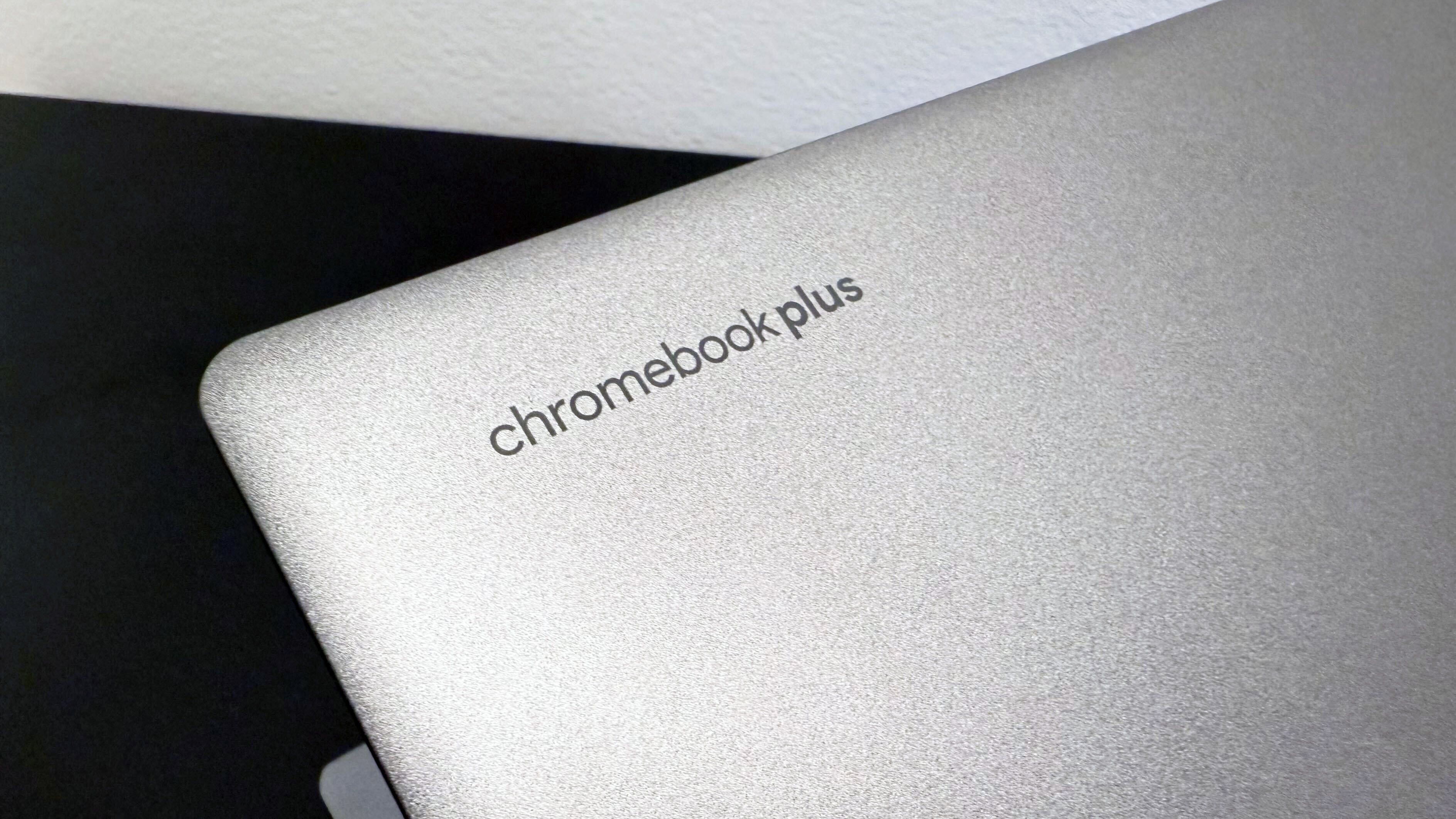
Chromebooks are not a gaming platform. While you can run Steam on ChromeOS, the performance is terrible unless you’re streaming from your desktop or gaming laptop. And sure, you can use Nvidia GeForce Now to stream games from an Nvidia cloud gaming rig, but Acer’s Chromebook Plus Enterprise 515 is a business device.
And sure, our review model has a touchscreen, but so few Android games properly run on ChromeOS these days that it's not a good option for Chromebook gaming either.
While I’m the type of person to use a business laptop for some casual gaming, it’s just not worth it with the Chromebook Plus Enterprise 515. Any game you get running on the Enterprise 515 will look like a 10-frames-per-second slideshow.
Click to view chart data in table format.
| Header Cell - Column 0 | Acer Chromebook Plus Enterprise 515 | Acer Chromebook Plus 516 GE | Samsung Galaxy Chromebook Plus | HP Chromebook Plus 14a | Chromebooks average |
|---|---|---|---|---|---|
3DMark Wild Life Extreme (Higher is better) | 1,816 | 2,461 | 1,966 | Row 0 - Cell 4 | 2,213 |
3DMark Wild Life Extreme (fps, Higher is better) | 10.9 | 14.74 | 11.77 | Row 1 - Cell 4 | 13.26 |
Acer Chromebook Plus Enterprise 515 (2024): AI features
The Acer Chromebook Plus Enterprise 515 comes with the Enterprise version of ChromeOS installed. As part of the Chromebook Plus tier, you get a year of Google One AI Premium for free ($120 value) which gets you Google Gemini Advanced for better help reading, writing, and planning features. Google One AI Premium also offers 2TB of cloud storage and deeper AI integration across the Google suite.
As part of the Chromebook platform, the Enterprise 515 also has access to standard Chromebook AI features like the Chromebook Quick Insert function and Welcome Recap.
Acer Chromebook Plus Enterprise 515 (2024): Webcam
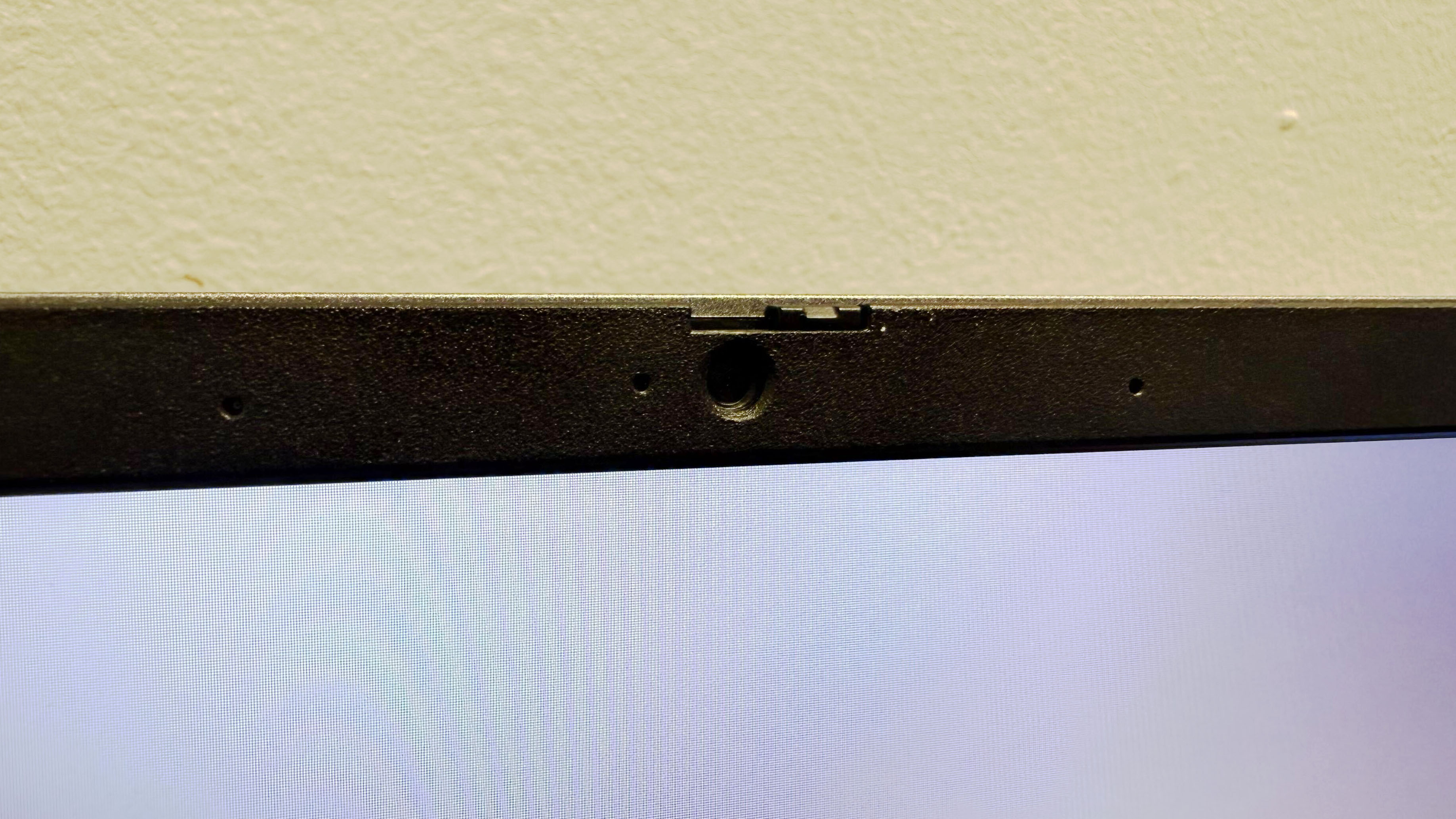
This gives you a pretty slick webcam experience that can help you look better in meetings even in poor lighting conditions.
Acer loaded an FHD webcam into the Chromebook Plus Enterprise 515 and some additional camera features like Acer TNR and Auto Facial Exposure. In addition to the ChromeOS enhanced camera features that reduce the look of under-eye bags and auto-focus, this gives you a pretty slick webcam experience that can help you look better in meetings even in poor lighting conditions.
If your job requires a lot of virtual presentations, you may still want to invest in one of the best webcams, but for a daily Zoom meeting, the onboard FHD webcam is more than enough.
Acer Chromebook Plus Enterprise 515 (2024): Software and warranty
The Chromebook Plus Enterprise 515 also comes with Chrome Enterprise pre-installed, which offers enhanced IT deployment and security features over the standard version of the Chrome browser.
When you log in to your Chrome account, the Chromebook will start downloading the usual Chrome apps and your personal app library as part of the setup process but is otherwise free of bloatware.
As for warranty coverage, the Chromebook Plus 515 comes with a one-year limited warranty from Acer for parts and labor.
Bottom line
The Acer Chromebook Plus Enterprise 515 is a pretty expensive Chromebook. While it is more reasonably priced than most business laptops, it is expensive for a Chrome device featuring a budget Intel processor.
While you do get a solid amount of battery life and performance out of the Enterprise thanks to that Intel Core 3 100U processor, the Enterprise isn’t breaking any performance or battery life benchmarks. And that makes it hard to justify the $700+ price tag, no matter how useful the webcam and ports can be. While increased IT deployment and security features are helpful for large businesses, you can download Chrome Enterprise to any laptop or Chromebook.
So if your office offers a bring-your-own-device policy and you want a Chromebook, you’re probably better off going for the Samsung Galaxy Chromebook Plus instead because you get a far nicer display, longer battery life, better performance, and a better overall Chrome device.

A former lab gremlin for Tom's Guide, Laptop Mag, Tom's Hardware, and TechRadar; Madeline has escaped the labs to join Laptop Mag as a Staff Writer. With over a decade of experience writing about tech and gaming, she may actually know a thing or two. Sometimes. When she isn't writing about the latest laptops and AI software, Madeline likes to throw herself into the ocean as a PADI scuba diving instructor and underwater photography enthusiast.
You must confirm your public display name before commenting
Please logout and then login again, you will then be prompted to enter your display name.

