Laptop Mag Verdict
The 16-inch MacBook Pro M4 Pro is one of the most powerful laptops we've ever reviewed, offering the second-longest battery life of any laptop we've tested. The $2,499 starting price is one of the only potential stumbling blocks, but even that became a better value this year.
Pros
- +
Almost 21 hours of battery life
- +
Unmatched performance
- +
Crystal clear webcam
- +
Astoundingly bright display
- +
Robust stereo sound
Cons
- -
No Face ID
- -
Awkward vent placement
- -
Upgrades get expensive
Why you can trust Laptop Mag
March 5, 2025: Updated with MacBook Air M4 announcement, buying guide links, and Author info.
The 16-inch MacBook Pro M4 Pro is more laptop than most people need, but that likely won't stop you from wanting one, and after a week with it, I can't blame you.
It's almost simultaneously the most powerful premium laptop we've reviewed while also offering the second-longest battery of any laptop we've tested. How do those two things get to exist together within the same laptop?
The biggest hurdle you might face with the 16-inch MacBook Pro M4 Pro is the $2,499 starting price, but there's even more good news this year as Apple bumps up the base specs to give you more for your money and possibly save you from needing to tack on too many expensive upgrades.
If you're a power user, a content creator, or simply someone who never wants to see their laptop balk at any task, the Macbook Pro M4 Pro should at least be on your shortlist.
You'll find it on our best laptops, best MacBooks, best video editing laptops and several other buying guides, but spending over $2,500 on a laptop is worth at least a second thought, so read on to see whether the 16-inch MacBook Pro M4 Pro is the right choice for you.

Sean Riley has covered a wide variety of tech over his 15 years as a journalist and has reviewed over 75 laptops, tablets, and more at Laptop Mag since 2020. As the managing editor, he participates in every laptop review published on Laptop Mag, whether as a reviewer or editor. Sean has used MacBooks since the unibody plastic days and has reviewed or used every current MacBook Air and MacBook Pro, so he has a wide breadth of experience with Apple laptops.
Apple MacBook Pro 16-inch (M4, 2024): Specs and benchmarks
Price: | $2,499 (starting), $3,499 (as reviewed) |
CPU: | Apple M4 Pro |
GPU: | Apple M4 Pro |
RAM: | 48GB |
Storage: | 2TB |
Display: | 16.2-inch, 3456 x 2234, 120Hz |
Battery (HH:MM): | 20:46 |
Dimensions: | 14 x 9.77 x 0.66 inches |
Weight: | 4.7 pounds |
Click to view full benchmark test results
| Header Cell - Column 0 | Apple MacBook Pro 16-inch (M4 Pro, 2024) |
|---|---|
Geekbench 6 (Higher is better) | 22,822 |
Handbrake conversion (Lower is better) | 2:38 |
BlackMagic Write (SSD speed) | 6640.5 MBps |
BlackMagic Read (SSD speed) | 5353.7 MBps |
Heat (Degrees Fahrenheit) | 90.5 |
Battery life (Higher is better) | 20:46 |
Display brightness (Higher is better) | 565 |
sRGB color gamut (Higher is better) | 115% |
DCI-P3 color gamut (Higher is better) | 81.4% |
Color accuracy (Lower is better) | 0.27 |
Sid Meier's Civ VI: Gathering Storm (1080p) | 98 fps |
Borderlands 3 (1080p) | 43 fps |
Shadow of the Tomb Raider | 79 fps |
Apple MacBook Pro 16-inch (M4 Pro, 2024): Price and configurations
The base 16-inch MacBook Pro M4 Pro once again starts at $2,499 ($2,299 with the education discount). Like its 14-inch sibling, some notable upgrades to that base configuration make the steady pricing more palatable.
The 16-inch M4 Pro now starts with 24GB of RAM, which would have been a $200 upgrade from 18GB last year. The base M4 Pro CPU and GPU also get a core bump to a 14-core CPU and 20-core GPU, up from 12-core and 18-core on M3 Pro.
Sign up to receive The Snapshot, a free special dispatch from Laptop Mag, in your inbox.
Memory bandwidth also nearly doubles from 150GB/S to 273GB/s. Storage still starts at a reasonable 512GB. All this to say that while the pricing remains the same, the base 16-inch MacBook Pro M4 Pro is a significantly better value in 2024.
Our review configuration sticks to that base 14-core CPU and 20-core GPU but upgrades to 48GB of RAM and a 2TB SSD. This brings the total cost of our review unit to $3,499.
This highlights how quickly the upgrades can escalate things on the 16-inch MacBook Pro. Doubling the RAM was a $400 upgrade, while the jump to a 2TB SSD was $600.
The M4 Max configuration starts at $3,499 and comes with a 14-core CPU, a 32-core GPU, 36GB of RAM, and a 1TB SSD.
How much can you spend on a 16-inch MacBook Pro M4 Max? The maxed-out 16-core CPU, 40-core GPU, 128GB of RAM, 8TB SSD, and the new nano-texture display would set you back a total of $7,349.
The 16-inch MacBook Pro M4 Pro is a considerable investment, but I'm happy to see Apple offering customers more value for their money with solid upgrades to the base model of this professional-grade laptop.
If the MacBook Pro 16-inch isn't going to fit your budget, you may be interested in the newly announced MacBook Air M4 models, and you can pre-order the MacBook Air M4 now starting at $999. We also have a thorough look at the MacBook Air vs. MacBook Pro.
Apple MacBook Pro 16-inch (M4 Pro, 2024): Design

The internal changes don't extend to the outside of the MacBook Pro M4 Pro, where the design has remained fundamentally the same since the introduction of the notched display design, which also brought back some beloved ports in 2021.
I can understand that if you are upgrading from a 16-inch M1 Pro MacBook Pro, for example, you may feel a bit disappointed that there are no major design changes to set the new MacBook Pro apart. However, laptop design changes are a significant undertaking, and there isn't a strong reason for Apple to change its classic look just yet.
Long-time Apple fans will celebrate that Apple hasn't succumbed to pushing for a thinner and lighter design, which, as you'll see later, continues to pay dividends in performance and battery life.
At 4.7 pounds, the 16-inch MacBook Pro feels substantial when you pick it up off the table, and while I would never want to drop it, the laptop certainly feels sturdy and durable. When you consider the power this laptop wields, it's remarkable that it comes in at under 5 pounds as it offers performance equal to (or better than) some of the best workstations, which can tip the scales at over 8 pounds.
Turning to the aesthetics and ergonomics of the MacBook Pro, the shiny Apple logo on the lid is the only identifying mark visible when the laptop is resting on a desk. This logo draws fingerprints, while the rest of the laptop seems to shed them pretty effectively.
My biggest complaint with the current design is that I find the vents at the back and sides of the laptop can catch my fingers awkwardly when I pick it up off my desk. It's not a serious issue, but it occasionally causes me to shift my grip quickly as I pick it up.
The bottom of the laptop has "MacBook Pro" engraved in the center, an elegant and premium touch rarely seen. Slightly raised black circular pads lift the MacBook Pro off whatever surface you are using it on and avoid scratching the bottom of the laptop or the aforementioned etched logo.
My review unit is in Space Black, but you can also get it in the classic Silver colorway.
The 16-inch MacBook Pro is reasonably slim for a high-performance laptop at 14 x 9.77 x 0.66 inches and 4.7 pounds, slotting in pretty close to its nearest competitors:
- Apple MacBook Pro 16-inch (M3 Max, 2023) — 14 x 9.77 x 0.67 inches, 4.8 pounds
- Lenovo Yoga Pro 9i 16 Gen 9 — 14.3 x 9.98 x 0.71 inches, 4.7 pounds
- Asus ProArt PX16 (2024) — 13.97 x 9.72 x 0.59~0.68, 4.08 pounds
Apple MacBook Pro 16-inch (M4 Pro, 2024): Ports


While the number of ports is unchanged for 2024, the 16-inch MacBook Pro does get one change that its smaller 14-inch sibling lacks: Thunderbolt 5.
All three of the USB-C ports on the new 16-inch MacBook Pro support Thunderbolt 5, which isn't crucial yet, but it's a nice bit of future-proofing for your $2,500+ laptop.
While I appreciate that some would like to see a USB Type-A port on the MacBook Pro, I don't consider this a drawback in 2024, and the rest of the ports should cover most people's needs.
- 3 x Thunderbolt 5 ports
- 1 x HDMI 2.1 port
- 1 x headphone/mic jack
- 1 x MagSafe 3 charging port
- 1 x SDXC card reader
Are you among those who need a USB Type-A port or any other port not found on the 16-inch MacBook Pro M4 Pro? Our best USB Type-C hub or best laptop docking station can add any port you might need.
Apple MacBook Pro 16-inch (M4, 2024): Battery life
High performance equals poor battery life; this is a near constant in the laptop world, with the average workstation or gaming laptop lucky to last beyond 5-7 hours in our testing. However, the MacBook Pro has been one of the most consistent and spectacular exceptions to this rule since the move to the Apple M series chips.
This year, Apple managed to level up battery life again. In our Laptop Mag battery test, which involves running the laptop through a set series of websites with text, images, and video with the display set to 150 nits of brightness, the 16-inch MacBook Pro M4 Pro didn't power down for an improbable 20 hours and 46 minutes.
Only one laptop has outlasted that mark: the Lenovo ThinkPad T14s Gen 6. It's an impressive business laptop but not a MacBook Pro competitor.
Here's a look at how the MacBook Pro M4 Pro's result stacks up against its actual competitors:
Click to view chart data in table format
| Header Cell - Column 0 | Apple MacBook Pro 16-inch (M4 Pro, 2024) | Apple MacBook Pro 16-inch (M3 Max, 2023) | Lenovo Yoga Pro 9i 16 Gen 9 | Asus ProArt PX16 2024 | Premium laptops average |
|---|---|---|---|---|---|
Battery life (Higher is better) | 20:46 | 18:05 | 09:51 | 09:32 | 13:23 |
Apple MacBook Pro 16-inch (M4 Pro, 2024): Display

The MacBook Pro 16 features a 16.2-inch Liquid Retina XDR display with a resolution of 3456 x 2234 pixels and a 120Hz refresh rate. For those wondering whether to go with the MacBook Air or Pro, this remains one of the key differentiators, with the Air sticking to a 60Hz panel.
I played Death Stranding Director's Cut to test the gaming performance, which I'll address later, and to better understand the display's capabilities. The game's cinematic cut-scene-heavy opening was the perfect showcase for the bright and vivid MacBook Pro display. Sam Porter Bridges roaring across the verdant green landscape on his futuristic motorcycle was exquisitely detailed down to every whisker of his patchy beard.
Apple has stuck with mini-LED rather than get drawn into the OLED trend, which does give the MacBook Pro an edge on brightness, with an HDR peak brightness of 1,116 nits across the full screen and an average SDR brightness of 565 nits. The SDR figure is what you'll typically see; only some apps support HDR, but that's still over 110 nits higher than the average premium laptop.
My review unit features the familiar glossy panel, but Apple did add a new nano-texture display option for the 14-inch and 16-inch MacBook Pro this year. This option reduces glare on the display in direct sunlight or brightly lit environments.
My 14-inch MacBook Pro M4 review unit featured this add-on, and if you regularly use your laptop in uncontrolled and suboptimal lighting conditions, I recommend spending the extra $150. There's no lost color or brightness that I can discern, and it makes your laptop usable in truly any lighting condition.
Here's how the MacBook Pro 16-inch M4 Pro's display performed in our lab tests against its competitors:
Click to view chart data in table format.
| Header Cell - Column 0 | Apple MacBook Pro 16-inch (M4 Pro, 2024) | Apple MacBook Pro 16-inch (M3 Max, 2023) | Lenovo Yoga Pro 9i 16 Gen 9 | Asus ProArt PX16 2024 | Premium laptops average |
|---|---|---|---|---|---|
Display brightness (Higher is better) | 565 | 558 | 373 | 356 | 434 |
sRGB color gamut (Higher is better) | 115% | 116% | 149% | 121% | 120% |
DCI-P3 color gamut (Higher is better) | 81.4% | 81.8% | 105.7% | 85.5% | 84.7% |
Color accuracy (Lower is better) | 0.27 | 0.13 | 0.33 | 0.21 | N/A |
Apple MacBook Pro 16-inch (M4 Pro, 2024): Keyboard and touchpad

You are unlikely to meet someone who hated Apple's old butterfly keyboard as much as I did. While the move to the Apple M series chips is the most impactful change to the MacBook Pro in the last 5 years, the move to the Magic Keyboard is probably second for me.
On the 10fastfingers.com typing test, I hit 91 words per minute with 99% accuracy, improving slightly on my typical 86-wpm average.
While many other laptops now sport massive touchpads, Apple's remains the best for consistent performance and effective simulation of a real click. At 6.25 x 3.9 inches, it gives you a significant canvas to navigate around macOS or use any of the many supported gestures, but it doesn't interfere with typing and offers excellent palm rejection.
Apple MacBook Pro 16-inch (M4 Pro, 2024): Audio
The six-speaker sound system with force-cancelling woofers in the MacBook Pro will never stop impressing me. It somehow feels like the audio is coming from the air around the MacBook rather than the MacBook itself.
I listened to "Now We Are Free" from the Gladiator soundtrack on my Relaxing Film Scores playlist. The gentle vocals filled my office while the speakers handled the increasing complexity of the song as it builds to a crescendo with the percussive instruments rising in the background.
The speakers support Spatial Audio if you are playing audio with Dolby Atmos, and if you pair the laptop with recent AirPods, AirPods Pro, or AirPods Max, you get Spatial Audio with dynamic head tracking.
While no replacement for the best headphones, if you prefer to use your laptop for your audio needs for any reason, the MacBook Pro is almost certainly the best there is.
Apple MacBook Pro 16-inch (M4, 2024): Performance and heat

The 16-inch MacBook Pro is all about raw power, this is where it earns that high price point and where that 20 hours and 46 minutes of battery life breaks your brain a bit as it just doesn't seem to fit with the blinding fast performance that this laptop is capable of.
I'll remind you that while our review unit does have 48GB of RAM, it is using the base M4 Pro chip. This was enough to deliver a Geekbench 6.3 score of 22,822, more than double the premium laptop average and one of the highest scores we've seen from a laptop.
Notably, it even beat the M3 Max chip from our review last year, so if you are considering saving money by going with the old MacBook Pro, you might be able to get better performance with more battery life for less with the M4 Pro.
Quite frankly there is no task that I have found yet that comes anywhere near using all of this power. I use Photoshop and Premiere Pro, although admittedly I'm a fairly rudimentary user of the latter, but the MacBook Pro instantly carries out every action in those apps.
I'll update this review as I continue to work with the laptop and try to find an upper limit to what it can handle. Suffice it to say, at this moment there's no typical content creation or productivity task that will challenge the M4 Pro.
To further illustrate that the MacBook Pro isn't being taxed by any of this, it stayed right around 90 degrees during our heat testing, well below our 95-degree comfort threshold.
Here's how the 16-inch MacBook Pro M4 Pro performed in our real-world and lab tests compared to its competitors:
Click to view chart data in table format.
| Header Cell - Column 0 | Apple MacBook Pro 16-inch (M4 Pro, 2024) | Apple MacBook Pro 16-inch (M3 Max, 2023) | Lenovo Yoga Pro 9i 16 Gen 9 | Asus ProArt PX16 2024 | Premium laptops average |
|---|---|---|---|---|---|
Geekbench 6 (Higher is better) | 22,822 | 21,182 | 12,141 | 15,286 | 10,492 |
Handbrake conversion (Lower is better) | 2:38 | 2:36 | 3:53 | 3:15 | 6:18 |
BlackMagic Write (SSD speed) | 6640.5 MBps | 6272.5 MBps | N/A | 2832.8 MBps | 3370.8 MBps |
BlackMagic Read (SSD speed) | 5353.7 MBps | 5039.7 MBps | N/A | 3242.0 MBps | 3357.4 MBps |
Heat (Degrees Fahrenheit) | 90.5 | 82.0 | 84.6 | 87.6 | N/A |
Apple MacBook Pro 16-inch (M4 Pro, 2024): Gaming and graphics
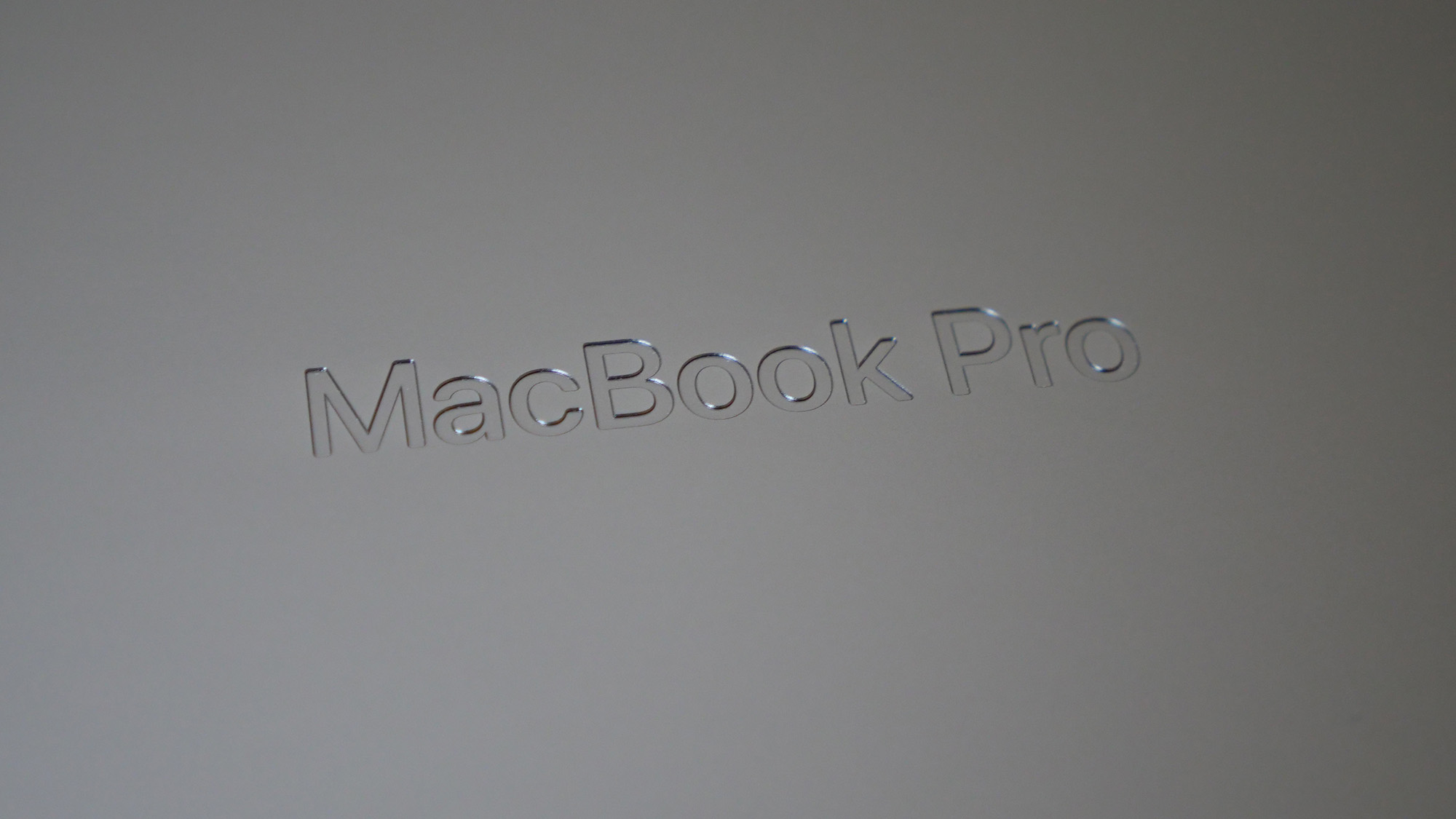
If gaming is your primary use case for your laptop, I would still push you to one of the best gaming laptops, but the 16-inch MacBook Pro M4 Pro can do a more than passable job at some AAA games in 2024 and Apple continues to push for more games to come natively to macOS.
I played Death Stranding Director's Cut to put the MacBook Pro through its paces a bit, and the game looked gorgeous and played smoothly even at its highest settings.
While this isn't the most taxing game, it impressively didn't even really cause the fans to spin up on the MacBook, so there's still plenty of headroom. I'll be looking to do more extensive game testing on the MacBook Pro going forward.
Here's how the 16-inch MacBook Pro M4 Pro performed in a few of our typical game benchmarks compared to the competition:
Click to view chart data in table format.
| Header Cell - Column 0 | Apple MacBook Pro 16-inch (M4 Pro, 2024) | Apple MacBook Pro 16-inch (M3 Max, 2023) | Lenovo Yoga Pro 9i 16 Gen 9 | Asus ProArt PX16 2024 | Premium laptops average |
|---|---|---|---|---|---|
Sid Meier's Civ VI: Gathering Storm (1080p) | 98 fps | 56 fps | 128 fps | 185 fps | 43 fps |
Borderlands 3 (1080p) | 43 fps | 57 fps | 16 fps | 91 fps | 33 fps |
Shadow of the Tomb Raider (1080p) | 79 fps | 119 fps | 74 fps | 102 fps | 53 fps |
Apple MacBook Pro 16-inch (M4 Pro, 2024): Webcam

The 16-inch MacBook Pro M4 Pro's 12MP Center Stage camera is one of, if not the best, laptop webcams I've tested. The crisp and color-accurate image won't embarrass you on a Zoom call, and it also deals with shifting lighting conditions better than any laptop webcam I've used.
I have a relatively low ceiling in my basement office, and when I use my standing desk, the overhead lights can make an appearance on my webcam and will typically blow out the image entirely. The MacBook Pro's Center Stage camera handled this without issue, leaving me properly exposed on the bright background.
Looking at my typical Google Meet framing, I could see the various items I have on the back shelf in my office clearly, with my boxed Calvin and Hobbes collection accurately captured in its brown and orange, while I could make out the logo on the dice bag in the middle of my shelf.
Apple MacBook Pro 16-inch (M4 Pro, 2024): Software and warranty
The 16-inch MacBook Pro M4 arrives alongside macOS Sequoia 15.1, although we are waiting on another update to 15.2 that will introduce more of the Apple Intelligence features. Look for an article covering my experience with those features soon and I'll update this review with a complete look at Apple Intelligence once the latest update is out of its current developer beta status.
As always the MacBook Pro is free from bloatware, which isn't as much of a problem on the premium Windows laptop side as it once was. However, I'll always appreciate being able to fire up a laptop and go without spending 30 minutes to an hour removing apps and services I don't want or need.
Apple provides a one-year limited warranty with the 16-inch MacBook Pro M4 and 90 days of technical support. You can extend this with Apple Care+ which will give you fixed repair and replacement costs even in the case of accidental damage for either $99 per year or $279 for 3 years.
It's a particularly good program if you are planning to hang onto the laptop for multiple years and have an Apple Store nearby.
Bottom line
The 16-inch MacBook Pro has been one of our favorites for the last few years now, but Apple has outdone itself with the base M4 Pro model this year. While $2,499 is a lofty starting price, this is the first year I can comfortably say that even the most demanding users will be well served by that configuration without any upgrades.
The entire package is remarkable, with unmatched performance, class-leading battery life, one of the brightest displays we've tested, excellent speakers, and a shockingly good webcam.
Again, I still wouldn't recommend it for dedicated gamers, but if you are like me and just dip your toe into gaming occasionally, the M4 Pro has you more than covered, even if you are after modern AAA titles.
Unless Windows is a must for you or your budget is $2,000 or less (in which case, let me introduce you to the 14-inch MacBook Pro M4), if you are a demanding power user or content creator, the 16-inch MacBook Pro M4 Pro is an easy recommendation.
Sean Riley has been covering tech professionally for over a decade now. Most of that time was as a freelancer covering varied topics including phones, wearables, tablets, smart home devices, laptops, AR, VR, mobile payments, fintech, and more. Sean is the resident mobile expert at Laptop Mag, specializing in phones and wearables, you'll find plenty of news, reviews, how-to, and opinion pieces on these subjects from him here. But Laptop Mag has also proven a perfect fit for that broad range of interests with reviews and news on the latest laptops, VR games, and computer accessories along with coverage on everything from NFTs to cybersecurity and more.

