Is your Wi-Fi router slowing you down? Here's how to find out
Make sure you're getting the internet speeds you're paying for
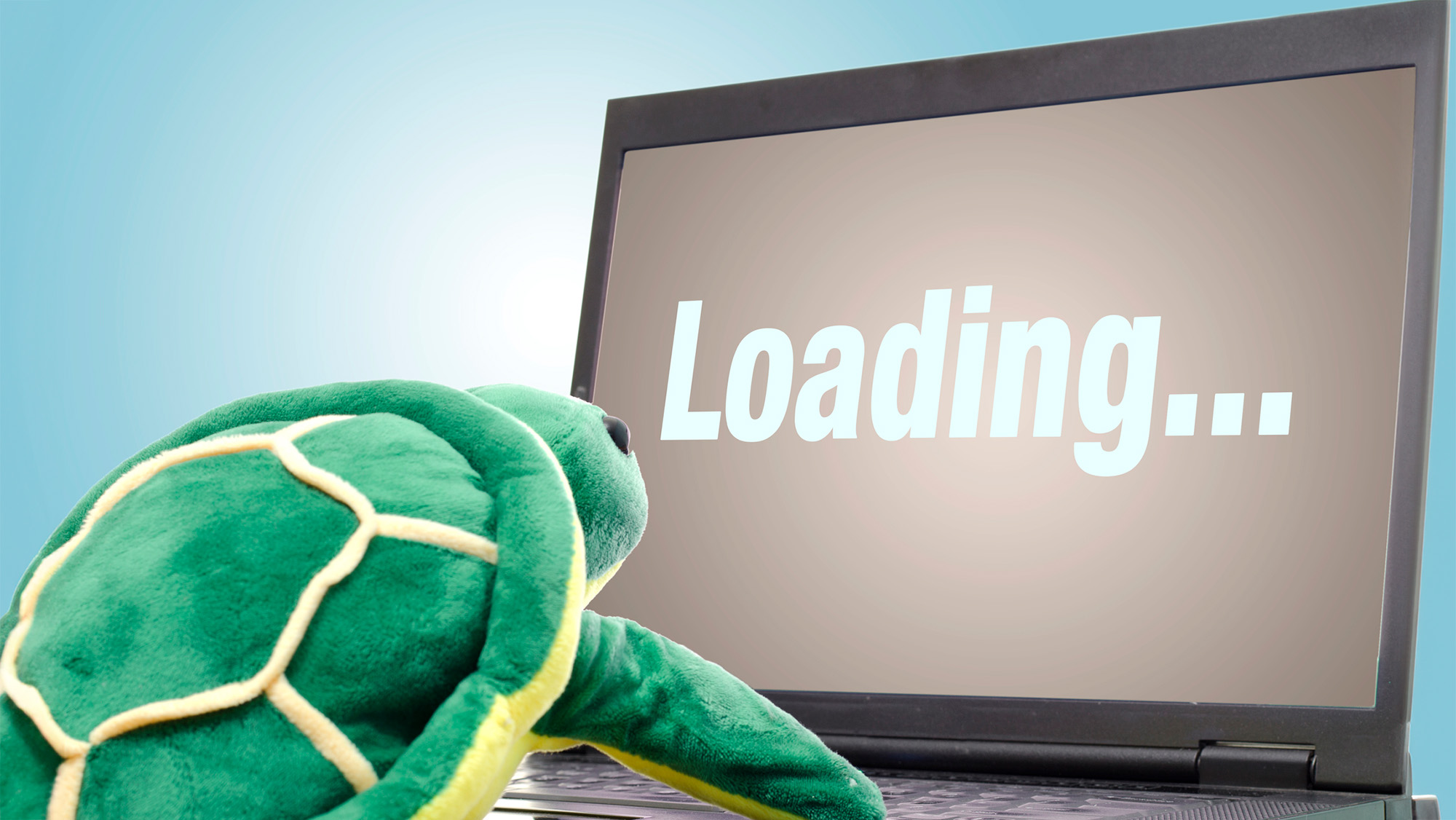
We use the internet for a lot, from researching random questions and completing school assignments to playing online games and streaming your latest obsession on your platform of choice. Having an internet connection is almost as vital as electricity, and depending on the speeds you pay for, it might be almost as expensive, too.
It's important to consistently check your internet speeds to make sure you're getting the speeds you're paying for. If you notice that your connection seems slower or laggier than usual, the most likely culprit is your Wi-Fi router. Often, Wi-Fi routers might need to be updated, moved to a better spot, or upgraded entirely. Here's how to tell if your Wi-Fi router is causing your internet speeds to suffer.
How to tell if your Wi-Fi router is slowing your internet speeds
Before you can figure out if your Wi-Fi router is slowing your internet connection, you first have to know what speeds you're paying for and what your current internet speed is.
If you don't remember what internet speed you're paying for, you can quickly check with your Internet Service Provider (ISP). You can take a look at a physical bill, log into your online account, or call customer service to determine the speed or speed range you're currently paying for.
With that number in mind, it's time to check your current internet speed. Speedtest by Ookla is one of the most-used internet speed checkers, and it's wise to run about three to five tests to get a good average.
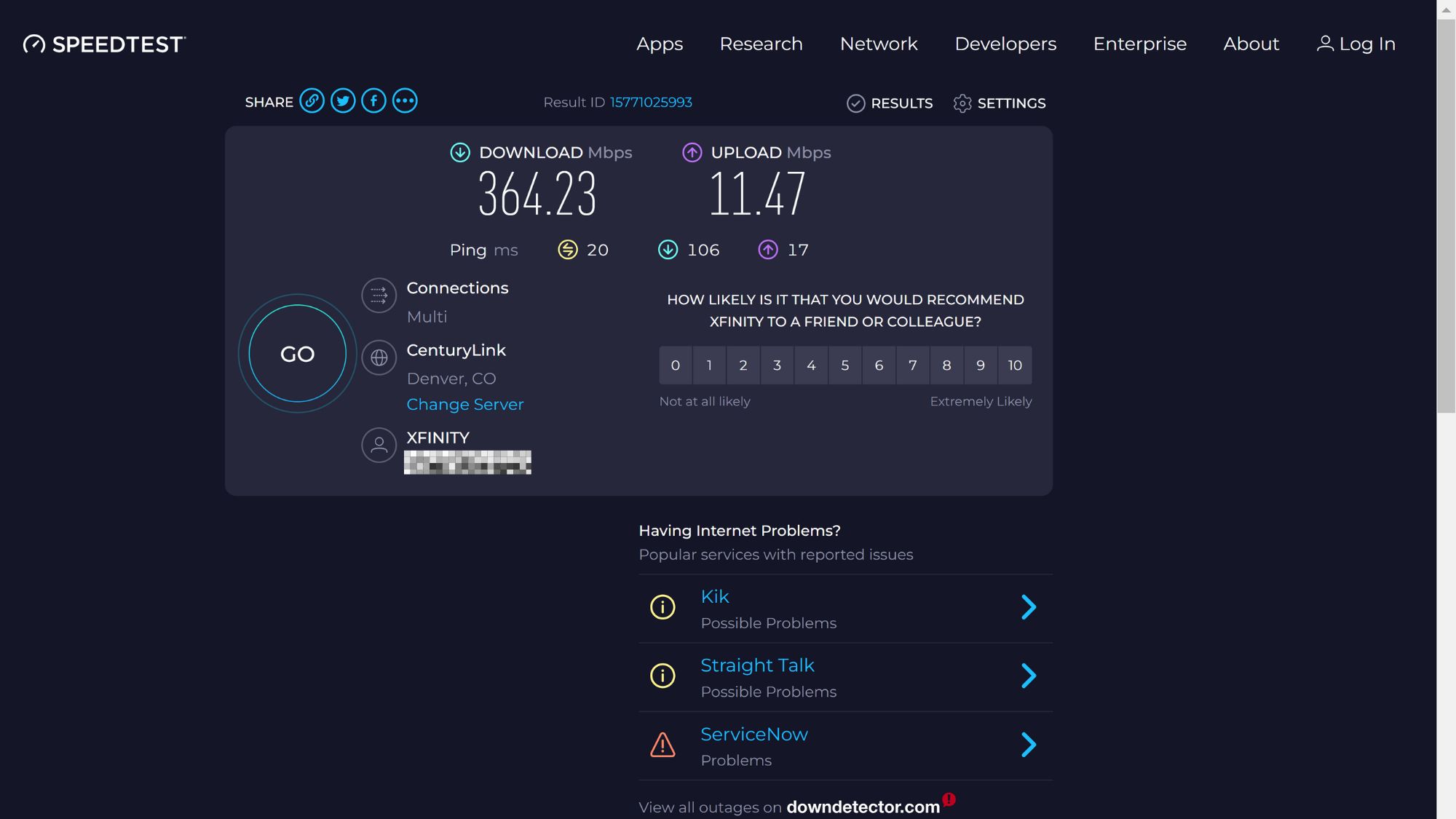
It's worth noting that if someone is downloading something on your network, multiple people are using the local network at once, or there's more demand or congestion on the wide area network, this can affect your overall speed results. However, there shouldn't consistently be a huge discrepancy between your current internet speed and the speed you're paying for.
For example, I'm paying for download speeds up to 400 Mbps and upload speeds up to 10 Mbps. Running a quick speedtest showed a current download speed of 364 Mbps and an upload speed of 11 Mbps. These speeds are from a wireless connection only a room away from my router. If my speeds were consistently below half of what I was paying for, that's when I'd start assessing my router.
Stay in the know with Laptop Mag
Get our in-depth reviews, helpful tips, great deals, and the biggest news stories delivered to your inbox.

Depending on the router you have, it could be in need of a firmware update. Typically, this can be done in the router's mobile app by simply heading to settings and checking for updates. If you have a router from your ISP, you can always call customer service to see if there are any firmware updates that need to be pushed through to your router.
Next up, check your router's location. Is it hidden away in a cabinet or closed off in a room, with multiple walls between the router and the device you're testing speeds on? If there's major interference between your router and your devices, your internet speeds will suffer.
Try performing a speed test right next to your router, with no walls or cabinet doors in between, and see how much, if any, your internet speed improves. If it's improved, you should definitely relocate your Wi-Fi router for better speeds. You can improve a distanced connection by using an Ethernet cable or investing in a mesh network.
If updating or moving your Wi-Fi router doesn't boost your internet speeds, it might be time to upgrade your router entirely. Generally, you should replace your router every five years, or every three years if you use a lot of high-bandwidth devices.
If it’s time to upgrade, consider waiting for a Wi-Fi 7 router

With the new Wi-Fi 7 standard on the way, it might be worth waiting to upgrade your router, even if your internet speeds are slower than they should be right now. After all, new Wi-Fi standards tend to come around every three to four years, so waiting a few months to future-proof your router for years seems worthwhile.
There were plenty of exciting products at CES 2024, but one of the most noteworthy for us is MSI's Roamii BE Pro Mesh System. It's only half the cost of many standalone Wi-Fi 7 routers we've seen so far, and it promises impressive speeds and all the great benefits of mesh networks.

Sarah Chaney is a freelance tech writer with five years of experience across multiple outlets, including Mashable, How-To Geek, MakeUseOf, Tom’s Guide, and of course, Laptop Mag. She loves reviewing the latest gadgets, from inventive robot vacuums to new laptops, wearables, and anything PC-related. When she's not writing, she's probably playing a video game, exploring the outdoors, or listening to her current favorite song or album on repeat.










