Thunderbolt 5 vs. Thunderbolt 4: Is it worth upgrading your laptop?
Faster charging, more bandwidth, and better monitor support — that's what Thunderbolt 5 promises.

Thunderbolt 5 isn't new. It was announced in September 2023, and the first laptops supporting Thunderbolt 5 launched starting in April 2024. However, only a handful arrived last year, but 2025 should change that.
We've already seen several laptops with 2025 release dates feature the new Thunderbolt 5 standard, replacing last-gen Thunderbolt 4 ports and giving users yet another reason to upgrade to a new laptop this year.
For both Windows and Mac users, performance in new laptops has never been better. Windows users get to choose between Qualcomm's Snapdragon X Elite chips and Intel's new Arrow Lake chips, and Mac users can experience insane M4 Pro performance in a MacBook Pro or, hopefully, the M4 in a MacBook Air in early 2025. Despite the boosted performance, new laptops also boast some of the best battery runtimes we've seen in years.
The addition of Thunderbolt 5 ports to these new laptops we're seeing is just icing on the cake, getting us even closer to our ideal laptop.
Thunderbolt 5 promises better display and video support, more bandwidth, and faster charging when compared to Thunderbolt 4. But is it worth upgrading your laptop to a top-of-the-line, potentially pricier machine with Thunderbolt 5 ports rather than sticking with a laptop with last-gen Thunderbolt 4 ports? Let's get into it.
Thunderbolt 5 vs. Thunderbolt 4: Bandwidth
Both Thunderbolt 5 and Thunderbolt 4 ports utilize the ubiquitous and well-liked USB-C port as a connector. While not all USB-C ports offer Thunderbolt capabilities, all Thunderbolt-capable ports will be USB-C ports, and that's true for both 4th and 5th gen.
Thunderbolt 4 delivers a maximum total bandwidth of 40 Gbps (gigabits per second), but not all of that bandwidth can be used for data transfer specifically. As explained by power management company Eaton, about 8 Gbps can be used for video, which leaves only 32 Gbps for non-video data transfer. This bandwidth is also bi-directional, which means it can receive and transmit data simultaneously.
Stay in the know with Laptop Mag
Get our in-depth reviews, helpful tips, great deals, and the biggest news stories delivered to your inbox.
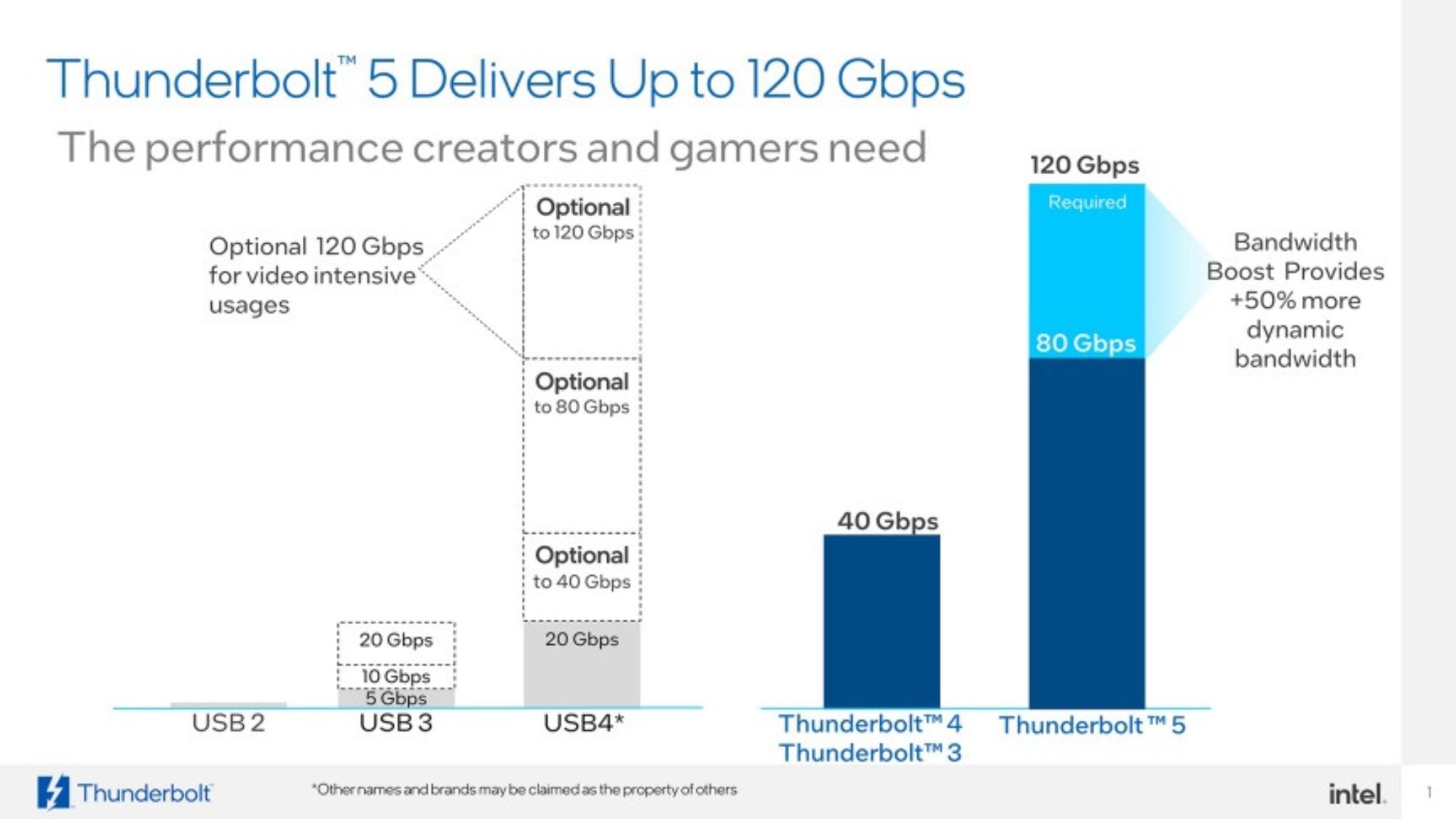
Thunderbolt 5 also features bi-directional bandwidth, and its base bandwidth figures are doubled compared to the previous generation. That's 80 Gbps of max bandwidth.
Using what Intel calls Bandwidth Boost, Thunderbolt 5 can achieve a max bandwidth of 120Gbps, though in exchange for sacrificing some receiving capability. For example, a Thunderbolt 5 port transmitting at 120 Gbps could only receive incoming data at up to 40 Gbps. Still, that's all-in-all three times as much bandwidth as Thunderbolt 4 offers.
This doubled, occasionally tripled bandwidth means minimal to no lag, even when working with high-resolution displays and large amounts of data. It even enables the possibility of using a current-gen external GPU or powerful AI setup, which would have been throttled with Thunderbolt 4.
If you have bandwidth-hungry peripherals, send or receive large files regularly, or just want an incredibly smooth gaming experience on your future laptop, it'll be well worth investing in a machine with Thunderbolt 5.
Thunderbolt 5 vs. Thunderbolt 4: Charging
Another major difference to note between Thunderbolt 4 and Thunderbolt 5 is the amount of power each is capable of delivering, and what that means for a laptop's charging speeds.

The Thunderbolt 4 standard supports charging up to 140 watts (W) and the ability to charge other devices with 100W via USB Power Delivery 3.0 (USB-PD 3.0). Alternatively, new Thunderbolt 5 ports are required to support up to 240W charging and deliver 140W of charging power through USB-PD 3.1.
This is a fantastic improvement for all laptop users as it means faster laptop charging, but especially power-hungry users like gamers and creators, who can take advantage of faster charging speeds for peripherals connected through a docking station.
Thunderbolt 5 vs. Thunderbolt 4: Monitor support
If a top-tier display setup is important to you, it's definitely worth upgrading to a laptop with Thunderbolt 5.
Thunderbolt 4 supports two 4K monitors at 60Hz each, but you often have to make the tough decision between resolution and refresh rate — you can't have the best of both worlds. With Thunderbolt 5, you can.
Thunderbolt 5 can support three 4K monitors at 144Hz each, so you'll never again have to make the heartbreaking choice of whether your game looks great or feels great. You can experience both beautifully sharp visuals and incredibly smooth gameplay, all thanks to the boosted bandwidth that comes with the new standard.
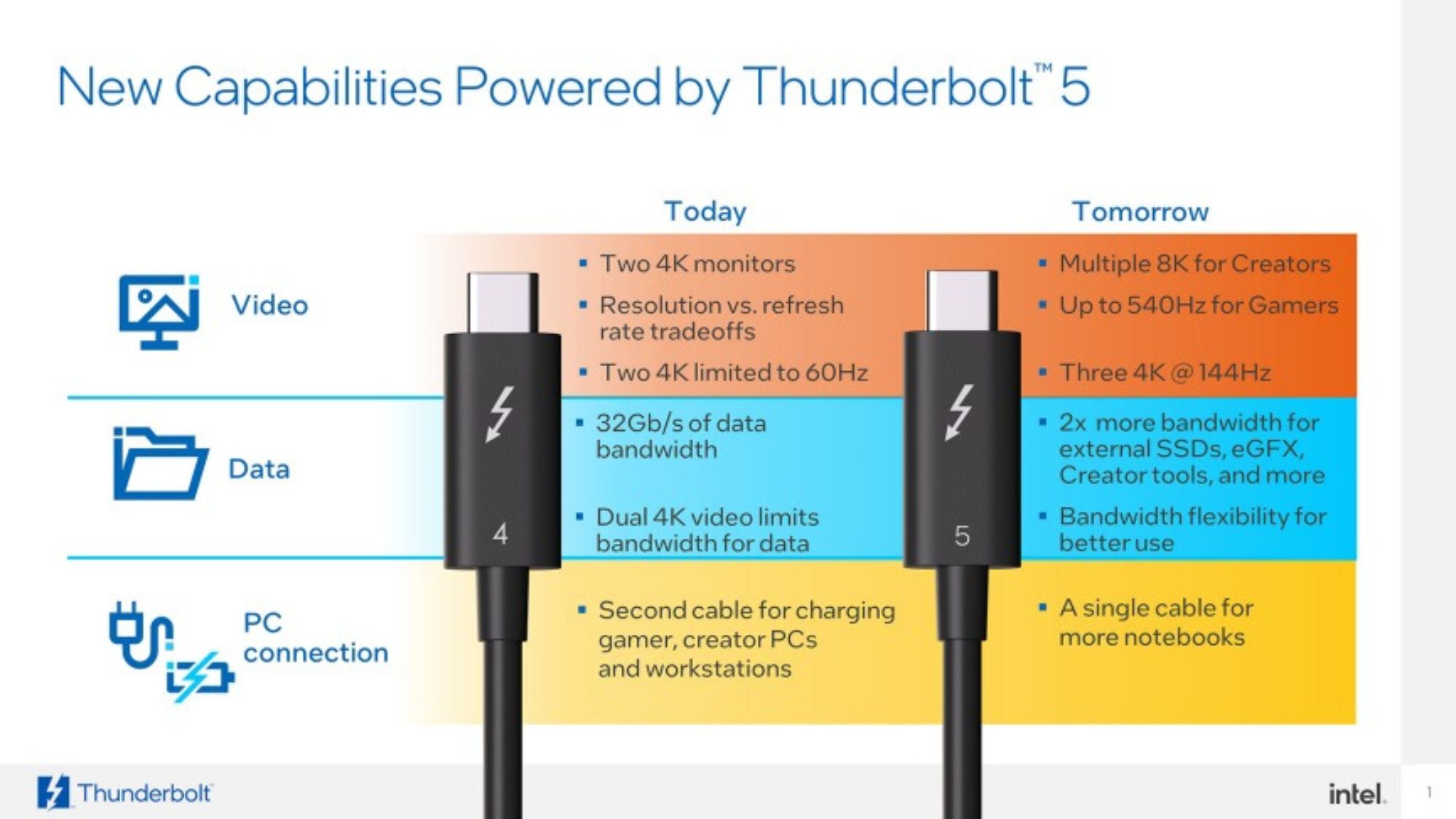
Alternatively, you can connect two 8K monitors at 60Hz using Thunderbolt 5, whereas Thunderbolt 4 only supports a single 8K monitor. Thunderbolt 5 also supports an astounding max refresh rate of up to 540Hz on a single monitor, something unheard of with Thunderbolt 4.
For gamers, content creators, or anyone else who needs to work with high resolution and speedy refresh rates, the display boosts Thunderbolt 5 makes possible are hard to pass up.
Outlook
If you're buying a new laptop in 2025, it's not a bad idea to make sure it's future-proofed with the new Thunderbolt 5 standard. Because it's becoming more common for laptops to come equipped with Thunderbolt 5 ports, they're priced pretty fairly compared to laptops with Thunderbolt 4 ports, especially when you consider how long people typically own a laptop between upgrades.
On the other hand, if you're trying to save the most money possible on a new laptop, you might even consider a laptop with Thunderbolt 3 ports, as there wasn't that much of a difference between Thunderbolt 3 and 4 standards.
For those who currently have a laptop with Thunderbolt 4 ports, is it worth upgrading to a laptop with Thunderbolt 5 ports? It's likely only worth the splurge if you're running into specific issues Thunderbolt 5 will fix, like slow data transfer speeds, not enough support for your glorious display setup, or the desire to efficiently utilize an external GPU with your laptop.
If you don't fit into one of those niche categories, keeping your laptop with the last-gen Thunderbolt 4 standard is probably the smarter choice, at least for the next year or two.

Sarah Chaney is a freelance tech writer with five years of experience across multiple outlets, including Mashable, How-To Geek, MakeUseOf, Tom’s Guide, and of course, Laptop Mag. She loves reviewing the latest gadgets, from inventive robot vacuums to new laptops, wearables, and anything PC-related. When she's not writing, she's probably playing a video game, exploring the outdoors, or listening to her current favorite song or album on repeat.
You must confirm your public display name before commenting
Please logout and then login again, you will then be prompted to enter your display name.









