Laptop Mag Verdict
The Dell XPS 13 (9350) gets solid performance and graphics from its Intel Core Ultra 7 258V processor, along with impressive battery life, impactful speakers, and a vivid Tandem OLED display option.
Pros
- +
Solid performance
- +
Impressive battery life
- +
Vivid tandem OLED display option
- +
Impactful speakers
- +
Respectable graphics
Cons
- -
Display could be brighter on both models
- -
Poor color on non-OLED display
- -
Cramped keyboard
- -
Only two USB-C ports
Why you can trust Laptop Mag
The Dell XPS 13 is an old favorite here at Laptop Mag. We’ve been fond of many different XPS configurations, sizes, and form factors, but the XPS 13 is a classic. While the new, minimalist design created more of a divide regarding the aesthetics and keyboard, our high expectations for the Dell XPS 13 line remain. So, the new Intel Core Ultra 200V-powered XPS 13 has big shoes to fill in its admittedly small chassis.
The XPS 13 9350 does have its benefits, from solid performance and respectable integrated graphics to impressive battery life and impactful speakers. However, it still has that minimalist, cramped keyboard and only two USB-C ports.
With the recent Snapdragon X Elite-powered Dell XPS 13 (9345) breaking our record for the longest-lasting laptop, has Intel already made the Snapdragon configuration obsolete? And will the Dell XPS 13 9350 be good enough to rank among our best laptops? Let’s find out.
Dell XPS 13 (9350): Specs
| Price: | $1,399 starting, $1,599 (non-OLED) and $1,899 (OLED) reviewed |
| CPU: | Intel Core Ultra 7 258V |
| GPU: | Intel Arc integrated graphics |
| NPU: | Intel AI Boost |
| RAM: | 32GB |
| Storage: | 512GB |
| Display: | 13.4-inch 120Hz FHD (1,920 x 1,200) or 13.4-inch 60Hz 3K (2,880 x 1,800) Tandem OLED |
| Battery: | 18:34 (8:40 with OLED display) |
| Dimensions: | 11.62 x 7.84 x 0.6 inches |
| Weight: | 2.6 pounds |
Dell XPS 13 (9350): Price and configurations
Currently, only one configuration of XPS 13 (9350) is available with the Intel Core Ultra 200V “Lunar Lake” processors. That model costs just $1,399 and features an Intel Core Ultra 7 258V processor, Intel Arc integrated graphics, 16GB of memory, 512GB of storage space, and a 13.4-inch 120Hz FHD LCD display.
If you want to upgrade to 32GB of RAM like our non-OLED review model, that will cost an additional $200. If you want 32GB of RAM and a 13.4-inch 60Hz 3K tandem OLED display, that will set you back a total of $1,899. These two configurations will be available on October 15, 2024.
A Dell representative tells Laptop Mag that configuration options for increased storage space will be available after the XPS 13's initial launch with Lunar Lake.
Dell XPS 13 (9350): Design

Dell has kept the InfinityEdge bezels and flat keyboard deck of the previous few XPS models for the new Intel Core Ultra 200V-powered XPS 13. So that’s either excellent or bitterly disappointing news, depending on how you’ve felt about the last couple of generations of XPS 13 models. For me, the minimalist design of the XPS 13 is elevated by just how light and thin the laptop is, making it feel more futuristic than ever. Coming in Platinum (white) and Graphite (black), the recent XPS design feels more iconic with every iteration. I wish we’d get a third colorway option, but I can’t say I’m disappointed with the two we have.
Sign up to receive The Snapshot, a free special dispatch from Laptop Mag, in your inbox.
For me, the minimalist design of the XPS 13 is elevated by just how light and thin the laptop is, making it feel more futuristic than ever.
The XPS 13 (9350) measures 11.62 x 7.84 x 0.6 inches for the LCD model and weighs just 2.6 pounds. It can easily fit in any backpack or laptop bag. The OLED model weighs the same as the non-OLED version but is 0.02 inches thinner.
The Dell XPS 13 (9345), powered by the Qualcomm Snapdragon X Elite processor, is identical to our non-OLED XPS 13 model in dimensions and weight. The only differences between these two XPS versions are under the hood.
| Laptop | Dimensions | Weight |
|---|---|---|
| Dell XPS 13 9350 (Intel Core Ultra 7 258V) | 11.62 x 7.84 x 0.6 inches | 2.6 pounds |
| Dell XPS 13 9350 OLED (Intel Core Ultra 7 258V) | 11.62 x 7.84 x 0.58 inches | 2.6 pounds |
| Dell XPS 13 9345 (Snapdragon X Elite) | 11.62 x 7.84 x 0.6 inches | 2.6 pounds |
| Asus Zenbook S 14 (Intel Core Ultra 7 258V) | 12.22 x 8.45 x 0.47~0.51 inches | 2.6 pounds |
| Apple MacBook Pro 14 M3 | 12.3 x 8.7 x 0.6 inches | 3.4 pounds |
Compared to one of the other Intel Core Ultra 200V launch systems, the Asus Zenbook S 14 (12.22 x 8.45 x 0.47~0.51 inches, 2.6 pounds), the XPS 13 is just a bit thicker but just as lightweight. Meanwhile, the Apple MacBook Pro 14 M3 (12.3 x 8.7 x 0.6 inches, 3.4 pounds) is heavier than the XPS 13, weighing 0.8 pounds more.
Dell XPS 13 (9350): Ports
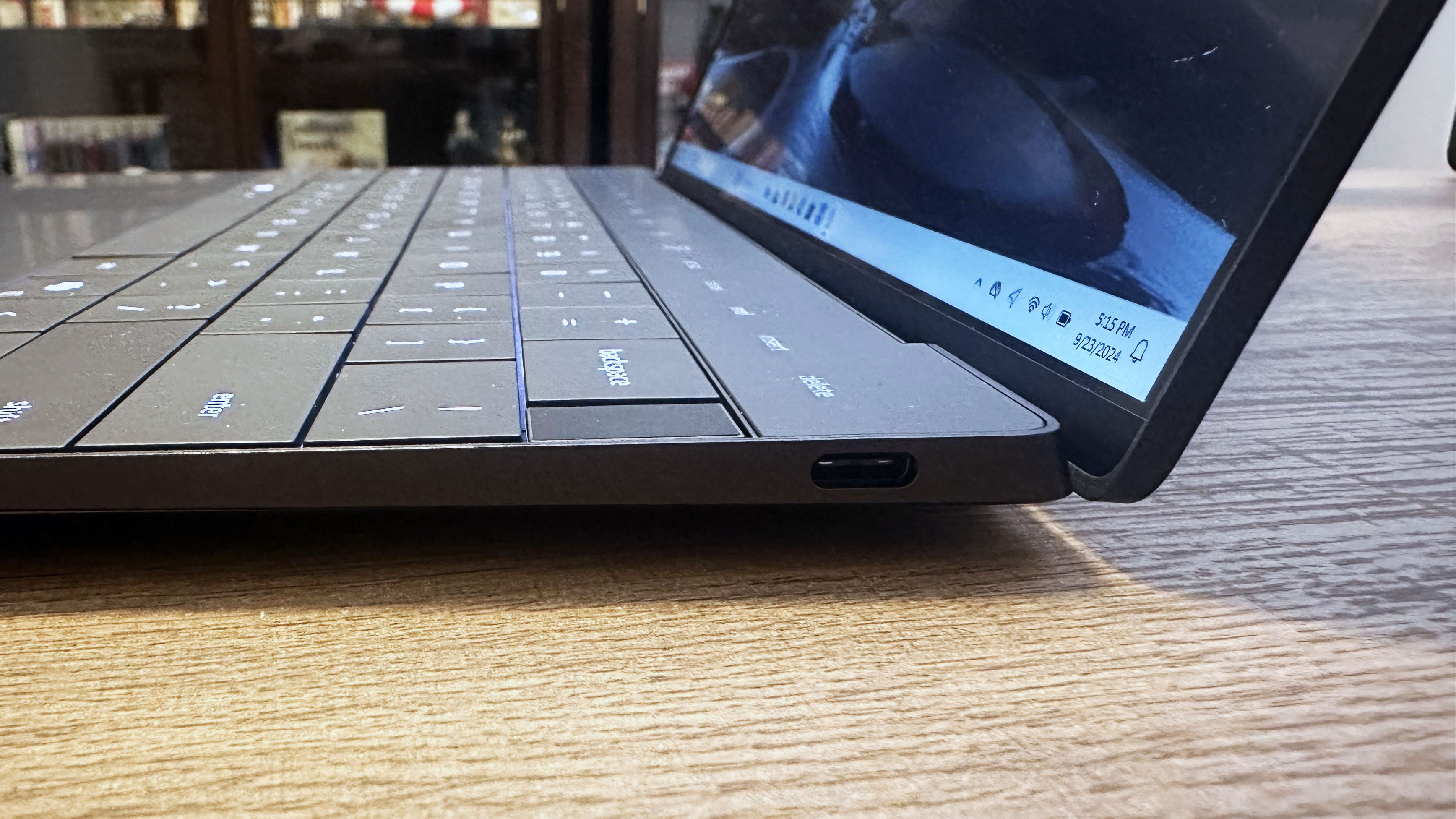
The XPS 13 9350 features just two Thunderbolt 4 USB Type-C ports with DisplayPort 2.1 and power delivery.

So, if you rely on any USB-powered accessories, you’ll probably want to invest in one of the best USB Type-C hubs or best laptop docking stations.
Dell XPS 13 (9350): Security
The Dell XPS 13 features an IR webcam suitable for Windows Hello sign-in. The XPS 13 also has a fingerprint reader for added security.
Dell XPS 13 (9350): Display
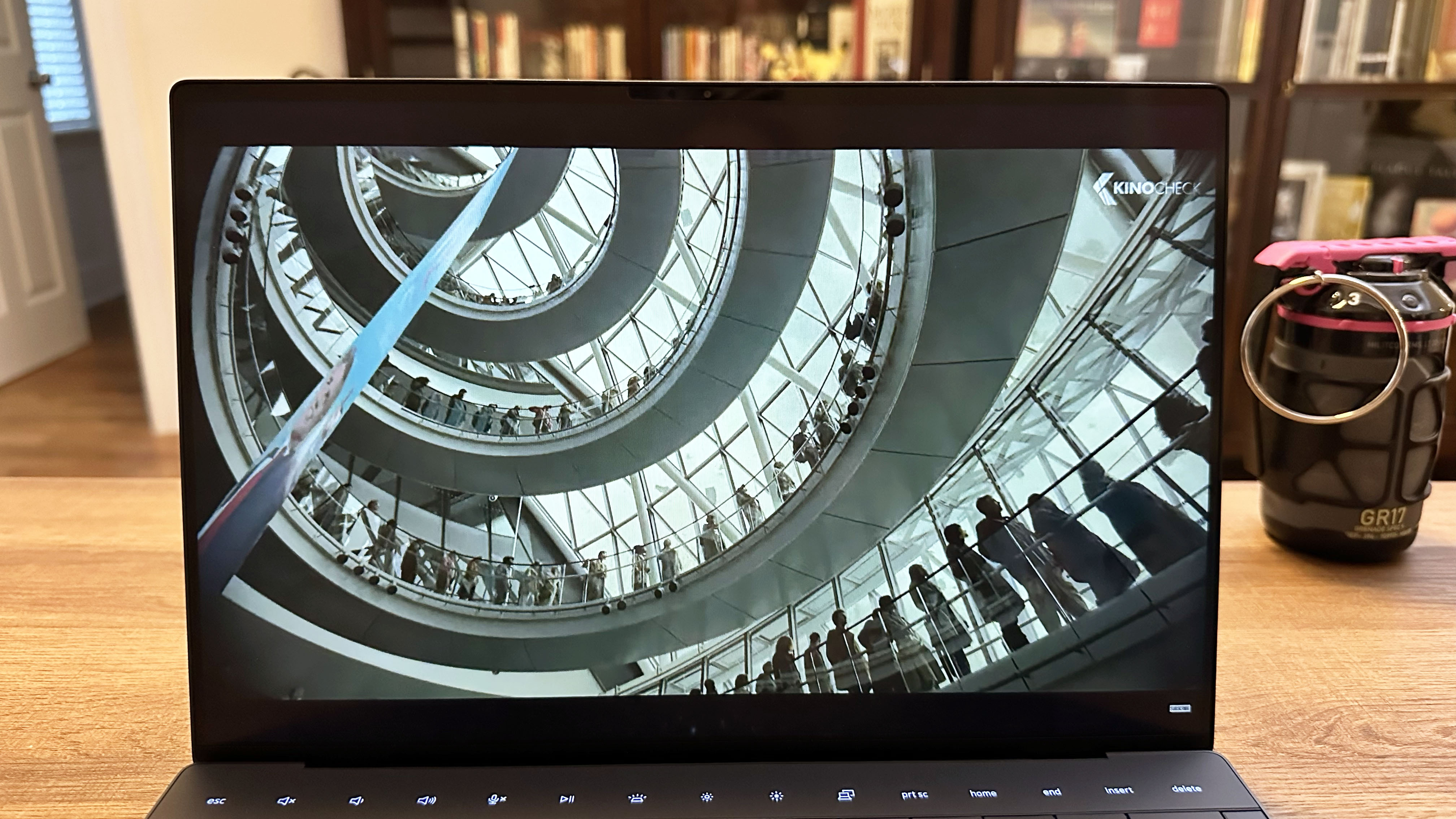
While the XPS 13 9350’s LCD display panel is serviceable, it’s not a joy to watch.
While our lab has tested the OLED and non-OLED versions of the XPS 13, I have only gotten my hands on the non-OLED model so far. I can’t say I was surprised by the FHD display’s poor color, we already experienced it with a similar FHD display panel on the Snapdragon-powered XPS 13 9345 this summer.
Instead, I was just disappointed when I booted up the trailer for upcoming scifi adventure Mickey 17 to test the XPS 13’s display. The colors were muted and gray, even in the more colorful scenes in the trailer. The red council room didn’t pop as much as it would have on a more colorful display. While the XPS 13 9350’s LCD display panel is serviceable, it’s not a joy to watch.

Our lab testing had similar findings, with the XPS 13 9350 non-OLED display covering just 69.9% of the DCI-P3 color gamut with a Delta-E accuracy of 0.23. The OLED panel was much more vibrant, covering an astounding 144.6% of the DCI-P3 color gamut with a Delta-E accuracy of 0.28.
The Snapdragon-powered Dell XPS 13 9345 covered a similarly grim 66.9% of the DCI-P3 gamut with an accuracy of 0.21. So the 9350 gets a marginal upgrade, but it’s nothing to celebrate. The Asus Zenbook S 14’s OLED display covered a solid 82% of the DCI-P3 color gamut with an accuracy of 0.21, and the MacBook Pro 14 covered 81.3% of the color gamut with an accuracy of 0.12. So the XPS 13’s tandem OLED panel has much better color than the MacBook Pro 14’s Liquid Retina display or the Asus Zenbook S 14’s OLED panel.
| Laptop | Display average brightness (nits) | DCI-P3 color gamut (%) | Delta-E color accuracy (smaller number is better) |
|---|---|---|---|
| Dell XPS 13 9350 (Intel Core Ultra 7 258V) | 357 | 69.90% | 0.23 |
| Dell XPS 13 9350 OLED (Intel Core Ultra 7 258V) | 377 | 144.60% | 0.28 |
| Dell XPS 13 9345 (Snapdragon X Elite) | 455 | 66.90% | 0.21 |
| Asus Zenbook S 14 (Intel Core Ultra 7 258V) | 342 | 82.00% | 0.21 |
| Apple MacBook Pro 14 M3 | 558 | 81.30% | 0.12 |
As far as brightness goes, both the XPS 13 9350 OLED and non-OLED models could stand to be brighther. The display panels are bright enough to cut through most glare with the non-OLED display offering an average peak brightness average of 357 nits, while the OLED model was a bit brighter with an average of 377 nits. The Snapdragon X Elite XPS 13 9345 was far brighter, with an average brightness of 455 nits. The Asus Zenbook S 14 (342 nits) had the dimmest display, while the MacBook Pro 14 M3 (558 nits) had the brightest panel.
Dell XPS 13 (9350): Keyboard and touchpad
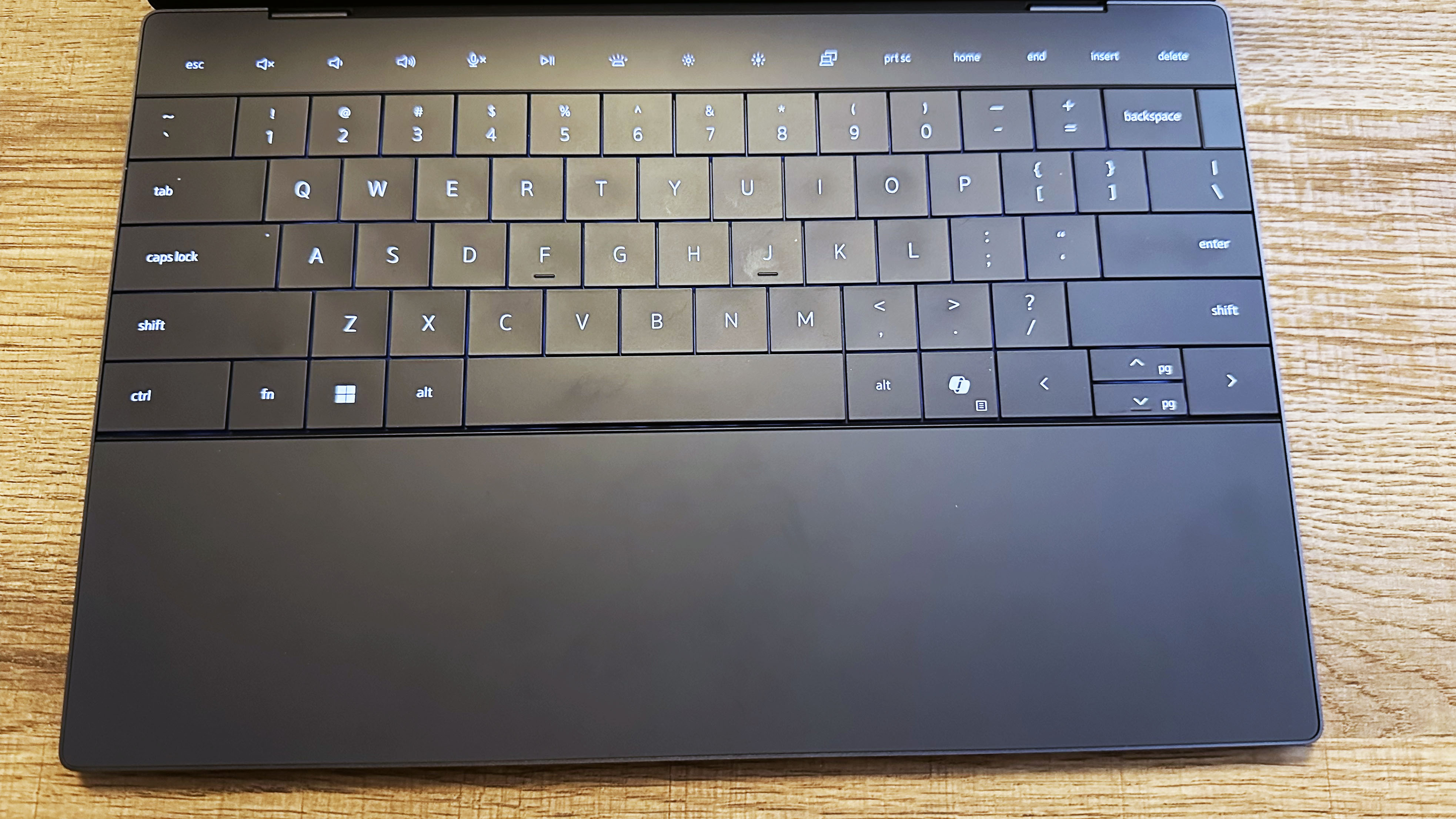
The Dell XPS 13 (9350) keeps the minimalist style of the keyboard, function row, and touchpad from the last few generations of XPS design. While this is a sleek look, it does lose some of the functionality of discrete function row keys and a visible border between the touchpad and the keyboard deck.
Like the other XPS laptops with this keyboard design, the lack of space between keys and lack of click activation makes for a difficult typing experience.
On the 10FastFingers advanced typing test, I managed an average of 95 words per minute (WPM), which is well above the 88 WPM average I maintain on my MacBook Pro 14 keyboard. Because a poor typing experience doesn’t mean a slow one.
The XPS 13 has a borderless touchpad that measures roughly 3.9 x 2.9 inches, smaller than most modern laptops. While there is a subtle difference between the touchpad and the keyboard deck, it can be difficult to determine the edges, especially if you’re used to scrolling by feel. The touchpad haptics are helpful for this, but unfortunately the function row still has no haptics.
Dell XPS 13 (9350): Audio
The side-firing Realtek quad-speaker array gets decent volume, which is more than enough to fill a room at 100 percent. However, the speakers sound distorted, as if you’re listening through a tin can, while listening to a heavily distorted track like All That Remains’ classic “Two Weeks” at full volume. Hozier’s summer bop single “Too Sweet” was much clearer, but the bass still has that annoying metallic reverb.
So if you’re using the XPS 13 for a lot of video or audio streaming, you’ll want one of the best computer speakers instead of the onboard sound system.
Dell XPS 13 (9350): Performance

But, as my hands-on experience can attest, the Core Ultra 7 258V is still powerful enough
The Dell XPS 13 (9350) has a decently powerful Intel Core Ultra 7 258V processor, which should handle most computing tasks. The new Intel Core Ultra 200V "Lunar Lake" processors are designed to be highly power-efficient for ultra-portable light and thin laptops. So its multicore performance suffers compared to previous Intel -H suffix laptop processors. But, as my hands-on experience can attest, the Core Ultra 7 258V is still powerful enough for multiple programs, over 20 Chrome browser tabs, games downloading in the background, and some light Photoshopping on top of it.
In our lab benchmarks, we found that the XPS 13 9350 non-OLED model averaged a Geekbench 6 single-core score of 2,660 and a multicore score of 10,846, while the XPS 13 OLED model averaged a single-core score of 2,772 and a multicore score of 11,033. The gap between these two laptops isn't outside the usual Geekbench score deviation and is well within Intel and Dell's expectations.
The Qualcomm Snapdragon X Elite XIE-80-100-powered XPS 13 9345 had a single-core average competitive with the Intel-powered laptops at 2,797. However, the Qualcomm XPS 13 dramatically outperformed its Intel counterparts in multicore performance with a score of 14,635. The Asus Zenbook S 14 had a slight edge on CPU performance over the XPS 13 9350, with a single-core average of 2,751 and a multicore average of 11,157. The Apple MacBook Pro 14 M3 had the highest single-core performance with a score of 3,163 and came in second for multicore performance with a score of 11,968.
| Laptop | Geekbench 6 single-core | Geekbench 6 multicore | Handbrake time | 25GB file copy time | Transfer rate (MBps) |
|---|---|---|---|---|---|
| Dell XPS 13 9350 (Intel Core Ultra 7 258V) | 2,660 | 10,846 | 08:17 | 17.5 | 1,534 |
| Dell XPS 13 9350 OLED (Intel Core Ultra 7 258V) | 2,772 | 11,033 | 08:28 | 17.75 | 1,513 |
| Dell XPS 13 9345 (Snapdragon X Elite) | 2,797 | 14,635 | 04:41 | 20.0 | 1,342 |
| Asus Zenbook S 14 (Intel Core Ultra 7 258V) | 2,751 | 11,157 | 08:30 | 17.8 | 1,513 |
| Apple MacBook Pro 14 M3 | 3,163 | 11,968 | 05:38 | Not tested | Not tested |
On the Handbrake video encoding test, the XPS 13 9350 non-OLED took 8 minutes and 17 seconds to compress the 4K version of “Tears of Steel” to a 1080p 30fps format. The OLED model (8:28) took a bit more time, as did the Zenbook S 14 (8:30). The Apple MacBook Pro 14 M3 (5:38) was the second-fastest, and the Qualcomm-powered XPS 13 9345 (4:41) was the quickest at the encoding task.
On the Laptop Mag 25GB file copy test, the XPS 13 9350 non-OLED model took 17.5 seconds to copy over a 25GB multi-media file folder for a transfer rate of 1,534MBps. The OLED model was a bit slower, taking 17.75 seconds to complete the transfer for a rate of 1,513MBps. The Asus Zenbook S 14 took just a bit longer, needing 17.8 seconds to complete the task for a transfer rate of 1,513MBps. The Dell XPS 13 9345 took the longest, requiring 20 seconds to copy the folder, for a transfer rate of 1,342MBps.
Dell XPS 13 (9350): AI Performance and features
The Dell XPS 13 (9350) is not yet part of the Copilot+ PC program, but laptops made with Intel’s Core Ultra 200V series processors will be rolled into Microsoft’s new AI program suite in the next several months. Intel does have its own suite of on-device AI programs, but the Intel AI Playground hasn’t yet been optimized for the new Core Ultra 200 series processors; though those optimizations should arrive now that the laptops have officially launched, so users should be able to dive right in once they get their new Intel laptops.
With an Intel AI Boost NPU that boasts 48 TOPS (trillions of Operations Per Second), we were pretty eager to put the AI capabilities of the XPS 13 9350 to the test in our lab. To gauge AI performance, we ran the XPS 13 through the Geekbench AI CPU and NPU tests to test the capabilities of the laptop’s various AI accelerators. We could not run Geekbench ML on the XPS without breaking the review’s NDA, so unfortunately, we do not have any comparison numbers.
On the Geekbench AI CPU Full Precision test, the XPS 13 (9350)’s Core Ultra 7 258V processor scored 2,292 points, which outdoes the XPS 13 (9345)’s Snapdragon X Elite XIE-80-100 processor, which scored just 2,069 points. The Asus Zenbook S 14 with the same Intel Core Ultra 7 processor as the XPS 13 (9350) scored about 100 points below with an average of 2,292.
| Laptop | Geekbench ML CPU | Geekbench ML GPU | Geekbench AI CPU Full Precision | Geekbench AI NPU Single Precision |
|---|---|---|---|---|
| Dell XPS 13 9350 (Intel Core Ultra 7 258V) | Not tested | Not tested | 2,292 | 18,387 |
| Dell XPS 13 9350 OLED (Intel Core Ultra 7 258V) | Not tested | Not tested | 2,294 | 18,836 |
| Dell XPS 13 9345 (Snapdragon X Elite) | 2,953 | 2,351 | 2,069 | 2,173 |
| Asus Zenbook S 14 (Intel Core Ultra 7 258V) | Not tested | Not tested | 2,194 | 18,619 |
| Apple MacBook Pro 14 M3 | Not tested | Not tested | Not tested | Not tested |
On the Geekbench AI NPU Single Precision test, the XPS 13 (9350) with an Intel AI Boost NPU scored 18,387 points. The Asus Zenbook S 14, with the same Intel AI Boost NPU, scored a bit higher with an average of 18,619. The Dell XPS 13 (9345) with a Qualcomm Hegaxon NPU scored well below both Intel laptops, with an average of just 2,173.
Dell XPS 13 (9350): Graphics and gaming
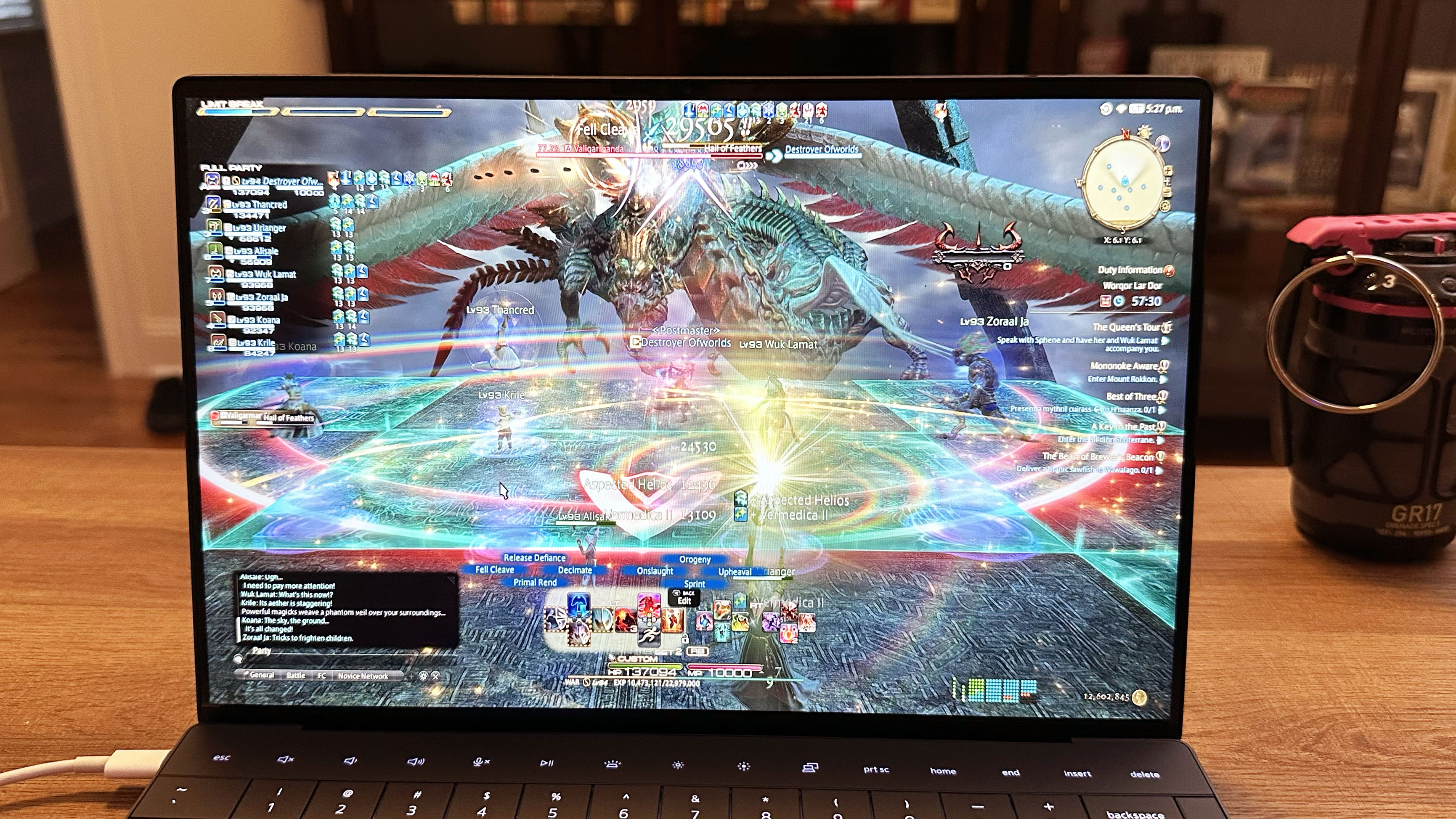
The Dell XPS 13 isn’t a gaming laptop, but Intel has made some claims about gaming performance on the new Intel Core Ultra 200V “Lunar Lake” processors, so naturally, we had to put those to the test. I found the XPS 13 handled gaming at 1080p with Medium settings a bit smoother than the Asus Zenbook S 14. The XPS 13’s integrated Intel Arc GPU struggled a bit with motion smoothing in Genshin Impact’s newer Fontaine and Natlan zones, but it had no trouble at all maintaining a steady framerate with Final Fantasy XIV: Dawntrail, even in the busy endgame hub city of Solution Nine.

We also ran a few gaming benchmarks on the XPS 13. On the 3DMark Fire Strike Direct X 11 gaming benchmark, the XPS 13 9350 non-OLED maintained an average of 8,053, while the OLED model scored a bit higher with an average of 8,519. The Asus Zenbook S 14 came in just a bit behind the XPS models with a score of 7,806, while the XPS 13 9345’s integrated Qualcomm Adreno GPU performed the worst with an average of 5,635.
On the 3DMark Wild Life Extreme cross-platform gaming benchmark, the XPS 13 9350 non-OLED averaged a score of 7,186 and a frame rate of 43.03fps. Again, the OLED model performed better, with an average score of 7,409 and a frame rate of 44.37fps. The Apple MacBook Pro 14 M3 performed the best on this gaming test, with a score of 7,861 and a frame rate of 47.1fps. The Asus Zenbook S 14 (7,037, 42.14fps) came in just behind the Intel-based XPS 13s, with the Qualcomm-powered XPS 13 (6,449, 38.6fps) performing the worst.
| Laptop | 3DMark FireStrike | 3DMark Time Spy | 3DMark Wild Life Extreme (score) | 3DMark Wild Life Extreme (FPS) |
|---|---|---|---|---|
| Dell XPS 13 9350 (Intel Core Ultra 7 258V) | 8,053 | 4,016 | 7,186 | 43.03 |
| Dell XPS 13 9350 OLED (Intel Core Ultra 7 258V) | 8,519 | 4,057 | 7,409 | 44.37 |
| Dell XPS 13 9345 (Snapdragon X Elite) | 5,635 | 1,925 | 6,449 | 38.6 |
| Asus Zenbook S 14 (Intel Core Ultra 7 258V) | 7,806 | 3,747 | 7,037 | 42.14 |
| Apple MacBook Pro 14 M3 | Not tested | Not tested | 7,861 | 47.1 |
I found the XPS 13 handled gaming at 1080p with Medium settings a bit smoother than the Asus Zenbook S 14.
For a more real-world gaming test, we ran the XPS 13 through the Sid Mieier’s Civilization VI: Gathering Storm and Shadow of the Tomb Raider benchmarks. On the Civ VI benchmark at 1080p and Medium graphics settings, the XPS 13 9350 non-OLED scored an average of 51fps, while the OLED model was a bit faster with an average of 53fps. The Apple MacBook Pro 14 M3 tied with the non-OLED XPS 13 with a frame rate average of 51fps, while the Zenbook S 14 trailed just behind with an average of 48fps. The Qualcomm-based XPS 13 performed the worst with a frame rate of just 22fps.
On the Shadow of the Tomb Raider benchmark at 1080p and Highest graphics presets, the XPS 13 non-OLED model maintained an average of 21fps while the OLED model was just ahead with a 22fps average. The Apple MacBook Pro 14 M3 performed the best on this benchmark with a frame rate of 32fps, while the Zenbook S 14 performed the worst with a frame rate of 19fps. The Dell XPS 13 9345 was not tested on this benchmark.
| Laptop | Civilization VI: Gathering Storm (1080p) | Civilization VI: Gathering Storm (native) | Shadow of the Tomb Raider (1080p) | Shadow of the Tomb Raider (native) |
|---|---|---|---|---|
| Dell XPS 13 9350 (Intel Core Ultra 7 258V) | 51 FPS | 54 FPS | 21 FPS | 18 FPS |
| Dell XPS 13 9350 OLED (Intel Core Ultra 7 258V) | 53 FPS | 40 FPS | 22 FPS | 11 FPS |
| Dell XPS 13 9345 (Snapdragon X Elite) | 22 FPS | 21 FPS | Not tested | Not tested |
| Asus Zenbook S 14 (Intel Core Ultra 7 258V) | 48 FPS | 38 FPS | 19 FPS | 9 FPS |
| Apple MacBook Pro 14 M3 | 51 FPS | 39 FPS | 32 FPS | 15 FPS |
Dell XPS 13 (9350): Battery life

When it comes to premium ultra-light laptops, battery life is often one of the biggest deciding factors. And when comparing Intel x86 and ARM laptops, battery life was one of the main selling points of the Apple and Snapdragon platforms. But that may no longer be the case thanks to Intel’s new chip architecture.
The non-OLED XPS 13 (9350) lasted an astonishing 18 hours and 34 minutes on the Laptop Mag web surfing battery test
The non-OLED XPS 13 (9350) lasted an astonishing 18 hours and 34 minutes on the Laptop Mag web surfing battery test, which sets a laptop to 150 nits of brightness and scrolls through a series of 20 static and video web pages until the laptop powers down. The OLED model XPS 13 (9350) lasted 8 hours and 40 minutes, which is disappointing but not surprising given that the tandem OLED display panel does require quite a bit more power to run than the FHD LCD panel on the non-OLED model. But that does mean the XPS 13 (9350) non-OLED comes within thirty minutes of the battery life record of 19:01 set by the Dell XPS 13 (9345) with Snapdragon X Elite. And it beats the Apple MacBook Pro 14 M3’s 17:16 battery life by over an hour.
The only other laptop with an OLED display on our comparison list was the Asus Zenbook S 14, which lasted 13:51 on the Laptop Mag battery test. While this is far better than the XPS 13 OLED, there is a difference in the OLED technologies behind both displays. The Zenbook S 14 features a more traditional OLED panel, while the XPS 13 OLED has a tandem OLED panel. So that likely accounts for the large difference in OLED battery life between the two Lunar Lake laptops.
| Laptop | Battery life (web surfing hh:mm) | UL Procyon Office Productivity Battery LIfe |
|---|---|---|
| Dell XPS 13 9350 (Intel Core Ultra 7 258V) | 18:34 | 23:38 |
| Dell XPS 13 9350 OLED (Intel Core Ultra 7 258V) | 08:40 | 12:48 |
| Dell XPS 13 9345 (Snapdragon X Elite) | 19:01 | Not tested |
| Asus Zenbook S 14 (Intel Core Ultra 7 258V) | 13:51 | 16:21 |
| Apple MacBook Pro 14 M3 | 17:16 | Not tested |
Dell claimed 26 hours of video streaming battery life for the XPS 13 (9350), and 27 hours of video streaming battery life for the XPS 13 (9345), so while our battery test seems to be more intensive, we saw a very similar relationship between the Intel Core Ultra 200V and Qualcomm Snapdragon X Elite systems.
Dell XPS 13 (9350): Webcam

The Dell XPS 13 has an FHD camera with IR functionality, so the camera feed isn’t the best quality. The webcam feed is naturally on the grainy side at full-screen, and there is some distortion in the color accuracy, but it's far from the worst laptop webcam we’ve seen.
However, if you’ll be using the XPS 13 for a lot of video calls and virtual presentations, I recommend using one of our best webcams instead.
Dell XPS 13 (9350): Heat
After streaming a 4K YouTube video for at least fifteen minutes, the XPS 13 (9350) non-OLED model measured 79.3 degrees Fahrenheit on the touchpad, 79.9 degrees between the G and H keys, and 86 degrees on the underside, which was the hottest point on the laptop. The XPS 13 (9350) OLED model ran hotter than its LCD counterpart, measuring 88.3 degrees on the touchpad, 92.7 degrees on the keyboard, and hitting a maximum temperature of 100.4 degrees on the rear center underside of the laptop.
The max temperature on the OLED model is well above the Laptop Mag comfort threshold of 95 degrees, while the non-OLED model is well below that threshold. So, if you plan to keep the XPS 13 on your lap for most use cases, you may want to opt for the non-OLED display panel option.
| Laptop | Temperature (Touchpad) | Temperature (G/H keys) | Hottest surface & temperature |
|---|---|---|---|
| Dell XPS 13 9350 (Intel Core Ultra 7 258V) | 79.3 degrees | 79.9 degrees | 86 degrees, Underside center |
| Dell XPS 13 9350 OLED (Intel Core Ultra 7 258V) | 88.3 degrees | 92.7 degrees | 100.4 degrees, Underside, rear center |
| Dell XPS 13 9345 (Snapdragon X Elite) | 89 degrees | 96 degrees | 120 degrees, Underside near the hinge |
| Asus Zenbook S 14 (Intel Core Ultra 7 258V) | 78.1 degrees | 87.3 degrees | 97.7 degrees, Rear center underside, right in front of vent |
| Apple MacBook Pro 14 M3 | 80 degrees | 81 degrees | 81 degrees, Underside center and trackpad |
Dell XPS 13 (9350): Software and warranty
The Dell XPS 13 comes with Windows 11 Home and has standard Windows apps preloaded, such as Microsoft Paint and Office 365. It also has some of Dell’s custom applications preloaded, like the My Dell and Dell Support Assistant applications.
The XPS 13 has a 1-year warranty for hardware and software support with 1-2 business day on-site service after a remote diagnosis. Accidental damage is not covered by the warranty. If you want to see how Dell customer service compares in our annual report, check out our Tech Support Showdown.
Bottom line
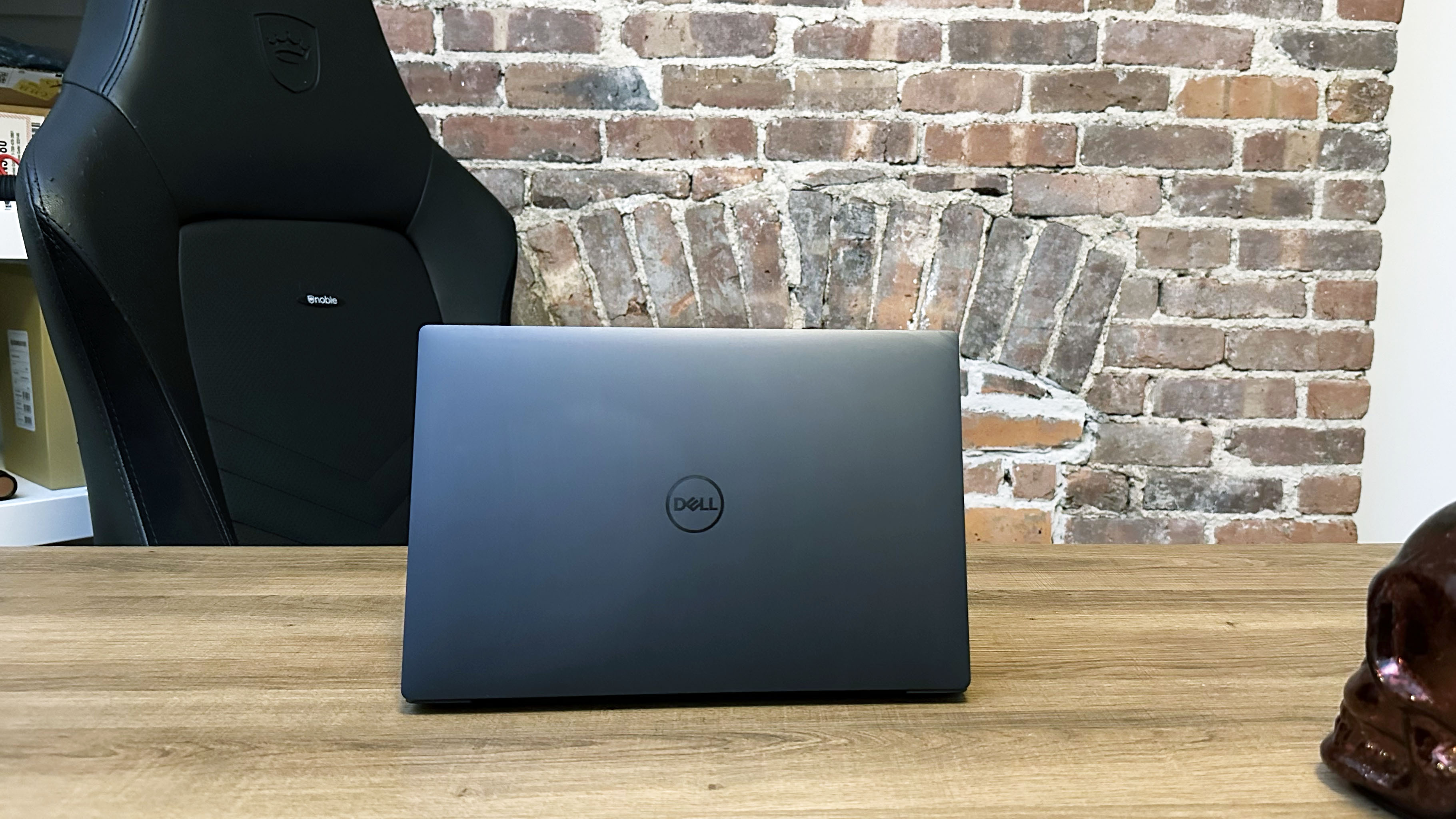
To the XPS 13 9350’s credit, it does have quite a lot going for it.
To the XPS 13 9350’s credit, it does have quite a lot going for it. The laptop offers solid performance, an impressive 18 hours of battery life, impactful speakers, and respectable graphics for a laptop with an integrated GPU. The OLED display panel option is vivid, while the LCD option has poor color, and both displays could stand to be brighter. With a cramped keyboard and only two USB-C ports, the XPS 13 isn’t perfect.
But if you’re in the market for a quality Dell laptop, here are the factors to consider with the XPS 13 9350. If you need a small, portable laptop with a fantastic display and you don’t care about battery life as much, the tandem OLED display panel is fantastic. If you need a laptop with battery life that can last multiple days, the LCD option gets you almost as much battery life as the Snapdragon X Elite version without that pesky ARM software emulation.

A former lab gremlin for Tom's Guide, Laptop Mag, Tom's Hardware, and TechRadar; Madeline has escaped the labs to join Laptop Mag as a Staff Writer. With over a decade of experience writing about tech and gaming, she may actually know a thing or two. Sometimes. When she isn't writing about the latest laptops and AI software, Madeline likes to throw herself into the ocean as a PADI scuba diving instructor and underwater photography enthusiast.

