Dell XPS 13 (9350) Lunar Lake vs Dell XPS 13 (9345) Snapdragon X Elite: Do you want Qualcomm or Intel inside?
In a direct faceoff, how does Intel stack up against Qualcomm?

It's a rare opportunity to get almost perfectly identical laptops with different processors, so when we got the Dell XPS 13 (9350) with Intel's new Core Ultra 7 258V "Lunar Lake" processor, we just had to pit it against the XPS 13 (9345) with Qualcomm's Snapdragon X Elite XIE-80-100 chipset. It's the closest to a complete silicon head-to-head we can get with a face-off since the XPS 13 chassis and FHD display are the same across both units.
While this face-off won't end the whole Intel vs. Qualcomm debate, it does offer something close to an apples-to-apples comparison of the benefits and drawbacks of both systems. And that's the kind of granular processor comparison that I live for.
Let's get into it, shall we?
Dell XPS 13 (9350) vs Dell XPS 13 (9345): Price and configurations

The Dell XPS 13 (9350) has one configuration available right now. The base configuration costs $1,399 and features an Intel Core Ultra 7 258V processor with integrated Intel Arc graphics, an Intel AI Boost NPU, 16GB of RAM, 512GB of SSD storage, a 13.4-inch non-touch FHD (1920 x 1200) display, and Windows 11 Home. You can also custom-order an XPS 13 (9350) with up to 2TB of SSD storage, a 13.4-inch 3K (2880 x 1800) OLED display, and Windows 11 Pro for a maximum price of $2,059.
Dell will also be offering 32GB configuration models of the XPS 13 (9350) starting on October 15. For $1,599, you can upgrade to an Intel Core Ultra 7 258V processor, 32GB of RAM, 512GB of SSD storage, a 13.4-inch non-touch FHD display, and Windows 11 Home. For $1,899, you can upgrade that version to a 13.4-inch 3K (2,880 x 1,800) Tandem OLED display. Additional storage and memory options with the 32GB models will be available, but pricing is not confirmed.
The Dell XPS 13 (9345) offers four configuration options. The starting configuration costs $1,199 for a Qualcomm Snapdragon X Elite XIE-80-100 processor with integrated Qualcomm Adreno graphics, a Qualcomm Hexagon NPU, 16GB of RAM, 512GB of SSD storage, a 13.4-inch non-touch FHD (1920 x 1200) display, and Windows 11 Home. Upgrading to 3 GB of RAM and a 1TB SSD costs $1,499. Upgrading to a 13.4-inch 3K (2880 x 1800) OLED display and Windows 11 Pro costs $1,859. Alternatively, you can order a custom XPS 13 configuration with up to 64GB of RAM, 2TB of SSD storage, a 13.4-inch 3K OLED display, and Windows 11 Pro for a maximum cost of $2,459.
While the Qualcomm XPS 13 (9345) currently has more configuration options, the XPS 13 (9350) with Intel Lunar Lake will soon have more. It is the first laptop to implement a tandem OLED display. However, the Qualcomm version has a lower starting price, so this category feels like a draw.
Stay in the know with Laptop Mag
Get our in-depth reviews, helpful tips, great deals, and the biggest news stories delivered to your inbox.
Winner: Draw
Dell XPS 13 (9350) vs Dell XPS 13 (9345): Design

The chassis on both XPS 13 units is identical. While I'm not the biggest fan of Dell's most recent XPS design with the InfinityEdge bezels, tightly packed keyboard, invisible touchpad, and lack of discrete function-row keys, I will admit the sci-fi touches have a certain charm.
Since the Intel-based XPS 13 (9350) and Qualcomm-powered XPS 13 (9345) have identical designs, this one is a clear draw.
Winner: Draw
Dell XPS 13 (9350) vs Dell XPS 13 (9345): Display

We do have information on the tandem-OLED model of the Intel XPS 13 (9350), while we don't have information on the OLED model of the Qualcomm XPS 13 (9345), so for the sake of determining this category's winner, I will focus on the FHD panel options.
That said, the XPS 13 (9350) tandem OLED covers an astounding 144.6% of the DCI-P3 color gamut and hits a peak brightness of 377 nits with an HDR max brightness of 513 nits on a 10% HDR pattern. That's a pretty impressive display and the option you'd want to opt for if you need a bright, vibrant display panel.
| Laptop | Display average brightness (nits) | DCI-P3 color gamut (%) | Delta-E color accuracy (smaller number is better) |
|---|---|---|---|
| Dell XPS 13 9350 (Intel Core Ultra 7 258V) | 357 | 69.90% | 0.23 |
| Dell XPS 13 9350 OLED (Intel Core Ultra 7 258V) | 377 | 144.60% | 0.28 |
| Dell XPS 13 9345 (Snapdragon X Elite) | 455 | 66.90% | 0.21 |
However, even with the FHD displays, the Intel XPS 13 (9350) has an advantage. The Intel XPS 13 covers 69.9% of the DCI-P3 color gamut compared to the Qualcomm Snapdragon XPS 13 (9345)'s 66.9% coverage. It's not a huge difference, but it is just a bit more vibrant. The Snapdragon XPS 13 only has the lead on peak brightness, hitting 455 nits compared to the Intel XPS 13's 357 nit maximum.
That said, when it comes to the FHD display models, 69.9% gamut volume coverage isn't that much better than 66.9% gamut volume coverage. Both are washed-out, and while the Snapdragon XPS 13 (9345) has a brighter display, the XPS 13 (9350) with a tandem OLED display panel has a clear advantage on both vibrancy and brightness.
But in an FHD-to-FHD display comparison, there is no real winner. There are just disappointingly bad LCD panels on both sides.
Winner: Draw
Dell XPS 13 (9350) vs Dell XPS 13 (9345): Performance

Both XPS 13s held up well in our hands-on performance testing, tackling daily workloads like 20+ Chrome tabs, running multiple programs simultaneously, and streaming audio. However, they do have a pretty significant difference in performance benchmarks.
On the Geekbench 6 cross-platform CPU benchmark, the Intel XPS 13 (9350) averaged a single-core score of 2,660 and a multicore score of 10,846. The Snapdragon XPS 13 (9345) averaged a single-core score of 2,797 and a multicore score of 14,635. So, in pure CPU performance, the Snapdragon XIE-80-100 had a clear edge over the Core Ultra 7 258V.
On our Handbrake video encoding test, the Intel XPS 13 (9350) took 8 minutes and 17 seconds to compress the 4K version of "Tears of Steel" into a 1080p 30fps format, while the Qualcomm XPS 13 (9345) took just 4:41.
On the Laptop Mag file transfer test, the Intel XPS 13 (9350) took 17.5 seconds to copy a 25GB multi-media file for a transfer rate of 1,534 MBps. The Qualcomm XPS 13 was a bit slower, completing the copy in 20 seconds for a transfer rate of 1,342 MBps.
| Laptop | Geekbench 6 single-core | Geekbench 6 multicore | Handbrake time | 25GB file copy time | Transfer rate (MBps) |
|---|---|---|---|---|---|
| Dell XPS 13 9350 (Intel Core Ultra 7 258V) | 2,660 | 10,846 | 08:17 | 17.5 | 1,534 |
| Dell XPS 13 9350 OLED (Intel Core Ultra 7 258V) | 2,772 | 11,033 | 08:28 | 17.75 | 1,513 |
| Dell XPS 13 9345 (Snapdragon X Elite) | 2,797 | 14,635 | 04:41 | 20.0 | 1,342 |
Intel Lunar Lake does have a multicore performance hit in favor of increased power efficiency, which means the Snapdragon X Elite XPS 13 (9345) has a clear performance advantage here.
Most users will not notice the difference between a Geekbench 6 multicore score of 10,846 and a Geekbench multicore score of 14,635. However, the gap between the Intel XPS 13's multicore performance and the Qualcomm XPS 13's multicore performance is significant enough to give Qualcomm the win.
Winner: XPS 13 (9345) Qualcomm
Dell XPS 13 (9350) vs Dell XPS 13 (9345): AI Performance

While we have AI Performance benchmarks, AI performance can be challenging to judge. Both laptops feature a dedicated NPU with at least 40 TOPS (trillions of operations per second), but there's a negligible difference between Intel's 48 TOPS AI Boost NPU and Qualcomm's 45 TOPS Hexagon NPU.
Additionally, only a handful of AI workloads target just the NPU, so plenty of on-device AI tasks will still use the CPU and GPU to assist. This is why Intel's "120 TOPS" metric for the Lunar Lake chipset makes sense, as the silicon hits 120 TOPS across the CPU, NPU, and integrated GPU.
| Laptop | Geekbench ML CPU | Geekbench ML GPU | Geekbench AI CPU Full Precision | Geekbench AI NPU Single Precision | Geekbench AI NPU Quantized |
|---|---|---|---|---|---|
| Dell XPS 13 9350 (Intel Core Ultra 7 258V) | Not tested | Not tested | 2,292 | 18,387 | 25,562 |
| Dell XPS 13 9350 OLED (Intel Core Ultra 7 258V) | Not tested | Not tested | 2,294 | 18,836 | 25,864 |
| Dell XPS 13 9345 (Snapdragon X Elite) | 2,953 | 2,351 | 2,069 | 2,173 | 22,182 |
On the Geekbench AI CPU Full Precision benchmark, the Intel XPS 13 (9350) performed just a bit better than the Qualcomm model, with a score of 2,292, compared to the XPS 13 (9345)'s 2,069 scores.
On the Geekbench AI NPU Single Precision benchmark, the Intel XPS 13 (9350) performed well above the Snapdragon model, scoring 18,387. The Qualcomm XPS 13 (9345) averaged a score of 2,173.
However, different AI workloads use different precision models: Single Precision, Half-Precision, and Quantized. Intel still has a slight lead over Qualcomm on the Quantized NPU performance, with an average score of 25,562 compared to the Snapdragon X Elite XPS 13's 22,182 score.
While the XPS 13 (9345) with Qualcomm Snapdragon currently has exclusive access to Microsoft's Copilot+ AI suite, the Intel-based XPS 13 (9350) will soon be part of the Copilot+ ecosystem, so that's not a compelling reason to opt for the Snapdragon XPS over the Intel version.
Winner: XPS 13 (9350) Intel
Dell XPS 13 (9350) vs Dell XPS 13 (9345): Gaming and graphics
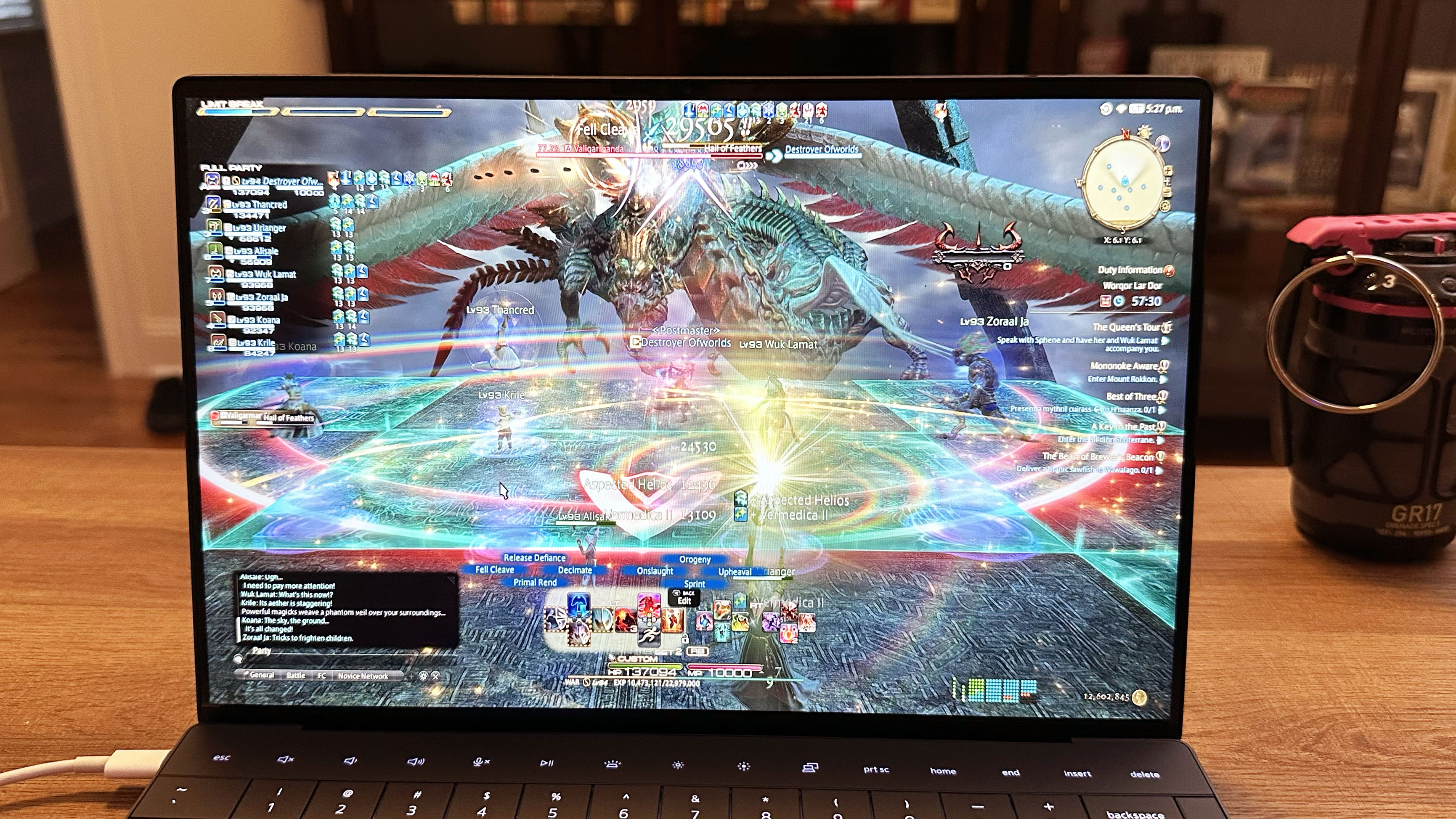
None of the three XPS 13 laptops we got into the office are gaming machines. They have integrated graphics cards and could handle some light gaming at 1080p and Medium settings, but they won't replace a dedicated gaming machine by any metric.
On the 3DMark Time Spy Direct X 12 gaming benchmark, the Intel XPS 13 (9350) FHD model averaged a 4,016 score while the Qualcomm XPS 13 (9345) FHD averaged a score of just 1,925.
| Laptop | 3DMark FireStrike | 3DMark Time Spy |
|---|---|---|
| Dell XPS 13 9350 (Intel Core Ultra 7 258V) | 8,053 | 4,016 |
| Dell XPS 13 9350 OLED (Intel Core Ultra 7 258V) | 8,519 | 4,057 |
| Dell XPS 13 9345 (Snapdragon X Elite) | 5,635 | 1,925 |
On the Sid Meier's Civilization VI: Gathering Storm graphics benchmark at 1080p resolution and Medium settings, the XPS 13 (9350) FHD model averaged a frame rate of 51fsp, while the XPS 13 (345) averaged just 22fps.
We did test the XPS 13 (9350) on the Shadow of the Tomb Raider benchmark at 1080p and Medium settings and got a frame-rate average of 21fps. We did not run the Qualcomm Snapdragon X Elite-powered XPS 13 on the Tomb Raider benchmark considering its low frame rate on the Civ VI benchmark.
| Laptop | Civilization VI: Gathering Storm (1080p) | Civilization VI: Gathering Storm (native) |
|---|---|---|
| Dell XPS 13 9350 (Intel Core Ultra 7 258V) | 51 FPS | 54 FPS |
| Dell XPS 13 9350 OLED (Intel Core Ultra 7 258V) | 53 FPS | 40 FPS |
| Dell XPS 13 9345 (Snapdragon X Elite) | 22 FPS | 21 FPS |
While none of the three XPS laptops can replace a gaming laptop, if you want to do some light, casual gaming on your thin and light ultrabook, the Intel Lunar Lake model XPS 13 (9350) has a clear advantage over the Qualcomm processor.
Winner: XPS 13 (9350) Intel
Dell XPS 13 (9350) vs Dell XPS 13 (9345): Battery life

Both FHD Dell XPS 13 models will last a full work day, if not longer, in general use. So we're going to rely on the benchmarks for this one.
On the Laptop Mag battery test, we set a laptop to just 150-nits of brightness and connect the laptop to a Raspberry Pi server that surfs through 20 simulated static, dynamic, and video web pages until the laptop powers down. The Intel-based XPS 13 (9350) FHD model lasted 18 hours and 34 minutes on the Laptop Mag battery test, while the Qualcomm-based XPS 13 (9345) FHD model lasted 19 hours and 1 minute on that same test.
| Laptop | Battery life (web surfing hh:mm) | UL Procyon Office Productivity Battery LIfe |
|---|---|---|
| Dell XPS 13 9350 (Intel Core Ultra 7 258V) | 18:34 | 23:38 |
| Dell XPS 13 9350 OLED (Intel Core Ultra 7 258V) | 08:40 | 12:48 |
| Dell XPS 13 9345 (Snapdragon X Elite) | 19:01 | Not tested |
The XPS 13 (9350) tandem OLED model made it for just 8:40 on the Laptop Mag test, as a 3K OLED is always going to eat up a decent amount of battery life.
As the benchmark tests are identical between all three XPS 13 models we tested, the Qualcomm Snapdragon X Elite XPS 13 (9345) is the clear winner. Intel puts up a solid fight with the FHD XPS 13 (9350), but the Qualcomm version offers 25 extra minutes of battery life.
Winner: XPS 13 (9345) Qualcomm
Bottom line

This one is a draw by the numbers, and to be fair, the benefits of Intel vs Qualcomm depend on the individual and what they need.
If you want the best battery life and performance, the XPS 13 (9345) with Snapdragon X Elite has an edge on both metrics.
But if you want the best gaming and AI performance, the XPS 13 (9350) with Intel Core Ultra 200V makes the most sense.
That said, you're getting a solid laptop either way. Personally, my deciding factor would come down to which platform has the application support I need. While Qualcomm has done a lot of work getting most of the standard apps running natively on ARM, there are still programs that require a Windows x86 processor. Gaming is one clear sector where the Intel x86 processor has a clear victory. Not only does the Intel Arc iGPU outperform the Qualcomm Adreno iGPU, but most games and design programs like Adobe InDesign and Premiere Pro require emulation to run on ARM processors. And that will always lead to a major performance hit.
But if you want a laptop for some light Adobe Photoshop work, a browser-based game or two, web surfing, email management, and video calls: either XPS 13 laptop is a solid choice.
Winner: Draw

A former lab gremlin for Tom's Guide, Laptop Mag, Tom's Hardware, and TechRadar; Madeline has escaped the labs to join Laptop Mag as a Staff Writer. With over a decade of experience writing about tech and gaming, she may actually know a thing or two. Sometimes. When she isn't writing about the latest laptops and AI software, Madeline likes to throw herself into the ocean as a PADI scuba diving instructor and underwater photography enthusiast.
