Laptop Mag Verdict
The HPZbook Studio 16 G10 is a powerful, lightweight workstation with an impressive display and stunning audio. It’s also incredibly expensive.
Pros
- +
Powerful, well-optimized performance
- +
Stunningly vivid display
- +
Incredibly light and thin
- +
Loud onboard speaker system
Cons
- -
Prohibitively expensive
- -
No HDMI port
Why you can trust Laptop Mag
The HP ZBook Studio 16 G10 is one of HP’s latest attempts at a thin but powerful professional workstation laptop. To that end, the workstation is light, weighing just over four pounds. However, workstations, like gaming laptops, often require a careful balance of portability and power.
Workstations are intended to suit the needs of 3D designers, video editors, scientists, and data analysts. This means they have to balance the dueling needs of raw power for heavy-processing tasks with portability, similar to the balance gaming laptops need to strike.
The question is, how well has HP struck that balance with the ZBook Studio 16 G10? And is it enough to become one of the best workstation laptops?
HP ZBook Studio 16 G10: Specs
| Price: | $3,201 starting, $8,905 as reviewed |
| CPU: | Intel Core i9-13900H |
| GPU: | Nvidia RTX 4000 Ada Generation GPU |
| RAM: | 64GB |
| Storage: | 2TB |
| Display: | 16-inch WQUXGA (3,840 x 2,400) UWVA Anti-Glare |
| Battery: | 6;01 |
| Dimensions: | 14.02 x 9.54 x 0.76 inches |
| Weight: | 4.2 pounds |
HP ZBook Studio 16 G10: Price and configurations
The ZBook Studio 16 is a professional workstation laptop with a veritable ton of configurations. Starting at $3,201, it comes with an Intel Core i5-13600H processor, Intel Iris Xe graphics card, 16GB of DDR5 4800 memory, a 512GB self-encrypted SSD, and a 16-inch WUXGA (1,920 x 1,200) anti-glare panel.
The laptop can be configured with a processor up to the Intel Core i9-13900H and a GPU up to the RTX 4000 Ada Generation for an additional $3,636. You can upgrade the memory from 16GB to 64GB of DDR5 5600 RAM for an extra $820. And you can upgrade its storage from 512GB to a 2TB SSD for an additional $865. There are also four display options for the ZBook Studio, ranging from a WUXGA anti-glare panel to a WQUXGA Bright View Low Blue Light touchscreen, a $475 upgrade.
While you can often find discounts even on workstation laptops, almost $9K for a workstation is a steep asking price
Our i9-13900H, RTX 4000 Ada Generation, 64GB RAM, 2TB SSD, WQUXGA review model spec has a sticker price of $8,905. While you can often find discounts even on workstation laptops, almost $9K for a workstation is a steep asking price, even with as much power and performance as the spec promises.
To put the price in perspective, it’s about as much as a decent used car, like a 2013 Hyundai Elantra GLS or a 2014 Chevrolet Cruze. So you can either buy this workstation or buy a car.
HP ZBook Studio 16 G10: Design

Workstations often have to juggle performance and portability, with portability falling short most of the time. Yet the ZBook Studio 16 G10 is light and thin, with some of the heftiest specs a workstation can offer.
So, the real casualty here isn’t portability or performance; it's design. Like much of the professional workstation market, the ZBook Studio is a bland silver aluminum clamshell laptop. It’s not the kind of design you brag about, but then workstations aren’t intended to look pretty or flashy. They’re a masterclass in function over form.
That said, the ZBook Studio 16 G10 is impressively light and thin. Measuring 14.02 x 9.54 x 0.76 inches and weighing just 4.2 pounds, the ZBook Studio is one of the thinnest and lightest workstations we’ve tested in recent years. The laptop is light and thin enough to have no trouble taking it with you on your commute or business trip, as the ZBook easily fits in most backpacks or laptop bags.
Comparatively, the Lenovo ThinkPad P16 Gen 1 is significantly thicker and heavier, measuring 14.3 x 10.5 x 1.2 inches and weighing 6.6 pounds. The HP ZBook Fury 16 G9, one of our all-time favorite workstations, is also thicker and heavier than the ZBook Studio. The ZBook Fury measures 14.2 x 9.8 x 1.09 inches and weighs 5.38 pounds. The ZBook Power 15 G10 is the closest to matching the ZBook Studio in the thin and light department, measuring 14.15 x 9.21 x 0.9 inches and weighing 4.4 pounds.
| Laptop | Dimensions | Weight |
|---|---|---|
| HP ZBook Studio 16 G10 | 14.02 x 9.54 x 0.76 inches | 4.2 pounds |
| Lenovo ThinkPad P16 Gen 1 | 14.3 x 10.5 x 1.2 inches | 6.6 pounds |
| HP ZBook Fury 16 G9 | 14.3 x 9.8 x 1.09 inches | 5.38 pounds |
| HP ZBook Power 15 G10a | 14.15 x 9.21 x 0.9 in | 4.4 pounds |
HP ZBook Studio 16 G10: Ports

Like most workstations, the ZBook Studio 16 G10 has its fair share of ports. The ZBook features two Thunderbolt 4 with USB4 Type-C with a 40Gbps signaling rate (USB power delivery, DisplayPort 1.4, HP Sleep and Charge) ports, one Super Speed USB Type-A with a 5Gbps signaling rate and power delivery port, one Super Speed USB Type-C with a 10Gbps signaling rate (USB power delivery, DisplayPort 1.4) port, and one 3.5mm audio combo jack.
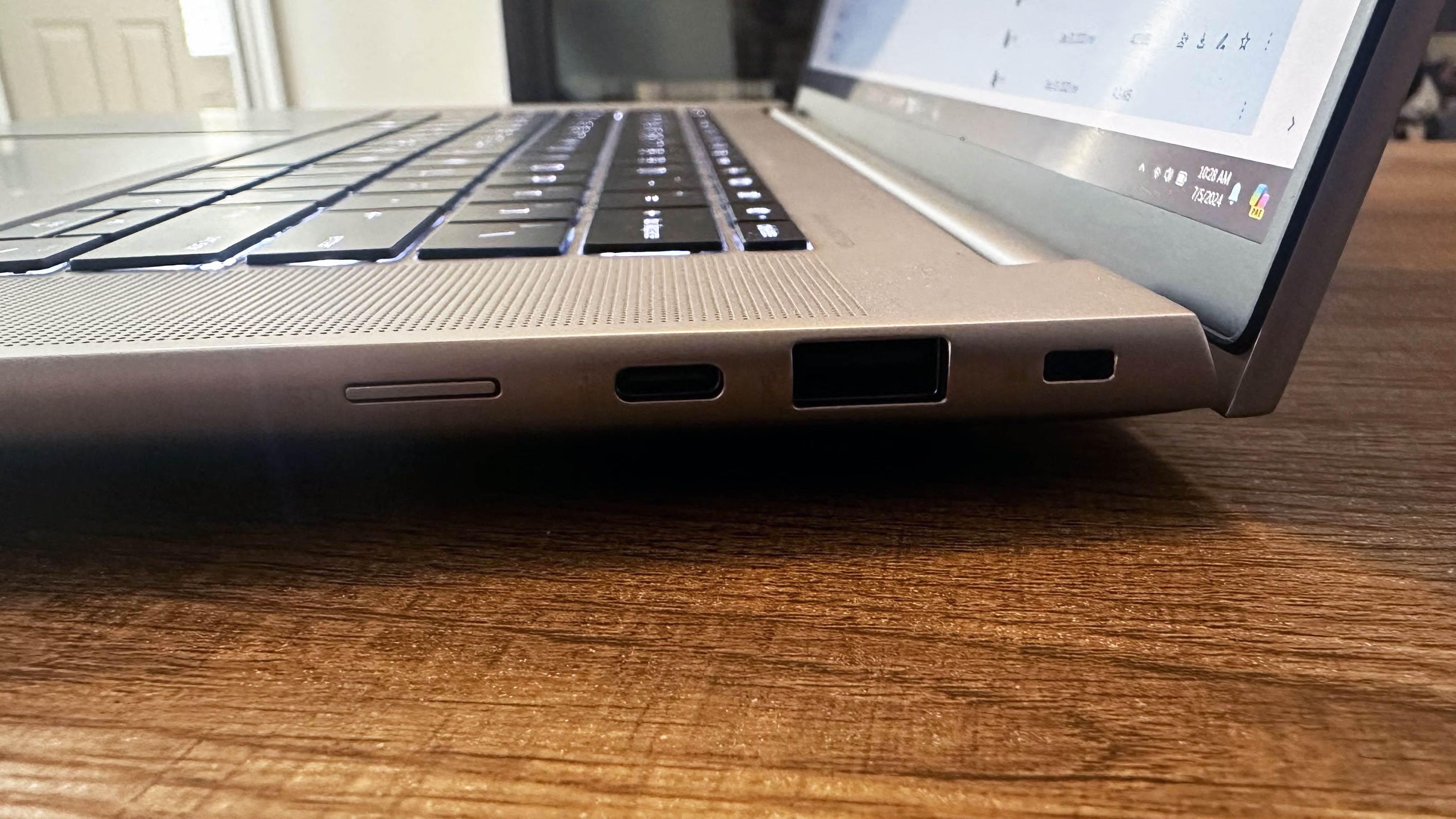
While the USB-C ports on the ZBook Studio can allow you to connect multiple monitors, you may need extra ports depending on how many monitors and accessories you need. If four USB-C with power delivery ports and one USB-A port aren’t enough, or if you need a proper HDMI port, we recommend using one of the best USB Type-C hubs or laptop docking stations to get fully connected.
HP ZBook Studio 16 G10: Security
As a professional-grade laptop, HP has included plenty of security features in the ZBook Studio. Between the Absolute Persistence security module, HP Credential Manager, HP Power On Authentication, Master Boot Record security, Pre-boot authentication, and Trusted Platform Module TPM 2.0, your data is as secure as possible.
The ZBook also has an HD webcam suitable for secure Windows Hello sign-in.
HP ZBook Studio 16 G10: Display
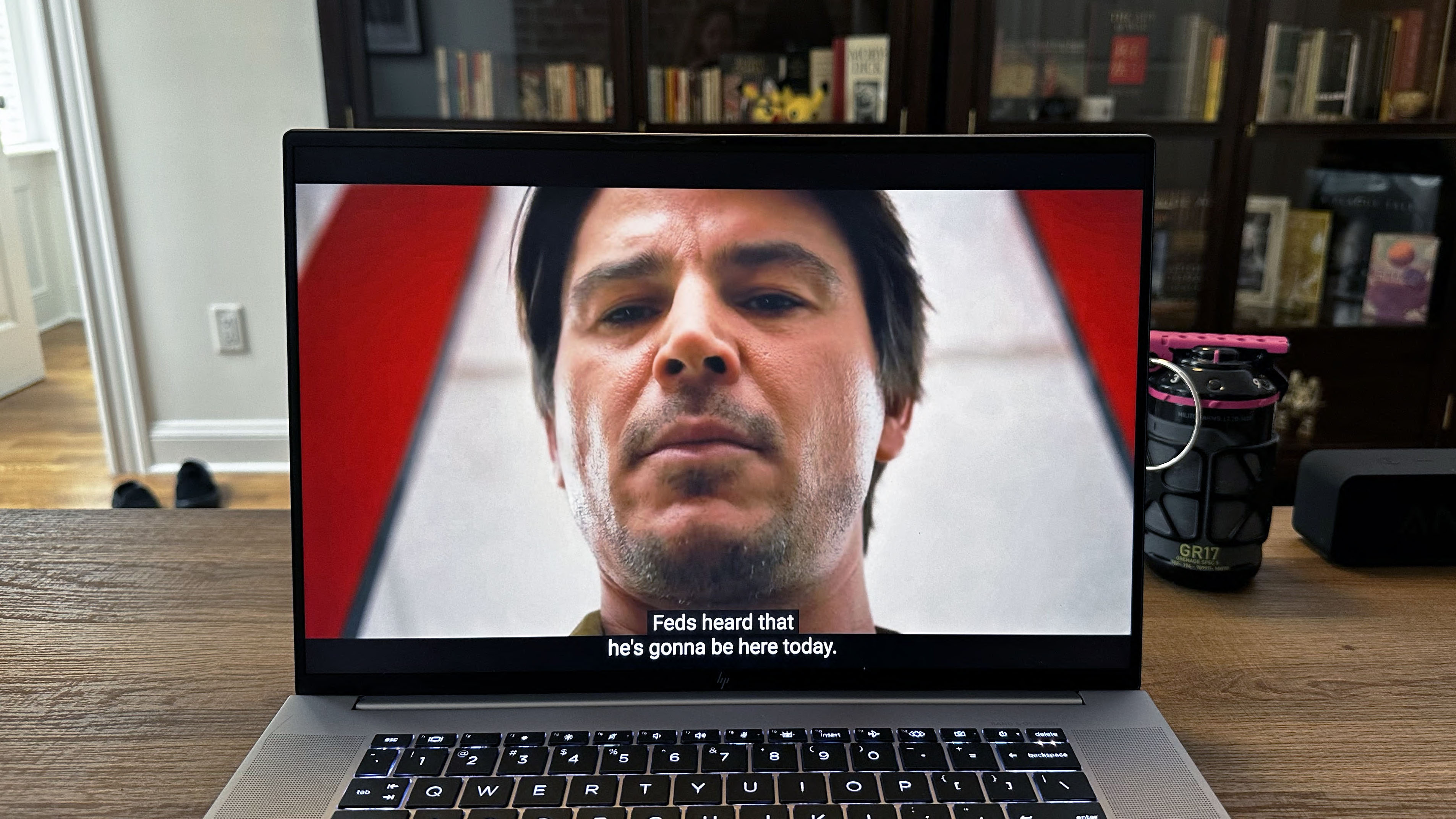
If you need a workstation for video editing, you need a display that offers bright, vibrant colors, high color accuracy, and enough brightness to counteract any glare. The ZBook Studio 16 meets most of those needs and provides a resolution above 4K for better 4K video editing.
I booted up the second trailer for M. Night Shyamalan’s new film, Trap, to see how well the display held up between the brightly lit exterior scenes and the dark concert segments. While some of the dark sequences and shadows suffered, the display could easily keep up with the almost subliminal scene flashes and vibrant colors needed to ratchet up the tension needed for a suspense film trailer.
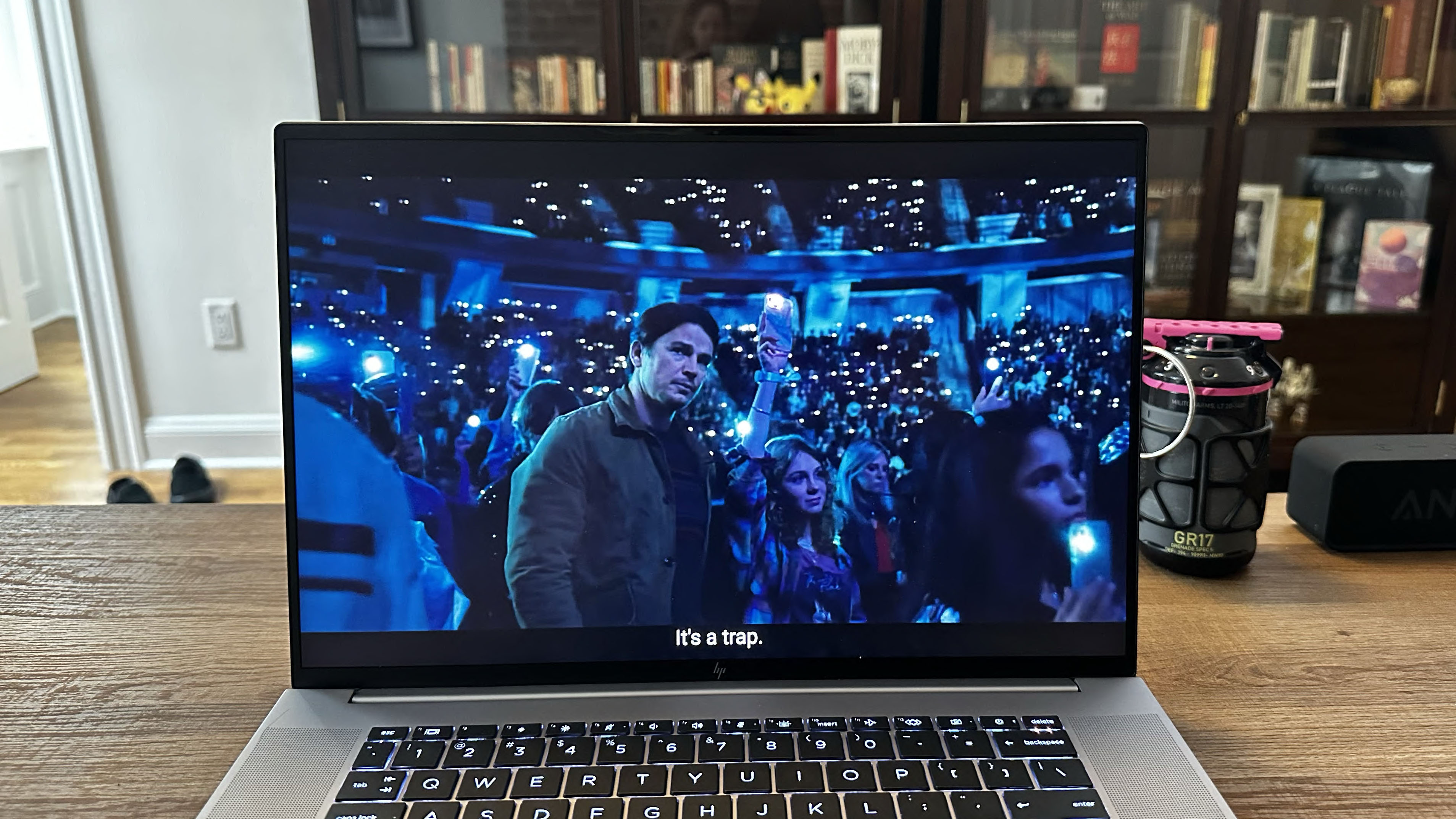
Our lab findings confirmed this high level of visual fidelity, with the ZBook Studio covering 117.3% of the DCI-P3 color gamut with a Delta-E accuracy of 0.34. The ZBook Studio has a much more vibrant display than its competitors, as the ThinkPad P16 Gen 1 (DCI-P3 83.7%, 0.22 Delta-E), ZBook Fury 16 G9 (DCI-P3 107.5%, 2.4 Delta-E), and ZBook Power 15 G10a (76.3% DCI-P3, 0.14 Delta-E) all fall short.
The ZBook Studio 16 G10 is also on the brighter side, with an average brightness of 457 nits. Only the ThinkPad P16 Gen 1 was brighter (524 nits), while the ZBook Fury (411 nits) remained near the 400-nit mar, and the ZBook Power (287 nits) couldn’t even break 300 nits of peak brightness.
| Laptop | Display average brightness (nits) | DCI-P3 color gamut (%) | Delta-E color accuracy (smaller number is better) |
|---|---|---|---|
| HP ZBook Studio 16 G10 | 457 | 117.30% | 0.34 |
| Lenovo ThinkPad P16 Gen 1 | 524 | 83.70% | 0.22 |
| HP ZBook Fury 16 G9 | 411 | 107.50% | 2.4 |
| HP ZBook Power 15 G10a | 287 | 76.30% | 0.14 |
HP ZBook Studio 16 G10: Keyboard and touchpad
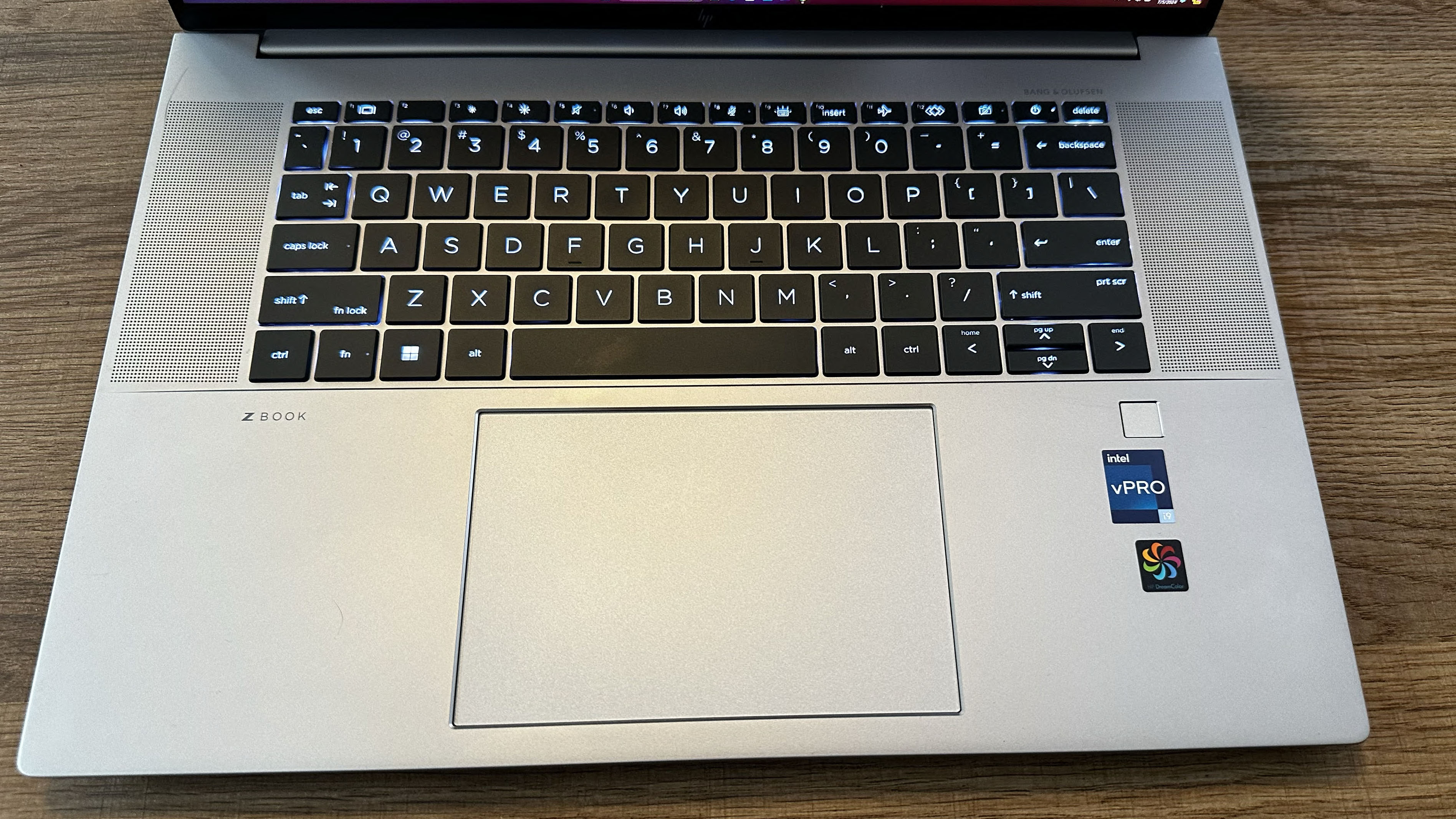
The Clickpad keyboard on the HP ZBook Studio has a nice mid-range activation point with enough bounce and give to compensate for its almost mushy-feeling membrane.
The keys are spaced widely enough to avoid accidental mistypes, but they aren’t spread too far across the laptop’s 16-inch chassis, so folks with smaller hands won’t have much trouble using them.
While the keyboard took me a few moments to get used to, the switches were rather comfortable for extended typing binges and improved my typing speed. On the 10FastFingers advanced typing test, I managed a 93 word per minute (WPM) typing speed, which is a bit faster than the 88 WPM average I maintain on my usual MacBook Pro.
The touchpad is relatively large, measuring 3.6 x 5.5 inches. This gives a decent amount of fine control without needing to attach a mouse, and the palm rejection software is.
So, while you will still want a drawing tablet or a mouse for detail work, the touchpad on the ZBook Studio is more than capable of handling some basic eraser tool use.
HP ZBook Studio 16 G10: Audio
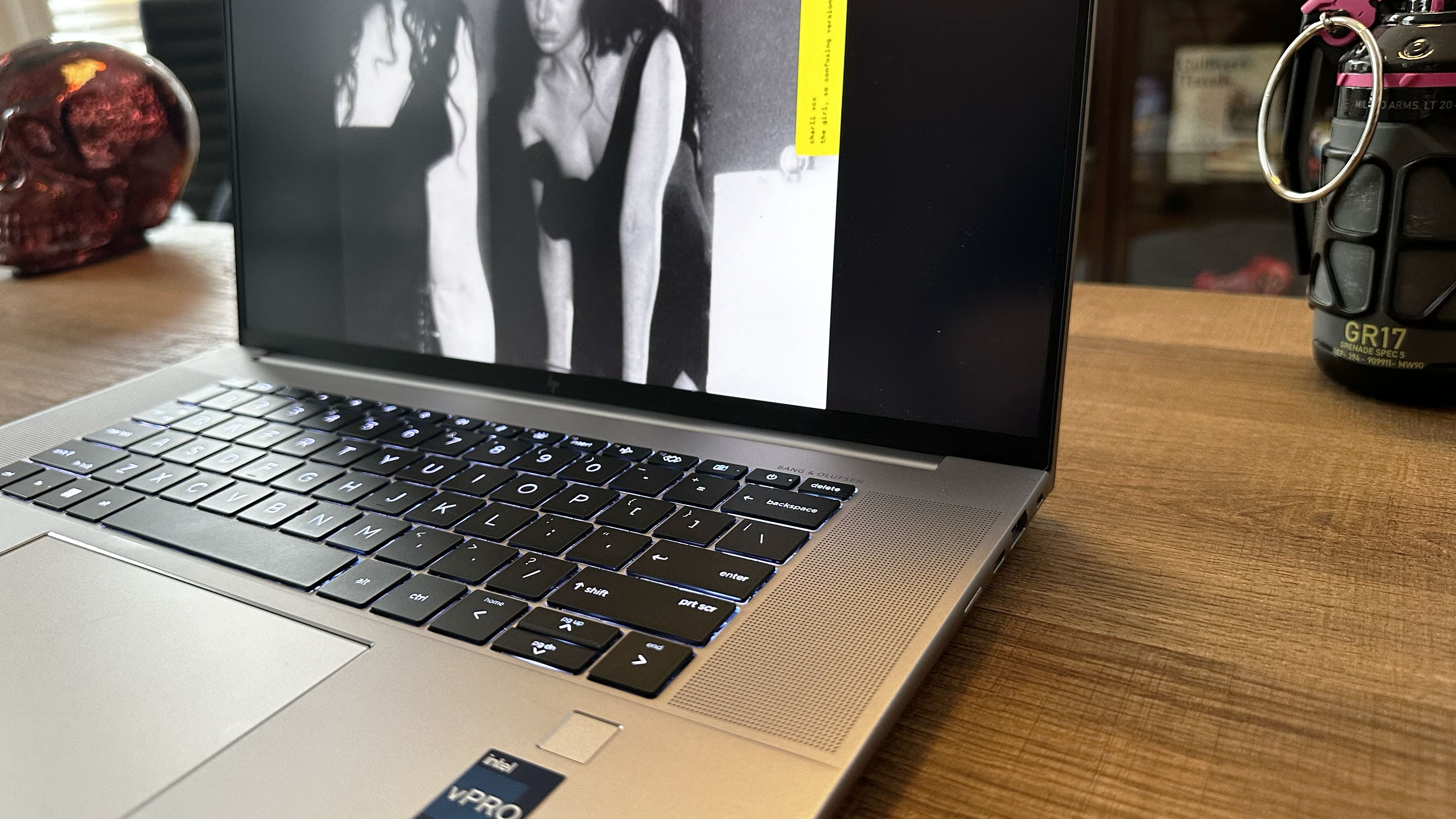
The ZBook Studio features audio tuning by Bang & Olufsen and HD audio with 200Hz Bass Roll off in a quad-speaker array with two tweeters and two woofers. The top-firing speakers produced an astonishing amount of volume, easily filling a room. Charli XCX and Lorde’s version of “The girl, so confusing with lorde” suffers a bit from extra reverb on the heavy distortion over Lorde’s verses but is otherwise crisp and clear.
While no laptop speakers are a replacement for proper surround sound, the ZBook Studio doesn’t need external speakers unless your work includes a lot of audio mixing. In this case, you’d be better served by some of the best computer speakers instead of the onboard sound system.
HP ZBook Studio 16 G10: Performance

While raw computing performance isn’t the only defining factor of a workstation laptop, it is one of the most necessary components. And the HP ZBook Studio 16 G10 is undoubtedly capable. With an onboard Intel Core i9-13900H, 2TB of storage, and 64GB of memory, there really wasn’t a task I could throw at the ZBook Studio that it couldn’t handle.
Between my slight Photoshop use and 20-odd Chrome tabs, my work day was a breeze for the ZBook Studio. I even broke out some of my underwater videos from a recent dive trip to stitch together a highlight reel, and the ZBook didn’t flinch.
Between my slight Photoshop use and 20-odd Chrome tabs, my work day was a breeze for the ZBook Studio.
The ZBook Studio also held its own against our lab’s performance benchmarks. On Geekbench 6, The ZBook Studio 16 G10 held a single-core average of 2,791 and a multicore average of 14,532. These scores are better for single-core performance than the competition and for multicore performance on the high end. The Lenovo ThinkPad P16 Gen 1 had a higher multicore average (15,353) but a lower single-core average (1,866).
The ZBook Fury 16 G9 was behind on multicore performance (13,173) but close on single-core performance (2,379). As both the ThinkPad P16 and ZBook Fury are similarly specced units with an Intel Core i9-12950HX processor and 64GB of memory, the disparity in performance is a bit puzzling. Meanwhile, the ZBook Power, with an AMD Ryzen 7 PRO 7840HS processor and 64GB of memory, was at the bottom of the multicore performance range (11,958) and a full 800 points lower in single-core performance (1,922).
On our Handbrake video encoding test, the ZBook Studio converted the 4K version of Tears of Steel to a 1080p 30 FPS format in just 4 minutes and 37 seconds. The ThinkPad P16 was the fastest at 3:44, while the ZBook Fury (4:29) and ZBook Power (4:23) were both just a bit quicker than the ZBook Studio.
Finally, on our file transfer test, the ZBook Studio took 13,8 seconds to copy a 25GB multimedia folder for a transfer rate of 1,945 MBps. Only the ZBook Power came ahead of the Studio, with a time of 12.9 seconds and a transfer rate of 2,082 MBps. The ThinkPad P16 was slower at 15.7 seconds, with a transfer rate of 1,714. The ZBook Fury was the slowest of the four laptops, with an average completion time of 33.6 for a transfer rate of 799 MBps.
| Laptop | Geekbench 6 single-core | Geekbench 6 multicore | Handbrake time | 25GB file copy time | Transfer rate (MBps) |
|---|---|---|---|---|---|
| HP ZBook Studio 16 G10 | 2,791 | 14,532 | 04:37 | 13.8 | 1,945 |
| Lenovo ThinkPad P16 Gen 1 | 1,866 | 15,353 | 03:44 | 15.7 | 1,714 |
| HP ZBook Fury 16 G9 | 2,379 | 13,173 | 04:29 | 33.6 | 799 |
| HP ZBook Power 15 G10a | 1,922 | 11,958 | 04:23 | 12.9 | 2,082 |
While we did run the ZBook Studio through the PugetBench Photoshop and Premiere Pro benchmarks, those results are not compatible with any of the other workstations as PugetBench has changed its scoring system since March of this year. So, while the 7,227 Photoshop score and 9,048 Premiere Pro score are impressive, we don’t have the data to compare that high-level performance against the ZBook Fury, ThinkPad P16, or ZBook Power.
HP ZBook Studio 16 G10: Graphics and gaming
While you can often use a gaming laptop as a workstation, you can’t always use a gaming GPU for high-level 3D rendering, and the reverse is also true. They aren't built for gaming because workstations are built for 8K video editing, 3D rendering, and data set analysis. The professional-grade RTX 4000 Ada Generation GPU in the ZBook Studio isn’t optimized for gaming at all.
For once in my life, I was restrained and didn’t bother to game on the ZBook Studio, although you can game on a workstation if you want to. But the GPU architecture and drivers aren’t optimized for gaming, so you may not have the smoothest experience.
Because you may be using your workstation for 3D modeling, we ran it through some graphics benchmarks in the test lab. On 3DMark’s FireStrike Direct X 11 benchmark, the ZBook Studio 16 G10 scored an average of 25,031, which is just behind the Thinkpad P16 with its Nvidia RTX A5500 GPU (26,174). The ZBook Fury (23,195) also features an Nvidia RTX A5500 GPU and came in just behind the ZBook Studio and ThinkPad P16. The ZBook Power (18,573) and its Nvidia RTX 2000 Ada Generation GPU came in at the bottom of the pack.
On 3DMark’s Time Spy Direct X 12 benchmark, the ZBook Studio was the clear winner with an average score of 13,781. The ThinkPad P16 (10,806) was second, followed by the ZBook Fury (9,024), and lastly, the ZBook Power (7,977).
| Laptop | 3DMark FireStrike | 3DMark Time Spy |
|---|---|---|
| HP ZBook Studio 16 G10 | 25,031 | 13,781 |
| Lenovo ThinkPad P16 Gen 1 | 26,174 | 10,806 |
| HP ZBook Fury 16 G9 | 23,195 | 9,024 |
| HP ZBook Power 15 G10a | 18,573 | 7,977 |
We also did some real-world game testing using Sid Meier’s Civilization VI: Gathering Storm, running the graphics benchmark at medium settings at 1080p resolution. The ZBook Studio fared the worst in this category, averaging 145 frames per second (FPS), which was well behind the ZBook Power (156 FPS). The ThinkPad P16 (125 FPS) and ZBook Fury (122 FPS) were close in score to the ZBook Studio, so it isn’t the worst loss. Particularly because none of the workstation GPUs are optimized for gaming.
| Laptop | Civilization VI: Gathering Storm (1080p) | Civilization VI: Gathering Storm (native) |
|---|---|---|
| HP ZBook Studio 16 G10 | 114.714 | 98.28 |
| Lenovo ThinkPad P16 Gen 1 | 125.355 | 100.533 |
| HP ZBook Fury 16 G9 | 122.016 | 102.508 |
| HP ZBook Power 15 G10a | 155.497 | 127.932 |
HP ZBook Studio 16 G10: Battery life

You'll lose some battery life when cramming so much power and performance into a portable chassis. It's just the balance of the laptop form factor. So, while you can’t go too far from an outlet during an entire workday with the ZBook Studio 16, it lasts a decent amount of time unplugged. I could get through about half of my day on the ZBook Studio 16 before I had to hunt down a plug, and that was likely due to the extra Photoshop use and video streaming I was doing in between writing and research time.
The ZBook Studio 16 G10 lasted 6 hours and 1 minute on the Laptop Mag battery test, which sets a laptop to 150 nits of brightness and sends it surfing through a series of static, multimedia, and video web pages. The only laptop that lasted less time was the ZBook Fury G9, which managed 5:19. Both the ThinkPad P16 (6:36) and ZBook Power (11:24) outlasted the ZBook Studio.
| Laptop | Battery life (web surfing hh:mm) |
|---|---|
| HP ZBook Studio 16 G10 | 06:01 |
| Lenovo ThinkPad P16 Gen 1 | 06:36 |
| HP ZBook Fury 16 G9 | 05:19 |
| HP ZBook Power 15 G10a | 11:24 |
HP ZBook Studio 16 G10: Webcam

The webcam on the ZBook Studio is rather basic. As just an HD webcam, the quality is grainy, and the colors are muted.
It will function for the occasional video meeting, but if your job involves a lot of video calls and virtual presentations, I recommend using one of our best webcams instead.
HP ZBook Studio 16 G10: Heat
The HP Vaporforce Thermals on the ZBook Studio do a lot of heavy lifting, keeping the laptop’s keyboard on the cooler side. The ZBook Studio reached 87.7 degrees Fahrenheit on the Laptop Mag heat test after streaming a 4K video for 15 minutes. The hottest point on the laptop was 94.2 degrees. This is just under the Laptop Mag comfort threshold of 95 degrees.
However, you’re not likely to be putting the ZBook Studio on your lap anyway, and the keyboard and touchpad stayed relatively cool in comparison.
| Laptop | Temperature (Touchpad) | Temperature (G/H keys) | Hottest surface & temperature |
|---|---|---|---|
| HP ZBook Studio 16 G10 | 77.3 | 87.7 | 94.2, Backside over the vent |
| Lenovo ThinkPad P16 Gen 1 | 76.1 | 91 | 94.5, Rear-center underside, between center vents |
| HP ZBook Fury 16 G9 | 81 | 94 | 97, Underside center |
| HP ZBook Power 15 G10a | 82.5 | 91.5 | 103.5, Underside center |
HP ZBook Studio 16 G10: Software and warranty
The HP ZBook Studio 16 G10 has a one-year (1/1/0) limited warranty.
Like most Windows laptops, the ZBook Studio comes with Windows 11 Pro and the usual pre-loaded software like Windows Media Player, Microsoft 365, and Windows 10 Cloud Recovery Client. The laptop also has a full suite of HP applications like HP Hotkey Support, HP Noise Cancellation software, HP Performance Advisor, HP Support Assistant, HP Connection Optimizer, myHP, HP Easy Clean, and HP PC Diagnostics.
If you want to see how HP customer service compares in our annual report, check out our Tech Support Showdown.
Bottom line
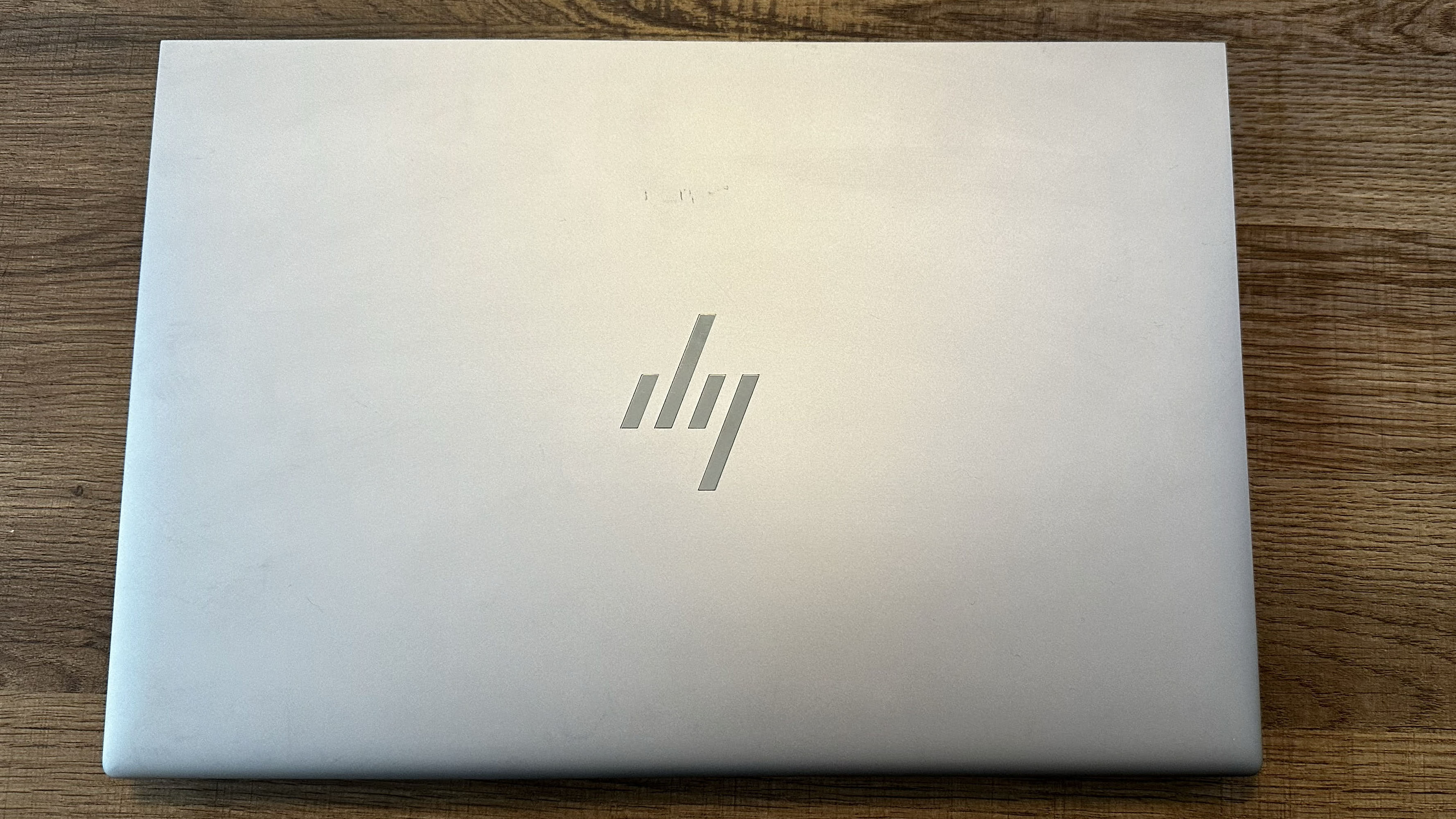
The HP ZBook Studio 16 G10 is lightweight, thin, and powerful without too many additional sacrifices. The battery isn’t the greatest, but with a discrete professional GPU, we weren’t expecting an all-day battery life. With a high-quality display and loud onboard speaker system, there isn’t much to complain about. I even enjoyed the keyboard, which often feels like an afterthought on workstation machines.
And while I’d prefer to have a dedicated HDMI port on the laptop, having multiple USB-C ports that support DisplayPort 1.4 is not a huge issue. The only thing preventing the HP ZBook Studio 16 G10 from being a perfect workstation is just how expensive it is. Sure, the components are pricey on their own – an Intel Core i9-13900H and Nvidia RTX 4000 Ada Generation GPU don’t come cheap– but still. A starting price over $3,000 for a workstation with integrated graphics is too much to stomach. While our review unit was as powerful as we could expect, it was also a nearly fully loaded model that cost almost $9,000. And that’s maybe too expensive for any laptop.
But depending on the discount, it could be a steal if you find it on sale.

A former lab gremlin for Tom's Guide, Laptop Mag, Tom's Hardware, and TechRadar; Madeline has escaped the labs to join Laptop Mag as a Staff Writer. With over a decade of experience writing about tech and gaming, she may actually know a thing or two. Sometimes. When she isn't writing about the latest laptops and AI software, Madeline likes to throw herself into the ocean as a PADI scuba diving instructor and underwater photography enthusiast.

