I tried using this powerful creator laptop for gaming... I regret everything
Okay so it was better than gaming on an iGPU but still

I recently got the chance to review the Acer Swift X 14 Creator laptop. While the laptop does have a discrete Nvidia RTX 4070 GPU, it is very firmly a creator laptop, from its sleek design to its studio series GPU drivers.
While I realize not every person wants to game on any laptop they touch, after testing laptops for four years and reviewing them for the last nine months, I realized that gaming on laptops of all kinds is a bad habit I can't break. And while gaming at 1080p on Medium to High settings is something the Swift X 14 can handle, it doesn't do well on the highest graphics presets and struggles mightily when put at its native 3K (2,880 x 1,800) resolution.
While most people can get away with using a gaming laptop instead of a dedicated workstation or creator laptop, the reverse doesn't appear to hold true.
Its not just driver differences
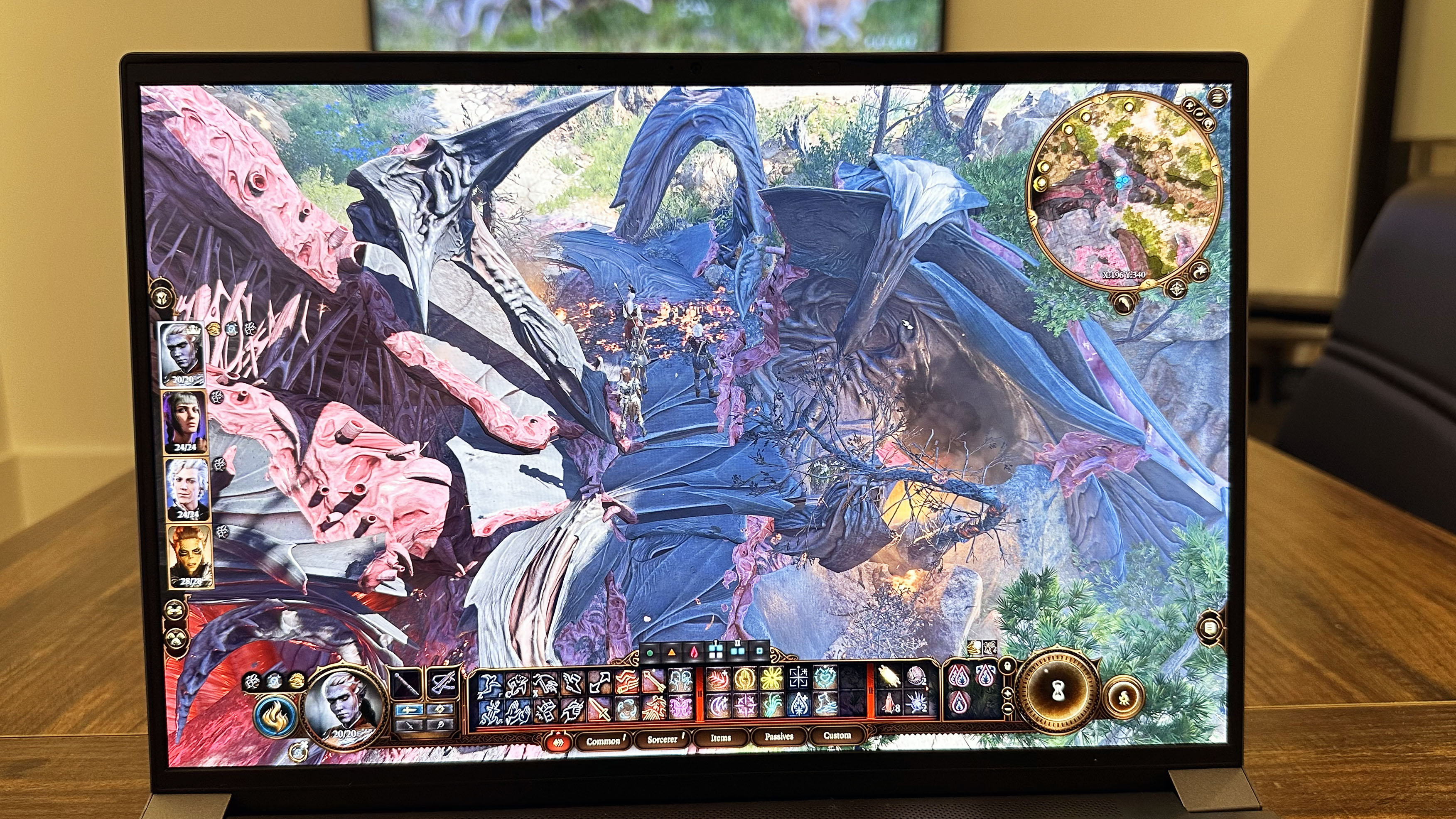
The Acer Swift X 14 is a powerful little laptop, packing an Intel Core Ultra 7 155H processor, Nvidia RTX 4070 GPU, and 32GB of memory. It weighs just 2.6 pounds, so naturally, I had to try gaming on it. After all, those specs aren't far off from the Maingear ML-16 or Razer Blade 14 I reviewed earlier this year.
I confess, I regularly game on my MacBook Pro 14 M1 Pro. Between that and what I did to the poor Blade 14 to test AMD's new Fluid Motion Frames tech last week, I'm guilty of multiple crimes against laptop gaming. But in both of those cases, I opted to run all games at lower graphic settings and at a max of 1080p resolution.
While the Swift X 14 handled Final Fantasy XIV: Dawntrail and Baldur's Gate III better than a laptop with an integrated graphics card, the Swift X 14 struggled at higher resolutions. This was particularly true in FFXIV in the new expansion zones. Re-summoning a pet in the Solution Nine hub city with the laptop on Laptop (High) settings at 1800p resolution was enough to cause frame stutters and lag.
Even swapping to gaming graphics drivers didn't change much because the difference between a creator laptop like the Acer Swift X 14 and a gaming laptop like the Maingear ML-16 or Razer Blade 14 is more than just software. The Swift X 14 weighs just 2.6 pounds while the Blade 14 weighs 4.1 pounds, and the Maingear weighs 4.59 pounds. It's not just a matter of chassis materials and design; the Swift X 14 is just not built for gaming. It doesn't have gaming-level cooling systems and venting, which will eventually throttle your performance.
Sign up to receive The Snapshot, a free special dispatch from Laptop Mag, in your inbox.
It isn't all hopeless
While a gaming laptop like the Maingear ML-16 or Razer Blade 14 can handle Photoshop or DaVinci Resolve nearly as well as a dedicated creator laptop, a laptop designed to be a highly portable editing machine like the Acer Swift X 14 can't game like a dedicated gaming laptop. Even if the Acer has a gaming-level GPU under the hood.
But if you want to do some light gaming, like playing a round or two of a browser game or delving into lower-impact indie titles, you can easily do that on the Swift X 14. You can even play more demanding games, just so long as you remember not to try pushing the settings too far.
More from Laptop Mag
- Arrow Lake leaks suggest Intel's decision to ditch Hyper-Threading could give its new chips a big boost
- Sony's new PS1-inspired PS5, PlayStation Portal, and DualSense controller are the blast of '90s nostalgia I've been waiting for
- Prime Big Deal Days dates announced, get ready for Amazon's fall sale

A former lab gremlin for Tom's Guide, Laptop Mag, Tom's Hardware, and TechRadar; Madeline has escaped the labs to join Laptop Mag as a Staff Writer. With over a decade of experience writing about tech and gaming, she may actually know a thing or two. Sometimes. When she isn't writing about the latest laptops and AI software, Madeline likes to throw herself into the ocean as a PADI scuba diving instructor and underwater photography enthusiast.
