Microsoft is giving the Windows 11's start menu an upgrade that could fix one of its biggest flaws
Windows takes a step backward to move forward
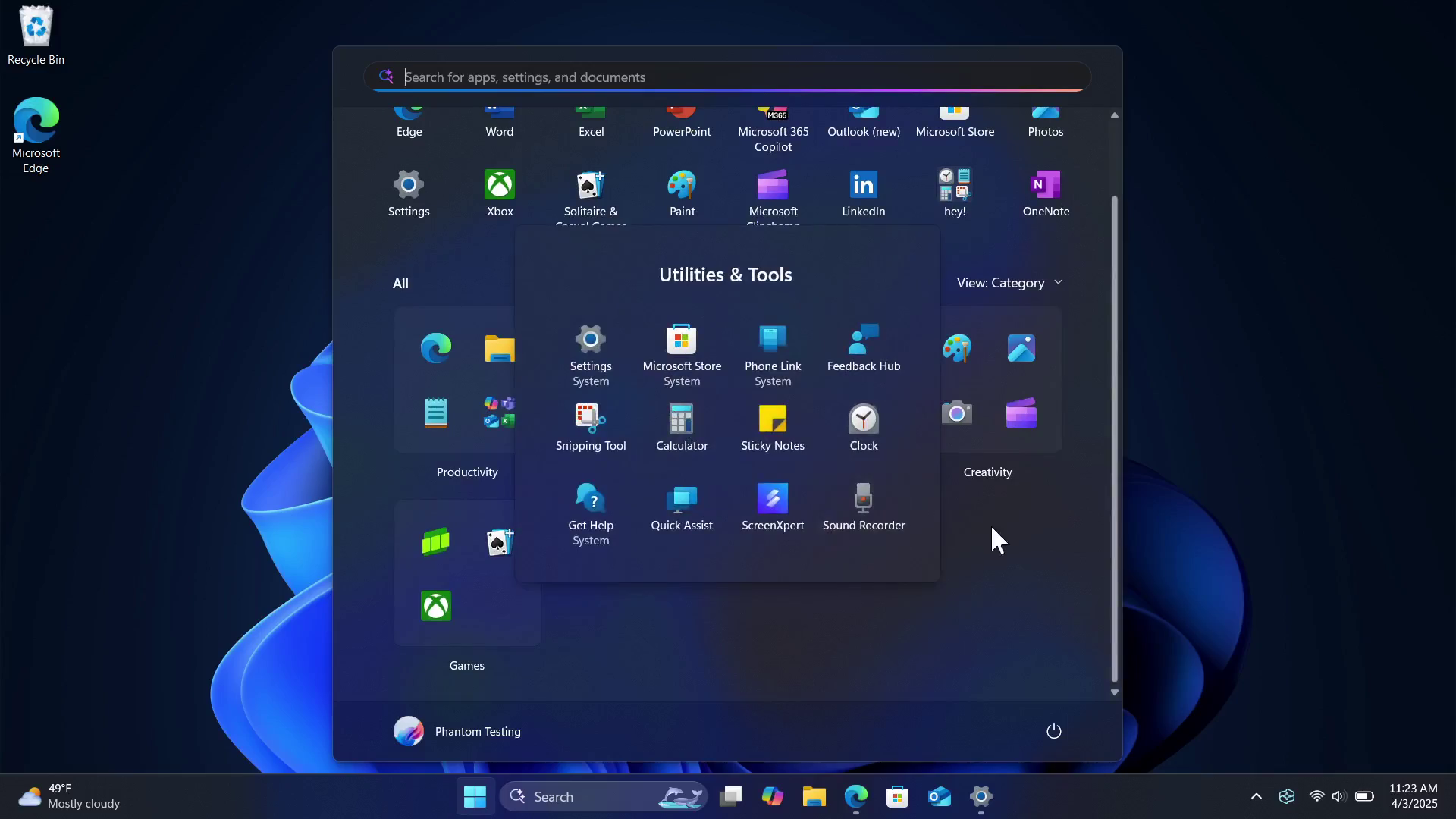
You’d be hard-pressed to find someone who isn’t displeased with Windows 11 in some shape or form, but Microsoft is developing a new Windows 11 Start menu that’s bound to make a lot of people happy.
Bluesky user phantomofearth, who dives into Windows Insider builds, discovered the new Start menu in a recent build. The menu offers a larger, more streamlined look that finally displays all of your apps in one place. More importantly, you can finally axe the Recommended feed.
Getting the apps front and center is nice and all, but I’m more excited about the overall customization.
The new Windows 11 Start menu
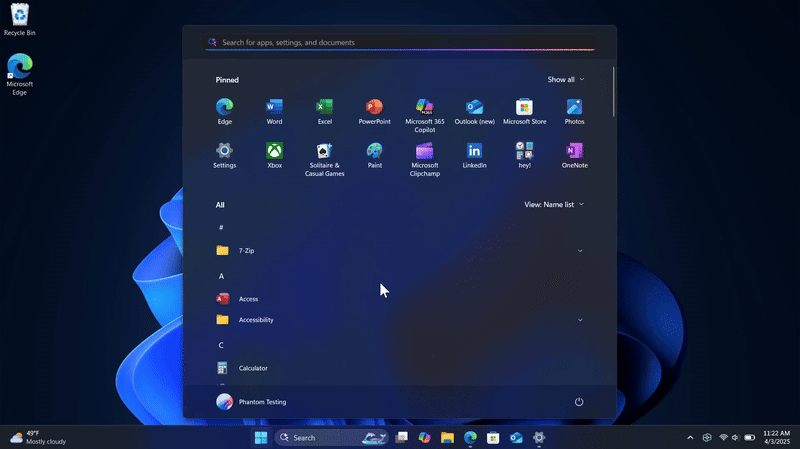
Previous Windows 10 users have been asking for this back forever now, which makes sense why people are so excited. Going a step backward is obviously a step forward for Windows, which surprises (let me check) no one.
To be clear, I am still using Windows 10 for my gaming PC for these exact issues… and also Microsoft put a ridiculous hardware requirement on Windows 11. (At least I get to experience the silliness on each laptop I review.)
Again, I love that I don’t need to go through two different menus just to see my apps and that I don’t need to see the (generally) useless Recommended section anymore. However, a list of all the apps in alphabetical order isn’t exactly clean, either. It just makes it more accessible.
Save $150 on the Dell G15 among this week's gaming laptop deals at Dell. The G series is known for impressive gaming performance, sturdy build quality, and outstanding productivity potential.
Key specs: 15.6-inch FHD (1920 x 1080) 165Hz display, Nvidia G-Sync, Intel Core i5-13450HX 10-core CPU, 16GB RAM, Nvidia GeForce RTX 4050 GPU w/ 6GB VRAM, 1TB SSD, Windows 11 Home
With the new UI, you can easily switch between seeing “All” apps alphabetically, all apps in a Name Grid, and then in Categories. This isn’t anything new, but the Category setting previously felt useless because I’d have to click into the Start menu, click All, then click on the category with the app I want, and finally click the app.
Stay in the know with Laptop Mag
Get our in-depth reviews, helpful tips, great deals, and the biggest news stories delivered to your inbox.
However, now with Categories, you'd get an instant, clean look at all my apps in the Start menu on one page with little-to-no scrolling. This isn’t revolutionary by any means, but Microsoft makes Windows hard to love. Heck, that’s why some folks ditched Windows 11 for Linux.
But if the Categories aren’t your style, you can now pin more apps, up to 8 per row. And you’re not stuck with 3 rows anymore, you can technically customize all the apps you see on your Start menu by doing this. So, folks who are very particular will have a field day customizing their Start menu.
If all you care about is ditching the Recommended section, however, you can disable it in the Personalization section in the Settings. Or at least whenever this update becomes available.
Technically, this feature was found in both the 23H2 and 24H2 versions of Windows 11. All that means is that we’ll likely see these new features soon, ideally in the coming weeks.
I won’t be surprised if Laptop Mag Windows expert Rael Hornby has a few things to say about it, so stay tuned for that.
More from Laptop Mag

Rami Tabari is the Reviews Editor for Laptop Mag. He reviews every shape and form of a laptop as well as all sorts of cool tech. You can find him sitting at his desk surrounded by a hoarder's dream of laptops, and when he navigates his way out to civilization, you can catch him watching really bad anime or playing some kind of painfully difficult game. He’s the best at every game and he just doesn’t lose. That’s why you’ll occasionally catch his byline attached to the latest Souls-like challenge.
You must confirm your public display name before commenting
Please logout and then login again, you will then be prompted to enter your display name.

