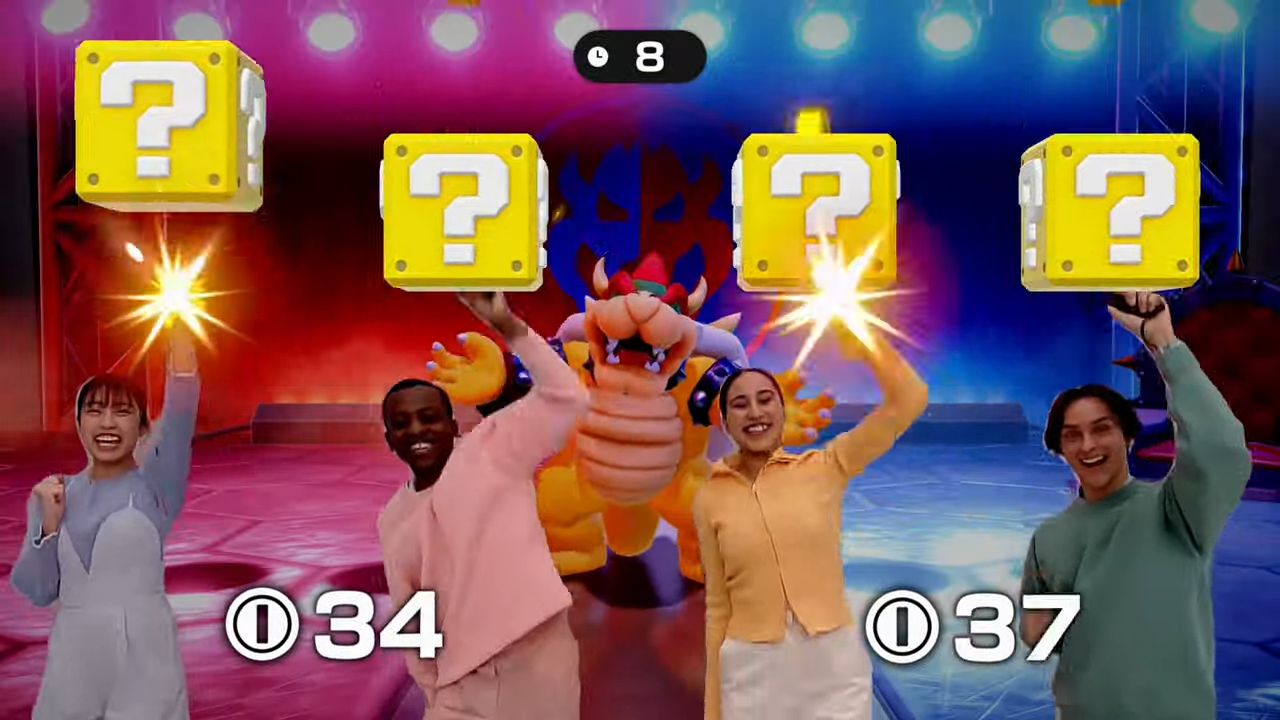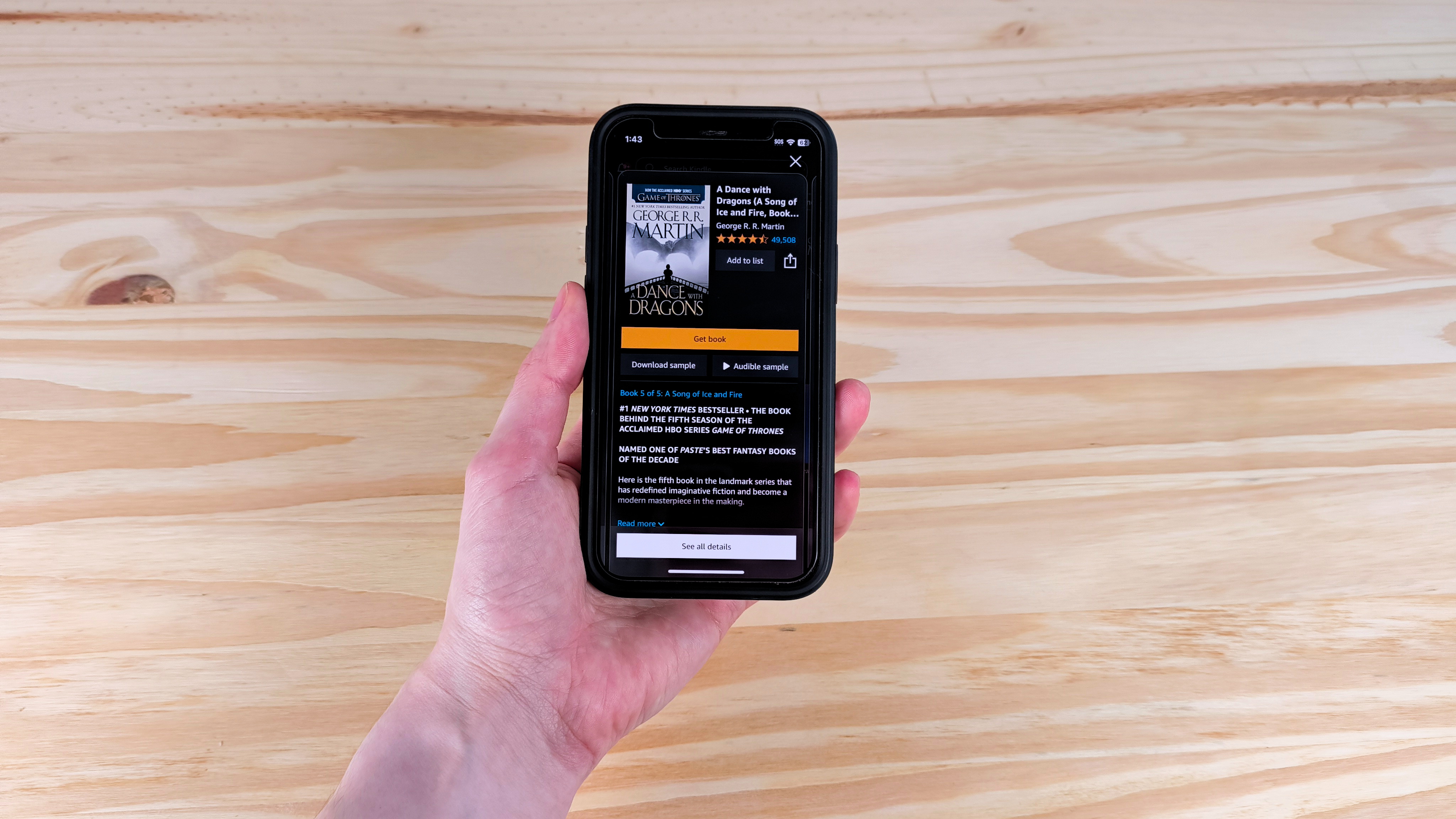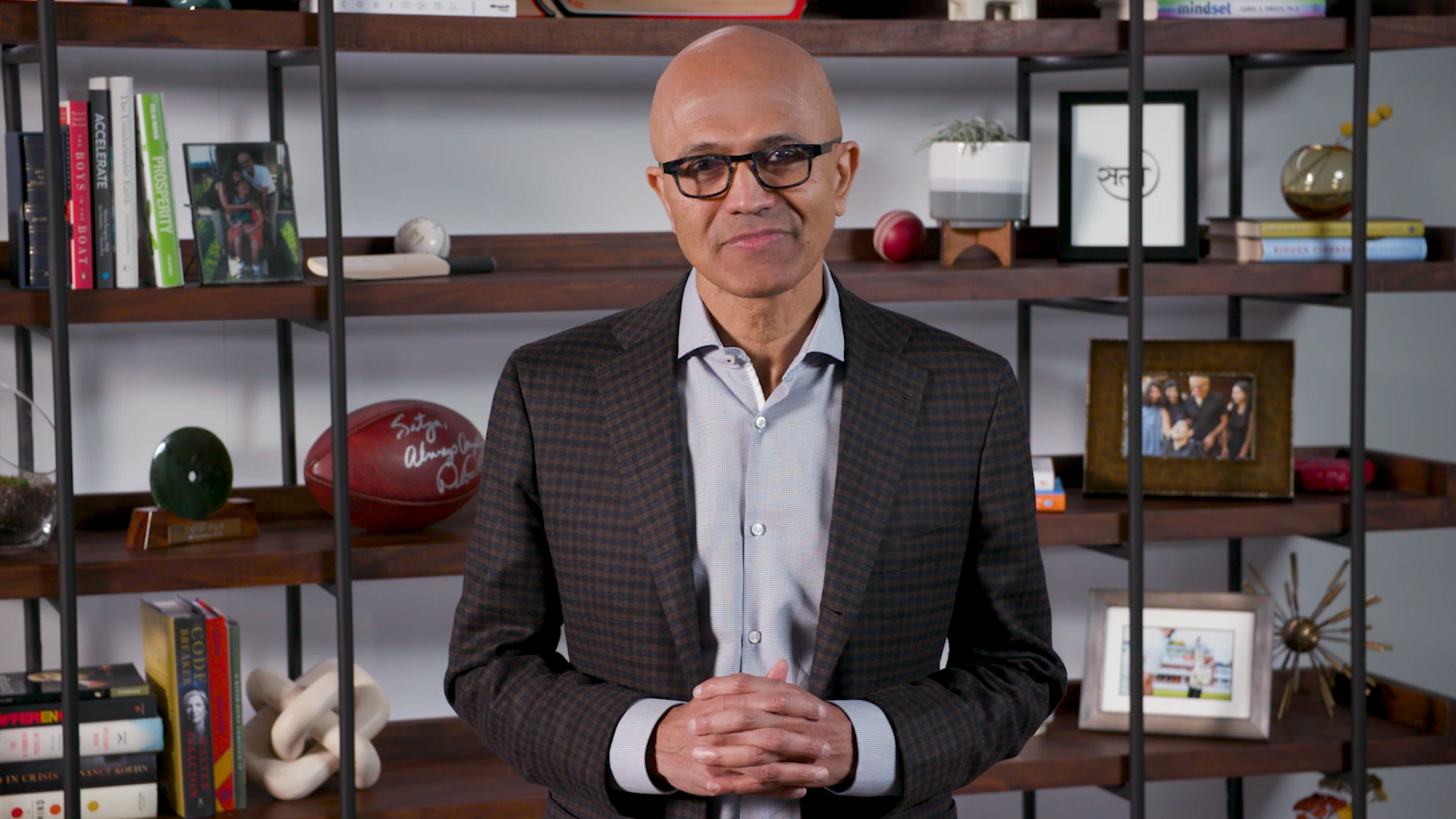Windows 11 24H2: Microsoft is auto-downloading it to everyone, if you don't want it
The time has come for Windows 11 users who have been avoiding updates.

For Windows 11 users, it's time to update, whether you want to or not.
Microsoft announced on Friday on its Windows 11 update blog that "Windows 11, version 24H2," will not be optional, using the term "rollout" for the update. For everyone less-than-pleased with Windows 11 updates, this news may cause some annoyance. This auto-update applies to Windows 11 Home and Professional editions.
However annoying the news might be, the rollout of this Windows 11 update, which includes all previous updates if you’ve not been updating, comes just a few months before Windows 11 25H2 debuts, which should occur in September or October of this year. (Windows 11 24H2 first debuted in October 2024.)
This sort of forced update isn’t new; it’s just the annual “final” feature update, minus the monthly security updates. The number – “24” – is for this year, and the H2 means “second half” because the annual feature updates are debuted in the second half of the calendar year.

To see if your Windows machine can download this update, go to Settings > Windows Update and select Check for updates.
Windows Latest, the first outlet to report this news, also notes there is a measure of control over this update, though: “The Windows 11 2024 Update is offered immediately when you check for updates, but it will not download unless you click ‘Download and install.’”
With this update, Microsoft states that users can “choose the time to restart your device or postpone the update.” But you cannot cancel this update.
Get The Snapshot, our free newsletter on the future of computing
Sign up to receive The Snapshot, a free special dispatch from Laptop Mag, in your inbox.
Features: 14-inch 3K (2880 x 1800) 120Hz touchscreen, Intel Core Ultra 7 155H, 16GB RAM, Integrated Arc graphics, 1TB SSD, Windows 11 Home.
As our colleagues at Tech Radar observe: “In short, it’s time to get ready for version 24H2 on your Windows 11 PC before too long – which might be a worry for some folks given the amount of bugs and complaints of all sorts of oddities that have been associated with this particular feature upgrade. Microsoft must be confident enough that it’s been hammered into better shape at this point, though, to open the 24H2 update to this broad general deployment.”
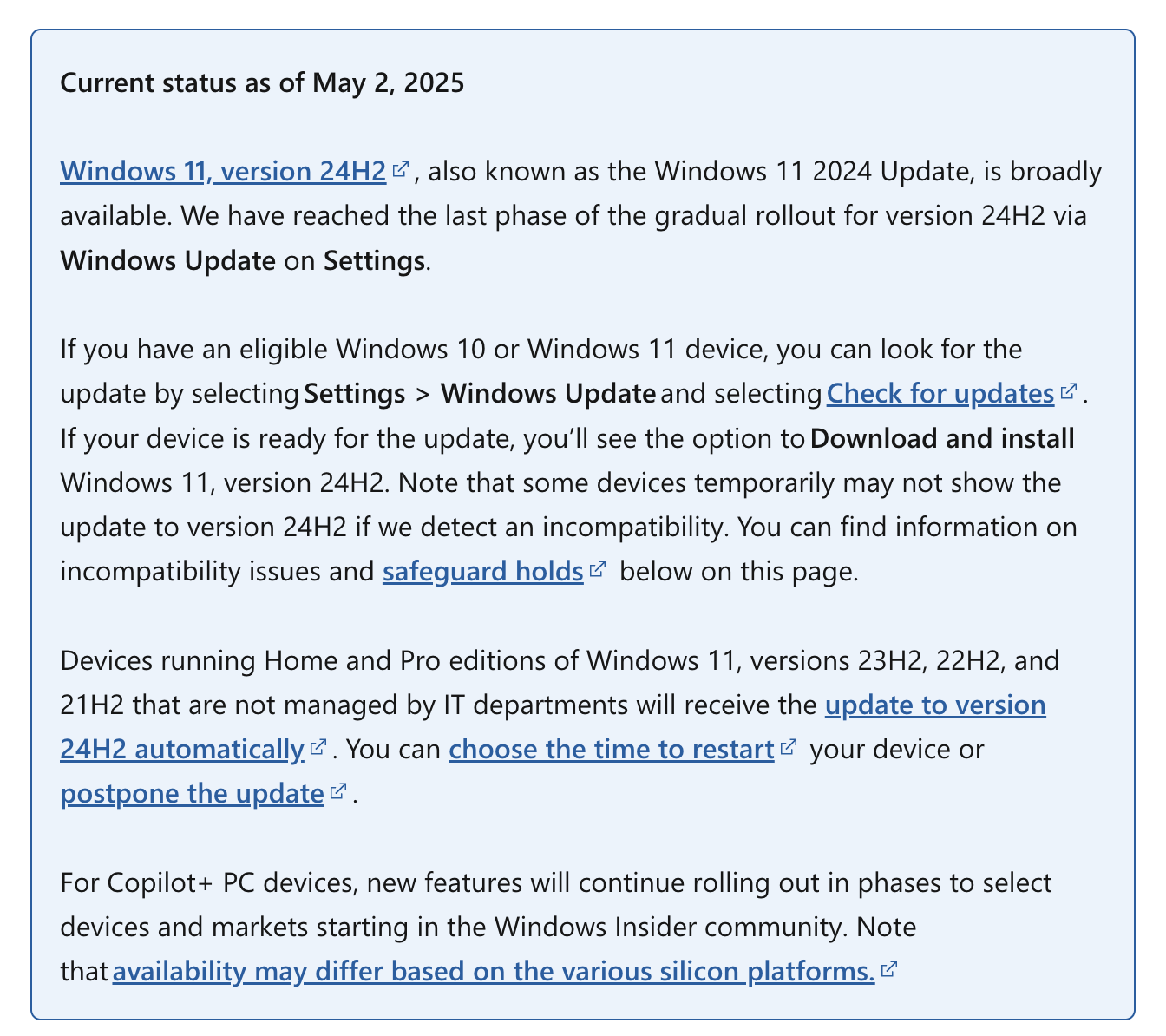
If you haven’t updated to Windows 24H2 yet — say you’re still running 23H2, 22H2, or 21H2 — you will also receive the update automatically. The only caveat is if your company’s IT department manages your Windows machine.
There is a way to stop the download once it has begun — Windows Latest helpfully offers a step-by-step guide — but that might only be delaying the inevitable.
If you’re still on Windows 10, none of this news may matter much to you. However, the days of Windows 10 are numbered, as well: Support for the OS from Microsoft ends on October 14.
More from Laptop Mag

EIC for Laptop Mag. Admirer of a good adjective. Killer of passive voice. Mechanical keyboard casual.
You must confirm your public display name before commenting
Please logout and then login again, you will then be prompted to enter your display name.