Windows 11 24H2 rumors: Release date, Sudo support, phone link, and more
Is this basically Windows 12 in all but name?
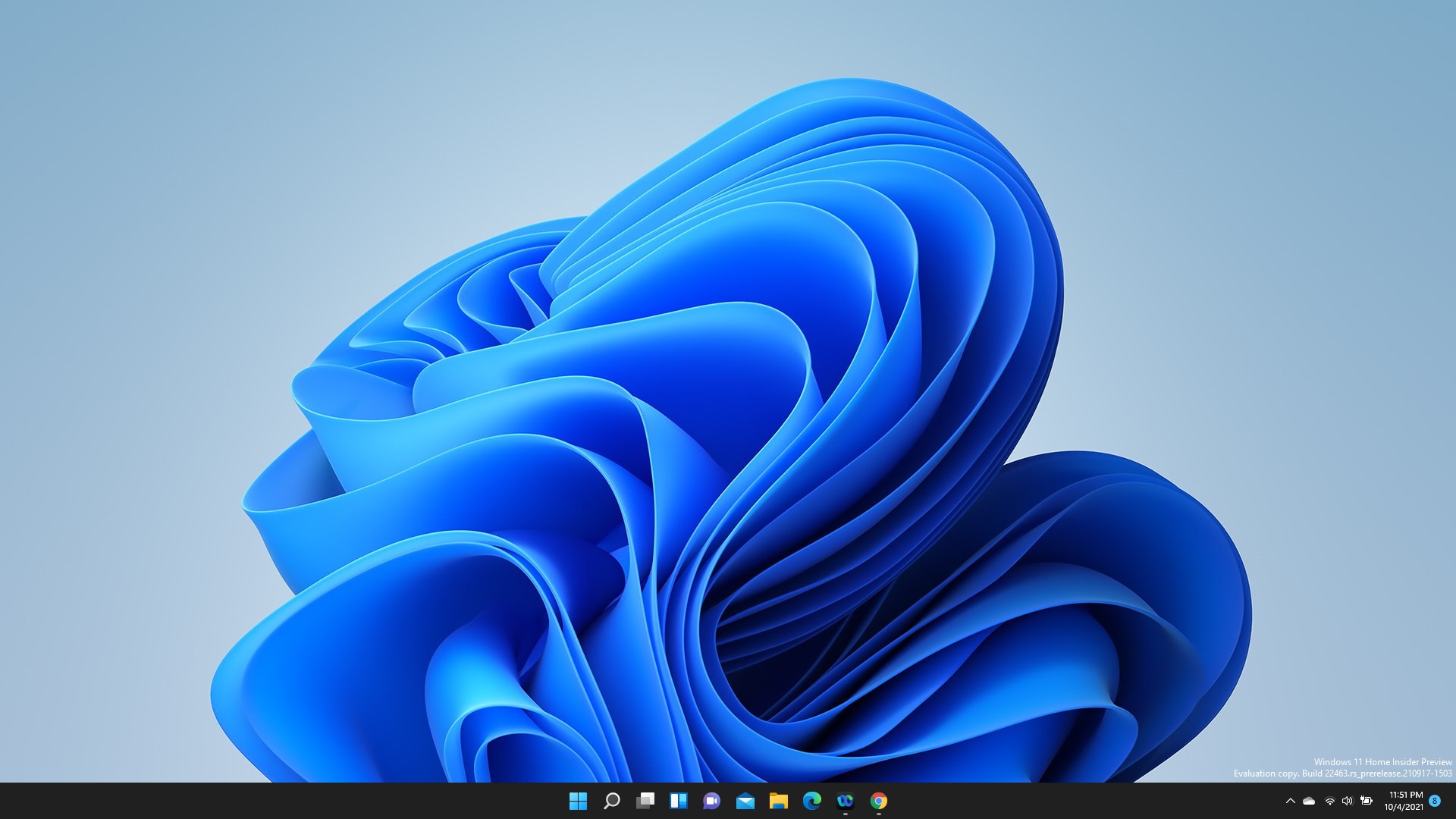
We all thought we'd be seeing the fruition of many Windows 12 rumors resulting in a mainline Windows launch later this year, but Microsoft isn't quite ready to spill the beans on its future OS just yet. Instead, we'll have to settle for Windows 11 24H2—what Microsoft calls "this year's annual feature update"—which is part of an annual series of upgrades some might see as a beta version of Windows 12.
Unlike the previous update, version 23H2 from last year, Windows 11 24H2 is based on a new, AI-centric version of Windows 11. This means instead of servicing the existing OS when the update is pushed through, it'll need to be installed using an "OS swap" method that replaces the entire OS with this new version.
Windows 11 24H2 is expected to incorporate AI in multiple ways for increased productivity and an easier user experience, utilizing a more advanced and better-integrated Copilot software to do so. In addition to AI-heavy updates, version 24H2 will also introduce support for Sudo, a new Energy Saver mode, and improved phone linking capabilities between Windows and Android devices.
Here’s everything we know so far about Windows 11 24H2, from its rumored release date to all the new and improved features it'll include.
Possible release date
Version 24H2 of Windows 11 is definitely slated for release in 2024, but exactly when might we expect to see it roll out? If you're signed up as a Windows Insider, you can start playing around with the latest build (Build 26052) and future builds as they're released to the Canary channel.
If you're not comfortable downloading a beta version of Windows before it's released, then you'll have to wait until the second half of 2024 to try out the new features of Windows 11. According to unnamed sources, Windows Central estimates version 24H2 might release in September 2024 for existing Windows 11 users or as early as June on next-gen AI PCs with the software update pre-loaded.
Support for Sudo
First popularized on Linux, Sudo (or superuser do) is a command-line utility that gives users elevated, administrator-like powers to run certain processes. Windows 11 24H2 will feature support for Sudo in three different modes.
Stay in the know with Laptop Mag
Get our in-depth reviews, helpful tips, great deals, and the biggest news stories delivered to your inbox.
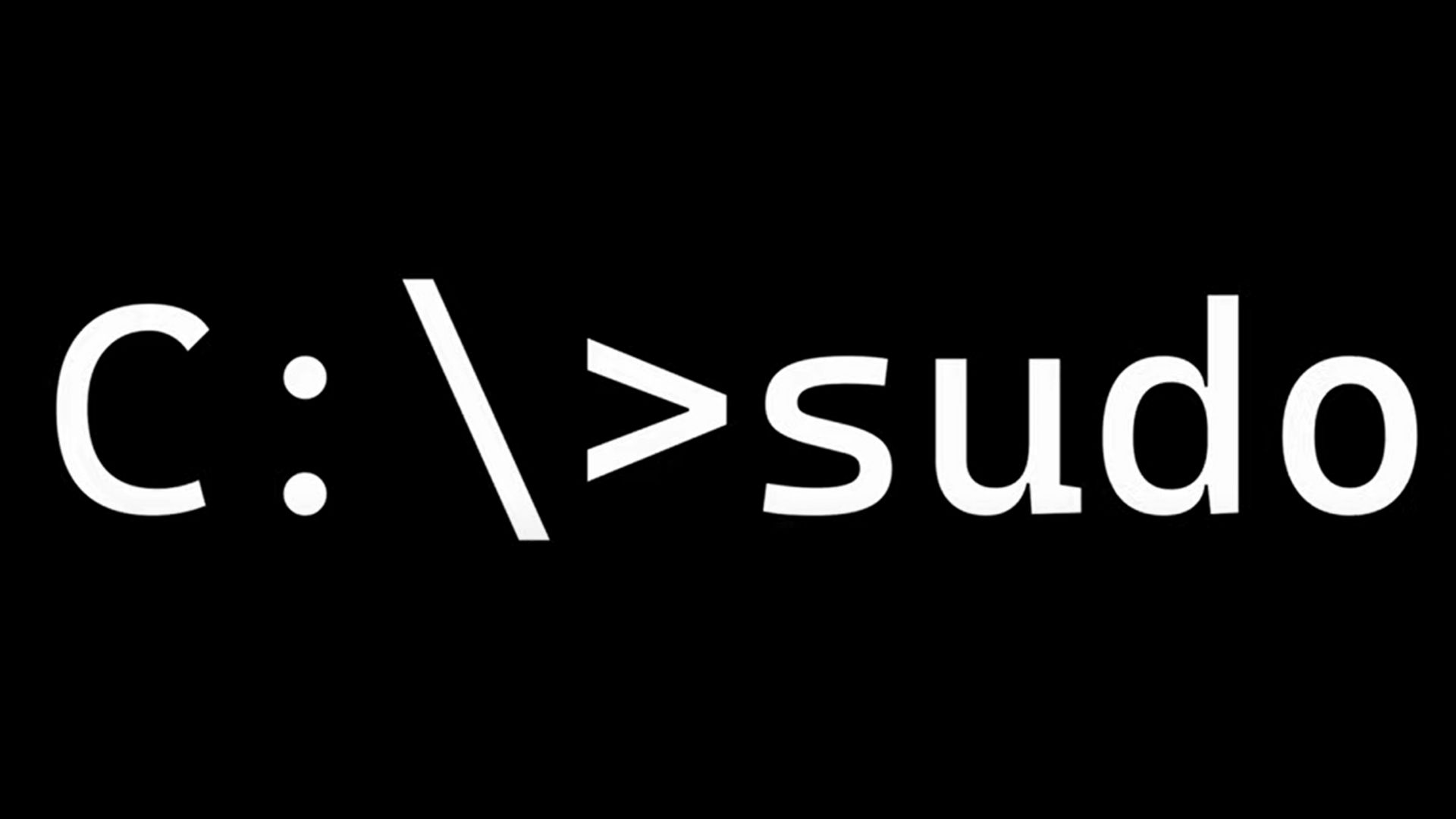
Sudo for Windows can be configured to run in a new window, with input disabled, or inline. The inline configuration is "most similar to the sudo experience on other platforms."
By default, Sudo for Windows will be turned off, but users can quickly enable it via Settings. When running Sudo in the Inline or Input Closed configurations, there are security implications to be aware of, which Microsoft expands on in a dedicated post.
Improved Copilot integration
Microsoft Copilot is perhaps the biggest change arriving with Windows 11 24H2, and it'll turn your existing PC into an AI-driven workstation.

One of the simpler updates is a new far-right location for the Copilot button on the taskbar, making it easier to access the tool. Copilot is also able to assist users more intuitively now, with an animation popping up after you copy text or an image that lets you know how it can help, providing options to help Summarize, Edit, or Explain.
For next-gen PCs that come with AI-powered chips, Copilot will offer even more advanced features, but it's not clear yet what those features might look like.
Accessibility support for hearing aids
In October 2023, Windows 11 Insider Preview Build 25977 was made more accessible by adding support for hearing aids using Bluetooth Low Energy Audio (LE Audio) technology on LE Audio-compatible PCs. In the latest build (26052), users have greater control over their hearing aids.

Users with hearing aids "can now adjust the audio presets that they or their audiologist configured in their hearing aids, right from the Settings or Quick Settings UI in Windows." You can control the overall volume level or adjust ambient sound levels in each hearing aid.
Snap layouts
If you don't know how to separate your screen into multiple windows using Snap Assist, you're missing out on a deluge of multitasking possibilities. Windows 11 24H2 plans to improve on this feature by using machine learning to identify commonly "snapped" apps and make Snap Layout suggestions when you hover over the maximize button in an app window.
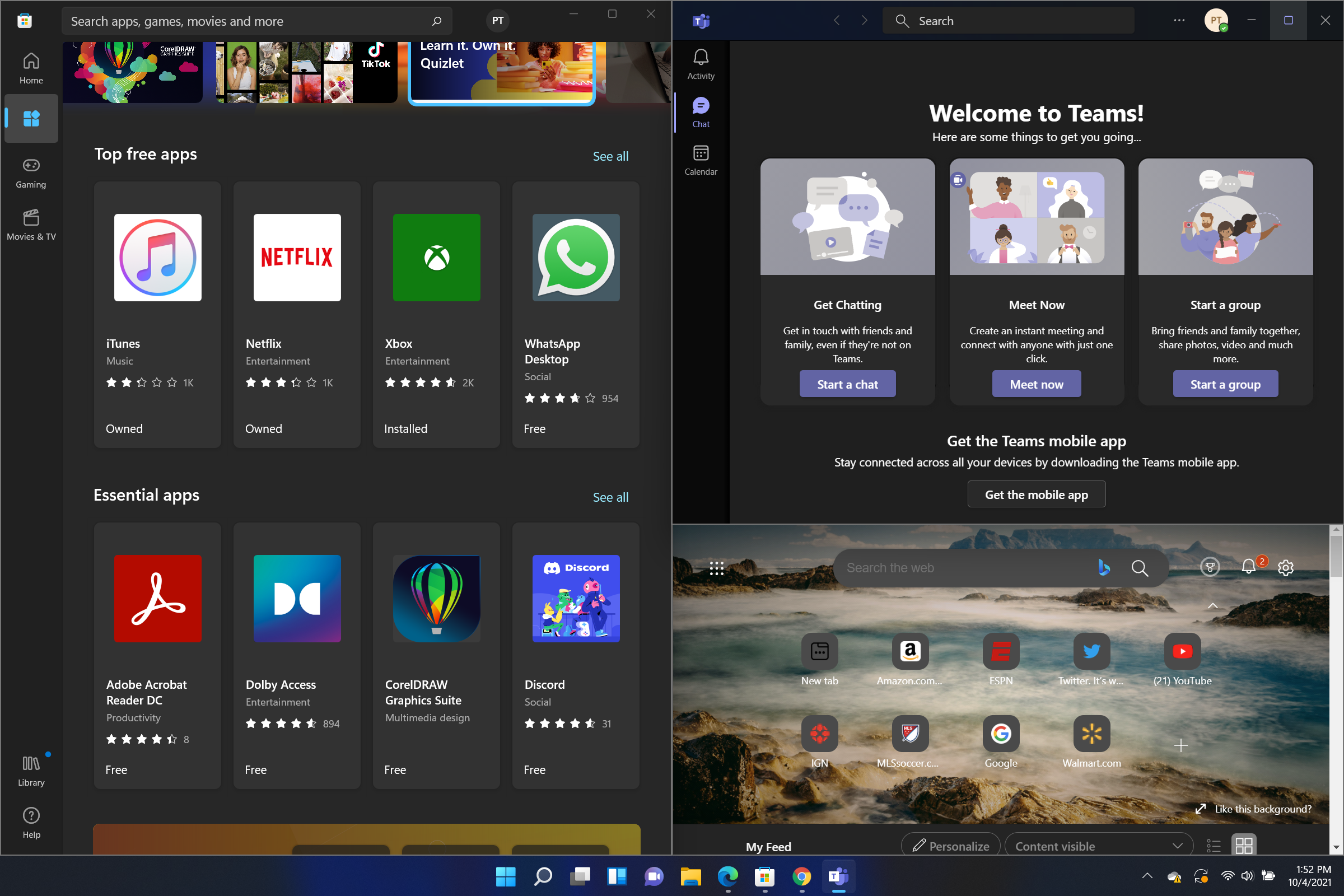
This updated feature will learn which apps you frequently snap into specific layouts. If you usually listen to Spotify while working in Chrome, you'll see a Snap Layout with these two apps as options in addition to the standard Snap Layouts, making it easier and faster to set up your workstation.
Phone link
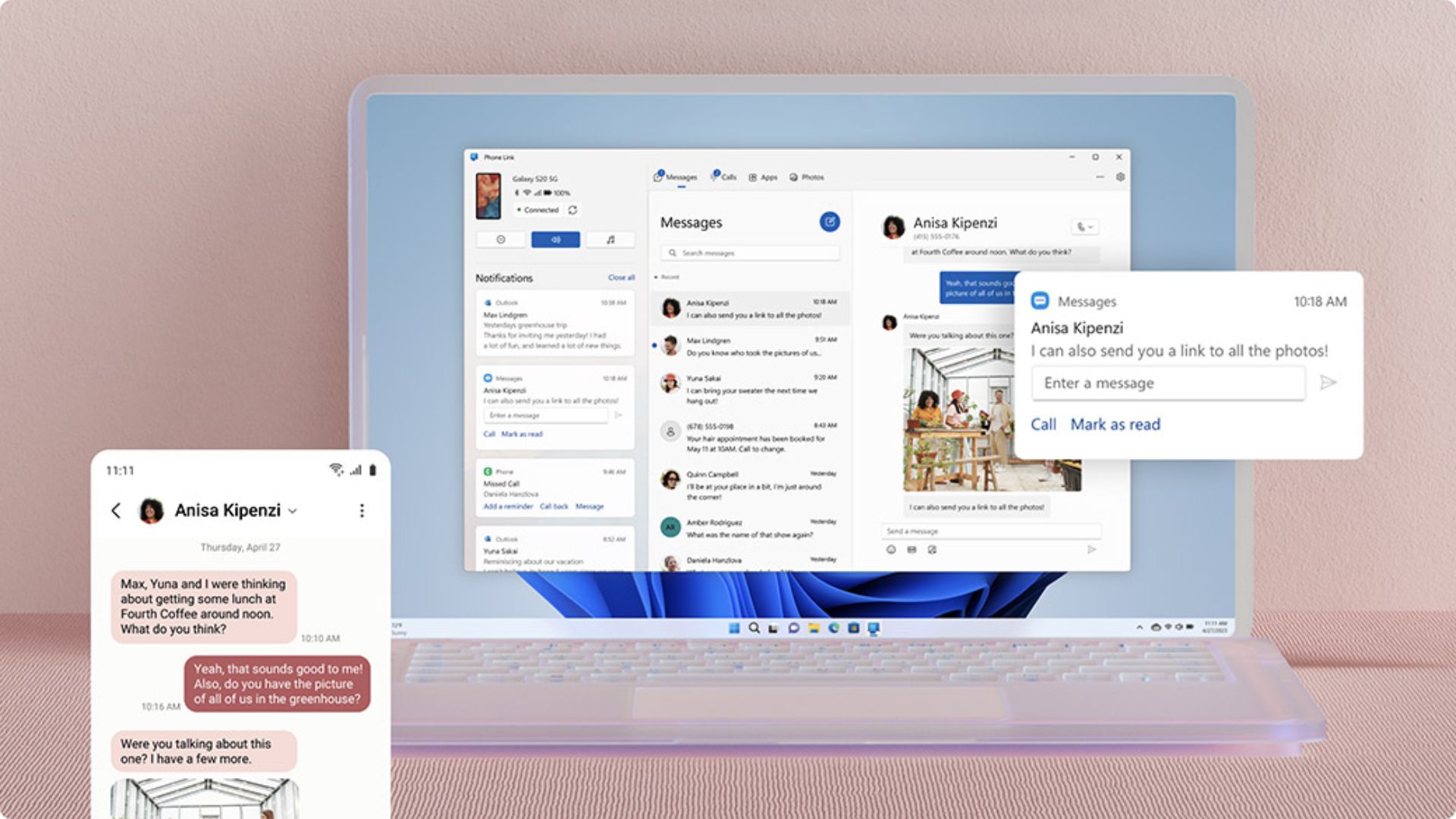
There are a few cool phone linking improvements that come with Windows 11 24H2. To sync messages and notifications between your phone and PC, the Phone Link app is still your best bet. But if you want to link your phone to your PC for photo notifications or set up your phone as a webcam for your PC, you can do so through the new "Manage mobile devices" app in version 24H2.
File Explorer changes
Microsoft usually makes changes to the File Explorer app in new versions, and version 24H2 is no exception. With the 24H2 release, you can create 7zip and compressed TAR archive files in addition to ZIP files, expanding on version 23H2's ability to extract these two archive files.
Users will also be able to view and edit metadata of PNG files. Version 24H2 gives the ability to edit the file description, add important keywords, and set a star rating in the properties dialog box for PNG files.
Energy saver

The battery life of Windows laptops usually isn't great, but Microsoft is trying to improve this with a new Energy Saver mode. This new mode will reduce PC power consumption by lowering overall system performance—making it a great option for less demanding tasks—and it'll save energy for both laptops with batteries and desktops without.
Outlook
As a precursor to Windows 12, version 24H2 of Windows 11 is looking good so far. That said, past Windows updates haven't instilled much confidence in its users for future updates. Many Windows users are still refusing to upgrade to Windows 11, holding onto Windows 10 for as long as they can.
This will be the first AI-centric Windows version, which will be great for some users but a turn-off for others. (Some people are already searching for "how to turn off Copilot in Windows 11.") With AI-powered chips rumored to hit the market later this year, the advanced capabilities of Windows 11 24H2 mixed with on-device AI might be pretty awesome, but we'll just have to wait and see.
More from Laptop Mag
- Windows 12 rumors: release date, design, and features
- Windows 12 could move to a subscription model — here’s what we know
- Wild Windows 12 Mobile concept has me longing for the Lumia

Sarah Chaney is a freelance tech writer with five years of experience across multiple outlets, including Mashable, How-To Geek, MakeUseOf, Tom’s Guide, and of course, Laptop Mag. She loves reviewing the latest gadgets, from inventive robot vacuums to new laptops, wearables, and anything PC-related. When she's not writing, she's probably playing a video game, exploring the outdoors, or listening to her current favorite song or album on repeat.










